key battery SUBARU TRIBECA 2006 1.G Owners Manual
[x] Cancel search | Manufacturer: SUBARU, Model Year: 2006, Model line: TRIBECA, Model: SUBARU TRIBECA 2006 1.GPages: 377, PDF Size: 5.65 MB
Page 25 of 377
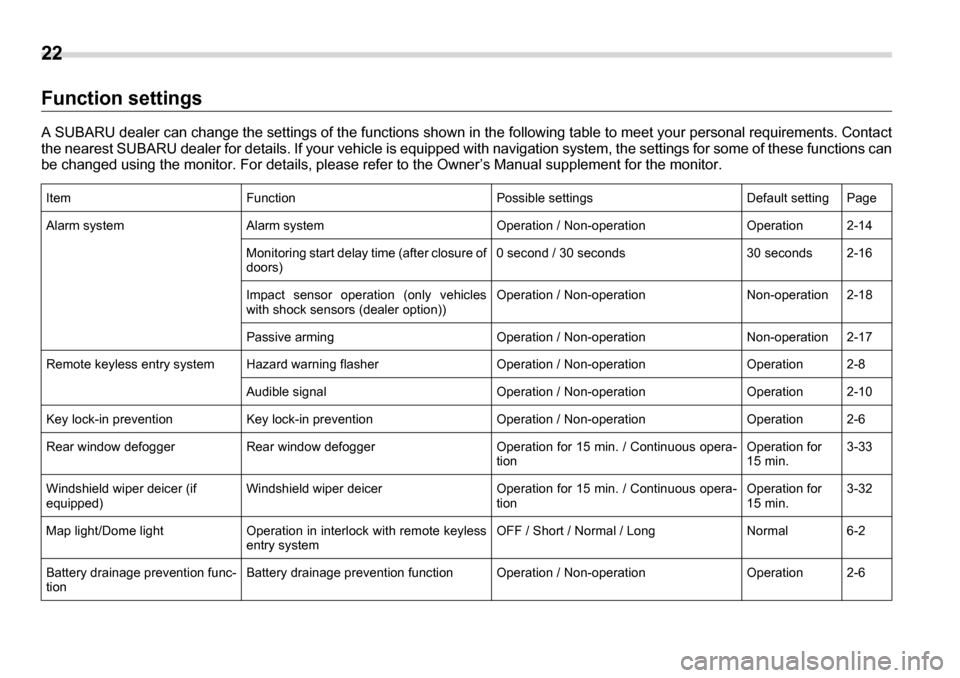
22
Function settings
A SUBARU dealer can change the settings of the functions shown in the following table to meet your personal requirements. Conta ct
the nearest SUBARU dealer for details. If your vehicle is equipped with navigation system, the settings for some of these funct ions can
be changed using the monitor. For details, please refer to the Owner’s Manual supplement for the monitor.
ItemFunctionPossible settingsDefault settingPage
Alarm systemAlarm systemOperation / Non-operationOperation2-14
Monitoring start delay time (after closure of doors)0 second / 30 seconds30 seconds2-16
Impact sensor operation (only vehicles
with shock sensors (dealer option))Operation / Non-operationNon-operation2-18
Passive armingOperation / Non-operationNon-operation2-17
Remote keyless entry systemHazard warning flasherOperation / Non-operationOperation2-8
Audible signalOperation / Non-operationOperation2-10
Key lock-in preventionKey lock-in preventionOperation / Non-operationOperation2-6
Rear window defoggerRear window defoggerOperation for 15 min. / Continuous opera- tionOperation for 15 min.3-33
Windshield wiper deicer (if equipped)Windshield wiper deicerOperation for 15 min. / Continuous opera- tionOperation for 15 min.3-32
Map light/Dome lightOperation in interlock with remote keyless entry systemOFF / Short / Normal / LongNormal6-2
Battery drainage prevention func- tionBattery drainage prevention functionOperation / Non-operationOperation2-6
Page 96 of 377
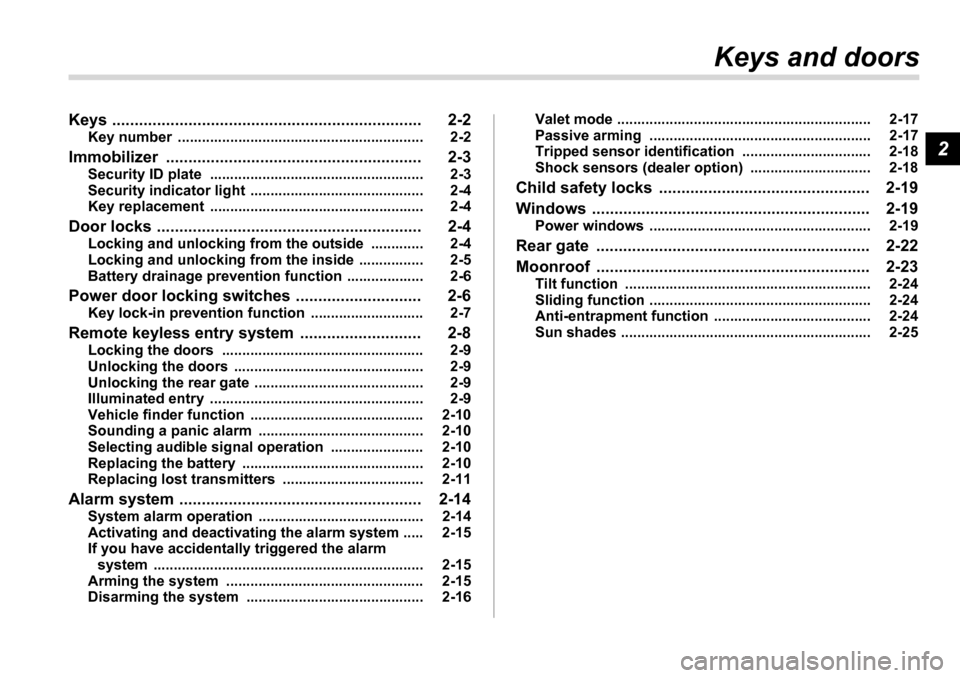
2
Keys and doors
Keys ..................................................................... 2-2 Key number ............................................................. 2-2
Immobilizer ......................................................... 2-3 Security ID plate ..................................................... 2-3
Security indicator light ........................................... 2-4
Key replacement ..................................................... 2-4
Door locks ........................................................... 2-4 Locking and unlocking from the outside ............. 2-4
Locking and unlocking from the inside ................ 2-5
Battery drainage prevention function ................... 2-6
Power door locking switches ............................ 2-6 Key lock-in prevention function ............................ 2-7
Remote keyless entry system ........................... 2-8 Locking the doors .................................................. 2-9
Unlocking the doors ............................................... 2-9
Unlocking the rear gate .......................................... 2-9
Illuminated entry ..................................................... 2-9
Vehicle finder function ........................................... 2-10
Sounding a panic alarm ......................................... 2-10
Selecting audible signal operation ....................... 2-10
Replacing the battery ............................................. 2-10
Replacing lost transmitters ................................... 2-11
Alarm system ...................................................... 2-14 System alarm operation ......................................... 2-14
Activating and deactivating the alarm system ..... 2-15
If you have accidentally triggered the alarm system ................................................................... 2-15
Arming the system ................................................. 2-15
Disarming the system ............................................ 2-16 Valet mode ............................................................... 2-17
Passive arming ....................................................... 2-17
Tripped sensor identification ................................ 2-18
Shock sensors (dealer option) .............................. 2-18
Child safety locks ............................................... 2-19
Windows .............................................................. 2-19 Power windows ....................................................... 2-19
Rear gate ............................................................. 2-22
Moonroof ............................................................. 2-23 Tilt function ............................................................. 2-24
Sliding function ....................................................... 2-24
Anti-entrapment function ....................................... 2-24
Sun shades .............................................................. 2-25
Page 101 of 377
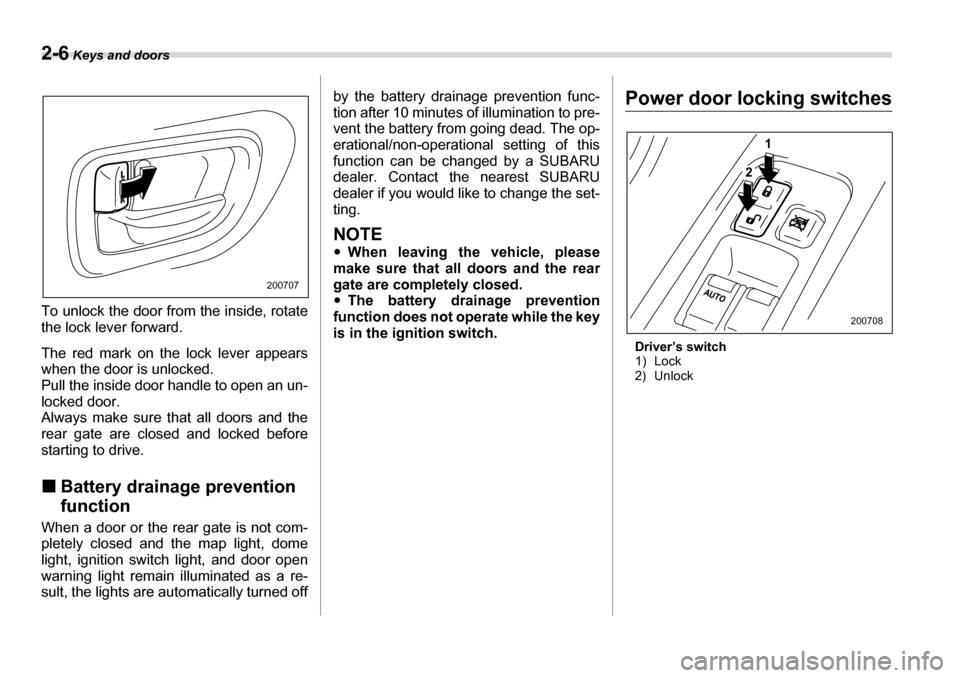
2-6 Keys and doors
To unlock the door from the inside, rotate
the lock lever forward.
The red mark on the lock lever appears
when the door is unlocked.
Pull the inside door handle to open an un-
locked door.
Always make sure that all doors and the
rear gate are closed and locked before
starting to drive. �„Battery drainage prevention
function
When a door or the rear gate is not com-
pletely closed and the map light, dome
light, ignition switch light, and door open
warning light remain illuminated as a re-
sult, the lights are automatically turned off by the battery drainage prevention func-
tion after 10 minutes of illumination to pre-
vent the battery from going dead. The op-
erational/non-operational setting of this
function can be changed by a SUBARU
dealer. Contact the nearest SUBARU
dealer if you would like to change the set-
ting.
NOTE �y
When leaving the vehicle, please
make sure that all doors and the rear
gate are completely closed.�y The battery drainage prevention
function does not operate while the key
is in the ignition switch.
Power door locking switches
Driver’s switch
1) Lock
2) Unlock
200707
1
2
200708
Page 105 of 377
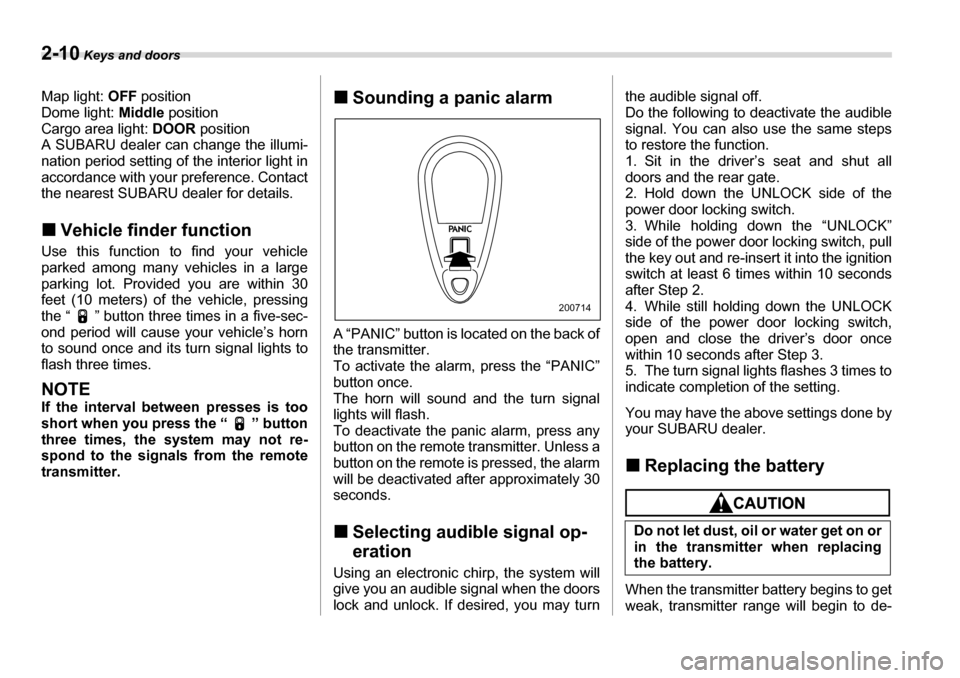
2-10 Keys and doors
Map light: OFF position
Dome light: Middle position
Cargo area light: DOOR position
A SUBARU dealer can change the illumi-
nation period setting of the interior light in
accordance with your preference. Contact
the nearest SUBARU dealer for details. �„ Vehicle finder function
Use this function to find your vehicle
parked among many vehicles in a large
parking lot. Provided you are within 30
feet (10 meters) of the vehicle, pressing
the “ ” button three times in a five-sec-
ond period will cause your vehicle’s horn
to sound once and its turn signal lights toflash three times.
NOTE
If the interval between presses is too
short when you press the “ ” button
three times, the system may not re-
spond to the signals from the remote transmitter. �„
Sounding a panic alarm
A “PANIC” button is located on the back of
the transmitter.
To activate the alarm, press the “PANIC”
button once.
The horn will sound and the turn signal
lights will flash.
To deactivate the panic alarm, press any
button on the remote transmitter. Unless a
button on the remote is pressed, the alarm
will be deactivated after approximately 30seconds. �„ Selecting audible signal op-
eration
Using an electronic chirp, the system will
give you an audible signal when the doors
lock and unlock. If desired, you may turn the audible signal off.
Do the following to deactivate the audible
signal. You can also use the same steps
to restore the function.
1. Sit in the driver’s seat and shut all
doors and the rear gate.
2. Hold down the UNLOCK side of the
power door locking switch.
3. While holding down the “UNLOCK”
side of the power door locking switch, pull
the key out and re-insert it into the ignition switch at least 6 times within 10 seconds
after Step 2.
4. While still holding down the UNLOCK
side of the power door locking switch,
open and close the driver’s door once
within 10 seconds after Step 3.
5. The turn signal lights flashes 3 times to
indicate completion of the setting.
You may have the above settings done by
your SUBARU dealer. �„
Replacing the battery
When the transmitter battery begins to get
weak, transmitter range will begin to de-
200714
Do not let dust, oil or water get on or
in the transmitter when replacingthe battery.
Page 106 of 377
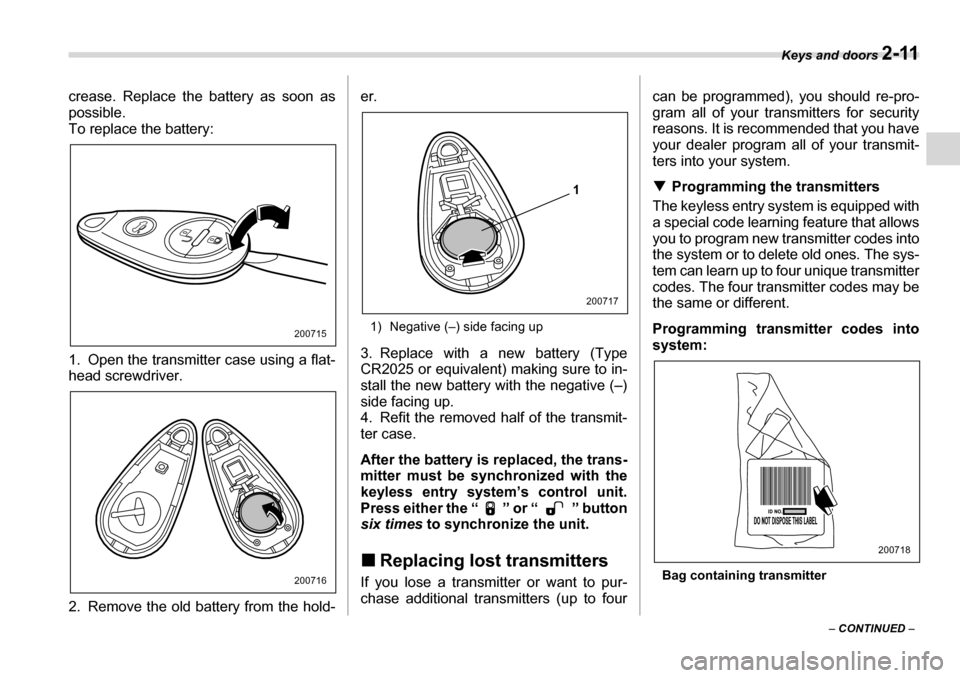
Keys and doors 2-11
– CONTINUED –
crease. Replace the battery as soon as
possible.
To replace the battery:
0
1. Open the transmitter case using a flat-
head screwdriver.
2. Remove the old battery from the hold-
er.
1) Negative (–) side facing up
3. Replace with a new battery (Type
CR2025 or equivalent) making sure to in-
stall the new battery with the negative (–)
side facing up.
4. Refit the removed half of the transmit- ter case.
After the battery is replaced, the trans-
mitter must be synchronized with the
keyless entry system’s control unit.
Press either the “ ” or “ ” button
six times to synchronize the unit.
�„ Replacing lost transmitters
If you lose a transmitter or want to pur-
chase additional transmitters (up to four can be programmed), you should re-pro-
gram all of your transmitters for security
reasons. It is recommended that you have
your dealer program all of your transmit-
ters into your system. �T
Programming the transmitters
The keyless entry system is equipped with
a special code learning feature that allows
you to program new transmitter codes into
the system or to delete old ones. The sys-
tem can learn up to four unique transmitter
codes. The four transmitter codes may be the same or different.
Programming transmitter codes into
system:
Bag containing transmitter
200715
200716
1
200717
200718
Page 112 of 377
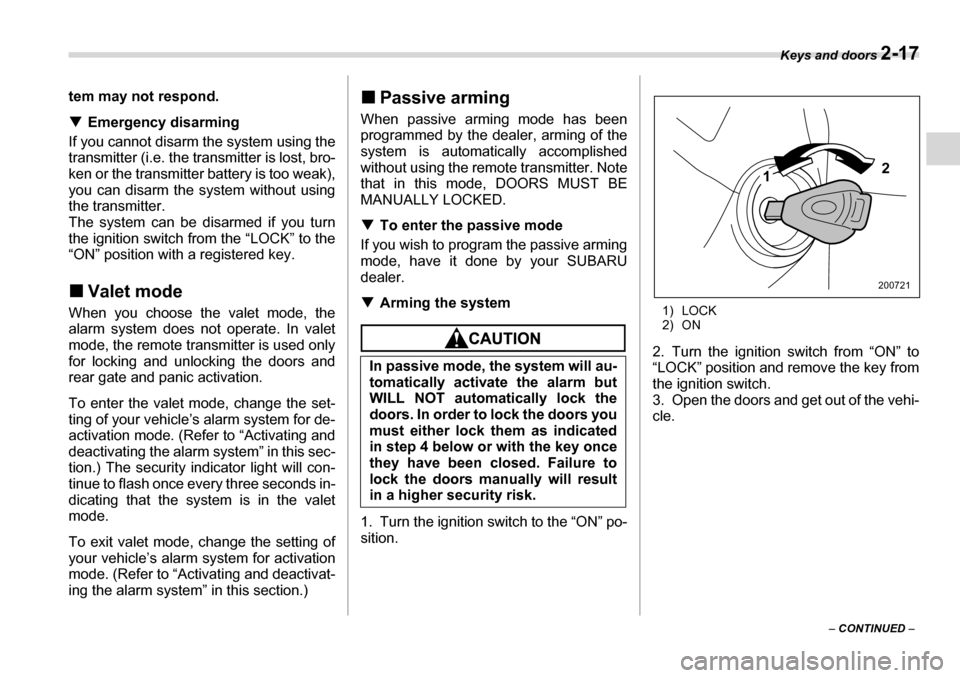
Keys and doors 2-17
– CONTINUED –
tem may not respond. �T
Emergency disarming
If you cannot disarm the system using the
transmitter (i.e. the transmitter is lost, bro-
ken or the transmitter battery is too weak),
you can disarm the system without using the transmitter.
The system can be disarmed if you turn
the ignition switch from the “LOCK” to the
“ON” position with a registered key. �„ Valet mode
When you choose the valet mode, the
alarm system does not operate. In valet
mode, the remote transmitter is used only
for locking and unlocking the doors and
rear gate and panic activation.
To enter the valet mode, change the set-
ting of your vehicle’s alarm system for de-
activation mode. (Refer to “Activating and
deactivating the alarm system” in this sec-
tion.) The security indicator light will con-
tinue to flash once every three seconds in-
dicating that the system is in the valet
mode.
To exit valet mode, change the setting of
your vehicle’s alarm system for activation
mode. (Refer to “Activating and deactivat-
ing the alarm system” in this section.) �„
Passive arming
When passive arming mode has been
programmed by the dealer, arming of the
system is automatically accomplished
without using the remote transmitter. Note
that in this mode, DOORS MUST BE MANUALLY LOCKED. �T To enter the passive mode
If you wish to program the passive arming
mode, have it done by your SUBARU
dealer. �T Arming the system
1. Turn the ignition switch to the “ON” po- sition. 1) LOCK
2) ON
2. Turn the ignition switch from “ON” to
“LOCK” position and remove the key from
the ignition switch.
3. Open the doors and get out of the vehi- cle.
In passive mode, the system will au-
tomatically activate the alarm but
WILL NOT automatically lock the
doors. In order to lock the doors you
must either lock them as indicated
in step 4 below or with the key once
they have been closed. Failure to
lock the doors manually will result
in a higher security risk.
2
1
200721
Page 118 of 377
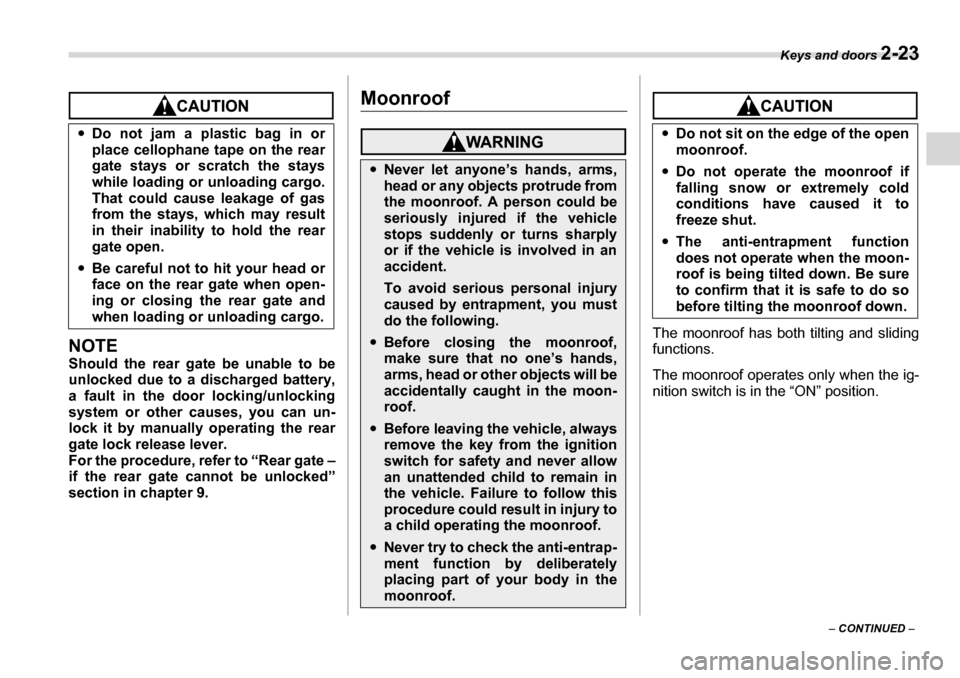
Keys and doors 2-23
– CONTINUED –
NOTE
Should the rear gate be unable to be
unlocked due to a discharged battery,
a fault in the door locking/unlocking
system or other causes, you can un-
lock it by manually operating the rear
gate lock release lever.
For the procedure, refer to “Rear gate –
if the rear gate cannot be unlocked”
section in chapter 9.
Moonroof
The moonroof has both tilting and sliding
functions.
The moonroof operates only when the ig-
nition switch is in the “ON” position.
�y
Do not jam a plastic bag in or
place cellophane tape on the rear
gate stays or scratch the stays
while loading or unloading cargo.
That could cause leakage of gas
from the stays, which may result
in their inability to hold the rear
gate open.
�y Be careful not to hit your head or
face on the rear gate when open-
ing or closing the rear gate and
when loading or unloading cargo.
�yNever let anyone’s hands, arms,
head or any objects protrude from
the moonroof. A person could be
seriously injured if the vehicle
stops suddenly or turns sharply
or if the vehicle is involved in an
accident.
To avoid serious personal injury
caused by entrapment, you must
do the following.
�yBefore closing the moonroof,
make sure that no one’s hands,
arms, head or other objects will be
accidentally caught in the moon- roof.
�yBefore leaving the vehicle, always
remove the key from the ignition
switch for safety and never allow
an unattended child to remain in
the vehicle. Failure to follow this
procedure could result in injury to
a child operating the moonroof.
�yNever try to check the anti-entrap-
ment function by deliberately
placing part of your body in the moonroof.
�yDo not sit on the edge of the open
moonroof.
�y Do not operate the moonroof if
falling snow or extremely cold
conditions have caused it to
freeze shut.
�y The anti-entrapment function
does not operate when the moon-
roof is being tilted down. Be sure
to confirm that it is safe to do so
before tilting the moonroof down.
Page 124 of 377
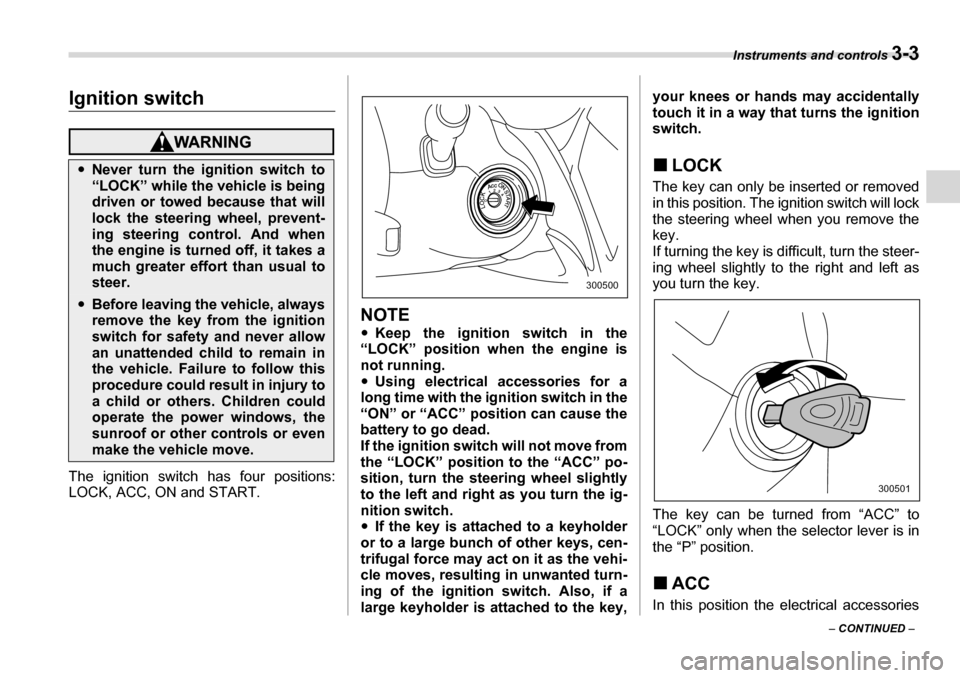
Instruments and controls 3-3
– CONTINUED –
Instruments and controlsIgnition switch
The ignition switch has four positions:
LOCK, ACC, ON and START.
NOTE �yKeep the ignition switch in the
“LOCK” position when the engine is
not running. �y Using electrical accessories for a
long time with the ignition switch in the
“ON” or “ACC” position can cause the
battery to go dead.
If the ignition switch will not move from
the “LOCK” position to the “ACC” po-
sition, turn the steering wheel slightlyto the left and right as you turn the ig-
nition switch. �y If the key is attached to a keyholder
or to a large bunch of other keys, cen-
trifugal force may act on it as the vehi-
cle moves, resulting in unwanted turn-
ing of the ignition switch. Also, if a
large keyholder is attached to the key, your knees or hands may accidentally
touch it in a way that turns the ignition
switch. �„
LOCK
The key can only be inserted or removed
in this position. The ignition switch will lock
the steering wheel when you remove the key.
If turning the key is difficult, turn the steer-
ing wheel slightly to the right and left as
you turn the key.
The key can be turned from “ACC” to
“LOCK” only when the selector lever is in
the “P” position. �„ ACC
In this position the electrical accessories
�y Never turn the ignition switch to
“LOCK” while the vehicle is being
driven or towed because that will
lock the steering wheel, prevent-
ing steering control. And when
the engine is turned off, it takes a
much greater effort than usual to
steer.
�yBefore leaving the vehicle, always
remove the key from the ignition
switch for safety and never allow
an unattended child to remain in
the vehicle. Failure to follow this
procedure could result in injury to
a child or others. Children could
operate the power windows, the
sunroof or other controls or even
make the vehicle move.
300500
300501
Page 199 of 377
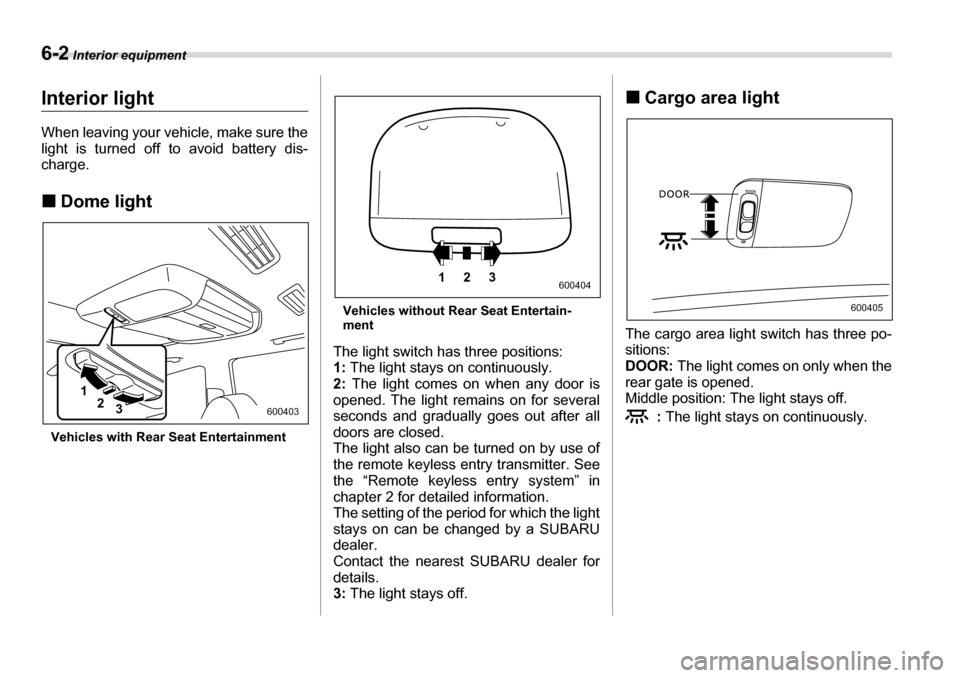
6-2 Interior equipment
Interior equipmentInterior light
When leaving your vehicle, make sure the
light is turned off to avoid battery dis-
charge. �„Dome light
Vehicles with Rear Seat Entertainment Vehicles without Rear Seat Entertain-
ment
The light switch has three positions: 1: The light stays on continuously.
2: The light comes on when any door is
opened. The light remains on for several
seconds and gradually goes out after all
doors are closed.
The light also can be turned on by use of
the remote keyless entry transmitter. See
the “Remote keyless entry system” in
chapter 2 for detailed information.
The setting of the period for which the light
stays on can be changed by a SUBARU
dealer.
Contact the nearest SUBARU dealer for
details. 3: The light stays off. �„
Cargo area light
The cargo area light switch has three po-
sitions: DOOR: The light comes on only when the
rear gate is opened.
Middle position: The light stays off.
: The light stays on continuously.
1
2 3
600403
123600404
600405
Page 200 of 377
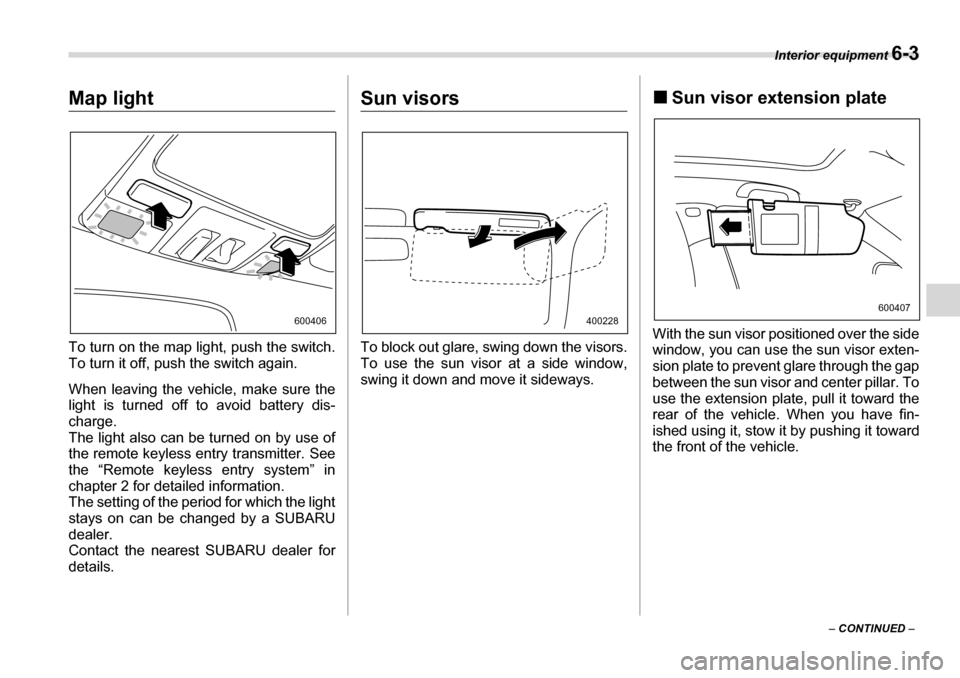
Interior equipment 6-3
– CONTINUED –
Map light
To turn on the map light, push the switch.
To turn it off, push the switch again.
When leaving the vehicle, make sure the
light is turned off to avoid battery dis-
charge.
The light also can be turned on by use of
the remote keyless entry transmitter. See
the “Remote keyless entry system” in
chapter 2 for detailed information.
The setting of the period for which the light
stays on can be changed by a SUBARU
dealer.
Contact the nearest SUBARU dealer for
details.Sun visors
To block out glare, swing down the visors.
To use the sun visor at a side window,
swing it down and move it sideways. �„
Sun visor extension plate
With the sun visor positioned over the side
window, you can use the sun visor exten-
sion plate to prevent glare through the gap
between the sun visor and center pillar. To
use the extension plate, pull it toward the
rear of the vehicle. When you have fin-
ished using it, stow it by pushing it toward
the front of the vehicle.
600406400228600407