audio SUBARU TRIBECA 2014 1.G Owners Manual
[x] Cancel search | Manufacturer: SUBARU, Model Year: 2014, Model line: TRIBECA, Model: SUBARU TRIBECA 2014 1.GPages: 426, PDF Size: 6.37 MB
Page 7 of 426
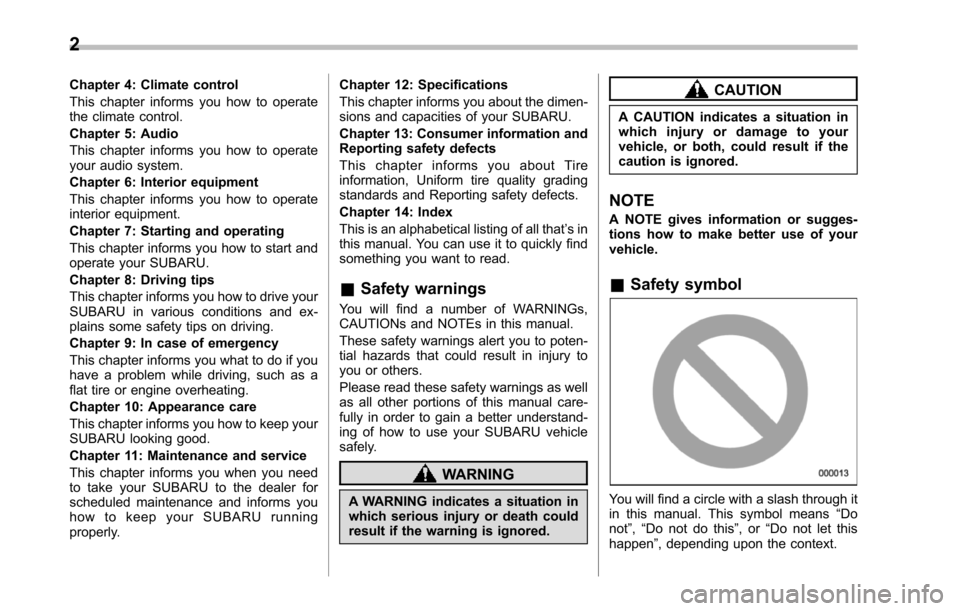
2
Chapter 4: Climate control
This chapter informs you how to operatethe climate control.
Chapter 5: Audio
This chapter informs you how to operateyour audio system.
Chapter 6: Interior equipment
This chapter informs you how to operateinterior equipment.
Chapter 7: Starting and operating
This chapter informs you how to start andoperate your SUBARU.
Chapter 8: Driving tips
This chapterinforms you how to drive yourSUBARU in various conditions and ex-plains some safety tips on driving.
Chapter 9: In case of emergency
This chapter informs you what to do if youhave a problem while driving, such as aflat tire or engine overheating.
Chapter 10: Appearance care
This chapter informs you how to keep yourSUBARU looking good.
Chapter 11: Maintenance and service
This chapter informs you when you needto take your SUBARU to the dealer forscheduled maintenance and informs youhow to keep your SUBARU runningproperly.
Chapter 12: Specifications
This chapter informs you about the dimen-sions and capacities of your SUBARU.
Chapter 13: Consumer information andReporting safety defects
This chapter informs you about Tireinformation, Uniform tire quality gradingstandards and Reporting safety defects.
Chapter 14: Index
This is an alphabetical listing of all that’sinthis manual. You can use it to quickly findsomething you want to read.
&Safety warnings
You will find a number of WARNINGs,CAUTIONs and NOTEs in this manual.
These safety warnings alert you to poten-tial hazards that could result in injury toyou or others.
Please read these safety warnings as wellas all other portions of this manual care-fully in order to gain a better understand-ing of how to use your SUBARU vehiclesafely.
WARNING
A WARNING indicates a situation inwhich serious injury or death couldresult if the warning is ignored.
CAUTION
A CAUTION indicates a situation inwhich injury or damage to yourvehicle, or both, could result if thecaution is ignored.
NOTE
A NOTE gives information or sugges-tions how to make better use of yourvehicle.
&Safety symbol
You will find a circle with a slash through itin this manual. This symbol means“Donot”,“Do not do this”,or“Do not let thishappen”, depending upon the context.
Page 16 of 426
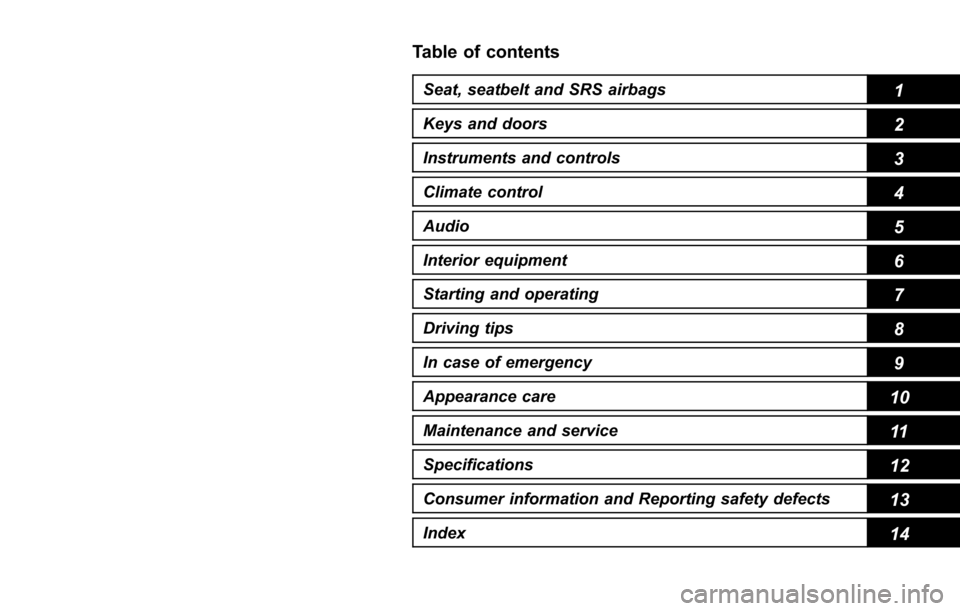
Table of contents
Seat, seatbelt and SRS airbags1
Keys and doors2
Instruments and controls
Climate control4
Audio5
Interior equipment6
Starting and operating7
Driving tips8
In case of emergency9
Appearance care10
Maintenance and service11
Specifications12
Consumer information and Reporting safety defects13
Index14
3
Page 21 of 426
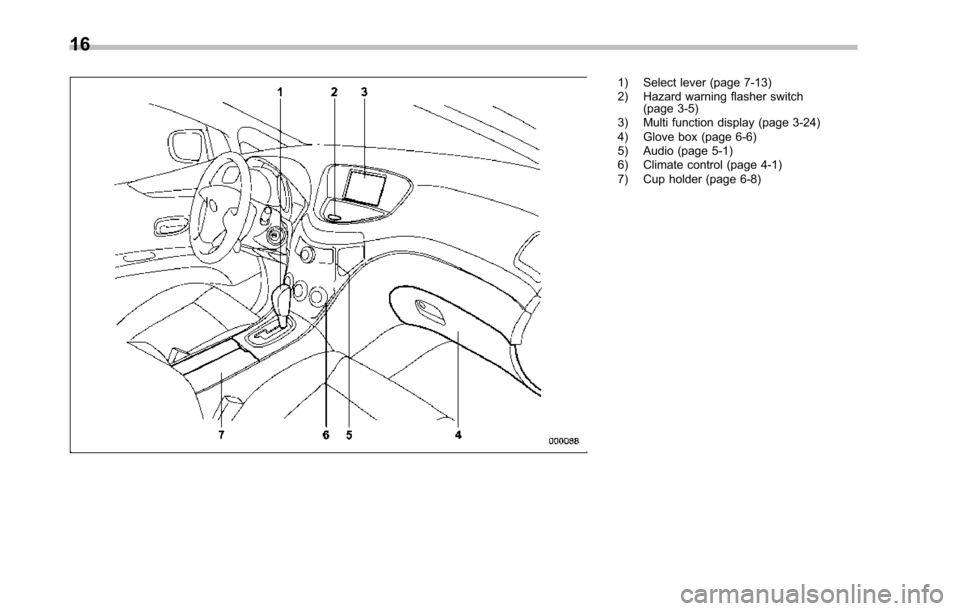
16
1) Select lever (page 7-13)2) Hazard warning flasher switch(page 3-5)3) Multi function display (page 3-24)4) Glove box (page 6-6)5) Audio (page 5-1)6) Climate control (page 4-1)7) Cup holder (page 6-8)
Page 83 of 426
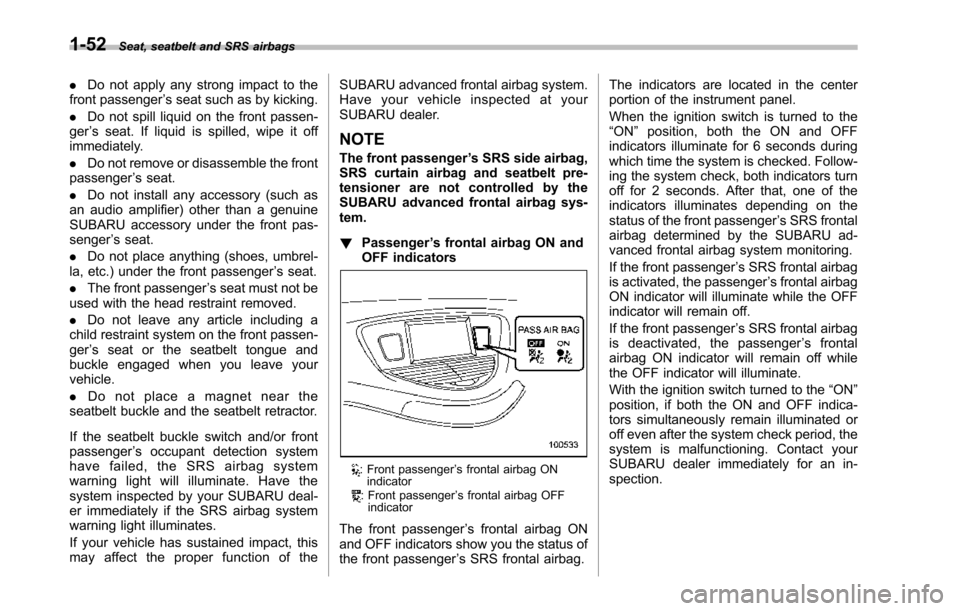
1-52Seat, seatbelt and SRS airbags
.Do not apply any strong impact to thefront passenger’s seat such as by kicking.
.Do not spill liquid on the front passen-ger’s seat. If liquid is spilled, wipe it offimmediately.
.Do not remove or disassemble the frontpassenger’s seat.
.Do not install any accessory (such asan audio amplifier) other than a genuineSUBARU accessory under the front pas-senger’s seat.
.Do not place anything (shoes, umbrel-la, etc.) under the front passenger’s seat.
.The front passenger’s seat must not beused with the head restraint removed.
.Do not leave any article including achild restraint system on the front passen-ger’s seat or the seatbelt tongue andbuckle engaged when you leave yourvehicle.
.Do not place a magnet near theseatbelt buckle and the seatbelt retractor.
If the seatbelt buckle switch and/or frontpassenger’s occupant detection systemhave failed, the SRS airbag systemwarning light will illuminate. Have thesystem inspected by your SUBARU deal-er immediately if the SRS airbag systemwarning light illuminates.
If your vehicle has sustained impact, thismay affect the proper function of the
SUBARU advanced frontal airbag system.Have your vehicle inspected at yourSUBARU dealer.
NOTE
The front passenger’s SRS side airbag,SRS curtain airbag and seatbelt pre-tensioner are not controlled by theSUBARU advanced frontal airbag sys-tem.
!Passenger’s frontal airbag ON andOFF indicators
: Front passenger’s frontal airbag ONindicator: Front passenger’s frontal airbag OFFindicator
The front passenger’s frontal airbag ONand OFF indicators show you the status ofthe front passenger’s SRS frontal airbag.
The indicators are located in the centerportion of the instrument panel.
When the ignition switch is turned to the“ON”position, both the ON and OFFindicators illuminate for 6 seconds duringwhich time the system is checked. Follow-ing the system check, both indicators turnoff for 2 seconds. After that, one of theindicators illuminates depending on thestatus of the front passenger’s SRS frontalairbag determined by the SUBARU ad-vanced frontal airbag system monitoring.
If the front passenger’s SRS frontal airbagis activated, the passenger’s frontal airbagON indicator will illuminate while the OFFindicator will remain off.
If the front passenger’s SRS frontal airbagis deactivated, the passenger’s frontalairbag ON indicator will remain off whilethe OFFindicator will illuminate.
With the ignition switch turned to the“ON”position, if both the ON and OFF indica-tors simultaneously remain illuminated oroff even after the system check period, thesystem is malfunctioning. Contact yourSUBARU dealer immediately for an in-spection.
Page 157 of 426
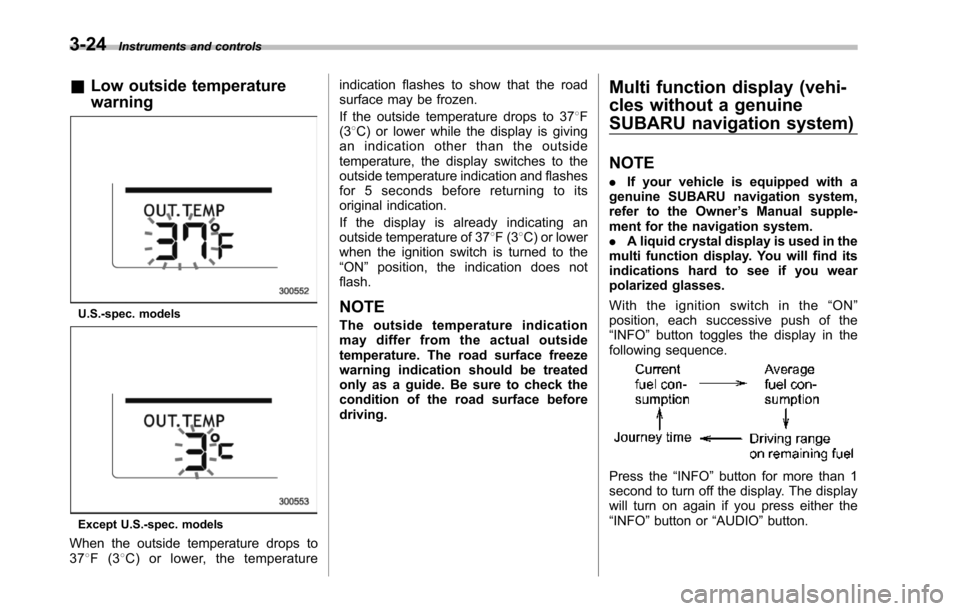
3-24Instruments and controls
&Low outside temperature
warning
U.S.-spec. models
Except U.S.-spec. models
When the outside temperature drops to378F(38C) or lower, the temperature
indication flashes to show that the roadsurface may be frozen.
If the outside temperature drops to 378F(38C) or lower while the display is givingan indication other than the outsidetemperature, the display switches to theoutside temperature indication and flashesfor 5 seconds before returning to itsoriginal indication.
If the display is already indicating anoutside temperature of 378F(38C) or lowerwhen the ignition switch is turned to the“ON”position, the indication does notflash.
NOTE
The outside temperature indicationmay differ from the actual outsidetemperature.The road surface freezewarning indication should be treatedonly as a guide. Be sure to check thecondition of the road surface beforedriving.
Multi function display (vehi-
cles without a genuine
SUBARU navigation system)
NOTE
.If your vehicle is equipped with agenuine SUBARU navigation system,refer to the Owner’s Manual supple-ment for the navigation system..A liquid crystal display is used in themulti function display. You will find itsindications hard to see if you wearpolarized glasses.
With the ignition switch in the“ON”position, each successive push of the“INFO”button toggles the display in thefollowing sequence.
Press the“INFO”button for more than 1second to turn off the display. The displaywill turn on again if you press either the“INFO”button or“AUDIO”button.
Page 162 of 426
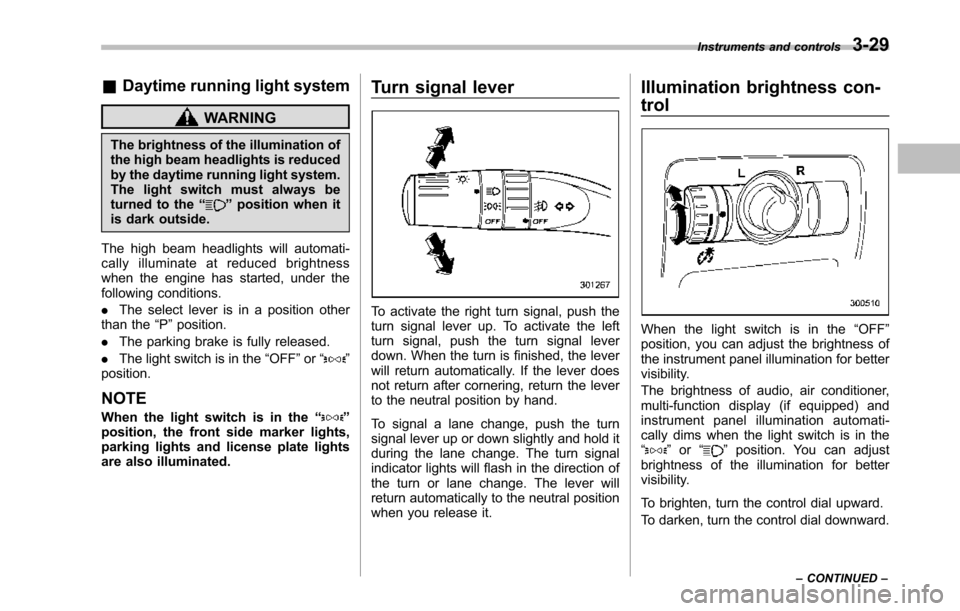
&Daytime running light system
WARNING
The brightness of the illumination ofthe high beam headlights is reducedby the daytime running light system.The light switch must always beturned to the“”position when itis dark outside.
The high beam headlights will automati-cally illuminate at reduced brightnesswhen the engine has started, under thefollowing conditions.
.The select lever is in a position otherthan the“P”position.
.The parkingbrake is fully released.
.The light switch is in the“OFF”or“”position.
NOTE
When the light switch is in the“”position,the front side marker lights,parking lights and license plate lightsare also illuminated.
Turn signal lever
To activate the right turn signal, push theturn signal lever up. To activate the leftturn signal, push the turn signal leverdown. When the turn is finished, the leverwill return automatically. If the lever doesnot return after cornering, return the leverto the neutral position by hand.
To signal a lane change, push the turnsignal lever up or down slightly and hold itduring the lane change. The turn signalindicator lights will flash in the direction ofthe turn or lane change. The lever willreturn automatically to the neutral positionwhen you release it.
Illumination brightness con-
trol
When the light switch is in the“OFF”position, you can adjust the brightness ofthe instrument panel illumination for bettervisibility.
The brightnessof audio, air conditioner,multi-function display (if equipped) andinstrument panel illumination automati-cally dims when the light switch is in the“”or“”position. You can adjustbrightness of the illumination for bettervisibility.
To brighten, turn the control dial upward.
To darken, turn the control dial downward.
Instruments and controls3-29
–CONTINUED–
Page 192 of 426
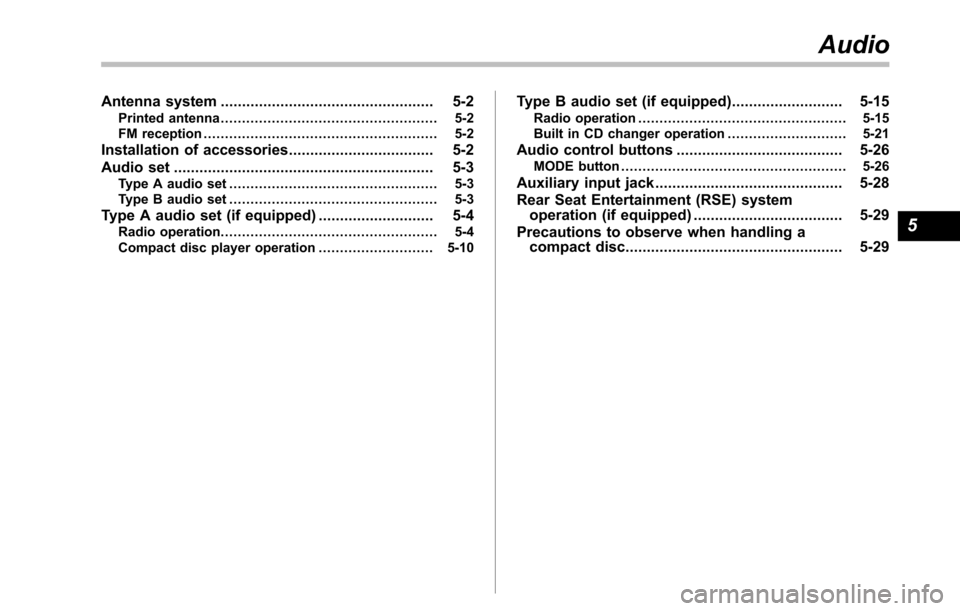
Antenna system.................................................. 5-2Printed antenna................................................... 5-2FM reception....................................................... 5-2
Installation of accessories.................................. 5-2
Audio set............................................................. 5-3Type A audio set................................................. 5-3Type B audio set................................................. 5-3
Type A audio set (if equipped)........................... 5-4Radio operation................................................... 5-4Compact disc player operation........................... 5-10
Type B audio set (if equipped).......................... 5-15Radio operation................................................. 5-15Built in CD changer operation ............................ 5-21
Audio control buttons....................................... 5-26MODE button..................................................... 5-26
Auxiliary input jack............................................ 5-28
Rear Seat Entertainment (RSE) systemoperation (if equipped)................................... 5-29
Precautions to observe when handling acompact disc................................................... 5-29
Audio
5
Page 193 of 426
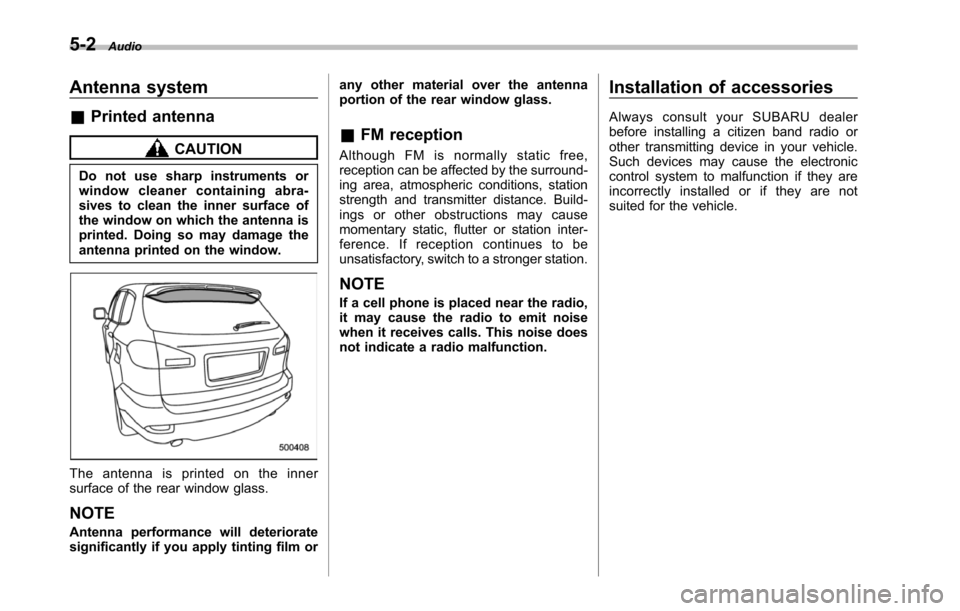
5-2Audio
Antenna system
&Printed antenna
CAUTION
Do not use sharp instruments orwindow cleaner containing abra-sives to clean the inner surface ofthewindow on which the antenna isprinted. Doing so may damage theantenna printed on the window.
The antenna is printed on the innersurface of the rear window glass.
NOTE
Antenna performance will deterioratesignificantly if you apply tinting film or
any other material over the antennaportion of the rear window glass.
&FM reception
Although FM is normally static free,reception can be affected by the surround-ing area, atmospheric conditions, stationstrength and transmitter distance. Build-ings or other obstructions may causemomentary static, flutter or station inter-ference. If reception continues to beunsatisfactory, switch to a stronger station.
NOTE
If a cell phone is placed near the radio,it may cause the radio to emit noisewhen it receives calls. This noise doesnot indicate a radio malfunction.
Installation of accessories
Always consult your SUBARU dealerbefore installing a citizen band radio orother transmitting device in your vehicle.Such devices may cause the electroniccontrol system to malfunction if they areincorrectly installed or if they are notsuited for the vehicle.
Page 194 of 426
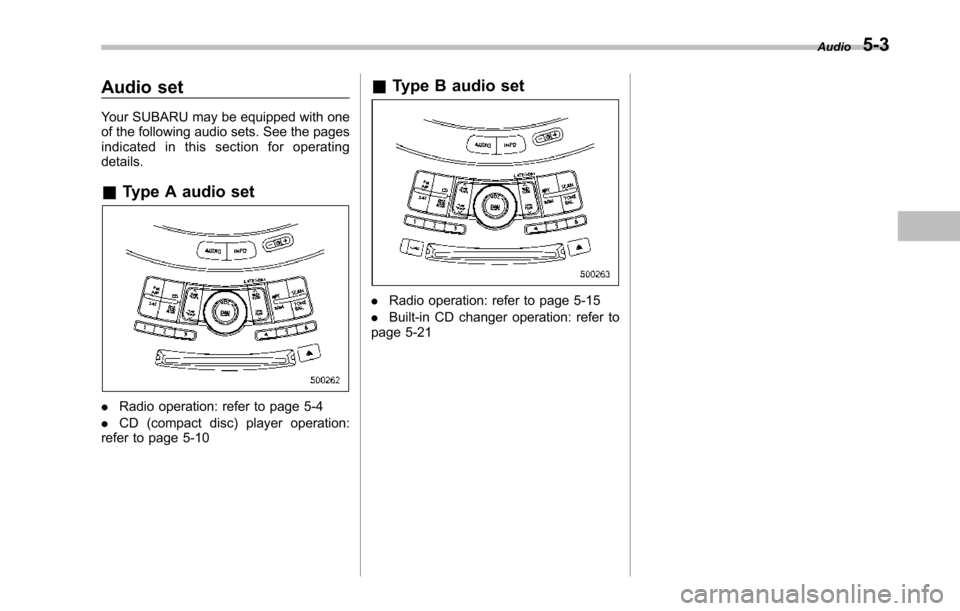
Audio set
Your SUBARU may be equipped with oneof the following audio sets. See the pagesindicated in this section for operatingdetails.
&Type A audio set
.Radio operation: refer to page 5-4
.CD (compact disc) player operation:refer to page 5-10
&Type B audio set
.Radio operation: refer to page 5-15
.Built-in CD changer operation: refer topage 5-21
Audio5-3
Page 195 of 426
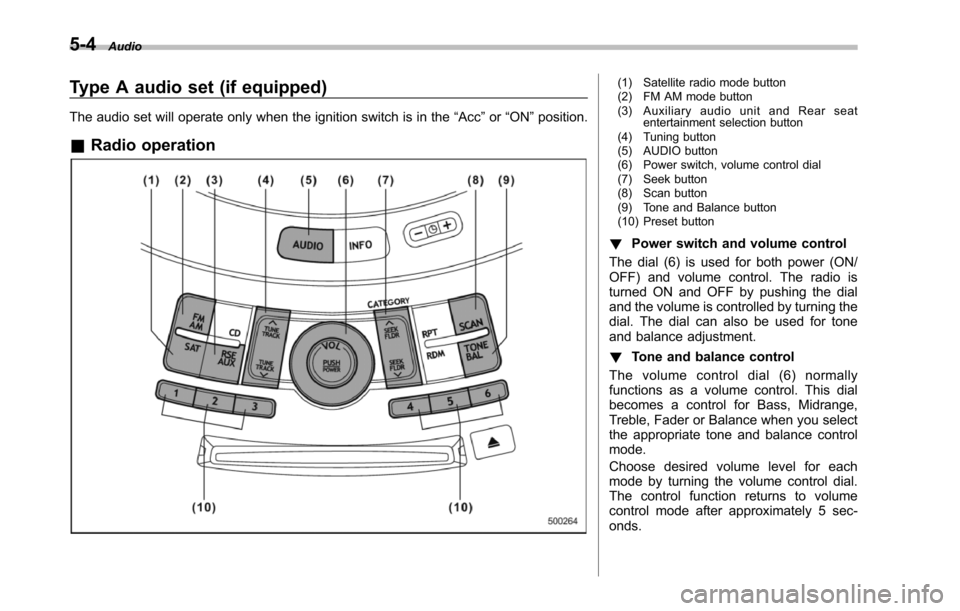
5-4Audio
Type A audio set (if equipped)
The audio set will operate only when the ignition switch is in the“Acc”or“ON”position.
&Radio operation
(1) Satellite radio mode button(2) FM AM mode button(3) Auxiliary audio unit and Rear seatentertainment selection button(4) Tuning button(5) AUDIO button(6) Power switch, volume control dial(7) Seek button(8) Scan button(9) Tone and Balance button(10) Preset button
!Power switch and volume control
The dial (6) is used for both power (ON/OFF) and volume control. The radio isturned ON and OFF by pushing the dialand the volume is controlled by turning thedial. The dial can also be used for toneand balance adjustment.
!Tone and balance control
The volume control dial (6) normallyfunctions as a volume control. This dialbecomes a control for Bass, Midrange,Treble, Fader or Balance when you selectthe appropriate tone and balance controlmode.
Choose desired volume level for eachmode by turning the volume control dial.The control function returns to volumecontrol mode after approximately 5 sec-onds.