clock SUBARU WRX 2018 Owners Manual
[x] Cancel search | Manufacturer: SUBARU, Model Year: 2018, Model line: WRX, Model: SUBARU WRX 2018Pages: 578, PDF Size: 33.21 MB
Page 153 of 578
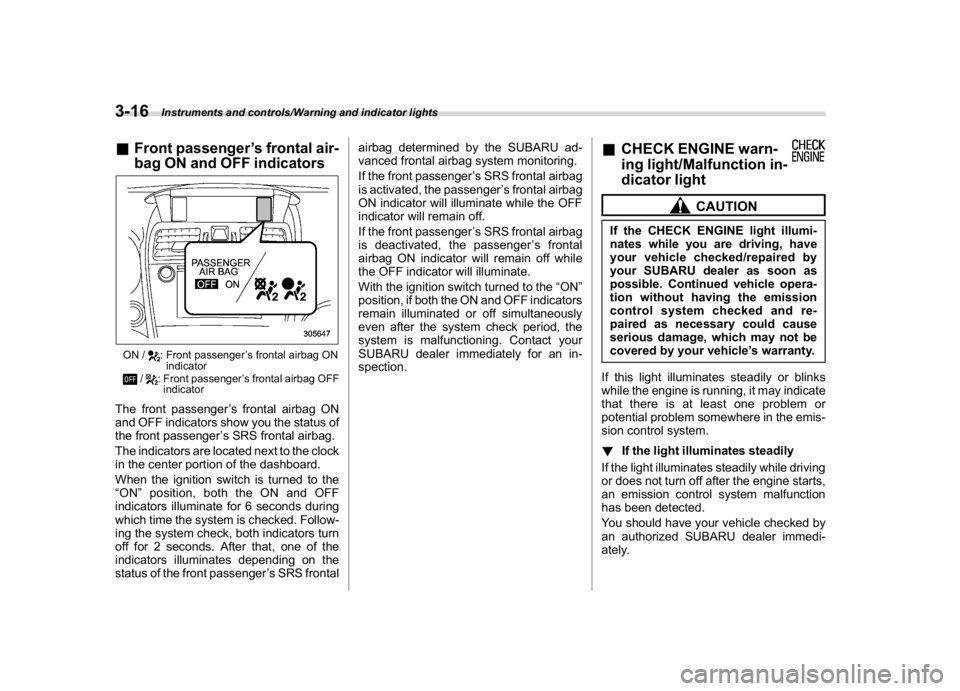
(158,1)
北米Model "A1700BE-B" EDITED: 2017/ 10/ 11
&Front passenger’s frontal air-
bag ON and OFF indicatorsON /
: Front passenger’s frontal airbag ON
indicator
/
: Front passenger’s frontal airbag OFF
indicator
The front passenger’s frontal airbag ON
and OFF indicators show you the status of
the front passenger’s SRS frontal airbag.
The indicators are located next to the clock
in the center portion of the dashboard.
When the ignition switch is turned to the
“ON”position, both the ON and OFF
indicators illuminate for 6 seconds during
which time the system is checked. Follow-
ing the system check, both indicators turn
off for 2 seconds. After that, one of the
indicators illuminates depending on the
status of the front passenger’s SRS frontalairbag determined by the SUBARU ad-
vanced frontal airbag system monitoring.
If the front passenger’s SRS frontal airbag
is activated, the passenger’s frontal airbag
ON indicator will illuminate while the OFF
indicator will remain off.
If the front passenger’s SRS frontal airbag
is deactivated, the passenger’s frontal
airbag ON indicator will remain off while
the OFF indicator will illuminate.
With the ignition switch turned to the“ON”
position, if both the ON and OFF indicators
remain illuminated or off simultaneously
even after the system check period, the
system is malfunctioning. Contact your
SUBARU dealer immediately for an in-
spection.
&CHECK ENGINE warn-
ing light/Malfunction in-
dicator light
CAUTION
If the CHECK ENGINE light illumi-
nates while you are driving, have
your vehicle checked/repaired by
your SUBARU dealer as soon as
possible. Continued vehicle opera-
tion without having the emission
control system checked and re-
paired as necessary could cause
serious damage, which may not be
covered by your vehicle’s warranty.
If this light illuminates steadily or blinks
while the engine is running, it may indicate
that there is at least one problem or
potential problem somewhere in the emis-
sion control system.
!If the light illuminates steadily
If the light illuminates steadily while driving
or does not turn off after the engine starts,
an emission control system malfunction
has been detected.
You should have your vehicle checked by
an authorized SUBARU dealer immedi-
ately.
Instruments and controls/Warning and indicator lights
3-16
Page 182 of 578
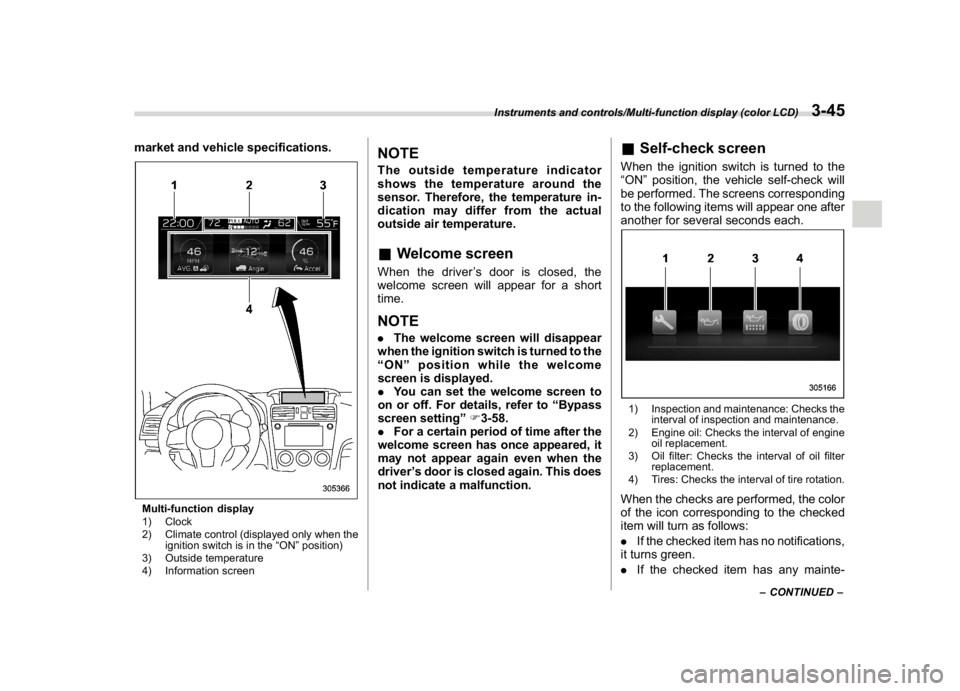
(187,1)
北米Model "A1700BE-B" EDITED: 2017/ 10/ 11
market and vehicle specifications.Multi-function display
1) Clock
2) Climate control (displayed only when the
ignition switch is in the“ON”position)
3) Outside temperature
4) Information screen
NOTEThe outside temperature indicator
shows the temperature around the
sensor. Therefore, the temperature in-
dication may differ from the actual
outside air temperature.&Welcome screenWhen the driver’s door is closed, the
welcome screen will appear for a short
time.NOTE.The welcome screen will disappear
when the ignition switch is turned to the
“ON”position while the welcome
screen is displayed.
.You can set the welcome screen to
on or off. For details, refer to“Bypass
screen setting”F3-58.
.For a certain period of time after the
welcome screen has once appeared, it
may not appear again even when the
driver’s door is closed again. This does
not indicate a malfunction.
&Self-check screenWhen the ignition switch is turned to the
“ON”position, the vehicle self-check will
be performed. The screens corresponding
to the following items will appear one after
another for several seconds each.1) Inspection and maintenance: Checks the
interval of inspection and maintenance.
2) Engine oil: Checks the interval of engine
oil replacement.
3) Oil filter: Checks the interval of oil filter
replacement.
4) Tires: Checks the interval of tire rotation.When the checks are performed, the color
of the icon corresponding to the checked
item will turn as follows:
.If the checked item has no notifications,
it turns green.
.If the checked item has any mainte-
–CONTINUED–
Instruments and controls/Multi-function display (color LCD)
3-45
3
Page 185 of 578

(190,1)
北米Model "A1700BE-B" EDITED: 2017/ 10/ 11
Content Description Page
Fuel consumption screen Displays fuel consumption screen. 3-48
Triple meter screen Displays up to 3 optional items. 3-49
Prevention safety screen Displays the status of your vehicle. 3-49
Boost pressure screen Displays the boost pressure, etc. 3-50
Guidance screen Enters the setting screen 3-50
Clock/calendar screen Displays the clock/calendar.3-51
!Fuel consumption screen1) Average fuel consumption corresponding
to the driving distance of each trip meter
2) Current fuel consumption
3) Driving range on remaining fuelNOTEThe driving range on the remaining fuel
is only a guide. The indicated value may
differ from the actual driving range on
the remaining fuel, so you must im-
mediately fill the tank when the low fuel
warning light illuminates.
Instruments and controls/Multi-function display (color LCD)
3-48
Page 188 of 578

(193,1)
北米Model "A1700BE-B" EDITED: 2017/ 10/ 11
!Clock/calendar screenClockCalendarYou can select the clock or calendar to be
displayed. You can also turn the screen off.
For the setting procedure, refer to“Clocksetting”F3-57.
–CONTINUED–
Instruments and controls/Multi-function display (color LCD)
3-51
3
Page 189 of 578
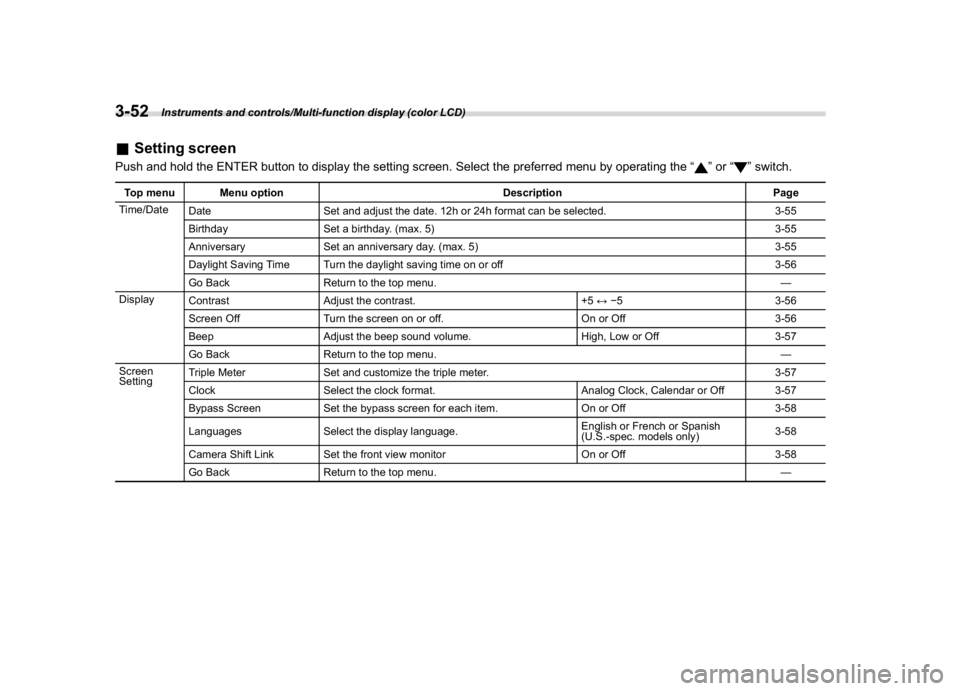
(194,1)
北米Model "A1700BE-B" EDITED: 2017/ 10/ 11
&Setting screenPush and hold the ENTER button to display the setting screen. Select the preferred menu by operating the“
”or“
”switch.
Top menu Menu option Description Page
Time/Date
Date Set and adjust the date. 12h or 24h format can be selected. 3-55
Birthday Set a birthday. (max. 5) 3-55
Anniversary Set an anniversary day. (max. 5) 3-55
Daylight Saving Time Turn the daylight saving time on or off 3-56
Go Back Return to the top menu.—
Display
Contrast Adjust the contrast. +5↔�53-56
Screen Off Turn the screen on or off. On or Off 3-56
Beep Adjust the beep sound volume. High, Low or Off 3-57
Go Back Return to the top menu.—
Screen
SettingTriple Meter Set and customize the triple meter. 3-57
Clock Select the clock format. Analog Clock, Calendar or Off 3-57
Bypass Screen Set the bypass screen for each item. On or Off 3-58
Languages Select the display language.English or French or Spanish
(U.S.-spec. models only)3-58
Camera Shift Link Set the front view monitor On or Off 3-58
Go Back Return to the top menu.—
Instruments and controls/Multi-function display (color LCD)
3-52
Page 194 of 578
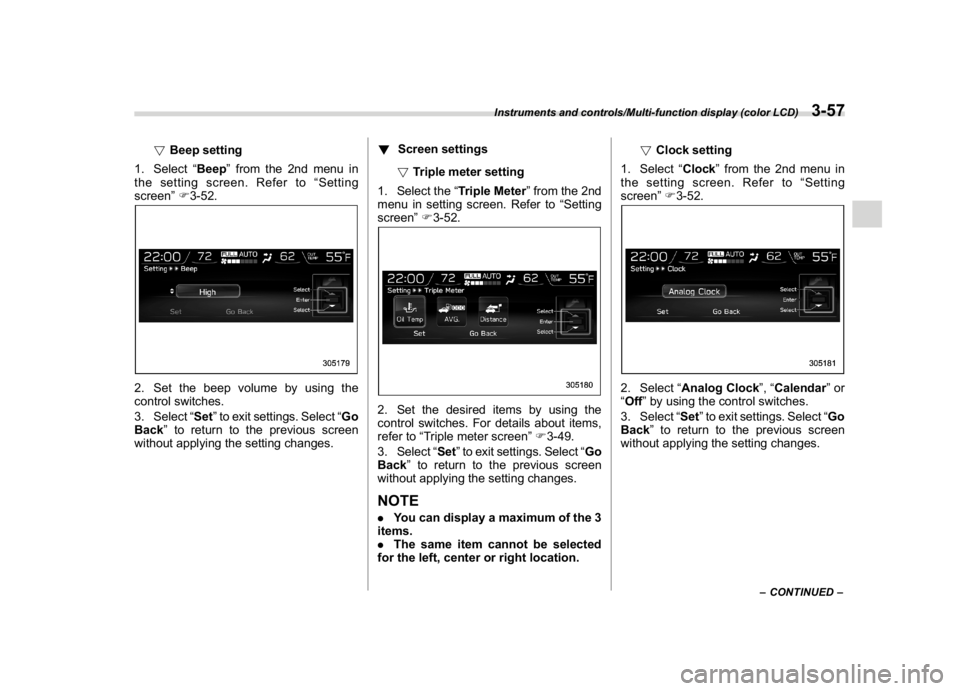
(199,1)
北米Model "A1700BE-B" EDITED: 2017/ 10/ 11
!Beep setting
1. Select“Beep”from the 2nd menu in
the setting screen. Refer to“Setting
screen”F3-52.
2. Set the beep volume by using the
control switches.
3. Select“Set”to exit settings. Select“Go
Back”to return to the previous screen
without applying the setting changes.!Screen settings
!Triple meter setting
1. Select the“Triple Meter”from the 2nd
menu in setting screen. Refer to“Setting
screen”F3-52.
2. Set the desired items by using the
control switches. For details about items,
refer to“Triple meter screen”F3-49.
3. Select“Set”to exit settings. Select“Go
Back”to return to the previous screen
without applying the setting changes.NOTE.You can display a maximum of the 3
items.
.The same item cannot be selected
for the left, center or right location.!Clock setting
1. Select“Clock”from the 2nd menu in
the setting screen. Refer to“Setting
screen”F3-52.
2. Select“Analog Clock”,“Calendar”or
“Off”by using the control switches.
3. Select“Set”to exit settings. Select“Go
Back”to return to the previous screen
without applying the setting changes.
–CONTINUED–
Instruments and controls/Multi-function display (color LCD)
3-57
3
Page 230 of 578
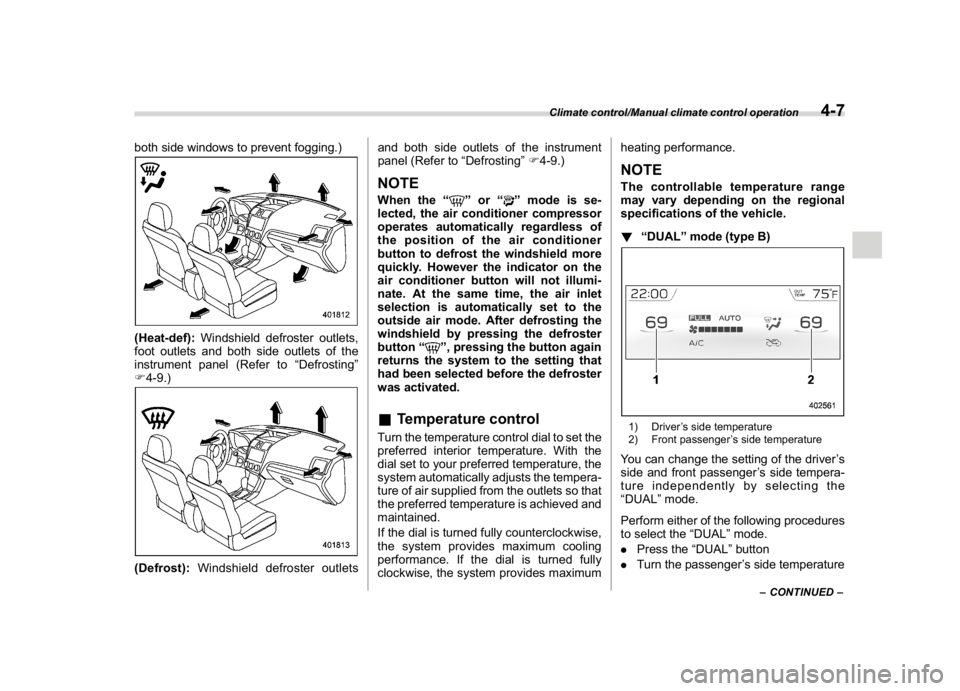
(237,1)
北米Model "A1700BE-B" EDITED: 2017/ 10/ 11
both side windows to prevent fogging.)(Heat-def):Windshield defroster outlets,
foot outlets and both side outlets of the
instrument panel (Refer to“Defrosting”
F4-9.)(Defrost):Windshield defroster outletsand both side outlets of the instrument
panel (Refer to“Defrosting”F4-9.)
NOTEWhen the“
”or“
”mode is se-
lected, the air conditioner compressor
operates automatically regardless of
the position of the air conditioner
button to defrost the windshield more
quickly. However the indicator on the
air conditioner button will not illumi-
nate. At the same time, the air inlet
selection is automatically set to the
outside air mode. After defrosting the
windshield by pressing the defroster
button“
”, pressing the button again
returns the system to the setting that
had been selected before the defroster
was activated.
&Temperature controlTurn the temperature control dial to set the
preferred interior temperature. With the
dial set to your preferred temperature, the
system automatically adjusts the tempera-
ture of air supplied from the outlets so that
the preferred temperature is achieved and
maintained.
If the dial is turned fully counterclockwise,
the system provides maximum cooling
performance. If the dial is turned fully
clockwise, the system provides maximumheating performance.
NOTEThe controllable temperature range
may vary depending on the regional
specifications of the vehicle.
!“DUAL”mode (type B)1) Driver’s side temperature
2) Front passenger’s side temperatureYou can change the setting of the driver’s
side and front passenger’s side tempera-
ture independently by selecting the
“DUAL”mode.
Perform either of the following procedures
to select the“DUAL”mode.
.Press the“DUAL”button
.Turn the passenger’s side temperature
–CONTINUED–
Climate control/Manual climate control operation
4-7
4
Page 284 of 578

(293,1)
北米Model "A1700BE-B" EDITED: 2017/ 10/ 11
!Control screen and audio panelNo. Function&1
Select to display the audio source
selection screen.
&2
Select to open the station list. Refer to
“Station list”F5-50.
&3
Select to skip the current track.
&4
The track pauses when touched during
playback and plays when touched dur-
ing pause.
&5
Select to set thumbs up.
This gives a high rating to the current
song.
All other similar songs will be played
back more frequently.No. Function
&6
Select to set thumbs down.
This gives a low rating to the current
song.
All other similar songs will be played
back less frequently.
When you select thumbs down, the
current track is skipped.
&7
During playback of a station, you can
use this key to bookmark a song or
artist. Refer to“
Registering Bookmarks”
F5-50.
&8
Turn to adjust volume.
Press to turn the audio system on/off.
&9
Turn clockwise to skip to the next track.
Press to select an audio source. Refer
to“
Selecting an audio source”F5-17.
&10
Press to display the sound setting
screen. Refer to“
Unit settings”F5-18.
No. Function&11
Press to skip to the next track/cover art.
!Connecting a smartphone
Connect the iPhone/iPod touch to the USB
port or connect the Android device by
using Bluetooth connection (SPP and
A2DP profile).
.For details about connecting an
iPhone/iPod touch: Refer to“Connecting
and disconnecting a USB memory/porta-
ble device”F5-16.
.For details about registering or con-
necting an Android device: Refer to“Re-
gistering/connecting Bluetooth
®
device”
F5-64.
!How to change the source
The Pandora operation screen can be
reached by the following methods:
.Connecting a Pandora device. Refer to
“Connecting a Bluetooth device”F5-67 or
“Connecting and disconnecting a USB
memory/portable device”F5-16.
.Select the“Pandora”key on the source
select screen. Refer to“Selecting an audio
source”F5-17.
.Select the“Pandora”key on the APPS
screen. Refer to“SUBARU STARLINK”
F5-25.
–CONTINUED–
Audio/Audio set
5-49
5
Page 332 of 578

(343,1)
北米Model "A1700BE-B" EDITED: 2017/ 10/ 11
Storage compartment
CAUTION
.Always keep the storage com-
partment closed while driving to
reduce the risk of injury in the
event of a sudden stop or an
accident.
.Do not store spray cans, contain-
ers with flammable or corrosive
liquids or any other dangerous
items in the storage compart-
ment.
&Glove box1) Rotate the key clockwise to lock.
2) Rotate the key counterclockwise to un-
lock.To open the glove box, pull the handle.
To close it, push the lid firmly upward.NOTE.For models with the“keyless access
with push-button start system”, use the
emergency key to lock or unlock the
glove box.
.The emergency key is directional. If
the key cannot be inserted, change the
direction that the grooved side is facing
and insert it again.
&Center consoleTo open the lid, pull up the lock release.
Interior equipment/Storage compartment
6-5
6
Page 354 of 578
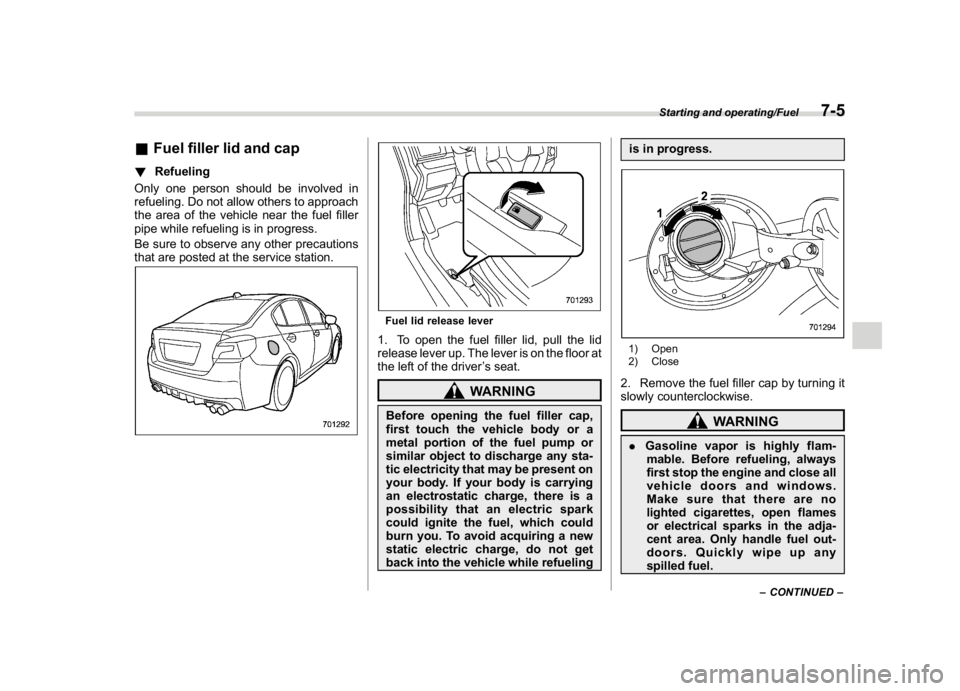
(367,1)
北米Model "A1700BE-B" EDITED: 2017/ 10/ 11
&Fuel filler lid and cap!Refueling
Only one person should be involved in
refueling. Do not allow others to approach
the area of the vehicle near the fuel filler
pipe while refueling is in progress.
Be sure to observe any other precautions
that are posted at the service station.
Fuel lid release lever1. To open the fuel filler lid, pull the lid
release lever up. The lever is on the floor at
the left of the driver’s seat.
WARNING
Before opening the fuel filler cap,
first touch the vehicle body or a
metal portion of the fuel pump or
similar object to discharge any sta-
tic electricity that may be present on
your body. If your body is carrying
an electrostatic charge, there is a
possibility that an electric spark
could ignite the fuel, which could
burn you. To avoid acquiring a new
static electric charge, do not get
back into the vehicle while refuelingis in progress.
1) Open
2) Close2. Remove the fuel filler cap by turning it
slowly counterclockwise.
WARNING
.Gasoline vapor is highly flam-
mable. Before refueling, always
first stop the engine and close all
vehicle doors and windows.
Make sure that there are no
lighted cigarettes, open flames
or electrical sparks in the adja-
cent area. Only handle fuel out-
doors. Quickly wipe up any
spilled fuel.
–CONTINUED–
Starting and operating/Fuel
7-5
7