SUBARU WRX 2018 Quick Guide
Manufacturer: SUBARU, Model Year: 2018, Model line: WRX, Model: SUBARU WRX 2018Pages: 33, PDF Size: 2.12 MB
Page 11 of 33
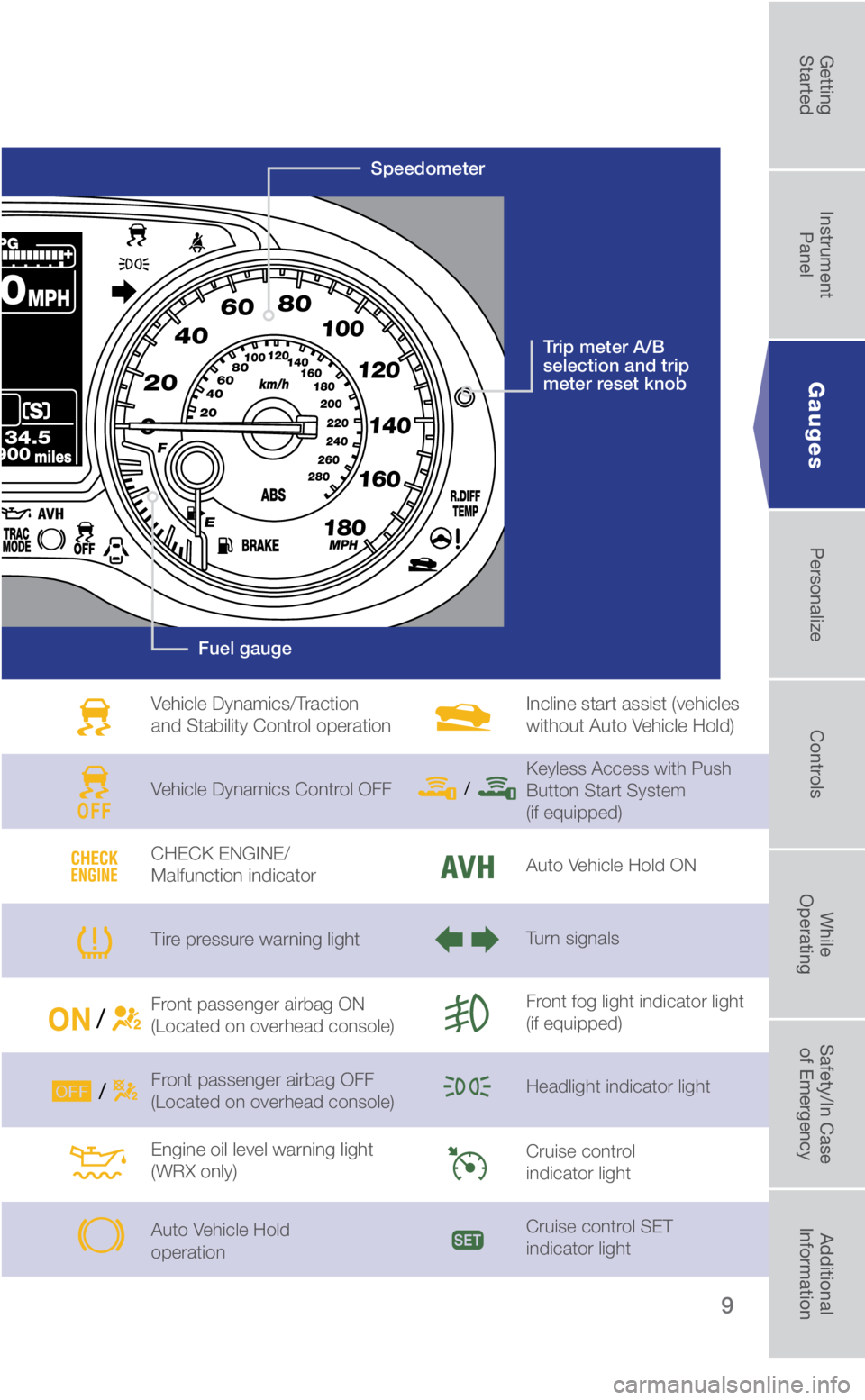
9
Vehicle Dynamics/Traction and Stability Control operation
Vehicle Dynamics Control OFF
CHECK ENGINE/
Malfunction indicator
Tire pressure warning light
Front passenger airbag ON
(Located on overhead console)
Front passenger airbag OFF (Located on overhead console)
Engine oil level warning light (WRX only)
Auto Vehicle Hold
operation
Incline start assist (vehicles
without Auto Vehicle Hold)
Keyless Access with Push
Button Start System
(if equipped)
Auto Vehicle Hold ON
Turn signals
Front fog light indicator light
(if equipped)
Headlight indicator light
Cruise control
indicator light
Cruise control SET
indicator light
Fuel gauge
Speedometer
Trip meter A/B
selection and trip
meter reset knob
Gauges
3033672_18b_WRX_WRX_STI_QG_051617.indd 95/16/17 2:29 PM
Getting
StartedInstrument
Panel Gauges
Personalize ControlsWhile
Operating Safety/In Case
of Emergency Additional
Information
Page 12 of 33

10
Tilt and Telescopic Steering Column
Push the lever down firmly to adjust the height and lengthwise positio\
n of the column;
firmly lift the lever back up to lock the column in place. Do not adju\
st while driving.
Power Exterior Mirrors
Turn the knob to the “L” side to adjust the left-hand mirror or to the “R” side to adjust the
right-hand mirror. Move the knob in the direction you want to move the mirror. Then return
the knob to the neutral/center position.
Personalize
Combination Meter Display Controls
Use the i/SET controls to display and switch selected items in the Combination Meter
Display located between the tachometer and speedometer. Please refer to your Owner’s
Manual for details on these controls.
3033672_18b_WRX_WRX_STI_QG_051617.indd 105/16/17 2:29 PM
Page 13 of 33

11
Power Moonroof (if equipped)
With the moonroof in the fully closed position, press the switch 2 to tilt the rear of
the moonroof up. Press and hold the switch
1 to lower the moonroof. Press the
switch
4 to open the moonroof to the midway position; press it again to fully open
it. Press the switch
3 to close the moonroof. To stop the moonroof in a midway
position while opening or closing, momentarily press either switch
3 or 4.
1
2
3
4
Personalize
HomeLink® 5 Accessory Mirror (if equipped)
The HomeLink 5 accessory mirror provides three buttons to replace up to three
hand-held radio frequency remotes used to activate devices such as garage door
openers, gate openers, entry door locks, security systems and home light\
ing.
Please see your Owner’s Manual for programming instructions or visit
www.subaru.com/homelink to view a how-to video.
3033672_18b_WRX_WRX_STI_QG_051617.indd 115/16/17 2:30 PM
Getting
StartedInstrument
Panel Gauges
Personalize ControlsWhile
Operating Safety/In Case
of Emergency Additional
Information
Page 14 of 33
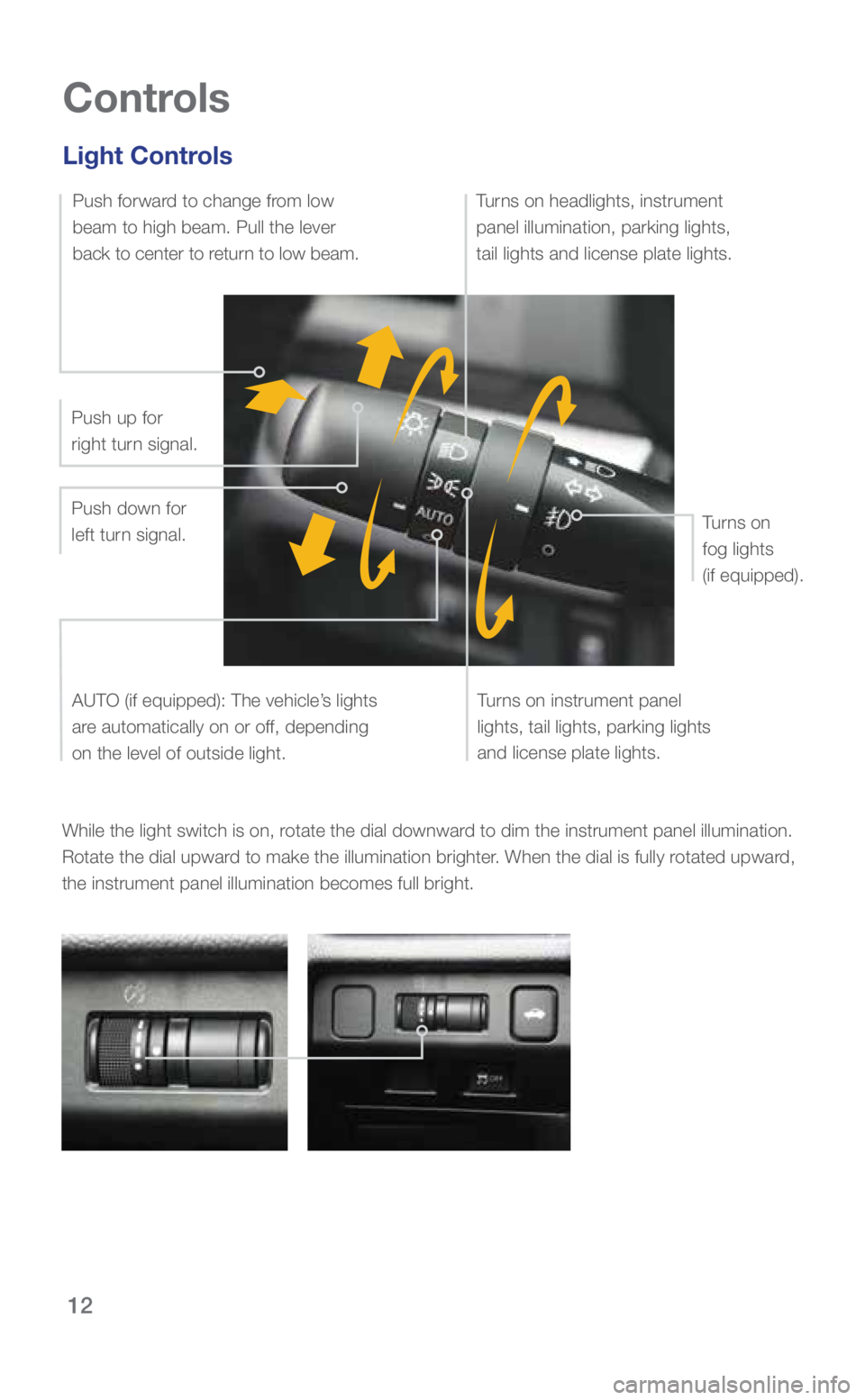
12
Controls
While the light switch is on, rotate the dial downward to dim the instrument panel illumination.
Rotate the dial upward to make the illumination brighter. When the dial is fully rotated upward,
the instrument panel illumination becomes full bright.
Light Controls
Turns on instrument panel
lights, tail lights, parking lights
and license plate lights.
Turns on headlights, instrument
panel illumination, parking lights,
tail lights and license plate lights.
Turns on
fog lights
(if equipped).
Push up for
right turn signal.
Push down for
left turn signal.AUTO (if equipped): The vehicle’s lights
are automatically on or off, depending
on the level of outside light.
Push forward to change from low
beam to high beam. Pull the lever
back to center to return to low beam.
3033672_18b_WRX_WRX_STI_QG_051617.indd 125/16/17 2:30 PM
Page 15 of 33
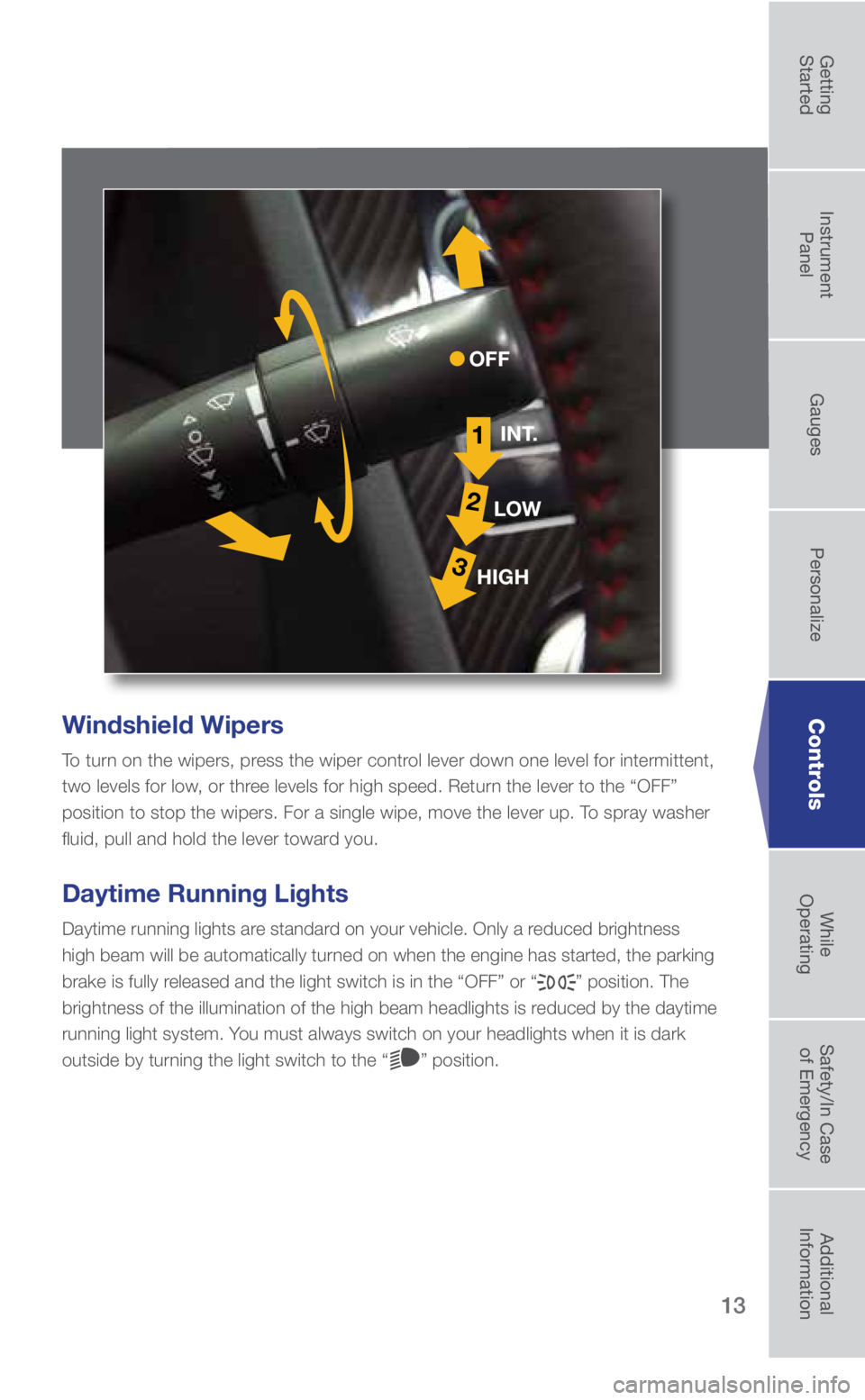
13
Windshield Wipers
To turn on the wipers, press the wiper control lever down one level for intermittent,
two levels for low, or three levels for high speed. Return the lever to the “OFF”
position to stop the wipers. For a single wipe, move the lever up. To spray washer
fluid, pull and hold the lever toward you.
Daytime Running Lights
Daytime running lights are standard on your vehicle. Only a reduced brightness
high beam will be automatically turned on when the engine has started, the parking
brake is fully released and the light switch is in the “OFF” or “
” position. The
brightness of the illumination of the high beam headlights is reduced by the daytime
running light system. You must always switch on your headlights when it is dark
outside by turning the light switch to the “
” position.
1
2
3
INT.
LOW
HIGH
OFF
Controls
3033672_18b_WRX_WRX_STI_QG_051617.indd 135/16/17 2:30 PM
Getting
StartedInstrument
Panel Gauges
Personalize ControlsWhile
Operating Safety/In Case
of Emergency Additional
Information
Page 16 of 33
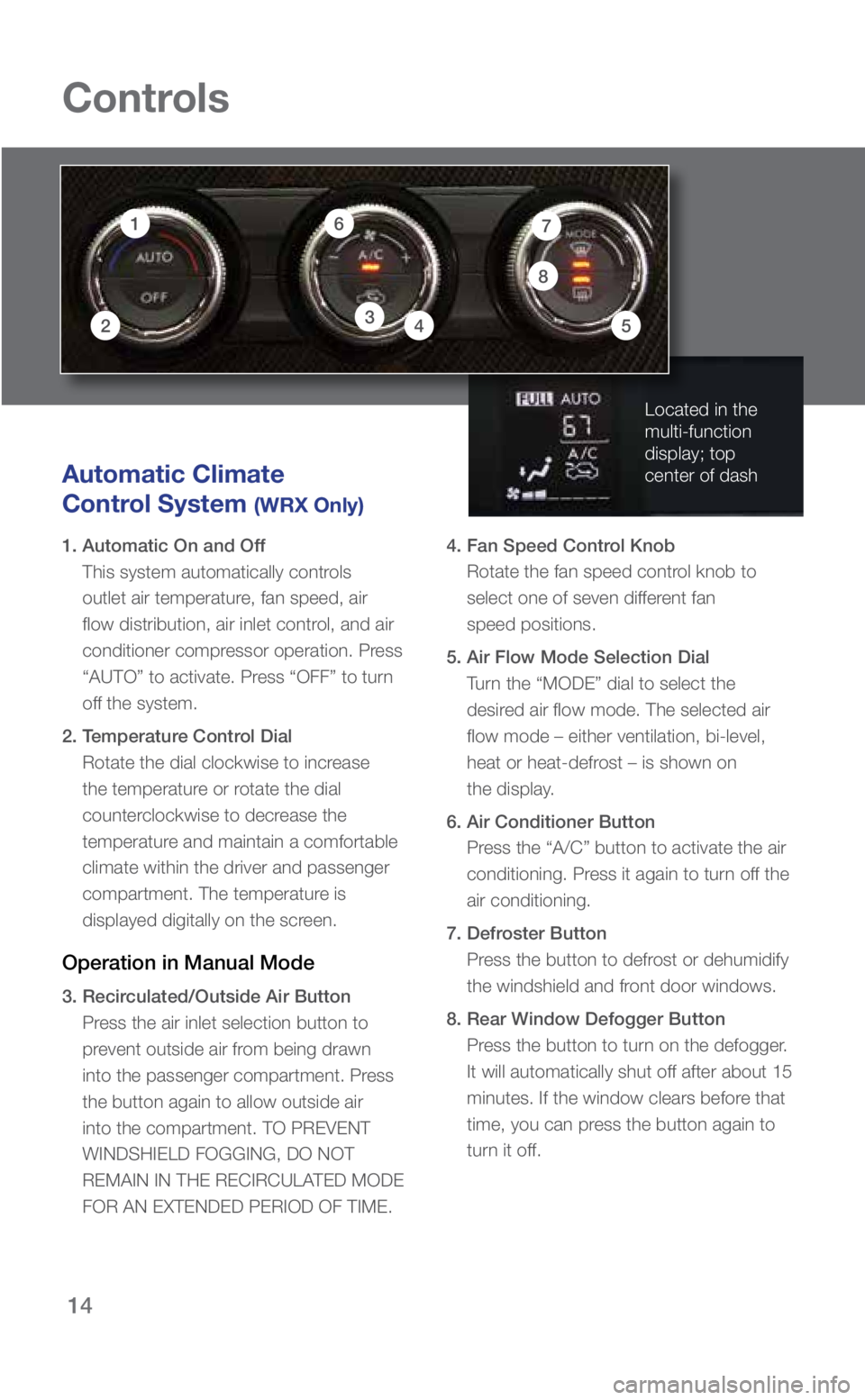
14
Controls
Located in the
multi-function
display; top
center of dash
17
342
8
6
5
Automatic Climate
Control System
(WRX Only)
1. Automatic On and Off This system automatically controls
outlet air temperature, fan speed, air
flow distribution, air inlet control, and air
conditioner compressor operation. Press
“AUTO” to activate. Press “OFF” to turn
off the system.
2. Temperature Control Dial Rotate the dial clockwise to increase
the temperature or rotate the dial
counterclockwise to decrease the
temperature and maintain a comfortable
climate within the driver and passenger
compartment. The temperature is
displayed digitally on the screen.
Operation in Manual Mode
3. Recirculated/Outside Air Button Press the air inlet selection button to
prevent outside air from being drawn
into the passenger compartment. Press
the button again to allow outside air
into the compartment. TO PREVENT
WINDSHIELD FOGGING, DO NOT
REMAIN IN THE RECIRCULATED MODE
FOR AN EXTENDED PERIOD OF TIME. 4. Fan Speed Control Knob
Rotate the fan speed control knob to
select one of seven different fan
speed positions.
5. Air Flow Mode Selection Dial Turn the “MODE” dial to select the
desired air flow mode. The selected air
flow mode – either ventilation, bi-level,
heat or heat-defrost – is shown on
the display.
6. Air Conditioner Button Press the “A/C” button to activate the air
conditioning. Press it again to turn off the
air conditioning.
7. Defroster Button Press the button to defrost or dehumidify
the windshield and front door windows.
8. Rear Window Defogger Button Press the button to turn on the defogger.
It will automatically shut off after about 15
minutes. If the window clears before that
time, you can press the button again to
turn it off.
3033672_18b_WRX_WRX_STI_QG_051617.indd 145/16/17 2:30 PM
Page 17 of 33
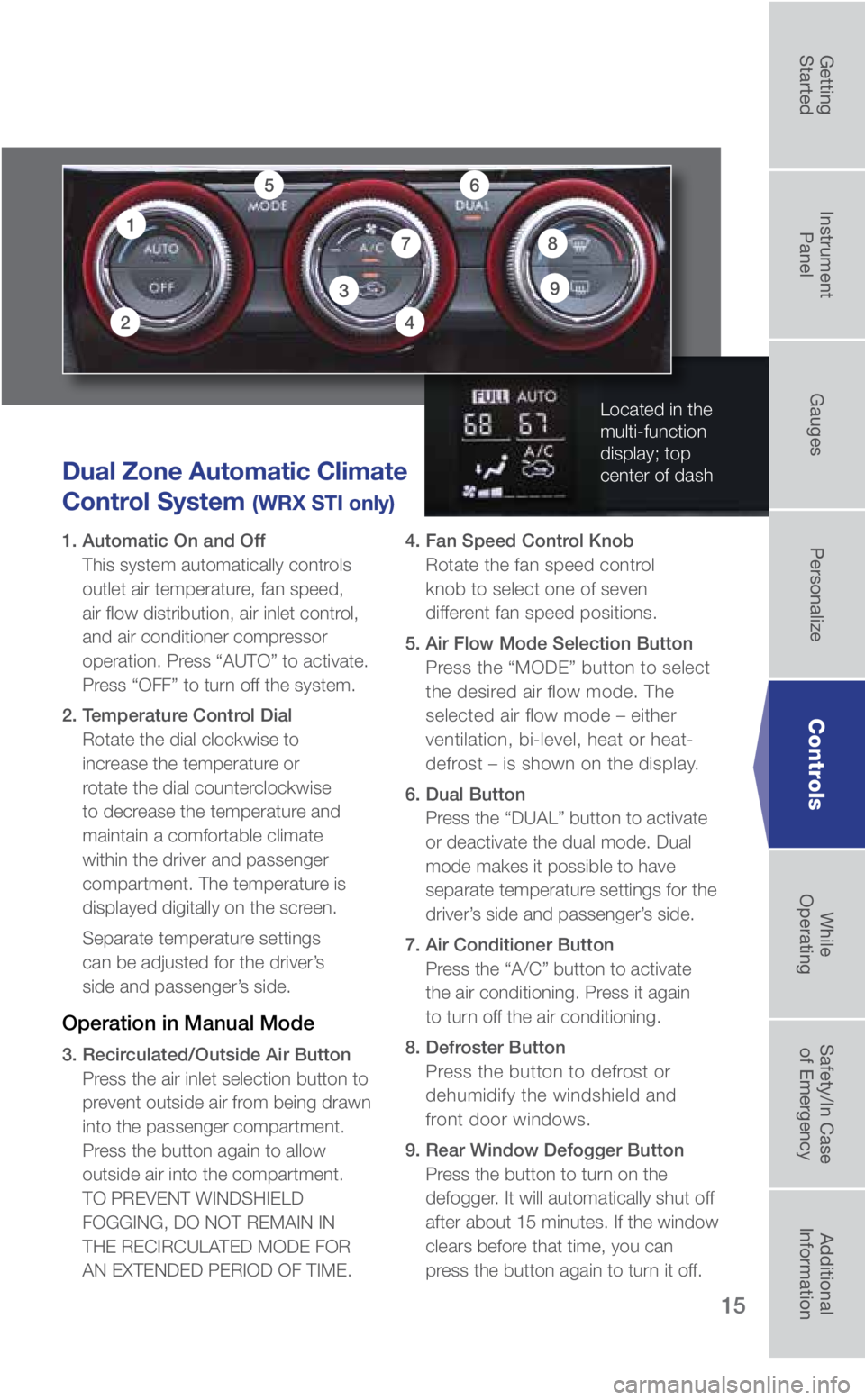
15
Dual Zone Automatic Climate
Control System
(WRX STI only)
1. Automatic On and Off
This system automatically controls
outlet air temperature, fan speed,
air flow distribution, air inlet control,
and air conditioner compressor
operation. Press “AUTO” to activate.
Press “OFF” to turn off the system.
2. Temperature Control Dial Rotate the dial clockwise to
increase the temperature or
rotate the dial counterclockwise
to decrease the temperature and
maintain a comfortable climate
within the driver and passenger
compartment. The temperature is
displayed digitally on the screen.
Separate temperature settings
can be adjusted for the driver’s
side and passenger’s side.
Operation in Manual Mode
3. Recirculated/Outside Air Button
Press the air inlet selection button to
prevent outside air from being drawn
into the passenger compartment.
Press the button again to allow
outside air into the compartment.
TO PREVENT WINDSHIELD
FOGGING, DO NOT REMAIN IN
THE RECIRCULATED MODE FOR
AN EXTENDED PERIOD OF TIME. 4. Fan Speed Control Knob
Rotate the fan speed control
knob to select one of seven
different fan speed positions.
5. Air Flow Mode Selection Button Press the “MODE” button to select
the desired air flow mode. The
selected air flow mode – either
ventilation, bi-level, heat or heat-
defrost – is shown on the display.
6. Dual Button Press the “DUAL” button to activate
or deactivate the dual mode. Dual
mode makes it possible to have
separate temperature settings for the
driver’s side and passenger’s side.
7. Air Conditioner Button Press the “A/C” button to activate
the air conditioning. Press it again
to turn off the air conditioning.
8. Defroster Button Press the button to defrost or
dehumidify the windshield and
front door windows.
9. Rear Window Defogger Button Press the button to turn on the
defogger. It will automatically shut off
after about 15 minutes. If the window
clears before that time, you can
press the button again to turn it off.
Located in the
multi-function
display; top
center of dash
18
3
2
6
9
7
5
4
Controls
3033672_18b_WRX_WRX_STI_QG_051617.indd 155/16/17 2:30 PM
Getting
StartedInstrument
Panel Gauges
Personalize ControlsWhile
Operating Safety/In Case
of Emergency Additional
Information
Page 18 of 33
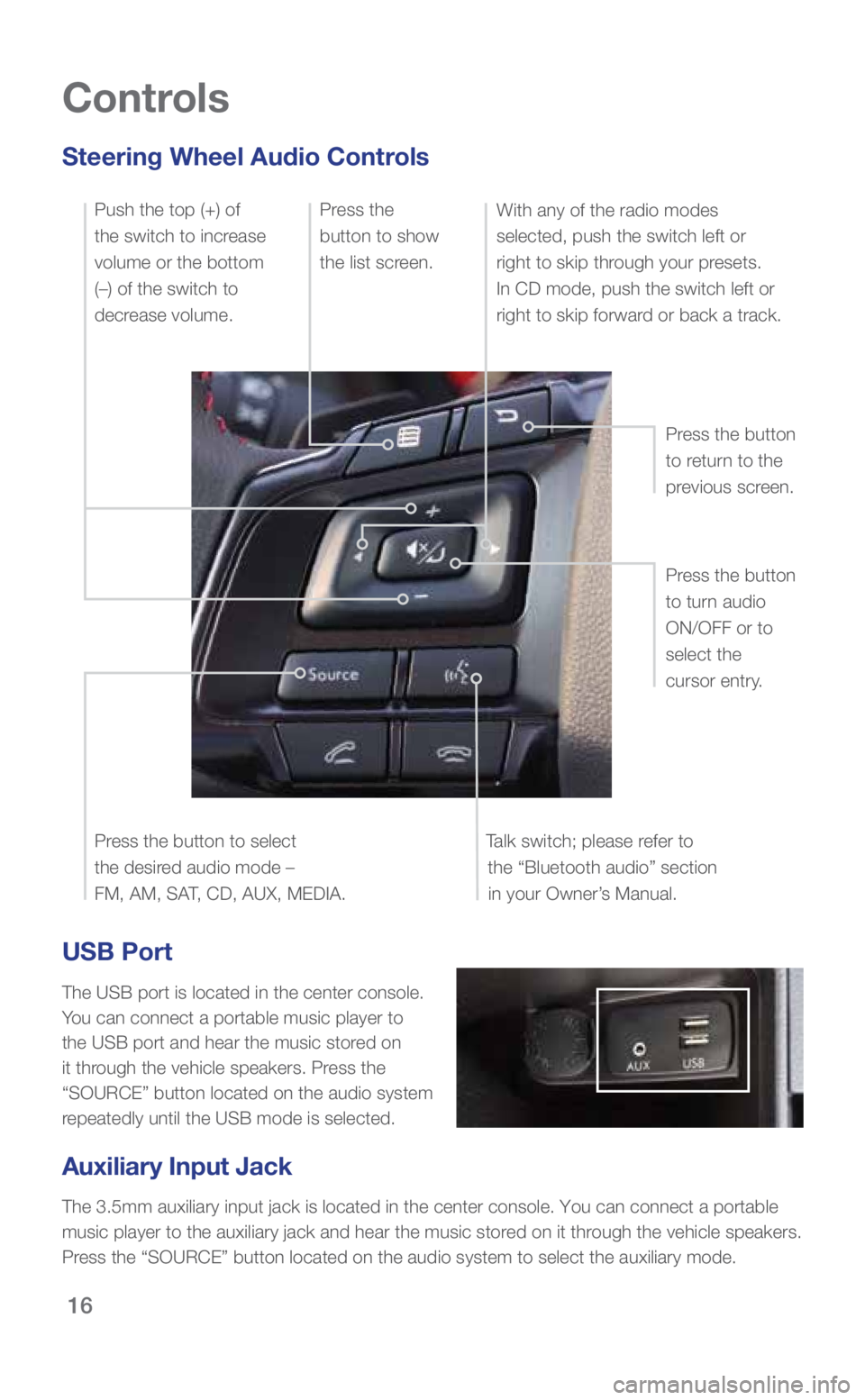
16
USB Port
The USB port is located in the center console.
You can connect a portable music player to
the USB port and hear the music stored on
it through the vehicle speakers. Press the
“SOURCE” button located on the audio system
repeatedly until the USB mode is selected.
Auxiliary Input Jack
The 3.5mm auxiliary input jack is located in the center console. You can\
connect a portable
music player to the auxiliary jack and hear the music stored on it throu\
gh the vehicle speakers.
Press the “SOURCE” button located on the audio system to select th\
e auxiliary mode.
Controls
Steering Wheel Audio Controls
Talk switch; please refer to the “Bluetooth audio” section in your Owner’s Manual. Press the button
to turn audio
ON/OFF or to
select the
cursor entry. Press the button
to return to the
previous screen.
Press the button to select
the desired audio mode –
FM, AM, SAT, CD, AUX, MEDIA. With any of the radio modes
selected, push the switch left or
right to skip through your presets.
In CD mode, push the switch left or
right to skip forward or back a track.
Push the top (+) of
the switch to increase
volume or the bottom
(–) of the switch to
decrease volume. Press the
button to show
the list screen.
3033672_18b_WRX_WRX_STI_QG_051617.indd 165/16/17 2:30 PM
Page 19 of 33
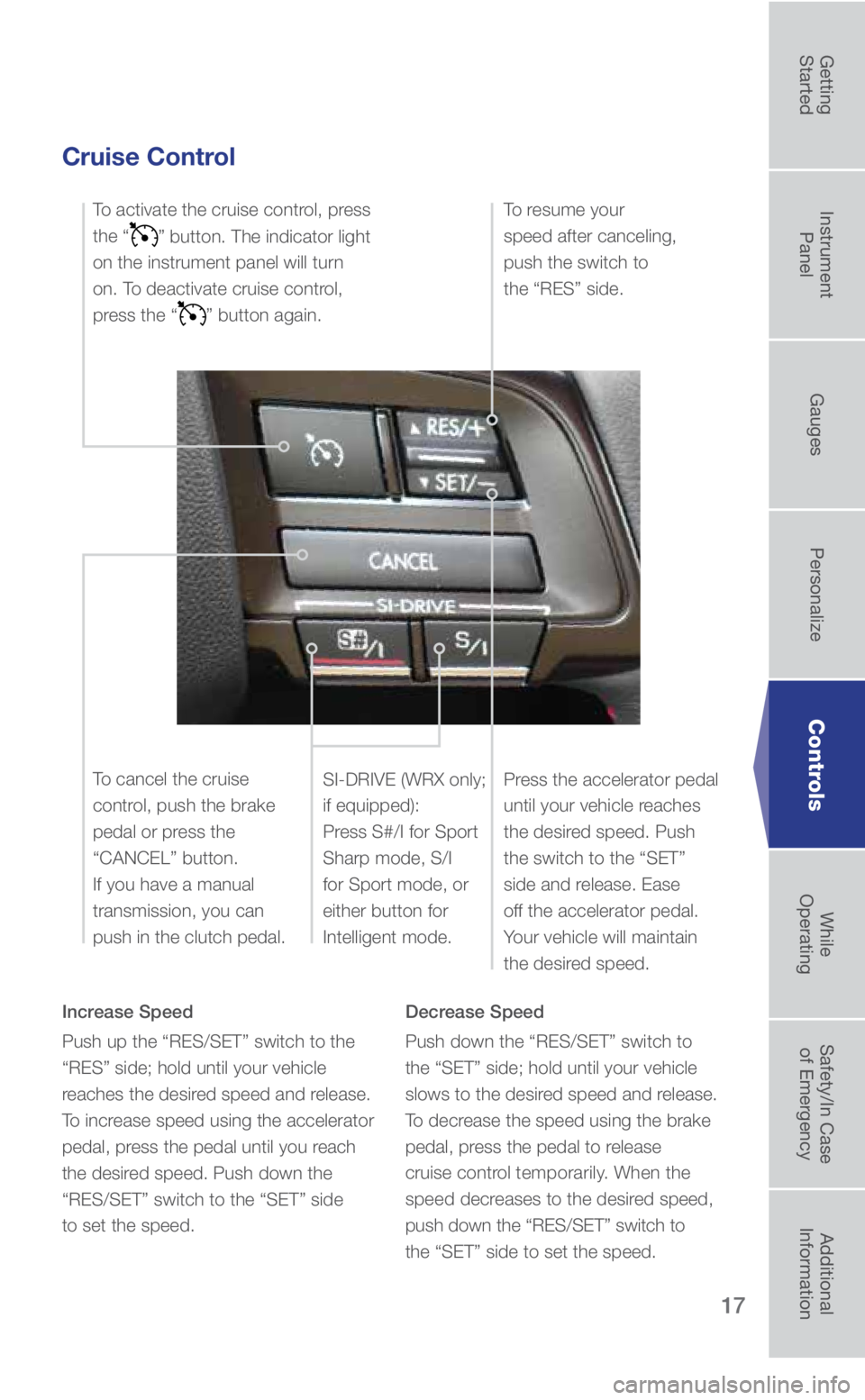
17
Controls
Cruise Control
Increase Speed
Push up the “RES/SET” switch to the
“RES” side; hold until your vehicle
reaches the desired speed and release.
To increase speed using the accelerator
pedal, press the pedal until you reach
the desired speed. Push down the
“RES/SET” switch to the “SET” side
to set the speed. Decrease Speed
Push down the “RES/SET” switch to
the “SET” side; hold until your vehicle
slows to the desired speed and release.
To decrease the speed using the brake
pedal, press the pedal to release
cruise control temporarily. When the
speed decreases to the desired speed,
push down the “RES/SET” switch to
the “SET” side to set the speed.
To activate the cruise control, press
the “
” button. The indicator light
on the instrument panel will turn
on. To deactivate cruise control,
press the “
” button again.
Press the accelerator pedal
until your vehicle reaches
the desired speed. Push
the switch to the “SET”
side and release. Ease
off the accelerator pedal.
Your vehicle will maintain
the desired speed.
To cancel the cruise
control, push the brake
pedal or press the
“CANCEL” button.
If you have a manual
transmission, you can
push in the clutch pedal. To resume your
speed after canceling,
push the switch to
the “RES” side.
SI-DRIVE (WRX only;
if equipped):
Press S#/I for Sport
Sharp mode, S/I
for Sport mode, or
either button for
Intelligent mode.
3033672_18b_WRX_WRX_STI_QG_051617.indd 175/16/17 2:30 PM
Getting
StartedInstrument
Panel Gauges
Personalize ControlsWhile
Operating Safety/In Case
of Emergency Additional
Information
Page 20 of 33
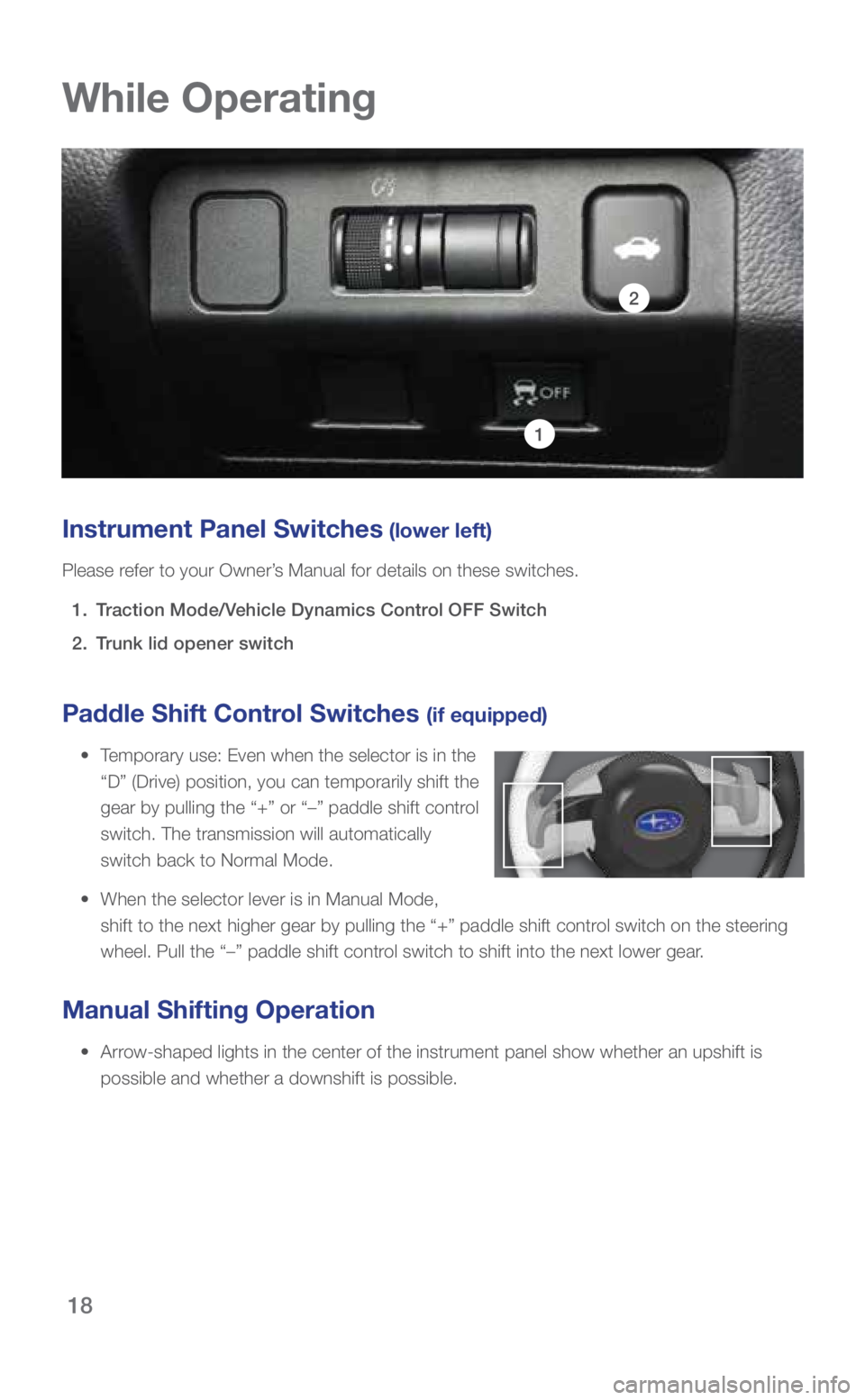
18
Paddle Shift Control Switches (if equipped)
• Temporary use: Even when the selector is in the
“D” (Drive) position, you can temporarily shift the
gear by pulling the “+” or “–” paddle shift control
switch. The transmission will automatically
switch back to Normal Mode.
• When the selector lever is in Manual Mode,
shift to the next higher gear by pulling the “+” paddle shift cont\
rol switch on the steering
wheel. Pull the “–” paddle shift control switch to shift into the next lower gear.
Manual Shifting Operation
• Arrow-shaped lights in the center of the instrument panel show whether an u\
pshift is
possible and whether a downshift is possible.
While Operating
Instrument Panel Switches (lower left)
Please refer to your Owner’s Manual for details on these switches.
1. Traction Mode/Vehicle Dynamics Control OFF Switch
2. Trunk lid opener switch
1
2
3033672_18b_WRX_WRX_STI_QG_051617.indd 185/16/17 2:30 PM