SUZUKI CELERIO 2015 Owners Manual
Manufacturer: SUZUKI, Model Year: 2015, Model line: CELERIO, Model: SUZUKI CELERIO 2015Pages: 201, PDF Size: 5.82 MB
Page 141 of 201

5-45
OTHER CONTROLS AND EQUIPMENT
76MH1-74E
76MH1-74E
iPod operations
/TUNE VOL - VOL + FLD
/TUNE
MODEASSOUND
1
54
FLD
ENTSEEK TRACKSEEKTRACK
RPT RDM6
MENU3 2
DISP
While displaying iPod menu, press to select the desired item and display the list. When a track is selected from the list, the playback starts.
ENT button
The random mode switches as follows:
RDM (5) button
OFF
SONG RANDOM
ALBUM RANDOM
Press to play the current track repeatedly. Press it again to cancel.
RPT (4) button
The display switches as follows:
Press it for 1 second or longer to display the next page.
DISP (6) button
Playlist name / Track title (Playlist mode only)
Artist name / Track title
Album name / Track title
Track title / Play time
During playback Press to display iPod menu. Press it for 1 second or longer to display the top menu. While iPod menu is displayed Press to display the folder in one layer upper. Press it for 1 second or longer to display the top menu.
MENU button
While displaying iPod menu, press to display the next/previous list in the same layer.
TUNE FOLDER UP/DOWN button
Press to skip to the next/previous file. Press it for 1 second or longer to fast-forward/ fast-rewind the file.
SEEK TRACK UP/DOWN button
130
Page 142 of 201
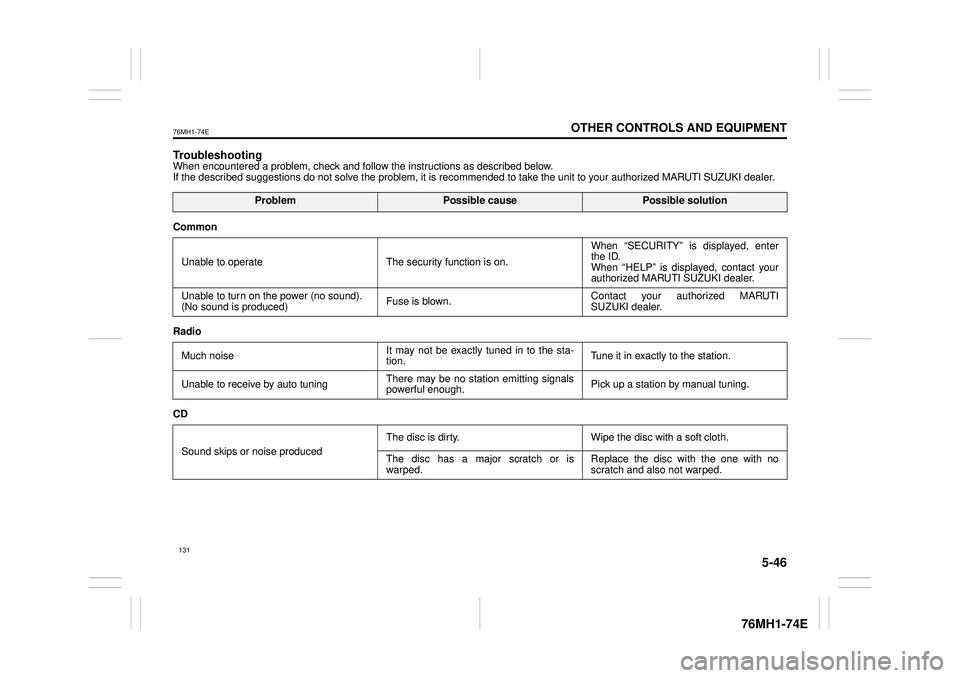
5-46
OTHER CONTROLS AND EQUIPMENT
76MH1-74E
76MH1-74E
TroubleshootingWhen encountered a problem, check and follow the instructions as described below. If the described suggestions do not solve the problem, it is recommended to take the unit to your authorized MARUTI SUZUKI dealer.
ProblemPossible causePossible solution
Common
Unable to operate The security function is on.
When “SECURITY” is displayed, enter the ID. When “HELP” is displayed, contact yourauthorized MARUTI SUZUKI dealer.
Unable to turn on the power (no sound). (No sound is produced) Fuse is blown.Contact your authorized MARUTI SUZUKI dealer.
Radio
Much noise It may not be exactly tuned in to the sta- tion. Tune it in exactly to the station.
Unable to receive by auto tuning There may be no station emitting signals powerful enough. Pick up a station by manual tuning.
CD
Sound skips or noise produced
The disc is dirty. Wipe the disc with a soft cloth.
The disc has a major scratch or is warped. Replace the disc with the one with no scratch and also not warped.
131
Page 143 of 201
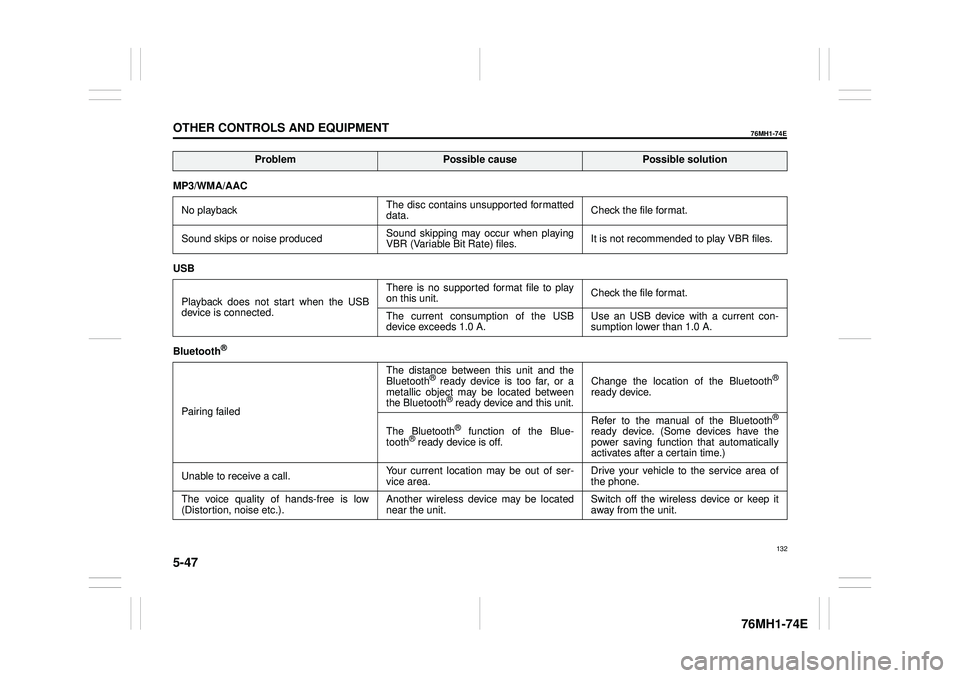
5-47
OTHER CONTROLS AND EQUIPMENT
76MH1-74E
76MH1-74E
MP3/WMA/AAC
No playback The disc contains unsupported formatted data. Check the file format.
Sound skips or noise produced Sound skipping may occur when playing VBR (Variable Bit Rate) files. It is not recommended to play VBR files.
USB
Playback does not start when the USB device is connected.
There is no supported format file to play on this unit. Check the file format.
The current consumption of the USB device exceeds 1.0 A. Use an USB device with a current con- sumption lower than 1.0 A.
Bluetooth®
Pairing failed
The distance between this unit and the Bluetooth® ready device is too far, or a metallic object may be located between the Bluetooth® ready device and this unit.
Change the location of the Bluetooth®
ready device.
The Bluetooth® function of the Blue- tooth® ready device is off.
Refer to the manual of the Bluetooth®
ready device. (Some devices have the power saving function that automatically activates after a certain time.)
Unable to receive a call. Your current location may be out of ser- vice area. Drive your vehicle to the service area of the phone.
The voice quality of hands-free is low (Distortion, noise etc.). Another wireless device may be located near the unit. Switch off the wireless device or keep it away from the unit.
ProblemPossible causePossible solution
132
Page 144 of 201

5-48
OTHER CONTROLS AND EQUIPMENT
76MH1-74E
76MH1-74E
Error Display Messages
DisplayPossible causePossible solution
CD
ERROR 1 The disc cannot be read.
Insert the disc with its label side up. Check the disc if it is not warped or is free of flaws. When ERROR 1 does not disappear even when a normaldisc is inserted, contact your dealer.
ERROR 3 The player developed an error of an unidentified cause.
When the CD is in the unit, press the CD eject button to remove the disc.When the disc cannot be ej ected, contact your dealer.
USB/iPod®
ERROR 1 The USB device is disconnected. Check the connection of the USB device.
ERROR 2 Impossible to communicate correctly with the USB device. Unplug the USB device and plug it again. Check the USB device.
ERROR 3 Inoperable due to an unidentified cause. Unplug the USB device and plug it again. When ERROR 3 does not disappear, contact your dealer.
ERROR 4 The current consumption of the USB device exceeds 1.0 A. Check the USB device.
133
Page 145 of 201
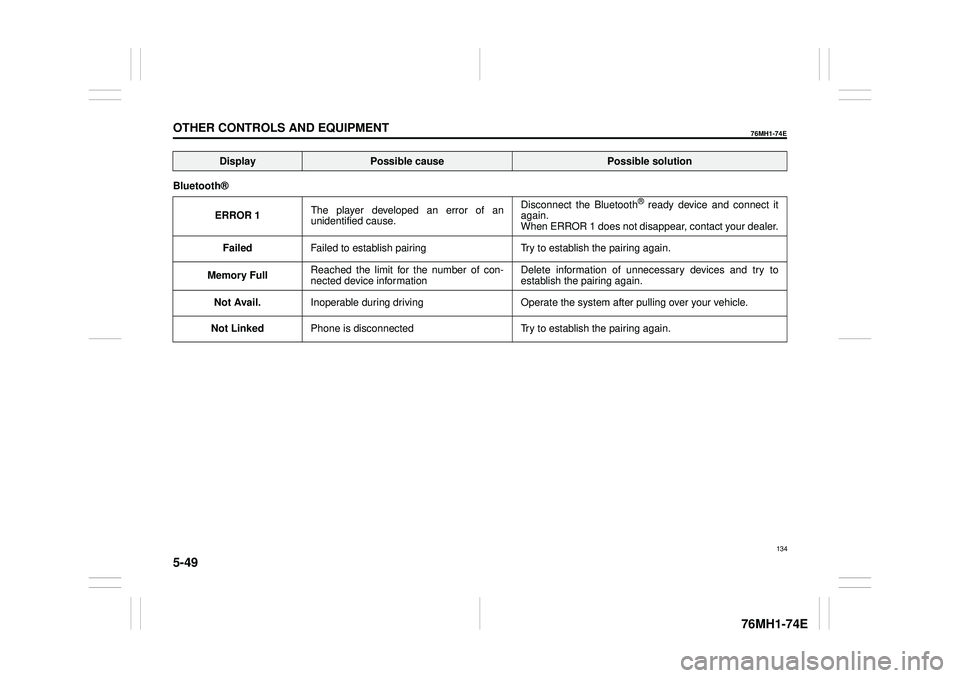
5-49
OTHER CONTROLS AND EQUIPMENT
76MH1-74E
76MH1-74E
Bluetooth®
ERROR 1 The player developed an error of an unidentified cause.
Disconnect the Bluetooth® ready device and connect it again. When ERROR 1 does not disappear, contact your dealer.
Failed Failed to establish pairing Try to establish the pairing again.
Memory Full Reached the limit for the number of con- nected device information Delete information of unnecessary devices and try to establish the pairing again.
Not Avail. Inoperable during driving Operate the system after pulling over your vehicle.
Not Linked Phone is disconnected Try to establish the pairing again.
DisplayPossible causePossible solution
134
Page 146 of 201

VEHICLE LOADING AND TOWING
76MH1-74E
76MH1-74E
135
VEHICLE LOADING AND TOWINGVehicle Loading ................................................................... 6-1
Trailer Towing ...................................................................... 6-1
Towing Your Vehicle ........................................................... 6-1
Page 147 of 201
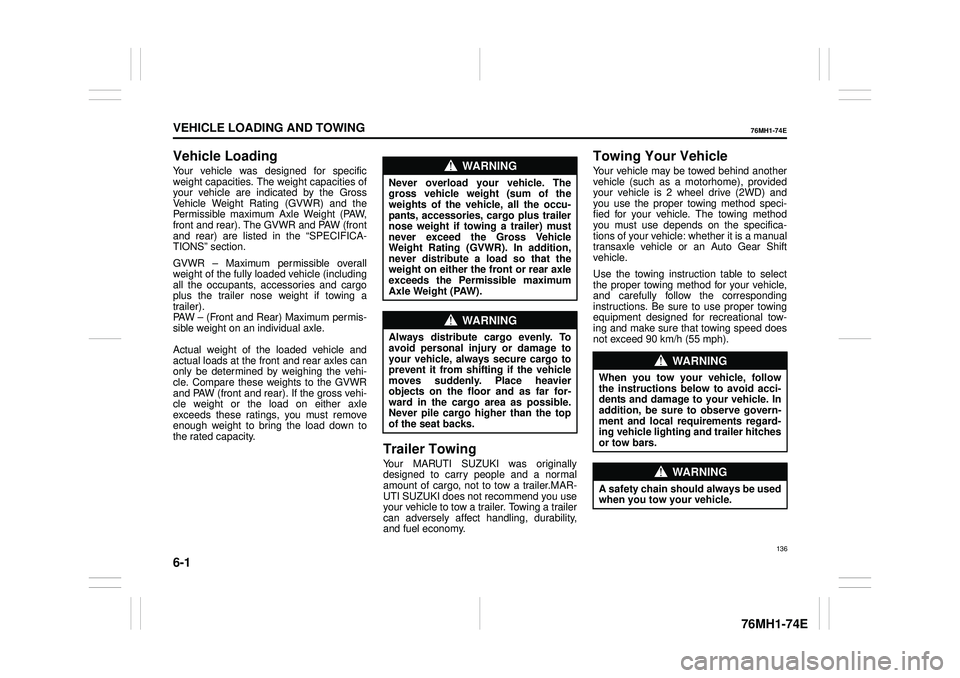
6-1
VEHICLE LOADING AND TOWING
76MH1-74E
76MH1-74E
Vehicle Loading
Your vehicle was designed for specific weight capacities. The weight capacities ofyour vehicle are indicated by the Gross Vehicle Weight Rating (GVWR) and the Permissible maximum Axle Weight (PAW,front and rear). The GVWR and PAW (front and rear) are listed in the “SPECIFICA- TIONS” section.
GVWR – Maximum permissible overall weight of the fully loaded vehicle (includingall the occupants, accessories and cargo plus the trailer nose weight if towing a trailer).PAW – (Front and Rear) Maximum permis- sible weight on an individual axle.
Actual weight of the loaded vehicle and actual loads at the front and rear axles can only be determined by weighing the vehi-cle. Compare these weights to the GVWR and PAW (front and rear). If the gross vehi- cle weight or the load on either axleexceeds these ratings, you must remove enough weight to bring the load down to the rated capacity.
Trailer Towing
Your MARUTI SUZUKI was originallydesigned to carry people and a normal amount of cargo, not to tow a trailer.MAR- UTI SUZUKI does not recommend you useyour vehicle to tow a trailer. Towing a trailer can adversely affect handling, durability, and fuel economy.
Towing Your Vehicle
Your vehicle may be towed behind anothervehicle (such as a motorhome), providedyour vehicle is 2 wheel drive (2WD) and you use the proper towing method speci- fied for your vehicle. The towing methodyou must use depends on the specifica- tions of your vehicle: whether it is a manual transaxle vehicle or an Auto Gear Shiftvehicle.
Use the towing instruction table to select the proper towing method for your vehicle, and carefully follow the corresponding instructions. Be sure to use proper towingequipment designed for recreational tow- ing and make sure that towing speed does not exceed 90 km/h (55 mph).
WA R N I N G
Never overload your vehicle. Thegross vehicle weight (sum of theweights of the vehicle, all the occu- pants, accessories, cargo plus trailer nose weight if towing a trailer) mustnever exceed the Gross Vehicle Weight Rating (GVWR). In addition, never distribute a load so that theweight on either th e front or rear axle exceeds the Permissible maximum Axle Weight (PAW).
WA R N I N G
Always distribute cargo evenly. Toavoid personal injury or damage to your vehicle, always secure cargo to prevent it from shifting if the vehiclemoves suddenly. Place heavier objects on the floor and as far for- ward in the cargo area as possible.Never pile cargo higher than the top of the seat backs.
WA R N I N G
When you tow your vehicle, follow the instructions below to avoid acci-dents and damage to your vehicle. In addition, be sure to observe govern- ment and local requirements regard-ing vehicle lighting and trailer hitches or tow bars.
WA R N I N G
A safety chain should always be used when you tow your vehicle.
136
Page 148 of 201

6-2
VEHICLE LOADING AND TOWING
76MH1-74E
76MH1-74E
TOWING INSTRUCTION TABLE
76MH022
A: 2WD VEHICLES WITH MANUAL TRANSAXLE OR AUTO GEAR SHIFT 1) Secure the front wheels on a towingdolly according to the instructions pro- vided by the dolly manufacturer. 2) Release the parking brake.
76MH023
B: 2WD VEHICLES WITH MANUAL TRANSAXLE OR AUTO GEAR SHIFT 1) Shift the gearshift lever into neutral. 2) Turn the ignition key to the
Page 149 of 201
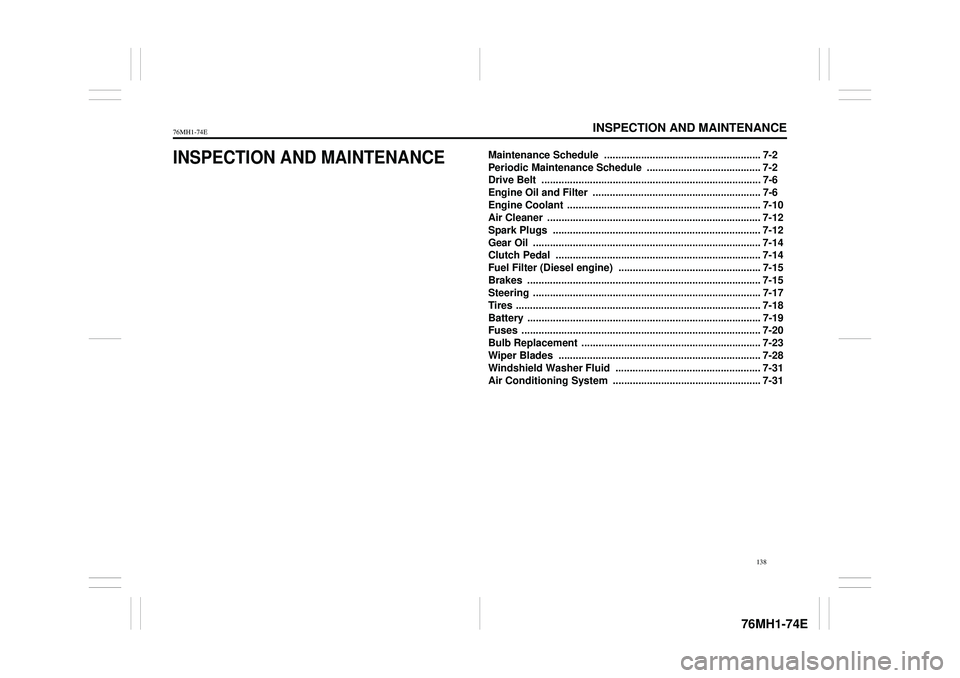
INSPECTION AND MAINTENANCE
76MH1-74E
76MH1-74E
138
INSPECTION AND MAINTENANCEMaintenance Schedule ....................................................... 7-2
Periodic Maintenance Schedule . ....................................... 7-2
Drive Belt ............................................................................. 7-6
Engine Oil and Filter ........................................................... 7-6
Engine Coolant .................................................................... 7-10
Air Cleaner ........................................................................... 7-12
Spark Plugs ......................................................................... 7-12
Gear Oil ................................................................................ 7-14
Clutch Pedal ........................................................................ 7-14
Fuel Filter (Diesel engine) .................................................. 7-15
Brakes .......... ........................................................................ 7-15
Steering ................................................................................ 7-17
Tires ...................................................................................... 7-18
Battery .................................................................................. 7-19
Fuses .................................................................................... 7-20
Bulb Replacement ............................................................... 7-23
Wiper Blades ....................................................................... 7-28
Windshield Washer Fluid ................................................... 7-31
Air Conditioning System .................................................... 7-31
Page 150 of 201
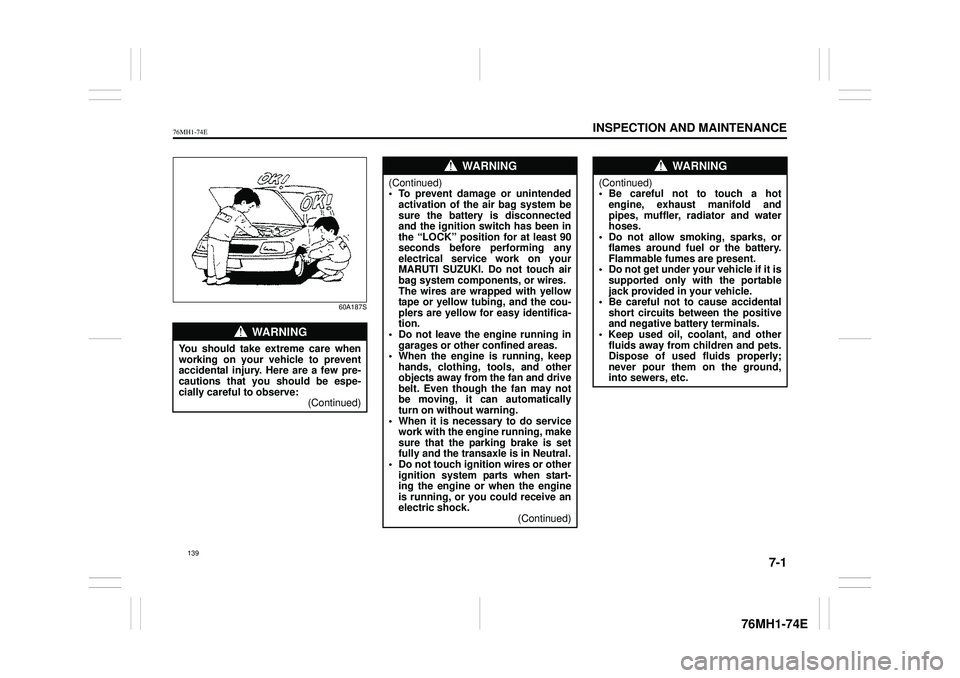
7-1
INSPECTION AND MAINTENANCE
76MH1-74E
76MH1-74E
60A187S
WA R N I N G
You should take extreme care when working on your vehicle to preventaccidental injury. Here are a few pre- cautions that you should be espe- cially careful to observe:(Continued)
WA R N I N G
(Continued)• To prevent damage or unintendedactivation of the air bag system be sure the battery is disconnected and the ignition switch has been inthe “LOCK” position for at least 90 seconds before performing any electrical service work on yourMARUTI SUZUKI. Do not touch air bag system components, or wires. The wires are wrapped with yellowtape or yellow tubing, and the cou- plers are yellow for easy identifica- tion.• Do not leave the engine running in garages or other confined areas. • When the engine is running, keephands, clothing, tools, and other objects away from the fan and drive belt. Even though the fan may notbe moving, it can automatically turn on without warning. • When it is necessary to do servicework with the engine running, make sure that the parking brake is set fully and the transaxle is in Neutral.• Do not touch ignition wires or other ignition system parts when start- ing the engine or when the engineis running, or you could receive an electric shock. (Continued)
WA R N I N G
(Continued)• Be careful not to touch a hotengine, exhaust manifold and pipes, muffler, radiator and water hoses.• Do not allow smoking, sparks, or flames around fuel or the battery. Flammable fumes are present.• Do not get under your vehicle if it is supported only with the portable jack provided in your vehicle.• Be careful not to cause accidental short circuits be tween the positive and negative battery terminals.• Keep used oil, coolant, and other fluids away from children and pets. Dispose of used fluids properly;never pour them on the ground, into sewers, etc.
139