AUX SUZUKI GRAND VITARA 2008 3.G Owners Manual
[x] Cancel search | Manufacturer: SUZUKI, Model Year: 2008, Model line: GRAND VITARA, Model: SUZUKI GRAND VITARA 2008 3.GPages: 290, PDF Size: 4.99 MB
Page 111 of 290
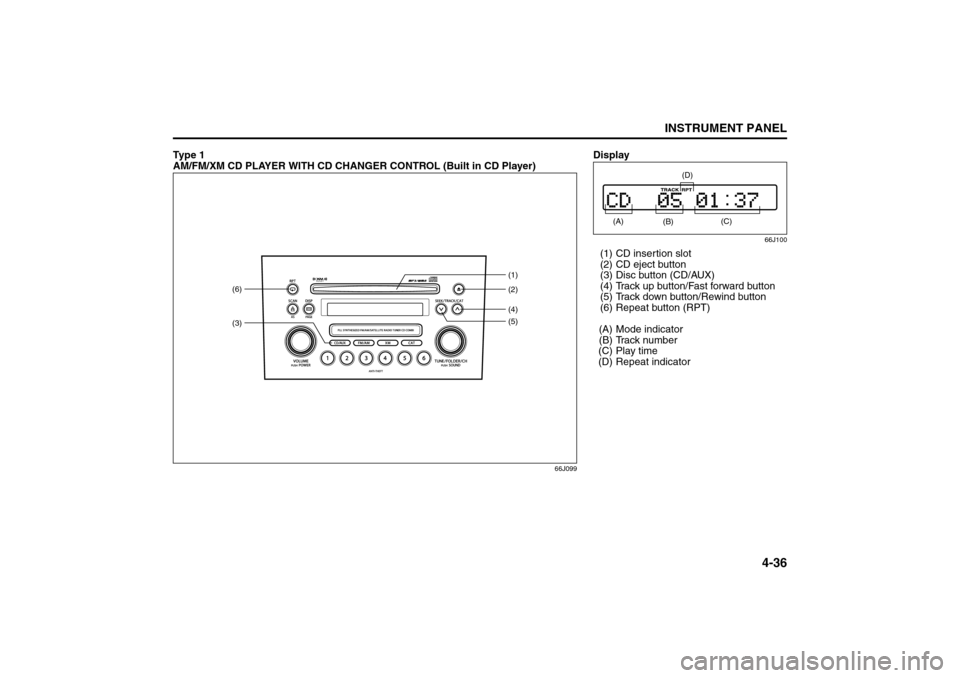
4-36
INSTRUMENT PANEL
66J22-03E
Ty p e 1
AM/FM/XM CD PLAYER WITH CD CHANGER CONTROL (Built in CD Player)
66J099
(3)(6)
(4)(2) (1)
(5)
Display
66J100
(1) CD insertion slot
(2) CD eject button
(3) Disc button (CD/AUX)
(4) Track up button/Fast forward button
(5) Track down button/Rewind button
(6) Repeat button (RPT)
(A) Mode indicator
(B) Track number
(C) Play time
(D) Repeat indicator (A)
(B)
(C)
(D)
Audio Systems:
Page 113 of 290
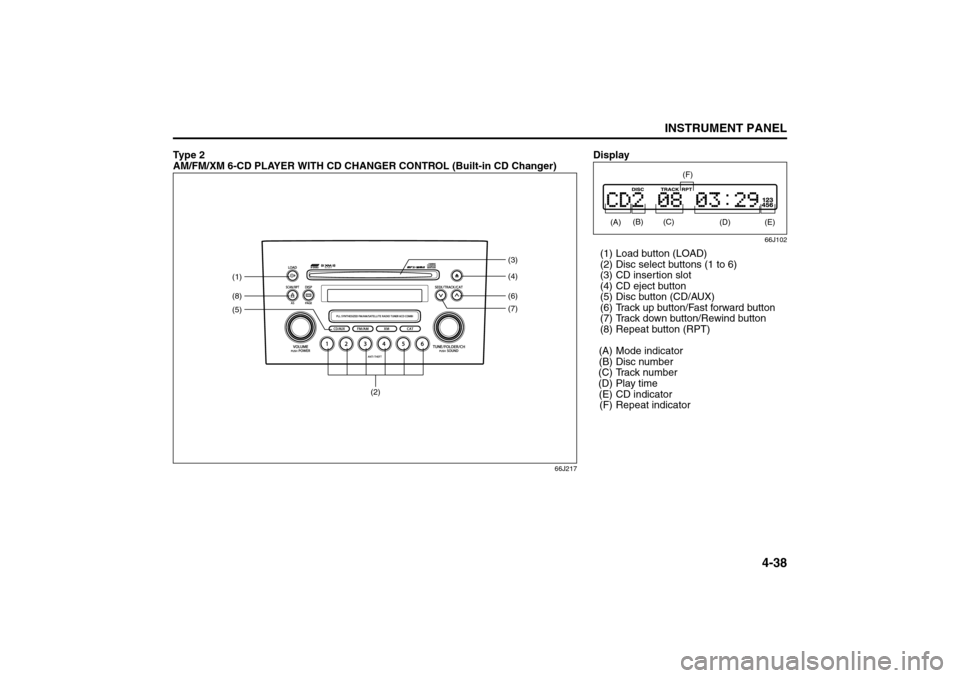
4-38
INSTRUMENT PANEL
66J22-03E
Ty p e 2
AM/FM/XM 6-CD PLAYER WITH CD CHANGER CONTROL (Built-in CD Changer)
66J217
(2)
(5)(1)(8)
(6)(4) (3)
(7)
Display
66J102
(1) Load button (LOAD)
(2) Disc select buttons (1 to 6)
(3) CD insertion slot
(4) CD eject button
(5) Disc button (CD/AUX)
(6) Track up button/Fast forward button
(7) Track down button/Rewind button
(8) Repeat button (RPT)
(A) Mode indicator
(B) Disc number
(C) Track number
(D) Play time
(E) CD indicator
(F) Repeat indicator (A) (C)
(D)
(F)
(B)
(E)
Audio Systems:
Page 120 of 290

4-45INSTRUMENT PANEL
66J22-03E
Listening to Audio for AUX (Option)
66J220
(1)(1)
Type 1 AM/FM/XM CD PLAYER WITH CD CHANGER CONTROL
Type 2 AM/FM/XM 6-CD PLAYER WITH CD CHANGER CONTROL
Display
66J221
(1) Aux button (CD/AUX)
(A) Mode indicator
Aux function
This system has an external input terminal
so you can listen to audio from an external
device connected to this unit.
Press the aux button (1).
Each time the button is pressed, the
selected mode is switched as follows:
66J123
(A)
CD AUX
Audio Systems:
Page 121 of 290

4-46
INSTRUMENT PANEL
66J22-03E
Listening to a CD from an External CD Changer (Option)
66J222
(6)
(5)
(1)
(3)
(4)
(2)
(6)
(5)
(1)
(3)
(4)
(2)
Type 1 AM/FM/XM CD PLAYER WITH CD CHANGER CONTROL
Type 2 AM/FM/XM 6-CD PLAYER WITH CD CHANGER CONTROL
Display
66J113
(1) Disc button (CD/AUX)
(2) Disc select buttons (1 to 6)
(3) Track up button/Fast forward button
(4) Track down button/Rewind button
(5) Repeat button (RPT)
(6) Category button (CAT)
(A) Mode indicator
(B) Disc number
(C) Track number
(D) Play time
(E) Repeat indicator
(F) Random indicator
(G) CD changer number
(A)
(B)
(E)
(D)
(F)
(C)
(G)
Audio Systems:
Page 124 of 290
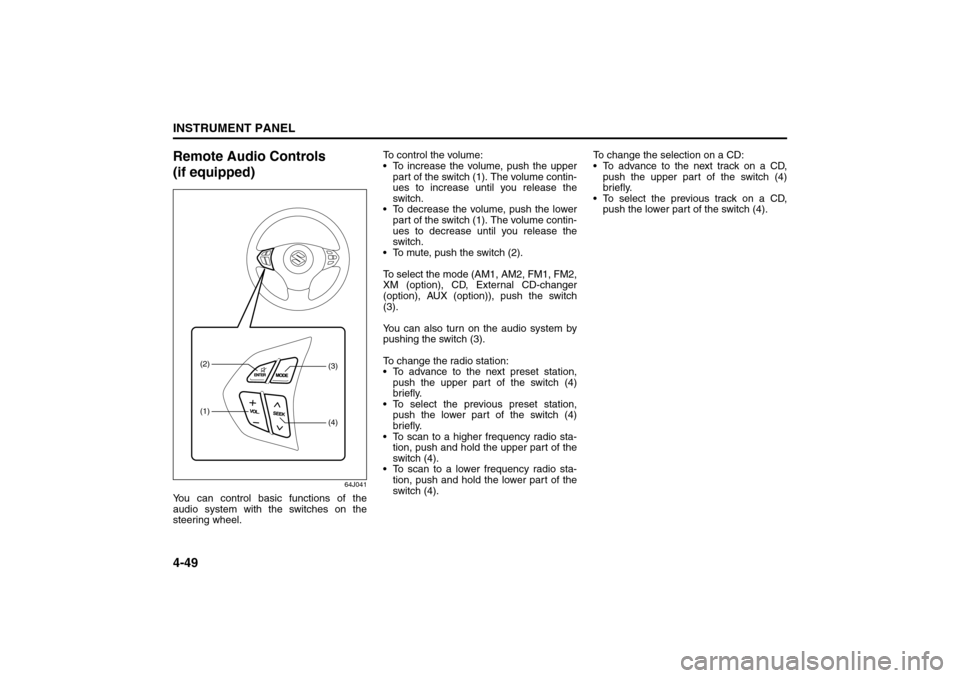
4-49INSTRUMENT PANEL
66J22-03E
Remote Audio Controls
(if equipped)
64J041
You can control basic functions of the
audio system with the switches on the
steering wheel.To control the volume:
To increase the volume, push the upper
part of the switch (1). The volume contin-
ues to increase until you release the
switch.
To decrease the volume, push the lower
part of the switch (1). The volume contin-
ues to decrease until you release the
switch.
To mute, push the switch (2).
To select the mode (AM1, AM2, FM1, FM2,
XM (option), CD, External CD-changer
(option), AUX (option)), push the switch
(3).
You can also turn on the audio system by
pushing the switch (3).
To change the radio station:
To advance to the next preset station,
push the upper part of the switch (4)
briefly.
To select the previous preset station,
push the lower part of the switch (4)
briefly.
To scan to a higher frequency radio sta-
tion, push and hold the upper part of the
switch (4).
To scan to a lower frequency radio sta-
tion, push and hold the lower part of the
switch (4).To change the selection on a CD:
To advance to the next track on a CD,
push the upper part of the switch (4)
briefly.
To select the previous track on a CD,
push the lower part of the switch (4).
(1)(2)
(4)(3)
Audio Systems:
Page 285 of 290
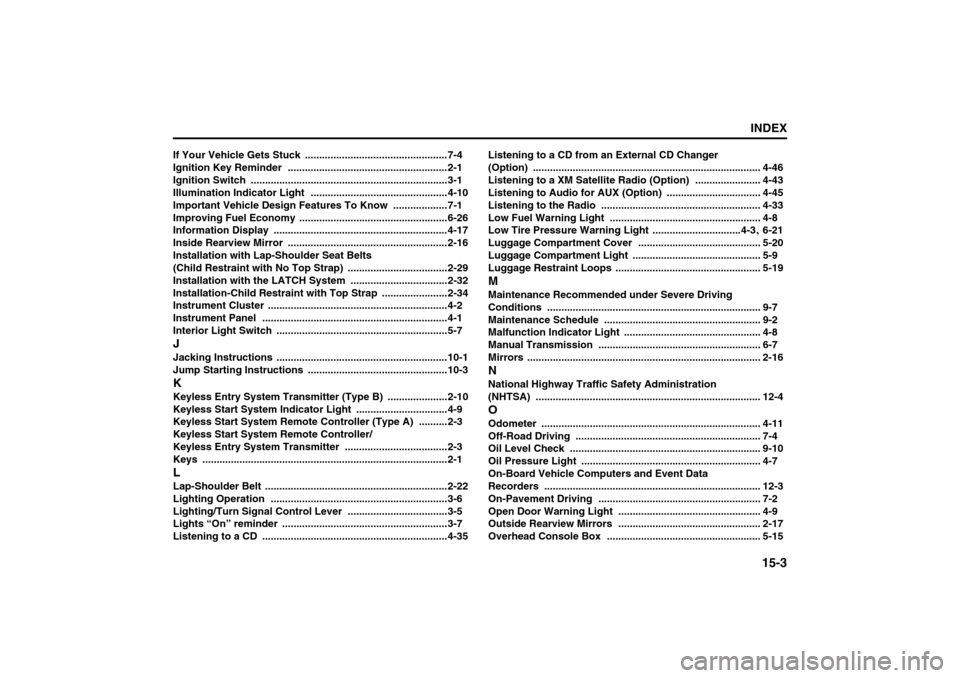
15-3
INDEX66J22-03E
If Your Vehicle Gets Stuck
..................................................7-4
Ignition Key Reminder
........................................................2-1
Ignition Switch
.....................................................................3-1
Illumination Indicator Light
................................................4-10
Important Vehicle Design Features To Know
...................7-1
Improving Fuel Economy
....................................................6-26
Information Display
.............................................................4-17
Inside Rearview Mirror ........................................................2-16
Installation with Lap-Shoulder Seat Belts
(Child Restraint with No Top Strap)
...................................2-29
Installation with the LATCH System ..................................2-32
Installation-Child Restraint with Top Strap
.......................2-34
Instrument Cluster
...............................................................4-2
Instrument Panel
.................................................................4-1
Interior Light Switch ............................................................5-7
JJacking Instructions
............................................................10-1
Jump Starting Instructions
.................................................10-3
KKeyless Entry System Transmitter (Type B)
.....................2-10
Keyless Start System Indicator Light
................................4-9
Keyless Start System Remote Controller (Type A)
..........2-3
Keyless Start System Remote Controller/
Keyless Entry System Transmitter
....................................2-3
Keys
......................................................................................2-1
LLap-Shoulder Belt
................................................................2-22
Lighting Operation ..............................................................3-6
Lighting/Turn Signal Control Lever
...................................3-5
Lights “On” reminder
..........................................................3-7
Listening to a CD
.................................................................4-35Listening to a CD from an External CD Changer
(Option)
................................................................................ 4-46
Listening to a XM Satellite Radio (Option)
....................... 4-43
Listening to Audio for AUX (Option)
................................. 4-45
Listening to the Radio
........................................................ 4-33
Low Fuel Warning Light ..................................................... 4-8
Low Tire Pressure Warning Light
...............................4-3
, 6-21
Luggage Compartment Cover
........................................... 5-20
Luggage Compartment Light ............................................. 5-9
Luggage Restraint Loops
................................................... 5-19
MMaintenance Recommended under Severe Driving
Conditions
........................................................................... 9-7
Maintenance Schedule
....................................................... 9-2
Malfunction Indicator Light
................................................ 4-8
Manual Transmission
......................................................... 6-7
Mirrors
.................................................................................. 2-16
NNational Highway Traffic Safety Administration
(NHTSA)
............................................................................... 12-4
OOdometer
............................................................................. 4-11
Off-Road Driving
................................................................. 7-4
Oil Level Check ................................................................... 9-10
Oil Pressure Light ............................................................... 4-7
On-Board Vehicle Computers and Event Data
Recorders
............................................................................ 12-3
On-Pavement Driving
......................................................... 7-2
Open Door Warning Light
.................................................. 4-9
Outside Rearview Mirrors .................................................. 2-17
Overhead Console Box
...................................................... 5-15