instrument cluster SUZUKI GRAND VITARA 2016 Owner's Manual
[x] Cancel search | Manufacturer: SUZUKI, Model Year: 2016, Model line: GRAND VITARA, Model: SUZUKI GRAND VITARA 2016Pages: 482, PDF Size: 21 MB
Page 170 of 482
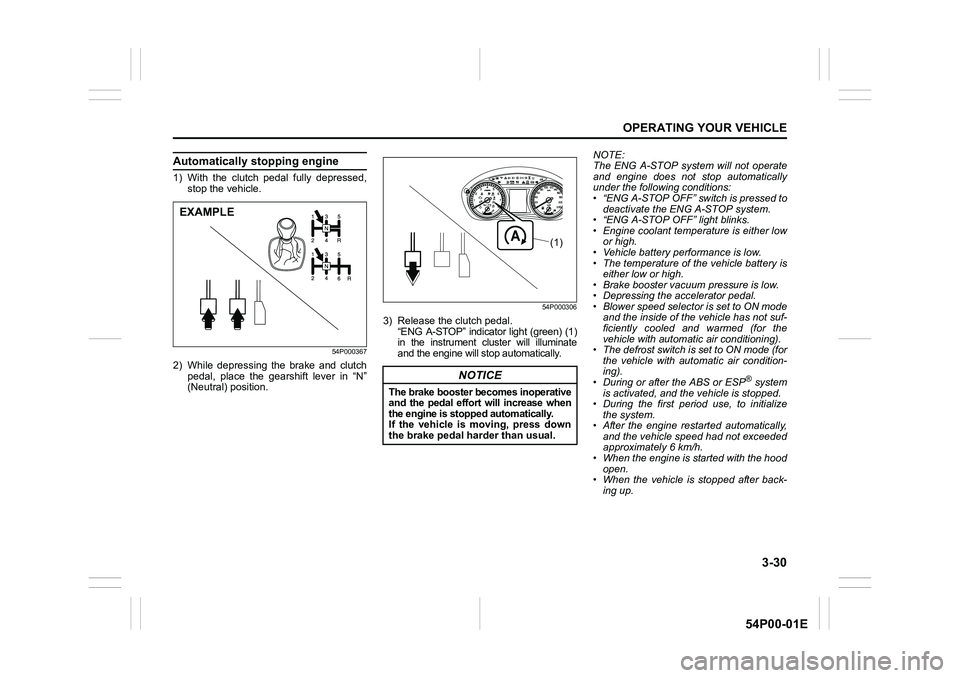
3-30
OPERATING YOUR VEHICLE
54P00-01E
Automatically stopping engine
1) With the clutch pedal fully depressed,
stop the vehicle.
54P000367
2) While depressing the brake and clutch
pedal, place the gearshift lever in “N”
(Neutral) position.
54P000306
3) Release the clutch pedal.
“ENG A-STOP” indicator light (green) (1)
in the instrument cluster will illuminate
and the engine will stop automatically.NOTE:
The ENG A-STOP system will not operate
and engine does not stop automatically
under the following conditions:
• “ENG A-STOP OFF” switch is pressed to
deactivate the ENG A-STOP system.
• “ENG A-STOP OFF” light blinks.
• Engine coolant temperature is either low
or high.
• Vehicle battery performance is low.
• The temperature of the vehicle battery is
either low or high.
• Brake booster vacuum pressure is low.
• Depressing the accelerator pedal.
• Blower speed selector is set to ON mode
and the inside of the vehicle has not suf-
ficiently cooled and warmed (for the
vehicle with automatic air conditioning).
• The defrost switch is set to ON mode (for
the vehicle with automatic air condition-
ing).
• During or after the ABS or ESP
® system
is activated, and the vehicle is stopped.
• During the first period use, to initialize
the system.
• After the engine restarted automatically,
and the vehicle speed had not exceeded
approximately 6 km/h.
• When the engine is started with the hood
open.
• When the vehicle is stopped after back-
ing up.
EXAMPLE
NOTICE
The brake booster becomes inoperative
and the pedal effort will increase when
the engine is stopped automatically.
If the vehicle is moving, press down
the brake pedal harder than usual.
(1)
Page 171 of 482
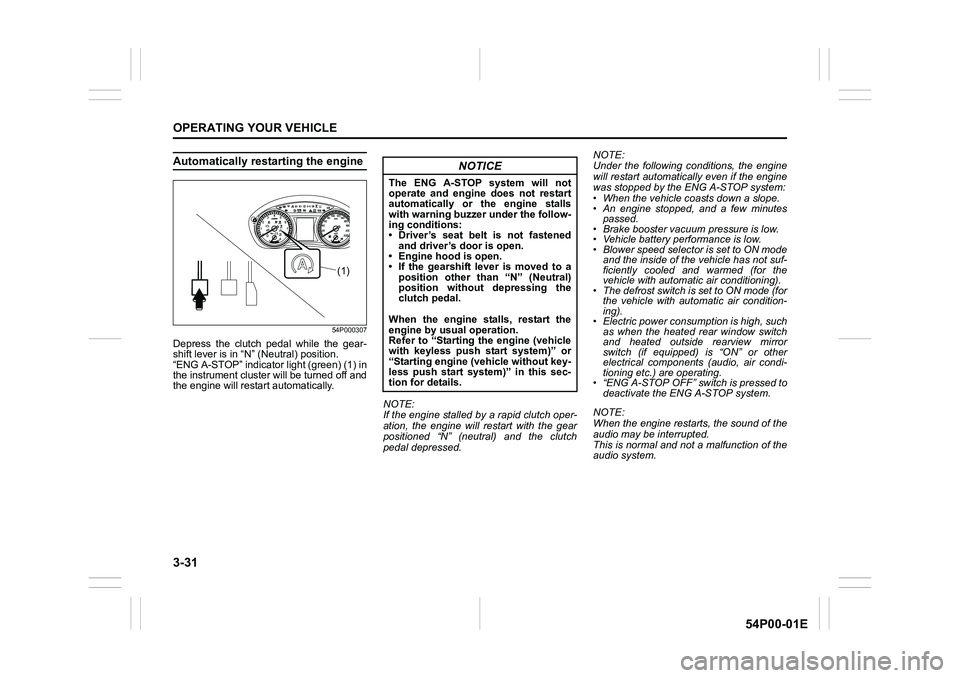
3-31
OPERATING YOUR VEHICLE
54P00-01E
Automatically restarting the engine
54P000307
Depress the clutch pedal while the gear-
shift lever is in “N” (Neutral) position.
“ENG A-STOP” indicator light (green) (1) in
the instrument cluster will be turned off and
the engine will restart automatically.
NOTE:
If the engine stalled by a rapid clutch oper-
ation, the engine will restart with the gear
positioned “N” (neutral) and the clutch
pedal depressed.NOTE:
Under the following conditions, the engine
will restart automatically even if the engine
was stopped by the ENG A-STOP system:
• When the vehicle coasts down a slope.
• An engine stopped, and a few minutes
passed.
• Brake booster vacuum pressure is low.
• Vehicle battery performance is low.
• Blower speed selector is set to ON mode
and the inside of the vehicle has not suf-
ficiently cooled and warmed (for the
vehicle with automatic air conditioning).
• The defrost switch is set to ON mode (for
the vehicle with automatic air condition-
ing).
• Electric power consumption is high, such
as when the heated rear window switch
and heated outside rearview mirror
switch (if equipped) is “ON” or other
electrical components (audio, air condi-
tioning etc.) are operating.
• “ENG A-STOP OFF” switch is pressed to
deactivate the ENG A-STOP system.
NOTE:
When the engine restarts, the sound of the
audio may be interrupted.
This is normal and not a malfunction of the
audio system.
(1)
NOTICE
The ENG A-STOP system will not
operate and engine does not restart
automatically or the engine stalls
with warning buzzer under the follow-
ing conditions:
• Driver’s seat belt is not fastened
and driver’s door is open.
• Engine hood is open.
• If the gearshift lever is moved to a
position other than “N” (Neutral)
position without depressing the
clutch pedal.
When the engine stalls, restart the
engine by usual operation.
Refer to “Starting the engine (vehicle
with keyless push start system)” or
“Starting engine (vehicle without key-
less push start system)” in this sec-
tion for details.
Page 178 of 482
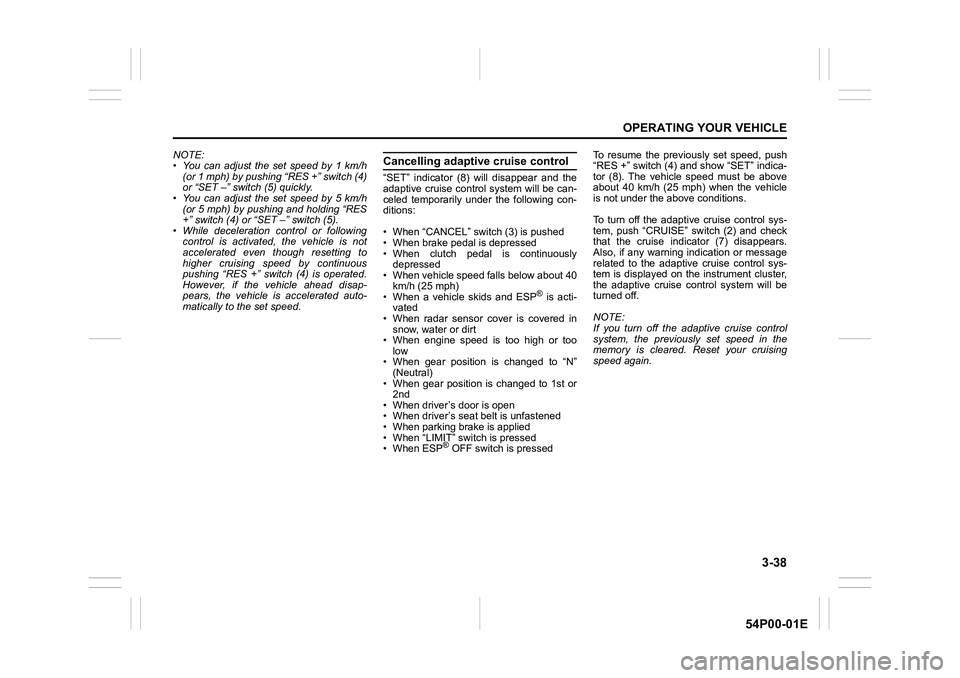
3-38
OPERATING YOUR VEHICLE
54P00-01E
NOTE:
• You can adjust the set speed by 1 km/h
(or 1 mph) by pushing “RES +” switch (4)
or “SET –” switch (5) quickly.
• You can adjust the set speed by 5 km/h
(or 5 mph) by pushing and holding “RES
+” switch (4) or “SET –” switch (5).
• While deceleration control or following
control is activated, the vehicle is not
accelerated even though resetting to
higher cruising speed by continuous
pushing “RES +” switch (4) is operated.
However, if the vehicle ahead disap-
pears, the vehicle is accelerated auto-
matically to the set speed.Cancelling adaptive cruise control
“SET” indicator (8) will disappear and the
adaptive cruise control system will be can-
celed temporarily under the following con-
ditions:
• When “CANCEL” switch (3) is pushed
• When brake pedal is depressed
• When clutch pedal is continuously
depressed
• When vehicle speed falls below about 40
km/h (25 mph)
• When a vehicle skids and ESP
® is acti-
vated
• When radar sensor cover is covered in
snow, water or dirt
• When engine speed is too high or too
low
• When gear position is changed to “N”
(Neutral)
• When gear position is changed to 1st or
2nd
• When driver’s door is open
• When driver’s seat belt is unfastened
• When parking brake is applied
• When “LIMIT” switch is pressed
• When ESP
® OFF switch is pressedTo resume the previously set speed, push
“RES +” switch (4) and show “SET” indica-
tor (8). The vehicle speed must be above
about 40 km/h (25 mph) when the vehicle
is not under the above conditions.
To turn off the adaptive cruise control sys-
tem, push “CRUISE” switch (2) and check
that the cruise indicator (7) disappears.
Also, if any warning indication or message
related to the adaptive cruise control sys-
tem is displayed on the instrument cluster,
the adaptive cruise control system will be
turned off.
NOTE:
If you turn off the adaptive cruise control
system, the previously set speed in the
memory is cleared. Reset your cruising
speed again.
Page 184 of 482
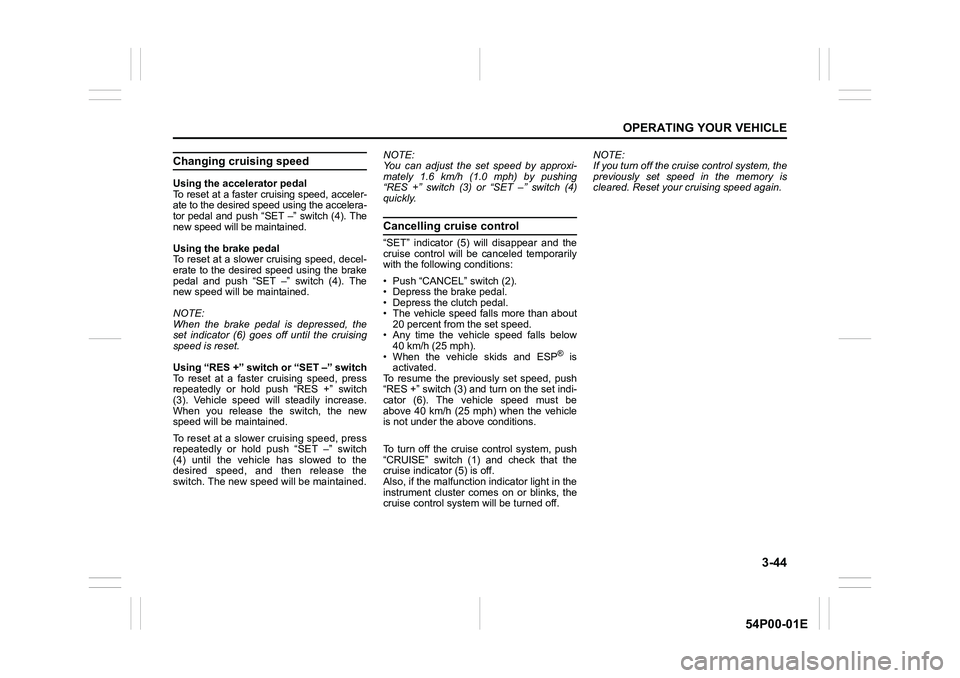
3-44
OPERATING YOUR VEHICLE
54P00-01E
Changing cruising speed
Using the accelerator pedal
To reset at a faster cruising speed, acceler-
ate to the desired speed using the accelera-
tor pedal and push “SET –” switch (4). The
new speed will be maintained.
Using the brake pedal
To reset at a slower cruising speed, decel-
erate to the desired speed using the brake
pedal and push “SET –” switch (4). The
new speed will be maintained.
NOTE:
When the brake pedal is depressed, the
set indicator (6) goes off until the cruising
speed is reset.
Using “RES +” switch or “SET –” switch
To reset at a faster cruising speed, press
repeatedly or hold push “RES +” switch
(3). Vehicle speed will steadily increase.
When you release the switch, the new
speed will be maintained.
To reset at a slower cruising speed, press
repeatedly or hold push “SET –” switch
(4) until the vehicle has slowed to the
desired speed, and then release the
switch. The new speed will be maintained.NOTE:
You can adjust the set speed by approxi-
mately 1.6 km/h (1.0 mph) by pushing
“RES +” switch (3) or “SET –” switch (4)
quickly.
Cancelling cruise control
“SET” indicator (5) will disappear and the
cruise control will be canceled temporarily
with the following conditions:
• Push “CANCEL” switch (2).
• Depress the brake pedal.
• Depress the clutch pedal.
• The vehicle speed falls more than about
20 percent from the set speed.
• Any time the vehicle speed falls below
40 km/h (25 mph).
• When the vehicle skids and ESP
® is
activated.
To resume the previously set speed, push
“RES +” switch (3) and turn on the set indi-
cator (6). The vehicle speed must be
above 40 km/h (25 mph) when the vehicle
is not under the above conditions.
To turn off the cruise control system, push
“CRUISE” switch (1) and check that the
cruise indicator (5) is off.
Also, if the malfunction indicator light in the
instrument cluster comes on or blinks, the
cruise control system will be turned off.NOTE:
If you turn off the cruise control system, the
previously set speed in the memory is
cleared. Reset your cruising speed again.
Page 203 of 482
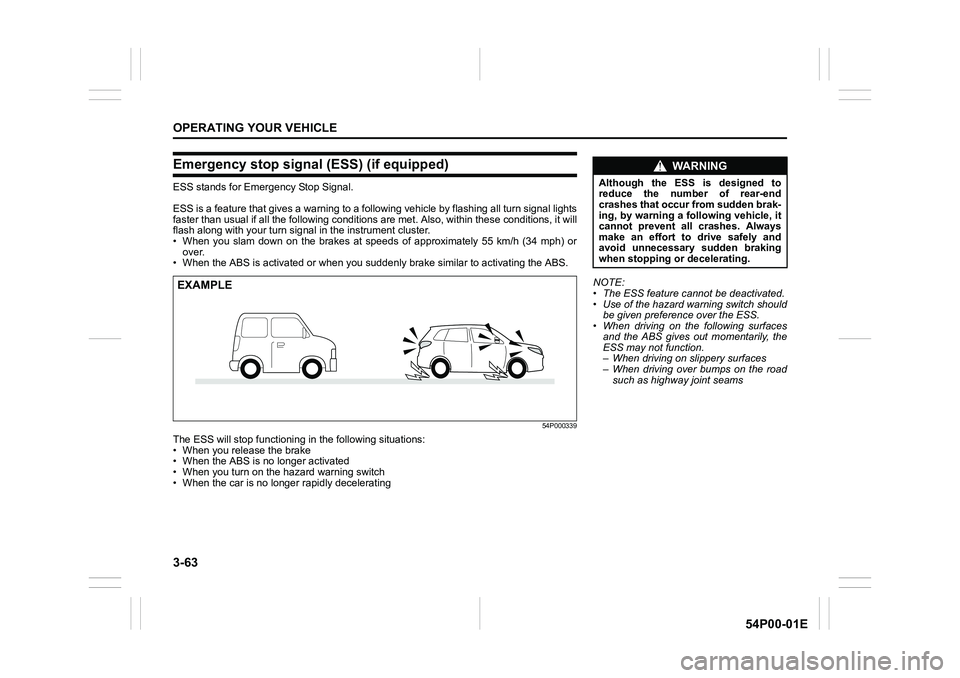
3-63
OPERATING YOUR VEHICLE
54P00-01E
Emergency stop signal (ESS) (if equipped)
ESS stands for Emergency Stop Signal.
ESS is a feature that gives a warning to a following vehicle by flashing all turn signal lights
faster than usual if all the following conditions are met. Also, within these conditions, it will
flash along with your turn signal in the instrument cluster.
• When you slam down on the brakes at speeds of approximately 55 km/h (34 mph) or
over.
• When the ABS is activated or when you suddenly brake similar to activating the ABS.
54P000339
The ESS will stop functioning in the following situations:
• When you release the brake
• When the ABS is no longer activated
• When you turn on the hazard warning switch
• When the car is no longer rapidly decelerating
EXAMPLENOTE:
• The ESS feature cannot be deactivated.
• Use of the hazard warning switch should
be given preference over the ESS.
• When driving on the following surfaces
and the ABS gives out momentarily, the
ESS may not function.
– When driving on slippery surfaces
– When driving over bumps on the road
such as highway joint seams
WA R N I N G
Although the ESS is designed to
reduce the number of rear-end
crashes that occur from sudden brak-
ing, by warning a following vehicle, it
cannot prevent all crashes. Always
make an effort to drive safely and
avoid unnecessary sudden braking
when stopping or decelerating.
Page 204 of 482
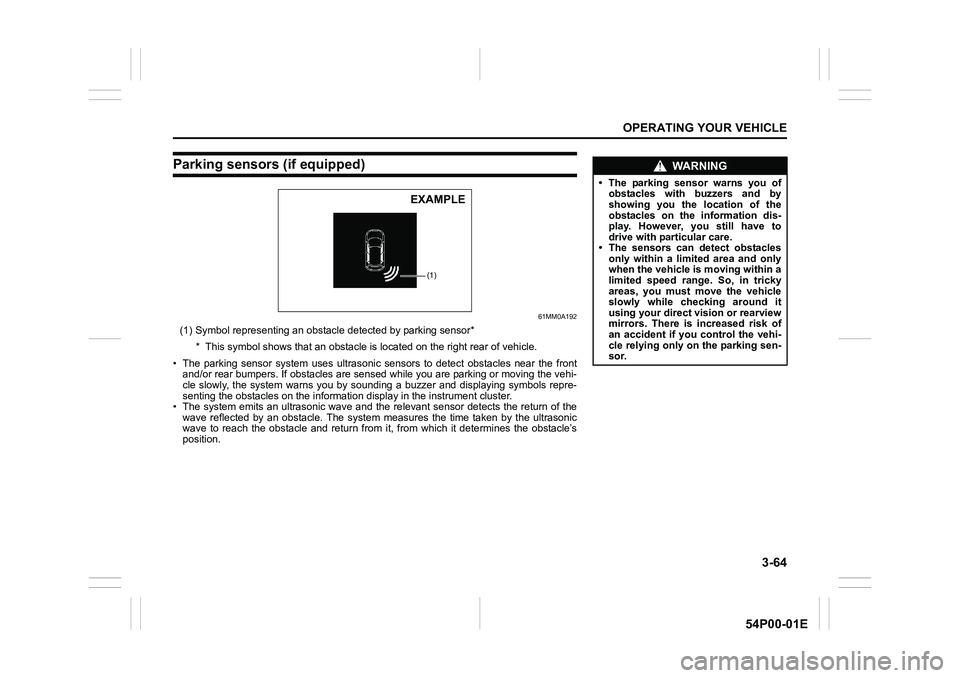
3-64
OPERATING YOUR VEHICLE
54P00-01E
Parking sensors (if equipped)
61MM0A192
(1) Symbol representing an obstacle detected by parking sensor*
* This symbol shows that an obstacle is located on the right rear of vehicle.
• The parking sensor system uses ultrasonic sensors to detect obstacles near the front
and/or rear bumpers. If obstacles are sensed while you are parking or moving the vehi-
cle slowly, the system warns you by sounding a buzzer and displaying symbols repre-
senting the obstacles on the information display in the instrument cluster.
• The system emits an ultrasonic wave and the relevant sensor detects the return of the
wave reflected by an obstacle. The system measures the time taken by the ultrasonic
wave to reach the obstacle and return from it, from which it determines the obstacle’s
position.
(1)
EXAMPLE
WA R N I N G
• The parking sensor warns you of
obstacles with buzzers and by
showing you the location of the
obstacles on the information dis-
play. However, you still have to
drive with particular care.
• The sensors can detect obstacles
only within a limited area and only
when the vehicle is moving within a
limited speed range. So, in tricky
areas, you must move the vehicle
slowly while checking around it
using your direct vision or rearview
mirrors. There is increased risk of
an accident if you control the vehi-
cle relying only on the parking sen-
sor.
Page 209 of 482
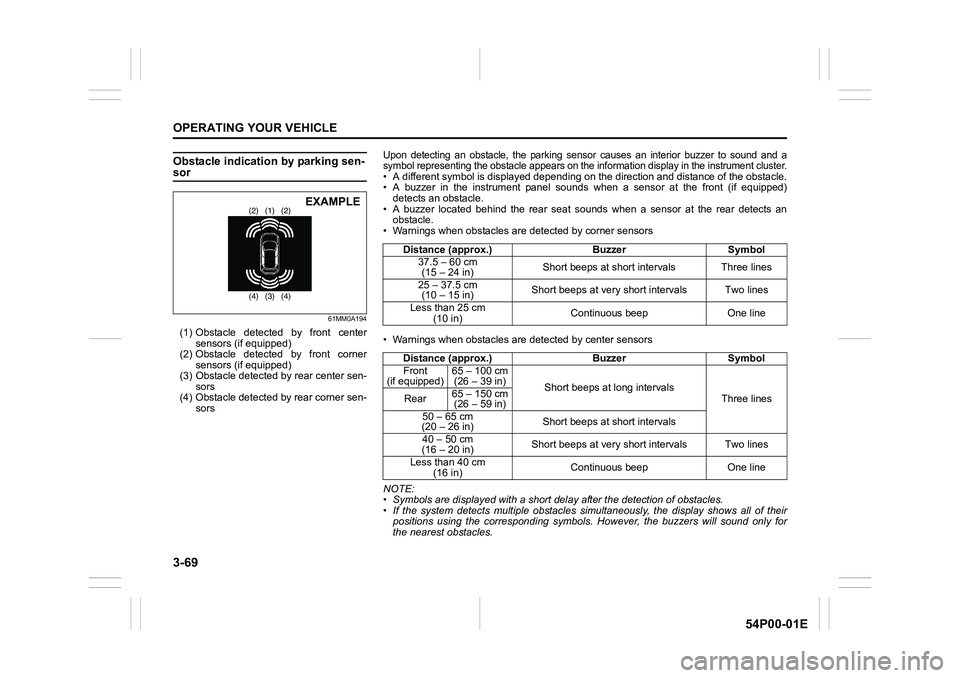
3-69
OPERATING YOUR VEHICLE
54P00-01E
Obstacle indication by parking sen-sor
61MM0A194
(1) Obstacle detected by front center
sensors (if equipped)
(2) Obstacle detected by front corner
sensors (if equipped)
(3) Obstacle detected by rear center sen-
sors
(4) Obstacle detected by rear corner sen-
sors
(1) (2) (2)
(3) (4) (4)EXAMPLE
Upon detecting an obstacle, the parking sensor causes an interior buzzer to sound and a
symbol representing the obstacle appears on the information display in the instrument cluster.
• A different symbol is displayed depending on the direction and distance of the obstacle.
• A buzzer in the instrument panel sounds when a sensor at the front (if equipped)
detects an obstacle.
• A buzzer located behind the rear seat sounds when a sensor at the rear detects an
obstacle.
• Warnings when obstacles are detected by corner sensors
• Warnings when obstacles are detected by center sensors
NOTE:
• Symbols are displayed with a short delay after the detection of obstacles.
• If the system detects multiple obstacles simultaneously, the display shows all of their
positions using the corresponding symbols. However, the buzzers will sound only for
the nearest obstacles.Distance (approx.) Buzzer Symbol
37.5 – 60 cm
(15 – 24 in)Short beeps at short intervals Three lines
25 – 37.5 cm
(10 – 15 in)Short beeps at very short intervals Two lines
Less than 25 cm
(10 in)Continuous beep One line
Distance (approx.) Buzzer Symbol
Front
(if equipped)65 – 100 cm
(26 – 39 in)
Short beeps at long intervals
Three lines Rear65 – 150 cm
(26 – 59 in)
50 – 65 cm
(20 – 26 in)Short beeps at short intervals
40 – 50 cm
(16 – 20 in)Short beeps at very short intervals Two lines
Less than 40 cm
(16 in)Continuous beep One line
Page 210 of 482
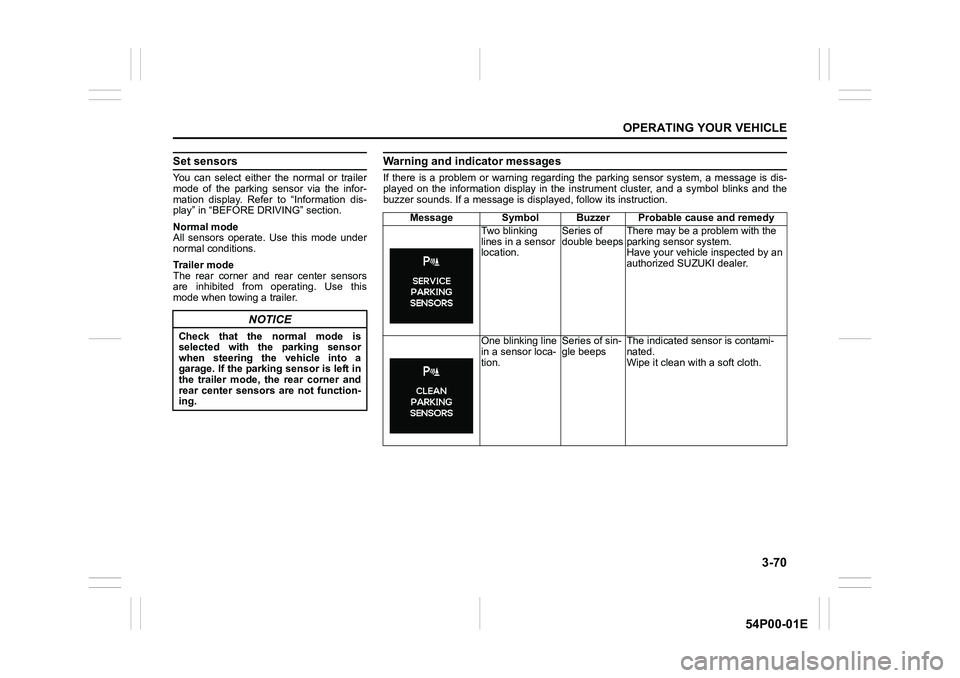
3-70
OPERATING YOUR VEHICLE
54P00-01E
Set sensors
You can select either the normal or trailer
mode of the parking sensor via the infor-
mation display. Refer to “Information dis-
play” in “BEFORE DRIVING” section.
Normal mode
All sensors operate. Use this mode under
normal conditions.
Trailer mode
The rear corner and rear center sensors
are inhibited from operating. Use this
mode when towing a trailer.
NOTICE
Check that the normal mode is
selected with the parking sensor
when steering the vehicle into a
garage. If the parking sensor is left in
the trailer mode, the rear corner and
rear center sensors are not function-
ing.
Warning and indicator messages
If there is a problem or warning regarding the parking sensor system, a message is dis-
played on the information display in the instrument cluster, and a symbol blinks and the
buzzer sounds. If a message is displayed, follow its instruction.
Message Symbol Buzzer Probable cause and remedy
Two blinking
lines in a sensor
location.Series of
double beepsThere may be a problem with the
parking sensor system.
Have your vehicle inspected by an
authorized SUZUKI dealer.
One blinking line
in a sensor loca-
tion.Series of sin-
gle beepsThe indicated sensor is contami-
nated.
Wipe it clean with a soft cloth.
Page 216 of 482
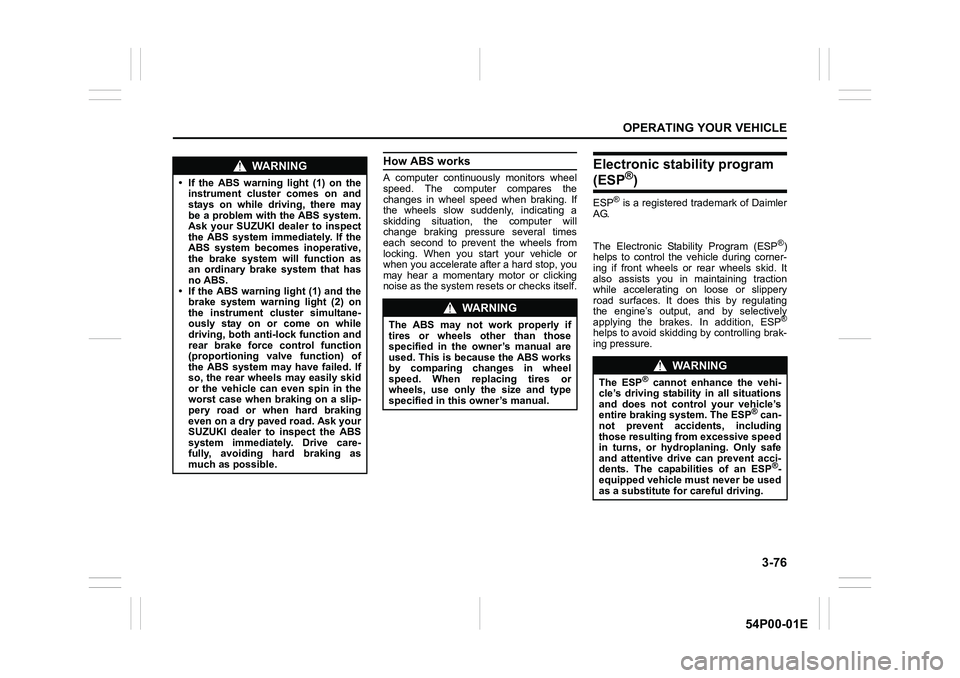
3-76
OPERATING YOUR VEHICLE
54P00-01E
How ABS works
A computer continuously monitors wheel
speed. The computer compares the
changes in wheel speed when braking. If
the wheels slow suddenly, indicating a
skidding situation, the computer will
change braking pressure several times
each second to prevent the wheels from
locking. When you start your vehicle or
when you accelerate after a hard stop, you
may hear a momentary motor or clicking
noise as the system resets or checks itself.
Electronic stability program
(ESP®)
ESP® is a registered trademark of Daimler
AG.
The Electronic Stability Program (ESP
®)
helps to control the vehicle during corner-
ing if front wheels or rear wheels skid. It
also assists you in maintaining traction
while accelerating on loose or slippery
road surfaces. It does this by regulating
the engine’s output, and by selectively
applying the brakes. In addition, ESP
®
helps to avoid skidding by controlling brak-
ing pressure.
WA R N I N G
• If the ABS warning light (1) on the
instrument cluster comes on and
stays on while driving, there may
be a problem with the ABS system.
Ask your SUZUKI dealer to inspect
the ABS system immediately. If the
ABS system becomes inoperative,
the brake system will function as
an ordinary brake system that has
no ABS.
• If the ABS warning light (1) and the
brake system warning light (2) on
the instrument cluster simultane-
ously stay on or come on while
driving, both anti-lock function and
rear brake force control function
(proportioning valve function) of
the ABS system may have failed. If
so, the rear wheels may easily skid
or the vehicle can even spin in the
worst case when braking on a slip-
pery road or when hard braking
even on a dry paved road. Ask your
SUZUKI dealer to inspect the ABS
system immediately. Drive care-
fully, avoiding hard braking as
much as possible.
WA R N I N G
The ABS may not work properly if
tires or wheels other than those
specified in the owner’s manual are
used. This is because the ABS works
by comparing changes in wheel
speed. When replacing tires or
wheels, use only the size and type
specified in this owner’s manual.
WA R N I N G
The ESP® cannot enhance the vehi-
cle’s driving stability in all situations
and does not control your vehicle’s
entire braking system. The ESP
® can-
not prevent accidents, including
those resulting from excessive speed
in turns, or hydroplaning. Only safe
and attentive drive can prevent acci-
dents. The capabilities of an ESP
®-
equipped vehicle must never be used
as a substitute for careful driving.
Page 219 of 482
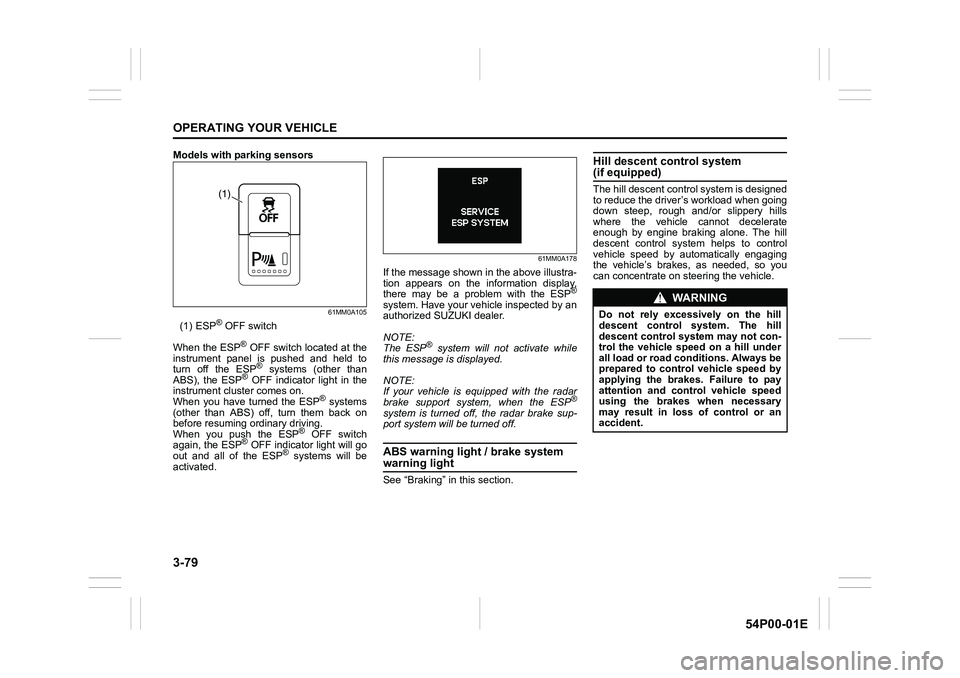
3-79
OPERATING YOUR VEHICLE
54P00-01E
Models with parking sensors
61MM0A105
(1) ESP® OFF switch
When the ESP
® OFF switch located at the
instrument panel is pushed and held to
turn off the ESP
® systems (other than
ABS), the ESP® OFF indicator light in the
instrument cluster comes on.
When you have turned the ESP
® systems
(other than ABS) off, turn them back on
before resuming ordinary driving.
When you push the ESP
® OFF switch
again, the ESP® OFF indicator light will go
out and all of the ESP® systems will be
activated.
61MM0A178
If the message shown in the above illustra-
tion appears on the information display,
there may be a problem with the ESP
®
system. Have your vehicle inspected by an
authorized SUZUKI dealer.
NOTE:
The ESP
® system will not activate while
this message is displayed.
NOTE:
If your vehicle is equipped with the radar
brake support system, when the ESP
®
system is turned off, the radar brake sup-
port system will be turned off.
ABS warning light / brake system
warning light
See “Braking” in this section.
Hill descent control system (if equipped)
The hill descent control system is designed
to reduce the driver’s workload when going
down steep, rough and/or slippery hills
where the vehicle cannot decelerate
enough by engine braking alone. The hill
descent control system helps to control
vehicle speed by automatically engaging
the vehicle’s brakes, as needed, so you
can concentrate on steering the vehicle.(1)
WA R N I N G
Do not rely excessively on the hill
descent control system. The hill
descent control system may not con-
trol the vehicle speed on a hill under
all load or road conditions. Always be
prepared to control vehicle speed by
applying the brakes. Failure to pay
attention and control vehicle speed
using the brakes when necessary
may result in loss of control or an
accident.