sensor SUZUKI GRAND VITARA 2017 User Guide
[x] Cancel search | Manufacturer: SUZUKI, Model Year: 2017, Model line: GRAND VITARA, Model: SUZUKI GRAND VITARA 2017Pages: 482, PDF Size: 21 MB
Page 126 of 482
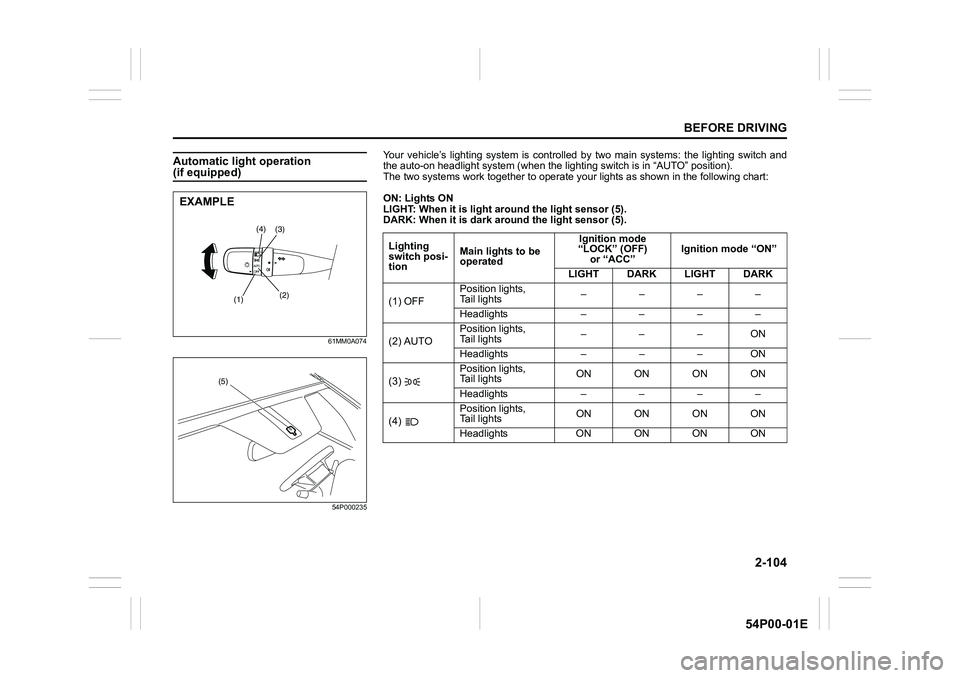
2-104
BEFORE DRIVING
54P00-01E
Automatic light operation (if equipped)
61MM0A074
54P000235
(3)(4)
(2)
(1)
EXAMPLE
(5)
Your vehicle’s lighting system is controlled by two main systems: the lighting switch and
the auto-on headlight system (when the lighting switch is in “AUTO” position).
The two systems work together to operate your lights as shown in the following chart:
ON: Lights ON
LIGHT: When it is light around the light sensor (5).
DARK: When it is dark around the light sensor (5).
Lighting
switch posi-
tionMain lights to be
operatedIgnition mode
“LOCK” (OFF)
or “ACC”Ignition mode “ON”
LIGHT DARK LIGHT DARK
(1) OFFPosition lights,
Tail lights––––
Headlights – – – –
(2) AUTOPosition lights,
Tail lights–––ON
Headlights – – – ON
(3) Position lights,
Tail lightsON ON ON ON
Headlights – – – –
(4) Position lights,
Tail lightsON ON ON ON
Headlights ONONONON
Page 127 of 482
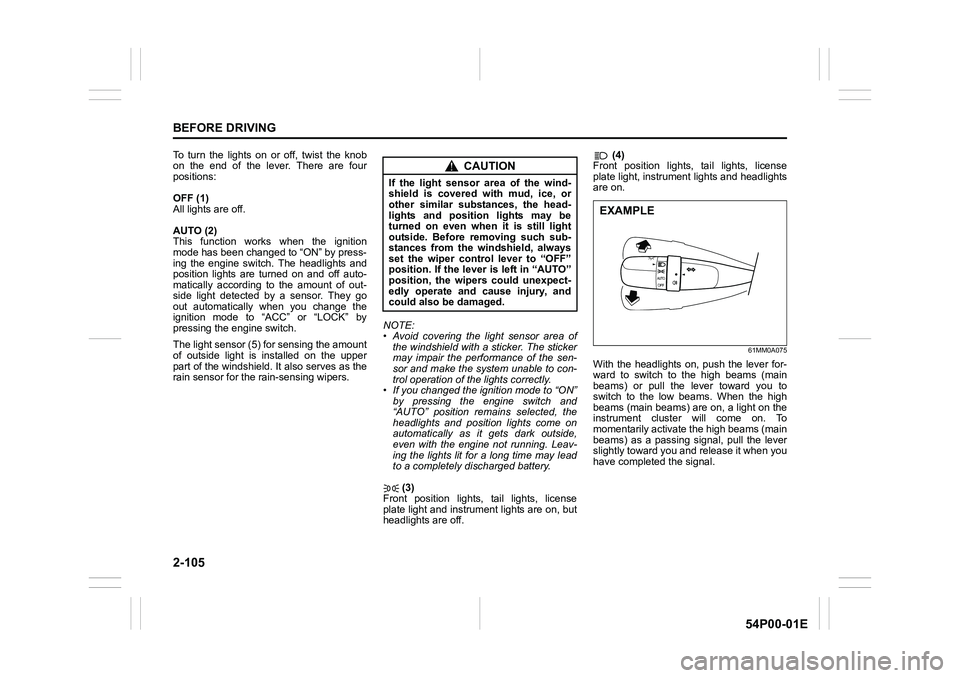
2-105
BEFORE DRIVING
54P00-01E
To turn the lights on or off, twist the knob
on the end of the lever. There are four
positions:
OFF (1)
All lights are off.
AUTO (2)
This function works when the ignition
mode has been changed to “ON” by press-
ing the engine switch. The headlights and
position lights are turned on and off auto-
matically according to the amount of out-
side light detected by a sensor. They go
out automatically when you change the
ignition mode to “ACC” or “LOCK” by
pressing the engine switch.
The light sensor (5) for sensing the amount
of outside light is installed on the upper
part of the windshield. It also serves as the
rain sensor for the rain-sensing wipers.NOTE:
• Avoid covering the light sensor area of
the windshield with a sticker. The sticker
may impair the performance of the sen-
sor and make the system unable to con-
trol operation of the lights correctly.
• If you changed the ignition mode to “ON”
by pressing the engine switch and
“AUTO” position remains selected, the
headlights and position lights come on
automatically as it gets dark outside,
even with the engine not running. Leav-
ing the lights lit for a long time may lead
to a completely discharged battery.
(3)
Front position lights, tail lights, license
plate light and instrument lights are on, but
headlights are off. (4)
Front position lights, tail lights, license
plate light, instrument lights and headlights
are on.
61MM0A075
With the headlights on, push the lever for-
ward to switch to the high beams (main
beams) or pull the lever toward you to
switch to the low beams. When the high
beams (main beams) are on, a light on the
instrument cluster will come on. To
momentarily activate the high beams (main
beams) as a passing signal, pull the lever
slightly toward you and release it when you
have completed the signal.
CAUTION
If the light sensor area of the wind-
shield is covered with mud, ice, or
other similar substances, the head-
lights and position lights may be
turned on even when it is still light
outside. Before removing such sub-
stances from the windshield, always
set the wiper control lever to “OFF”
position. If the lever is left in “AUTO”
position, the wipers could unexpect-
edly operate and cause injury, and
could also be damaged.
EXAMPLE
Page 128 of 482
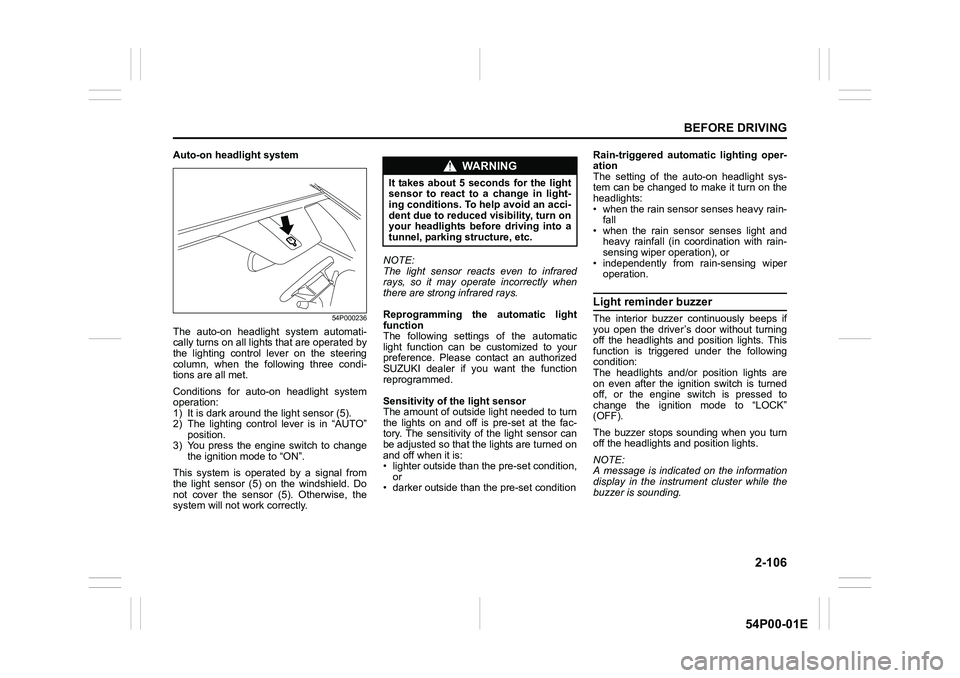
2-106
BEFORE DRIVING
54P00-01E
Auto-on headlight system
54P000236
The auto-on headlight system automati-
cally turns on all lights that are operated by
the lighting control lever on the steering
column, when the following three condi-
tions are all met.
Conditions for auto-on headlight system
operation:
1) It is dark around the light sensor (5).
2) The lighting control lever is in “AUTO”
position.
3) You press the engine switch to change
the ignition mode to “ON”.
This system is operated by a signal from
the light sensor (5) on the windshield. Do
not cover the sensor (5). Otherwise, the
system will not work correctly.NOTE:
The light sensor reacts even to infrared
rays, so it may operate incorrectly when
there are strong infrared rays.
Reprogramming the automatic light
function
The following settings of the automatic
light function can be customized to your
preference. Please contact an authorized
SUZUKI dealer if you want the function
reprogrammed.
Sensitivity of the light sensor
The amount of outside light needed to turn
the lights on and off is pre-set at the fac-
tory. The sensitivity of the light sensor can
be adjusted so that the lights are turned on
and off when it is:
• lighter outside than the pre-set condition,
or
• darker outside than the pre-set conditionRain-triggered automatic lighting oper-
ation
The setting of the auto-on headlight sys-
tem can be changed to make it turn on the
headlights:
• when the rain sensor senses heavy rain-
fall
• when the rain sensor senses light and
heavy rainfall (in coordination with rain-
sensing wiper operation), or
• independently from rain-sensing wiper
operation.
Light reminder buzzer
The interior buzzer continuously beeps if
you open the driver’s door without turning
off the headlights and position lights. This
function is triggered under the following
condition:
The headlights and/or position lights are
on even after the ignition switch is turned
off, or the engine switch is pressed to
change the ignition mode to “LOCK”
(OFF).
The buzzer stops sounding when you turn
off the headlights and position lights.
NOTE:
A message is indicated on the information
display in the instrument cluster while the
buzzer is sounding.
WA R N I N G
It takes about 5 seconds for the light
sensor to react to a change in light-
ing conditions. To help avoid an acci-
dent due to reduced visibility, turn on
your headlights before driving into a
tunnel, parking structure, etc.
Page 133 of 482
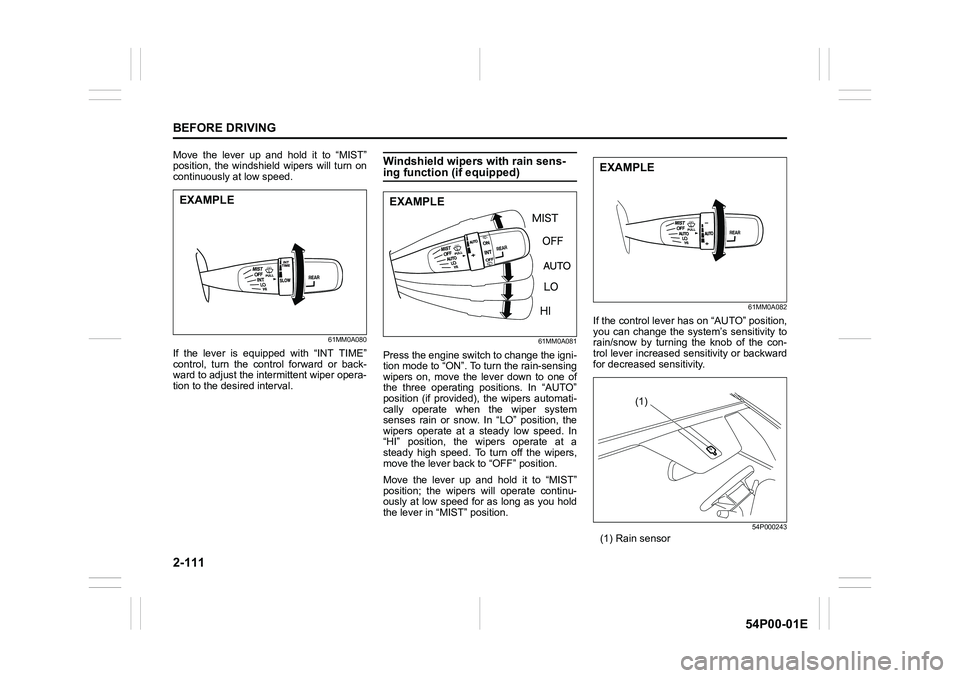
2-111
BEFORE DRIVING
54P00-01E
Move the lever up and hold it to “MIST”
position, the windshield wipers will turn on
continuously at low speed.
61MM0A080
If the lever is equipped with “INT TIME”
control, turn the control forward or back-
ward to adjust the intermittent wiper opera-
tion to the desired interval.
Windshield wipers with rain sens-ing function (if equipped)
61MM0A081
Press the engine switch to change the igni-
tion mode to “ON”. To turn the rain-sensing
wipers on, move the lever down to one of
the three operating positions. In “AUTO”
position (if provided), the wipers automati-
cally operate when the wiper system
senses rain or snow. In “LO” position, the
wipers operate at a steady low speed. In
“HI” position, the wipers operate at a
steady high speed. To turn off the wipers,
move the lever back to “OFF” position.
Move the lever up and hold it to “MIST”
position; the wipers will operate continu-
ously at low speed for as long as you hold
the lever in “MIST” position.
61MM0A082
If the control lever has on “AUTO” position,
you can change the system’s sensitivity to
rain/snow by turning the knob of the con-
trol lever increased sensitivity or backward
for decreased sensitivity.
54P000243
(1) Rain sensor
EXAMPLEEXAMPLE
EXAMPLE
(1)
Page 134 of 482
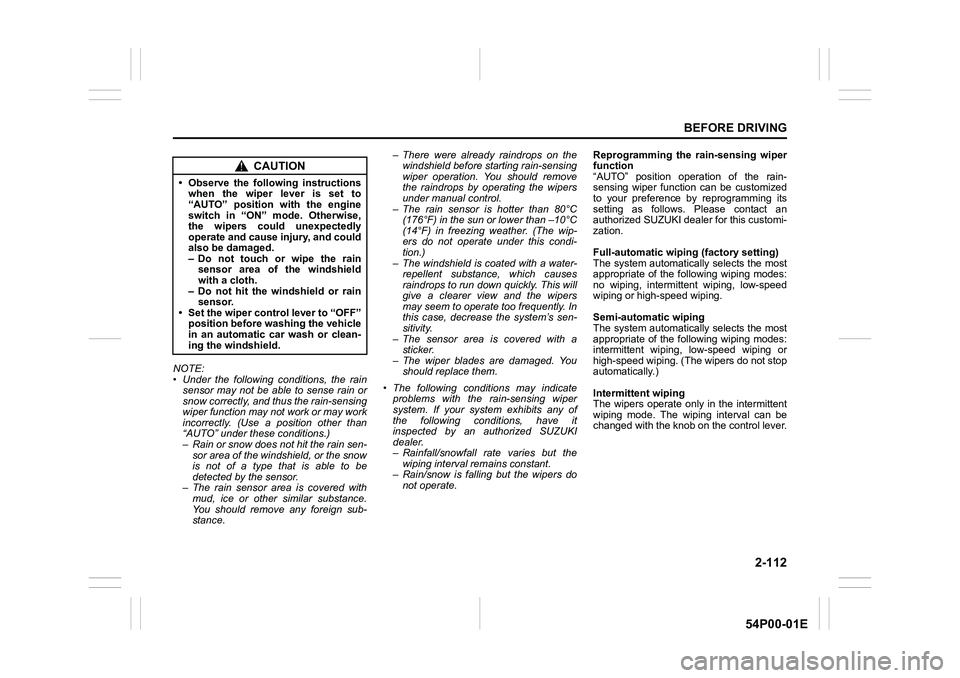
2-112
BEFORE DRIVING
54P00-01E
NOTE:
• Under the following conditions, the rain
sensor may not be able to sense rain or
snow correctly, and thus the rain-sensing
wiper function may not work or may work
incorrectly. (Use a position other than
“AUTO” under these conditions.)
– Rain or snow does not hit the rain sen-
sor area of the windshield, or the snow
is not of a type that is able to be
detected by the sensor.
– The rain sensor area is covered with
mud, ice or other similar substance.
You should remove any foreign sub-
stance.– There were already raindrops on the
windshield before starting rain-sensing
wiper operation. You should remove
the raindrops by operating the wipers
under manual control.
– The rain sensor is hotter than 80°C
(176°F) in the sun or lower than –10°C
(14°F) in freezing weather. (The wip-
ers do not operate under this condi-
tion.)
– The windshield is coated with a water-
repellent substance, which causes
raindrops to run down quickly. This will
give a clearer view and the wipers
may seem to operate too frequently. In
this case, decrease the system’s sen-
sitivity.
– The sensor area is covered with a
sticker.
– The wiper blades are damaged. You
should replace them.
• The following conditions may indicate
problems with the rain-sensing wiper
system. If your system exhibits any of
the following conditions, have it
inspected by an authorized SUZUKI
dealer.
– Rainfall/snowfall rate varies but the
wiping interval remains constant.
– Rain/snow is falling but the wipers do
not operate.Reprogramming the rain-sensing wiper
function
“AUTO” position operation of the rain-
sensing wiper function can be customized
to your preference by reprogramming its
setting as follows. Please contact an
authorized SUZUKI dealer for this customi-
zation.
Full-automatic wiping (factory setting)
The system automatically selects the most
appropriate of the following wiping modes:
no wiping, intermittent wiping, low-speed
wiping or high-speed wiping.
Semi-automatic wiping
The system automatically selects the most
appropriate of the following wiping modes:
intermittent wiping, low-speed wiping or
high-speed wiping. (The wipers do not stop
automatically.)
Intermittent wiping
The wipers operate only in the intermittent
wiping mode. The wiping interval can be
changed with the knob on the control lever.
CAUTION
• Observe the following instructions
when the wiper lever is set to
“AUTO” position with the engine
switch in “ON” mode. Otherwise,
the wipers could unexpectedly
operate and cause injury, and could
also be damaged.
– Do not touch or wipe the rain
sensor area of the windshield
with a cloth.
– Do not hit the windshield or rain
sensor.
• Set the wiper control lever to “OFF”
position before washing the vehicle
in an automatic car wash or clean-
ing the windshield.
Page 140 of 482
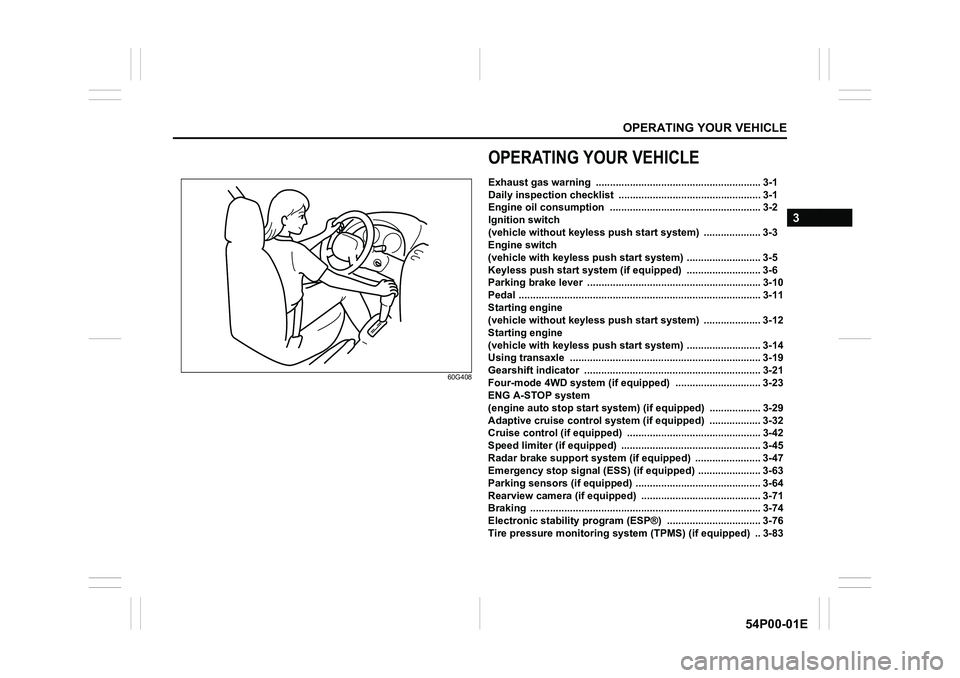
OPERATING YOUR VEHICLE
3
54P00-01E
60G408
OPERATING YOUR VEHICLE
Exhaust gas warning .......................................................... 3-1
Daily inspection checklist .................................................. 3-1
Engine oil consumption ..................................................... 3-2
Ignition switch
(vehicle without keyless push start system) .................... 3-3
Engine switch
(vehicle with keyless push start system) .......................... 3-5
Keyless push start system (if equipped) .......................... 3-6
Parking brake lever ............................................................. 3-10
Pedal ..................................................................................... 3-11
Starting engine
(vehicle without keyless push start system) .................... 3-12
Starting engine
(vehicle with keyless push start system) .......................... 3-14
Using transaxle ................................................................... 3-19
Gearshift indicator .............................................................. 3-21
Four-mode 4WD system (if equipped) .............................. 3-23
ENG A-STOP system
(engine auto stop start system) (if equipped) .................. 3-29
Adaptive cruise control system (if equipped) .................. 3-32
Cruise control (if equipped) ............................................... 3-42
Speed limiter (if equipped) ................................................. 3-45
Radar brake support system (if equipped) ....................... 3-47
Emergency stop signal (ESS) (if equipped) ...................... 3-63
Parking sensors (if equipped) ............................................ 3-64
Rearview camera (if equipped) .......................................... 3-71
Braking ................................................................................. 3-74
Electronic stability program (ESP®) ................................. 3-76
Tire pressure monitoring system (TPMS) (if equipped) .. 3-83
Page 174 of 482
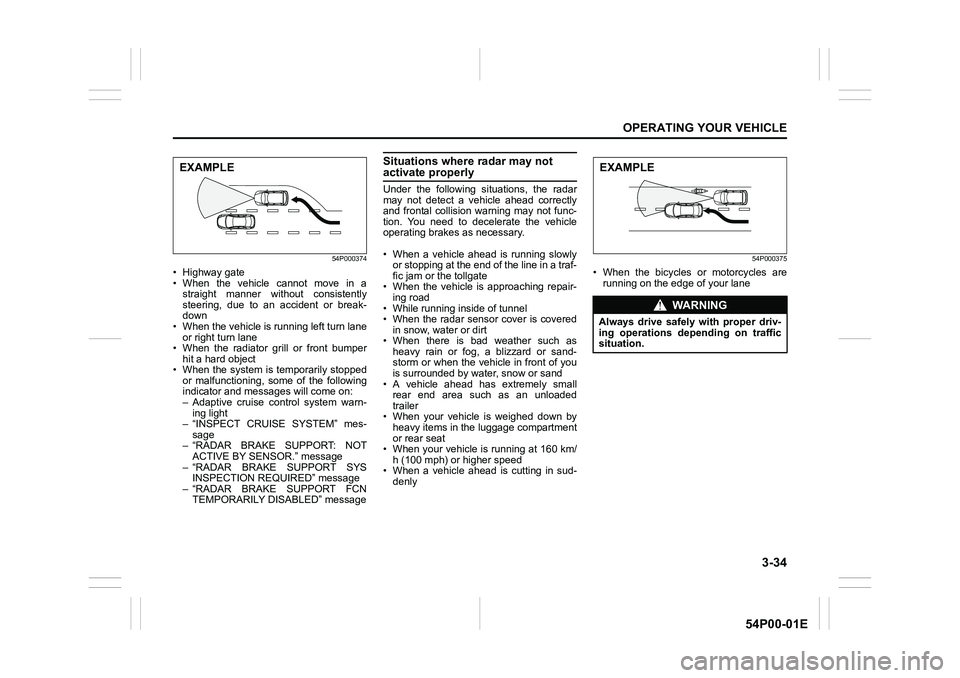
3-34
OPERATING YOUR VEHICLE
54P00-01E
54P000374
• Highway gate
• When the vehicle cannot move in a
straight manner without consistently
steering, due to an accident or break-
down
• When the vehicle is running left turn lane
or right turn lane
• When the radiator grill or front bumper
hit a hard object
• When the system is temporarily stopped
or malfunctioning, some of the following
indicator and messages will come on:
– Adaptive cruise control system warn-
ing light
– “INSPECT CRUISE SYSTEM” mes-
sage
– “RADAR BRAKE SUPPORT: NOT
ACTIVE BY SENSOR.” message
– “RADAR BRAKE SUPPORT SYS
INSPECTION REQUIRED” message
– “RADAR BRAKE SUPPORT FCN
TEMPORARILY DISABLED” message
Situations where radar may not activate properly
Under the following situations, the radar
may not detect a vehicle ahead correctly
and frontal collision warning may not func-
tion. You need to decelerate the vehicle
operating brakes as necessary.
• When a vehicle ahead is running slowly
or stopping at the end of the line in a traf-
fic jam or the tollgate
• When the vehicle is approaching repair-
ing road
• While running inside of tunnel
• When the radar sensor cover is covered
in snow, water or dirt
• When there is bad weather such as
heavy rain or fog, a blizzard or sand-
storm or when the vehicle in front of you
is surrounded by water, snow or sand
• A vehicle ahead has extremely small
rear end area such as an unloaded
trailer
• When your vehicle is weighed down by
heavy items in the luggage compartment
or rear seat
• When your vehicle is running at 160 km/
h (100 mph) or higher speed
• When a vehicle ahead is cutting in sud-
denly
54P000375
• When the bicycles or motorcycles are
running on the edge of your lane
EXAMPLE
WA R N I N G
Always drive safely with proper driv-
ing operations depending on traffic
situation.
EXAMPLE
Page 178 of 482
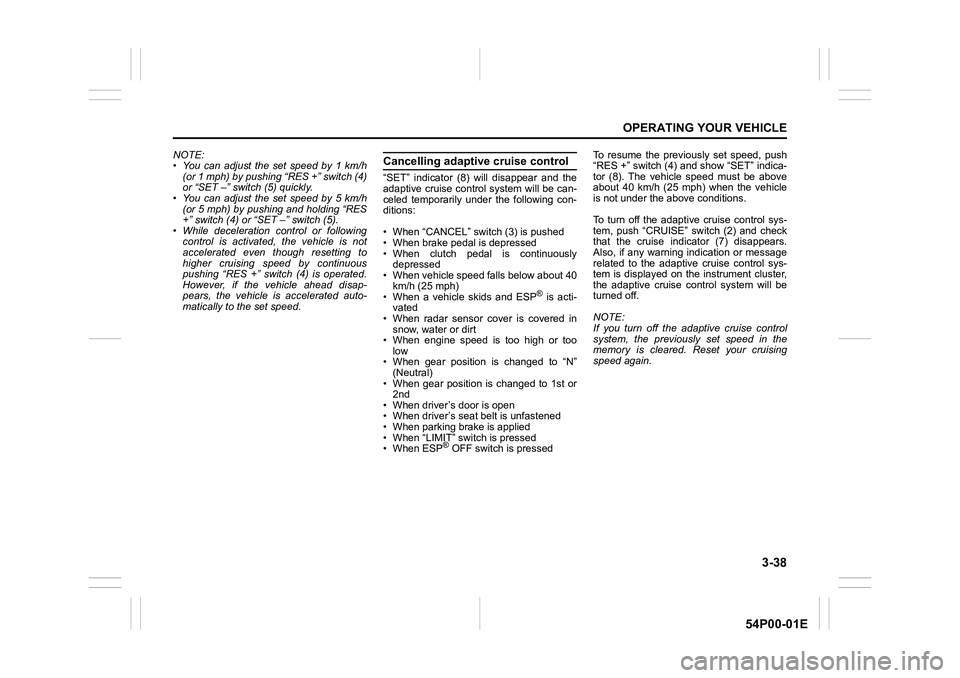
3-38
OPERATING YOUR VEHICLE
54P00-01E
NOTE:
• You can adjust the set speed by 1 km/h
(or 1 mph) by pushing “RES +” switch (4)
or “SET –” switch (5) quickly.
• You can adjust the set speed by 5 km/h
(or 5 mph) by pushing and holding “RES
+” switch (4) or “SET –” switch (5).
• While deceleration control or following
control is activated, the vehicle is not
accelerated even though resetting to
higher cruising speed by continuous
pushing “RES +” switch (4) is operated.
However, if the vehicle ahead disap-
pears, the vehicle is accelerated auto-
matically to the set speed.Cancelling adaptive cruise control
“SET” indicator (8) will disappear and the
adaptive cruise control system will be can-
celed temporarily under the following con-
ditions:
• When “CANCEL” switch (3) is pushed
• When brake pedal is depressed
• When clutch pedal is continuously
depressed
• When vehicle speed falls below about 40
km/h (25 mph)
• When a vehicle skids and ESP
® is acti-
vated
• When radar sensor cover is covered in
snow, water or dirt
• When engine speed is too high or too
low
• When gear position is changed to “N”
(Neutral)
• When gear position is changed to 1st or
2nd
• When driver’s door is open
• When driver’s seat belt is unfastened
• When parking brake is applied
• When “LIMIT” switch is pressed
• When ESP
® OFF switch is pressedTo resume the previously set speed, push
“RES +” switch (4) and show “SET” indica-
tor (8). The vehicle speed must be above
about 40 km/h (25 mph) when the vehicle
is not under the above conditions.
To turn off the adaptive cruise control sys-
tem, push “CRUISE” switch (2) and check
that the cruise indicator (7) disappears.
Also, if any warning indication or message
related to the adaptive cruise control sys-
tem is displayed on the instrument cluster,
the adaptive cruise control system will be
turned off.
NOTE:
If you turn off the adaptive cruise control
system, the previously set speed in the
memory is cleared. Reset your cruising
speed again.
Page 179 of 482
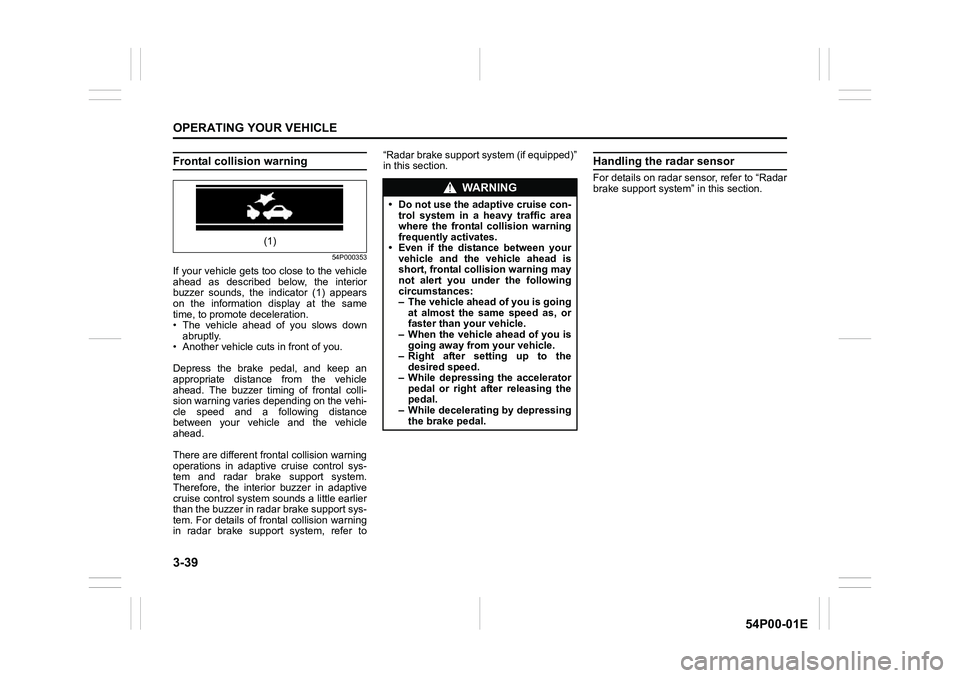
3-39
OPERATING YOUR VEHICLE
54P00-01E
Frontal collision warning
54P000353
If your vehicle gets too close to the vehicle
ahead as described below, the interior
buzzer sounds, the indicator (1) appears
on the information display at the same
time, to promote deceleration.
• The vehicle ahead of you slows down
abruptly.
• Another vehicle cuts in front of you.
Depress the brake pedal, and keep an
appropriate distance from the vehicle
ahead. The buzzer timing of frontal colli-
sion warning varies depending on the vehi-
cle speed and a following distance
between your vehicle and the vehicle
ahead.
There are different frontal collision warning
operations in adaptive cruise control sys-
tem and radar brake support system.
Therefore, the interior buzzer in adaptive
cruise control system sounds a little earlier
than the buzzer in radar brake support sys-
tem. For details of frontal collision warning
in radar brake support system, refer to“Radar brake support system (if equipped)”
in this section.
Handling the radar sensor
For details on radar sensor, refer to “Radar
brake support system” in this section.
(1)
WA R N I N G
• Do not use the adaptive cruise con-
trol system in a heavy traffic area
where the frontal collision warning
frequently activates.
• Even if the distance between your
vehicle and the vehicle ahead is
short, frontal collision warning may
not alert you under the following
circumstances:
– The vehicle ahead of you is going
at almost the same speed as, or
faster than your vehicle.
– When the vehicle ahead of you is
going away from your vehicle.
– Right after setting up to the
desired speed.
– While depressing the accelerator
pedal or right after releasing the
pedal.
– While decelerating by depressing
the brake pedal.
Page 180 of 482
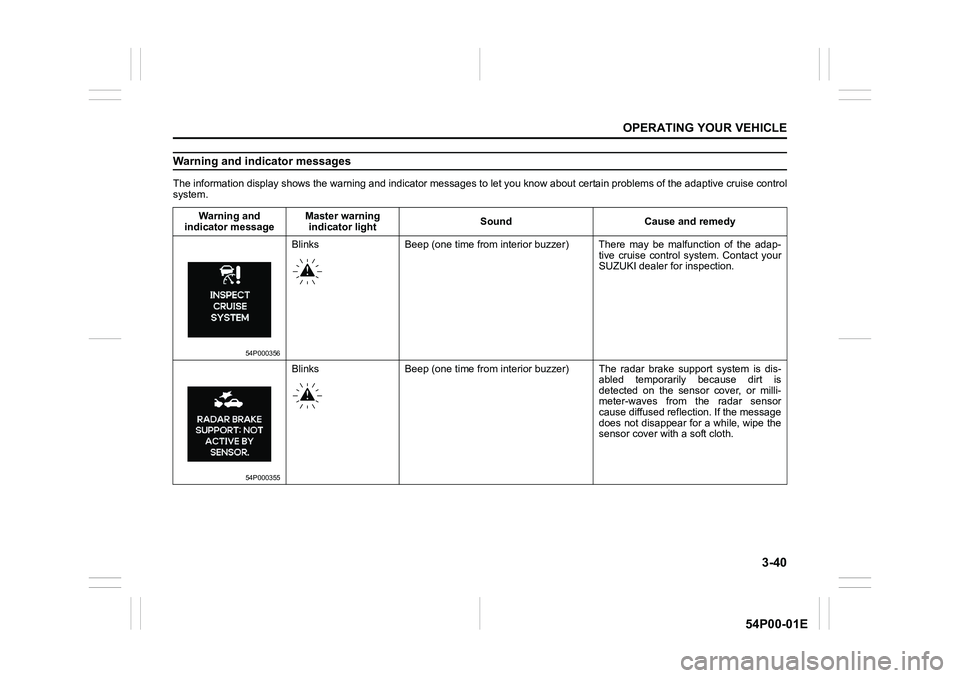
3-40
OPERATING YOUR VEHICLE
54P00-01E
Warning and indicator messages
The information display shows the warning and indicator messages to let you know about certain problems of the adaptive cruise control
system.
Warning and
indicator messageMaster warning
indicator lightSound Cause and remedy
54P000356
Blinks Beep (one time from interior buzzer) There may be malfunction of the adap-
tive cruise control system. Contact your
SUZUKI dealer for inspection.
54P000355
Blinks Beep (one time from interior buzzer) The radar brake support system is dis-
abled temporarily because dirt is
detected on the sensor cover, or milli-
meter-waves from the radar sensor
cause diffused reflection. If the message
does not disappear for a while, wipe the
sensor cover with a soft cloth.