tailgate SUZUKI GRAND VITARA 2019 Owners Manual
[x] Cancel search | Manufacturer: SUZUKI, Model Year: 2019, Model line: GRAND VITARA, Model: SUZUKI GRAND VITARA 2019Pages: 482, PDF Size: 21 MB
Page 10 of 482
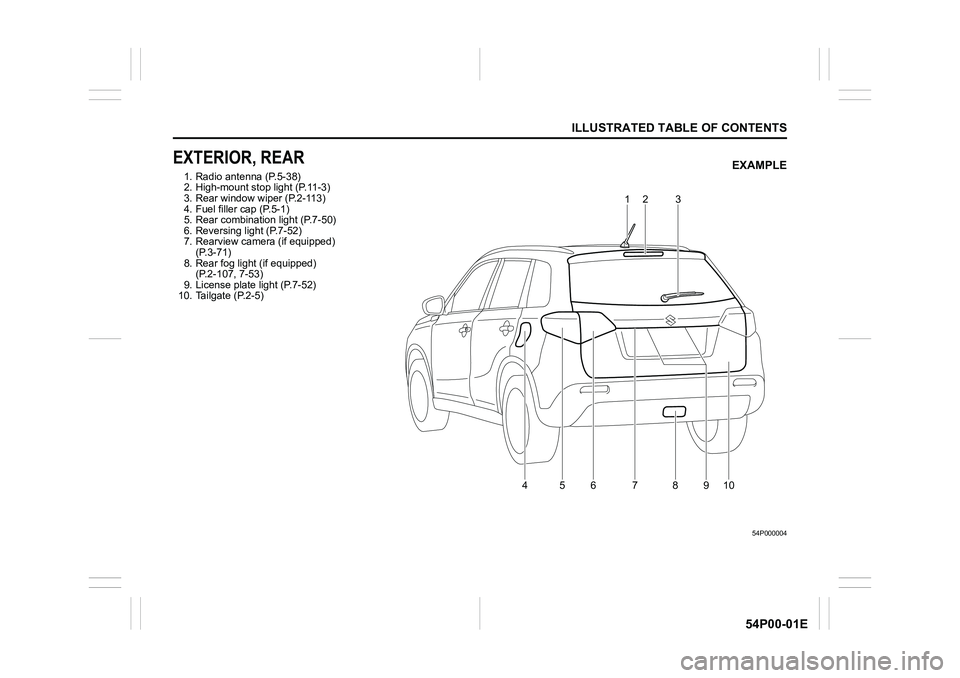
ILLUSTRATED TABLE OF CONTENTS
54P00-01E
EXTERIOR, REAR
1. Radio antenna (P.5-38)
2. High-mount stop light (P.11-3)
3. Rear window wiper (P.2-113)
4. Fuel filler cap (P.5-1)
5. Rear combination light (P.7-50)
6. Reversing light (P.7-52)
7. Rearview camera (if equipped)
(P.3-71)
8. Rear fog light (if equipped)
(P.2-107, 7-53)
9. License plate light (P.7-52)
10. Tailgate (P.2-5)
54P000004
1
67 5891023
4
EXAMPLE
Page 25 of 482
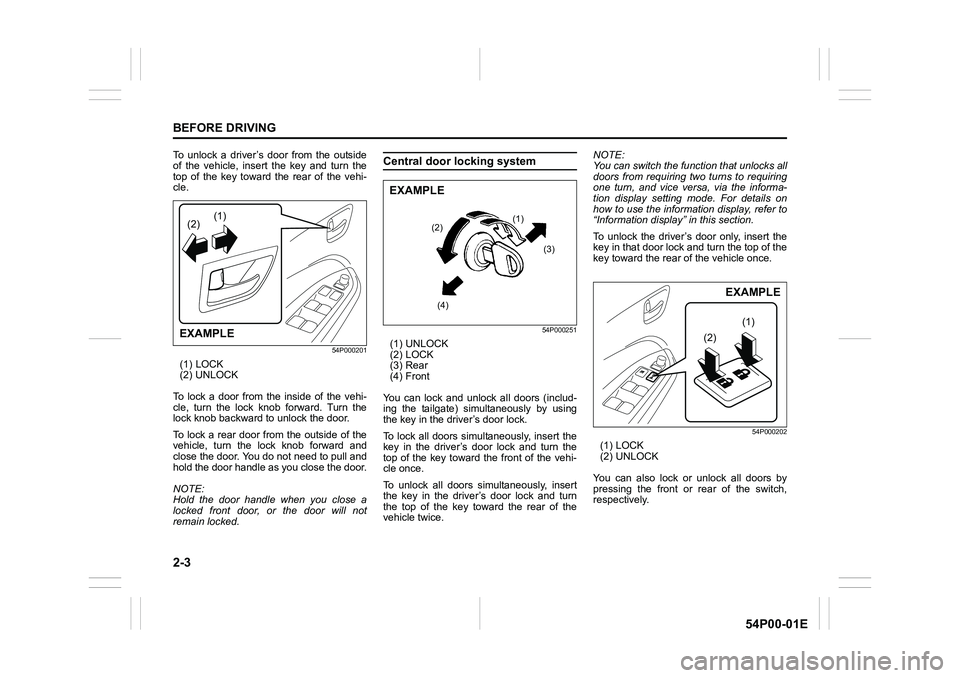
2-3
BEFORE DRIVING
54P00-01E
To unlock a driver’s door from the outside
of the vehicle, insert the key and turn the
top of the key toward the rear of the vehi-
cle.
54P000201
(1) LOCK
(2) UNLOCK
To lock a door from the inside of the vehi-
cle, turn the lock knob forward. Turn the
lock knob backward to unlock the door.
To lock a rear door from the outside of the
vehicle, turn the lock knob forward and
close the door. You do not need to pull and
hold the door handle as you close the door.
NOTE:
Hold the door handle when you close a
locked front door, or the door will not
remain locked.
Central door locking system
54P000251
(1) UNLOCK
(2) LOCK
(3) Rear
(4) Front
You can lock and unlock all doors (includ-
ing the tailgate) simultaneously by using
the key in the driver’s door lock.
To lock all doors simultaneously, insert the
key in the driver’s door lock and turn the
top of the key toward the front of the vehi-
cle once.
To unlock all doors simultaneously, insert
the key in the driver’s door lock and turn
the top of the key toward the rear of the
vehicle twice.NOTE:
You can switch the function that unlocks all
doors from requiring two turns to requiring
one turn, and vice versa, via the informa-
tion display setting mode. For details on
how to use the information display, refer to
“Information display” in this section.
To unlock the driver’s door only, insert the
key in that door lock and turn the top of the
key toward the rear of the vehicle once.
54P000202
(1) LOCK
(2) UNLOCK
You can also lock or unlock all doors by
pressing the front or rear of the switch,
respectively.
(2)(1)
EXAMPLE
(1)
(2)
(3)
(4)
EXAMPLE
(2)(1)
EXAMPLE
Page 26 of 482
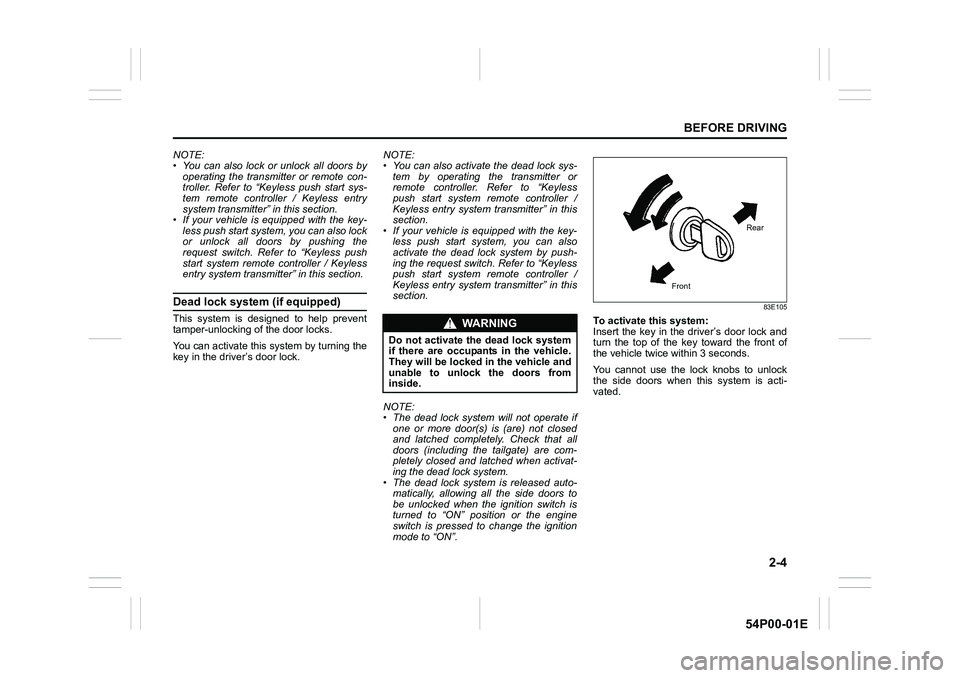
2-4
BEFORE DRIVING
54P00-01E
NOTE:
• You can also lock or unlock all doors by
operating the transmitter or remote con-
troller. Refer to “Keyless push start sys-
tem remote controller / Keyless entry
system transmitter” in this section.
• If your vehicle is equipped with the key-
less push start system, you can also lock
or unlock all doors by pushing the
request switch. Refer to “Keyless push
start system remote controller / Keyless
entry system transmitter” in this section.
Dead lock system (if equipped)
This system is designed to help prevent
tamper-unlocking of the door locks.
You can activate this system by turning the
key in the driver’s door lock.NOTE:
• You can also activate the dead lock sys-
tem by operating the transmitter or
remote controller. Refer to “Keyless
push start system remote controller /
Keyless entry system transmitter” in this
section.
• If your vehicle is equipped with the key-
less push start system, you can also
activate the dead lock system by push-
ing the request switch. Refer to “Keyless
push start system remote controller /
Keyless entry system transmitter” in this
section.
NOTE:
• The dead lock system will not operate if
one or more door(s) is (are) not closed
and latched completely. Check that all
doors (including the tailgate) are com-
pletely closed and latched when activat-
ing the dead lock system.
• The dead lock system is released auto-
matically, allowing all the side doors to
be unlocked when the ignition switch is
turned to “ON” position or the engine
switch is pressed to change the ignition
mode to “ON”.
83E105
To activate this system:
Insert the key in the driver’s door lock and
turn the top of the key toward the front of
the vehicle twice within 3 seconds.
You cannot use the lock knobs to unlock
the side doors when this system is acti-
vated.WA R N I N G
Do not activate the dead lock system
if there are occupants in the vehicle.
They will be locked in the vehicle and
unable to unlock the doors from
inside.
FrontRear
Page 27 of 482
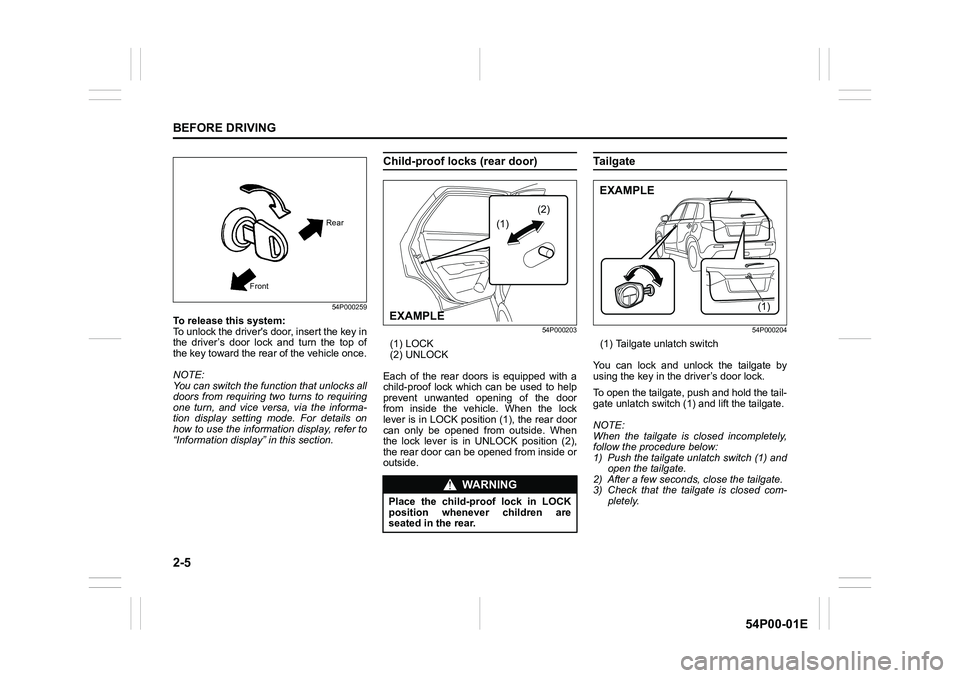
2-5
BEFORE DRIVING
54P00-01E
54P000259
To release this system:
To unlock the driver's door, insert the key in
the driver’s door lock and turn the top of
the key toward the rear of the vehicle once.
NOTE:
You can switch the function that unlocks all
doors from requiring two turns to requiring
one turn, and vice versa, via the informa-
tion display setting mode. For details on
how to use the information display, refer to
“Information display” in this section.
Child-proof locks (rear door)
54P000203
(1) LOCK
(2) UNLOCK
Each of the rear doors is equipped with a
child-proof lock which can be used to help
prevent unwanted opening of the door
from inside the vehicle. When the lock
lever is in LOCK position (1), the rear door
can only be opened from outside. When
the lock lever is in UNLOCK position (2),
the rear door can be opened from inside or
outside.
Ta i l g a t e
54P000204
(1) Tailgate unlatch switch
You can lock and unlock the tailgate by
using the key in the driver’s door lock.
To open the tailgate, push and hold the tail-
gate unlatch switch (1) and lift the tailgate.
NOTE:
When the tailgate is closed incompletely,
follow the procedure below:
1) Push the tailgate unlatch switch (1) and
open the tailgate.
2) After a few seconds, close the tailgate.
3) Check that the tailgate is closed com-
pletely.
FrontRear
WA R N I N G
Place the child-proof lock in LOCK
position whenever children are
seated in the rear.
(1)(2)
EXAMPLE(1)
EXAMPLE
Page 28 of 482
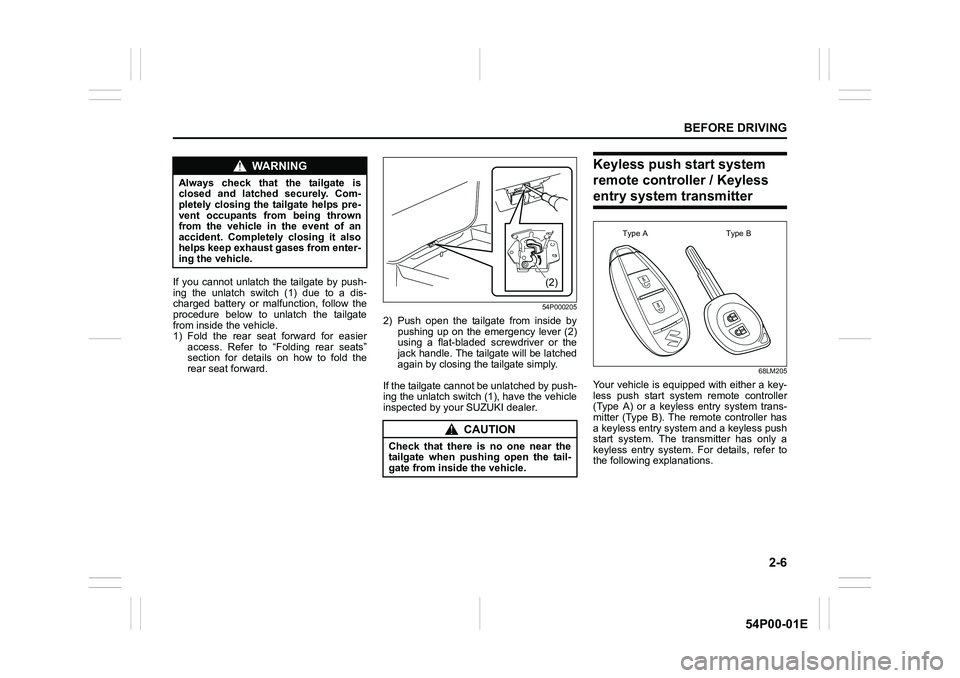
2-6
BEFORE DRIVING
54P00-01E
If you cannot unlatch the tailgate by push-
ing the unlatch switch (1) due to a dis-
charged battery or malfunction, follow the
procedure below to unlatch the tailgate
from inside the vehicle.
1) Fold the rear seat forward for easier
access. Refer to “Folding rear seats”
section for details on how to fold the
rear seat forward.
54P000205
2) Push open the tailgate from inside by
pushing up on the emergency lever (2)
using a flat-bladed screwdriver or the
jack handle. The tailgate will be latched
again by closing the tailgate simply.
If the tailgate cannot be unlatched by push-
ing the unlatch switch (1), have the vehicle
inspected by your SUZUKI dealer.
Keyless push start system
remote controller / Keyless
entry system transmitter
68LM205
Your vehicle is equipped with either a key-
less push start system remote controller
(Type A) or a keyless entry system trans-
mitter (Type B). The remote controller has
a keyless entry system and a keyless push
start system. The transmitter has only a
keyless entry system. For details, refer to
the following explanations.
WA R N I N G
Always check that the tailgate is
closed and latched securely. Com-
pletely closing the tailgate helps pre-
vent occupants from being thrown
from the vehicle in the event of an
accident. Completely closing it also
helps keep exhaust gases from enter-
ing the vehicle.
CAUTION
Check that there is no one near the
tailgate when pushing open the tail-
gate from inside the vehicle.
(2)
Type A Type B
Page 29 of 482
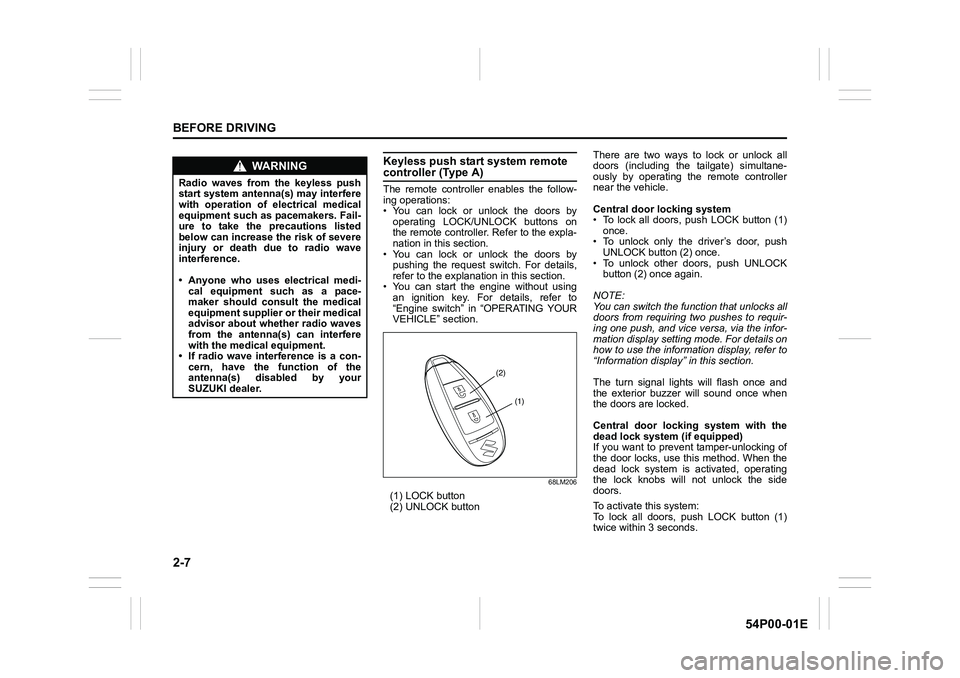
2-7
BEFORE DRIVING
54P00-01E
Keyless push start system remote controller (Type A)
The remote controller enables the follow-
ing operations:
• You can lock or unlock the doors by
operating LOCK/UNLOCK buttons on
the remote controller. Refer to the expla-
nation in this section.
• You can lock or unlock the doors by
pushing the request switch. For details,
refer to the explanation in this section.
• You can start the engine without using
an ignition key. For details, refer to
“Engine switch” in “OPERATING YOUR
VEHICLE” section.
68LM206
(1) LOCK button
(2) UNLOCK buttonThere are two ways to lock or unlock all
doors (including the tailgate) simultane-
ously by operating the remote controller
near the vehicle.
Central door locking system
• To lock all doors, push LOCK button (1)
once.
• To unlock only the driver’s door, push
UNLOCK button (2) once.
• To unlock other doors, push UNLOCK
button (2) once again.
NOTE:
You can switch the function that unlocks all
doors from requiring two pushes to requir-
ing one push, and vice versa, via the infor-
mation display setting mode. For details on
how to use the information display, refer to
“Information display” in this section.
The turn signal lights will flash once and
the exterior buzzer will sound once when
the doors are locked.
Central door locking system with the
dead lock system (if equipped)
If you want to prevent tamper-unlocking of
the door locks, use this method. When the
dead lock system is activated, operating
the lock knobs will not unlock the side
doors.
To activate this system:
To lock all doors, push LOCK button (1)
twice within 3 seconds.
WA R N I N G
Radio waves from the keyless push
start system antenna(s) may interfere
with operation of electrical medical
equipment such as pacemakers. Fail-
ure to take the precautions listed
below can increase the risk of severe
injury or death due to radio wave
interference.
• Anyone who uses electrical medi-
cal equipment such as a pace-
maker should consult the medical
equipment supplier or their medical
advisor about whether radio waves
from the antenna(s) can interfere
with the medical equipment.
• If radio wave interference is a con-
cern, have the function of the
antenna(s) disabled by your
SUZUKI dealer.
(1)
(2)
Page 30 of 482
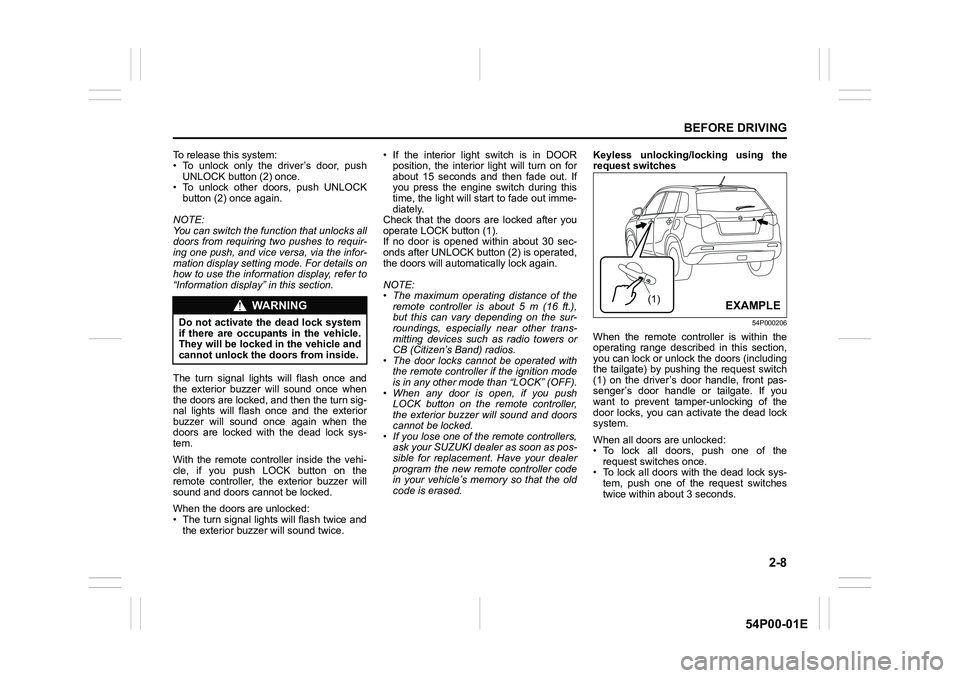
2-8
BEFORE DRIVING
54P00-01E
To release this system:
• To unlock only the driver’s door, push
UNLOCK button (2) once.
• To unlock other doors, push UNLOCK
button (2) once again.
NOTE:
You can switch the function that unlocks all
doors from requiring two pushes to requir-
ing one push, and vice versa, via the infor-
mation display setting mode. For details on
how to use the information display, refer to
“Information display” in this section.
The turn signal lights will flash once and
the exterior buzzer will sound once when
the doors are locked, and then the turn sig-
nal lights will flash once and the exterior
buzzer will sound once again when the
doors are locked with the dead lock sys-
tem.
With the remote controller inside the vehi-
cle, if you push LOCK button on the
remote controller, the exterior buzzer will
sound and doors cannot be locked.
When the doors are unlocked:
• The turn signal lights will flash twice and
the exterior buzzer will sound twice.• If the interior light switch is in DOOR
position, the interior light will turn on for
about 15 seconds and then fade out. If
you press the engine switch during this
time, the light will start to fade out imme-
diately.
Check that the doors are locked after you
operate LOCK button (1).
If no door is opened within about 30 sec-
onds after UNLOCK button (2) is operated,
the doors will automatically lock again.
NOTE:
• The maximum operating distance of the
remote controller is about 5 m (16 ft.),
but this can vary depending on the sur-
roundings, especially near other trans-
mitting devices such as radio towers or
CB (Citizen’s Band) radios.
• The door locks cannot be operated with
the remote controller if the ignition mode
is in any other mode than “LOCK” (OFF).
• When any door is open, if you push
LOCK button on the remote controller,
the exterior buzzer will sound and doors
cannot be locked.
• If you lose one of the remote controllers,
ask your SUZUKI dealer as soon as pos-
sible for replacement. Have your dealer
program the new remote controller code
in your vehicle’s memory so that the old
code is erased.Keyless unlocking/locking using the
request switches
54P000206
When the remote controller is within the
operating range described in this section,
you can lock or unlock the doors (including
the tailgate) by pushing the request switch
(1) on the driver’s door handle, front pas-
senger’s door handle or tailgate. If you
want to prevent tamper-unlocking of the
door locks, you can activate the dead lock
system.
When all doors are unlocked:
• To lock all doors, push one of the
request switches once.
• To lock all doors with the dead lock sys-
tem, push one of the request switches
twice within about 3 seconds.
WA R N I N G
Do not activate the dead lock system
if there are occupants in the vehicle.
They will be locked in the vehicle and
cannot unlock the doors from inside.
(1)EXAMPLE
Page 31 of 482
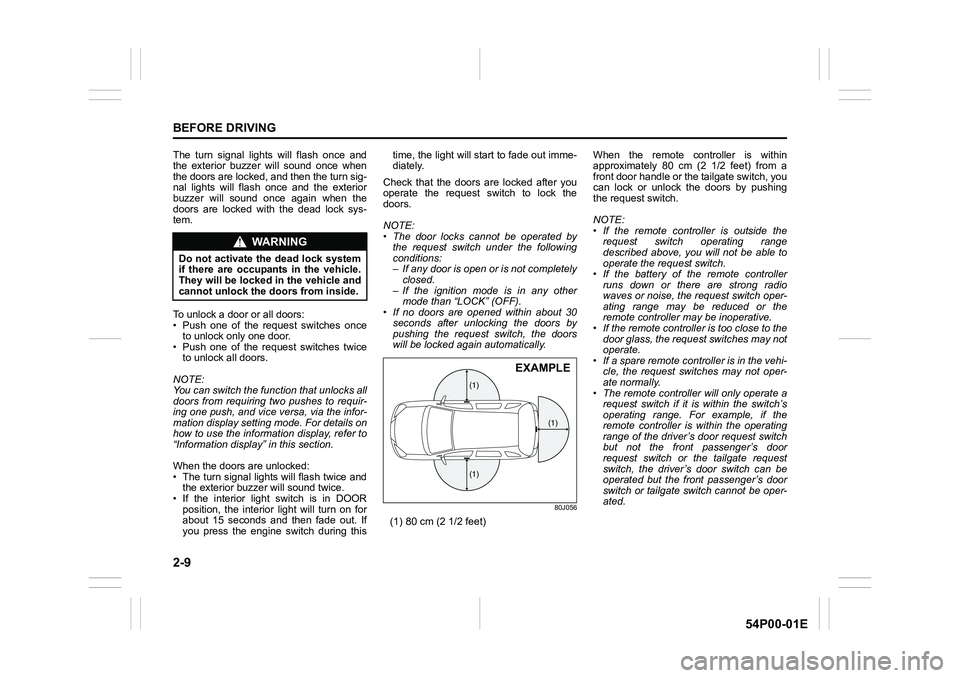
2-9
BEFORE DRIVING
54P00-01E
The turn signal lights will flash once and
the exterior buzzer will sound once when
the doors are locked, and then the turn sig-
nal lights will flash once and the exterior
buzzer will sound once again when the
doors are locked with the dead lock sys-
tem.
To unlock a door or all doors:
• Push one of the request switches once
to unlock only one door.
• Push one of the request switches twice
to unlock all doors.
NOTE:
You can switch the function that unlocks all
doors from requiring two pushes to requir-
ing one push, and vice versa, via the infor-
mation display setting mode. For details on
how to use the information display, refer to
“Information display” in this section.
When the doors are unlocked:
• The turn signal lights will flash twice and
the exterior buzzer will sound twice.
• If the interior light switch is in DOOR
position, the interior light will turn on for
about 15 seconds and then fade out. If
you press the engine switch during thistime, the light will start to fade out imme-
diately.
Check that the doors are locked after you
operate the request switch to lock the
doors.
NOTE:
• The door locks cannot be operated by
the request switch under the following
conditions:
– If any door is open or is not completely
closed.
– If the ignition mode is in any other
mode than “LOCK” (OFF).
• If no doors are opened within about 30
seconds after unlocking the doors by
pushing the request switch, the doors
will be locked again automatically.
80J056
(1) 80 cm (2 1/2 feet)When the remote controller is within
approximately 80 cm (2 1/2 feet) from a
front door handle or the tailgate switch, you
can lock or unlock the doors by pushing
the request switch.
NOTE:
• If the remote controller is outside the
request switch operating range
described above, you will not be able to
operate the request switch.
• If the battery of the remote controller
runs down or there are strong radio
waves or noise, the request switch oper-
ating range may be reduced or the
remote controller may be inoperative.
• If the remote controller is too close to the
door glass, the request switches may not
operate.
• If a spare remote controller is in the vehi-
cle, the request switches may not oper-
ate normally.
• The remote controller will only operate a
request switch if it is within the switch’s
operating range. For example, if the
remote controller is within the operating
range of the driver’s door request switch
but not the front passenger’s door
request switch or the tailgate request
switch, the driver’s door switch can be
operated but the front passenger’s door
switch or tailgate switch cannot be oper-
ated.
WA R N I N G
Do not activate the dead lock system
if there are occupants in the vehicle.
They will be locked in the vehicle and
cannot unlock the doors from inside.
(1)
(1)
(1)
EXAMPLE
Page 32 of 482
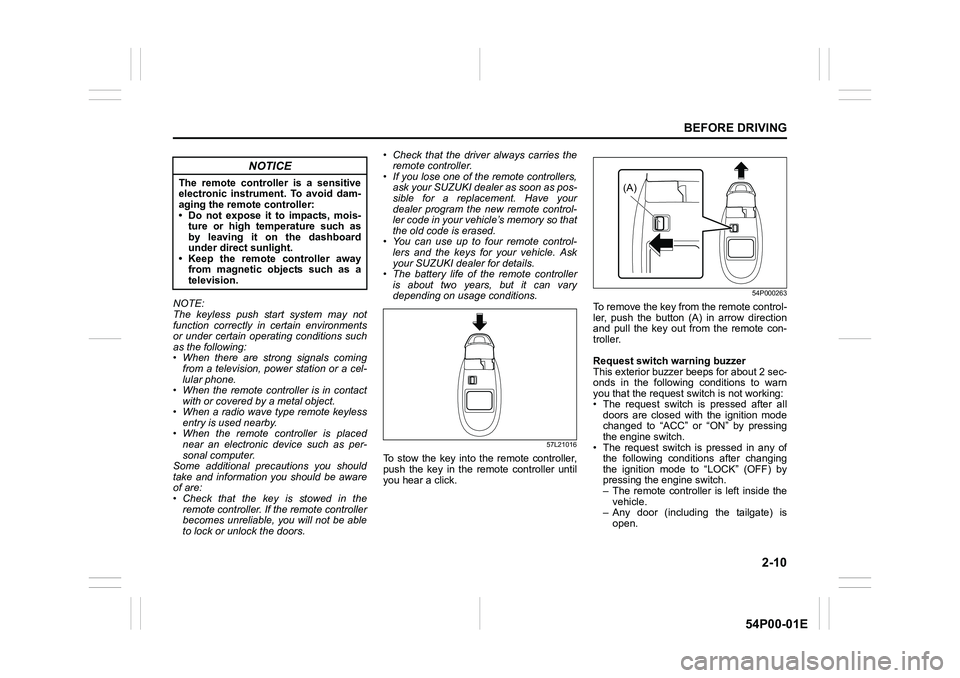
2-10
BEFORE DRIVING
54P00-01E
NOTE:
The keyless push start system may not
function correctly in certain environments
or under certain operating conditions such
as the following:
• When there are strong signals coming
from a television, power station or a cel-
lular phone.
• When the remote controller is in contact
with or covered by a metal object.
• When a radio wave type remote keyless
entry is used nearby.
• When the remote controller is placed
near an electronic device such as per-
sonal computer.
Some additional precautions you should
take and information you should be aware
of are:
• Check that the key is stowed in the
remote controller. If the remote controller
becomes unreliable, you will not be able
to lock or unlock the doors.• Check that the driver always carries the
remote controller.
• If you lose one of the remote controllers,
ask your SUZUKI dealer as soon as pos-
sible for a replacement. Have your
dealer program the new remote control-
ler code in your vehicle’s memory so that
the old code is erased.
• You can use up to four remote control-
lers and the keys for your vehicle. Ask
your SUZUKI dealer for details.
• The battery life of the remote controller
is about two years, but it can vary
depending on usage conditions.
57L21016
To stow the key into the remote controller,
push the key in the remote controller until
you hear a click.
54P000263
To remove the key from the remote control-
ler, push the button (A) in arrow direction
and pull the key out from the remote con-
troller.
Request switch warning buzzer
This exterior buzzer beeps for about 2 sec-
onds in the following conditions to warn
you that the request switch is not working:
• The request switch is pressed after all
doors are closed with the ignition mode
changed to “ACC” or “ON” by pressing
the engine switch.
• The request switch is pressed in any of
the following conditions after changing
the ignition mode to “LOCK” (OFF) by
pressing the engine switch.
– The remote controller is left inside the
vehicle.
– Any door (including the tailgate) is
open.
NOTICE
The remote controller is a sensitive
electronic instrument. To avoid dam-
aging the remote controller:
• Do not expose it to impacts, mois-
ture or high temperature such as
by leaving it on the dashboard
under direct sunlight.
• Keep the remote controller away
from magnetic objects such as a
television.(A)
Page 35 of 482
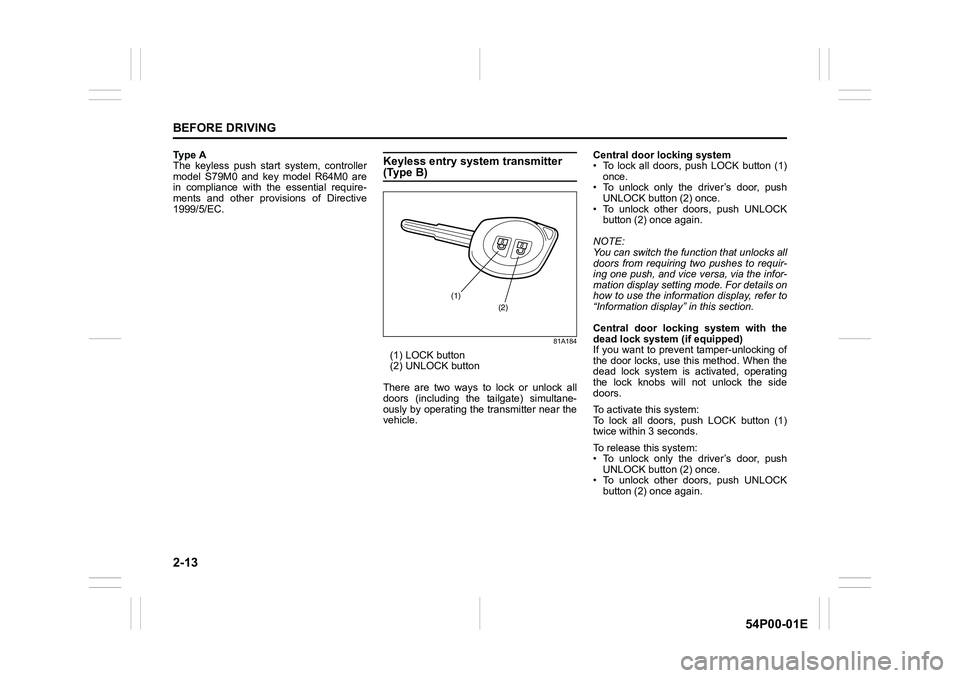
2-13
BEFORE DRIVING
54P00-01E
Ty p e A
The keyless push start system, controller
model S79M0 and key model R64M0 are
in compliance with the essential require-
ments and other provisions of Directive
1999/5/EC.Keyless entry system transmitter (Type B)
81A184
(1) LOCK button
(2) UNLOCK button
There are two ways to lock or unlock all
doors (including the tailgate) simultane-
ously by operating the transmitter near the
vehicle.Central door locking system
• To lock all doors, push LOCK button (1)
once.
• To unlock only the driver’s door, push
UNLOCK button (2) once.
• To unlock other doors, push UNLOCK
button (2) once again.
NOTE:
You can switch the function that unlocks all
doors from requiring two pushes to requir-
ing one push, and vice versa, via the infor-
mation display setting mode. For details on
how to use the information display, refer to
“Information display” in this section.
Central door locking system with the
dead lock system (if equipped)
If you want to prevent tamper-unlocking of
the door locks, use this method. When the
dead lock system is activated, operating
the lock knobs will not unlock the side
doors.
To activate this system:
To lock all doors, push LOCK button (1)
twice within 3 seconds.
To release this system:
• To unlock only the driver’s door, push
UNLOCK button (2) once.
• To unlock other doors, push UNLOCK
button (2) once again.
(1)
(2)