steering SUZUKI GRAND VITARA 2020 Owner's Manual
[x] Cancel search | Manufacturer: SUZUKI, Model Year: 2020, Model line: GRAND VITARA, Model: SUZUKI GRAND VITARA 2020Pages: 482, PDF Size: 21 MB
Page 169 of 482
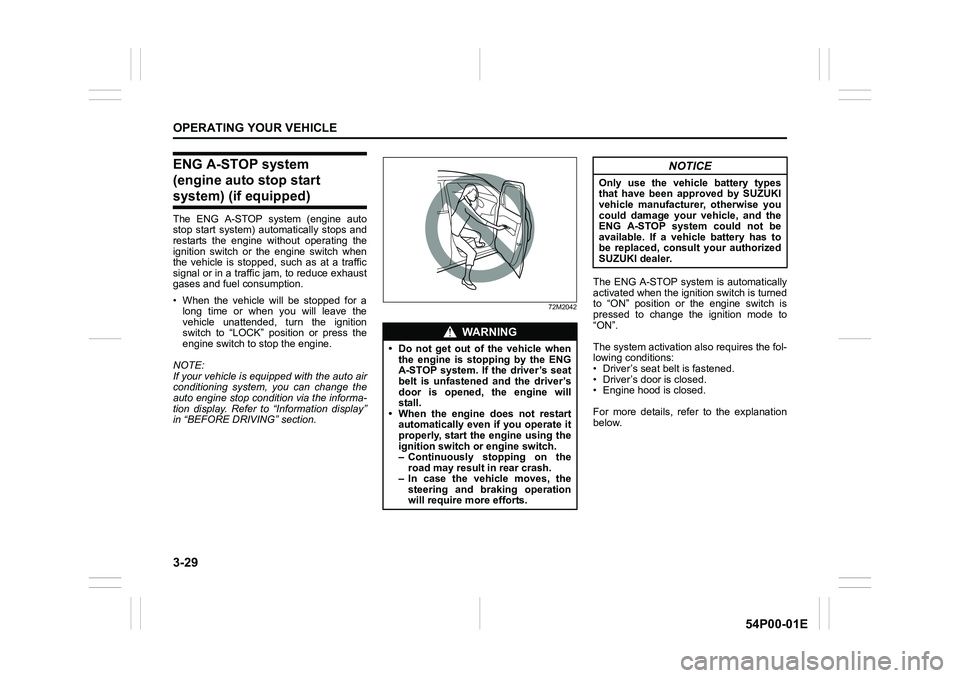
3-29
OPERATING YOUR VEHICLE
54P00-01E
ENG A-STOP system
(engine auto stop start
system) (if equipped)
The ENG A-STOP system (engine auto
stop start system) automatically stops and
restarts the engine without operating the
ignition switch or the engine switch when
the vehicle is stopped, such as at a traffic
signal or in a traffic jam, to reduce exhaust
gases and fuel consumption.
• When the vehicle will be stopped for a
long time or when you will leave the
vehicle unattended, turn the ignition
switch to “LOCK” position or press the
engine switch to stop the engine.
NOTE:
If your vehicle is equipped with the auto air
conditioning system, you can change the
auto engine stop condition via the informa-
tion display. Refer to “Information display”
in “BEFORE DRIVING” section.
72M2042
The ENG A-STOP system is automatically
activated when the ignition switch is turned
to “ON” position or the engine switch is
pressed to change the ignition mode to
“ON”.
The system activation also requires the fol-
lowing conditions:
• Driver’s seat belt is fastened.
• Driver’s door is closed.
• Engine hood is closed.
For more details, refer to the explanation
below.
WA R N I N G
• Do not get out of the vehicle when
the engine is stopping by the ENG
A-STOP system. If the driver’s seat
belt is unfastened and the driver’s
door is opened, the engine will
stall.
• When the engine does not restart
automatically even if you operate it
properly, start the engine using the
ignition switch or engine switch.
– Continuously stopping on the
road may result in rear crash.
– In case the vehicle moves, the
steering and braking operation
will require more efforts.
NOTICE
Only use the vehicle battery types
that have been approved by SUZUKI
vehicle manufacturer, otherwise you
could damage your vehicle, and the
ENG A-STOP system could not be
available. If a vehicle battery has to
be replaced, consult your authorized
SUZUKI dealer.
Page 174 of 482
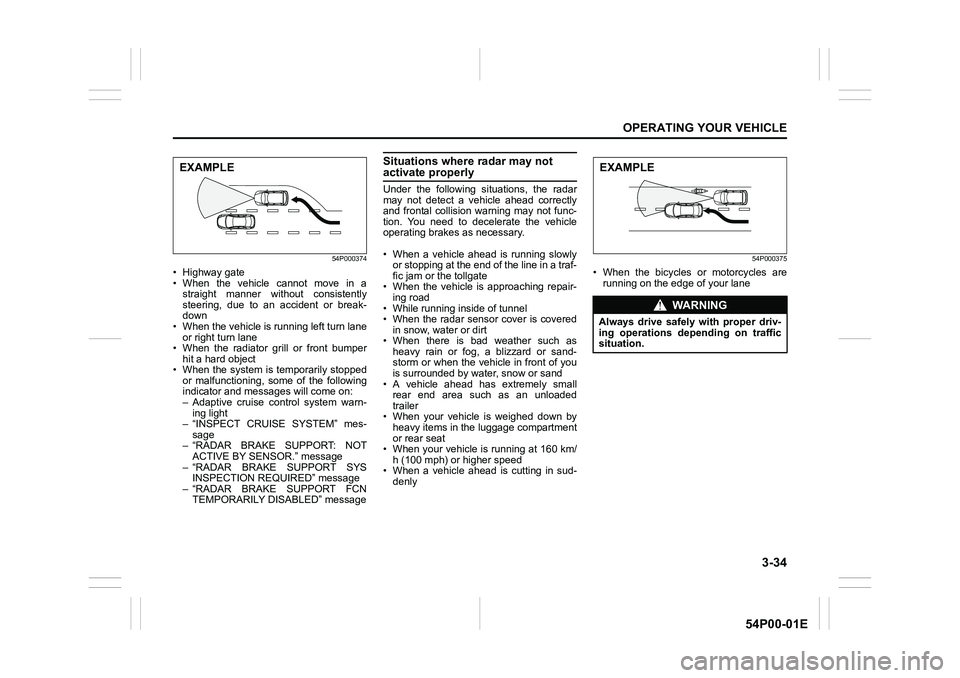
3-34
OPERATING YOUR VEHICLE
54P00-01E
54P000374
• Highway gate
• When the vehicle cannot move in a
straight manner without consistently
steering, due to an accident or break-
down
• When the vehicle is running left turn lane
or right turn lane
• When the radiator grill or front bumper
hit a hard object
• When the system is temporarily stopped
or malfunctioning, some of the following
indicator and messages will come on:
– Adaptive cruise control system warn-
ing light
– “INSPECT CRUISE SYSTEM” mes-
sage
– “RADAR BRAKE SUPPORT: NOT
ACTIVE BY SENSOR.” message
– “RADAR BRAKE SUPPORT SYS
INSPECTION REQUIRED” message
– “RADAR BRAKE SUPPORT FCN
TEMPORARILY DISABLED” message
Situations where radar may not activate properly
Under the following situations, the radar
may not detect a vehicle ahead correctly
and frontal collision warning may not func-
tion. You need to decelerate the vehicle
operating brakes as necessary.
• When a vehicle ahead is running slowly
or stopping at the end of the line in a traf-
fic jam or the tollgate
• When the vehicle is approaching repair-
ing road
• While running inside of tunnel
• When the radar sensor cover is covered
in snow, water or dirt
• When there is bad weather such as
heavy rain or fog, a blizzard or sand-
storm or when the vehicle in front of you
is surrounded by water, snow or sand
• A vehicle ahead has extremely small
rear end area such as an unloaded
trailer
• When your vehicle is weighed down by
heavy items in the luggage compartment
or rear seat
• When your vehicle is running at 160 km/
h (100 mph) or higher speed
• When a vehicle ahead is cutting in sud-
denly
54P000375
• When the bicycles or motorcycles are
running on the edge of your lane
EXAMPLE
WA R N I N G
Always drive safely with proper driv-
ing operations depending on traffic
situation.
EXAMPLE
Page 175 of 482
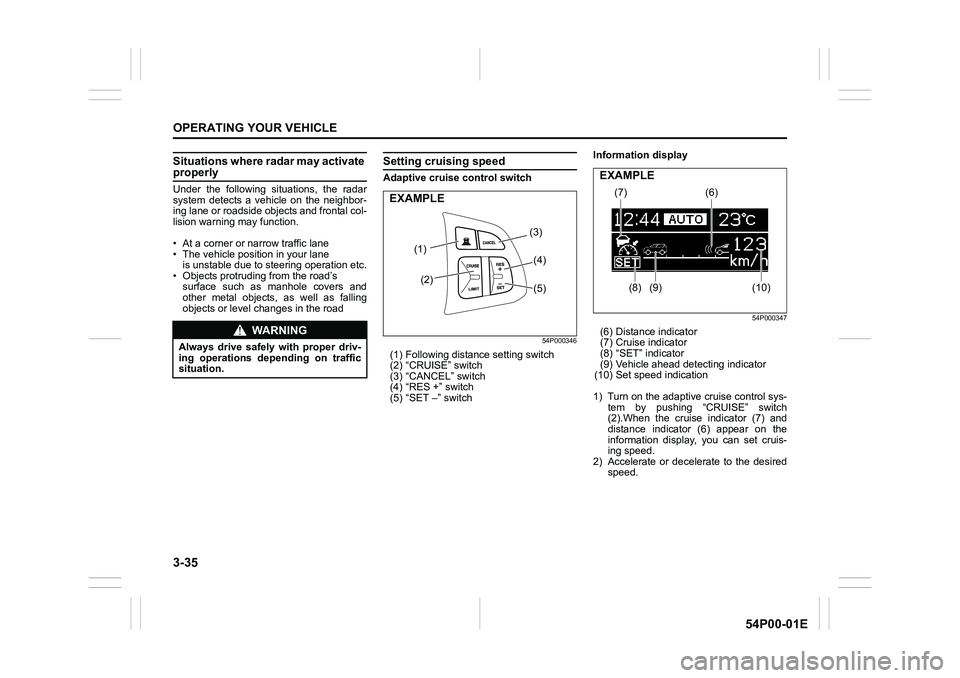
3-35
OPERATING YOUR VEHICLE
54P00-01E
Situations where radar may activate properly
Under the following situations, the radar
system detects a vehicle on the neighbor-
ing lane or roadside objects and frontal col-
lision warning may function.
• At a corner or narrow traffic lane
• The vehicle position in your lane
is unstable due to steering operation etc.
• Objects protruding from the road’s
surface such as manhole covers and
other metal objects, as well as falling
objects or level changes in the road
Setting cruising speed
Adaptive cruise control switch
54P000346
(1) Following distance setting switch
(2) “CRUISE” switch
(3) “CANCEL” switch
(4) “RES +” switch
(5) “SET –” switchInformation display
54P000347
(6) Distance indicator
(7) Cruise indicator
(8) “SET” indicator
(9) Vehicle ahead detecting indicator
(10) Set speed indication
1) Turn on the adaptive cruise control sys-
tem by pushing “CRUISE” switch
(2).When the cruise indicator (7) and
distance indicator (6) appear on the
information display, you can set cruis-
ing speed.
2) Accelerate or decelerate to the desired
speed.WA R N I N G
Always drive safely with proper driv-
ing operations depending on traffic
situation.
(1)
(2)(3)
(4)
(5)
EXAMPLE(7)
(8) (9)(6)
(10)
EXAMPLE
Page 182 of 482
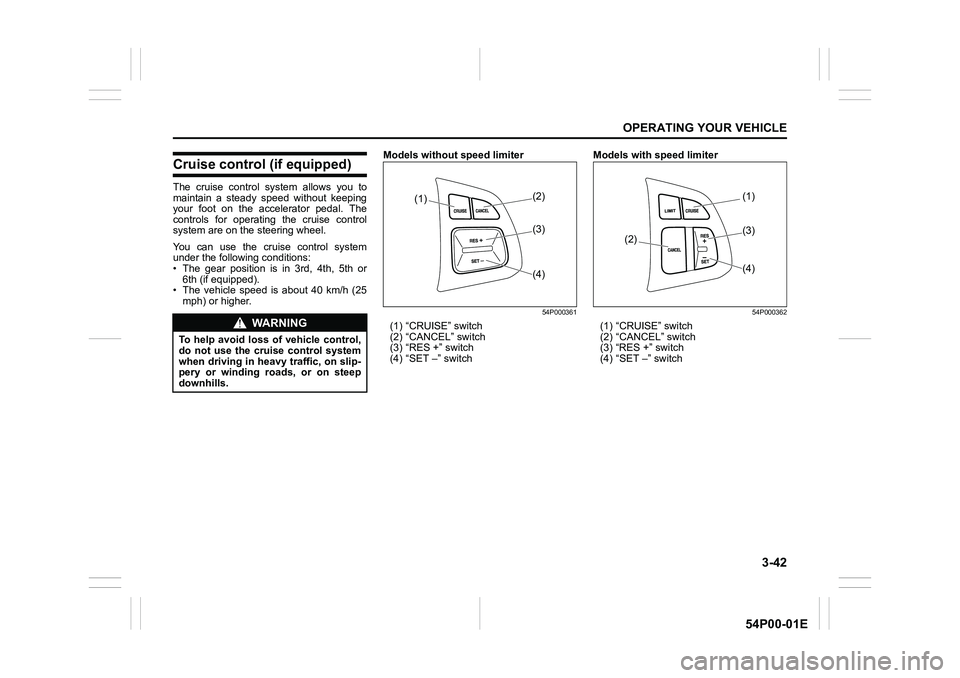
3-42
OPERATING YOUR VEHICLE
54P00-01E
Cruise control (if equipped)
The cruise control system allows you to
maintain a steady speed without keeping
your foot on the accelerator pedal. The
controls for operating the cruise control
system are on the steering wheel.
You can use the cruise control system
under the following conditions:
• The gear position is in 3rd, 4th, 5th or
6th (if equipped).
• The vehicle speed is about 40 km/h (25
mph) or higher.Models without speed limiter
54P000361
(1) “CRUISE” switch
(2) “CANCEL” switch
(3) “RES +” switch
(4) “SET –” switchModels with speed limiter
54P000362
(1) “CRUISE” switch
(2) “CANCEL” switch
(3) “RES +” switch
(4) “SET –” switchWA R N I N G
To help avoid loss of vehicle control,
do not use the cruise control system
when driving in heavy traffic, on slip-
pery or winding roads, or on steep
downhills.
(1)(2)
(4) (3)
(1)
(2)
(4) (3)
Page 189 of 482
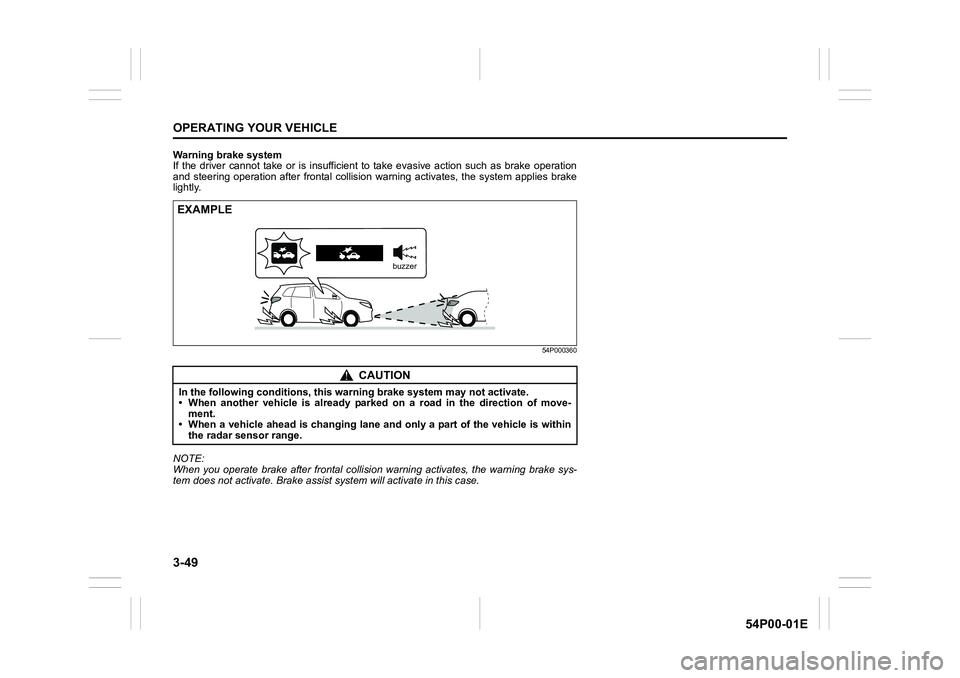
3-49
OPERATING YOUR VEHICLE
54P00-01E
Warning brake system
If the driver cannot take or is insufficient to take evasive action such as brake operation
and steering operation after frontal collision warning activates, the system applies brake
lightly.
54P000360
NOTE:
When you operate brake after frontal collision warning activates, the warning brake sys-
tem does not activate. Brake assist system will activate in this case.
CAUTION
In the following conditions, this warning brake system may not activate.
• When another vehicle is already parked on a road in the direction of move-
ment.
• When a vehicle ahead is changing lane and only a part of the vehicle is within
the radar sensor range.
EXAMPLE
buzzer
Page 192 of 482
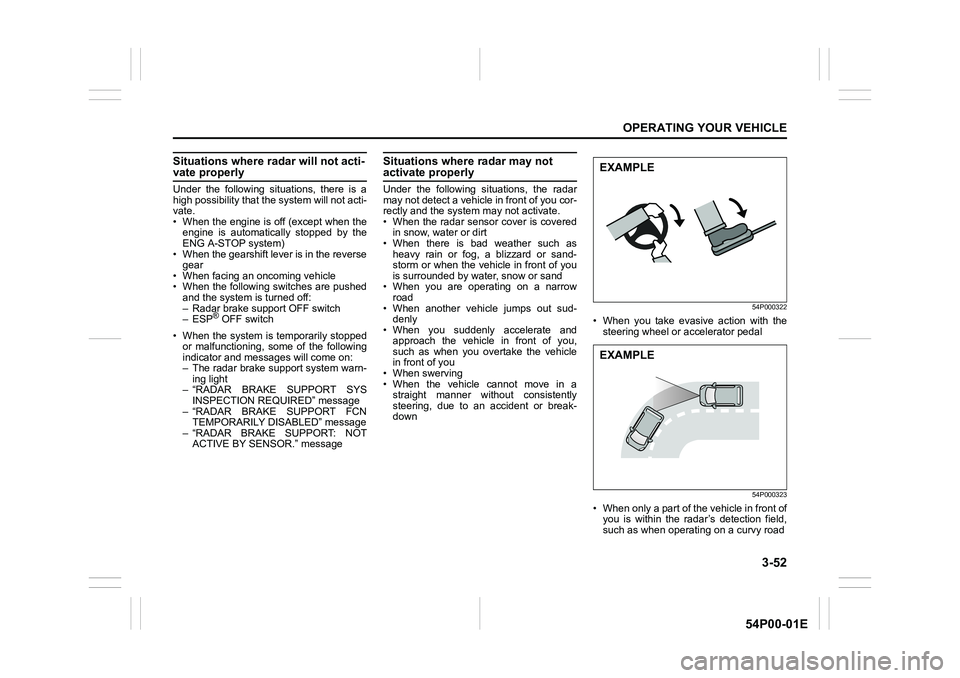
3-52
OPERATING YOUR VEHICLE
54P00-01E
Situations where radar will not acti-vate properly
Under the following situations, there is a
high possibility that the system will not acti-
vate.
• When the engine is off (except when the
engine is automatically stopped by the
ENG A-STOP system)
• When the gearshift lever is in the reverse
gear
• When facing an oncoming vehicle
• When the following switches are pushed
and the system is turned off:
– Radar brake support OFF switch
– ESP
® OFF switch
• When the system is temporarily stopped
or malfunctioning, some of the following
indicator and messages will come on:
– The radar brake support system warn-
ing light
– “RADAR BRAKE SUPPORT SYS
INSPECTION REQUIRED” message
– “RADAR BRAKE SUPPORT FCN
TEMPORARILY DISABLED” message
– “RADAR BRAKE SUPPORT: NOT
ACTIVE BY SENSOR.” message
Situations where radar may not activate properly
Under the following situations, the radar
may not detect a vehicle in front of you cor-
rectly and the system may not activate.
• When the radar sensor cover is covered
in snow, water or dirt
• When there is bad weather such as
heavy rain or fog, a blizzard or sand-
storm or when the vehicle in front of you
is surrounded by water, snow or sand
• When you are operating on a narrow
road
• When another vehicle jumps out sud-
denly
• When you suddenly accelerate and
approach the vehicle in front of you,
such as when you overtake the vehicle
in front of you
• When swerving
• When the vehicle cannot move in a
straight manner without consistently
steering, due to an accident or break-
down
54P000322
• When you take evasive action with the
steering wheel or accelerator pedal
54P000323
• When only a part of the vehicle in front of
you is within the radar’s detection field,
such as when operating on a curvy road
EXAMPLE
EXAMPLE
Page 195 of 482
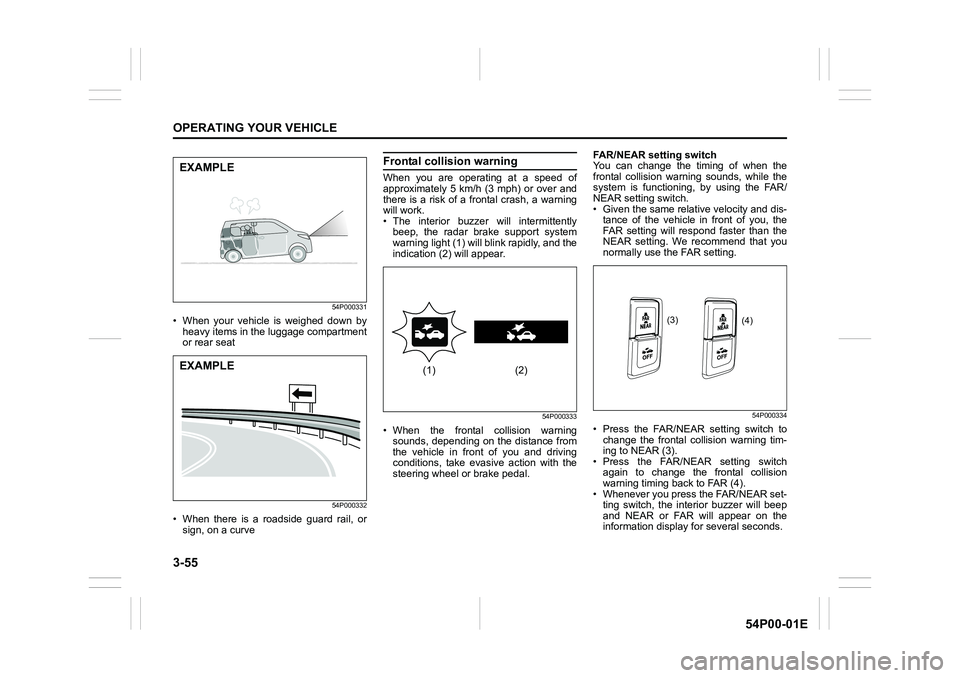
3-55
OPERATING YOUR VEHICLE
54P00-01E
54P000331
• When your vehicle is weighed down by
heavy items in the luggage compartment
or rear seat
54P000332
• When there is a roadside guard rail, or
sign, on a curve
Frontal collision warning
When you are operating at a speed of
approximately 5 km/h (3 mph) or over and
there is a risk of a frontal crash, a warning
will work.
• The interior buzzer will intermittently
beep, the radar brake support system
warning light (1) will blink rapidly, and the
indication (2) will appear.
54P000333
• When the frontal collision warning
sounds, depending on the distance from
the vehicle in front of you and driving
conditions, take evasive action with the
steering wheel or brake pedal.FAR/NEAR setting switch
You can change the timing of when the
frontal collision warning sounds, while the
system is functioning, by using the FAR/
NEAR setting switch.
• Given the same relative velocity and dis-
tance of the vehicle in front of you, the
FAR setting will respond faster than the
NEAR setting. We recommend that you
normally use the FAR setting.
54P000334
• Press the FAR/NEAR setting switch to
change the frontal collision warning tim-
ing to NEAR (3).
• Press the FAR/NEAR setting switch
again to change the frontal collision
warning timing back to FAR (4).
• Whenever you press the FAR/NEAR set-
ting switch, the interior buzzer will beep
and NEAR or FAR will appear on the
information display for several seconds.
EXAMPLE
EXAMPLE(1) (2)
(3)
(4)
Page 196 of 482
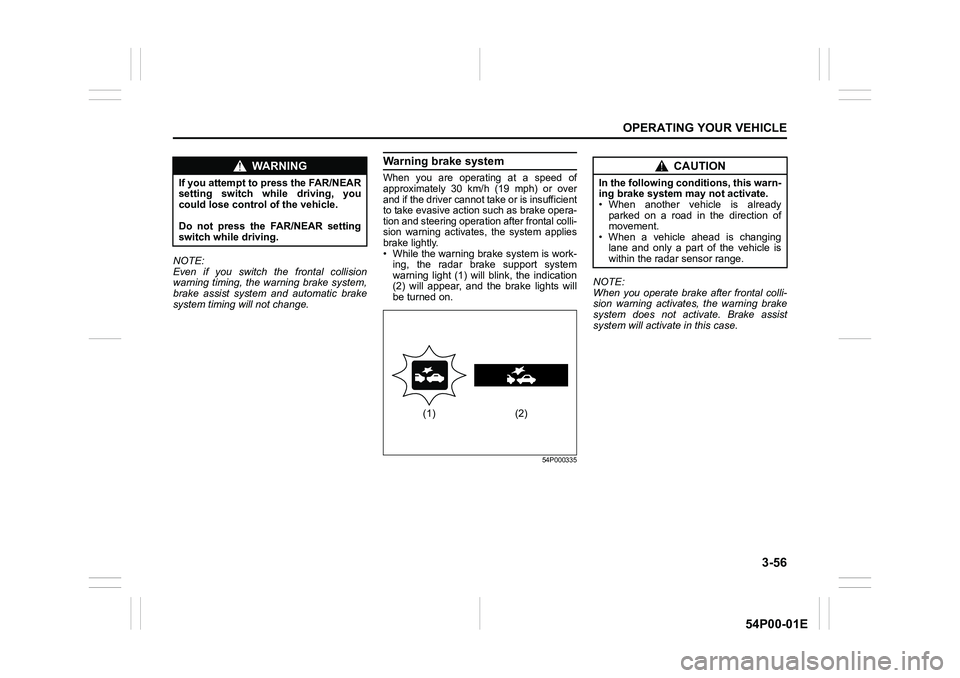
3-56
OPERATING YOUR VEHICLE
54P00-01E
NOTE:
Even if you switch the frontal collision
warning timing, the warning brake system,
brake assist system and automatic brake
system timing will not change.
Warning brake system
When you are operating at a speed of
approximately 30 km/h (19 mph) or over
and if the driver cannot take or is insufficient
to take evasive action such as brake opera-
tion and steering operation after frontal colli-
sion warning activates, the system applies
brake lightly.
• While the warning brake system is work-
ing, the radar brake support system
warning light (1) will blink, the indication
(2) will appear, and the brake lights will
be turned on.
54P000335
NOTE:
When you operate brake after frontal colli-
sion warning activates, the warning brake
system does not activate. Brake assist
system will activate in this case.
WA R N I N G
If you attempt to press the FAR/NEAR
setting switch while driving, you
could lose control of the vehicle.
Do not press the FAR/NEAR setting
switch while driving.
(1) (2)
CAUTION
In the following conditions, this warn-
ing brake system may not activate.
• When another vehicle is already
parked on a road in the direction of
movement.
• When a vehicle ahead is changing
lane and only a part of the vehicle is
within the radar sensor range.
Page 210 of 482
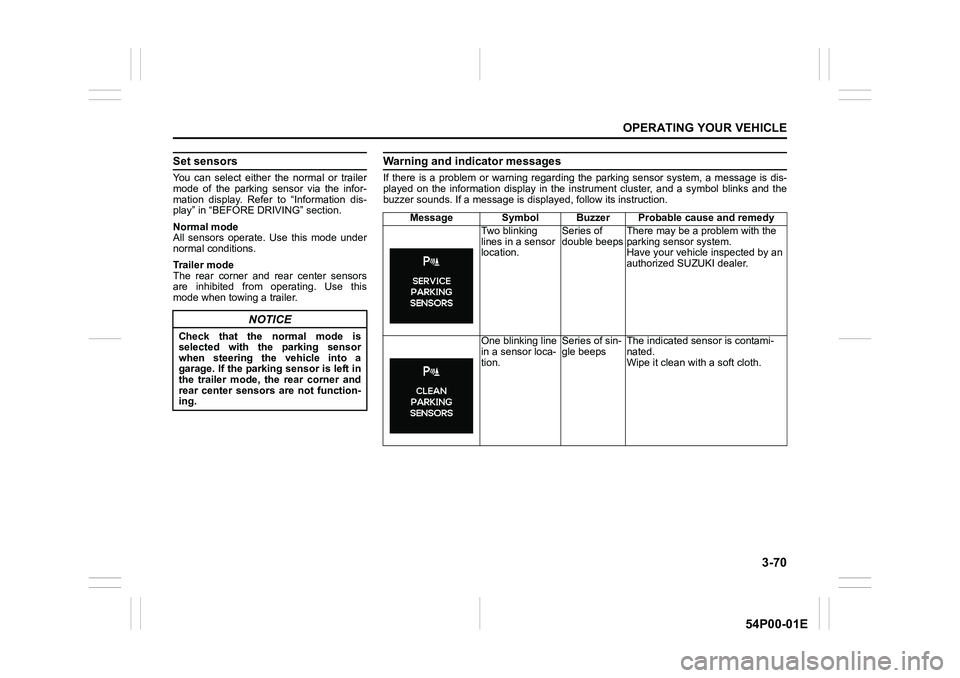
3-70
OPERATING YOUR VEHICLE
54P00-01E
Set sensors
You can select either the normal or trailer
mode of the parking sensor via the infor-
mation display. Refer to “Information dis-
play” in “BEFORE DRIVING” section.
Normal mode
All sensors operate. Use this mode under
normal conditions.
Trailer mode
The rear corner and rear center sensors
are inhibited from operating. Use this
mode when towing a trailer.
NOTICE
Check that the normal mode is
selected with the parking sensor
when steering the vehicle into a
garage. If the parking sensor is left in
the trailer mode, the rear corner and
rear center sensors are not function-
ing.
Warning and indicator messages
If there is a problem or warning regarding the parking sensor system, a message is dis-
played on the information display in the instrument cluster, and a symbol blinks and the
buzzer sounds. If a message is displayed, follow its instruction.
Message Symbol Buzzer Probable cause and remedy
Two blinking
lines in a sensor
location.Series of
double beepsThere may be a problem with the
parking sensor system.
Have your vehicle inspected by an
authorized SUZUKI dealer.
One blinking line
in a sensor loca-
tion.Series of sin-
gle beepsThe indicated sensor is contami-
nated.
Wipe it clean with a soft cloth.
Page 215 of 482
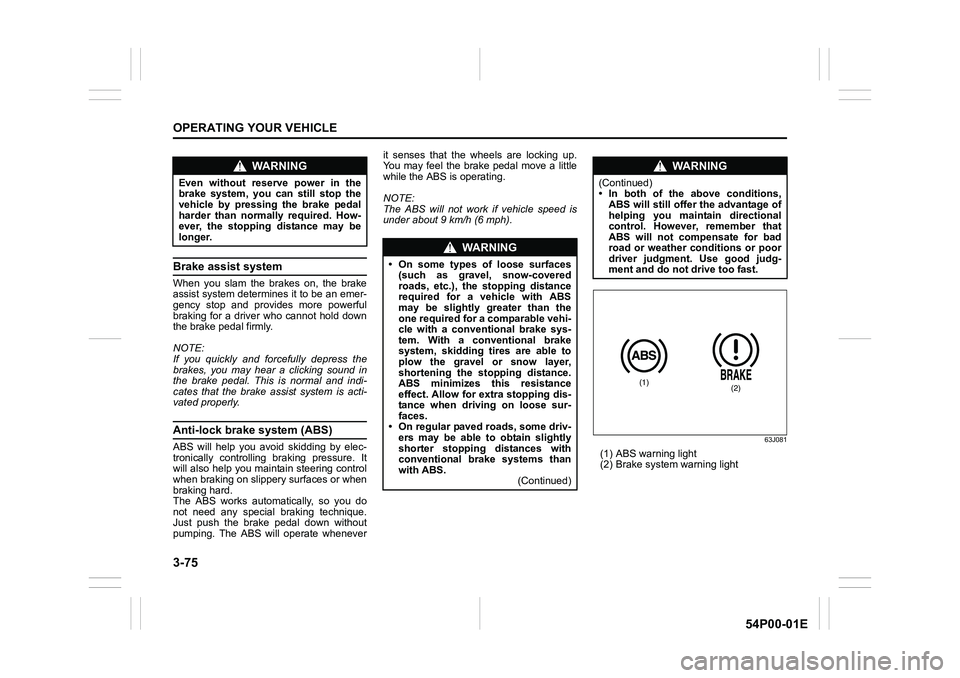
3-75
OPERATING YOUR VEHICLE
54P00-01E
Brake assist system
When you slam the brakes on, the brake
assist system determines it to be an emer-
gency stop and provides more powerful
braking for a driver who cannot hold down
the brake pedal firmly.
NOTE:
If you quickly and forcefully depress the
brakes, you may hear a clicking sound in
the brake pedal. This is normal and indi-
cates that the brake assist system is acti-
vated properly.
Anti-lock brake system (ABS)
ABS will help you avoid skidding by elec-
tronically controlling braking pressure. It
will also help you maintain steering control
when braking on slippery surfaces or when
braking hard.
The ABS works automatically, so you do
not need any special braking technique.
Just push the brake pedal down without
pumping. The ABS will operate wheneverit senses that the wheels are locking up.
You may feel the brake pedal move a little
while the ABS is operating.
NOTE:
The ABS will not work if vehicle speed is
under about 9 km/h (6 mph).63J081
(1) ABS warning light
(2) Brake system warning light
WA R N I N G
Even without reserve power in the
brake system, you can still stop the
vehicle by pressing the brake pedal
harder than normally required. How-
ever, the stopping distance may be
longer.
WA R N I N G
• On some types of loose surfaces
(such as gravel, snow-covered
roads, etc.), the stopping distance
required for a vehicle with ABS
may be slightly greater than the
one required for a comparable vehi-
cle with a conventional brake sys-
tem. With a conventional brake
system, skidding tires are able to
plow the gravel or snow layer,
shortening the stopping distance.
ABS minimizes this resistance
effect. Allow for extra stopping dis-
tance when driving on loose sur-
faces.
• On regular paved roads, some driv-
ers may be able to obtain slightly
shorter stopping distances with
conventional brake systems than
with ABS.
(Continued)
WA R N I N G
(Continued)
• In both of the above conditions,
ABS will still offer the advantage of
helping you maintain directional
control. However, remember that
ABS will not compensate for bad
road or weather conditions or poor
driver judgment. Use good judg-
ment and do not drive too fast.
(1)(2)