start stop button SUZUKI IGNIS 2022 Owners Manual
[x] Cancel search | Manufacturer: SUZUKI, Model Year: 2022, Model line: IGNIS, Model: SUZUKI IGNIS 2022Pages: 505, PDF Size: 8.36 MB
Page 141 of 505
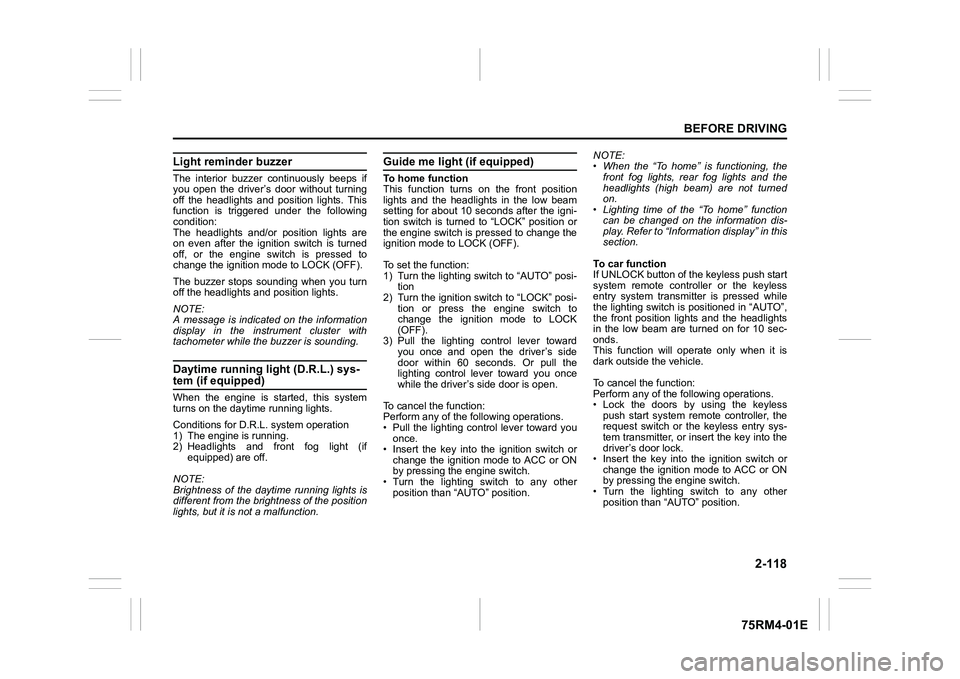
2-118
BEFORE DRIVING
75RM4-01E
Light reminder buzzerThe interior buzzer continuously beeps if
you open the driver’s door without turning
off the headlights and position lights. This
function is triggered under the following
condition:
The headlights and/or position lights are
on even after the ignition switch is turned
off, or the engine switch is pressed to
change the ignition mode to LOCK (OFF).
The buzzer stops sounding when you turn
off the headlights and position lights.
NOTE:
A message is indicated on the information
display in the instrument cluster with
tachometer while the buzzer is sounding.Daytime running light (D.R.L.) sys-tem (if equipped)When the engine is started, this system
turns on the daytime running lights.
Conditions for D.R.L. system operation
1) The engine is running.
2) Headlights and front fog light (if equipped) are off.
NOTE:
Brightness of the daytime running lights is
different from the bri ghtness of the position
lights, but it is not a malfunction.
Guide me light (if equipped)To home function
This function turns on the front position
lights and the headlights in the low beam
setting for about 10 seconds after the igni-
tion switch is turned to “LOCK” position or
the engine switch is pressed to change the
ignition mode to LOCK (OFF).
To set the function:
1) Turn the lighting switch to “AUTO” posi- tion
2) Turn the ignition switch to “LOCK” posi- tion or press the engine switch to
change the ignition mode to LOCK
(OFF).
3) Pull the lighting control lever toward you once and open the driver’s side
door within 60 seconds. Or pull the
lighting control lever toward you once
while the driver’s side door is open.
To cancel the function:
Perform any of the following operations.
• Pull the lighting control lever toward you once.
• Insert the key into the ignition switch or
change the ignition mode to ACC or ON
by pressing the engine switch.
• Turn the lighting switch to any other
position than “AUTO” position. NOTE:
• When the “To home” is functioning, the
front fog lights, rear fog lights and the
headlights (high beam) are not turned
on.
• Lighting time of the “To home” function
can be changed on the information dis-
play. Refer to “Information display” in this
section.
To car function
If UNLOCK button of the keyless push start
system remote controller or the keyless
entry system transmitter is pressed while
the lighting switch is positioned in “AUTO”,
the front position lights and the headlights
in the low beam are turned on for 10 sec-
onds.
This function will operate only when it is
dark outside the vehicle.
To cancel the function:
Perform any of the following operations.
• Lock the doors by using the keyless push start system rem ote controller, the
request switch or the keyless entry sys-
tem transmitter, or insert the key into the
driver’s door lock.
• Insert the key into the ignition switch or
change the ignition mode to ACC or ON
by pressing the engine switch.
• Turn the lighting switch to any other
position than “AUTO” position.
Page 170 of 505
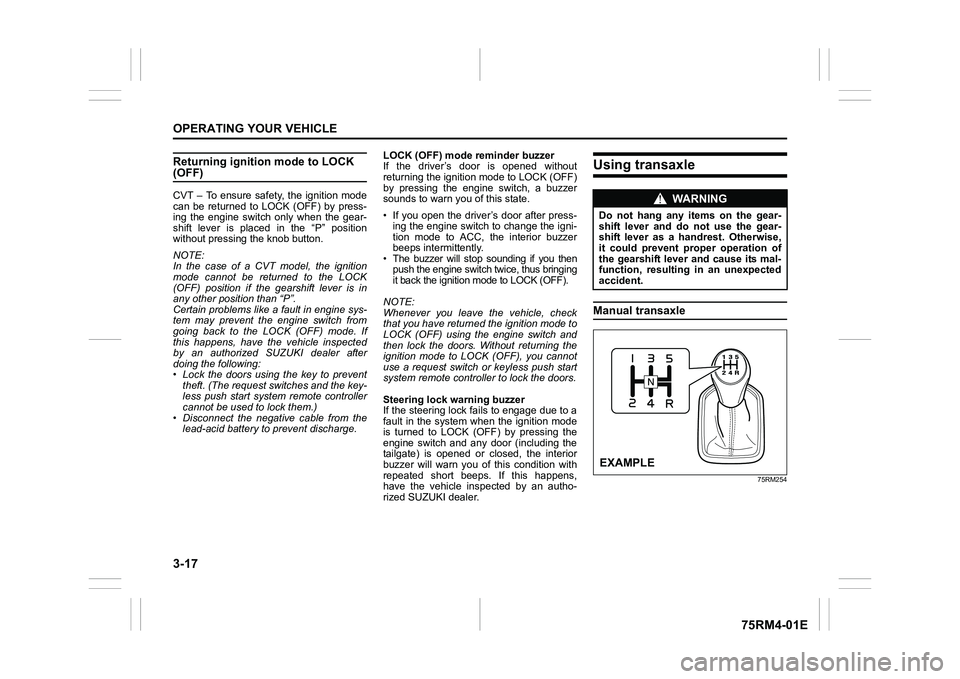
3-17OPERATING YOUR VEHICLE
75RM4-01E
Returning ignition mode to LOCK (OFF)CVT – To ensure safety, the ignition mode
can be returned to LOCK (OFF) by press-
ing the engine switch only when the gear-
shift lever is placed in the “P” position
without pressing the knob button.
NOTE:
In the case of a CVT model, the ignition
mode cannot be returned to the LOCK
(OFF) position if the gearshift lever is in
any other position than “P”.
Certain problems like a fault in engine sys-
tem may prevent the engine switch from
going back to the LOCK (OFF) mode. If
this happens, have the vehicle inspected
by an authorized SUZUKI dealer after
doing the following:
• Lock the doors using the key to prevent
theft. (The request switches and the key-
less push start system remote controller
cannot be used to lock them.)
• Disconnect the negative cable from the lead-acid battery to prevent discharge. LOCK (OFF) mode reminder buzzer
If the driver’s door is opened without
returning the ignition mode to LOCK (OFF)
by pressing the engine switch, a buzzer
sounds to warn you of this state.
• If you open the driver’s door after press-
ing the engine switch to change the igni-
tion mode to ACC, the interior buzzer
beeps intermittently.
• The buzzer will stop sounding if you then push the engine switch twice, thus bringing
it back the ignition mode to LOCK (OFF).NOTE:
Whenever you leave the vehicle, check
that you have returned the ignition mode to
LOCK (OFF) using the engine switch and
then lock the doors. Without returning the
ignition mode to LOCK (OFF), you cannot
use a request switch or keyless push start
system remote controller to lock the doors.
Steering lock warning buzzer
If the steering lock fails to engage due to a
fault in the system when the ignition mode
is turned to LOCK (OFF) by pressing the
engine switch and any door (including the
tailgate) is opened or closed, the interior
buzzer will warn you of this condition with
repeated short beeps. If this happens,
have the vehicle inspected by an autho-
rized SUZUKI dealer.
Using transaxleManual transaxle
75RM254
WA R N I N G
Do not hang any items on the gear-
shift lever and do not use the gear-
shift lever as a handrest. Otherwise,
it could prevent proper operation of
the gearshift lever and cause its mal-
function, resulting in an unexpected
accident.EXAMPLE
Page 173 of 505
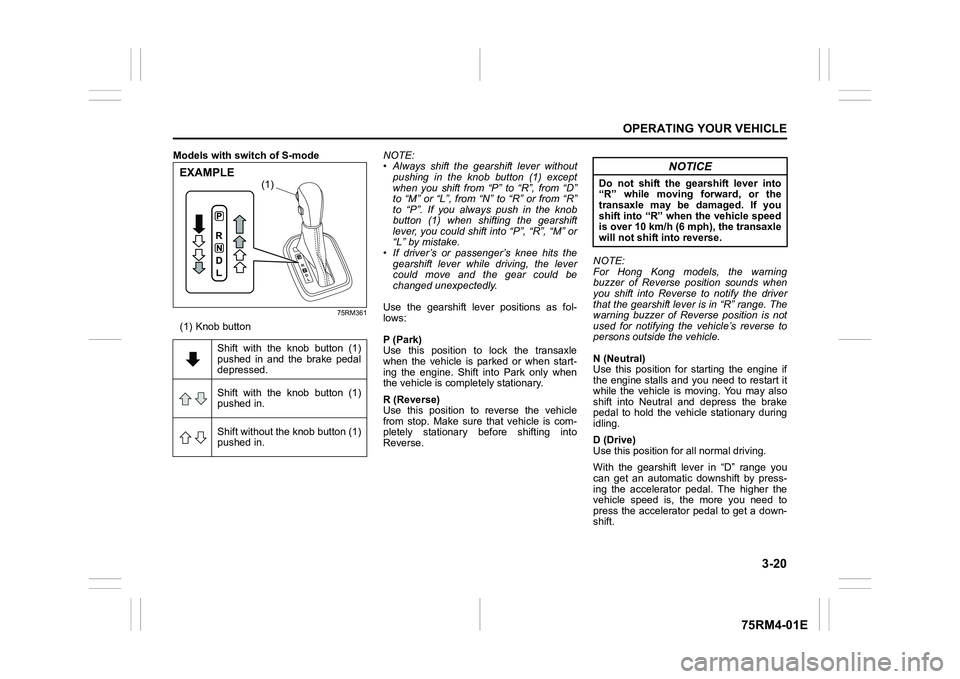
3-20
OPERATING YOUR VEHICLE
75RM4-01E
Models with switch of S-mode
75RM361
(1) Knob buttonNOTE:
• Always shift the gearshift lever without
pushing in the knob button (1) except
when you shift from “P” to “R”, from “D”
to “M” or “L”, from “N” to “R” or from “R”
to “P”. If you always push in the knob
button (1) when shifting the gearshift
lever, you could shift into “P”, “R”, “M” or
“L” by mistake.
• If driver’s or passenger’s knee hits the gearshift lever while driving, the lever
could move and the gear could be
changed unexpectedly.
Use the gearshift lever positions as fol-
lows:
P (Park)
Use this position to lock the transaxle
when the vehicle is parked or when start-
ing the engine. Shift into Park only when
the vehicle is completely stationary.
R (Reverse)
Use this position to reverse the vehicle
from stop. Make sure that vehicle is com-
pletely stationary before shifting into
Reverse. NOTE:
For Hong Kong models, the warning
buzzer of Reverse position sounds when
you shift into Reverse to notify the driver
that the gearshift lever is in “R” range. The
warning buzzer of Reverse position is not
used for notifying the vehicle’s reverse to
persons outside the vehicle.
N (Neutral)
Use this position for starting the engine if
the engine stalls and you need to restart it
while the vehicle is moving. You may also
shift into Neutral and depress the brake
pedal to hold the vehicle stationary during
idling.
D (Drive)
Use this position for all normal driving.
With the gearshift lever in “D” range you
can get an automatic downshift by press-
ing the accelerator pedal. The higher the
vehicle speed is, the more you need to
press the accelerator pedal to get a down-
shift.
Shift with the knob button (1)
pushed in and the brake pedal
depressed.
Shift with the knob button (1)
pushed in.
Shift without the knob button (1)
pushed in.
(1)
EXAMPLE
NOTICE
Do not shift the gearshift lever into
“R” while moving forward, or the
transaxle may be damaged. If you
shift into “R” when the vehicle speed
is over 10 km/h (6 mph), the transaxle
will not shift into reverse.
Page 177 of 505
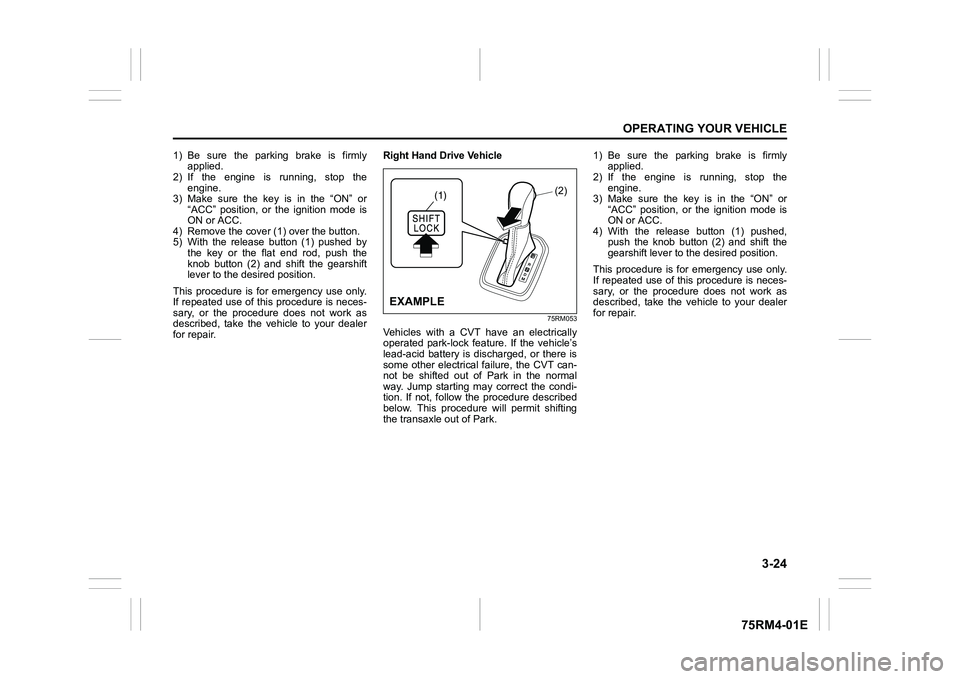
3-24
OPERATING YOUR VEHICLE
75RM4-01E
1) Be sure the parking brake is firmlyapplied.
2) If the engine is running, stop the
engine.
3) Make sure the key is in the “ON” or “ACC” position, or the ignition mode is
ON or ACC.
4) Remove the cover ( 1) over the button.
5) With the release button (1) pushed by
the key or the flat end rod, push the
knob button (2) and shift the gearshift
lever to the desired position.
This procedure is for emergency use only.
If repeated use of this procedure is neces-
sary, or the procedure does not work as
described, take the vehicle to your dealer
for repair. Right Hand Drive Vehicle
75RM053
Vehicles with a CVT have an electrically
operated park-lock feat
ure. If the vehicle’s
lead-acid battery is discharged, or there is
some other electrical failure, the CVT can-
not be shifted out of Park in the normal
way. Jump starting may correct the condi-
tion. If not, follow the procedure described
below. This procedure will permit shifting
the transaxle out of Park. 1) Be sure the parking brake is firmly
applied.
2) If the engine is running, stop the
engine.
3) Make sure the key is in the “ON” or “ACC” position, or the ignition mode is
ON or ACC.
4) With the release button (1) pushed, push the knob button (2) and shift the
gearshift lever to t he desired position.
This procedure is for emergency use only.
If repeated use of this procedure is neces-
sary, or the procedure does not work as
described, take the vehicle to your dealer
for repair.
(1)
(2)
EXAMPLE
Page 299 of 505
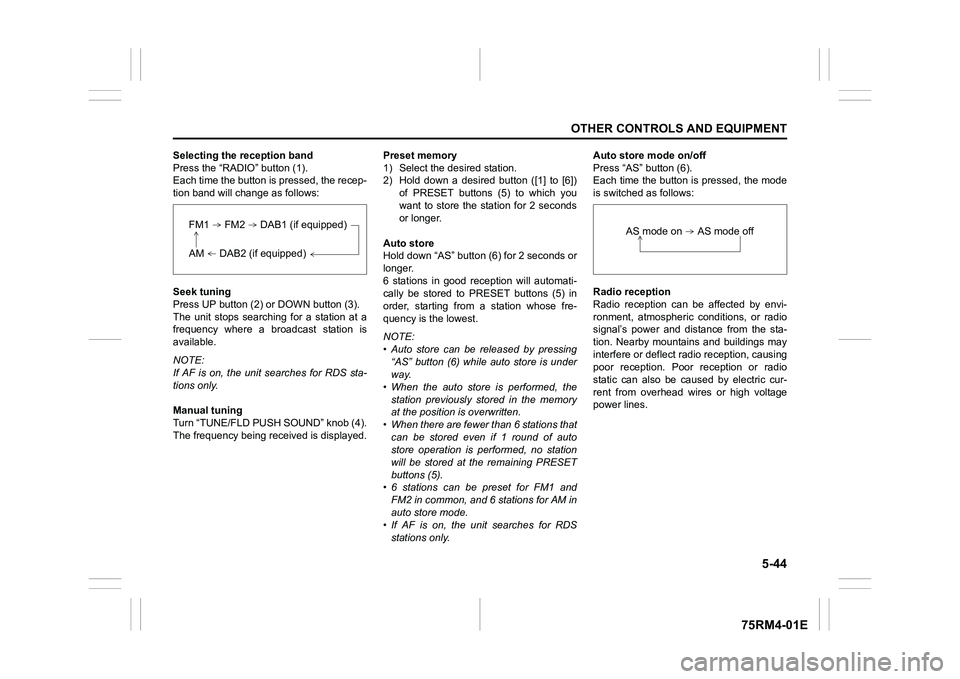
5-44
OTHER CONTROLS AND EQUIPMENT
75RM4-01E
Selecting the reception band
Press the “RADIO” button (1).
Each time the button is pressed, the recep-
tion band will change as follows:
Seek tuning
Press UP button (2) or DOWN button (3).
The unit stops searching for a station at a
frequency where a broadcast station is
available.
NOTE:
If AF is on, the unit searches for RDS sta-
tions only.
Manual tuning
Turn “TUNE/FLD PUSH SOUND” knob (4).
The frequency being received is displayed. Preset memory
1) Select the desired station.
2) Hold down a desired button ([1] to [6])
of PRESET buttons (5) to which you
want to store the station for 2 seconds
or longer.
Auto store
Hold down “AS” button (6) for 2 seconds or
longer.
6 stations in good re ception will automati-
cally be stored to PRESET buttons (5) in
order, starting from a station whose fre-
quency is the lowest.
NOTE:
• Auto store can be released by pressing
“AS” button (6) while auto store is under
way.
• When the auto store is performed, the
station previously stored in the memory
at the position is overwritten.
• When there are fewer than 6 stations that
can be stored even if 1 round of auto
store operation is performed, no station
will be stored at the remaining PRESET
buttons (5).
• 6 stations can be preset for FM1 and FM2 in common, and 6 stations for AM in
auto store mode.
• If AF is on, the unit searches for RDS stations only. Auto store mode on/off
Press “AS” button (6).
Each time the button is pressed, the mode
is switched as follows:
Radio reception
Radio reception can be affected by envi-
ronment, atmospheric conditions, or radio
signal’s power and distance from the sta-
tion. Nearby mountains and buildings may
interfere or deflect r
adio reception, causing
poor reception. Poor reception or radio
static can also be caused by electric cur-
rent from overhead wires or high voltage
power lines.
FM1 FM2 DAB1 (if equipped)AM DAB2 (if equipped)
AS mode on AS mode off
Page 301 of 505
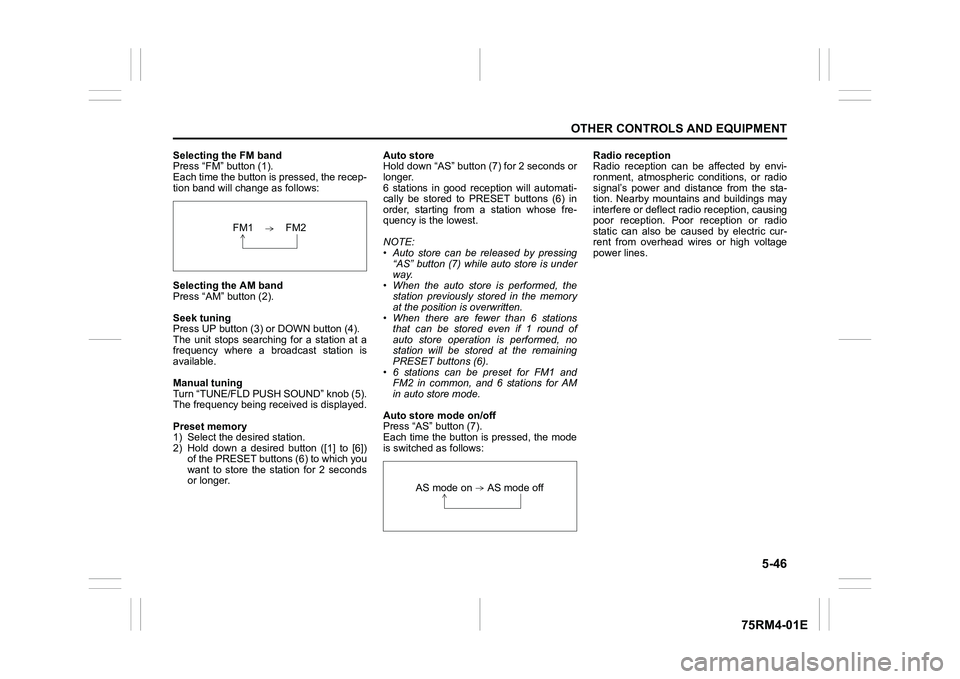
5-46
OTHER CONTROLS AND EQUIPMENT
75RM4-01E
Selecting the FM band
Press “FM” button (1).
Each time the button is pressed, the recep-
tion band will change as follows:
Selecting the AM band
Press “AM” button (2).
Seek tuning
Press UP button (3) or DOWN button (4).
The unit stops searching for a station at a
frequency where a broadcast station is
available.
Manual tuning
Turn “TUNE/FLD PUSH SOUND” knob (5).
The frequency being received is displayed.
Preset memory
1) Select the desired station.
2) Hold down a desired button ([1] to [6])
of the PRESET buttons (6) to which you
want to store the station for 2 seconds
or longer. Auto store
Hold down “AS” button (7) for 2 seconds or
longer.
6 stations in good re
ception will automati-
cally be stored to PRESET buttons (6) in
order, starting from a station whose fre-
quency is the lowest.
NOTE:
• Auto store can be released by pressing “AS” button (7) while auto store is under
way.
• When the auto store is performed, the station previously stored in the memory
at the position is overwritten.
• When there are fewer than 6 stations that can be stored even if 1 round of
auto store operation is performed, no
station will be stored at the remaining
PRESET buttons (6).
• 6 stations can be preset for FM1 and FM2 in common, and 6 stations for AM
in auto store mode.
Auto store mode on/off
Press “AS” button (7).
Each time the button is pressed, the mode
is switched as follows: Radio reception
Radio reception can be affected by envi-
ronment, atmospheric conditions, or radio
signal’s power and distance from the sta-
tion. Nearby mountains and buildings may
interfere or deflect r
adio reception, causing
poor reception. Poor reception or radio
static can also be caused by electric cur-
rent from overhead wires or high voltage
power lines.
FM1 FM2
AS mode on AS mode off