ESP SUZUKI JIMNY 2020 User Guide
[x] Cancel search | Manufacturer: SUZUKI, Model Year: 2020, Model line: JIMNY, Model: SUZUKI JIMNY 2020Pages: 421, PDF Size: 6.35 MB
Page 114 of 421
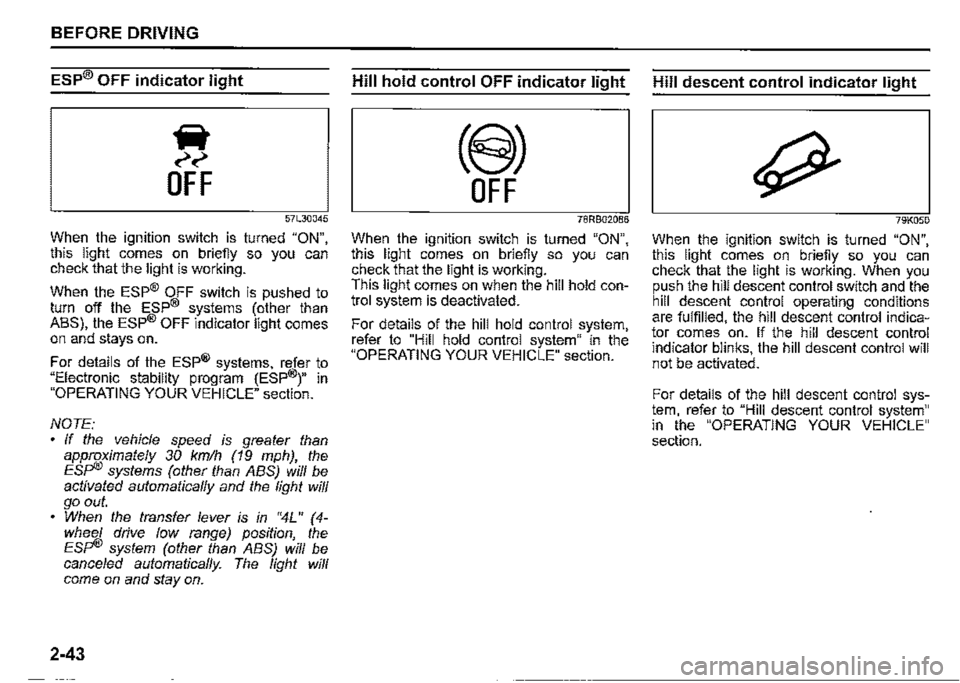
BEFORE DRIVING
ESP® OFF indicator light
57L30045
When the ignition switch is turned "ON", this light comes on briefiy so you can check that the light is working.
When the ESP® OFF switch is pushed to turn off the ESP® systems (other than ABS), the ESP® OFF indicator light comes on and stays on.
For details of the ESP® systems, refer to "Electronic stability program (ESP®)" in "OPERATING YOUR VEHICLE" section.
NOTE: If the vehicle speed is greater than approximately 30 km/h (19 mph}, the ESF'® systems (other than ABS) will be activated automatically and the light will go out. When the transfer lever is in "4L" (4-wheel drive low range) position, the ES?® system (other than ABS) will be canceled automatically. The light will come on and stay on.
2-43
Hill hold control OFF indicator light
(@)
OFF
78RB02086
When the ignition switch is turned "ON", this light comes on briefly so you can check that the light is working. This light comes on when the hill hold control system is deactivated.
For details of the hill hold control system, refer to "Hill hold control system" in the "OPERATING YOUR VEHICLE" section.
Hill descent control indicator light
79K050
When the ignition switch is turned "ON", this light comes on briefiy so you can check that the light is working. When you push the hill descent control switch and the hill descent control operating conditions are fulfilled, the hill descent control indicator comes on. If the hill descent control indicator blinks, the hill descent control will not be activated.
For details of the hill descent control system, refer to "Hill descent control system" in the "OPERATING YOUR VEHICLE" section.
Page 120 of 421
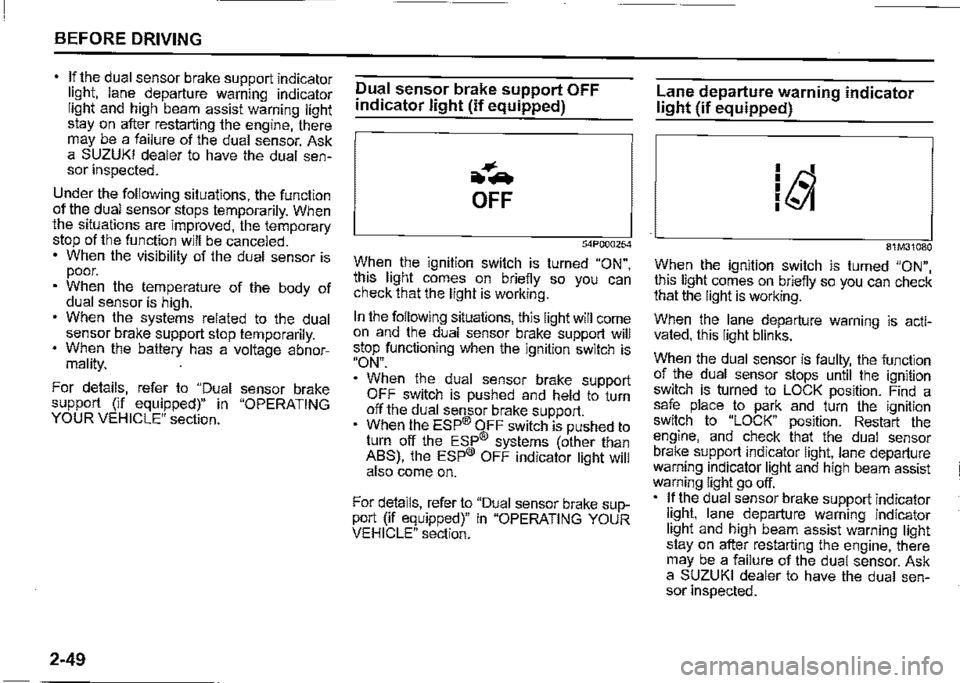
BEFORE DRIVING
If the dual sensor brake support indicator light, lane departure warning indicator light and high beam assist warning light stay on after restarting the engine, there may be a failure of the dual sensor. Ask a SUZUKI dealer to have the dual sensor inspected.
Under the following situations, the function of the dual sensor stops temporarily. When the situations are improved, the temporary stop of the function will be canceled. When the visibility of the dual sensor is poor.
• When the temperature of the body of dual sensor is high.
• When the systems related to the dual sensor brake support stop temporarily. • When the battery has a voltage abnor-mality.
For details, refer to "Dual sensor brake support (if equipped)" in "OPERATING YOUR VEHICLE" section.
2-49
Dual sensor brake support OFF
indicator light (if equipped)
~-.
OFF
54P000254
When the ignition switch is turned "ON", this light comes on briefly so you can check that the light is working.
In the following situations, this light will come on and the dual sensor brake support will stop functioning when the ignition switch is "ON".
When the dual sensor brake support OFF switch is pushed and held to turn off the dual sensor brake support. When the ESP® OFF switch is pushed to turn off the ESP® systems (other than ABS), the ESP® OFF indicator light will also come on.
For details, refer to "Dual sensor brake support (if equipped)" in "OPERATING YOUR VEHICLE" section.
Lane departure warning indicator light (if equipped)
81M31080
When the ignition switch is turned "ON", this light comes on briefly so you can check that the light is working.
When the lane departure warning is activated, this light blinks.
When the dual sensor is faulty, the function of the dual sensor stops until the ignition switch is turned to LOCK position. Find a safe place to park and turn the ignition switch to "LOCK" position. Restart the engine, and check that the dual sensor brake support indicator light, lane departure warning indicator light and high beam assist warning light go off. If the dual sensor brake support indicator light, lane departure warning indicator light and high beam assist warning light stay on after restarting the engine, there may be a failure of the dual sensor. Ask a SUZUKI dealer to have the dual sensor inspected.
Page 121 of 421
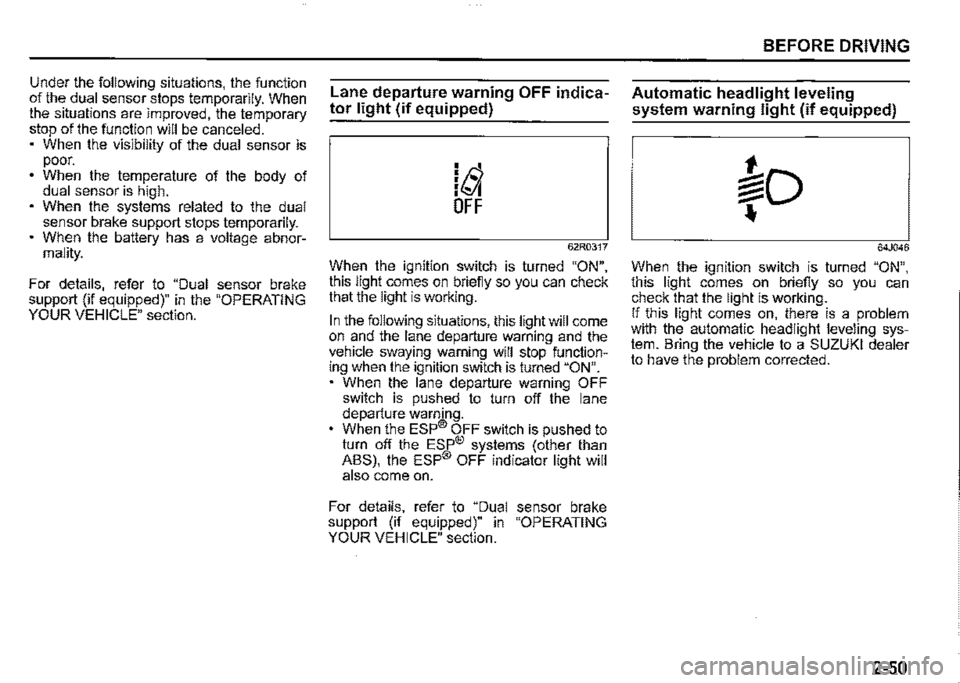
Under the following situations, the function of the dual sensor stops temporarily. When the situations are improved, the temporary stop of the function will be canceled. When the visibility of the dual sensor is poor. When the temperature of the body of dual sensor is high. When the systems related to the dual sensor brake support stops temporarily. When the battery has a voltage abnormality.
For details, refer to "Dual sensor brake support (if equipped)" in the "OPERATING YOUR VEHICLE" section.
Lane departure warning OFF indicator light (if equipped)
62R0317
When the ignition switch is turned "ON", this light comes on briefly so you can check that the light is working.
In the following situations, this light will come on and the lane departure warning and the vehicle swaying warning will stop functioning when the ignition switch is turned "ON". When the lane departure warning OFF switch is pushed to turn off the lane departure warning. When the ESP® OFF switch is pushed to turn off the ESP® systems (other than ABS), the ESP® OFF indicator light will also come on.
For details, refer to "Dual sensor brake support (if equipped)" in "OPERATING YOUR VEHICLE" section.
BEFORE DRIVING
Automatic headlight leveling
system warning light (if equipped)
-to ::::::;
"i'
64J046
When the ignition switch is turned "ON", this light comes on briefly so you can check that the light is working. If this light comes on, there is a problem with the automatic headlight leveling system. Bring the vehicle to a SUZUKI dealer to have the problem corrected.
2-50
Page 123 of 421
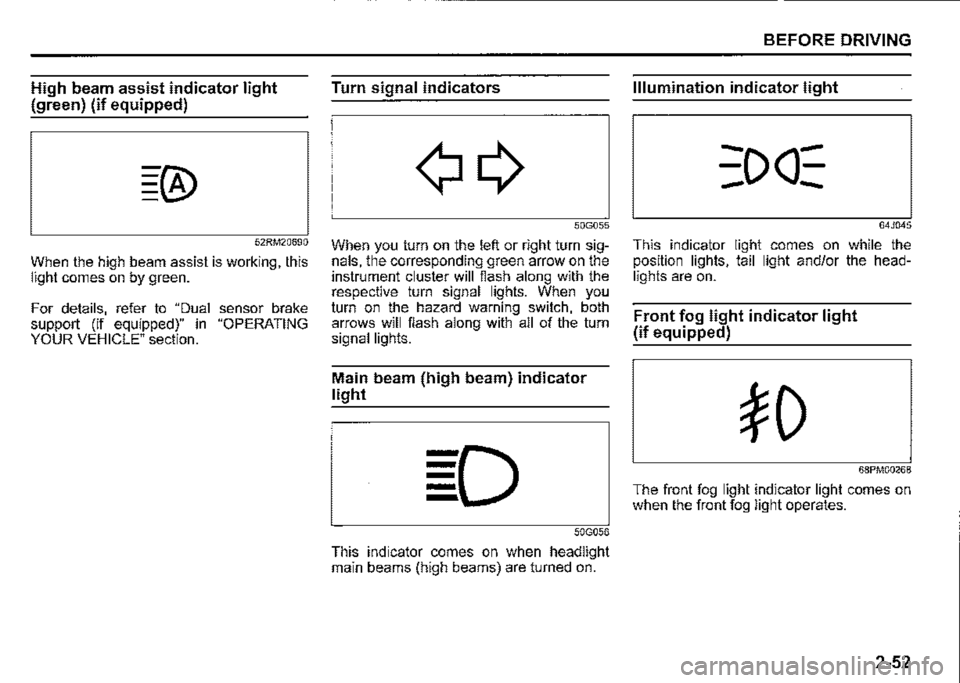
High beam assist indicator light
(green) (if equipped)
52RM20690
When the high beam assist is working, this light comes on by green.
For details, refer to "Dual sensor brake support (if equipped)" in "OPERATING YOUR VEHICLE" section.
Turn signal indicators
50G055
When you turn on the left or right turn signals, the corresponding green arrow on the instrument cluster will flash along with the respective turn signal lights. When you turn on the hazard warning switch, both arrows will flash along with all of the turn signal lights.
Main beam (high beam) indicator
light
50G056
This indicator comes on when headlight main beams (high beams) are turned on.
BEFORE DRIVING
Illumination indicator light
64J045
This indicator light comes on while the position lights, tail light and/or the headlights are on.
Front fog light indicator light
(if equipped)
68PM00268
The front fog light indicator light comes on when the front fog light operates.
2-52
Page 151 of 421
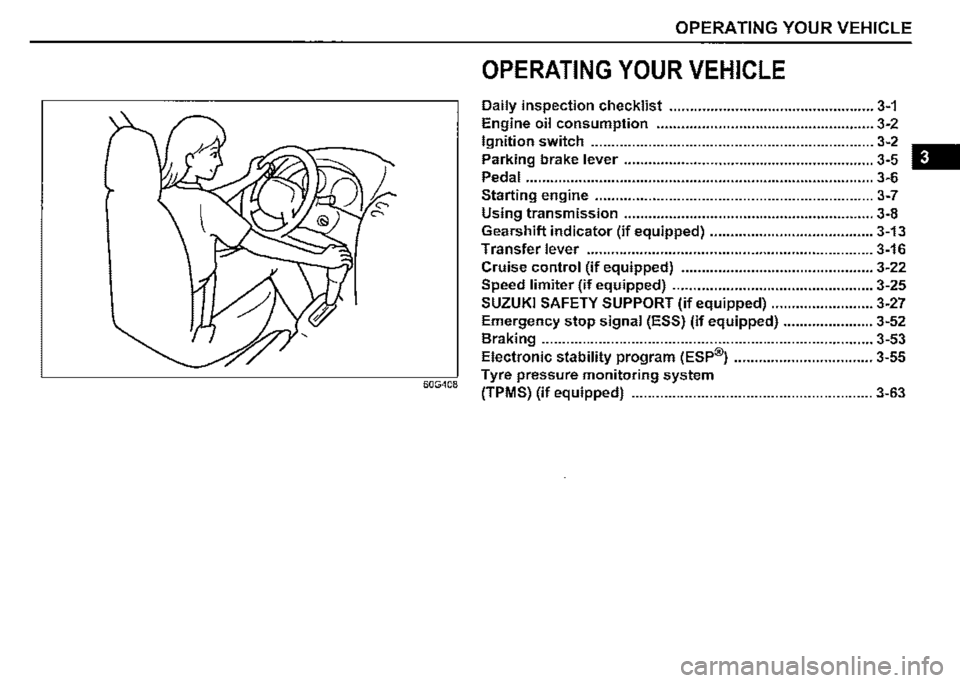
OPERATING YOUR VEHICLE
OPERATING YOUR VEHICLE
Daily inspection checklist .................................................. 3-1
Engine oil consumption ..................................................... 3-2
Ignition switch ..................................................................... 3-2 -
Parking brake lever ............................................................. 3-5
Pedal ..................................................................................... 3-6
Starting engine .................................................................... 3-7
Using transmission ............................................................. 3-8
Gearshift indicator (if equipped) ........................................ 3-13
Transfer lever ...................................................................... 3-16
Cruise control (if equipped) ............................................... 3-22
Speed limiter (if equipped) ................................................. 3-25
SUZUKI SAFETY SUPPORT (if equipped) ......................... 3-27
Emergency stop signal (ESS) (if equipped) ...................... 3-52
Braking ................................................................................. 3-53
Electronic stability program (ESP®) .................................. 3-55
Tyre pressure monitoring system
(TPMS) (if equipped) ........................................................... 3-63
Page 165 of 421
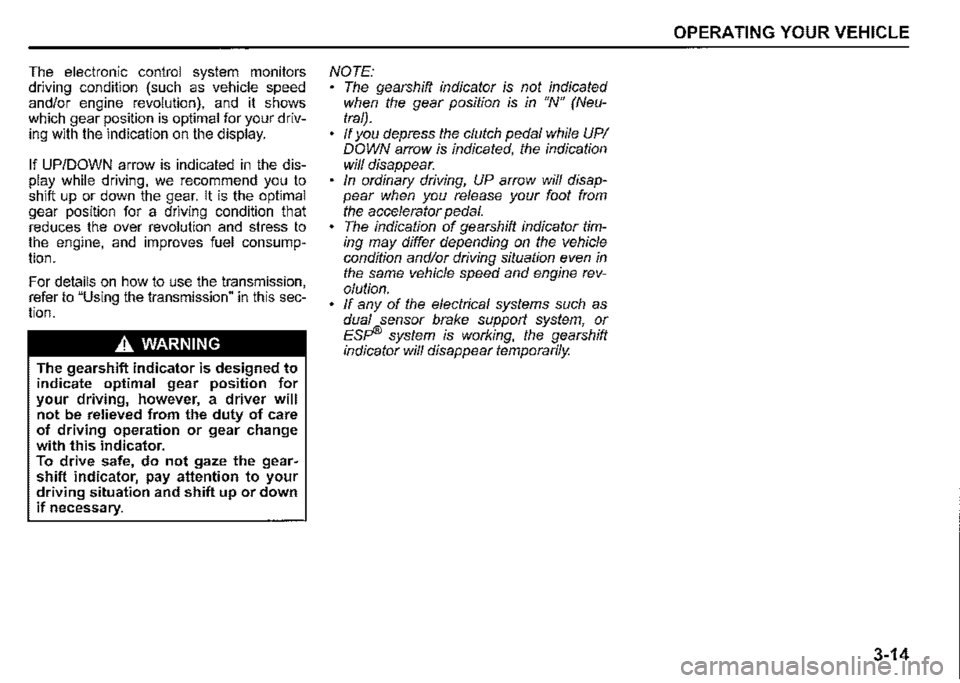
The electronic control system monitors driving condition (such as vehicle speed and/or engine revolution), and it shows which gear position is optimal for your driving with the indication on the display.
If UP/DOWN arrow is indicated in the display while driving, we recommend you to shift up or down the gear. It is the optimal gear position for a driving condition that reduces the over revolution and stress to the engine, and improves fuel consumption.
For details on how to use the transmission, refer to "Using the transmission" in this section.
A WARNING
The gearshift indicator is designed to indicate optimal gear position for your driving, however, a driver will not be relieved from the duty of care of driving operation or gear change with this indicator. To drive safe, do not gaze the gearshift indicator, pay attention to your driving situation and shift up or down if necessary.
NOTE: The gearshift indicator is not indicated when the gear position is in "N" (Neutral). If you depress the clutch pedal while UPI DOWN arrow is indicated, the indication will disappear. In ordinary driving, UP arrow will disappear when you release your foot from the accelerator pedal. The indication of gearshift indicator timing may differ depending on the vehicle condition and/or driving situation even in the same vehicle speed and engine rev
olution. If any of the electrical systems such as dual sensor brake support system, or ESP" system is working, the gearshift indicator will disappear temporarily.
OPERATING YOUR VEHICLE
3-14
Page 172 of 421

OPERATING YOUR VEHICLE
A WARNING
When you turn off the engine while the transfer is not finished to shift into "4L" position, follow instructions below. 1) Depress the brake pedal* fully. 2) Turn the ignition switch to "OFF" position. • Depress the brake pedal until the engine is started again. Even though the gearshift lever is shifted into 1st gear or "R" (Reverse) gear for manual transmission vehicles or shifted into "P" (Park) position for automatic transmission vehicles, there may be a case that the wheels of the vehicle is not stationary. When you turn off the engine in this situation, start the engine again and move the vehicle forward or backward slowly.
3-21
A CAUTION
Do not operate the transfer lever while driving. Do not operate the transfer lever while making a left or right turn or while holding rear wheels slipped on icy, snow-covered, or muddy roads. Your vehicle may move to the unexpected direction. 4-wheel drive system may be also damaged.
NOTE: There may be a case that you will feel the difficulty to operate the transfer lever when shifting the transfer lever from "4H" position to "4L" position. Operate the transfer lever into "4L" position surely. When shifting the transfer lever from "4H" position to "4L" position, the buzzer will sound and the function of the ES?® system and the vehicle stability control system will be deactivated. There may be a case that shifting into "4L" position is not completed when the transfer system or the transmission is not warm in the cold weather. There may be a possibility of difficulty to shift especially for automatic transmission vehicles in the cold weather. Follow instructions below in this case and operate the transfer lever again. -Stop the vehicle completely. -Place the transmission in "N" (Neu-tral). -Depress the brake pedal* fully. -Release the parking brake. -Turn the ignition switch to "OFF" posi-tion. -Shift the transfer lever from "4H" position to "4L" position by pressing the transfer lever. -Check whether the vehicle can be moved by moving the vehicle forward or backward slowly. • Depress the brake pedal until the engine is started again.
Page 175 of 421

Changing cruising speed
Using the accelerator pedal To reset at a faster cruising speed, accelerate to the desired speed using the accelerator pedal and push down the "RES +/SET-" switch (3). The new speed will be main
tained.
Using the brake pedal To reset at a slower cruising speed, decelerate to the desired speed using the brake pedal and push down the "RES +/SET -" switch (3). The new speed will be main
tained.
NOTE: When the brake pedal is depressed, "SET" indicator light (5) or set indicator (7) goes off until the cruising speed is reset.
Using "RES +/SET-" switch To reset at a faster cruising speed, press repeatedly or hold push up the "RES +/ SET -" switch (3). Vehicle speed will steadily increase. When you release the switch, the new speed will be maintained.
To reset at a slower cruising speed, press repeatedly or hold push down the "RES +/ SET -" switch (3) until the vehicle has slowed to the desired speed, and then release the switch. The new speed will be maintained.
NOTE: You can adjust the set speed by approximately 1 km/h (1 mph) by pushing "RES +/ SET-" switch quickly
Cancelling cruise control
"SET' indicator light (5) or set indicator (7) will go off and the cruise control will be canceled temporarily with the following conditions:
Push "CANCEL" switch (2). Depress the brake pedal. For manual transmission vehicle, depress the clutch pedal. For automatic transmission vehicle, the gear position is changed to "L" When the transfer lever is operated, The vehicle speed falls more than about 20 percent from the set speed. Any time the vehicle speed falls below 40 km/h (25 mph). When the vehicle skids and ESP® is activated.
To resume the previously set speed, push up the "RES +/SET-" switch (3) and turn on "SET' indicator light (5) or set indicator (7). The vehicle speed must be above 40 km/h (25 mph) when the vehicle is not under the above conditions.
OPERATING YOUR VEHICLE
To turn off the cruise control system, push cruise switch (1) and check that the cruise indicator light (4) or cruise indicator (6)
goes off.
Also, if the malfunction indicator light in the instrument cluster comes on or blinks, the cruise control system will be turned off.
NOTE: If you turn off the cruise control system, the previously set speed in the memory is cleared. Reset your cruising speed again.
3-24
Page 181 of 421
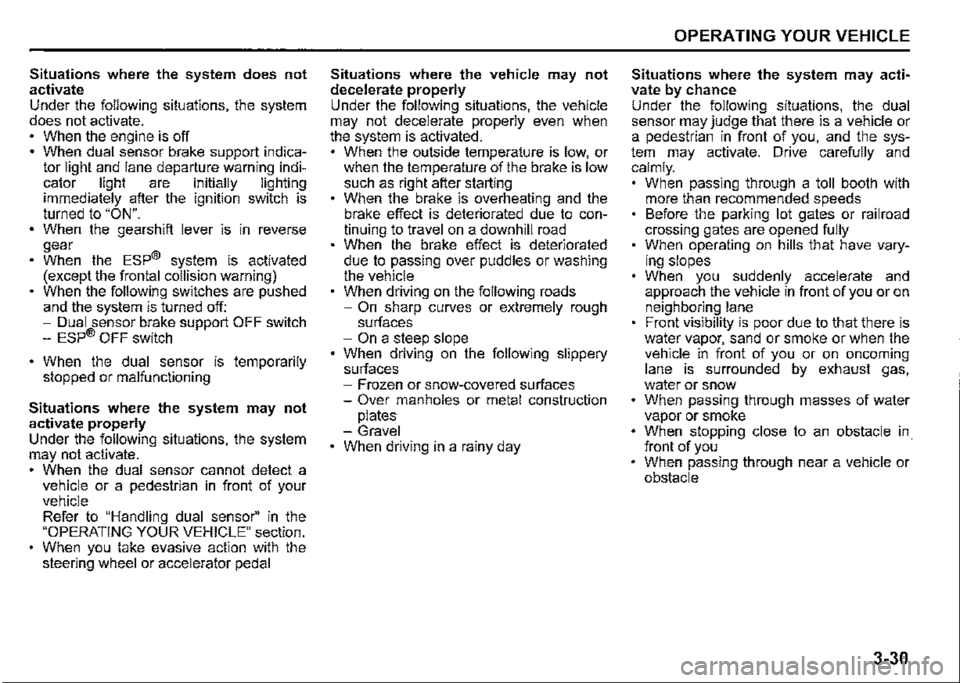
Situations where the system does not activate Under the following situations, the system does not activate. When the engine is off When dual sensor brake support indicator light and lane departure warning indicator light are initially lighting immediately after the ignition switch is turned to "ON". When the gearshift lever is in reverse gear When the ESP® system is activated (except the frontal collision warning) When the following switches are pushed and the system is turned off: -Dual sensor brake support OFF switch -ESP® OFF switch
When the dual sensor is temporarily stopped or malfunctioning
Situations where the system may not activate properly Under the following situations, the system may not activate. When the dual sensor cannot detect a vehicle or a pedestrian in front of your vehicle Refer to "Handling dual sensor" in the "OPERATING YOUR VEHICLE" section. When you take evasive action with the steering wheel or accelerator pedal
Situations where the vehicle may not decelerate properly Under the following situations, the vehicle may not decelerate properly even when the system is activated. When the outside temperature is low, or when the temperature of the brake is low such as right after starting When the brake is overheating and the brake effect is deteriorated due to continuing to travel on a downhill road When the brake effect is deteriorated due to passing over puddles or washing the vehicle When driving on the following roads -On sharp curves or extremely rough surfaces -On a steep slope When driving on the following slippery surfaces -Frozen or snow-covered surfaces -Over manholes or metal construction plates -Gravel When driving in a rainy day
OPERATING YOUR VEHICLE
Situations where the system may activate by chance Under the following situations, the dual sensor may judge that there is a vehicle or a pedestrian in front of you, and the system may activate. Drive carefully and calmly. When passing through a toll booth with more than recommended speeds Before the parking lot gates or railroad crossing gates are opened fully When operating on hills that have varying slopes When you suddenly accelerate and approach the vehicle in front of you or on neighboring lane Front visibility is poor due to that there is water vapor, sand or smoke or when the vehicle in front of you or on oncoming lane is surrounded by exhaust gas, water or snow When passing through masses of water vapor or smoke When stopping close to an obstacle in. front of you When passing through near a vehicle or obstacle
3-30
Page 184 of 421
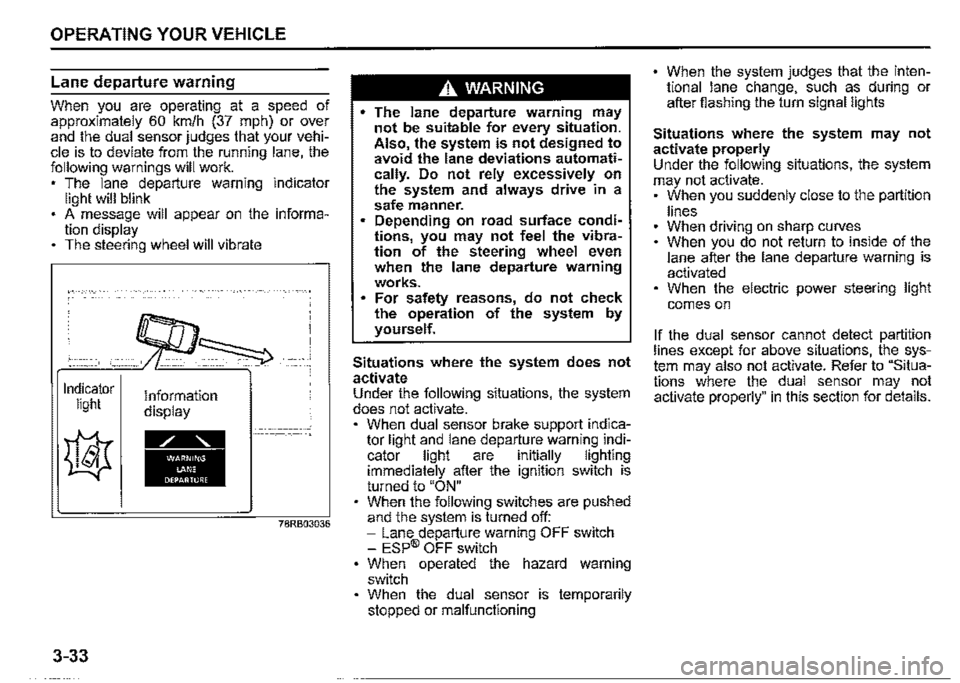
OPERATING YOUR VEHICLE
Lane departure warning
When you are operating at a speed of approximately 60 km/h (37 mph) or ov~r and the dual sensor judges that your vehicle is to deviate from the running lane, the following warnings will work. , The lane departure warning indicator light will blink . A message will appear on the information display The steering wheel will vibrate
Indicator light
3-33
Information display
78RB03036
A WARNING
• The lane departure warning may not be suitable for every situation. Also the system is not designed to avoid the lane deviations automati~ cally. Do not rely excessively on the system and always drive in a safe manner. Depending on road surface conditions, you may n~t feel the vibration of the steering wheel even when the lane departure warning works. For safety reasons, do not check the operation of the system by yourself.
Situations where the system does not activate Under the following situations, the system does not activate. , When dual sensor brake support indicator light and lane departu_re warni~g i~dicator light are 1nitially lighting immediately after the ignition switch is turned to "ON" When the following switches are pushed and the system is turned off: -Lane departure warning OFF switch -ESP® OFF switch When operated the hazard warning switch When the dual sensor is temporarily stopped or malfunctioning
When the system judges that the intentional lane change, such as during or after fiashing the turn signal lights
Situations where the system may not activate properly Under the following situations, the system may not activate. , When you suddenly close to the partition
lines When driving on sharp curves When you do not return to inside of th_e lane after the lane departure warning 1s activated When the electric power steering light
comes on
If the dual sensor cannot detect partition lines except for above situations, t~~ _system may also not activate. Refer to Situations where the dual sensor may not activate properly" in this section for details.