audio SUZUKI JIMNY 2020 Owner's Manual
[x] Cancel search | Manufacturer: SUZUKI, Model Year: 2020, Model line: JIMNY, Model: SUZUKI JIMNY 2020Pages: 421, PDF Size: 6.35 MB
Page 308 of 421
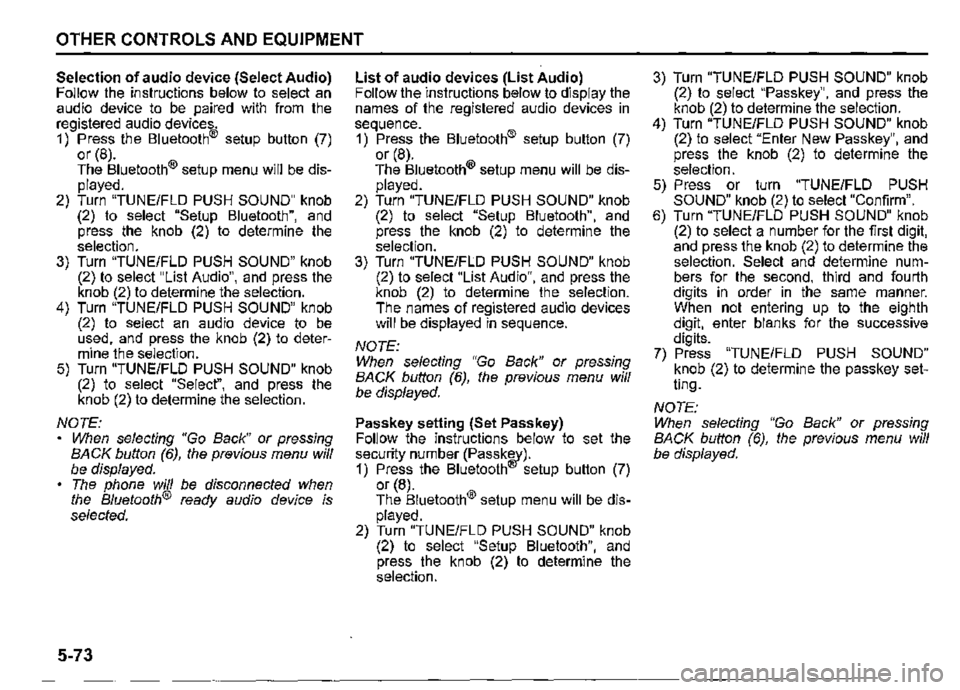
OTHER CONTROLS AND EQUIPMENT
Selection of audio device (Select Audio) Follow the instructions below to select an audio device to be paired with from the registered audio devices. 1) Press the Bluetooth® setup button (7) or (8). The Bluetooth® setup menu will be displayed. 2) Turn "TUNE/FLO PUSH SOUND" knob (2) to select "Setup Bluetooth", and press the knob (2) to determine the selection. 3) Turn "TUNE/FLO PUSH SOUND" knob (2) to select "List Audio", and press the knob (2) to determine the selection. 4) Turn "TUNE/FLO PUSH SOUND" knob (2) to select an audio device to be used, and press the knob (2) to determine the selection. 5) Turn "TUNE/FLO PUSH SOUND" knob (2) to select "Select", and press the knob (2) to determine the selection.
NOTE: When selecting "Go Back" or pressing BACK button (6), the previous menu will be displayed. The phone will be disconnected when the Bluetooth® ready audio device is selected.
5-73
List of audio devices (List Audio) Follow the instructions below to display the names of the registered audio devices in sequence. 1) Press the Bluetooth® setup button (7) or (8). The Bluetooth® setup menu will be displayed. 2) Turn "TUNE/FLO PUSH SOUND" knob (2) to select "Setup Bluetooth", and press the knob (2) to determine the selection. 3) Turn "TUNE/FLO PUSH SOUND" knob (2) to select "List Audio", and press the knob (2) to determine the selection. The names of registered audio devices will be displayed in sequence.
NOTE: When selecting "Go Back" or pressing BACK button (6), the previous menu will be displayed.
Passkey setting (Set Passkey) Follow the instructions below to set the security number (Passkw)-1) Press the Bluetooth setup button (7) or (8). The Bluetooth® setup menu will be displayed. 2) Turn "TUNE/FLO PUSH SOUND" knob (2) to select "Setup Bluetooth", and press the knob (2) to determine the selection.
3) Turn "TUNE/FLO PUSH SOUND" knob (2) to select "Passkey", and press the knob (2) to determine the selection. 4) Turn "TUNE/FLO PUSH SOUND" knob (2) to select "Enter New Passkey", and press the knob (2) to determine the selection. 5) Press or turn "TUNE/FLO PUSH SOUND" knob (2) to select "Confirm". 6) Turn "TUNE/FLO PUSH SOUND" knob (2) to select a number for the first digit, and press the knob (2) to determine the selection. Select and determine numbers for the second, third and fourth digits in order in the same manner. When not entering up to the eighth digit, enter blanks for the successive digits. 7) Press "TUNE/FLO PUSH SOUND" knob (2) to determine the passkey setting.
NOTE: When selecting "Go Back" or pressing BACK button (6), the previous menu will be displayed.
Page 309 of 421
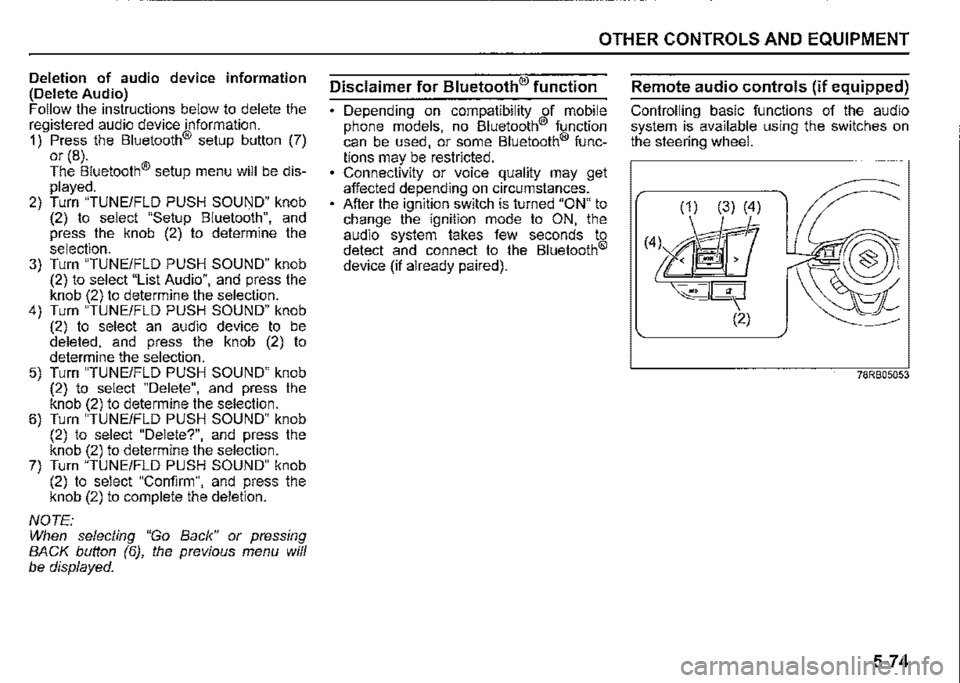
Deletion of audio device information (Delete Audio) Follow the instructions below to delete the registered audio device information. 1) Press the Bluetooth® setup button (7) or (8). The Bluetooth® setup menu will be displayed. 2) Turn "TUNE/FLD PUSH SOUND" knob (2) to select "Setup Bluetooth", and press the knob (2) to determine the selection. 3) Turn "TUNE/FLD PUSH SOUND" knob (2) to select "List Audio", and press the knob (2) to determine the selection. 4) Turn "TUNE/FLD PUSH SOUND" knob (2) to select an audio device to be deleted, and press the knob (2) to determine the selection. 5) Turn "TUNE/FLD PUSH SOUND" knob (2) to select "Delete", and press the knob (2) to determine the selection. 6) Turn "TUNE/FLD PUSH SOUND" knob (2) to select "Delete?", and press the knob (2) to determine the selection. 7) Turn "TUNE/FLD PUSH SOUND" knob (2) to select "Confirm", and press the knob (2) to complete the deletion.
NOTE: When selecting "Go Back" or pressing BACK button (6), the previous menu will be displayed.
OTHER CONTROLS AND EQUIPMENT
Disclaimer for Bluetooth® function
Depending on compatibility of mobile phone models, no Bluetooth® function can be used, or some Bluetooth® func
tions may be restricted. Connectivity or voice quality may get affected depending on circumstances. After the ignition switch is turned "ON" to change the ignition mode to ON, the audio system takes few seconds to detect and connect to the Bluetooth®
device (if already paired).
Remote audio controls (if equipped)
Controlling basic functions of the audio system is available using the switches on the steering wheel.
(1) (3) (4)
(4l M'r ~<@
~--- (2)
78RB05053
5-74
Page 310 of 421
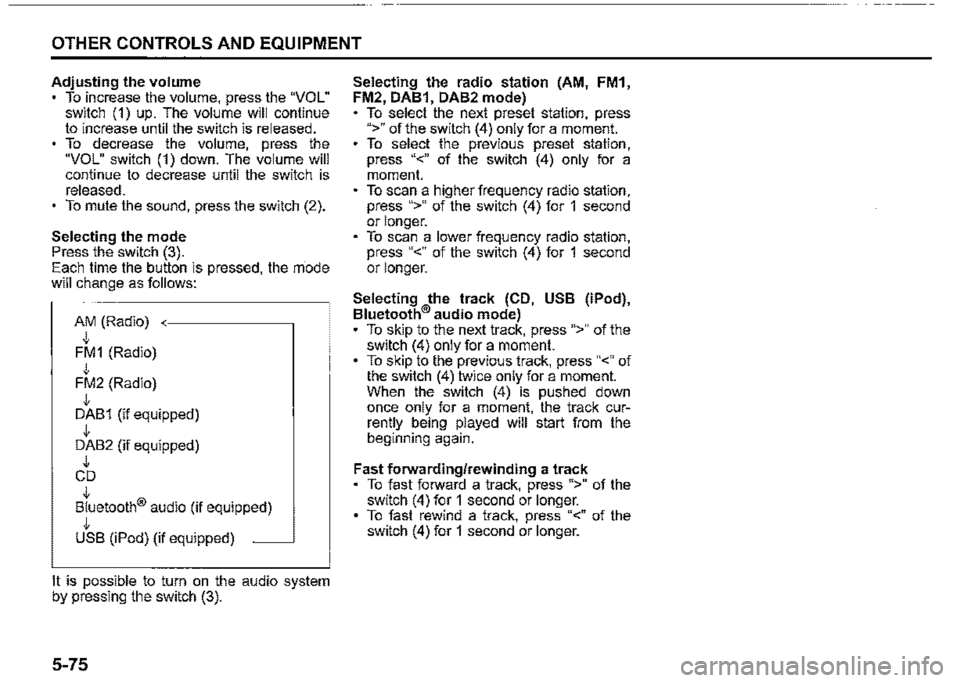
OTHER CONTROLS AND EQUIPMENT
Adjusting the volume To increase the volume, press the "VOL" switch (1) up. The volume will continue to increase until the switch is released. To decrease the volume, press the "VOL" switch (1) down. The volume will continue to decrease until the switch is released. To mute the sound, press the switch (2).
Selecting the mode Press the switch (3). Each time the button is pressed, the rriode will change as follows:
AM (Radio) J, FM1 (Radio) J, FM2 (Radio) J, DAB1 (if equipped) J, DAB2 (if equipped) J, CD J, Bluetooth® audio (if equipped) J, USB (iPod) (if equipped) ~
It is possible to turn on the audio system by pressing the switch (3).
5-75
Selecting the radio station (AM, FM1, FM2, DAB1, DAB2 mode) To select the next preset station, press ">" of the switch (4) only for a moment. To select the previous preset station, press "<" of the switch (4) only for a moment. To scan a higher frequency radio station, press ">" of the switch (4) for 1 second or longer. To scan a lower frequency radio station, press "<" of the switch (4) for 1 second or longer.
Selecting the track (CD, USB (iPod), Bluetooth® audio mode) To skip to the next track, press ">" of the switch (4) only for a moment. To skip to the previous track, press "<" of the switch (4) twice only for a moment. When the switch (4) is pushed down once only for a moment, the track currently being played will start from the beginning again.
Fast forwarding/rewinding a track To fast forward a track, press ">" of the switch (4) for 1 second or longer. To fast rewind a track, press "<" of the switch (4) for 1 second or longer.
Page 311 of 421
![SUZUKI JIMNY 2020 Owners Manual Anti-theft feature
Type A ,,,-.,--------,-,
(1)
(2)
Type B -...------------,,~
(1)
(2)
(1) VOL PUSH PWR" knob (2) PRESET buttons ([1] to [6]) (3) UP button (4) "TUNE/FLO PUSH SOUND" knob
(3)
SUZUKI JIMNY 2020 Owners Manual Anti-theft feature
Type A ,,,-.,--------,-,
(1)
(2)
Type B -...------------,,~
(1)
(2)
(1) VOL PUSH PWR" knob (2) PRESET buttons ([1] to [6]) (3) UP button (4) "TUNE/FLO PUSH SOUND" knob
(3)](/img/20/43483/w960_43483-310.png)
Anti-theft feature
Type A ,,,-.,--------,-,
(1)
(2)
Type B -...------------,,~
(1)
(2)
(1) VOL PUSH PWR" knob (2) PRESET buttons ([1] to [6]) (3) UP button (4) "TUNE/FLO PUSH SOUND" knob
(3)
(4)
TypeC -...----------,-
(3)
(4) (1)
(2)
OTHER CONTROLS AND EQUIPMENT
78RB05067
The anti-theft function is intended to dis
courage thefts. For example, when the
audio system is installed in another vehi
cle, it will become unable to operate.
This function works by entering a Personal
Identification Number (PIN).
When the unit is disconnected from its
power source, such as when the audio
system is removed or the lead-acid battery
is disconnected, the unit will become inop
erable until the PIN is reentered.
5-76
Page 312 of 421
![SUZUKI JIMNY 2020 Owners Manual OTHER CONTROLS AND EQUIPMENT
Setting the anti-theft function
1) Press "VOL PUSH PWR" knob (1) to
power off.
2) Hold down the buttons numbered [1]
and [6] of PRESET buttons (2) and
press "VOL PUS SUZUKI JIMNY 2020 Owners Manual OTHER CONTROLS AND EQUIPMENT
Setting the anti-theft function
1) Press "VOL PUSH PWR" knob (1) to
power off.
2) Hold down the buttons numbered [1]
and [6] of PRESET buttons (2) and
press "VOL PUS](/img/20/43483/w960_43483-311.png)
OTHER CONTROLS AND EQUIPMENT
Setting the anti-theft function
1) Press "VOL PUSH PWR" knob (1) to
power off.
2) Hold down the buttons numbered [1]
and [6] of PRESET buttons (2) and
press "VOL PUSH PWR" knob (1).
"SECURITY" will be displayed.
3) Press UP button (3) and the button
numbered [1] of PRESET buttons (2)
simultaneously.
4) Enter a 4-digit number to be registered
as PIN using the buttons numbered [1]
-[4] of PRESET buttons (2).
5) Hold down "TUNE/FLO PUSH
SOUND" knob (4) for 1 second or lon
ger to set the anti-theft function.
NOTE:
Take a note of the registered PIN and keep
it for the future use.
5-77
Canceling the anti-theft feature
To cancel the anti-theft function, delete the
registered PIN.
1) Press "VOL PUSH PWR" knob (1) to
power off.
2) Hold down the buttons numbered [1]
and [6] of PRESET buttons (2) and
press "VOL PUSH PWR" knob (1).
"PIN ENTRY" will be displayed.
3) Press UP button (3) and the button
numbered [1] of PRESET buttons (2)
simultaneously.
4) Enter a 4-digit number to be registered
as PIN using the buttons numbered [1]
-[4] of PRESET buttons (2).
5) Hold down "TUNE/FLO PUSH
SOUND" knob (4) for 1 second or lon
ger to delete the registered PIN. The
indication "---" will be displayed and
the anti-theft function will be canceled.
NOTE:
To change your PIN, first delete your cur
rent PIN, and then set a new one.
Confirming the Personal Identification
Number (PIN)
When the main power source is discon
nected such as when the lead-acid battery
is replaced, etc. it is required to enter the
PIN to operate the unit again.
1) Set the ignition switch to "ACC" posi
tion.
"SECURITY" will be displayed.
2) Press UP button (3) and the button
numbered [1] of PRESET buttons (2)
simultaneously.
3) Enter a 4-digit number to be registered
as PIN using the buttons numbered [1]
-[4] of PRESET buttons (2).
4) Hold down "TUNE/FLO PUSH
SOUND" knob (4) for 1 second or lon
ger.
When the same PIN as registered is
entered, the power of the audio system
will be turned off automatically and it
will become operable again.
NOTE:
If an incorrect PIN is entered, "ERROR"
and the total number of incorrect entry
attempts will be displayed.
If an incorrect PIN is entered 10 times or
more, "HELP" will be displayed and the
audio system will become inoperable.
Page 393 of 421

NOTICE
Do not use chemical products that contain silicon to wipe electrical components such as the air conditioning system, audio1 navigation system, or other switches. These will cause damage to the components.
NOTICE
Liquid such as liquid aromatics, soft drinks or juice may cause discoloration, wrinkles, and cracking to resin-based parts and textiles. Immediately wipe it dry with tissue paper or a soft cloth. Do not leave leather products with color, fur or vinyl products, etc. in your vehicle for long periods. It may cause discoloration or deterioration of interior.
Cleaning exterior
NOTICE
It is important that your vehicle be kept clean and free from dirt. Failure to keep your vehicle clean may result in fading of the paint or corrosion to various parts of the vehicle body.
Caring for aluminum wheels
NOTE: Do not use an acidic or alkaline detergent, or a cleaner containing petroleum solvent to wash aluminum wheels. These types of cleaner will cause permanent spots, disco/oration and cracks on finished surfaces and damage to center caps. Do not use a bristle brush and soap containing an abrasive material. These will damage finished surfaces.
APPEARANCE CARE
Washing
A WARNING
Never attempt to wash and wax your vehicle with the engine running. When cleaning the underside of the body and fender, where there may be sharp-edged parts, wear gloves and a long-sleeved shirt to protect your hands and arms from being cut. After washing your vehicle, care
fully test the brakes before driving to check that they have maintained their normal effectiveness.
8-4
Page 411 of 421

INDEX
INDEX Brake system warning light ................................................ 2-41
Brakes ................................................................................... 6-33 Symbols Braking .................................................................................. 3-53 "SOS" button ..................................................................... 10-12 Brightness control ...................................................... 2-17. 2-26
A Built date ............................................................................... 10-1
Accelerator pedal ................................................................... 3-7 Bulb replacement ................................................................. 6-47
Accessory socket .................................................................. 5-6 C Adding coolant. .................................................................... 6-29 Catalytic converter ................................................................. 4-9 Adjusting headlight pattern ................................................ 2-60 Central door locking system ................................................. 2-3
Air cleaner ............................................................................ 6-30 Changing engine oil and filter ............................................. 6-26 Air conditioning system ...................................................... 6-58 Changing wheels .................................................................... 7-4 AIRBAG light ............................................................... 1-36. 2-45 Charging light ....................................................................... 2-44
Anti-lock brake system (ABS) ................................... 3-54. 3-56 Chassis serial number ........................................................... 9-1 Anti-lock brake system (ABS) warning light.. ................... 2-42 Child restraint ....................................................................... 10-1 Anti-theft feature .................................................................. 5-76 Child restraint system for countries applied Assist grips ............................................................................ 5-8 for UN Regulation No.16 ............................................. 1-20. 10-7 Automatic headlight leveling system warning light.. ....... 2-50 Child restraint systems ....................................................... 1-18
Automatic heating and air conditioning system Clock ............................................................................ 2-19. 2-29 (climate control) ................................................................... 5-23 Clutch pedal ................................................................... 3-7. 6-33 Automatic light operation ................................................... 2-56 Coolant level check .............................................................. 6-29 Automatic transmission ...................................................... 3-1 O Coolant replacement... ......................................................... 6-29 Average fuel consumption ......................................... 2-20. 2-30 Corrosion prevention ............................................................. 8-1 Average speed ..................................................................... 2-30 Cup holder ............................................................................ 5-11
8 Cup holder and storage area .............................................. 5-1 O
Battery .................................................................................. 6-41 D
Battery replacement .............................................................. 2-7
Bluetooth® audio ................................................................. 5-71
Bluetooth® hands-free ......................................................... 5-62
Daily inspection check list ..................................................... 3-1
Daytime running light .......................................................... 6-50
Daytime running light (D.R.L.) system ............................... 2-58 Brake assist system ............................................................ 3-53 Door locks ............................................................................... 2-2
Brake fluid ............................................................................ 6-33 Drive belt ............................................................................... 6-23 Brake pedal ................................................................... 3-7. 6-34
11-1
Page 414 of 421
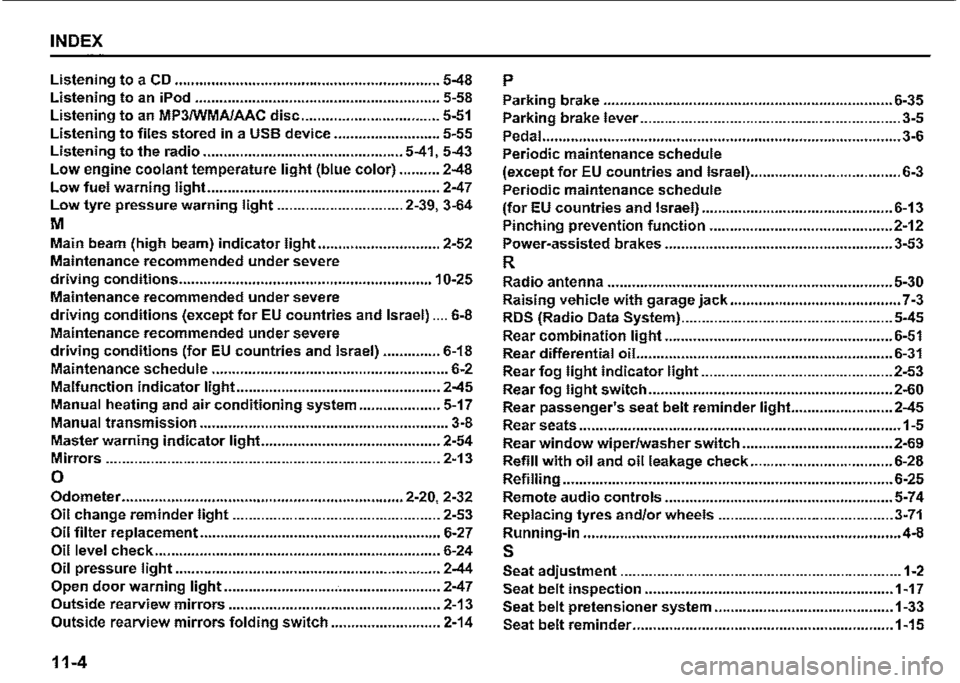
INDEX
Listening to a CD ................................................................. 5-48
Listening to an iPod ............................................................ 5-58
Listening to an MP3/WMA/AAC disc .................................. 5-51
Listening to files stored in a USB device .......................... 5-55
Listening to the radio ................................................. 5-41, 5-43
Low engine coolant temperature light (blue color) .......... 2-48
Low fuel warning light ......................................................... 2-47
Low tyre pressure warning light ............................... 2-39, 3-64
M
Main beam (high beam) indicator light .............................. 2-52
Maintenance recommended under severe
driving conditions .............................................................. 10-25
Maintenance recommended under severe
driving conditions (except for EU countries and Israel) .... 6-8
Maintenance recommended under severe
driving conditions (for EU countries and Israel) .............. 6-18
Maintenance schedule .......................................................... 6-2
Malfunction indicator light .................................................. 2-45
Manual heating and air conditioning system .................... 5-17
Manual transmission ............................................................. 3-8
Master warning indicator light ............................................ 2-54
Mirrors .................................................................................. 2-13
0
Odometer ..................................................................... 2-20, 2-32
Oil change reminder light ................................................... 2-53
Oil filter replacement ........................................................•.. 6-27
Oil level check ...................................................................... 6-24
Oil pressure light ...................................•.................•........... 2-44
Open door warning light ..................................................... 2-47
Outside rearview mirrors ..........................•......................... 2-13
Outside rearview mirrors folding switch ........................... 2-14
11-4
p
Parking brake ....................................................................... 6-35
Parking brake lever ................................................................ 3-5
Pedal ........•............................................................................... 3-6
Periodic maintenance schedule
(except for EU countries and lsrael) ..................................... 6-3
Periodic maintenance schedule
(for EU countries and Israel) ............................................... 6-13
Pinching prevention function ............................................. 2-12
Power-assisted brakes ........................................................ 3-53
R
Radio antenna ...................................................................... 5-30
Raising vehicle with garage jack .......................................... 7-3
RDS (Radio Data System) .................................................... 5-45
Rear combination light ........................................................ 6-51
Rear differential oil.. ............................................................. 6-31
Rear fog light indicator light ............................................... 2-53
Rear fog light switch ............................................................ 2-60
Rear passenger's seat belt reminder light... ...................... 2-45
Rear seats ............................................................................... 1-5
Rear window wiper/washer switch ..................................... 2-69
Refill with oil and oil leakage check ................................... 6-28
Refilling ................................................................................. 6-25
Remote audio controls ........................................................ 5-74
Replacing tyres and/or wheels ........................................... 3-71
Running-in .............................................................................• 4-8
s
Seat adjustment ..................................................................... 1-2
Seat belt inspection ............................................................. 1-17
Seat belt pretensioner system ............................................ 1-33
Seat belt reminder ................................................................ 1-15