air conditioning SUZUKI JIMNY 2021 Owners Manual
[x] Cancel search | Manufacturer: SUZUKI, Model Year: 2021, Model line: JIMNY, Model: SUZUKI JIMNY 2021Pages: 421, PDF Size: 6.35 MB
Page 17 of 421
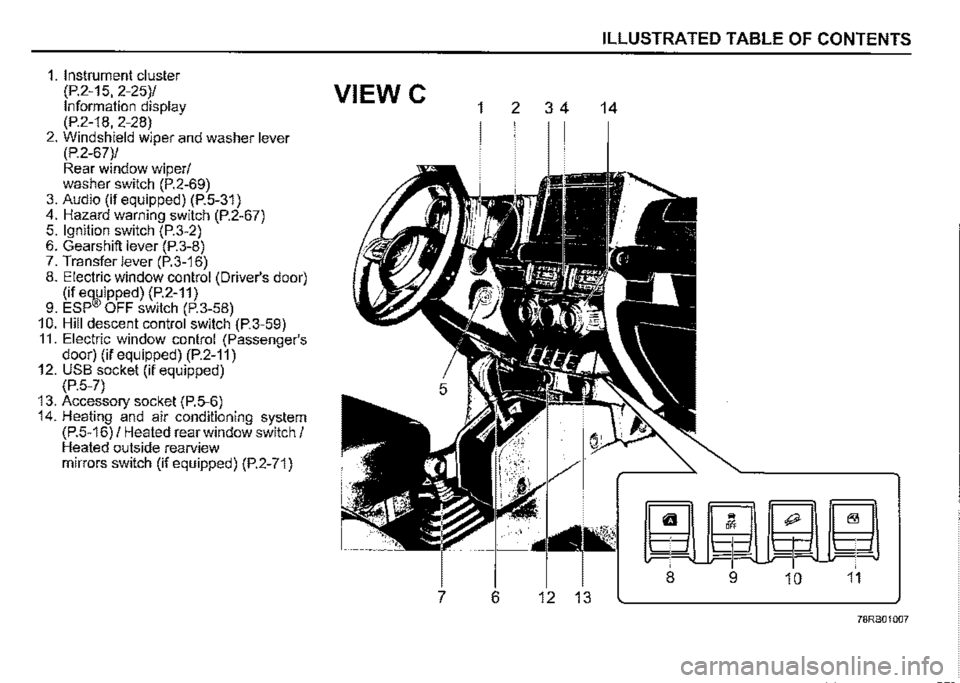
1. Instrument cluster
(P.2-15, 2-25)/ VIEW C Information display (P.2-18, 2-28) 2. Windshield wiper and washer lever (P.2-67)/ Rear window wiper/ washer switch (P.2-69) 3. Audio (if equipped) (P.5-31) 4. Hazard warning switch (P.2-67) 5. Ignition switch (P.3-2) 6. Gearshift lever (P.3-8) 7. Transfer lever (P.3-16) 8. Electric window control (Driver's door) (if e~ipped) (P.2-11) 9. ESP OFF switch (P.3-58) 10. Hill descent control switch (P.3-59) 11. Electric window control (Passenger's door) (if equipped) (P.2-11) 12. USB socket (if equipped) (P.5-7) 13. Accessory socket (P.5-6) 14. Heating and air conditioning system (P.5-16) / Heated rear window switch/ Heated outside rearview mirrors switch (if equipped) (P.2-71)
1 2 3 4
7 6 12 13
ILLUSTRATED TABLE OF CONTENTS
14
~m0~
-P-~ ¥ -1-
8 9 10 11
78RB01007
Page 104 of 421
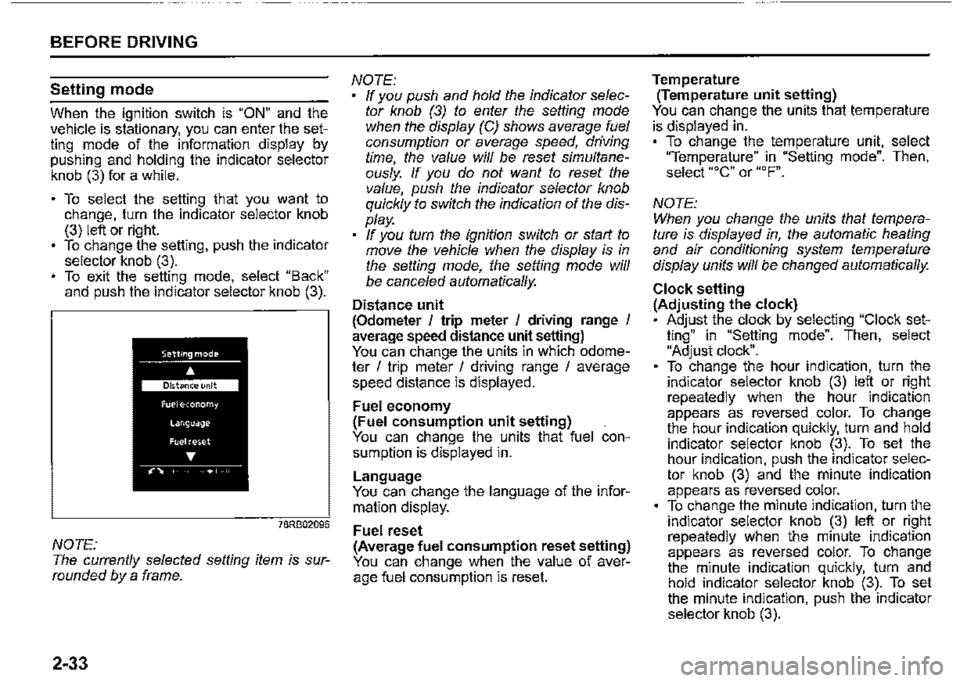
BEFORE DRIVING
Setting mode
When the ignition switch is "ON" and the vehicle is stationary, you can enter the setting mode of the information display by pushing and holding the indicator selector knob (3) for a while.
To select the setting that you want to change, turn the indicator selector knob (3) left or right. To change the setting, push the indicator selector knob (3). To exit the setting mode, select "Back" and push the indicator selector knob (3).
78RB02096
NOTE: The currently selected setting item is surrounded by a frame.
2-33
NOTE: If you push and hold the indicator selector knob (3) to enter the setting mode when the display (CJ shows average fuel consumption or average speed, driving time, the value will be reset simultaneously. If you do not want to reset the value, push the indicator selector knob quickly to switch the indication of the display. If you turn the ignition switch or start to move the vehicle when the display is in the setting mode, the setting mode will be canceled automatically.
Distance unit (Odometer I trip meter I driving range I average speed distance unit setting) You can change the units in which odometer I trip meter I driving range I average speed distance is displayed.
Fuel economy (Fuel consumption unit setting) You can change the units that fuel consumption is displayed in.
Language You can change the language of the information display.
Fuel reset (Average fuel consumption reset setting) You can change when the value of average fuel consumption is reset.
Temperature (Temperature unit setting) You can change the units that temperature is displayed in. To change the temperature unit, select "Temperature" in "Setting mode". Then, select "°C" or "°F".
NOTE: When you change the units that temperature is displayed in, the automatic heating and air conditioning system temperature display units will be changed automatically.
Clock setting (Adjusting the clock) • Adjust the clock by selecting "Clock setting" in "Setting mode". Then, select "Adjust clock". To change the hour indication, turn the indicator selector knob (3) left or right repeatedly when the hour indication appears as reversed color. To change the hour indication quickly, turn and hold indicator selector knob (3). To set the hour indication, push the indicator selector knob (3) and the minute indication appears as reversed color. To change the minute indication, turn the indicator selector knob (3) left or right repeatedly when the minute indication appears as reversed color. To change the minute indication quickly, turn and hold indicator selector knob (3). To set the minute indication, push the indicator selector knob (3).
Page 152 of 421
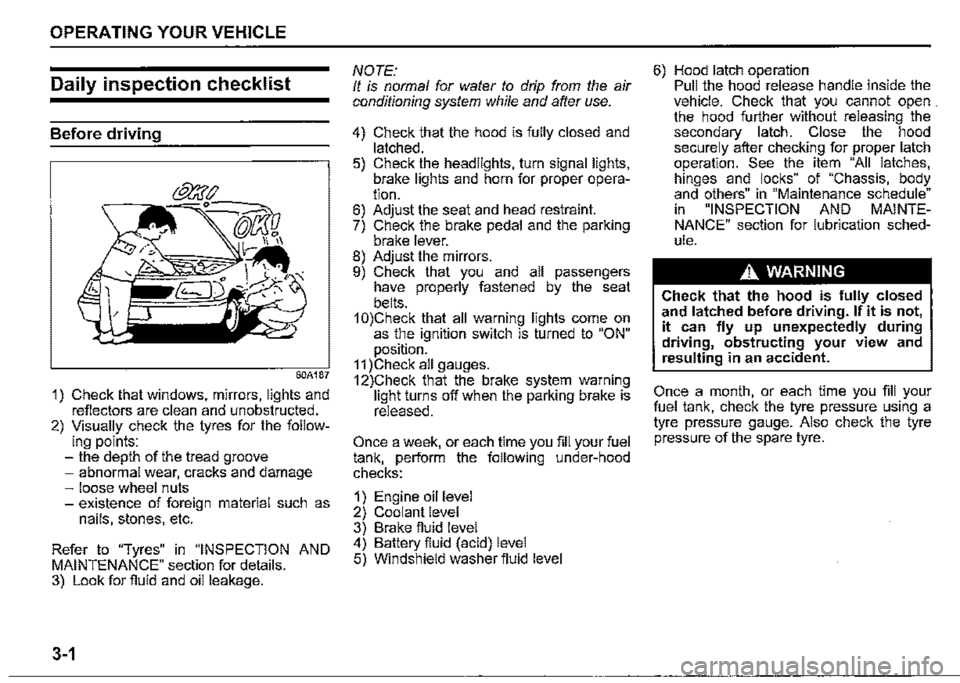
OPERATING YOUR VEHICLE
Daily inspection checklist
Before driving
60A187
1) Check that windows, mirrors, lights and reflectors are clean and unobstructed. 2) Visually check the tyres for the follow-ing points: -the depth of the tread groove -abnormal wear, cracks and damage -loose wheel nuts -existence of foreign material such as nails, stones, etc.
Refer to "Tyres" in "INSPECTION AND MAINTENANCE" section for details. 3) Look for fluid and oil leakage.
3-1
NOTE: It is normal for water to drip from the air conditioning system while and after use.
4) Check that the hood is fully closed and latched. 5) Check the headlights, turn signal lights, brake lights and horn for proper operation. 6) Adjust the seat and head restraint. 7) Check the brake pedal and the parking brake lever. 8) Adjust the mirrors. 9) Check that you and all passengers have properly fastened by the seat belts. 1 0)Check that all warning lights come on as the ignition switch is turned to "ON" position. 11 )Check all gauges. 12)Check that the brake system warning light turns off when the parking brake is released.
Once a week, or each time you fill your fuel tank, perform the following under-hood checks:
1) Engine oil level 2) Coolant level 3) Brake fluid level 4) Battery fluid (acid) level 5) Windshield washer fluid level
6) Hood latch operation Pull the hood release handle inside the vehicle. Check that you cannot open . the hood further without releasing the secondary latch. Close the hood securely after checking for proper latch operation. See the item "All latches, hinges and locks" of "Chassis, body and others" in "Maintenance schedule" in "INSPECTION AND MAINTENANCE" section for lubrication schedule.
A WARNING
Check that the hood is fully closed and latched before driving. If it is not, it can fly up unexpectedly during driving, obstructing your view and resulting in an accident.
Once a month, or each time you fill your fuel tank, check the tyre pressure using a tyre pressure gauge. Also check the tyre pressure of the spare tyre.
Page 235 of 421
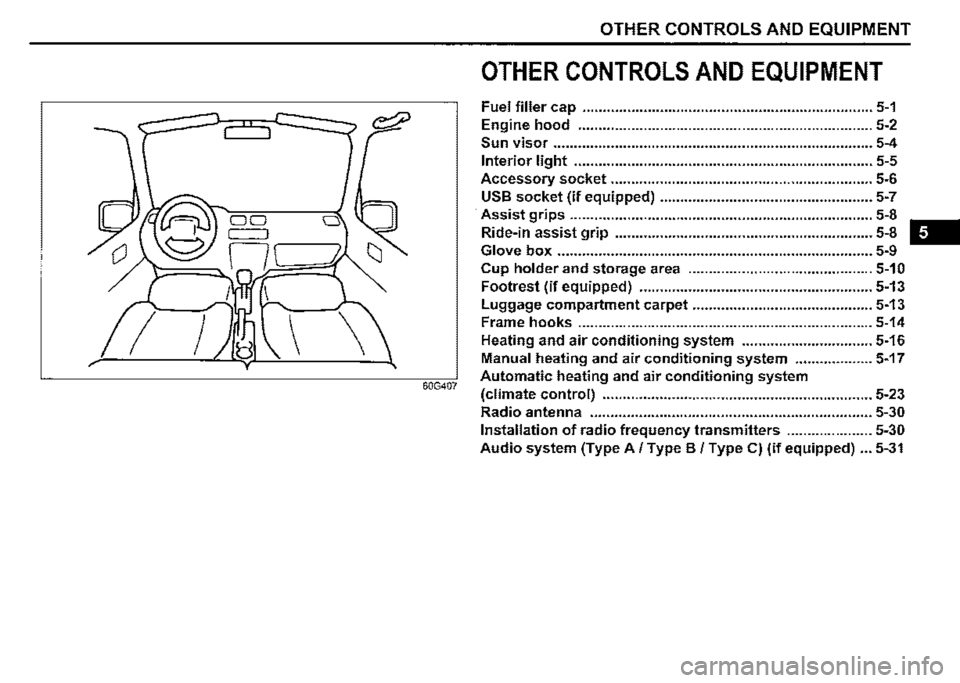
OTHER CONTROLS AND EQUIPMENT
OTHER CONTROLS AND EQUIPMENT
Fuel filler cap ....................................................................... 5-1
Engine hood ........................................................................ 5-2
Sun visor .............................................................................. 5-4
Interior light ......................................................................... 5-5
Accessory socket ................................................................ 5-6
USB socket (if equipped) .................................................... 5-7
Assist grips .......................................................................... 5-8 -
Ride-in assist grip ............................................................... 5-8
Glove box ............................................................................. 5-9
Cup holder and storage area ............................................. 5-10
Footrest (if equipped) ......................................................... 5-13
I
Luggage compartment carpet ............................................ 5-13
Frame hooks ........................................................................ 5-14
Heating and air conditioning system ................................ 5-16
Manual heating and air conditioning system ................... 5-17
60G407 Automatic heating and air conditioning system
(climate control) .................................................................. 5-23
Radio antenna ..................................................................... 5-30
Installation of radio frequency transmitters ..................... 5-30
Audio system (Type A/ Type B / Type C) (if equipped) ... 5-31
Page 251 of 421

Heating and air conditioning
system
There are two types of heating and air conditioning systems as follows:
• Manual heating and air conditioning system • Automatic heating and air conditioning
system (climate control)
OTHER CONTROLS AND EQUIPMENT
Air outlet
(1)
••••
EXAMPLE
78RB05025
1. Windshield defroster outlet 2. Side defroster outlet 3. Side outlet 4. Center outlet 5. Floor outlet
5-16
Page 255 of 421

DEFROST (g)
78RB05034
Temperature-controlled air comes out of the windshield defroster outlets, the side defroster outlets and the side outlets.
OTHER CONTROLS AND EQUIPMENT
Air conditioning switch (5) To turn on the air conditioning system, set the blower speed selector to a position other than off and push in "NC" switch. With this "NC" switch operation, a indicator light will come on when the air conditioning system is working. To turn off the air conditioning system, push "NC" switch again.
During operation of the air conditioner, you may notice slight changes in engine speed. These changes are normal, the system is designed so that the compressor turns on or off to maintain the desired temperature.
Less operation of the compressor results in better fuel economy.
System operating instructions
Natural ventilation Select VENTILATION and FRESH AIR, the temperature selector to the desired temperature position, and the blower speed selector to off. Fresh air will flow through the vehicle during driving.
Forced ventilation The base settings are the same as for natural ventilation except you set the blower speed selector to a position other than off.
Normal heating (using outside air) Select HEAT and FRESH AIR, the temperature selector to the desired temperature position and the blower speed selector to the desired blower speed position. Setting the blower speed selector to a higher blower speed position increases heating
efficiency.
Quick heating (using recirculated air) The base settings are the same as for normal heating except you select RECIRCULATED AIR. If you use this heating method for an extended period of time, the air in the vehicle can become contaminated and the windows can become misty. Therefore, use this method only for quick heating and change to the normal heating method as soon as possible.
5-20
Page 257 of 421
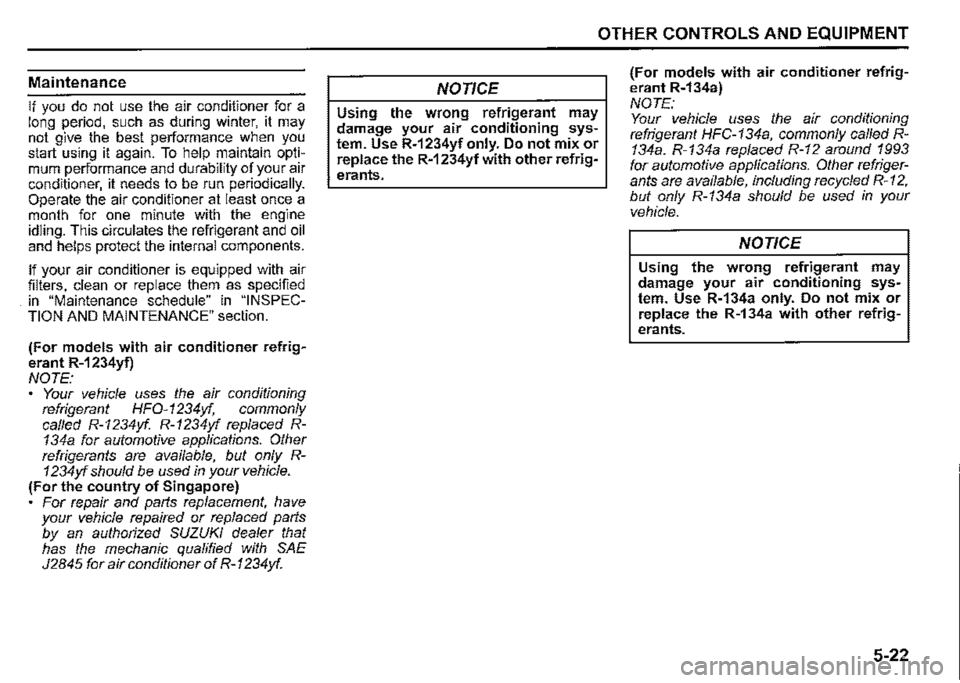
Maintenance
If you do not use the air conditioner for a long period, such as during winter, it may not give the best performance when you start using it again. To help maintain optimum performance and durability of your air conditioner, it needs to be run periodically. Operate the air conditioner at least once a month for one minute with the engine idling. This circulates the refrigerant and oil and helps protect the internal components.
If your air conditioner is equipped with air filters, clean or replace them as specified . in "Maintenance schedule" in "INSPECTION AND MAINTENANCE" section.
(For models with air conditioner refrigerant R-1234yf) NOTE: Your vehicle uses the air conditioning refrigerant HFO-1234yf, commonly called R-1234yf. R-1234yf replaced R-134a for automotive applications. Other refrigerants are available, but only R-1234yf should be used in your vehicle. (For the country of Singapore) • For repair and parts replacement, have your vehicle repaired or replaced parts by an authorized SUZUKI dealer that has the mechanic qualified with SAE J2845 for air conditioner of R-1234yf.
OTHER CONTROLS AND EQUIPMENT
NOTICE
Using the wrong refrigerant may damage your air conditioning system. Use R-1234yf only. Do not mix or replace the R-1234yf with other refrigerants.
(For models with air conditioner refrigerant R-134a) NOTE: Your vehicle uses the air conditioning refrigerant HFC-134a, commonly called R-134a. R-134a replaced R-12 around 1993 for automotive applications. Other refrigerants are available, including recycled R-12, but only R-134a should be used in your
vehicle.
NOTICE
Using the wrong refrigerant may damage your air conditioning system. Use R-134a only. Do not mix or replace the R-134a with other refrigerants.
5-22
Page 258 of 421

OTHER CONTROLS AND EQUIPMENT
Automatic heating and air conditioning system
{climate control)
Description of controls
(5) (4) (9) (7) (8)
MODE OFF
'm' 0 fR
(2) (3) (6) (1)
5-23
78RB05036
(1) Temperature selector (2) Blower speed selector (3) Air intake selector (4) Airfiow selector (5) Defrost switch (6) Air conditioning switch (7) "OFF" switch (8) "AUTO" switch (9) Display
Page 262 of 421

OTHER CONTROLS AND EQUIPMENT
Defrost switch (5)
(5)
78RB05045
Push the defrost switch (5) to turn on the defroster.
5-27
DEFROST
78RB05046
Temperature-controlled air comes out of the windshield defroster outlets, the side defroster outlets and the side outlets.
NOTE: When the defrost switch (5) is pushed to turn on the defroster, the air conditioning system will operate and FRESH AIR mode will be selected automatically. In very cold weather, however, the air conditioning system will not operate.
Air conditioning switch (6)
(6)
78RB05047
The air conditioning switch (6) is used to turn on and off the air conditioning system only when the blower is on. To turn on the air conditioning system, push in the switch and "A/C" will appear in the display. To turn off_the air conditioning system, push in the switch again and "A/C" will go off.
Page 263 of 421
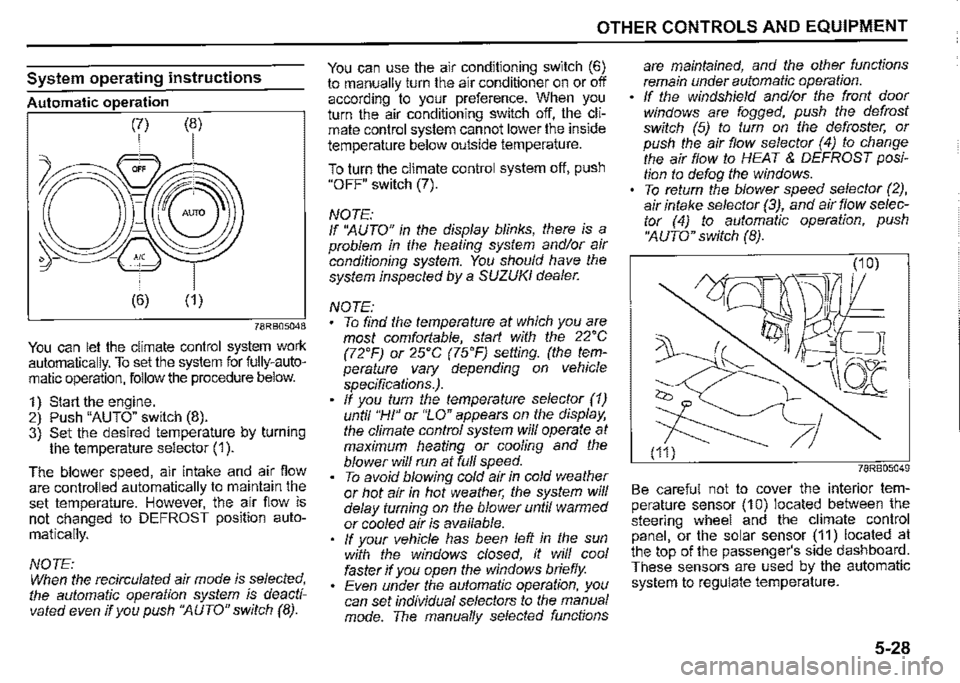
System operating instructions
Automatic operation
78RB05048
You can let the climate control system work automatically. To set the system for fully-automatic operation, follow the procedure below.
1) Start the engine. 2) Push "AUTO" switch (8). 3) Set the desired temperature by turning the temperature selector (1 ).
The blower speed, air intake and air flow are controlled automatically to maintain the set temperature. However, the air flow is not changed to DEFROST position auto
matically.
NOTE: When the recirculated air mode is selected, the automatic operation system is deactivated even if you push ''AUTO" switch (8).
OTHER CONTROLS AND EQUIPMENT
You can use the air conditioning switch (6) to manually turn the air conditioner on or off according to your preference. When you turn the air conditioning switch off, the climate control system cannot lower the inside temperature below outside temperature.
To turn the climate control system off, push "OFF" switch (7).
NOTE: If ''AUTO" in the display blinks, there is a problem in the heating system and/or air conditioning system. You should have the system inspected by a SUZUKI dealer.
NOTE: To find the temperature at which you are most comfortable, start with the 22'C (72'F) or 25'C (75'F) setting. (the temperature vary depending on vehicle specifications.). If you turn the temperature selector (1) until "HI" or "LO" appears on the display, the climate control system will operate at maximum heating or cooling and the blower will run at full speed. To avoid blowing cold air in cold weather or hot air in hot weather, the system will delay turning on the blower until warmed or cooled air is available. If your vehicle has been left in the sun with the windows closed, it will cool faster if you open the windows briefly. Even under the automatic operation, you can set individual selectors to the manual mode. The manually selected functions
are maintained, and the other functions remain under automatic operation. If the windshield and/or the front door windows are fogged, push the defrost switch (5) to turn on the defroster, or push the air flow selector (4) to change the air flow to HEAT & DEFROST position to defog the windows. To return the blower speed selector (2), air intake selector (3), and air flow selector (4) to automatic operation, push ''AUTO" switch (8).
78RB05049
Be careful not to cover the interior temperature sensor (10) located between the steering wheel and the climate control panel, or the solar sensor (11) located at the top of the passenger's side dashboard. These sensors are used by the automatic system to regulate temperature.
5-28