radio controls SUZUKI KIZASHI 2010 1.G Owners Manual
[x] Cancel search | Manufacturer: SUZUKI, Model Year: 2010, Model line: KIZASHI, Model: SUZUKI KIZASHI 2010 1.GPages: 388, PDF Size: 4.94 MB
Page 179 of 388
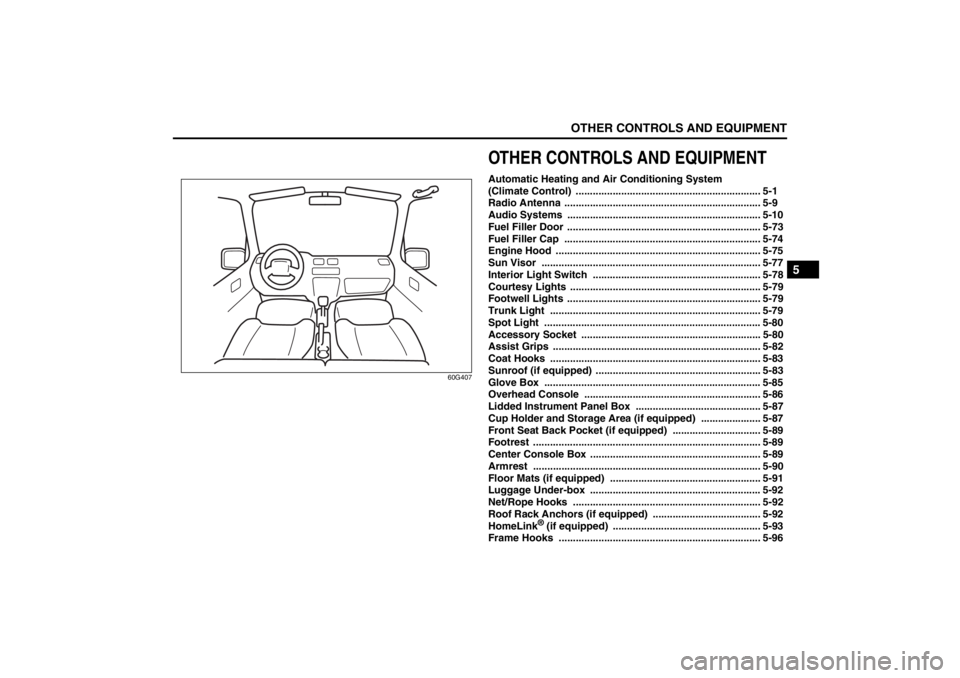
OTHER CONTROLS AND EQUIPMENT
5
57L20-03E
60G407
OTHER CONTROLS AND EQUIPMENTAutomatic Heating and Air Conditioning System
(Climate Control) ................................................................. 5-1
Radio Antenna ..................................................................... 5-9
Audio Systems .................................................................... 5-10
Fuel Filler Door .................................................................... 5-73
Fuel Filler Cap ..................................................................... 5-74
Engine Hood ........................................................................ 5-75
Sun Visor ............................................................................. 5-77
Interior Light Switch ........................................................... 5-78
Courtesy Lights ................................................................... 5-79
Footwell Lights .................................................................... 5-79
Trunk Light .......................................................................... 5-79
Spot Light ............................................................................ 5-80
Accessory Socket ............................................................... 5-80
Assist Grips ......................................................................... 5-82
Coat Hooks .......................................................................... 5-83
Sunroof (if equipped) .......................................................... 5-83
Glove Box ............................................................................ 5-85
Overhead Console .............................................................. 5-86
Lidded Instrument Panel Box ............................................ 5-87
Cup Holder and Storage Area (if equipped) ..................... 5-87
Front Seat Back Pocket (if equipped) ............................... 5-89
Footrest ................................................................................ 5-89
Center Console Box ............................................................ 5-89
Armrest ................................................................................ 5-90
Floor Mats (if equipped) ..................................................... 5-91
Luggage Under-box ............................................................ 5-92
Net/Rope Hooks .................................................................. 5-92
Roof Rack Anchors (if equipped) ...................................... 5-92
HomeLink
® (if equipped) .................................................... 5-93
Frame Hooks ....................................................................... 5-96
Page 188 of 388
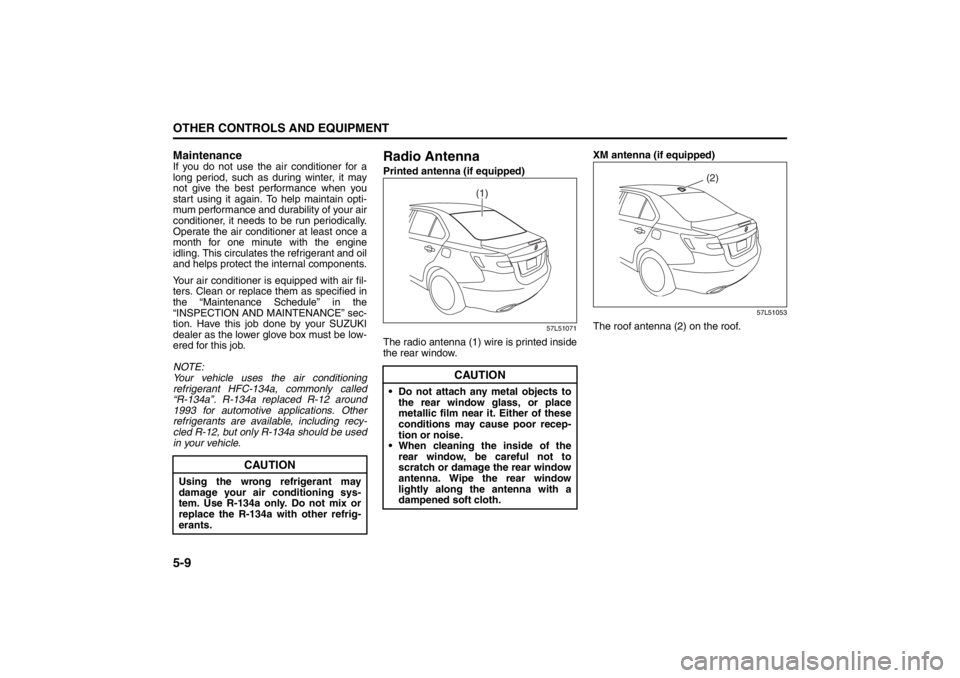
5-9OTHER CONTROLS AND EQUIPMENT
57L20-03E
MaintenanceIf you do not use the air conditioner for a
long period, such as during winter, it may
not give the best performance when you
start using it again. To help maintain opti-
mum performance and durability of your air
conditioner, it needs to be run periodically.
Operate the air conditioner at least once a
month for one minute with the engine
idling. This circulates the refrigerant and oil
and helps protect the internal components.
Your air conditioner is equipped with air fil-
ters. Clean or replace them as specified in
the “Maintenance Schedule” in the
“INSPECTION AND MAINTENANCE” sec-
tion. Have this job done by your SUZUKI
dealer as the lower glove box must be low-
ered for this job.
NOTE:
Your vehicle uses the air conditioning
refrigerant HFC-134a, commonly called
“R-134a”. R-134a replaced R-12 around
1993 for automotive applications. Other
refrigerants are available, including recy-
cled R-12, but only R-134a should be used
in your vehicle.
Radio AntennaPrinted antenna (if equipped)
57L51071
The radio antenna (1) wire is printed inside
the rear window.XM antenna (if equipped)
57L51053
The roof antenna (2) on the roof.
CAUTION
Using the wrong refrigerant may
damage your air conditioning sys-
tem. Use R-134a only. Do not mix or
replace the R-134a with other refrig-
erants.
CAUTION
Do not attach any metal objects to
the rear window glass, or place
metallic film near it. Either of these
conditions may cause poor recep-
tion or noise.
When cleaning the inside of the
rear window, be careful not to
scratch or damage the rear window
antenna. Wipe the rear window
lightly along the antenna with a
dampened soft cloth.
(1)
(2)
Folding Rear Seats: 3
Armrest: 3
Page 193 of 388
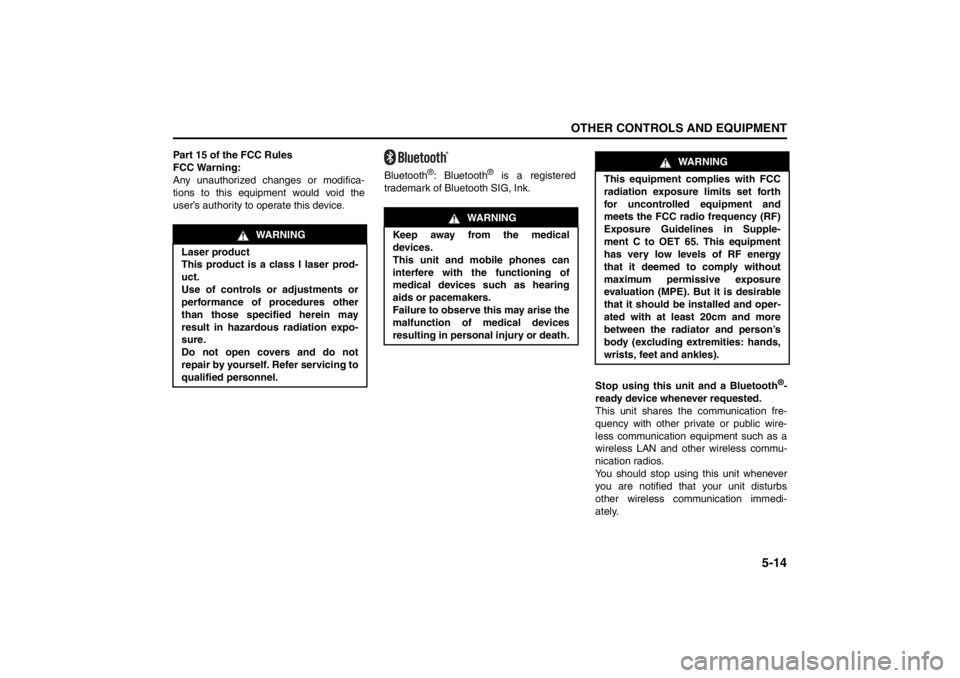
5-14
OTHER CONTROLS AND EQUIPMENT
57L20-03E
Part 15 of the FCC Rules
FCC Warning:
Any unauthorized changes or modifica-
tions to this equipment would void the
user’s authority to operate this device.Bluetooth
®: Bluetooth
® is a registered
trademark of Bluetooth SIG, Ink.
Stop using this unit and a Bluetooth
®-
ready device whenever requested.
This unit shares the communication fre-
quency with other private or public wire-
less communication equipment such as a
wireless LAN and other wireless commu-
nication radios.
You should stop using this unit whenever
you are notified that your unit disturbs
other wireless communication immedi-
ately.
WARNING
Laser product
This product is a class I laser prod-
uct.
Use of controls or adjustments or
performance of procedures other
than those specified herein may
result in hazardous radiation expo-
sure.
Do not open covers and do not
repair by yourself. Refer servicing to
qualified personnel.
WARNING
Keep away from the medical
devices.
This unit and mobile phones can
interfere with the functioning of
medical devices such as hearing
aids or pacemakers.
Failure to observe this may arise the
malfunction of medical devices
resulting in personal injury or death.
WA R N I N G
This equipment complies with FCC
radiation exposure limits set forth
for uncontrolled equipment and
meets the FCC radio frequency (RF)
Exposure Guidelines in Supple-
ment C to OET 65. This equipment
has very low levels of RF energy
that it deemed to comply without
maximum permissive exposure
evaluation (MPE). But it is desirable
that it should be installed and oper-
ated with at least 20cm and more
between the radiator and person’s
body (excluding extremities: hands,
wrists, feet and ankles).
Page 194 of 388
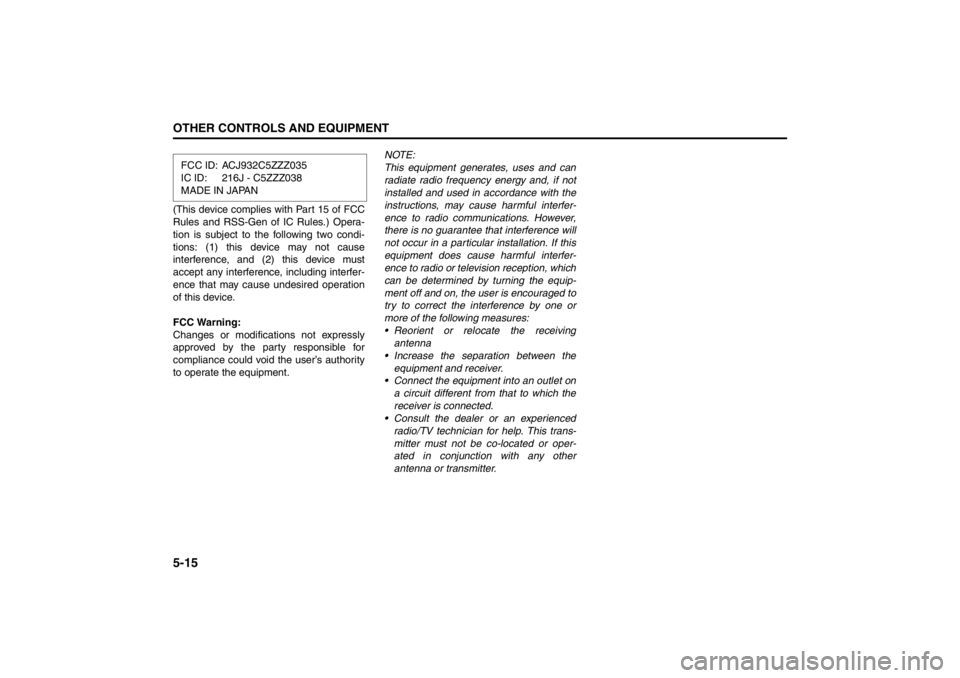
5-15OTHER CONTROLS AND EQUIPMENT
57L20-03E
(This device complies with Part 15 of FCC
Rules and RSS-Gen of IC Rules.) Opera-
tion is subject to the following two condi-
tions: (1) this device may not cause
interference, and (2) this device must
accept any interference, including interfer-
ence that may cause undesired operation
of this device.
FCC Warning:
Changes or modifications not expressly
approved by the party responsible for
compliance could void the user’s authority
to operate the equipment.NOTE:
This equipment generates, uses and can
radiate radio frequency energy and, if not
installed and used in accordance with the
instructions, may cause harmful interfer-
ence to radio communications. However,
there is no guarantee that interference will
not occur in a particular installation. If this
equipment does cause harmful interfer-
ence to radio or television reception, which
can be determined by turning the equip-
ment off and on, the user is encouraged to
try to correct the interference by one or
more of the following measures:
Reorient or relocate the receiving
antenna
Increase the separation between the
equipment and receiver.
Connect the equipment into an outlet on
a circuit different from that to which the
receiver is connected.
Consult the dealer or an experienced
radio/TV technician for help. This trans-
mitter must not be co-located or oper-
ated in conjunction with any other
antenna or transmitter. FCC ID: ACJ932C5ZZZ035
IC ID: 216J - C5ZZZ038
MADE IN JAPAN
Page 198 of 388
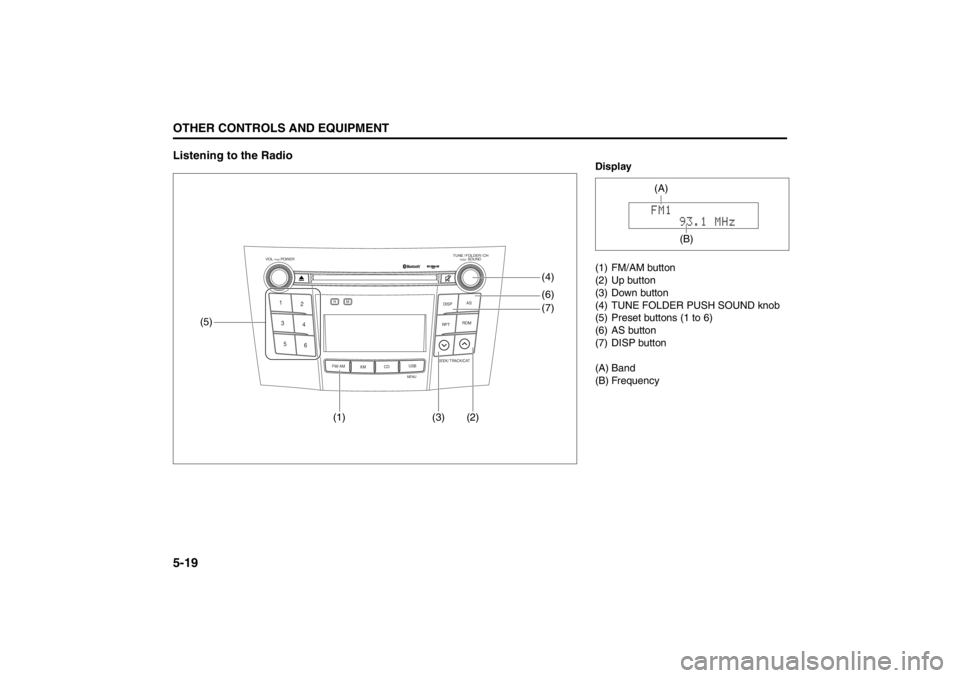
5-19OTHER CONTROLS AND EQUIPMENT
57L20-03E
Listening to the Radio
TUNE / FOLDER / CHDISPAS
RPT
XM
USBMENU
RDM
SEEK/ TRACK/CAT
SOUNDPUSH
1
2
3
4
5
6
VOL PUSH POWER
CD
FM/ AMH
M
(5)(4)
(1) (3) (2)(6)
(7)
Display
(1) FM/AM button
(2) Up button
(3) Down button
(4) TUNE FOLDER PUSH SOUND knob
(5) Preset buttons (1 to 6)
(6) AS button
(7) DISP button
(A) Band
(B) Frequency
(A)
(B)
Page 200 of 388
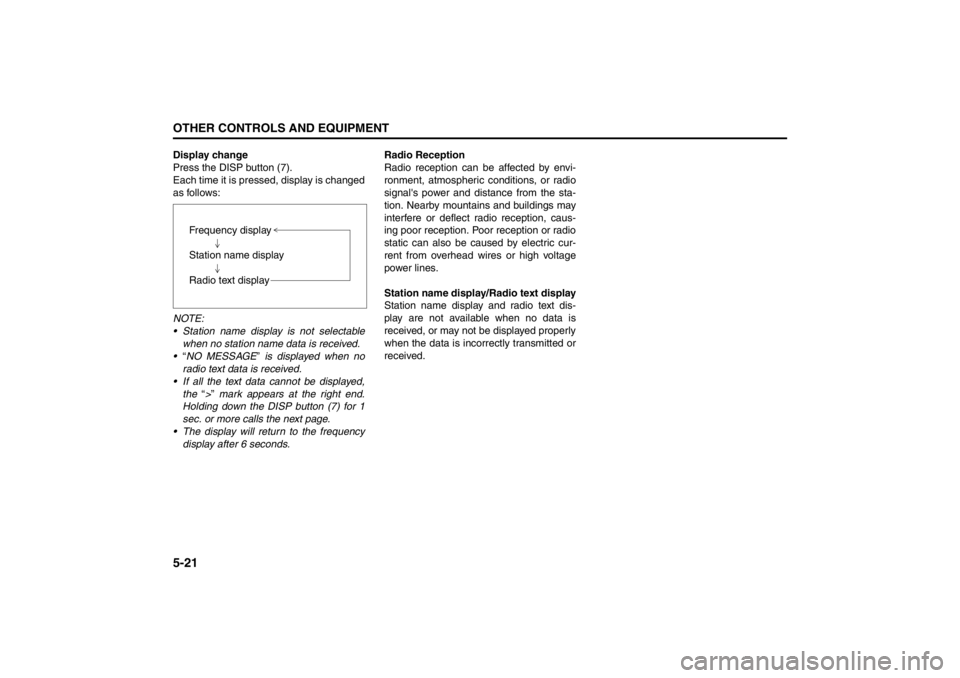
5-21OTHER CONTROLS AND EQUIPMENT
57L20-03E
Display change
Press the DISP button (7).
Each time it is pressed, display is changed
as follows:
NOTE:
Station name display is not selectable
when no station name data is received.
“NO MESSAGE” is displayed when no
radio text data is received.
If all the text data cannot be displayed,
the “>” mark appears at the right end.
Holding down the DISP button (7) for 1
sec. or more calls the next page.
The display will return to the frequency
display after 6 seconds.Radio Reception
Radio reception can be affected by envi-
ronment, atmospheric conditions, or radio
signal's power and distance from the sta-
tion. Nearby mountains and buildings may
interfere or deflect radio reception, caus-
ing poor reception. Poor reception or radio
static can also be caused by electric cur-
rent from overhead wires or high voltage
power lines.
Station name display/Radio text display
Station name display and radio text dis-
play are not available when no data is
received, or may not be displayed properly
when the data is incorrectly transmitted or
received. Frequency display
Station name display
Radio text display
Page 201 of 388
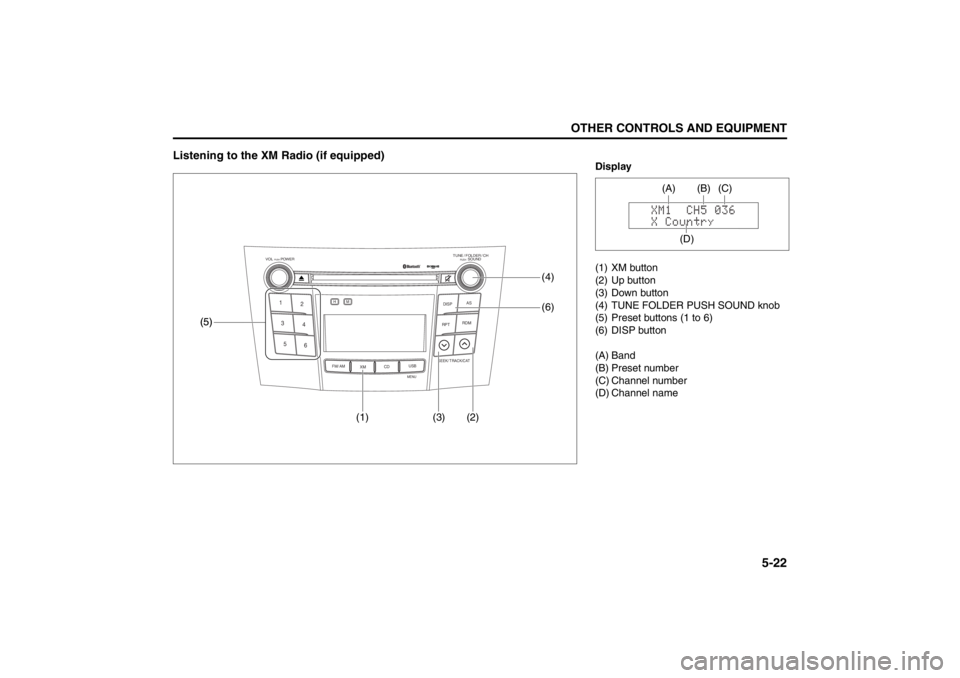
5-22
OTHER CONTROLS AND EQUIPMENT
57L20-03E
Listening to the XM Radio (if equipped)
TUNE / FOLDER / CHDISPAS
RPT
XM
USBMENU
RDM
SEEK/ TRACK/CAT
SOUNDPUSH
1
2
3
4
5
6
VOL PUSH POWER
CD
FM/ AMH
M(1) (3) (2)(6)
(5) (5)
(4)
Display
(1) XM button
(2) Up button
(3) Down button
(4) TUNE FOLDER PUSH SOUND knob
(5) Preset buttons (1 to 6)
(6) DISP button
(A) Band
(B) Preset number
(C) Channel number
(D) Channel name
(A)
(D)(C) (B)
Page 202 of 388
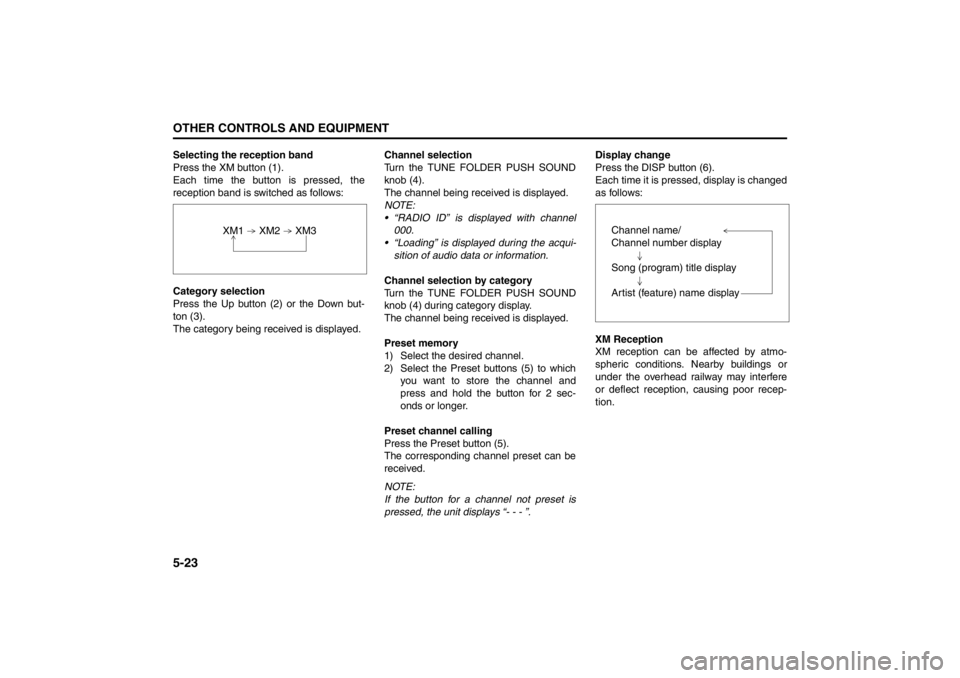
5-23OTHER CONTROLS AND EQUIPMENT
57L20-03E
Selecting the reception band
Press the XM button (1).
Each time the button is pressed, the
reception band is switched as follows:
Category selection
Press the Up button (2) or the Down but-
ton (3).
The category being received is displayed.Channel selection
Turn the TUNE FOLDER PUSH SOUND
knob (4).
The channel being received is displayed.
NOTE:
• “RADIO ID” is displayed with channel
000.
“Loading” is displayed during the acqui- sition of audio data or information.
Channel selection by category
Turn the TUNE FOLDER PUSH SOUND
knob (4) during category display.
The channel being received is displayed.
Preset memory
1) Select the desired channel.
2) Select the Preset buttons (5) to which you want to store the channel and
press and hold the button for 2 sec-
onds or longer.
Preset channel calling
Press the Preset button (5).
The corresponding channel preset can be
received.
NOTE:
If the button for a channel not preset is
pressed, the unit displays “- - - ”. Display change
Press the DISP button (6).
Each time it is pressed, display is changed
as follows:
XM Reception
XM reception can be affected by atmo-
spheric conditions. Nearby buildings or
under the overhead railway may interfere
or deflect reception, causing poor recep-
tion.
XM1 XM2 XM3
Channel name/
Channel number display
Song (program) title display
Artist (feature) name display
Page 243 of 388
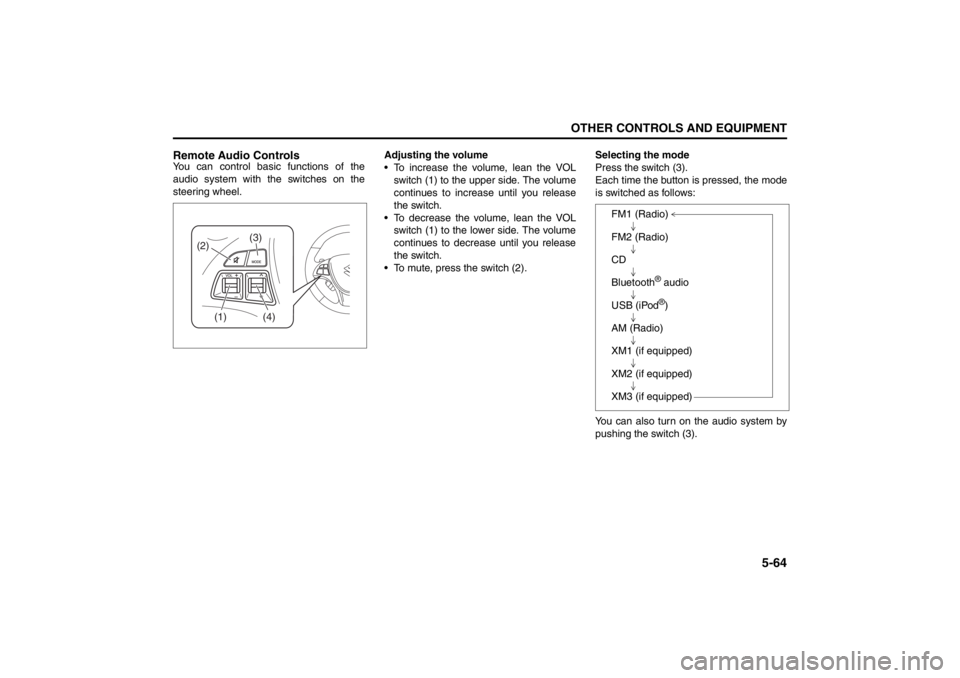
5-64
OTHER CONTROLS AND EQUIPMENT
57L20-03E
Remote Audio ControlsYou can control basic functions of the
audio system with the switches on the
steering wheel.Adjusting the volume
To increase the volume, lean the VOL
switch (1) to the upper side. The volume
continues to increase until you release
the switch.
To decrease the volume, lean the VOL
switch (1) to the lower side. The volume
continues to decrease until you release
the switch.
To mute, press the switch (2).Selecting the mode
Press the switch (3).
Each time the button is pressed, the mode
is switched as follows:
You can also turn on the audio system by
pushing the switch (3).
(2)
(1)
(4)
(3)
FM1 (Radio)
FM2 (Radio)
CD
Bluetooth
® audio
USB (iPod®)
AM (Radio)
XM1 (if equipped)
XM2 (if equipped)
XM3 (if equipped)
Page 244 of 388
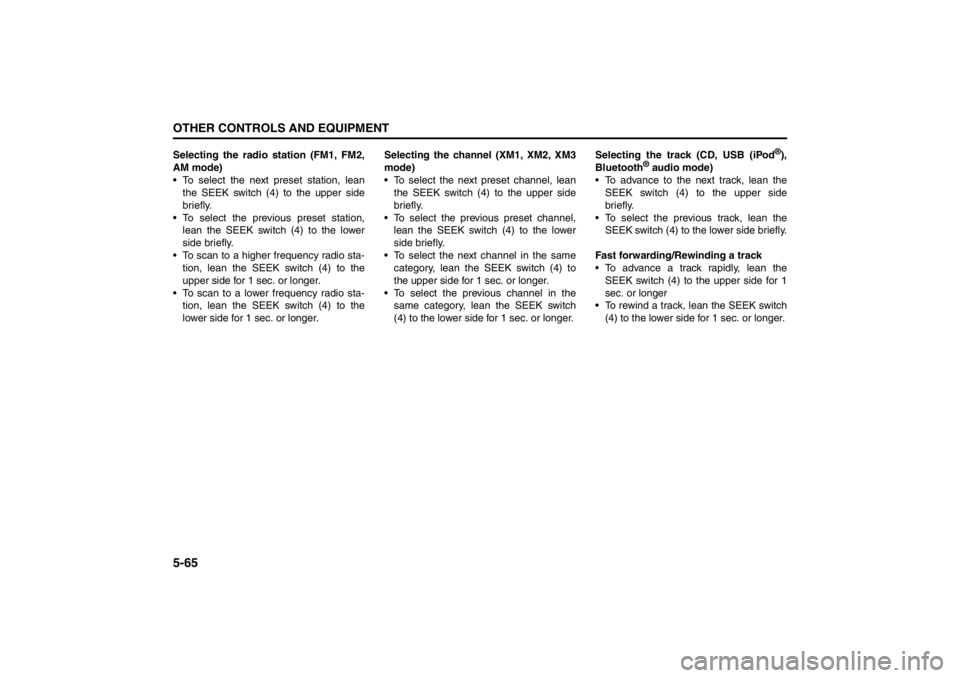
5-65OTHER CONTROLS AND EQUIPMENT
57L20-03E
Selecting the radio station (FM1, FM2,
AM mode)
To select the next preset station, lean
the SEEK switch (4) to the upper side
briefly.
To select the previous preset station,
lean the SEEK switch (4) to the lower
side briefly.
To scan to a higher frequency radio sta-
tion, lean the SEEK switch (4) to the
upper side for 1 sec. or longer.
To scan to a lower frequency radio sta-
tion, lean the SEEK switch (4) to the
lower side for 1 sec. or longer.Selecting the channel (XM1, XM2, XM3
mode)
To select the next preset channel, lean
the SEEK switch (4) to the upper side
briefly.
To select the previous preset channel,
lean the SEEK switch (4) to the lower
side briefly.
To select the next channel in the same
category, lean the SEEK switch (4) to
the upper side for 1 sec. or longer.
To select the previous channel in the
same category, lean the SEEK switch
(4) to the lower side for 1 sec. or longer.Selecting the track (CD, USB (iPod
®),
Bluetooth
® audio mode)
To advance to the next track, lean the
SEEK switch (4) to the upper side
briefly.
To select the previous track, lean the
SEEK switch (4) to the lower side briefly.
Fast forwarding/Rewinding a track
To advance a track rapidly, lean the
SEEK switch (4) to the upper side for 1
sec. or longer
To rewind a track, lean the SEEK switch
(4) to the lower side for 1 sec. or longer.