check engine light SUZUKI XL7 2007 2.G Owner's Manual
[x] Cancel search | Manufacturer: SUZUKI, Model Year: 2007, Model line: XL7, Model: SUZUKI XL7 2007 2.GPages: 274, PDF Size: 6.12 MB
Page 196 of 274
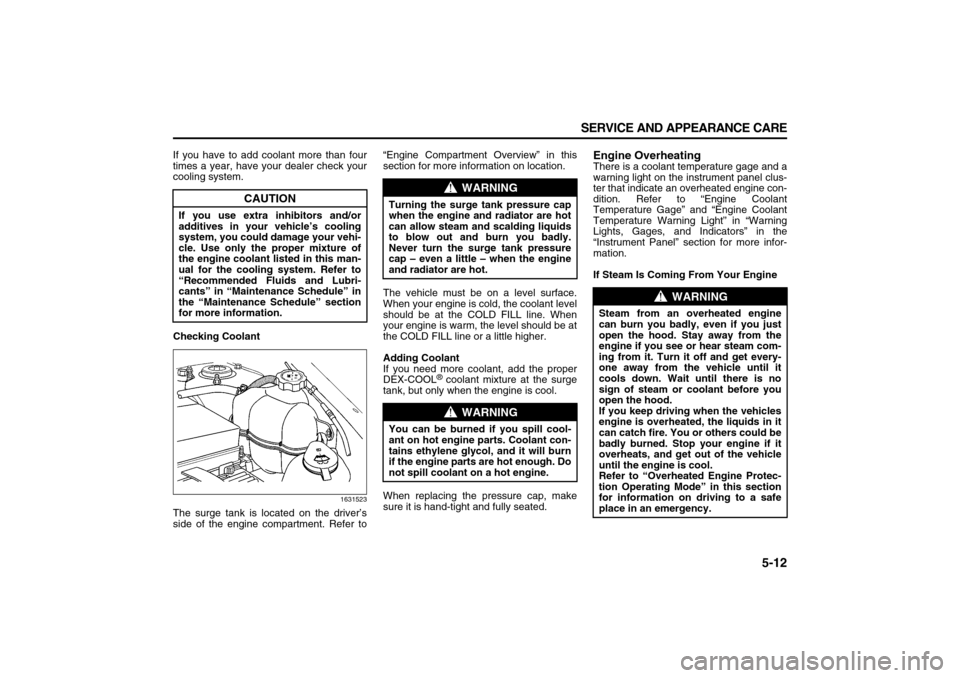
5-12 SERVICE AND APPEARANCE CARE
78J00-03E
If you have to add coolant more than four
times a year, have your dealer check your
cooling system.
Checking Coolant
1631523
The surge tank is located on the driver’s
side of the engine compartment. Refer to“Engine Compartment Overview” in this
section for more information on location.
The vehicle must be on a level surface.
When your engine is cold, the coolant level
should be at the COLD FILL line. When
your engine is warm, the level should be at
the COLD FILL line or a little higher.
Adding Coolant
If you need more coolant, add the proper
DEX-COOL
® coolant mixture at the surge
tank, but only when the engine is cool.
When replacing the pressure cap, make
sure it is hand-tight and fully seated.
Engine OverheatingThere is a coolant temperature gage and a
warning light on the instrument panel clus-
ter that indicate an overheated engine con-
dition. Refer to “Engine Coolant
Temperature Gage” and “Engine Coolant
Temperature Warning Light” in “Warning
Lights, Gages, and Indicators” in the
“Instrument Panel” section for more infor-
mation.
If Steam Is Coming From Your Engine
CAUTION
If you use extra inhibitors and/or
additives in your vehicle’s cooling
system, you could damage your vehi-
cle. Use only the proper mixture of
the engine coolant listed in this man-
ual for the cooling system. Refer to
“Recommended Fluids and Lubri-
cants” in “Maintenance Schedule” in
the “Maintenance Schedule” section
for more information.
WARNING
Turning the surge tank pressure cap
when the engine and radiator are hot
can allow steam and scalding liquids
to blow out and burn you badly.
Never turn the surge tank pressure
cap – even a little – when the engine
and radiator are hot.
WARNING
You can be burned if you spill cool-
ant on hot engine parts. Coolant con-
tains ethylene glycol, and it will burn
if the engine parts are hot enough. Do
not spill coolant on a hot engine.
WARNING
Steam from an overheated engine
can burn you badly, even if you just
open the hood. Stay away from the
engine if you see or hear steam com-
ing from it. Turn it off and get every-
one away from the vehicle until it
cools down. Wait until there is no
sign of steam or coolant before you
open the hood.
If you keep driving when the vehicles
engine is overheated, the liquids in it
can catch fire. You or others could be
badly burned. Stop your engine if it
overheats, and get out of the vehicle
until the engine is cool.
Refer to “Overheated Engine Protec-
tion Operating Mode” in this section
for information on driving to a safe
place in an emergency.
Page 204 of 274
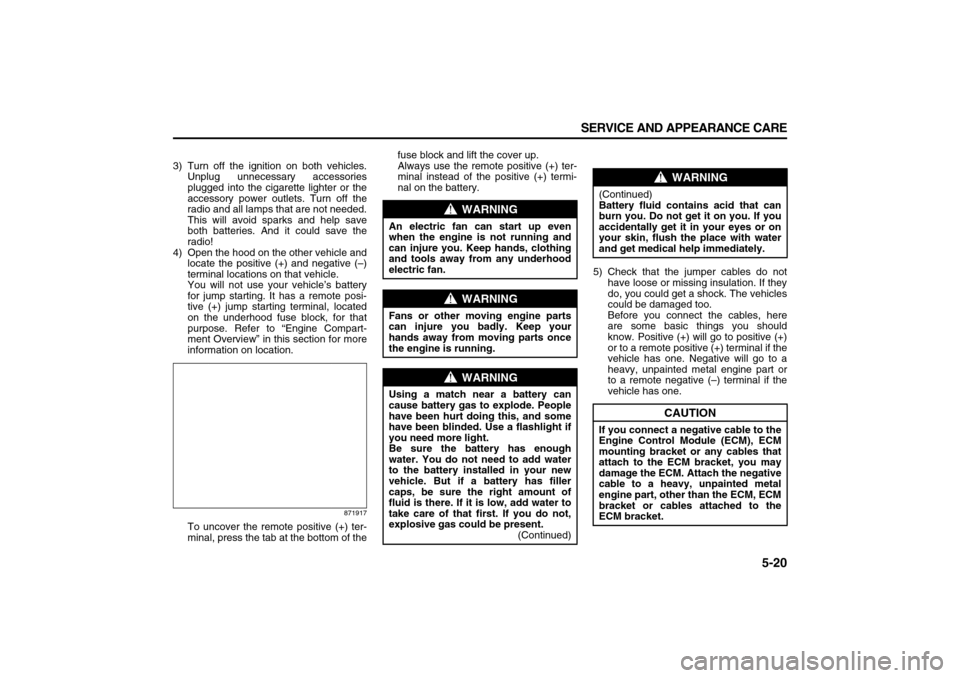
5-20 SERVICE AND APPEARANCE CARE
78J00-03E
3) Turn off the ignition on both vehicles.
Unplug unnecessary accessories
plugged into the cigarette lighter or the
accessory power outlets. Turn off the
radio and all lamps that are not needed.
This will avoid sparks and help save
both batteries. And it could save the
radio!
4) Open the hood on the other vehicle and
locate the positive (+) and negative (–)
terminal locations on that vehicle.
You will not use your vehicle’s battery
for jump starting. It has a remote posi-
tive (+) jump starting terminal, located
on the underhood fuse block, for that
purpose. Refer to “Engine Compart-
ment Overview” in this section for more
information on location.
871917
To uncover the remote positive (+) ter-
minal, press the tab at the bottom of thefuse block and lift the cover up.
Always use the remote positive (+) ter-
minal instead of the positive (+) termi-
nal on the battery.
5) Check that the jumper cables do not
have loose or missing insulation. If they
do, you could get a shock. The vehicles
could be damaged too.
Before you connect the cables, here
are some basic things you should
know. Positive (+) will go to positive (+)
or to a remote positive (+) terminal if the
vehicle has one. Negative will go to a
heavy, unpainted metal engine part or
to a remote negative (–) terminal if the
vehicle has one.
WARNING
An electric fan can start up even
when the engine is not running and
can injure you. Keep hands, clothing
and tools away from any underhood
electric fan.
WARNING
Fans or other moving engine parts
can injure you badly. Keep your
hands away from moving parts once
the engine is running.
WARNING
Using a match near a battery can
cause battery gas to explode. People
have been hurt doing this, and some
have been blinded. Use a flashlight if
you need more light.
Be sure the battery has enough
water. You do not need to add water
to the battery installed in your new
vehicle. But if a battery has filler
caps, be sure the right amount of
fluid is there. If it is low, add water to
take care of that first. If you do not,
explosive gas could be present.
(Continued)
WARNING
(Continued)
Battery fluid contains acid that can
burn you. Do not get it on you. If you
accidentally get it in your eyes or on
your skin, flush the place with water
and get medical help immediately.
CAUTION
If you connect a negative cable to the
Engine Control Module (ECM), ECM
mounting bracket or any cables that
attach to the ECM bracket, you may
damage the ECM. Attach the negative
cable to a heavy, unpainted metal
engine part, other than the ECM, ECM
bracket or cables attached to the
ECM bracket.
Page 216 of 274
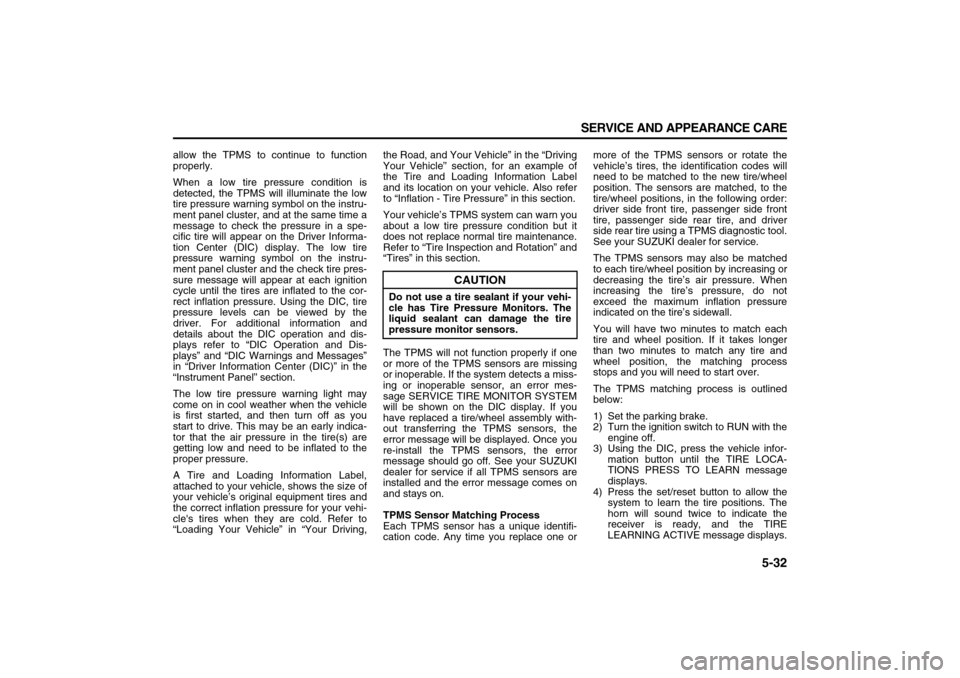
5-32 SERVICE AND APPEARANCE CARE
78J00-03E
allow the TPMS to continue to function
properly.
When a low tire pressure condition is
detected, the TPMS will illuminate the low
tire pressure warning symbol on the instru-
ment panel cluster, and at the same time a
message to check the pressure in a spe-
cific tire will appear on the Driver Informa-
tion Center (DIC) display. The low tire
pressure warning symbol on the instru-
ment panel cluster and the check tire pres-
sure message will appear at each ignition
cycle until the tires are inflated to the cor-
rect inflation pressure. Using the DIC, tire
pressure levels can be viewed by the
driver. For additional information and
details about the DIC operation and dis-
plays refer to “DIC Operation and Dis-
plays” and “DIC Warnings and Messages”
in “Driver Information Center (DIC)” in the
“Instrument Panel” section.
The low tire pressure warning light may
come on in cool weather when the vehicle
is first started, and then turn off as you
start to drive. This may be an early indica-
tor that the air pressure in the tire(s) are
getting low and need to be inflated to the
proper pressure.
A Tire and Loading Information Label,
attached to your vehicle, shows the size of
your vehicle’s original equipment tires and
the correct inflation pressure for your vehi-
cle's tires when they are cold. Refer to
“Loading Your Vehicle” in “Your Driving,the Road, and Your Vehicle” in the “Driving
Your Vehicle” section, for an example of
the Tire and Loading Information Label
and its location on your vehicle. Also refer
to “Inflation - Tire Pressure” in this section.
Your vehicle’s TPMS system can warn you
about a low tire pressure condition but it
does not replace normal tire maintenance.
Refer to “Tire Inspection and Rotation” and
“Tires” in this section.
The TPMS will not function properly if one
or more of the TPMS sensors are missing
or inoperable. If the system detects a miss-
ing or inoperable sensor, an error mes-
sage SERVICE TIRE MONITOR SYSTEM
will be shown on the DIC display. If you
have replaced a tire/wheel assembly with-
out transferring the TPMS sensors, the
error message will be displayed. Once you
re-install the TPMS sensors, the error
message should go off. See your SUZUKI
dealer for service if all TPMS sensors are
installed and the error message comes on
and stays on.
TPMS Sensor Matching Process
Each TPMS sensor has a unique identifi-
cation code. Any time you replace one ormore of the TPMS sensors or rotate the
vehicle’s tires, the identification codes will
need to be matched to the new tire/wheel
position. The sensors are matched, to the
tire/wheel positions, in the following order:
driver side front tire, passenger side front
tire, passenger side rear tire, and driver
side rear tire using a TPMS diagnostic tool.
See your SUZUKI dealer for service.
The TPMS sensors may also be matched
to each tire/wheel position by increasing or
decreasing the tire’s air pressure. When
increasing the tire’s pressure, do not
exceed the maximum inflation pressure
indicated on the tire’s sidewall.
You will have two minutes to match each
tire and wheel position. If it takes longer
than two minutes to match any tire and
wheel position, the matching process
stops and you will need to start over.
The TPMS matching process is outlined
below:
1) Set the parking brake.
2) Turn the ignition switch to RUN with the
engine off.
3) Using the DIC, press the vehicle infor-
mation button until the TIRE LOCA-
TIONS PRESS TO LEARN message
displays.
4) Press the set/reset button to allow the
system to learn the tire positions. The
horn will sound twice to indicate the
receiver is ready, and the TIRE
LEARNING ACTIVE message displays.
CAUTION
Do not use a tire sealant if your vehi-
cle has Tire Pressure Monitors. The
liquid sealant can damage the tire
pressure monitor sensors.
Page 244 of 274
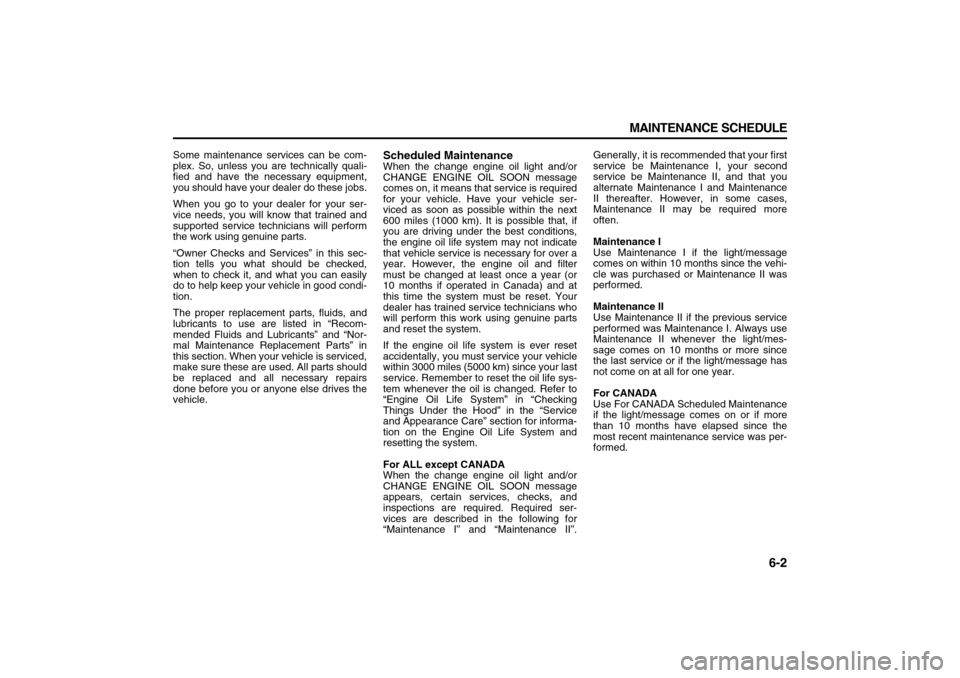
6-2 MAINTENANCE SCHEDULE
78J00-03E
Some maintenance services can be com-
plex. So, unless you are technically quali-
fied and have the necessary equipment,
you should have your dealer do these jobs.
When you go to your dealer for your ser-
vice needs, you will know that trained and
supported service technicians will perform
the work using genuine parts.
“Owner Checks and Services” in this sec-
tion tells you what should be checked,
when to check it, and what you can easily
do to help keep your vehicle in good condi-
tion.
The proper replacement parts, fluids, and
lubricants to use are listed in “Recom-
mended Fluids and Lubricants” and “Nor-
mal Maintenance Replacement Parts” in
this section. When your vehicle is serviced,
make sure these are used. All parts should
be replaced and all necessary repairs
done before you or anyone else drives the
vehicle.
Scheduled MaintenanceWhen the change engine oil light and/or
CHANGE ENGINE OIL SOON message
comes on, it means that service is required
for your vehicle. Have your vehicle ser-
viced as soon as possible within the next
600 miles (1000 km). It is possible that, if
you are driving under the best conditions,
the engine oil life system may not indicate
that vehicle service is necessary for over a
year. However, the engine oil and filter
must be changed at least once a year (or
10 months if operated in Canada) and at
this time the system must be reset. Your
dealer has trained service technicians who
will perform this work using genuine parts
and reset the system.
If the engine oil life system is ever reset
accidentally, you must service your vehicle
within 3000 miles (5000 km) since your last
service. Remember to reset the oil life sys-
tem whenever the oil is changed. Refer to
“Engine Oil Life System” in “Checking
Things Under the Hood” in the “Service
and Appearance Care” section for informa-
tion on the Engine Oil Life System and
resetting the system.
For ALL except CANADA
When the change engine oil light and/or
CHANGE ENGINE OIL SOON message
appears, certain services, checks, and
inspections are required. Required ser-
vices are described in the following for
“Maintenance I” and “Maintenance II”.Generally, it is recommended that your first
service be Maintenance I, your second
service be Maintenance II, and that you
alternate Maintenance I and Maintenance
II thereafter. However, in some cases,
Maintenance II may be required more
often.
Maintenance I
Use Maintenance I if the light/message
comes on within 10 months since the vehi-
cle was purchased or Maintenance II was
performed.
Maintenance II
Use Maintenance II if the previous service
performed was Maintenance I. Always use
Maintenance II whenever the light/mes-
sage comes on 10 months or more since
the last service or if the light/message has
not come on at all for one year.
For CANADA
Use For CANADA Scheduled Maintenance
if the light/message comes on or if more
than 10 months have elapsed since the
most recent maintenance service was per-
formed.
Page 245 of 274
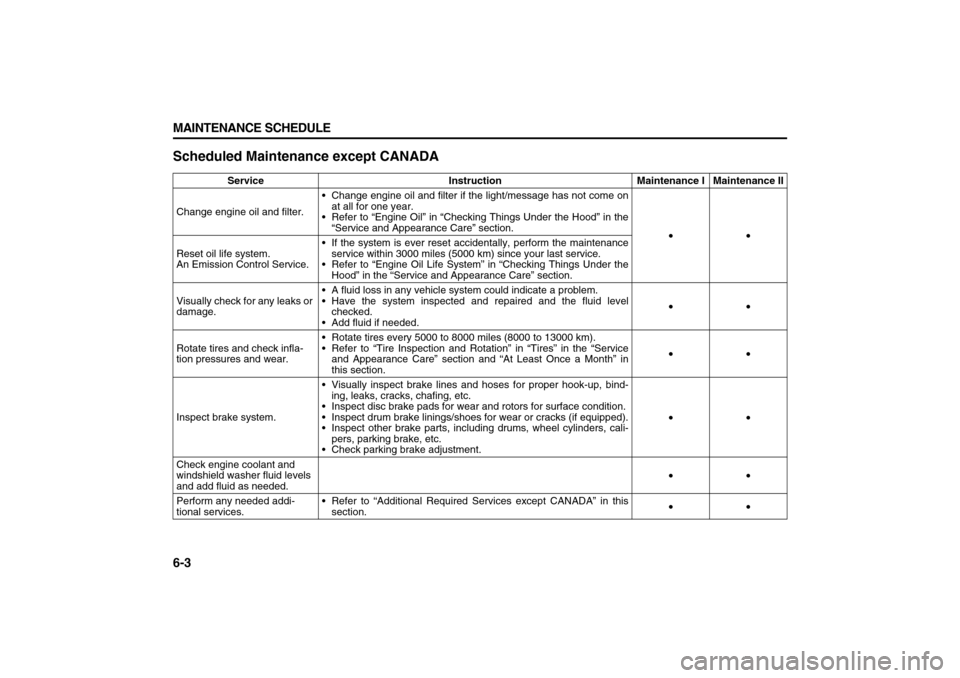
6-3 MAINTENANCE SCHEDULE
78J00-03E
Scheduled Maintenance except CANADA
Service Instruction Maintenance I Maintenance II
Change engine oil and filter. Change engine oil and filter if the light/message has not come on
at all for one year.
Refer to “Engine Oil” in “Checking Things Under the Hood” in the
“Service and Appearance Care” section.
••
Reset oil life system.
An Emission Control Service. If the system is ever reset accidentally, perform the maintenance
service within 3000 miles (5000 km) since your last service.
Refer to “Engine Oil Life System” in “Checking Things Under the
Hood” in the “Service and Appearance Care” section.
Visually check for any leaks or
damage. A fluid loss in any vehicle system could indicate a problem.
Have the system inspected and repaired and the fluid level
checked.
Add fluid if needed.••
Rotate tires and check infla-
tion pressures and wear. Rotate tires every 5000 to 8000 miles (8000 to 13000 km).
Refer to “Tire Inspection and Rotation” in “Tires” in the “Service
and Appearance Care” section and “At Least Once a Month” in
this section.••
Inspect brake system. Visually inspect brake lines and hoses for proper hook-up, bind-
ing, leaks, cracks, chafing, etc.
Inspect disc brake pads for wear and rotors for surface condition.
Inspect drum brake linings/shoes for wear or cracks (if equipped).
Inspect other brake parts, including drums, wheel cylinders, cali-
pers, parking brake, etc.
Check parking brake adjustment.••
Check engine coolant and
windshield washer fluid levels
and add fluid as needed.••
Perform any needed addi-
tional services. Refer to “Additional Required Services except CANADA” in this
section.••
Page 246 of 274
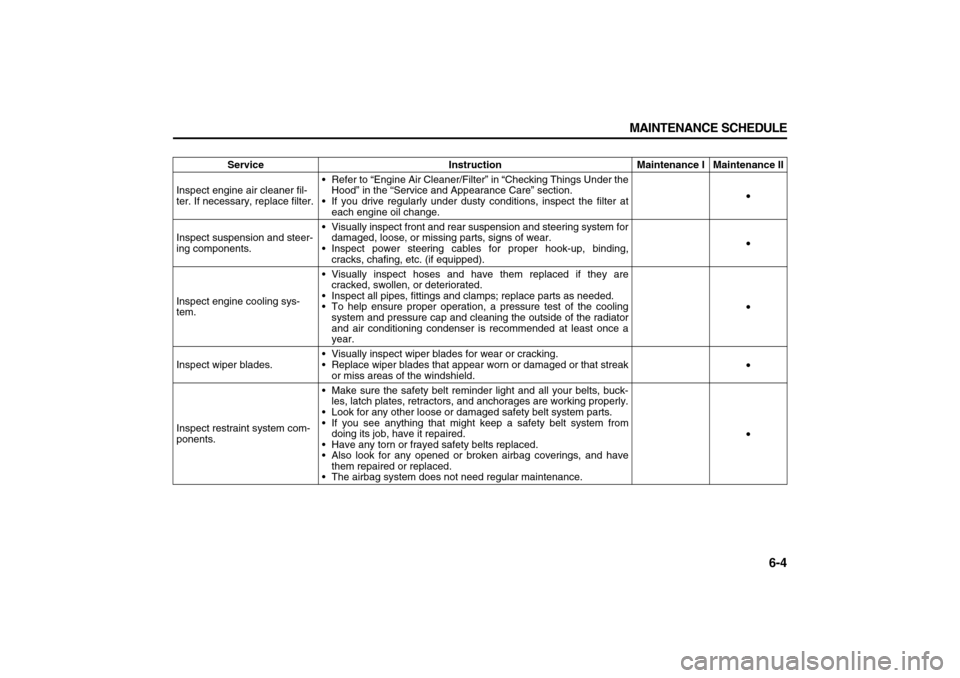
6-4 MAINTENANCE SCHEDULE
78J00-03E
Service Instruction Maintenance I Maintenance II
Inspect engine air cleaner fil-
ter. If necessary, replace filter. Refer to “Engine Air Cleaner/Filter” in “Checking Things Under the
Hood” in the “Service and Appearance Care” section.
If you drive regularly under dusty conditions, inspect the filter at
each engine oil change.•
Inspect suspension and steer-
ing components. Visually inspect front and rear suspension and steering system for
damaged, loose, or missing parts, signs of wear.
Inspect power steering cables for proper hook-up, binding,
cracks, chafing, etc. (if equipped).•
Inspect engine cooling sys-
tem. Visually inspect hoses and have them replaced if they are
cracked, swollen, or deteriorated.
Inspect all pipes, fittings and clamps; replace parts as needed.
To help ensure proper operation, a pressure test of the cooling
system and pressure cap and cleaning the outside of the radiator
and air conditioning condenser is recommended at least once a
year.•
Inspect wiper blades. Visually inspect wiper blades for wear or cracking.
Replace wiper blades that appear worn or damaged or that streak
or miss areas of the windshield.•
Inspect restraint system com-
ponents. Make sure the safety belt reminder light and all your belts, buck-
les, latch plates, retractors, and anchorages are working properly.
Look for any other loose or damaged safety belt system parts.
If you see anything that might keep a safety belt system from
doing its job, have it repaired.
Have any torn or frayed safety belts replaced.
Also look for any opened or broken airbag coverings, and have
them repaired or replaced.
The airbag system does not need regular maintenance.•
Page 250 of 274
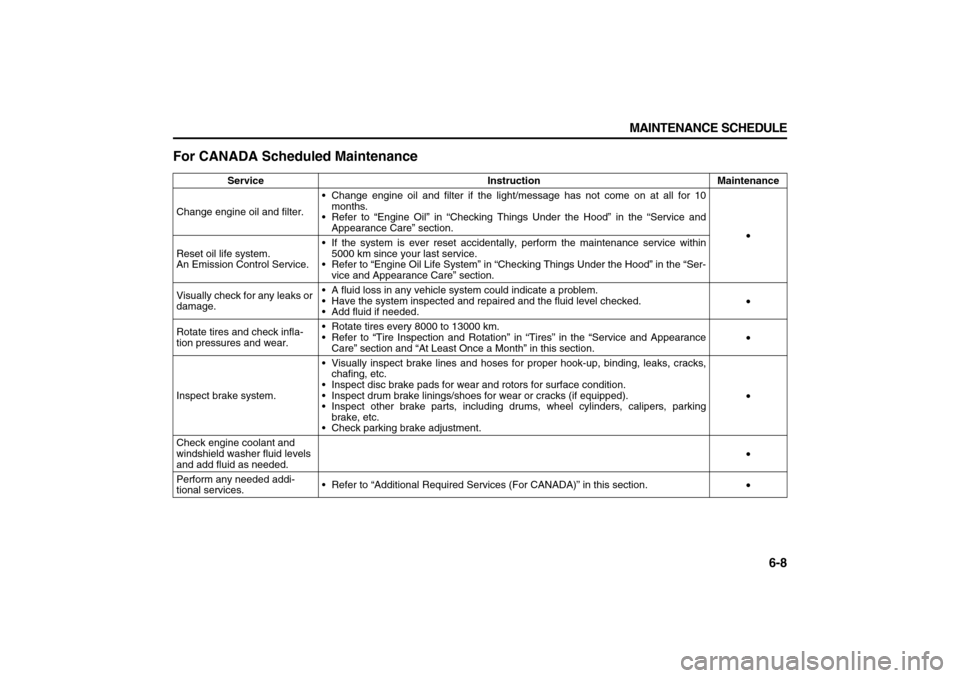
6-8 MAINTENANCE SCHEDULE
78J00-03E
For CANADA Scheduled Maintenance
Service Instruction Maintenance
Change engine oil and filter. Change engine oil and filter if the light/message has not come on at all for 10
months.
Refer to “Engine Oil” in “Checking Things Under the Hood” in the “Service and
Appearance Care” section.
•
Reset oil life system.
An Emission Control Service. If the system is ever reset accidentally, perform the maintenance service within
5000 km since your last service.
Refer to “Engine Oil Life System” in “Checking Things Under the Hood” in the “Ser-
vice and Appearance Care” section.
Visually check for any leaks or
damage. A fluid loss in any vehicle system could indicate a problem.
Have the system inspected and repaired and the fluid level checked.
Add fluid if needed.•
Rotate tires and check infla-
tion pressures and wear. Rotate tires every 8000 to 13000 km.
Refer to “Tire Inspection and Rotation” in “Tires” in the “Service and Appearance
Care” section and “At Least Once a Month” in this section.•
Inspect brake system. Visually inspect brake lines and hoses for proper hook-up, binding, leaks, cracks,
chafing, etc.
Inspect disc brake pads for wear and rotors for surface condition.
Inspect drum brake linings/shoes for wear or cracks (if equipped).
Inspect other brake parts, including drums, wheel cylinders, calipers, parking
brake, etc.
Check parking brake adjustment.•
Check engine coolant and
windshield washer fluid levels
and add fluid as needed.•
Perform any needed addi-
tional services. Refer to “Additional Required Services (For CANADA)” in this section.•
Page 251 of 274
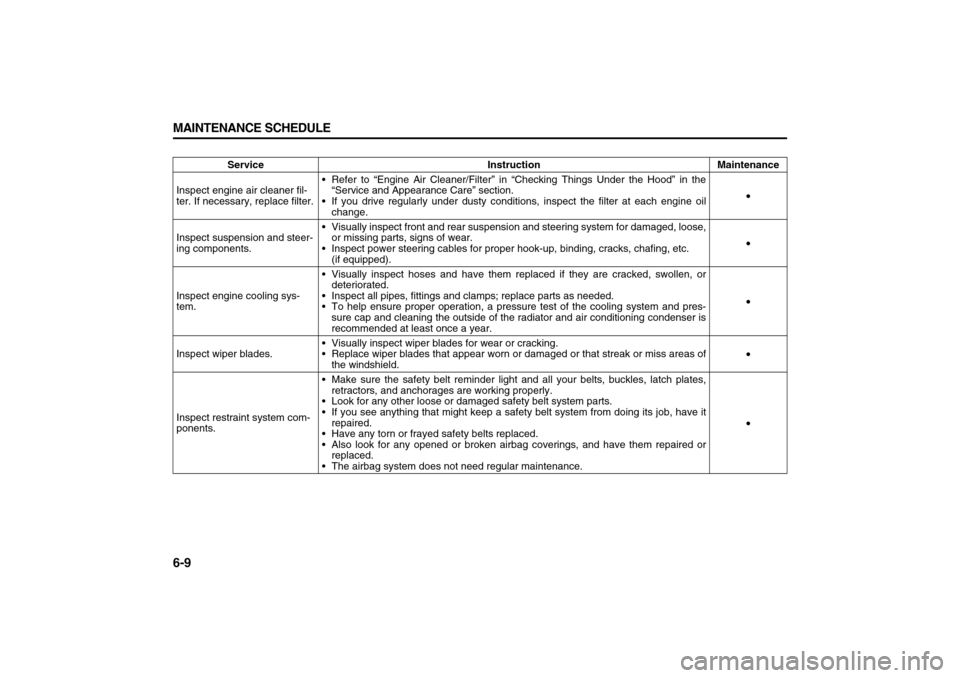
6-9 MAINTENANCE SCHEDULE
78J00-03E
Service Instruction Maintenance
Inspect engine air cleaner fil-
ter. If necessary, replace filter. Refer to “Engine Air Cleaner/Filter” in “Checking Things Under the Hood” in the
“Service and Appearance Care” section.
If you drive regularly under dusty conditions, inspect the filter at each engine oil
change.•
Inspect suspension and steer-
ing components. Visually inspect front and rear suspension and steering system for damaged, loose,
or missing parts, signs of wear.
Inspect power steering cables for proper hook-up, binding, cracks, chafing, etc.
(if equipped).•
Inspect engine cooling sys-
tem. Visually inspect hoses and have them replaced if they are cracked, swollen, or
deteriorated.
Inspect all pipes, fittings and clamps; replace parts as needed.
To help ensure proper operation, a pressure test of the cooling system and pres-
sure cap and cleaning the outside of the radiator and air conditioning condenser is
recommended at least once a year.•
Inspect wiper blades. Visually inspect wiper blades for wear or cracking.
Replace wiper blades that appear worn or damaged or that streak or miss areas of
the windshield.•
Inspect restraint system com-
ponents. Make sure the safety belt reminder light and all your belts, buckles, latch plates,
retractors, and anchorages are working properly.
Look for any other loose or damaged safety belt system parts.
If you see anything that might keep a safety belt system from doing its job, have it
repaired.
Have any torn or frayed safety belts replaced.
Also look for any opened or broken airbag coverings, and have them repaired or
replaced.
The airbag system does not need regular maintenance.•
Page 268 of 274
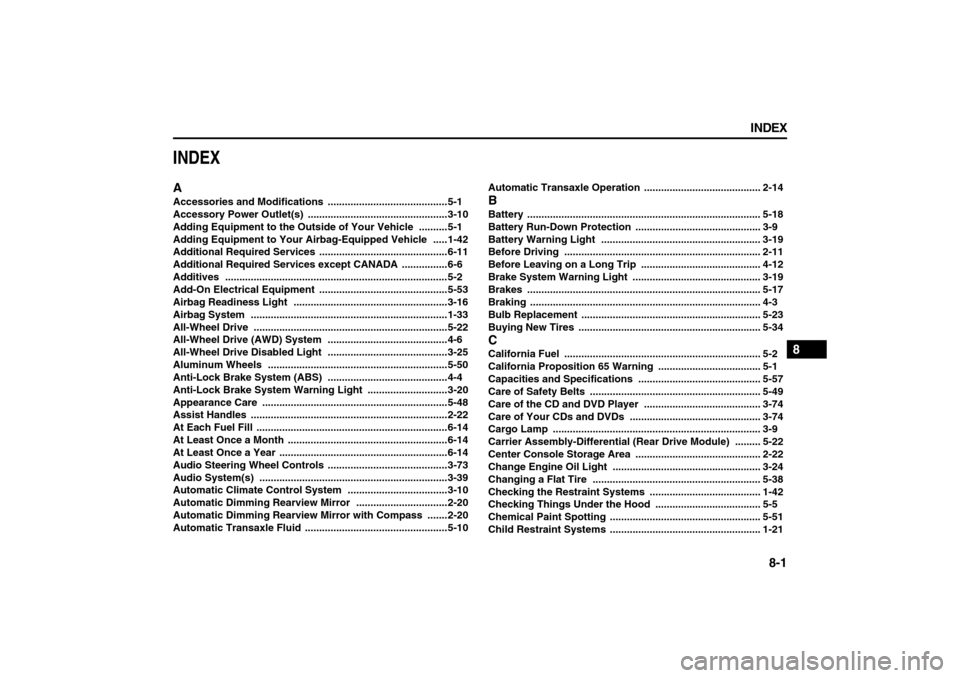
8-1 INDEX
88
78J00-03E
INDEXAAccessories and Modifications
..........................................5-1
Accessory Power Outlet(s)
.................................................3-10
Adding Equipment to the Outside of Your Vehicle
..........5-1
Adding Equipment to Your Airbag-Equipped Vehicle .....1-42
Additional Required Services
.............................................6-11
Additional Required Services except CANADA
................6-6
Additives
..............................................................................5-2
Add-On Electrical Equipment
.............................................5-53
Airbag Readiness Light
......................................................3-16
Airbag System
.....................................................................1-33
All-Wheel Drive ....................................................................5-22
All-Wheel Drive (AWD) System
..........................................4-6
All-Wheel Drive Disabled Light ..........................................3-25
Aluminum Wheels
...............................................................5-50
Anti-Lock Brake System (ABS)
..........................................4-4
Anti-Lock Brake System Warning Light
............................3-20
Appearance Care
.................................................................5-48
Assist Handles
.....................................................................2-22
At Each Fuel Fill ...................................................................6-14
At Least Once a Month
........................................................6-14
At Least Once a Year
...........................................................6-14
Audio Steering Wheel Controls
..........................................3-73
Audio System(s)
..................................................................3-39
Automatic Climate Control System
...................................3-10
Automatic Dimming Rearview Mirror ................................2-20
Automatic Dimming Rearview Mirror with Compass
.......2-20
Automatic Transaxle Fluid
..................................................5-10Automatic Transaxle Operation
......................................... 2-14
BBattery
.................................................................................. 5-18
Battery Run-Down Protection
............................................ 3-9
Battery Warning Light
........................................................ 3-19
Before Driving
..................................................................... 2-11
Before Leaving on a Long Trip
.......................................... 4-12
Brake System Warning Light
............................................. 3-19
Brakes
.................................................................................. 5-17
Braking ................................................................................. 4-3
Bulb Replacement
............................................................... 5-23
Buying New Tires ................................................................ 5-34
CCalifornia Fuel
..................................................................... 5-2
California Proposition 65 Warning
.................................... 5-1
Capacities and Specifications
........................................... 5-57
Care of Safety Belts
............................................................ 5-49
Care of the CD and DVD Player
......................................... 3-74
Care of Your CDs and DVDs
.............................................. 3-74
Cargo Lamp
......................................................................... 3-9
Carrier Assembly-Differential (Rear Drive Module)
......... 5-22
Center Console Storage Area
............................................ 2-22
Change Engine Oil Light
.................................................... 3-24
Changing a Flat Tire
........................................................... 5-38
Checking the Restraint Systems
....................................... 1-42
Checking Things Under the Hood ..................................... 5-5
Chemical Paint Spotting
..................................................... 5-51
Child Restraint Systems ..................................................... 1-21
Page 269 of 274
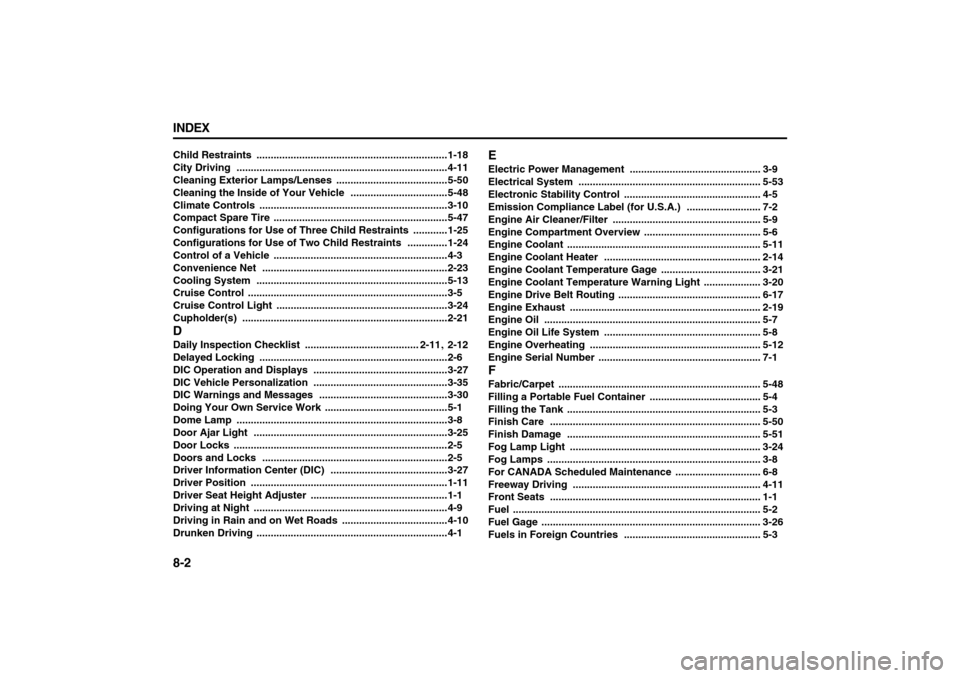
8-2 INDEX
78J00-03E
Child Restraints
...................................................................1-18
City Driving
..........................................................................4-11
Cleaning Exterior Lamps/Lenses
.......................................5-50
Cleaning the Inside of Your Vehicle ..................................5-48
Climate Controls
..................................................................3-10
Compact Spare Tire .............................................................5-47
Configurations for Use of Three Child Restraints
............1-25
Configurations for Use of Two Child Restraints
..............1-24
Control of a Vehicle
.............................................................4-3
Convenience Net
.................................................................2-23
Cooling System
...................................................................5-13
Cruise Control
......................................................................3-5
Cruise Control Light
............................................................3-24
Cupholder(s)
........................................................................2-21
DDaily Inspection Checklist
........................................ 2-11
, 2-12
Delayed Locking
..................................................................2-6
DIC Operation and Displays
...............................................3-27
DIC Vehicle Personalization ...............................................3-35
DIC Warnings and Messages .............................................3-30
Doing Your Own Service Work ...........................................5-1
Dome Lamp
..........................................................................3-8
Door Ajar Light ....................................................................3-25
Door Locks
...........................................................................2-5
Doors and Locks
.................................................................2-5
Driver Information Center (DIC)
.........................................3-27
Driver Position
.....................................................................1-11
Driver Seat Height Adjuster
................................................1-1
Driving at Night
....................................................................4-9
Driving in Rain and on Wet Roads
.....................................4-10
Drunken Driving
...................................................................4-1
EElectric Power Management
.............................................. 3-9
Electrical System
................................................................ 5-53
Electronic Stability Control
................................................ 4-5
Emission Compliance Label (for U.S.A.)
.......................... 7-2
Engine Air Cleaner/Filter
.................................................... 5-9
Engine Compartment Overview
......................................... 5-6
Engine Coolant
.................................................................... 5-11
Engine Coolant Heater
....................................................... 2-14
Engine Coolant Temperature Gage
................................... 3-21
Engine Coolant Temperature Warning Light
.................... 3-20
Engine Drive Belt Routing
.................................................. 6-17
Engine Exhaust
................................................................... 2-19
Engine Oil
............................................................................ 5-7
Engine Oil Life System
....................................................... 5-8
Engine Overheating
............................................................ 5-12
Engine Serial Number ......................................................... 7-1
FFabric/Carpet
....................................................................... 5-48
Filling a Portable Fuel Container
....................................... 5-4
Filling the Tank
.................................................................... 5-3
Finish Care
.......................................................................... 5-50
Finish Damage .................................................................... 5-51
Fog Lamp Light ................................................................... 3-24
Fog Lamps
........................................................................... 3-8
For CANADA Scheduled Maintenance
.............................. 6-8
Freeway Driving
.................................................................. 4-11
Front Seats
.......................................................................... 1-1
Fuel
....................................................................................... 5-2
Fuel Gage
............................................................................. 3-26
Fuels in Foreign Countries
................................................ 5-3