ECO mode TESLA MODEL 3 2018 Owner's Guide
[x] Cancel search | Manufacturer: TESLA, Model Year: 2018, Model line: MODEL 3, Model: TESLA MODEL 3 2018Pages: 165, PDF Size: 8.63 MB
Page 119 of 165
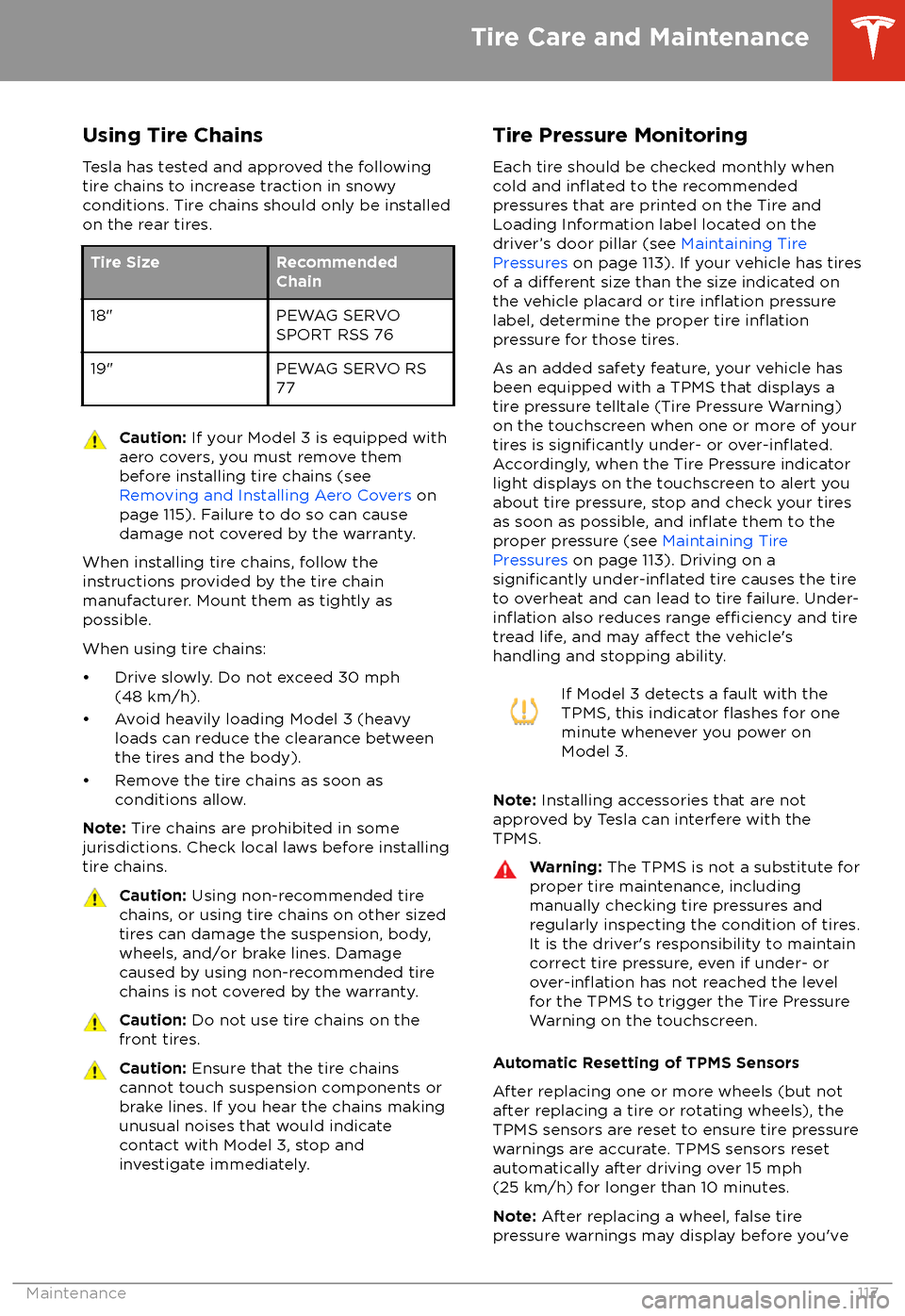
Using Tire Chains
Tesla has tested and approved the following tire chains to increase traction in snowy
conditions. Tire chains should only be installed
on the rear tires.Tire SizeRecommended
Chain18"PEWAG SERVO
SPORT RSS 7619"PEWAG SERVO RS
77Caution: If your Model 3 is equipped with
aero covers, you must remove them before installing tire chains (see
Removing and Installing Aero Covers on
page 115). Failure to do so can cause
damage not covered by the warranty.
When installing tire chains, follow the instructions provided by the tire chain
manufacturer. Mount them as tightly as possible.
When using tire chains:
Page 123 of 165
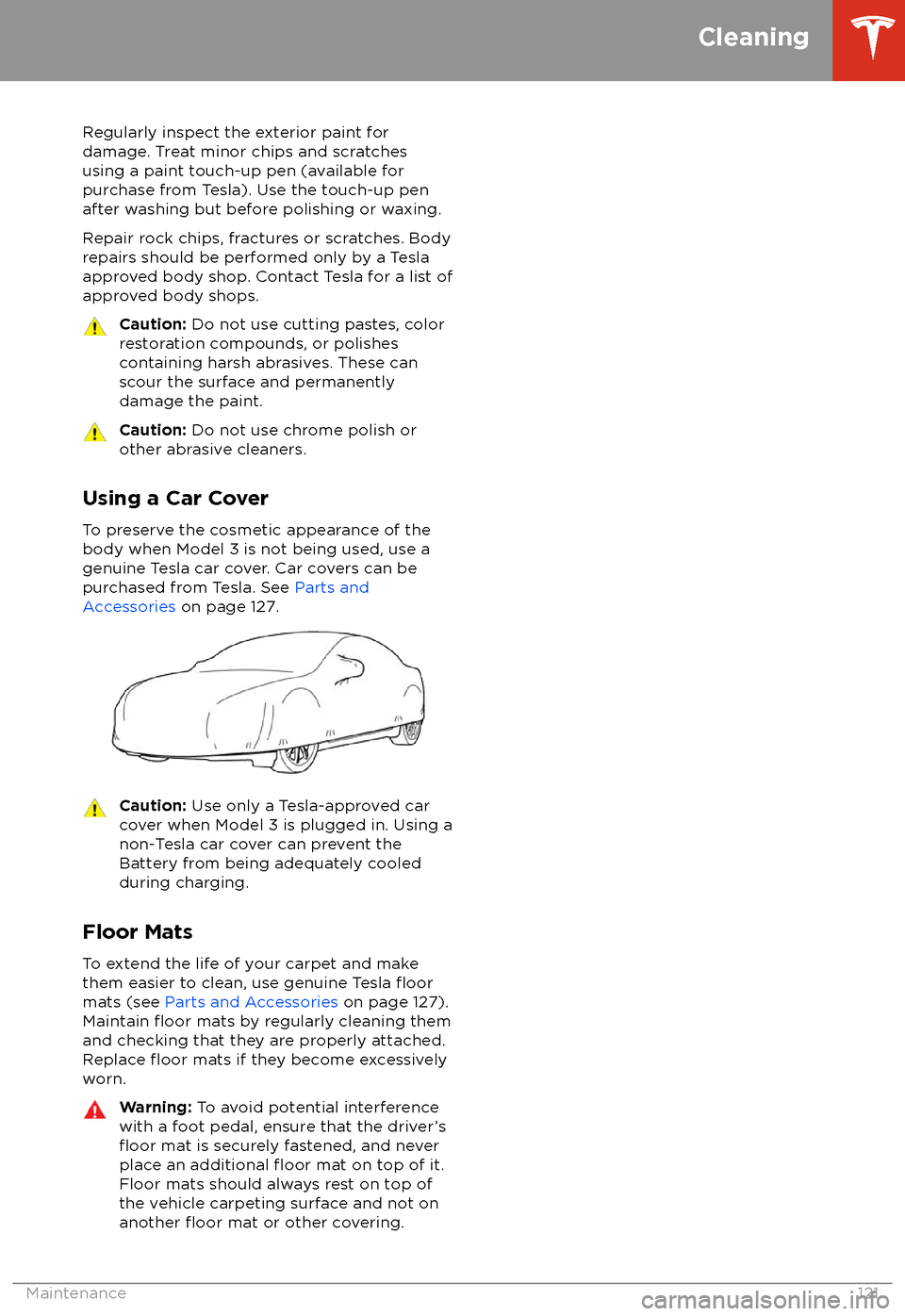
Regularly inspect the exterior paint for
damage. Treat minor chips and scratches
using a paint touch-up pen (available for
purchase from Tesla). Use the touch-up pen
after washing but before polishing or waxing.
Repair rock chips, fractures or scratches. Body
repairs should be performed only by a Tesla
approved body shop. Contact Tesla for a list of
approved body shops.Caution: Do not use cutting pastes, color
restoration compounds, or polishes
containing harsh abrasives. These can
scour the surface and permanently
damage the paint.Caution: Do not use chrome polish or
other abrasive cleaners.
Using a Car Cover
To preserve the cosmetic appearance of the
body when Model 3 is not being used, use a genuine Tesla car cover. Car covers can be
purchased from Tesla. See Parts and
Accessories on page 127.
Caution: Use only a Tesla-approved car
cover when Model 3 is plugged in. Using a non-Tesla car cover can prevent the
Battery from being adequately cooled
during charging.
Floor Mats
To extend the life of your carpet and make
them easier to clean, use genuine Tesla
floormats (see Parts and Accessories on page 127).
Maintain floor mats by regularly cleaning them
and checking that they are properly attached.
Replace
floor mats if they become excessively
worn.
Warning: To avoid potential interference
with a foot pedal, ensure that the driver
Page 126 of 165
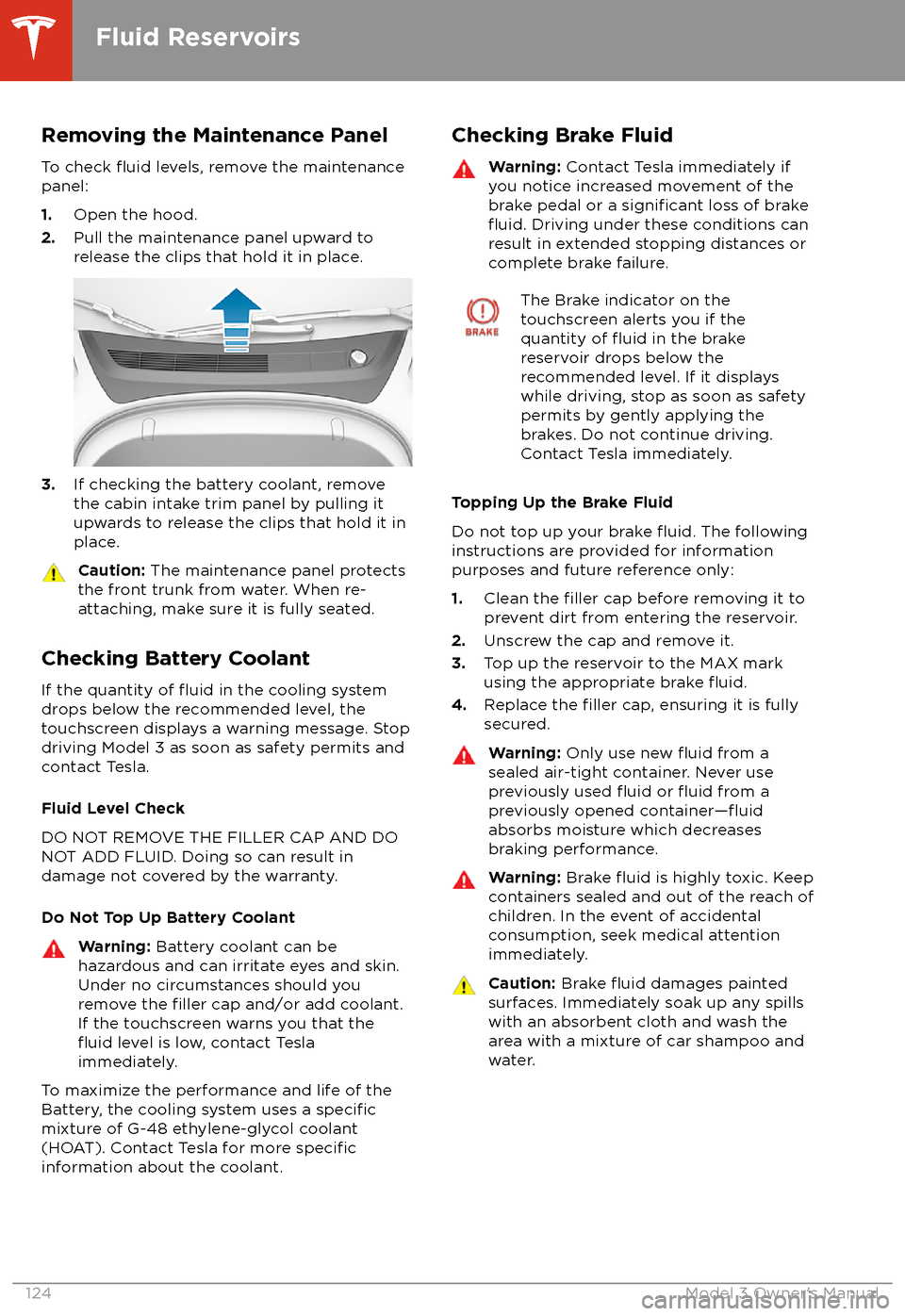
Removing the Maintenance PanelTo check
fluid levels, remove the maintenance
panel:
1. Open the hood.
2. Pull the maintenance panel upward to
release the clips that hold it in place.
3. If checking the battery coolant, remove
the cabin intake trim panel by pulling it
upwards to release the clips that hold it in
place.
Caution: The maintenance panel protects
the front trunk from water. When re-
attaching, make sure it is fully seated.
Checking Battery Coolant
If the quantity of
fluid in the cooling system
drops below the recommended level, the
touchscreen displays a warning message. Stop
driving Model 3 as soon as safety permits and
contact Tesla.
Fluid Level Check
DO NOT REMOVE THE FILLER CAP AND DO
NOT ADD FLUID. Doing so can result in damage not covered by the warranty.
Do Not Top Up Battery Coolant
Warning: Battery coolant can be
hazardous and can irritate eyes and skin.
Under no circumstances should you
remove the
filler cap and/or add coolant.
If the touchscreen warns you that the
fluid level is low, contact Tesla
immediately.
To maximize the performance and life of the
Battery, the cooling system uses a specificmixture of G-48 ethylene-glycol coolant
(HOAT). Contact Tesla for more specificinformation about the coolant.
Checking Brake FluidWarning: Contact Tesla immediately if
you notice increased movement of the brake pedal or a
significant loss of brakefluid. Driving under these conditions can
result in extended stopping distances or complete brake failure.
The Brake indicator on the
touchscreen alerts you if the
quantity of
fluid in the brake
reservoir drops below the
recommended level. If it displays
while driving, stop as soon as safety
permits by gently applying the
brakes. Do not continue driving.
Contact Tesla immediately.
Topping Up the Brake Fluid
Do not top up your brake
fluid. The following
instructions are provided for information purposes and future reference only:
1. Clean the
filler cap before removing it to
prevent dirt from entering the reservoir.
2. Unscrew the cap and remove it.
3. Top up the reservoir to the MAX mark
using the appropriate brake
fluid.4. Replace the filler cap, ensuring it is fully
secured.
Warning: Only use new fluid from a
sealed air-tight container. Never use
previously used
fluid or fluid from a
previously opened container
Page 144 of 165
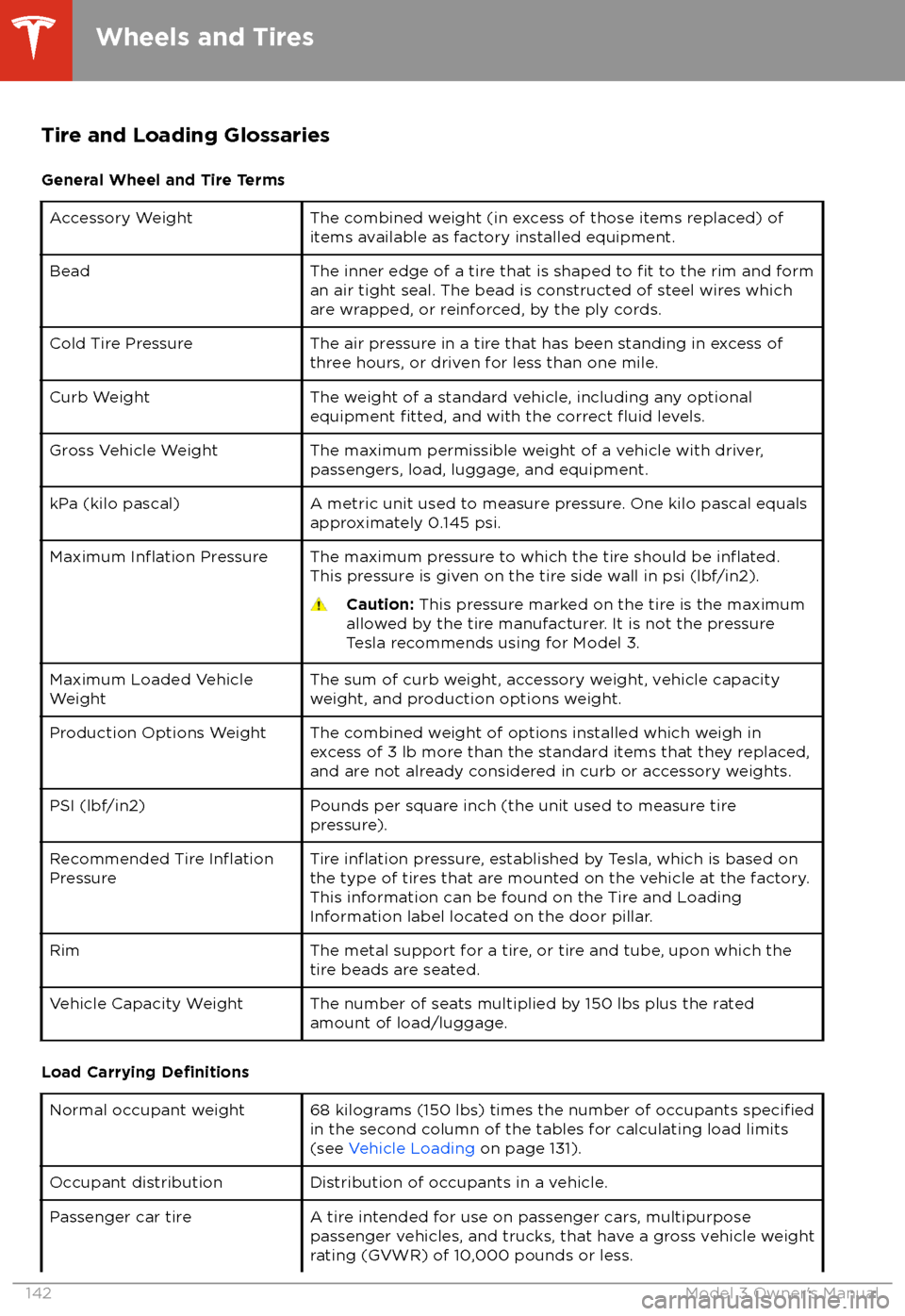
Tire and Loading GlossariesGeneral Wheel and Tire TermsAccessory WeightThe combined weight (in excess of those items replaced) of
items available as factory installed equipment.BeadThe inner edge of a tire that is shaped to fit to the rim and form
an air tight seal. The bead is constructed of steel wires which
are wrapped, or reinforced, by the ply cords.Cold Tire PressureThe air pressure in a tire that has been standing in excess of
three hours, or driven for less than one mile.Curb WeightThe weight of a standard vehicle, including any optional
equipment fitted, and with the correct fluid levels.Gross Vehicle WeightThe maximum permissible weight of a vehicle with driver,
passengers, load, luggage, and equipment.kPa (kilo pascal)A metric unit used to measure pressure. One kilo pascal equals
approximately 0.145 psi.Maximum Inflation PressureThe maximum pressure to which the tire should be inflated.This pressure is given on the tire side wall in psi (lbf/in2).
Caution: This pressure marked on the tire is the maximum
allowed by the tire manufacturer. It is not the pressure
Tesla recommends using for Model 3.Maximum Loaded Vehicle
WeightThe sum of curb weight, accessory weight, vehicle capacity
weight, and production options weight.Production Options WeightThe combined weight of options installed which weigh in
excess of 3 lb more than the standard items that they replaced, and are not already considered in curb or accessory weights.PSI (lbf/in2)Pounds per square inch (the unit used to measure tire
pressure).Recommended Tire InflationPressureTire inflation pressure, established by Tesla, which is based on
the type of tires that are mounted on the vehicle at the factory. This information can be found on the Tire and Loading
Information label located on the door pillar.RimThe metal support for a tire, or tire and tube, upon which the
tire beads are seated.Vehicle Capacity WeightThe number of seats multiplied by 150 lbs plus the rated
amount of load/luggage.
Load Carrying Definitions
Normal occupant weight68 kilograms (150 lbs) times the number of occupants specifiedin the second column of the tables for calculating load limits
(see Vehicle Loading on page 131).Occupant distributionDistribution of occupants in a vehicle.Passenger car tireA tire intended for use on passenger cars, multipurpose
passenger vehicles, and trucks, that have a gross vehicle weight
rating (GVWR) of 10,000 pounds or less.
Wheels and Tires
142Model 3 Owner
Page 148 of 165
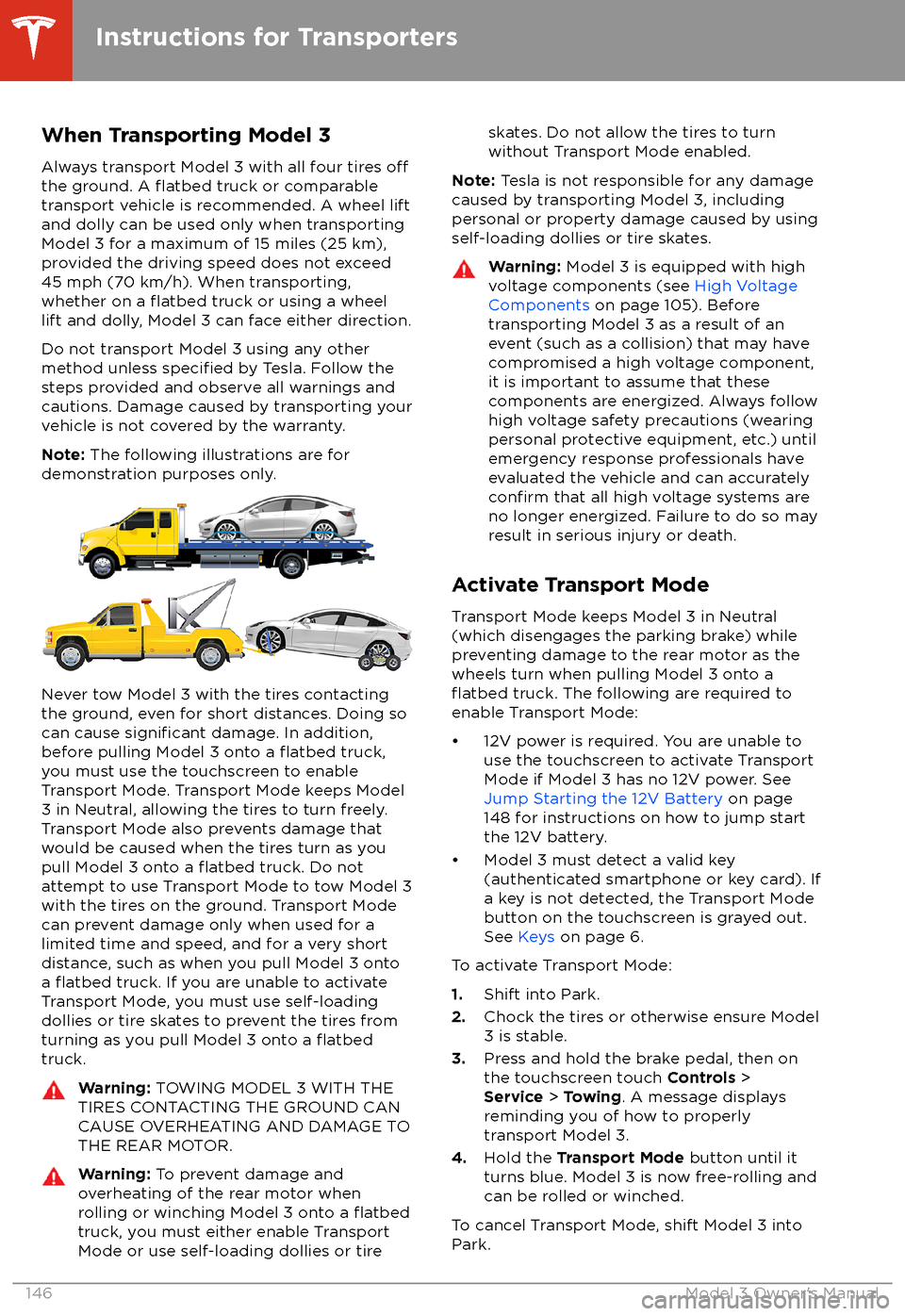
When Transporting Model 3Always transport Model 3 with all four tires
offthe ground. A flatbed truck or comparable
transport vehicle is recommended. A wheel lift
and dolly can be used only when transporting
Model 3 for a maximum of 15 miles (25 km),
provided the driving speed does not exceed
45 mph (70 km/h). When transporting,
whether on a
flatbed truck or using a wheel
lift and dolly, Model 3 can face either direction.
Do not transport Model 3 using any other
method unless
specified by Tesla. Follow the
steps provided and observe all warnings and
cautions. Damage caused by transporting your
vehicle is not covered by the warranty.
Note: The following illustrations are for
demonstration purposes only.
Never tow Model 3 with the tires contacting
the ground, even for short distances. Doing so
can cause
significant damage. In addition,
before pulling Model 3 onto a flatbed truck,
you must use the touchscreen to enable
Transport Mode. Transport Mode keeps Model
3 in Neutral, allowing the tires to turn freely.
Transport Mode also prevents damage that
would be caused when the tires turn as you
pull Model 3 onto a
flatbed truck. Do not
attempt to use Transport Mode to tow Model 3
with the tires on the ground. Transport Mode can prevent damage only when used for a
limited time and speed, and for a very short
distance, such as when you pull Model 3 onto a
flatbed truck. If you are unable to activate
Transport Mode, you must use self-loading dollies or tire skates to prevent the tires from
turning as you pull Model 3 onto a
flatbedtruck.
Warning: TOWING MODEL 3 WITH THE
TIRES CONTACTING THE GROUND CAN
CAUSE OVERHEATING AND DAMAGE TO THE REAR MOTOR.Warning: To prevent damage and
overheating of the rear motor when
rolling or winching Model 3 onto a
flatbedtruck, you must either enable Transport
Mode or use self-loading dollies or tire
skates. Do not allow the tires to turn
without Transport Mode enabled.
Note: Tesla is not responsible for any damage
caused by transporting Model 3, including personal or property damage caused by using
self-loading dollies or tire skates.
Warning: Model 3 is equipped with high
voltage components (see High Voltage
Components on page 105). Before
transporting Model 3 as a result of an
event (such as a collision) that may have
compromised a high voltage component, it is important to assume that these
components are energized. Always follow
high voltage safety precautions (wearing
personal protective equipment, etc.) until
emergency response professionals have
evaluated the vehicle and can accurately
confirm that all high voltage systems are
no longer energized. Failure to do so may
result in serious injury or death.
Activate Transport Mode
Transport Mode keeps Model 3 in Neutral
(which disengages the parking brake) while
preventing damage to the rear motor as the wheels turn when pulling Model 3 onto a
flatbed truck. The following are required to
enable Transport Mode:
Page 154 of 165

Event Data Recorder (EDR)Model 3 is equipped with an event data
recorder (EDR). The main purpose of an EDR is to record, in certain crash or near crash-like
situations, such as an air bag deployment or
hitting a road obstacle, data that will assist in
understanding how a vehicle