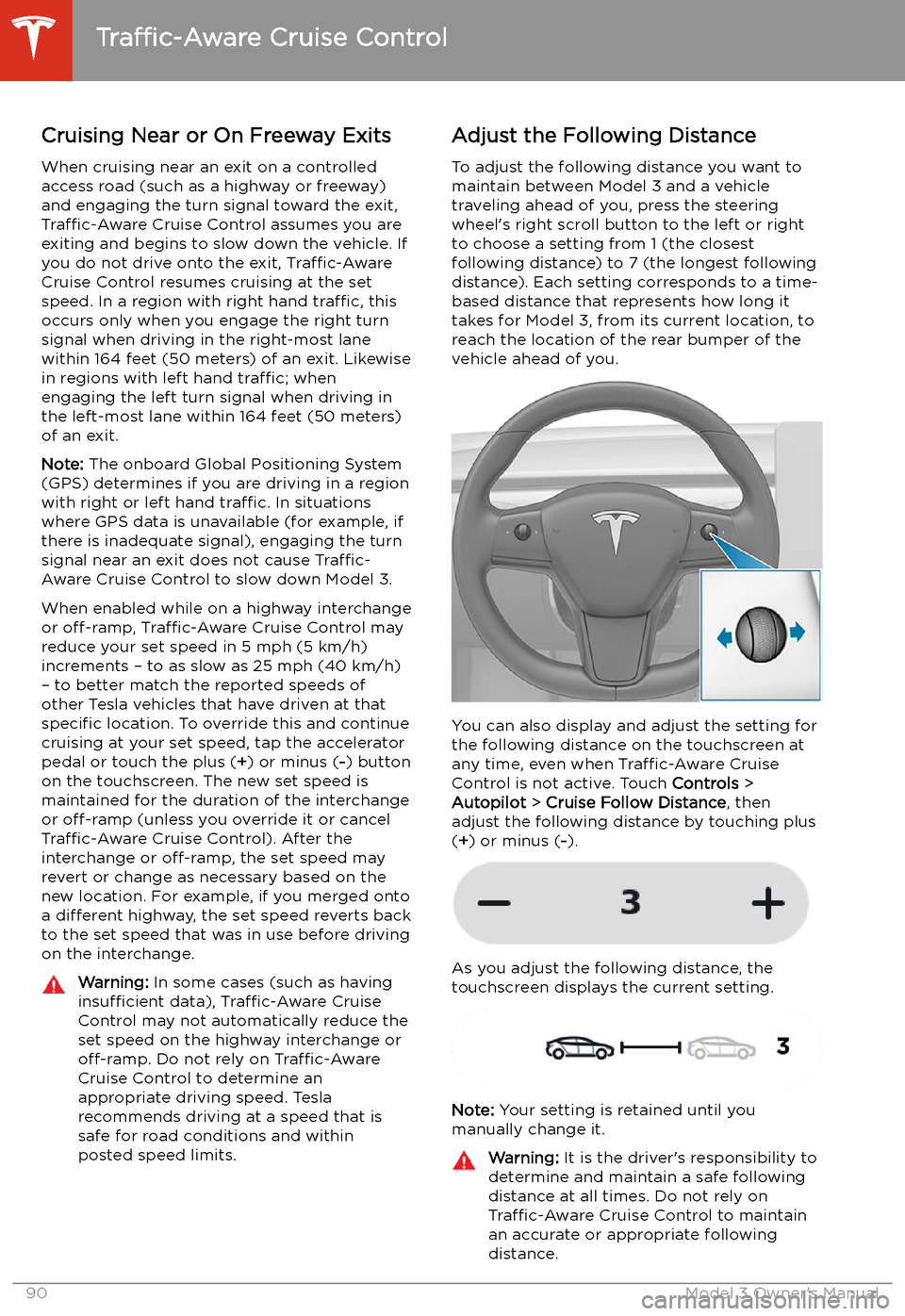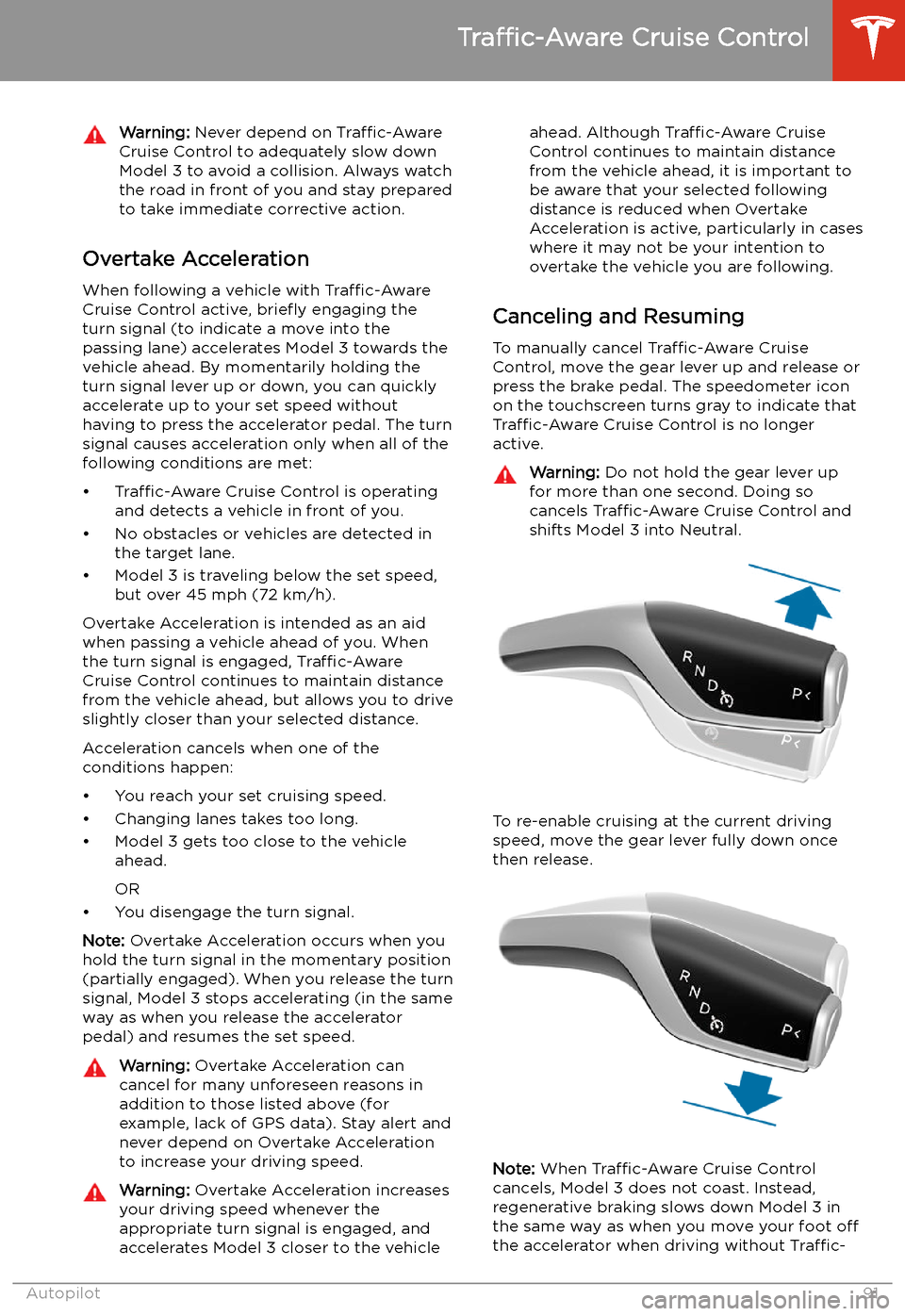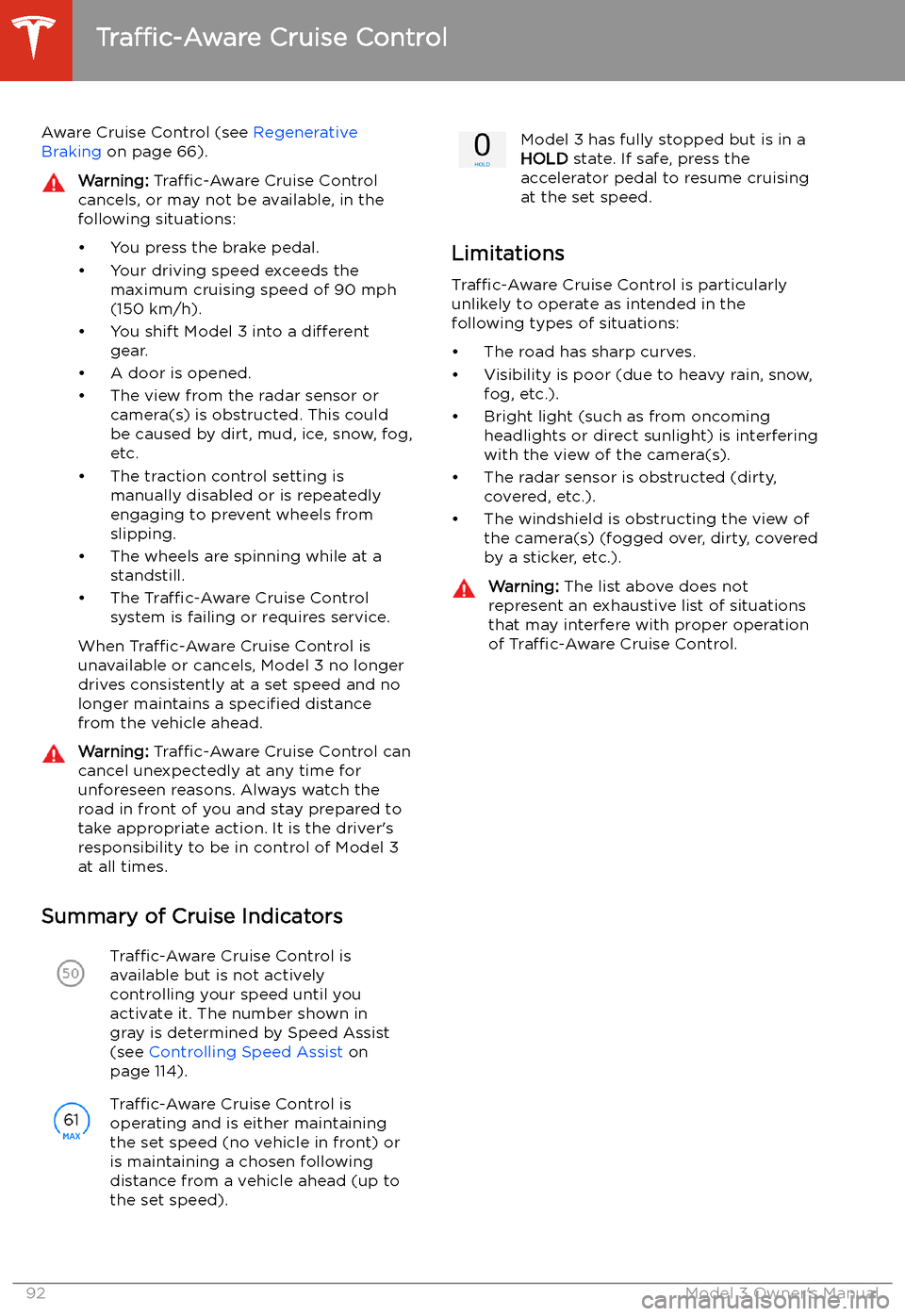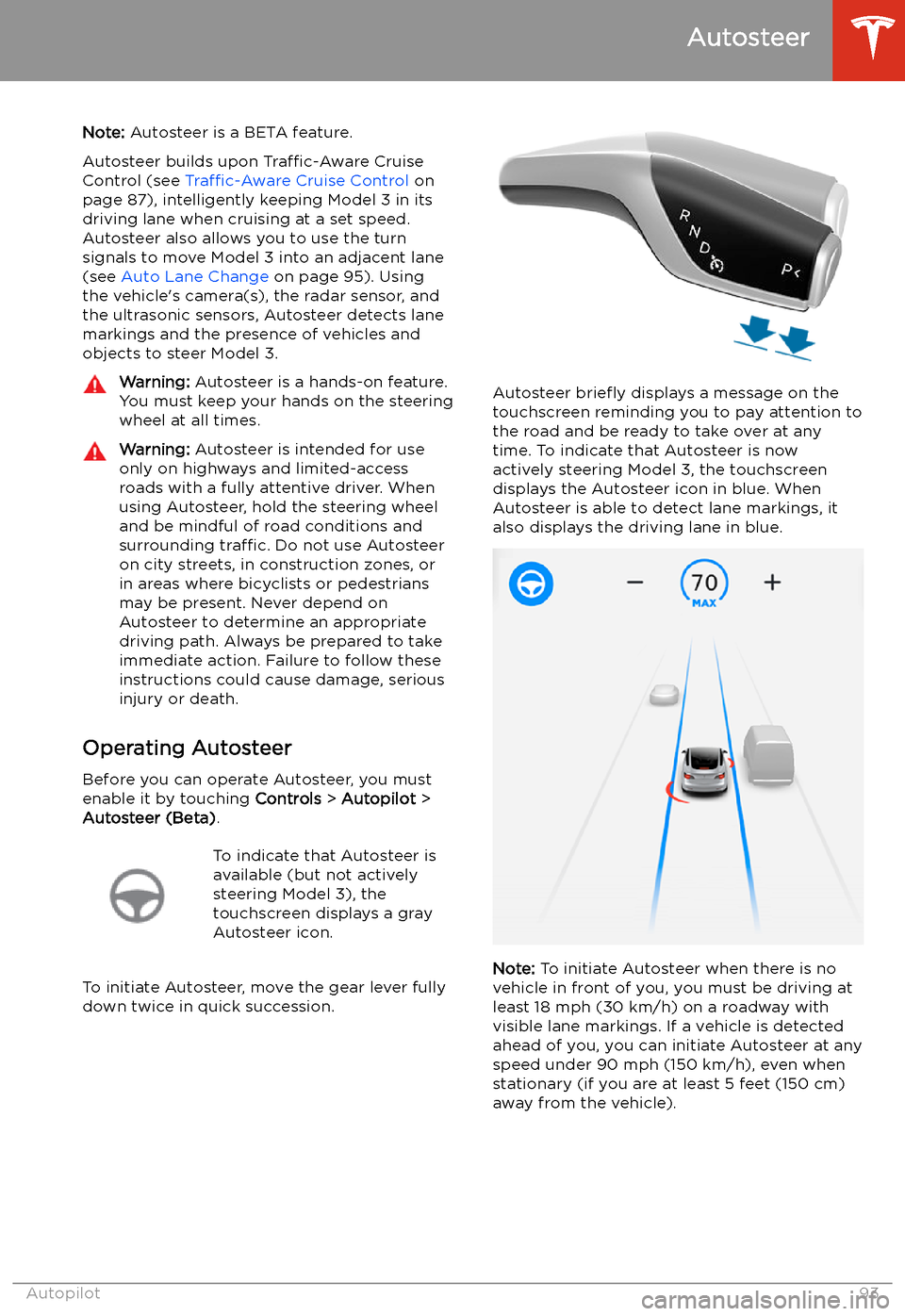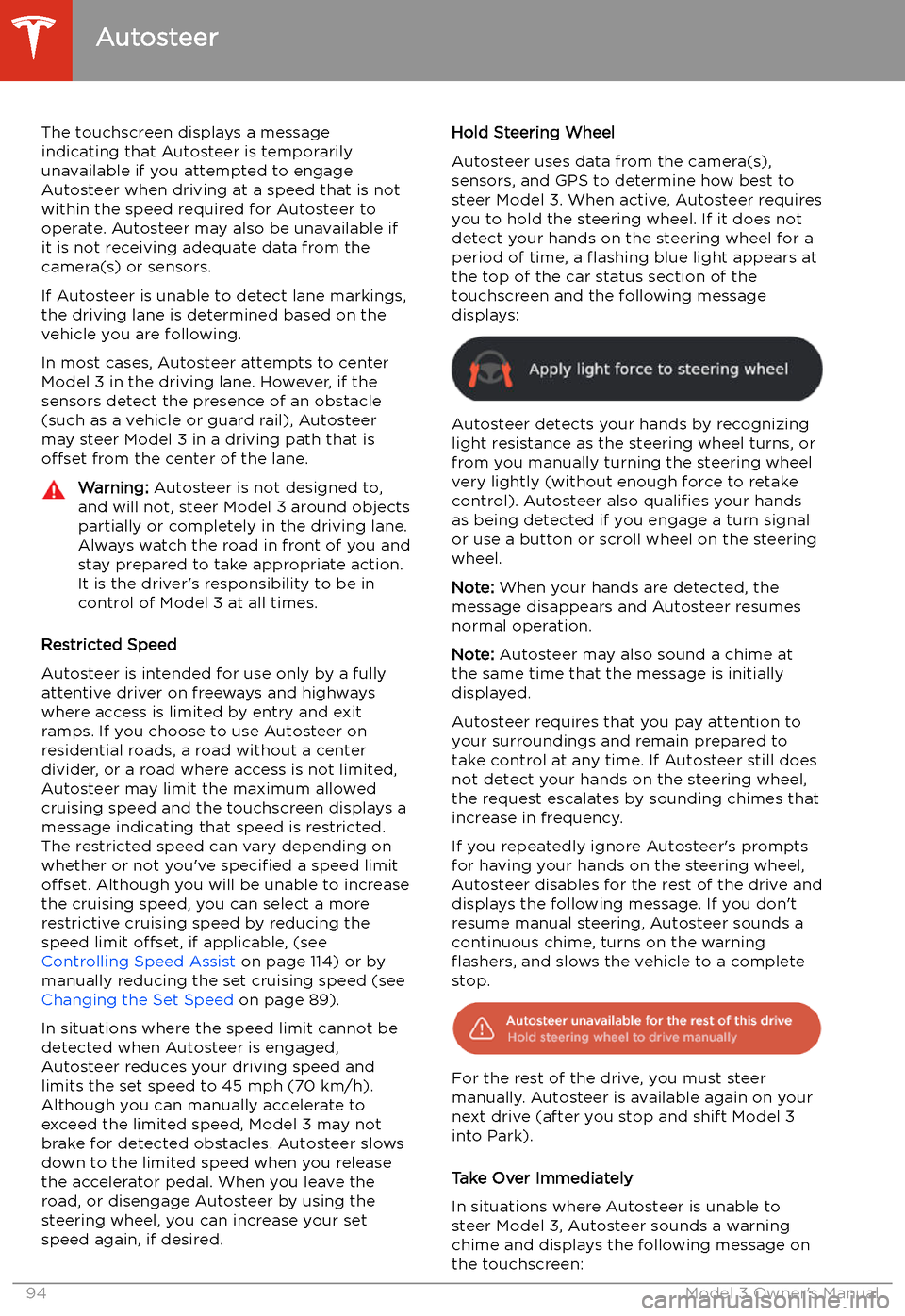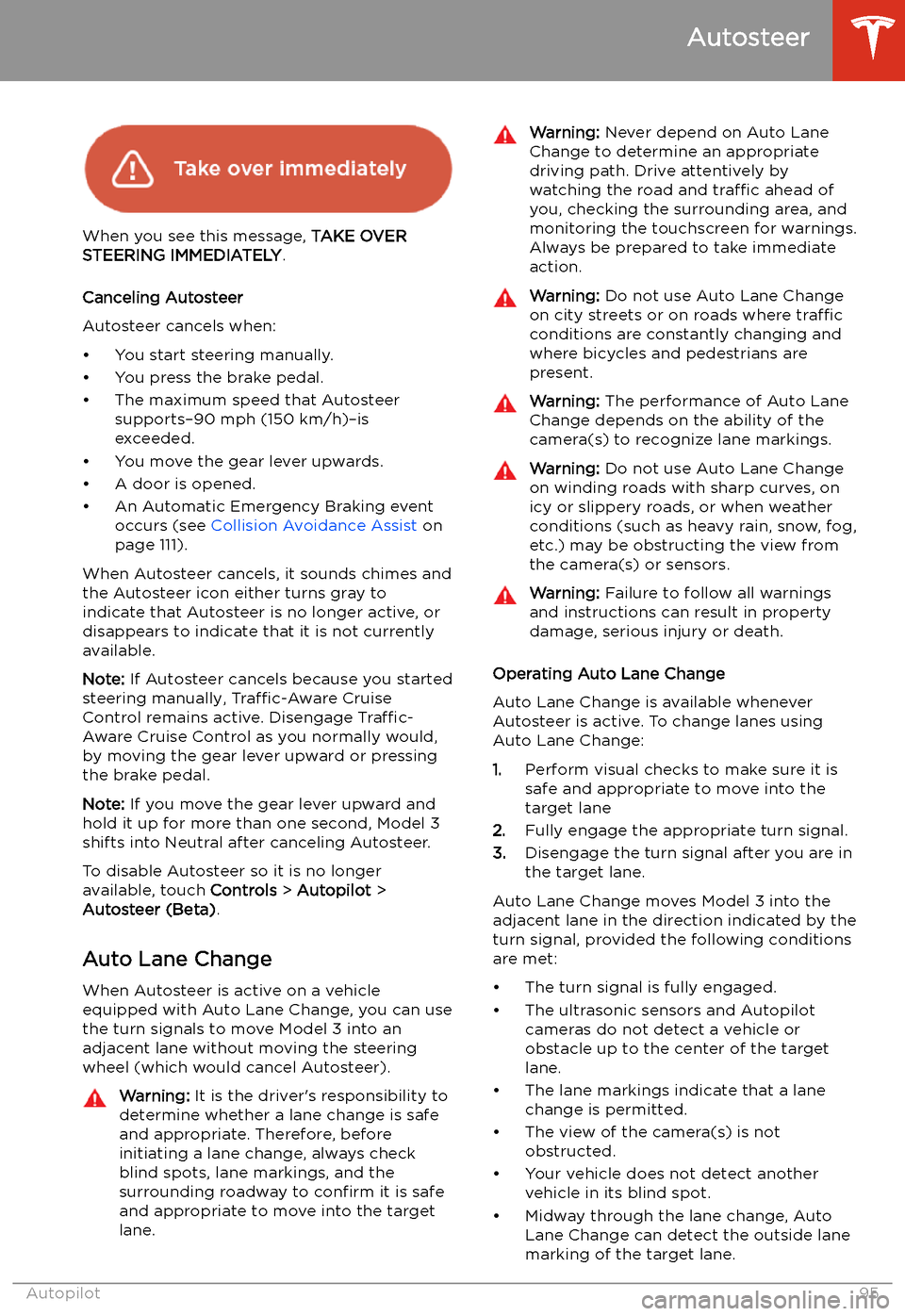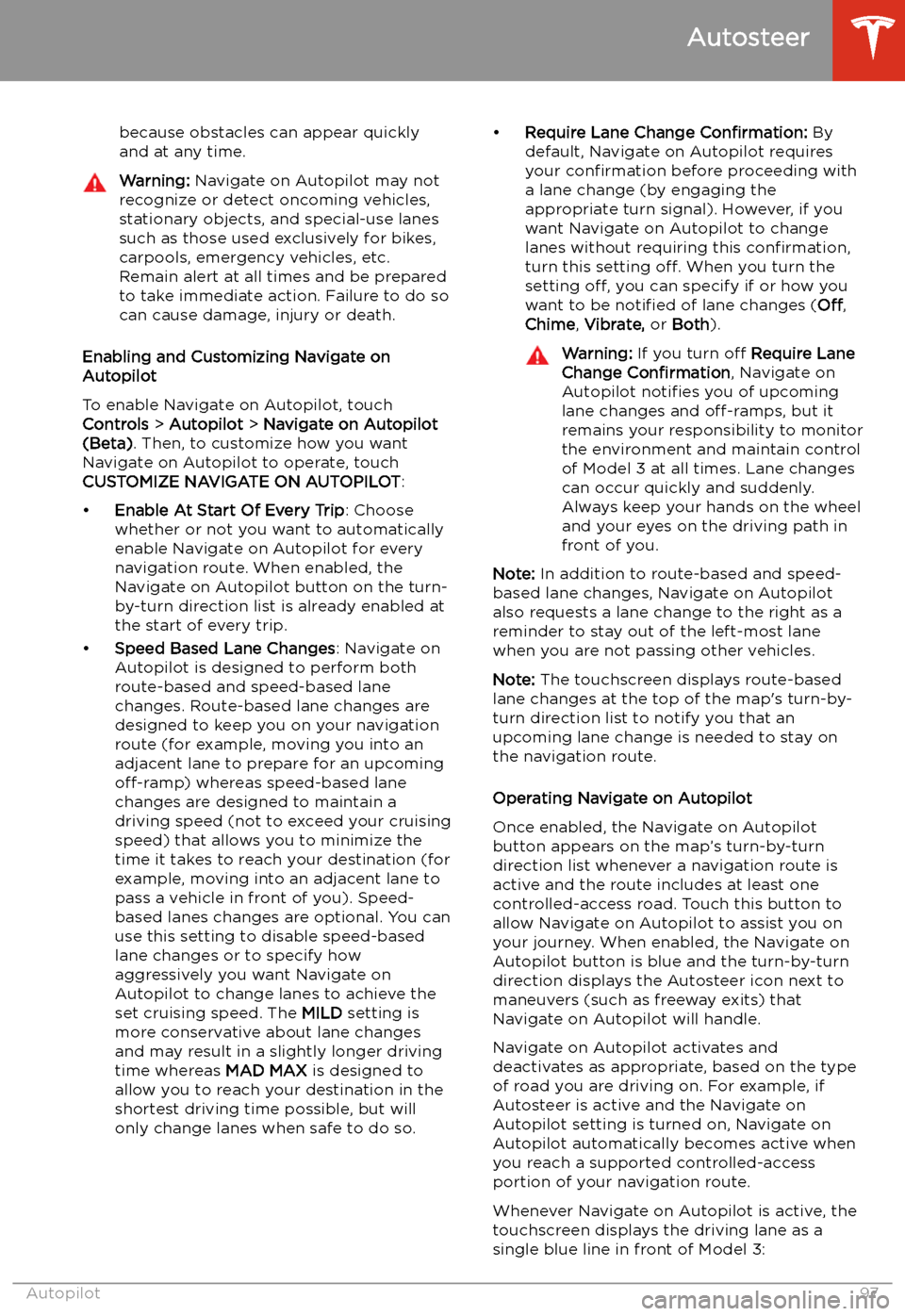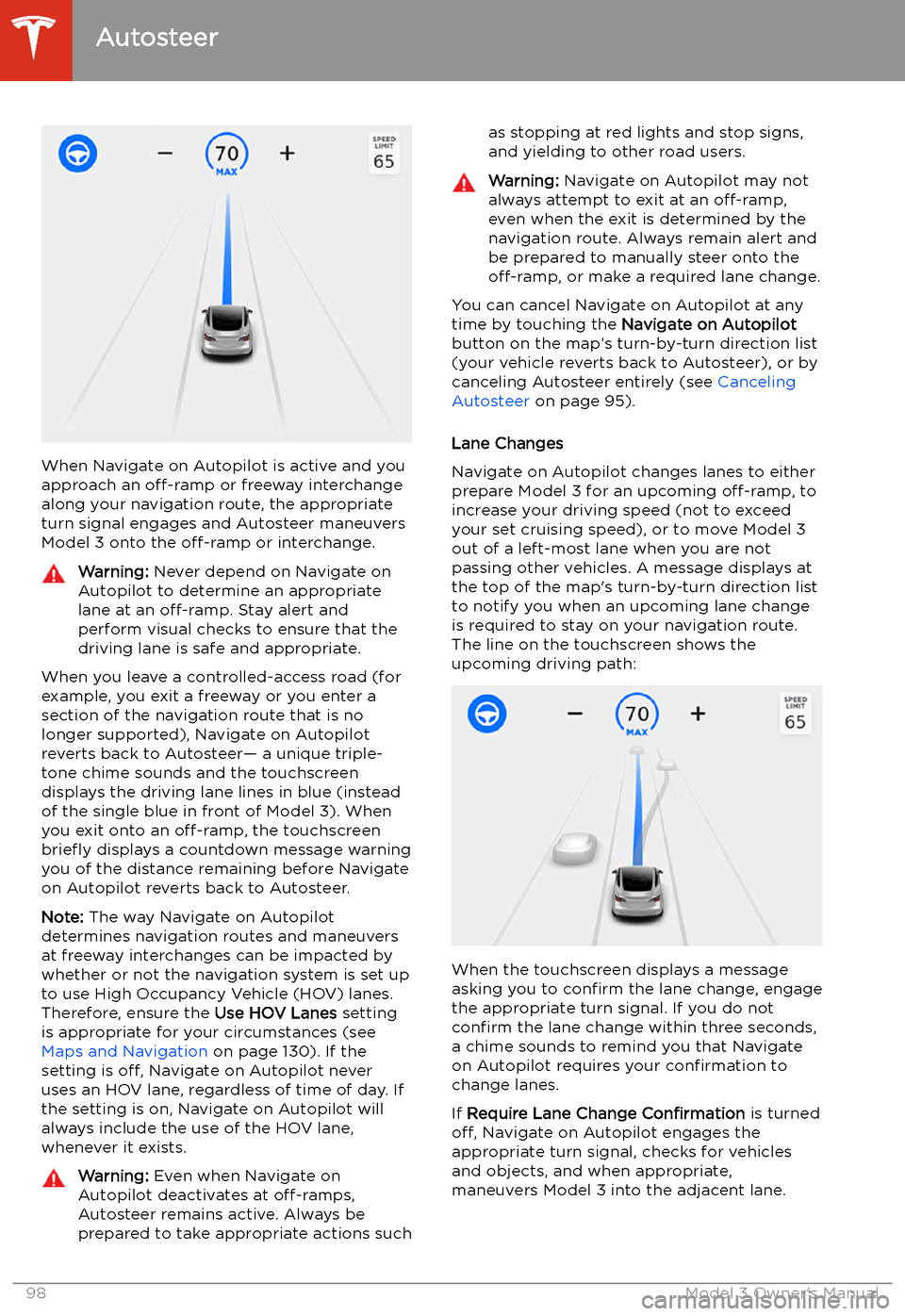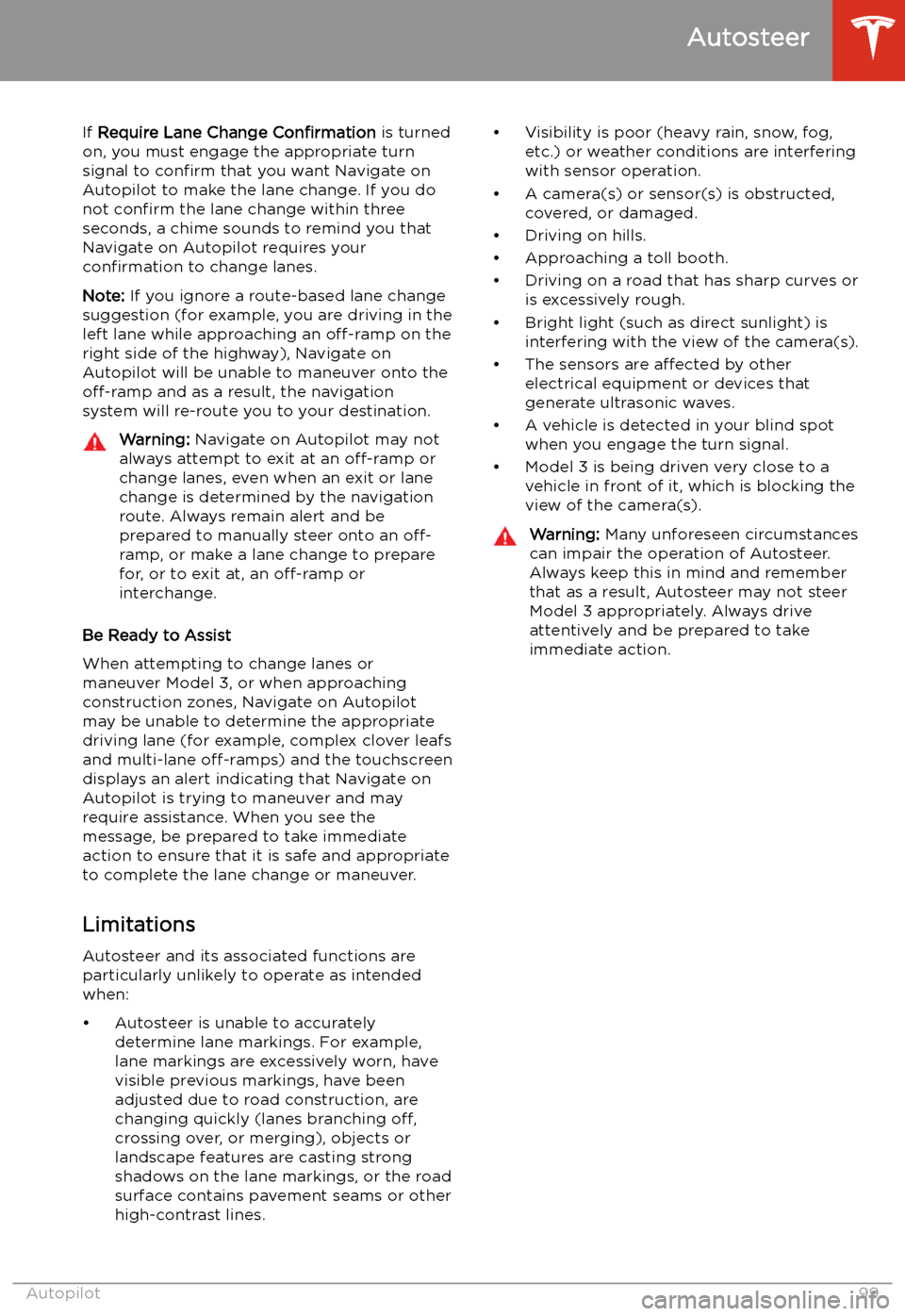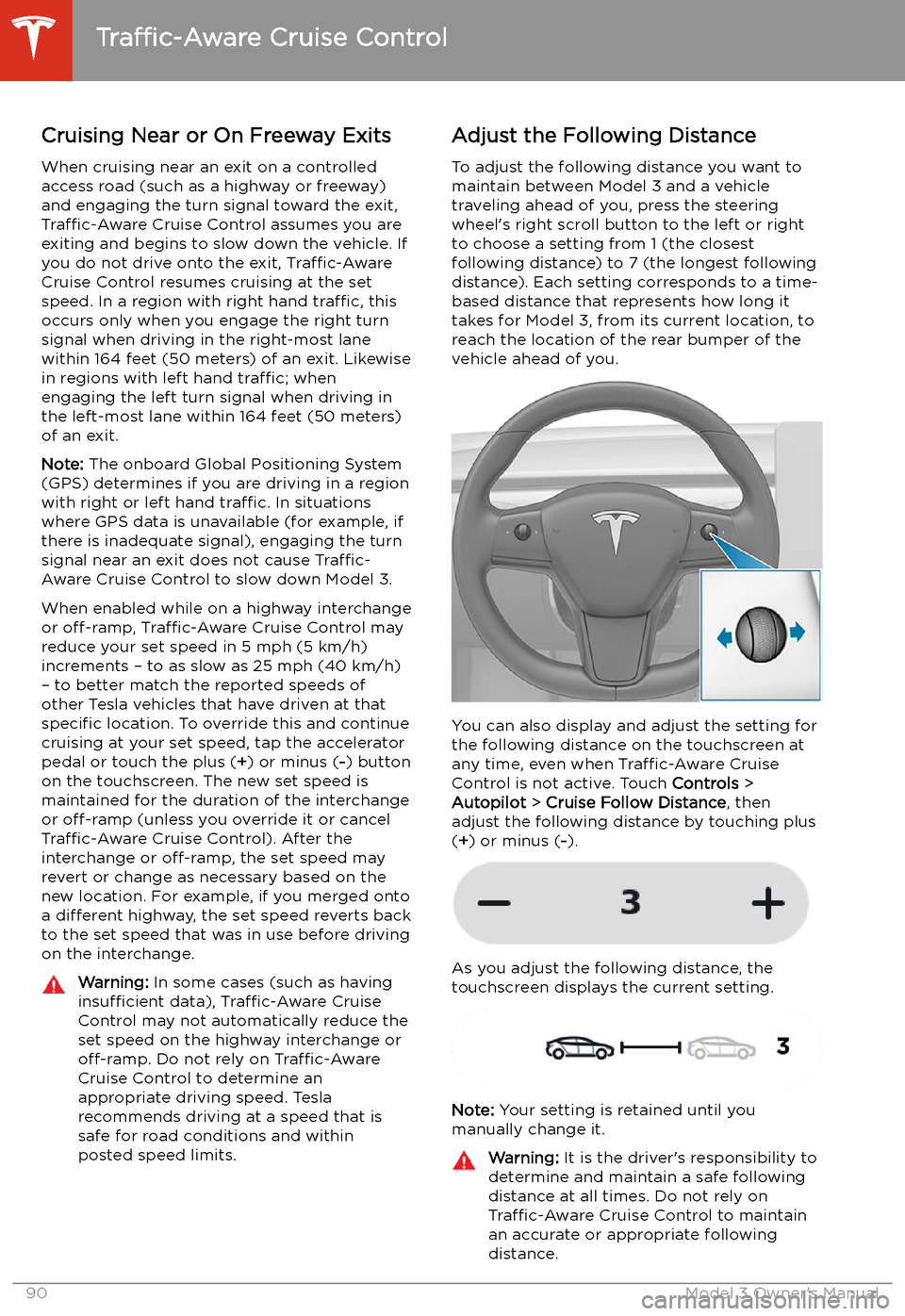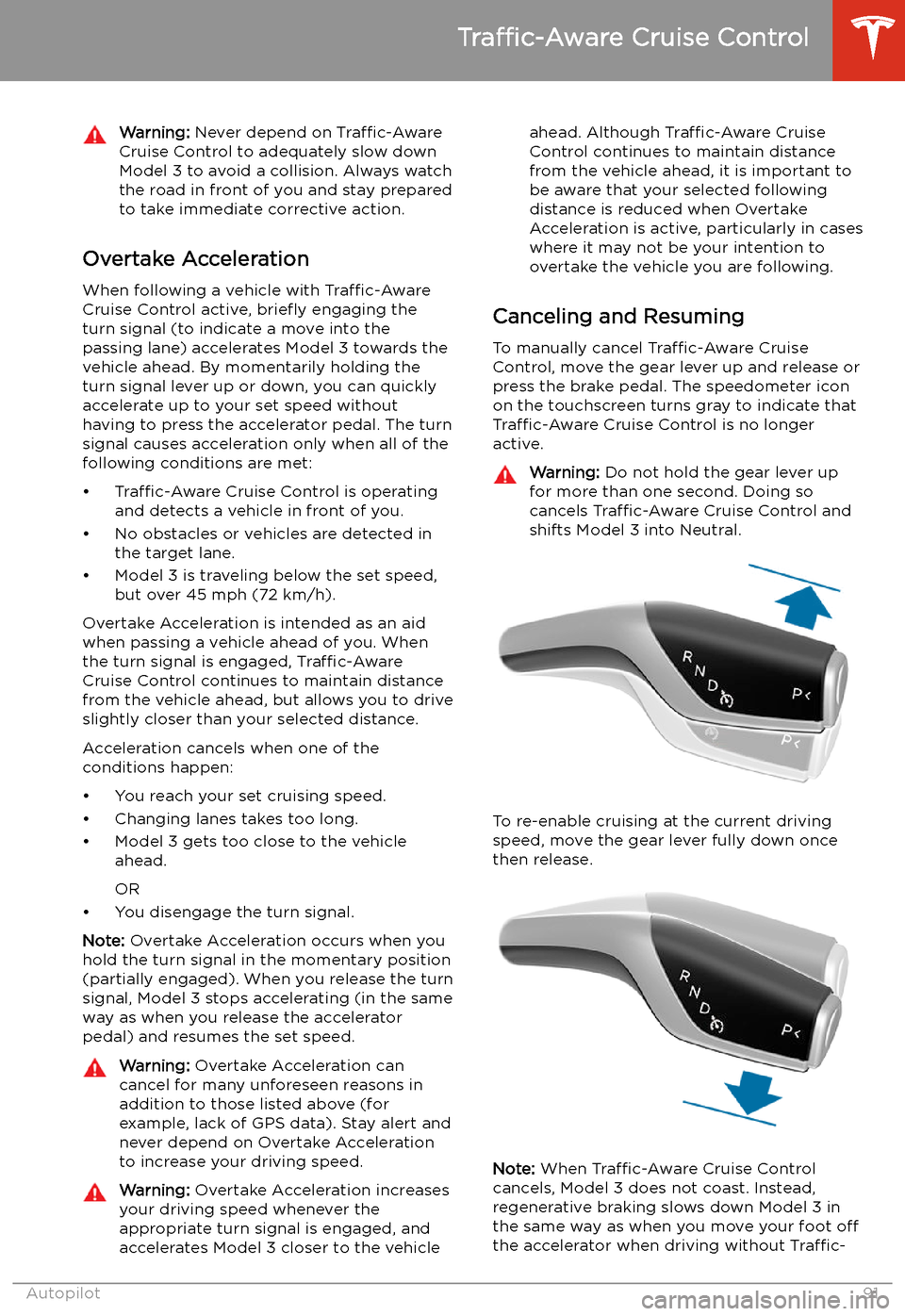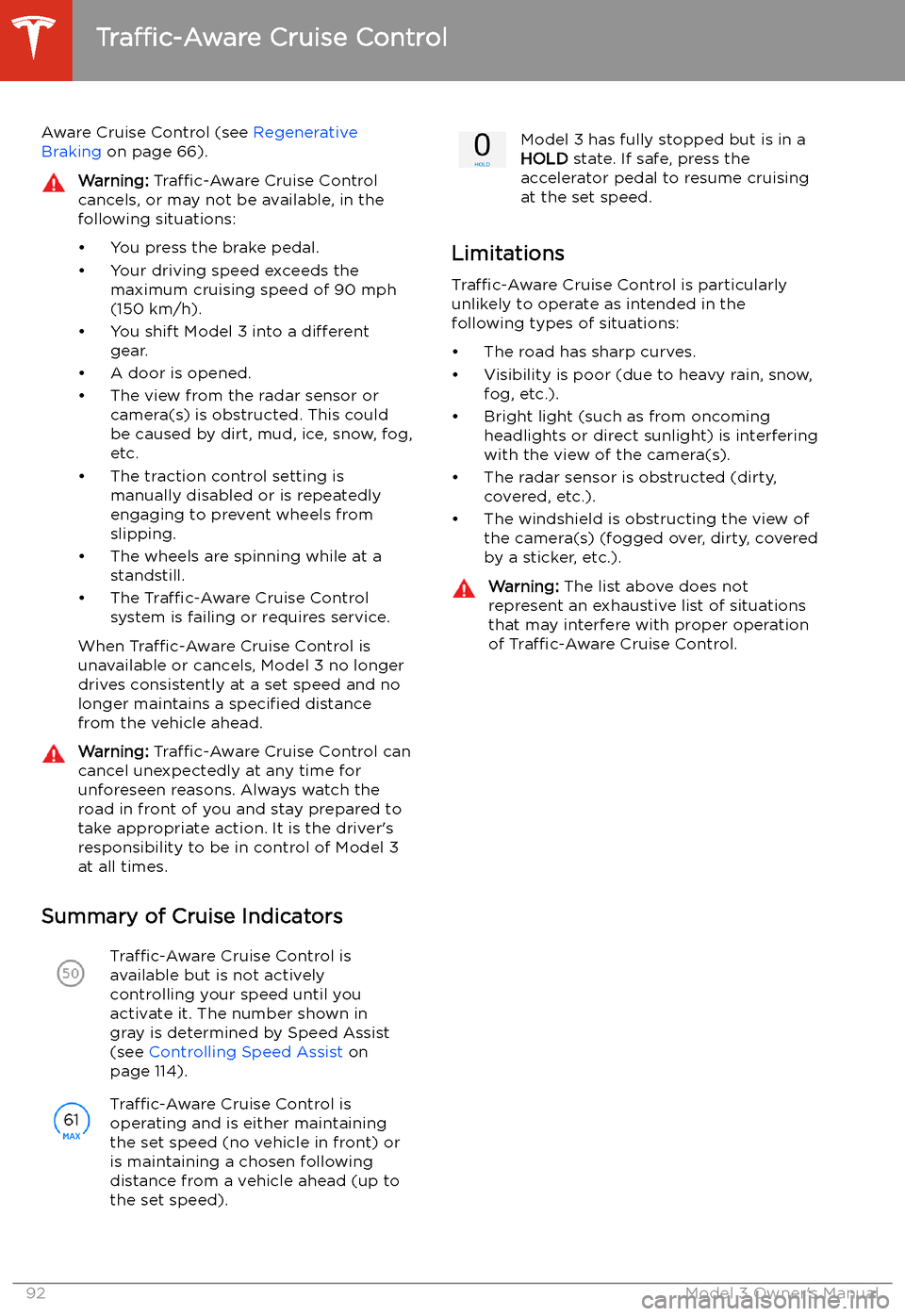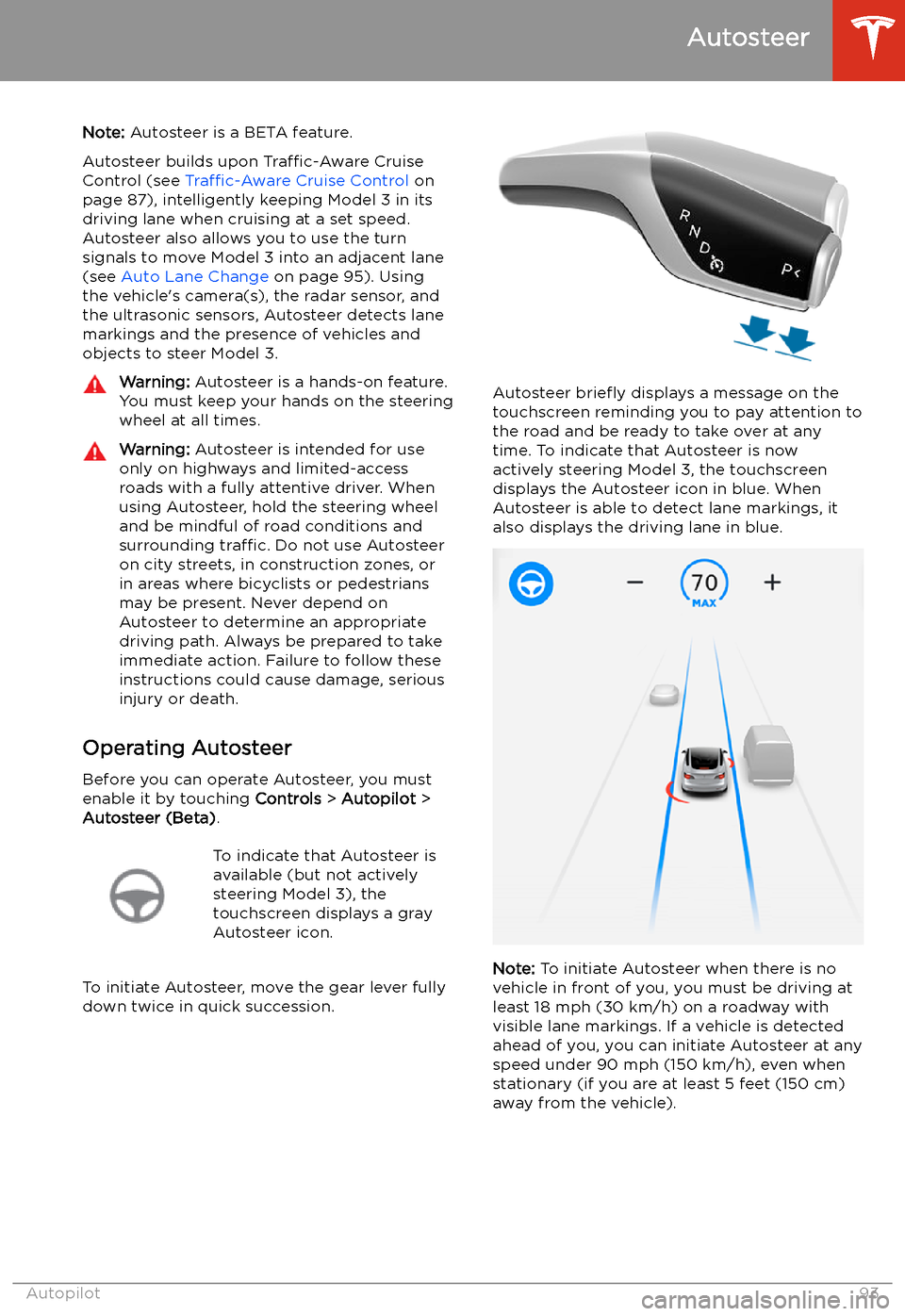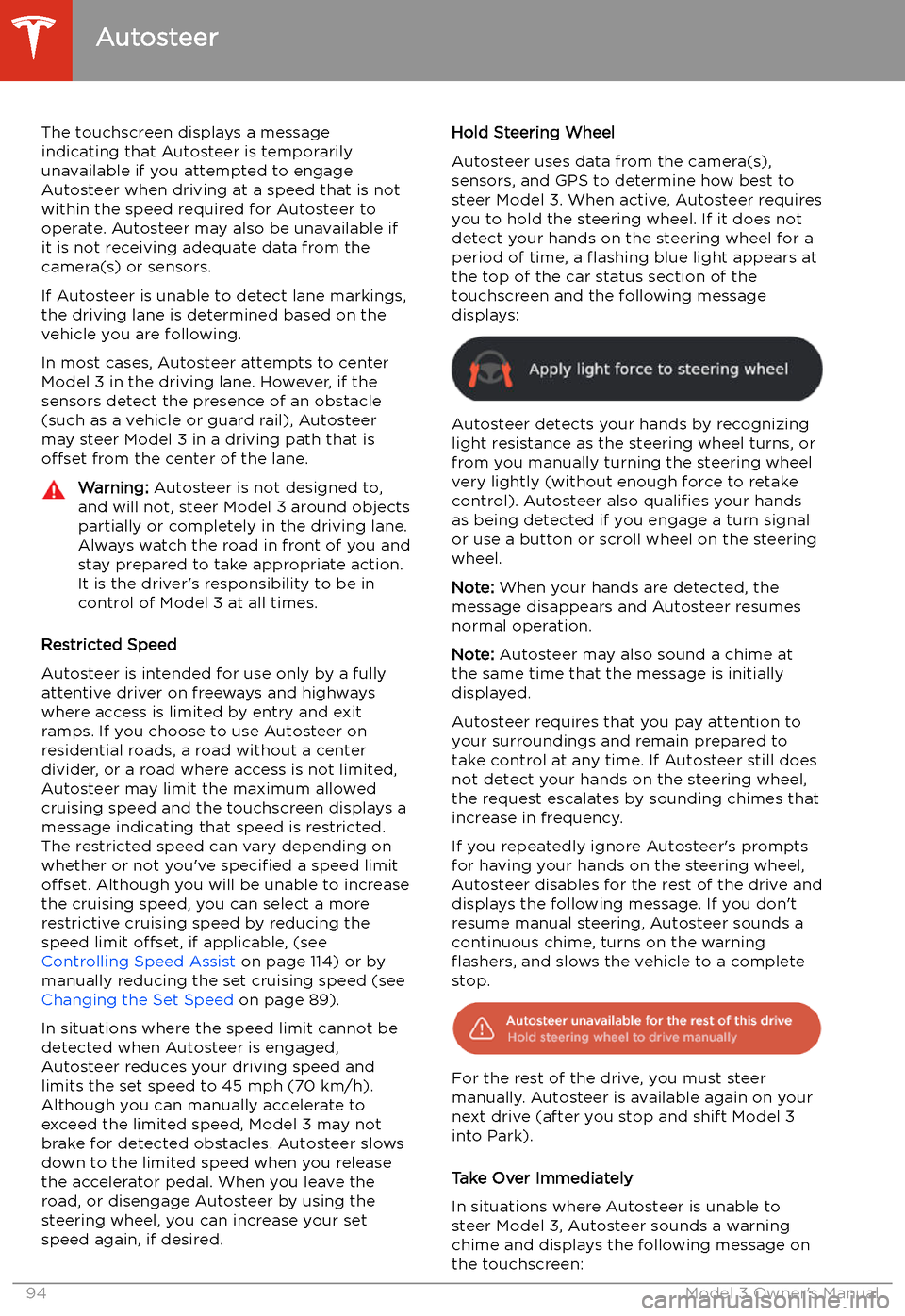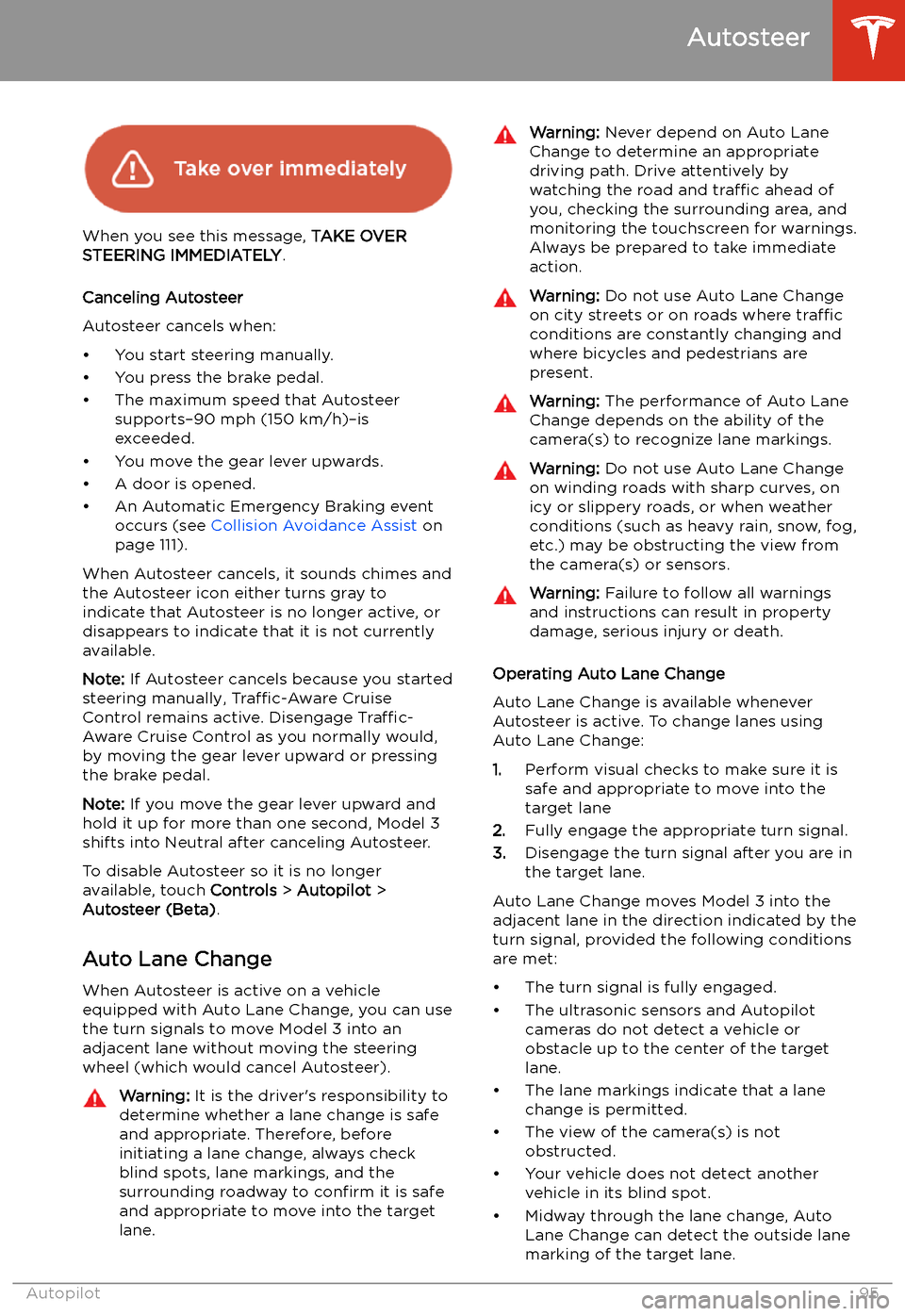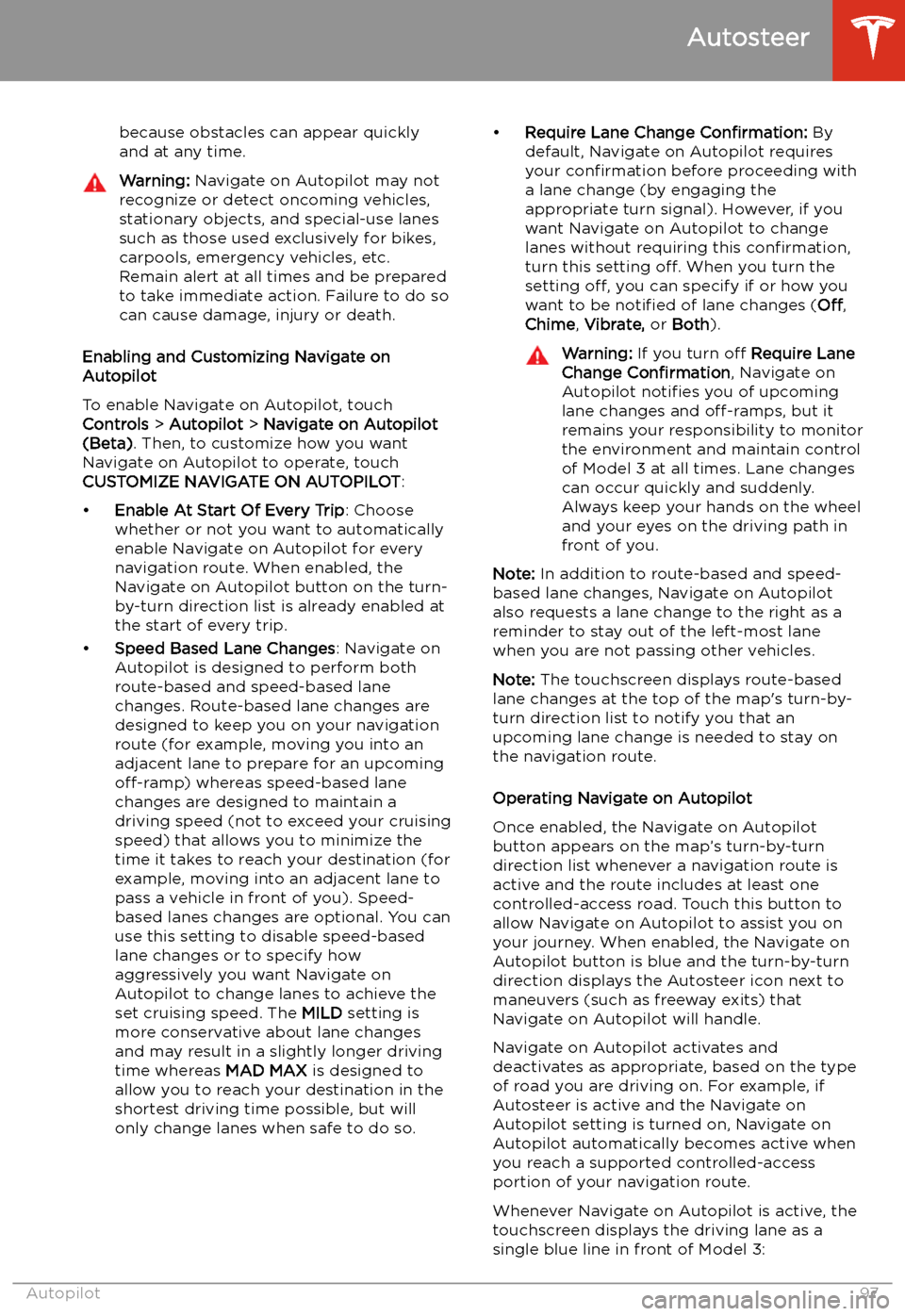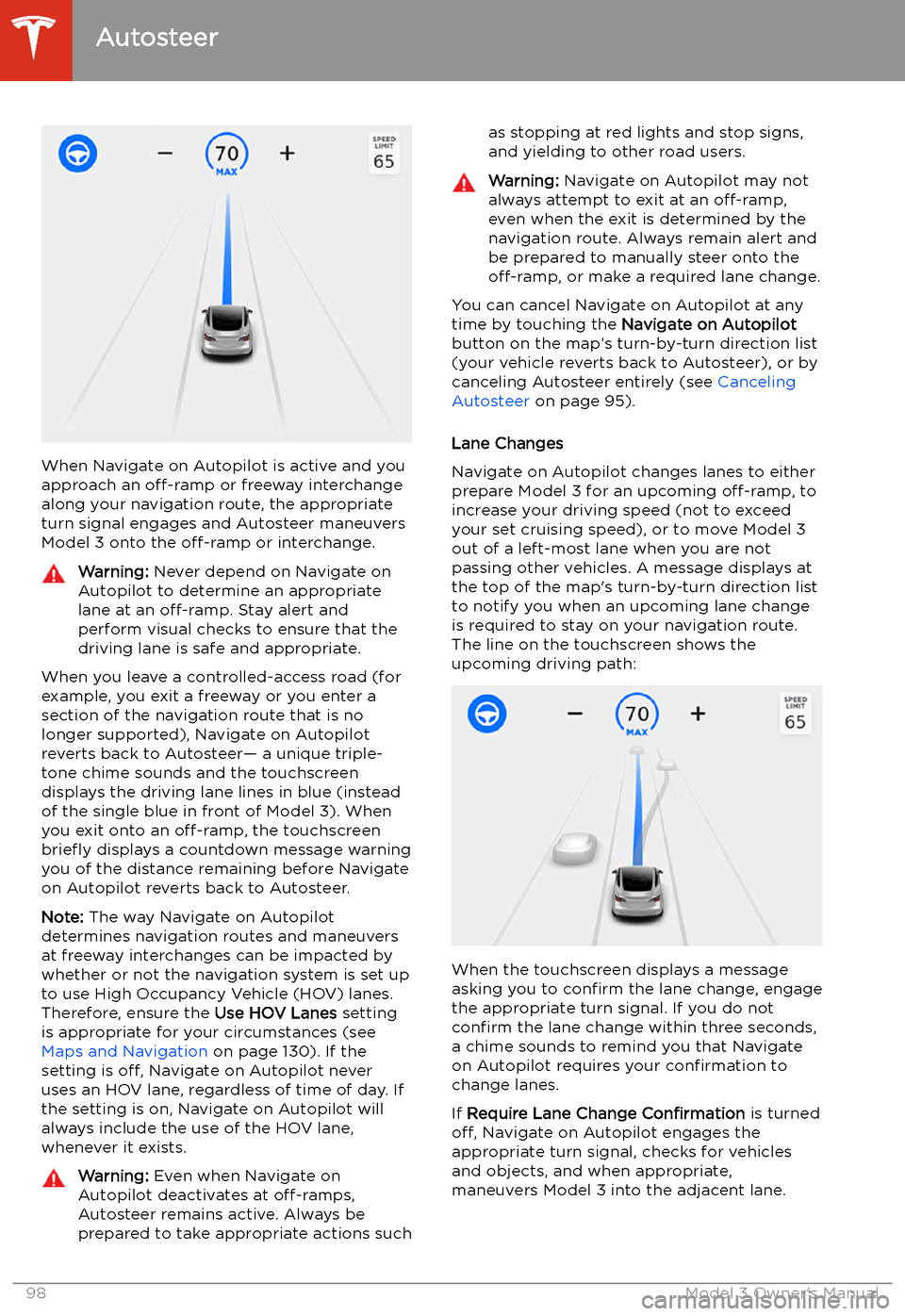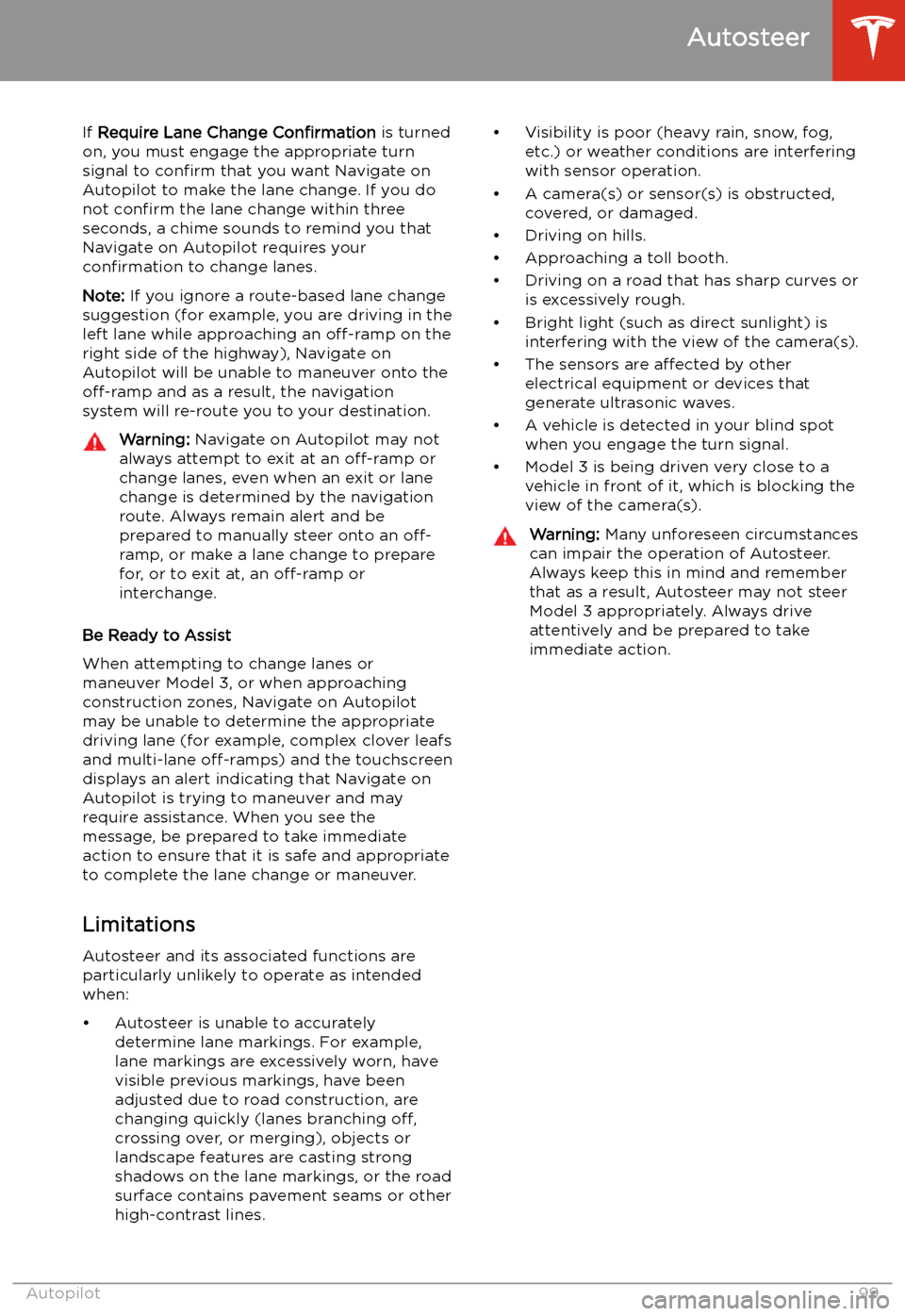TESLA MODEL 3 2020 s Owners Manual
MODEL 3 2020
TESLA
TESLA
https://www.carmanualsonline.info/img/26/9292/w960_9292-0.png
TESLA MODEL 3 2020 s Owners Manual
Trending: temperature sensor, width, Sound, child seat, navigation, A pillar, wheel speed sensor
Page 91 of 220
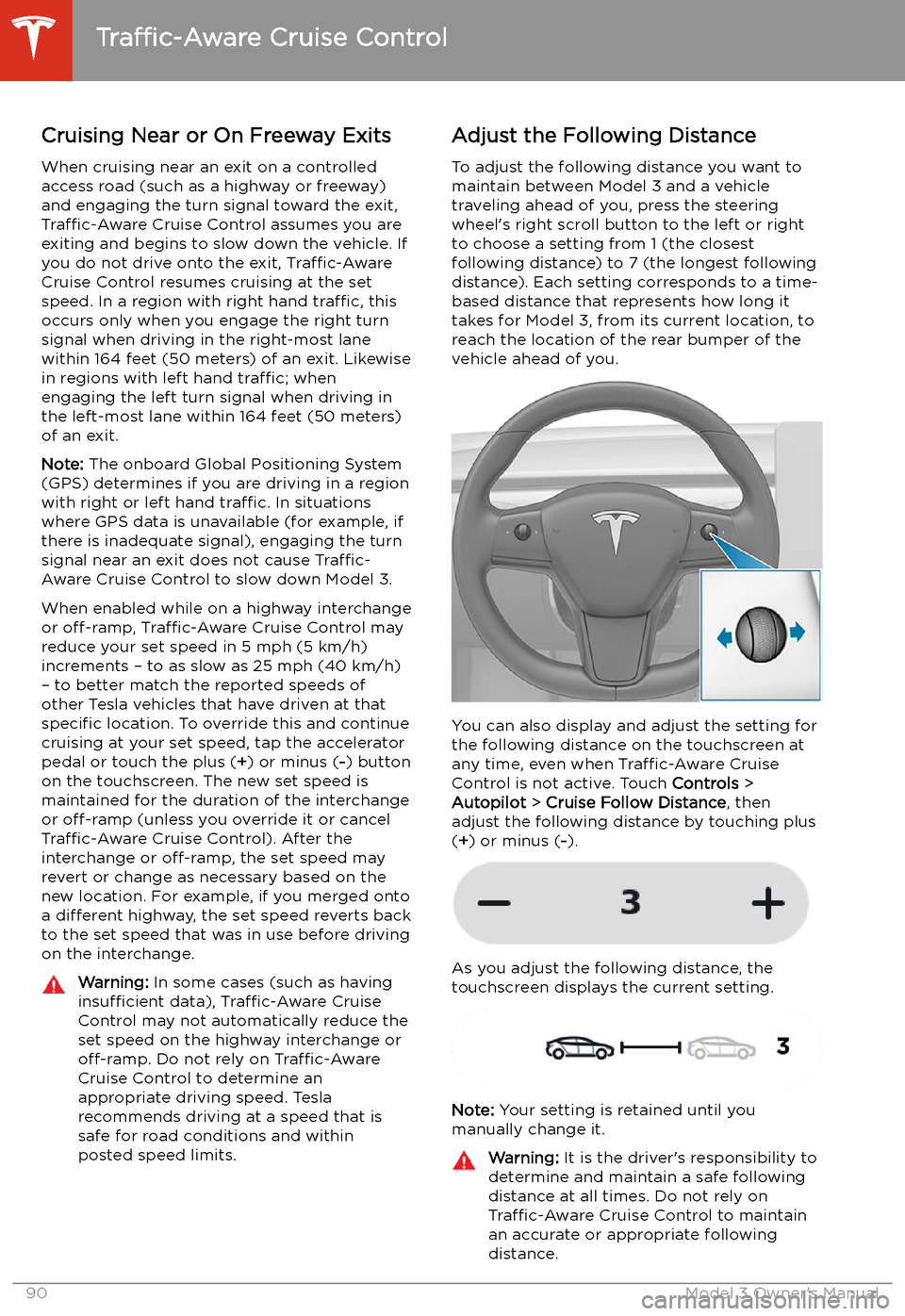
Cruising Near or On Freeway Exits
When cruising near an exit on a controlled
access road (such as a highway or freeway)
and engaging the turn signal toward the exit,
Traffic-Aware Cruise Control assumes you are
exiting and begins to slow down the vehicle. If
you do not drive onto the exit, Traffic-Aware
Cruise Control resumes cruising at the set
speed. In a region with right hand traffic, this
occurs only when you engage the right turn signal when driving in the right-most lane
within 164 feet (50 meters) of an exit. Likewise
in regions with left hand traffic; when
engaging the left turn signal when driving in
the left-most lane within 164 feet (50 meters)
of an exit.
Note: The onboard Global Positioning System
(GPS) determines if you are driving in a region
with right or left hand traffic. In situations
where GPS data is unavailable (for example, if
there is inadequate signal), engaging the turn
signal near an exit does not cause Traffic-
Aware Cruise Control to slow down Model 3.
When enabled while on a highway interchange
or off-ramp, Traffic-Aware Cruise Control may
reduce your set speed in 5 mph (5 km/h)
increments
Page 92 of 220
Warning: Never depend on Traffic-Aware
Cruise Control to adequately slow down
Model 3 to avoid a collision. Always watch the road in front of you and stay prepared
to take immediate corrective action.
Overtake Acceleration
When following a vehicle with Traffic-Aware
Cruise Control active, brie
Page 93 of 220
Aware Cruise Control (see Regenerative
Braking on page 66).Warning: Traffic-Aware Cruise Control
cancels, or may not be available, in the
following situations:
Page 94 of 220
Autosteer
Note: Autosteer is a BETA feature.
Autosteer builds upon Traffic-Aware Cruise
Control (see Traffic-Aware Cruise Control on
page 87), intelligently keeping Model 3 in its
driving lane when cruising at a set speed.
Autosteer also allows you to use the turn
signals to move Model 3 into an adjacent lane (see Auto Lane Change on page 95). Using
the vehicle
Page 95 of 220
The touchscreen displays a message
indicating that Autosteer is temporarily unavailable if you attempted to engage
Autosteer when driving at a speed that is not
within the speed required for Autosteer to operate. Autosteer may also be unavailable if
it is not receiving adequate data from the
camera(s) or sensors.
If Autosteer is unable to detect lane markings,
the driving lane is determined based on the
vehicle you are following.
In most cases, Autosteer attempts to center Model 3 in the driving lane. However, if the
sensors detect the presence of an obstacle (such as a vehicle or guard rail), Autosteer
may steer Model 3 in a driving path that is
offset from the center of the lane.Warning: Autosteer is not designed to,
and will not, steer Model 3 around objects
partially or completely in the driving lane.
Always watch the road in front of you and
stay prepared to take appropriate action. It is the driver
Page 96 of 220
When you see this message, TAKE OVER
STEERING IMMEDIATELY .
Canceling Autosteer
Autosteer cancels when:
Page 97 of 220
Page 98 of 220
because obstacles can appear quickly
and at any time.Warning: Navigate on Autopilot may not
recognize or detect oncoming vehicles,
stationary objects, and special-use lanes
such as those used exclusively for bikes,
carpools, emergency vehicles, etc.
Remain alert at all times and be prepared
to take immediate action. Failure to do so
can cause damage, injury or death.
Enabling and Customizing Navigate on
Autopilot
To enable Navigate on Autopilot, touch
Controls > Autopilot > Navigate on Autopilot
(Beta) . Then, to customize how you want
Navigate on Autopilot to operate, touch
CUSTOMIZE NAVIGATE ON AUTOPILOT :
Page 99 of 220
When Navigate on Autopilot is active and you
approach an off-ramp or freeway interchange
along your navigation route, the appropriate
turn signal engages and Autosteer maneuvers Model 3 onto the off-ramp or interchange.
Warning: Never depend on Navigate on
Autopilot to determine an appropriate lane at an off-ramp. Stay alert and
perform visual checks to ensure that the driving lane is safe and appropriate.
When you leave a controlled-access road (for
example, you exit a freeway or you enter a section of the navigation route that is no
longer supported), Navigate on Autopilot
reverts back to Autosteer
Page 100 of 220
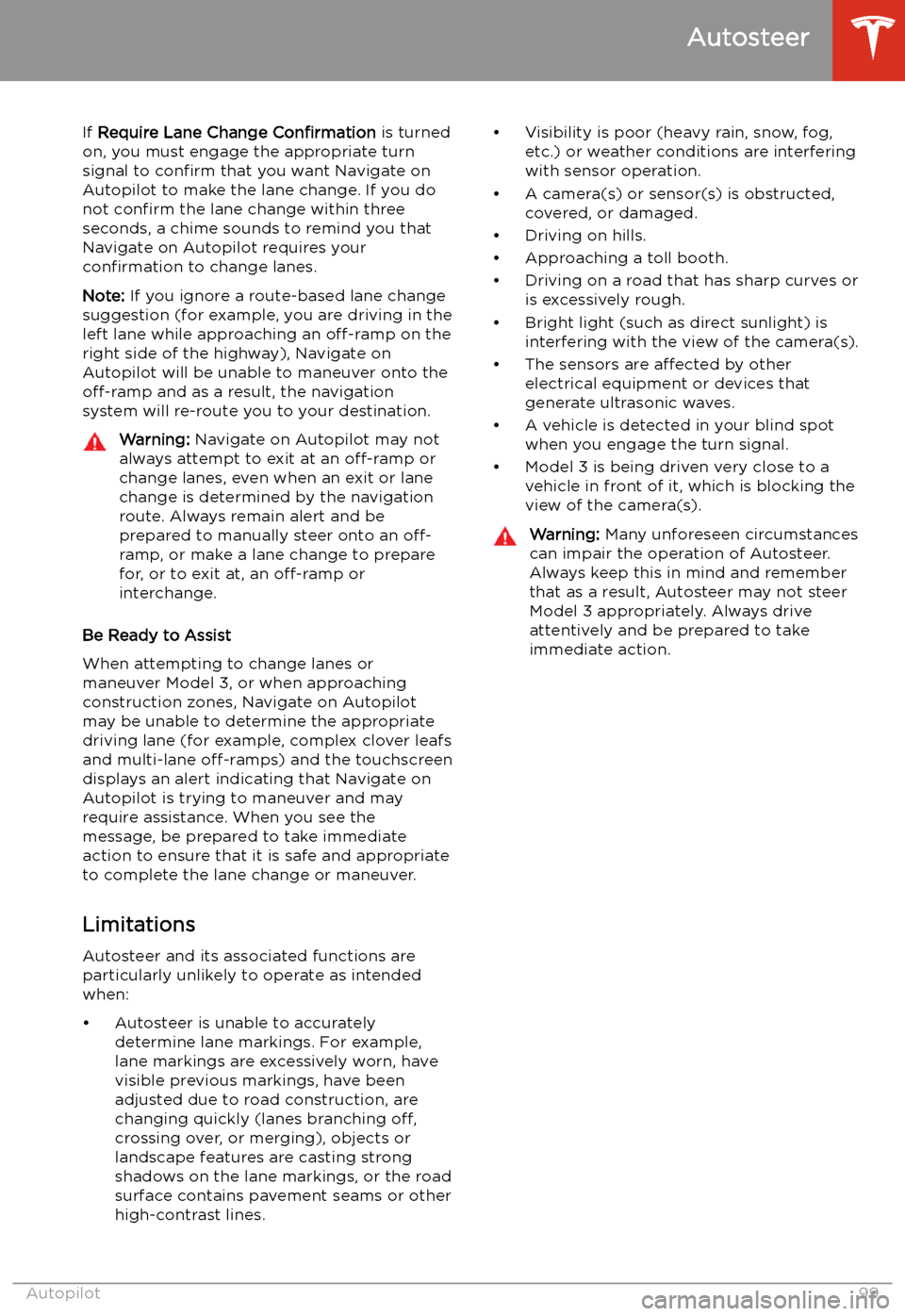
If Require Lane Change Confirmation is turned
on, you must engage the appropriate turn signal to confirm that you want Navigate on
Autopilot to make the lane change. If you do
not confirm the lane change within three
seconds, a chime sounds to remind you that
Navigate on Autopilot requires your
confirmation to change lanes.
Note: If you ignore a route-based lane change
suggestion (for example, you are driving in the
left lane while approaching an off-ramp on the
right side of the highway), Navigate on
Autopilot will be unable to maneuver onto the off-ramp and as a result, the navigation
system will re-route you to your destination.Warning: Navigate on Autopilot may not
always attempt to exit at an off-ramp or
change lanes, even when an exit or lane
change is determined by the navigation
route. Always remain alert and be prepared to manually steer onto an off-
ramp, or make a lane change to prepare
for, or to exit at, an off-ramp or
interchange.
Be Ready to Assist
When attempting to change lanes or
maneuver Model 3, or when approaching
construction zones, Navigate on Autopilot
may be unable to determine the appropriate
driving lane (for example, complex clover leafs
and multi-lane off-ramps) and the touchscreen
displays an alert indicating that Navigate on
Autopilot is trying to maneuver and may
require assistance. When you see the
message, be prepared to take immediate
action to ensure that it is safe and appropriate
to complete the lane change or maneuver.
Limitations
Autosteer and its associated functions are
particularly unlikely to operate as intended
when:
Trending: telematic, TPMS reset, seat sensor, glovebox, Ride, parking brake, Ac dry