bluetooth TESLA MODEL 3 2021 Owner´s Manual
[x] Cancel search | Manufacturer: TESLA, Model Year: 2021, Model line: MODEL 3, Model: TESLA MODEL 3 2021Pages: 248, PDF Size: 7.76 MB
Page 9 of 248
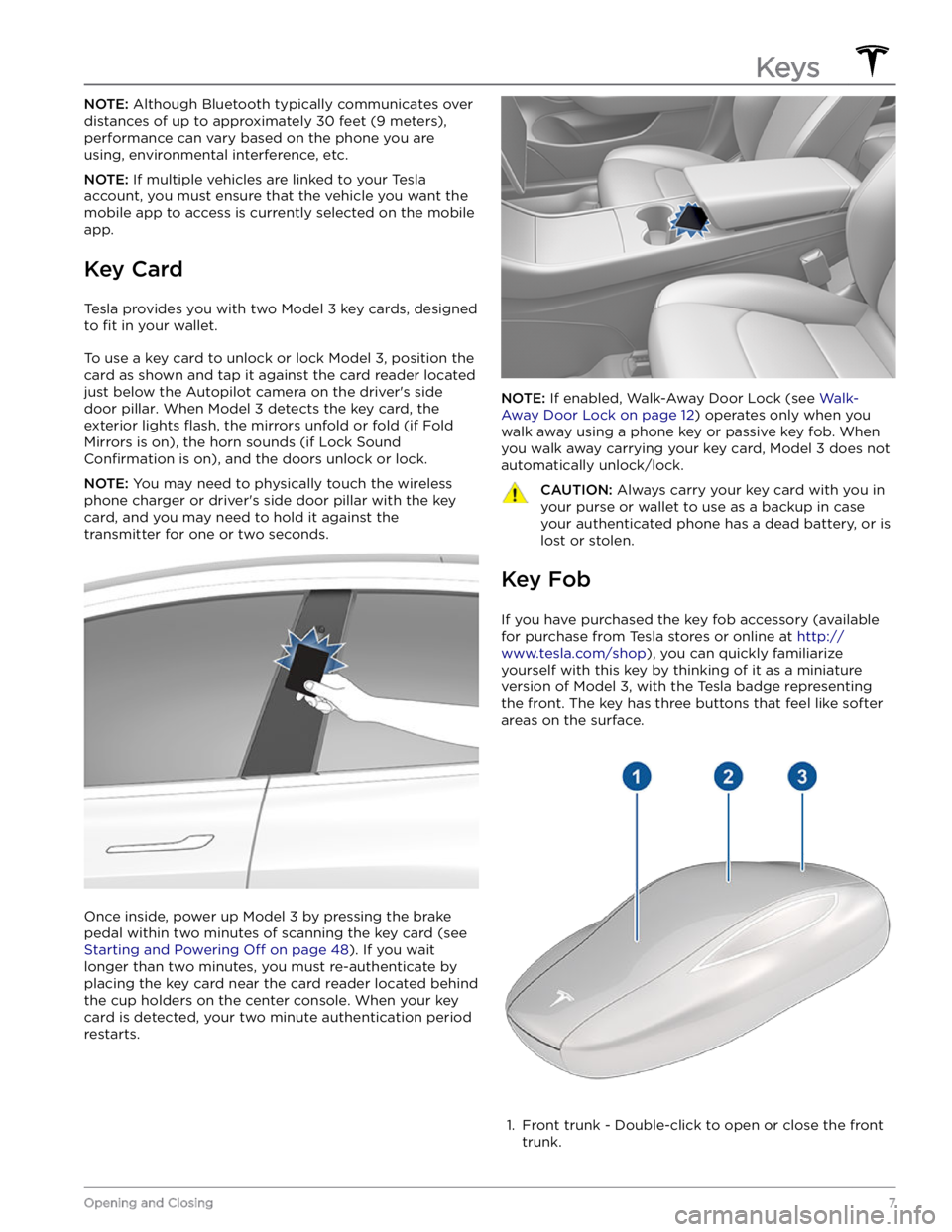
NOTE: Although Bluetooth typically communicates over
distances of up to approximately
30 feet (9 meters),
performance can vary based on the phone you are
using, environmental interference, etc.
NOTE: If multiple vehicles are linked to your Tesla
account, you must ensure that the vehicle you want the
mobile app to access is currently selected on the mobile app.
Key Card
Tesla provides you with two Model 3 key cards, designed
to
fit in your wallet.
To use a key card to unlock or lock Model 3, position the
card as shown and tap it against the card reader located
just below the Autopilot camera on the driver
Page 137 of 248
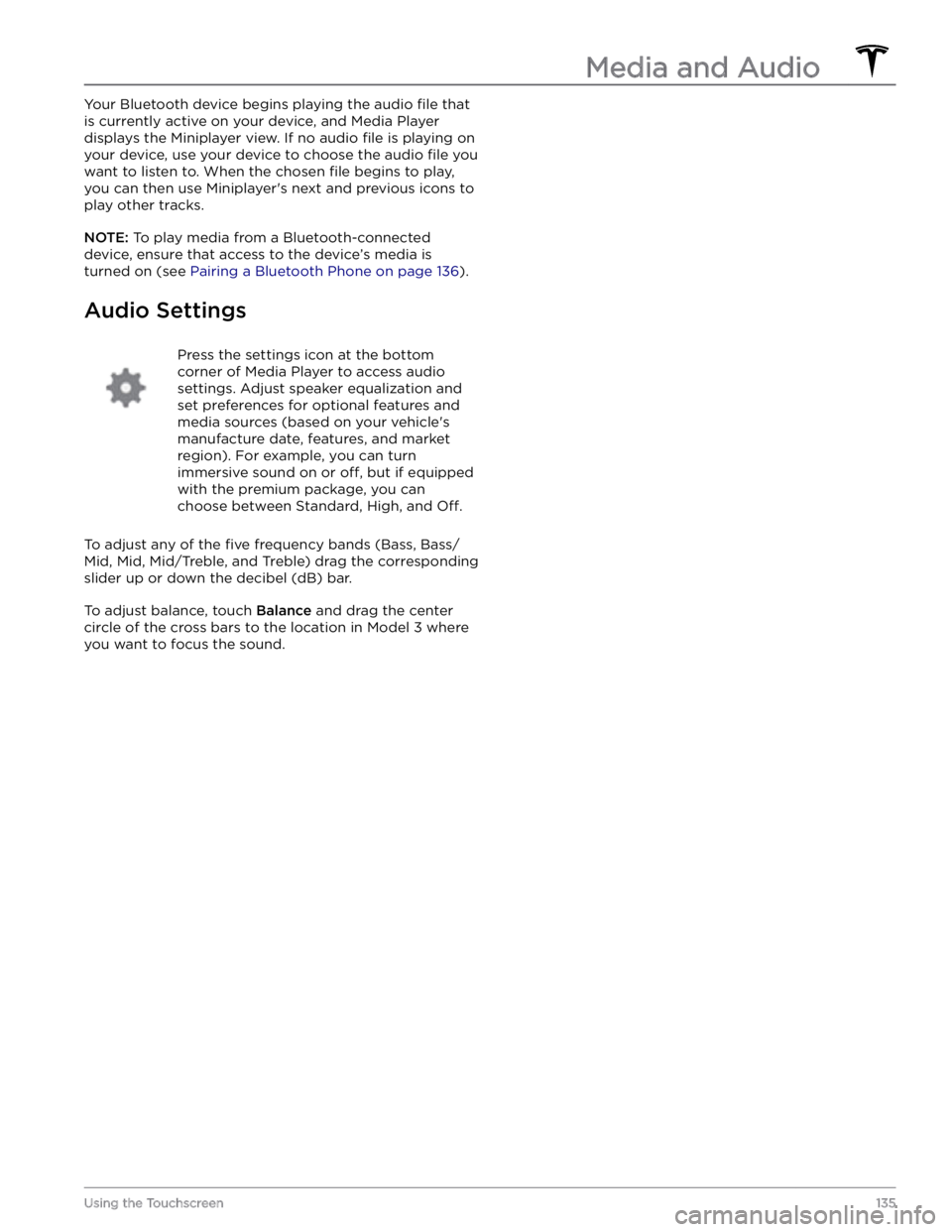
Your Bluetooth device begins playing the audio file that
is currently active on your device, and Media Player displays the Miniplayer view. If no audio
file is playing on
your device, use your device to choose the audio
file you
want to listen to. When the chosen
file begins to play,
you can then use Miniplayer
Page 138 of 248

Bluetooth
Page 139 of 248
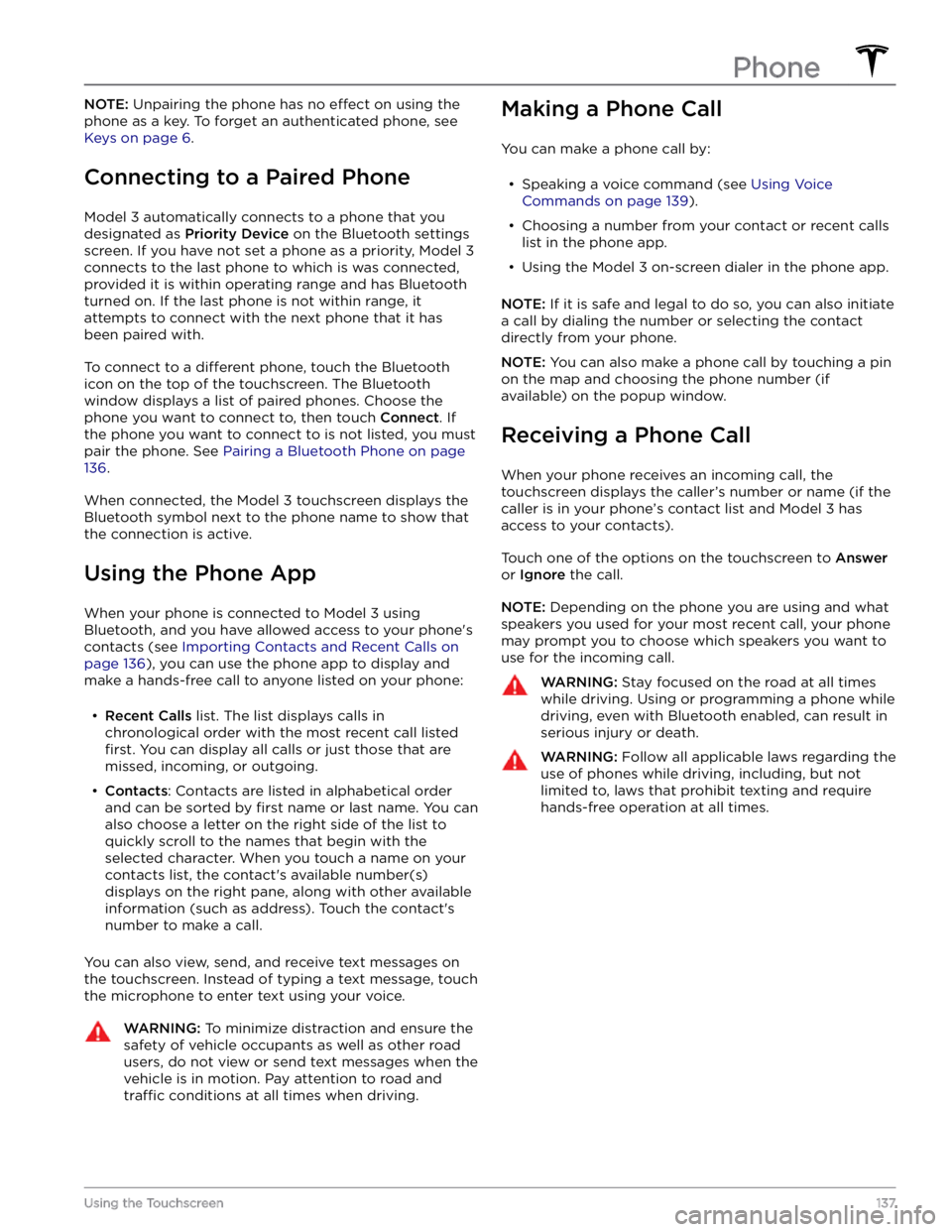
NOTE: Unpairing the phone has no effect on using the
phone as a key. To forget an authenticated phone, see
Keys on page 6.
Connecting to a Paired Phone
Model 3 automatically connects to a phone that you
designated as
Priority Device on the Bluetooth settings
screen. If you have not set a phone as a priority,
Model 3
connects to the last phone to which is was connected, provided it is within operating range and has Bluetooth
turned on. If the last phone is not within range, it attempts to connect with the next phone that it has
been paired with.
To connect to a different phone, touch the Bluetooth
icon on the top of the touchscreen. The Bluetooth window displays a list of paired phones. Choose the phone you want to connect to, then touch
Connect. If
the phone you want to connect to is not listed, you must
pair the phone. See
Pairing a Bluetooth Phone on page
136.
When connected, the Model 3 touchscreen displays the
Bluetooth symbol next to the phone name to show that the connection is active.
Using the Phone App
When your phone is connected to Model 3 using
Bluetooth, and you have allowed access to your phone
Page 241 of 248
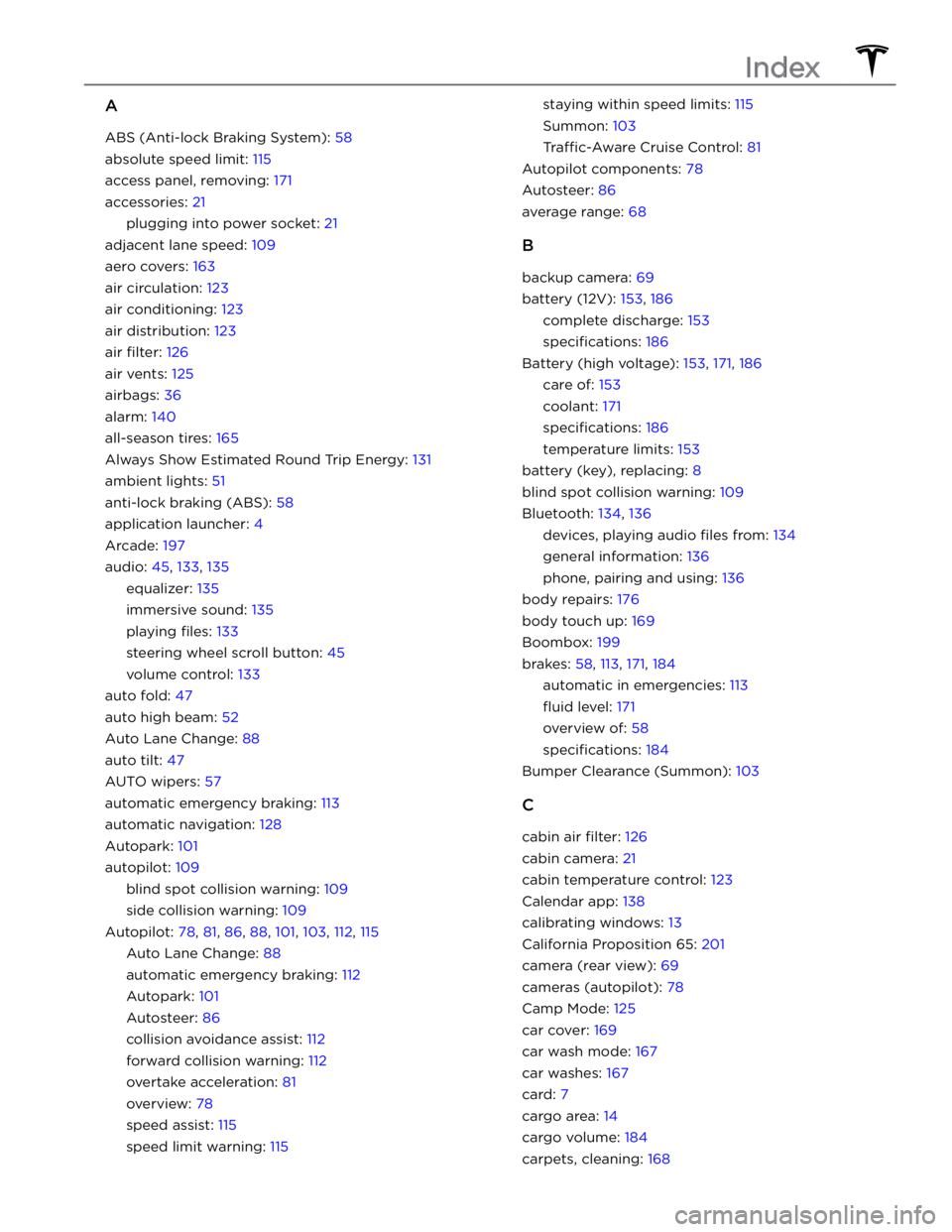
A
ABS (Anti-lock Braking System): 58
absolute speed limit: 115
access panel, removing: 171
accessories: 21
plugging into power socket: 21
adjacent lane speed: 109
aero covers: 163
air circulation: 123
air conditioning: 123
air distribution: 123
air filter: 126
air vents: 125
airbags: 36
alarm: 140
all-season tires: 165
Always Show Estimated Round Trip Energy: 131
ambient lights: 51
anti-lock braking (ABS): 58
application launcher: 4
Arcade: 197
audio: 45, 133, 135
equalizer: 135
immersive sound: 135
playing files: 133
steering wheel scroll button: 45
volume control: 133
auto fold: 47
auto high beam: 52
Auto Lane Change: 88
auto tilt: 47
AUTO wipers: 57
automatic emergency braking: 113
automatic navigation: 128
Autopark: 101
autopilot: 109
blind spot collision warning: 109
side collision warning: 109
Autopilot: 78, 81, 86, 88, 101, 103, 112, 115
Auto Lane Change: 88
automatic emergency braking: 112
Autopark: 101
Autosteer: 86
collision avoidance assist: 112
forward collision warning: 112
overtake acceleration: 81
overview: 78
speed assist: 115
speed limit warning: 115
staying within speed limits: 115
Summon: 103
Traffic-Aware Cruise Control: 81
Autopilot components: 78
Autosteer: 86
average range: 68
B
backup camera: 69
battery (12V): 153, 186
complete discharge: 153
specifications: 186
Battery (high voltage): 153, 171, 186
care of: 153
coolant: 171
specifications: 186
temperature limits: 153
battery (key), replacing: 8
blind spot collision warning: 109
Bluetooth: 134, 136
devices, playing audio files from: 134
general information: 136
phone, pairing and using: 136
body repairs: 176
body touch up: 169
Boombox: 199
brakes: 58, 113, 171, 184
automatic in emergencies: 113
fluid level: 171
overview of: 58
specifications: 184
Bumper Clearance (Summon): 103
C
cabin air filter: 126
cabin camera: 21
cabin temperature control: 123
Calendar app: 138
calibrating windows: 13
California Proposition 65: 201
camera (rear view): 69
cameras (autopilot): 78
Camp Mode: 125
car cover: 169
car wash mode: 167
car washes: 167
card: 7
cargo area: 14
cargo volume: 184
carpets, cleaning: 168
Index
Page 242 of 248
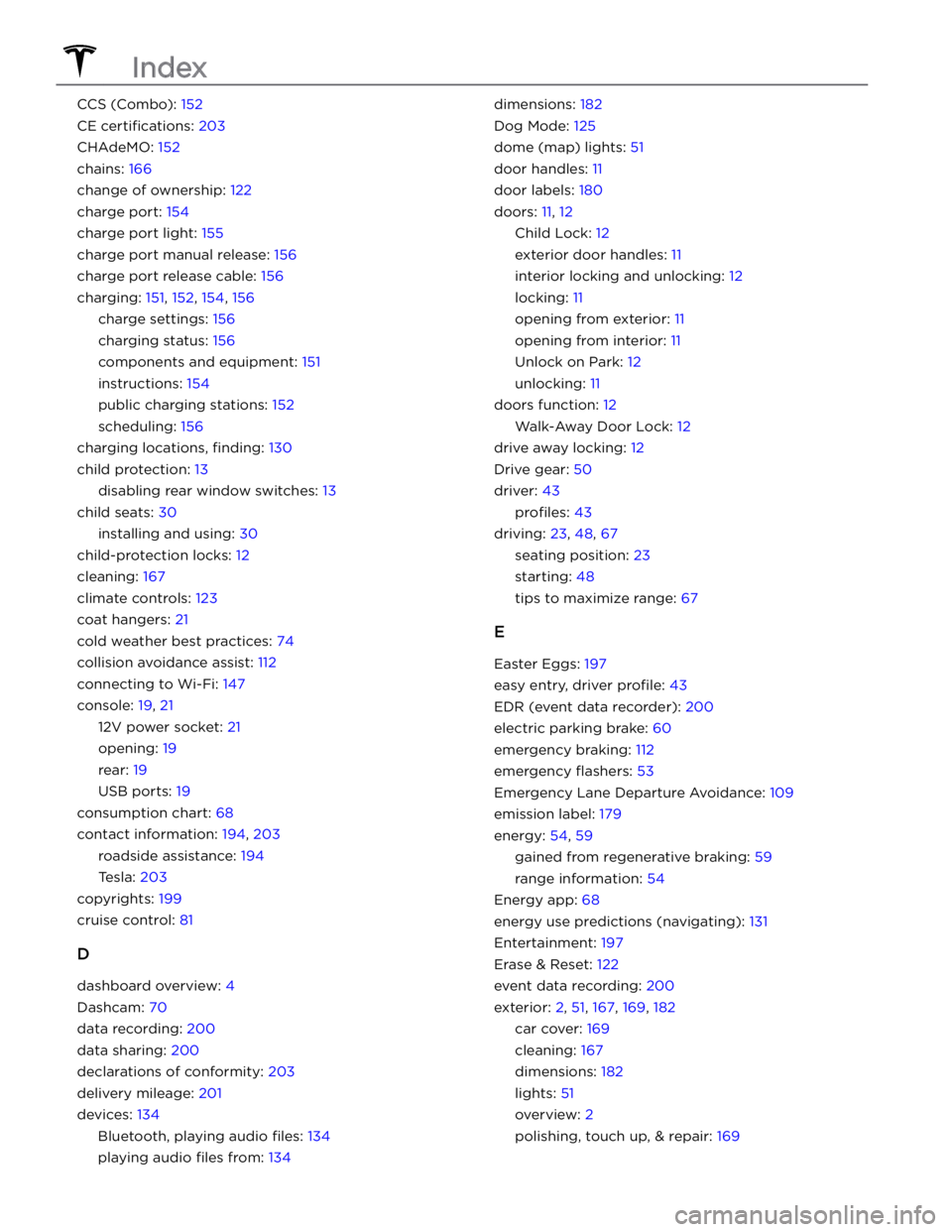
CCS (Combo): 152
CE certifications: 203
CHAdeMO: 152
chains: 166
change of ownership: 122
charge port: 154
charge port light: 155
charge port manual release: 156
charge port release cable: 156
charging: 151, 152, 154, 156
charge settings: 156
charging status: 156
components and equipment: 151
instructions: 154
public charging stations: 152
scheduling: 156
charging locations, finding: 130
child protection: 13
disabling rear window switches: 13
child seats: 30
installing and using: 30
child-protection locks: 12
cleaning: 167
climate controls: 123
coat hangers: 21
cold weather best practices: 74
collision avoidance assist: 112
connecting to Wi-Fi: 147
console: 19, 21
12V power socket: 21
opening: 19
rear: 19
USB ports: 19
consumption chart: 68
contact information: 194, 203
roadside assistance: 194
Tesla: 203
copyrights: 199
cruise control: 81
D
dashboard overview: 4
Dashcam: 70
data recording: 200
data sharing: 200
declarations of conformity: 203
delivery mileage: 201
devices: 134
Bluetooth, playing audio files: 134
playing audio files from: 134
dimensions: 182
Dog Mode: 125
dome (map) lights: 51
door handles: 11
door labels: 180
doors: 11, 12
Child Lock: 12
exterior door handles: 11
interior locking and unlocking: 12
locking: 11
opening from exterior: 11
opening from interior: 11
Unlock on Park: 12
unlocking: 11
doors function: 12
Walk-Away Door Lock: 12
drive away locking: 12
Drive gear: 50
driver: 43
profiles: 43
driving: 23, 48, 67
seating position: 23
starting: 48
tips to maximize range: 67
E
Easter Eggs: 197
easy entry, driver profile: 43
EDR (event data recorder): 200
electric parking brake: 60
emergency braking: 112
emergency flashers: 53
Emergency Lane Departure Avoidance: 109
emission label: 179
energy: 54, 59
gained from regenerative braking: 59
range information: 54
Energy app: 68
energy use predictions (navigating): 131
Entertainment: 197
Erase & Reset: 122
event data recording: 200
exterior: 2, 51, 167, 169, 182
car cover: 169
cleaning: 167
dimensions: 182
lights: 51
overview: 2
polishing, touch up, & repair: 169
Index