heater TESLA MODEL 3 2022 Owner´s Manual
[x] Cancel search | Manufacturer: TESLA, Model Year: 2022, Model line: MODEL 3, Model: TESLA MODEL 3 2022Pages: 248, PDF Size: 7.76 MB
Page 27 of 248
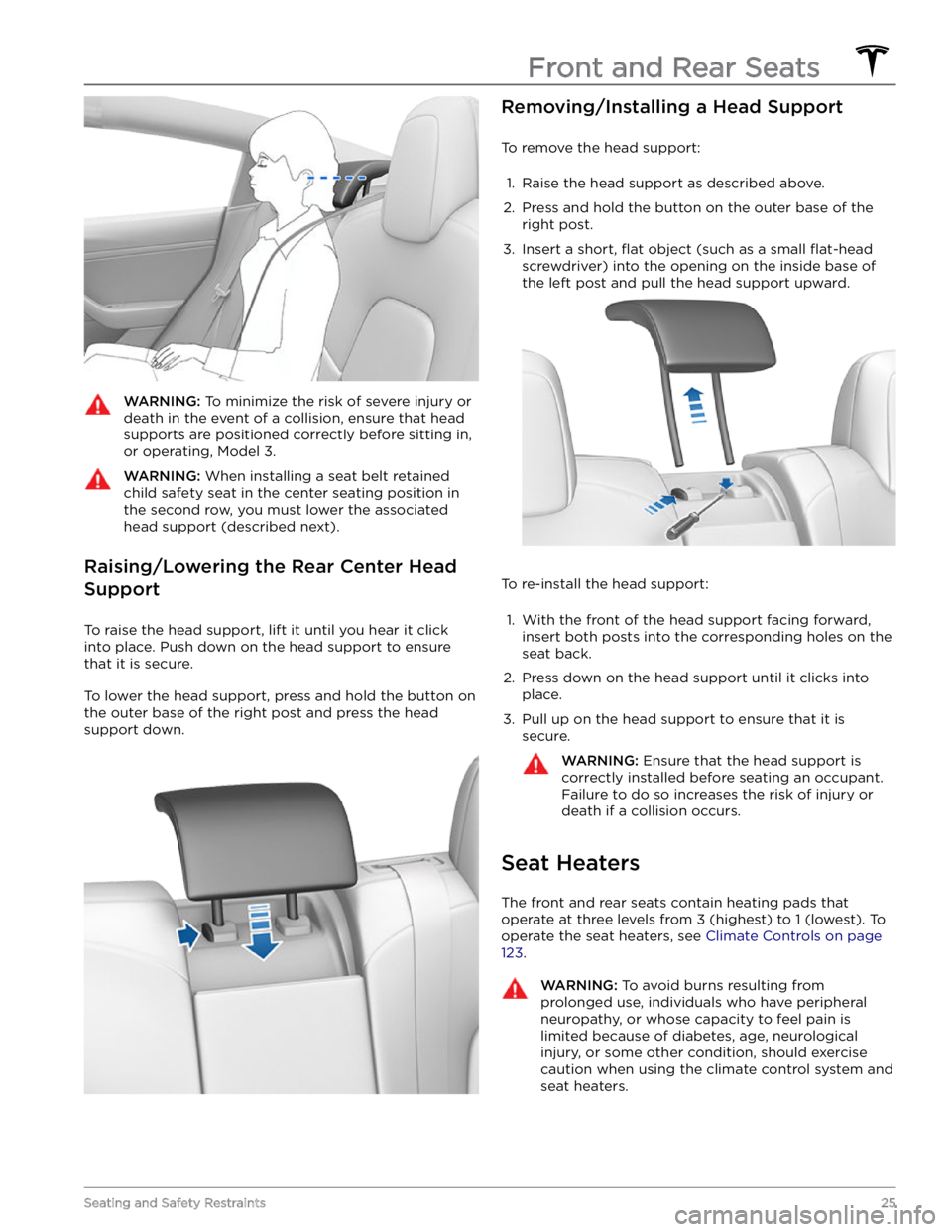
WARNING: To minimize the risk of severe injury or
death in the event of a collision, ensure that head
supports are positioned correctly before sitting in,
or operating, Model 3.
WARNING: When installing a seat belt retained
child safety seat in the center seating position in
the second row, you must lower the associated
head support (described next).
Raising/Lowering the Rear Center Head Support
To raise the head support, lift it until you hear it click
into place. Push down on the head support to ensure that it is secure.
To lower the head support, press and hold the button on the outer base of the right post and press the head support down.
Removing/Installing a Head Support
To remove the head support:
1.
Raise the head support as described above.
2.
Press and hold the button on the outer base of the
right post.
3.
Insert a short, flat object (such as a small flat-head
screwdriver) into the opening on the inside base of
the left post and pull the head support upward.
To re-install the head support:
1.
With the front of the head support facing forward, insert both posts into the corresponding holes on the
seat back.
2.
Press down on the head support until it clicks into place.
3.
Pull up on the head support to ensure that it is secure.
WARNING: Ensure that the head support is
correctly installed before seating an occupant.
Failure to do so increases the risk of injury or
death if a collision occurs.
Seat Heaters
The front and rear seats contain heating pads that
operate at three levels from 3 (highest) to 1 (lowest).
To
operate the seat heaters, see Climate Controls on page
123.
WARNING: To avoid burns resulting from
prolonged use, individuals who have peripheral
neuropathy, or whose capacity to feel pain is
limited because of diabetes, age, neurological
injury, or some other condition, should exercise
caution when using the climate control system and
seat heaters.
Front and Rear Seats
25Seating and Safety Restraints
Page 126 of 248
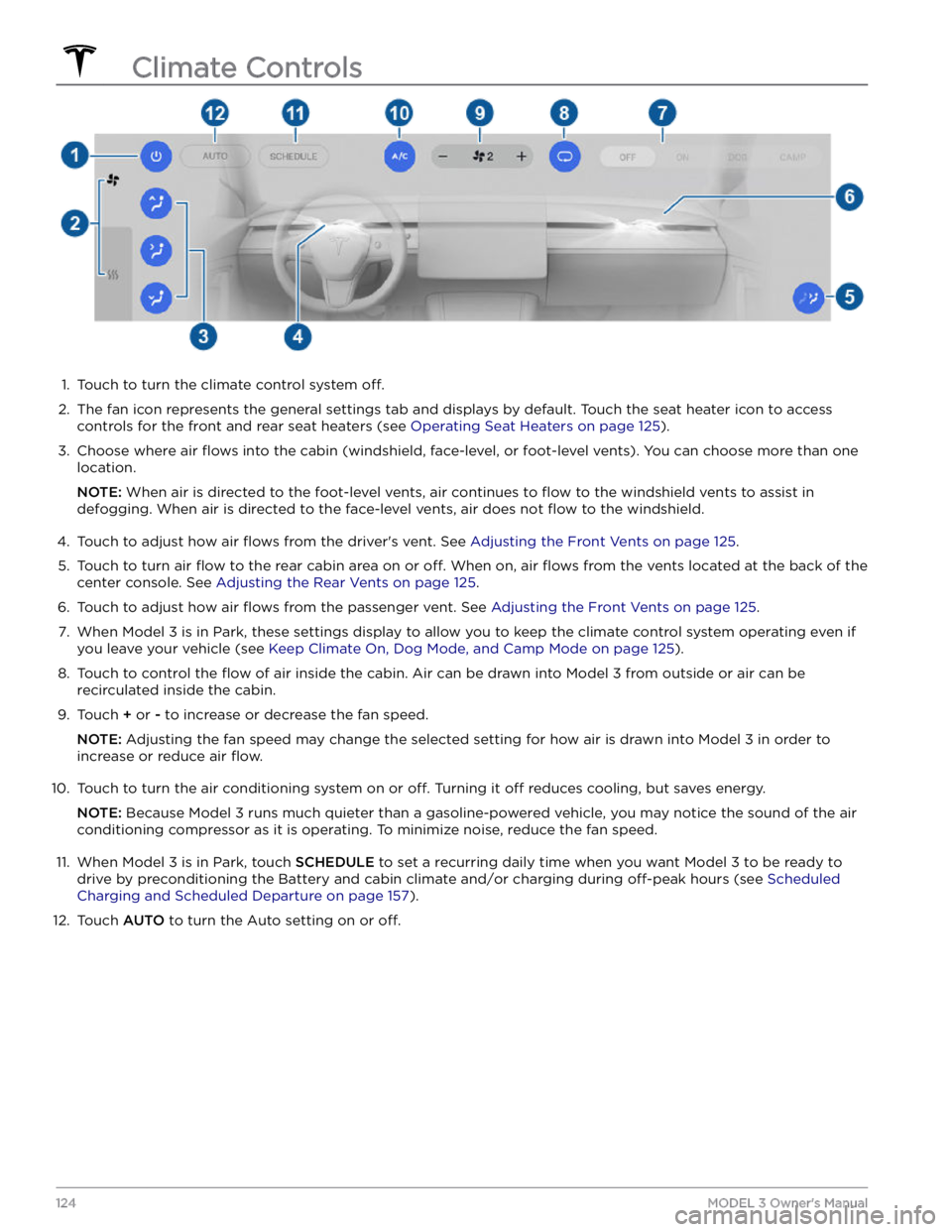
1.
Touch to turn the climate control system off.
2.
The fan icon represents the general settings tab and displays by default. Touch the seat heater icon to access
controls for the front
and rear seat heaters (see Operating Seat Heaters on page 125).
3.
Choose where air flows into the cabin (windshield, face-level, or foot-level vents). You can choose more than one
location.
NOTE: When air is directed to the foot-level vents, air continues to flow to the windshield vents to assist in
defogging. When air is directed to the face-level vents, air does not
flow to the windshield.
4.
Touch to adjust how air flows from the driver
Page 127 of 248
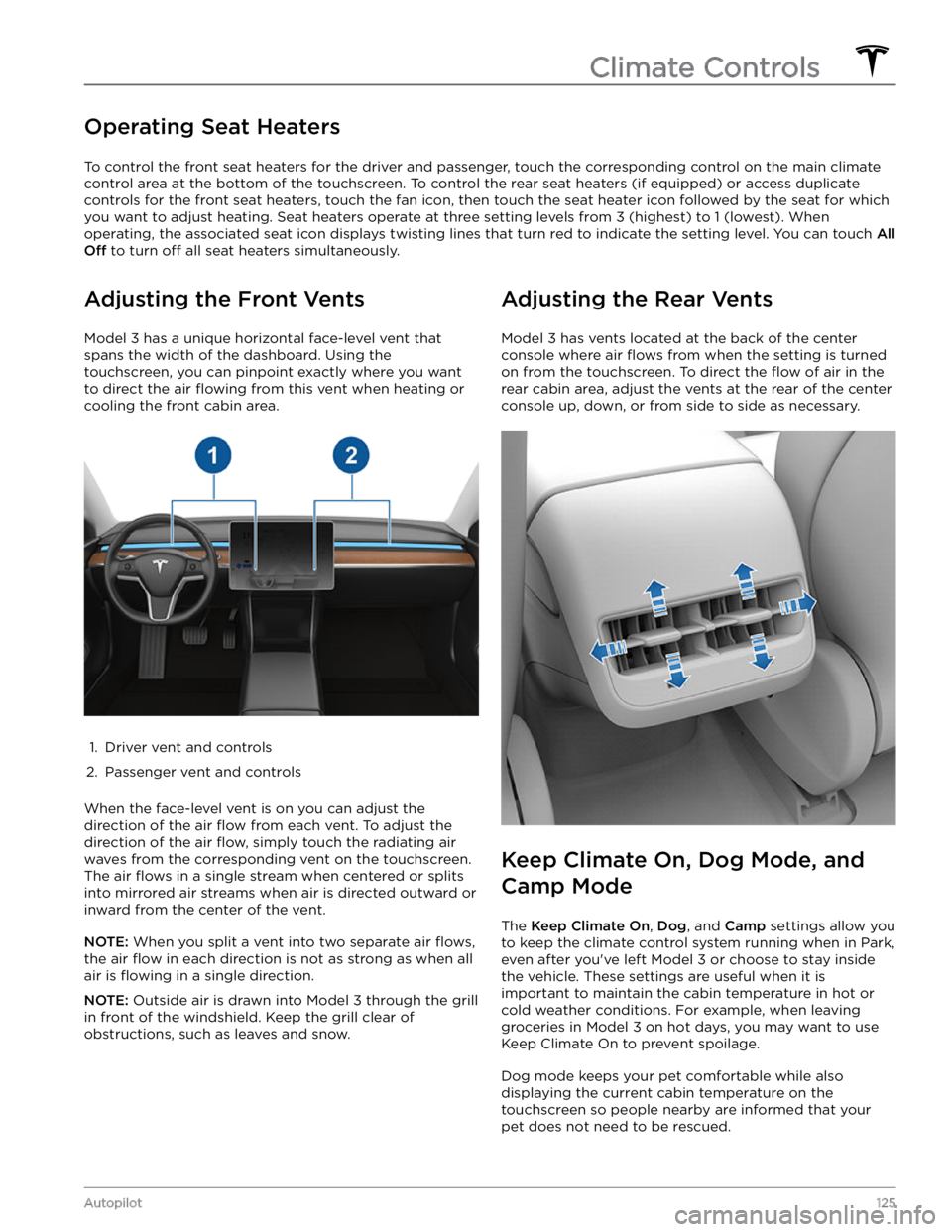
Operating Seat Heaters
To control the front seat heaters for the driver and passenger, touch the corresponding control on the main climate
control area at the bottom of the touchscreen.
To control the rear seat heaters (if equipped) or access duplicate
controls for the front seat heaters, touch the fan icon, then touch the seat heater icon followed by the seat for which
you want to adjust heating. Seat heaters operate at three setting levels from 3 (highest) to 1 (lowest). When
operating, the associated seat icon displays twisting lines that turn red to indicate the setting level. You can touch
All
Off to turn off all seat heaters simultaneously.
Adjusting the Front Vents
Model 3 has a unique horizontal face-level vent that
spans the width of the dashboard. Using the
touchscreen, you can pinpoint exactly where you want to direct the air
flowing from this vent when heating or
cooling the front cabin area.
1.
Driver vent and controls
2.
Passenger vent and controls
When the face-level vent is on you can adjust the direction of the air
flow from each vent. To adjust the
direction of the air
flow, simply touch the radiating air
waves from the corresponding vent on the touchscreen.
The air
flows in a single stream when centered or splits
into mirrored air streams when air is directed outward or inward from the center of the vent.
NOTE: When you split a vent into two separate air flows,
the air flow in each direction is not as strong as when all
air is
flowing in a single direction.
NOTE: Outside air is drawn into Model 3 through the grill
in front of the windshield. Keep the grill clear of
obstructions, such as leaves and snow.
Adjusting the Rear Vents
Model 3 has vents located at the back of the center
console where air
flows from when the setting is turned
on from the touchscreen. To direct the
flow of air in the
rear cabin area, adjust the vents at the rear of the center console up, down, or from side to side as necessary.
Keep Climate On, Dog Mode, and
Camp Mode
The Keep Climate On, Dog, and Camp settings allow you
to keep the climate control system running when in Park,
even after you
Page 128 of 248
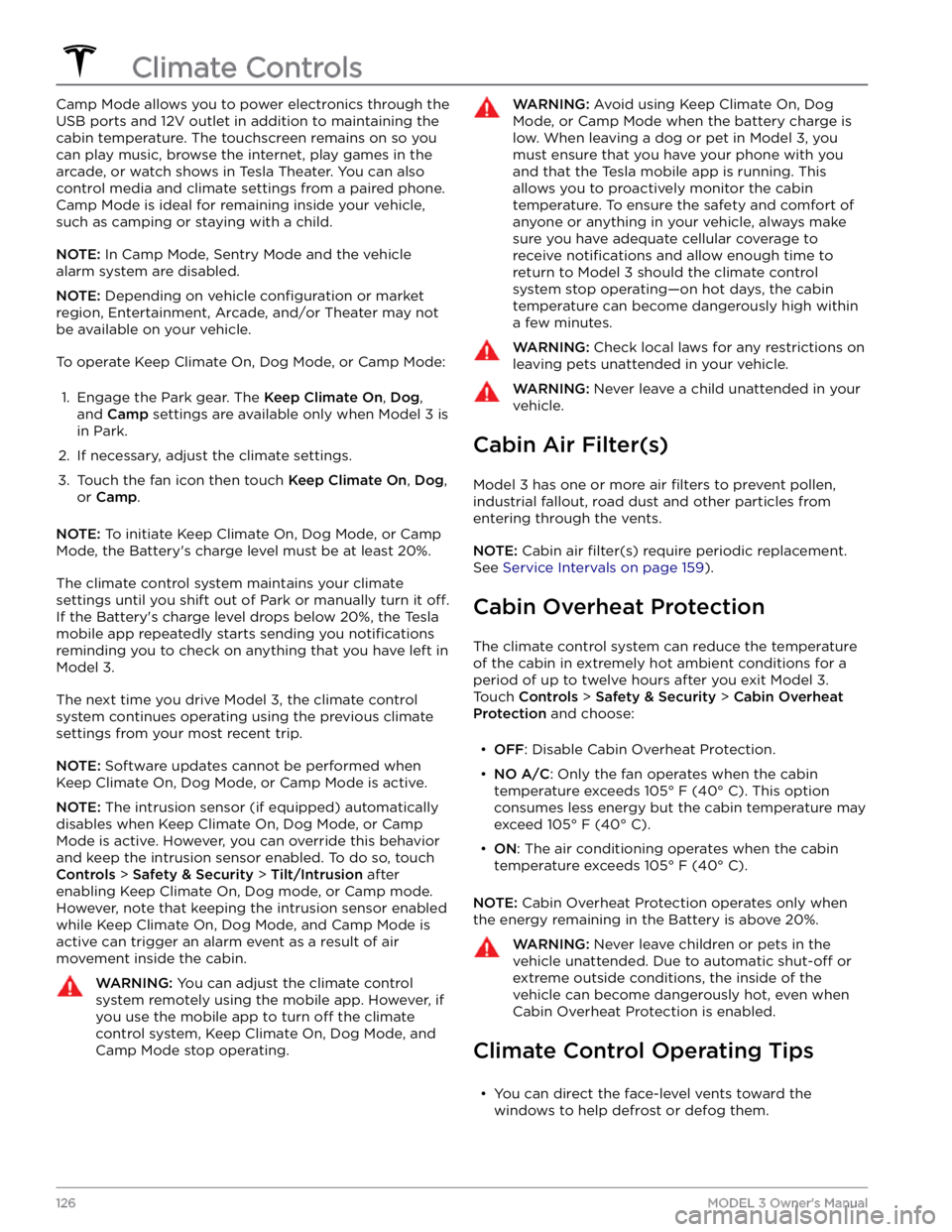
Camp Mode allows you to power electronics through the
USB ports and 12V outlet in addition to maintaining the cabin temperature. The touchscreen remains on so you
can play music, browse the internet, play games in the arcade, or watch shows in Tesla Theater. You can also
control media and climate settings from a paired phone. Camp Mode is ideal for remaining inside your vehicle,
such as camping or staying with a child.
NOTE: In Camp Mode, Sentry Mode and the vehicle
alarm system are disabled.
NOTE: Depending on vehicle configuration or market
region, Entertainment, Arcade, and/or Theater may not be available on your vehicle.
To operate Keep Climate On, Dog Mode, or Camp Mode:
1.
Engage the Park gear. The Keep Climate On, Dog,
and
Camp settings are available only when Model 3 is
in Park.
2.
If necessary, adjust the climate settings.
3.
Touch the fan icon then touch Keep Climate On, Dog,
or
Camp.
NOTE: To initiate Keep Climate On, Dog Mode, or Camp
Mode, the Battery
Page 238 of 248
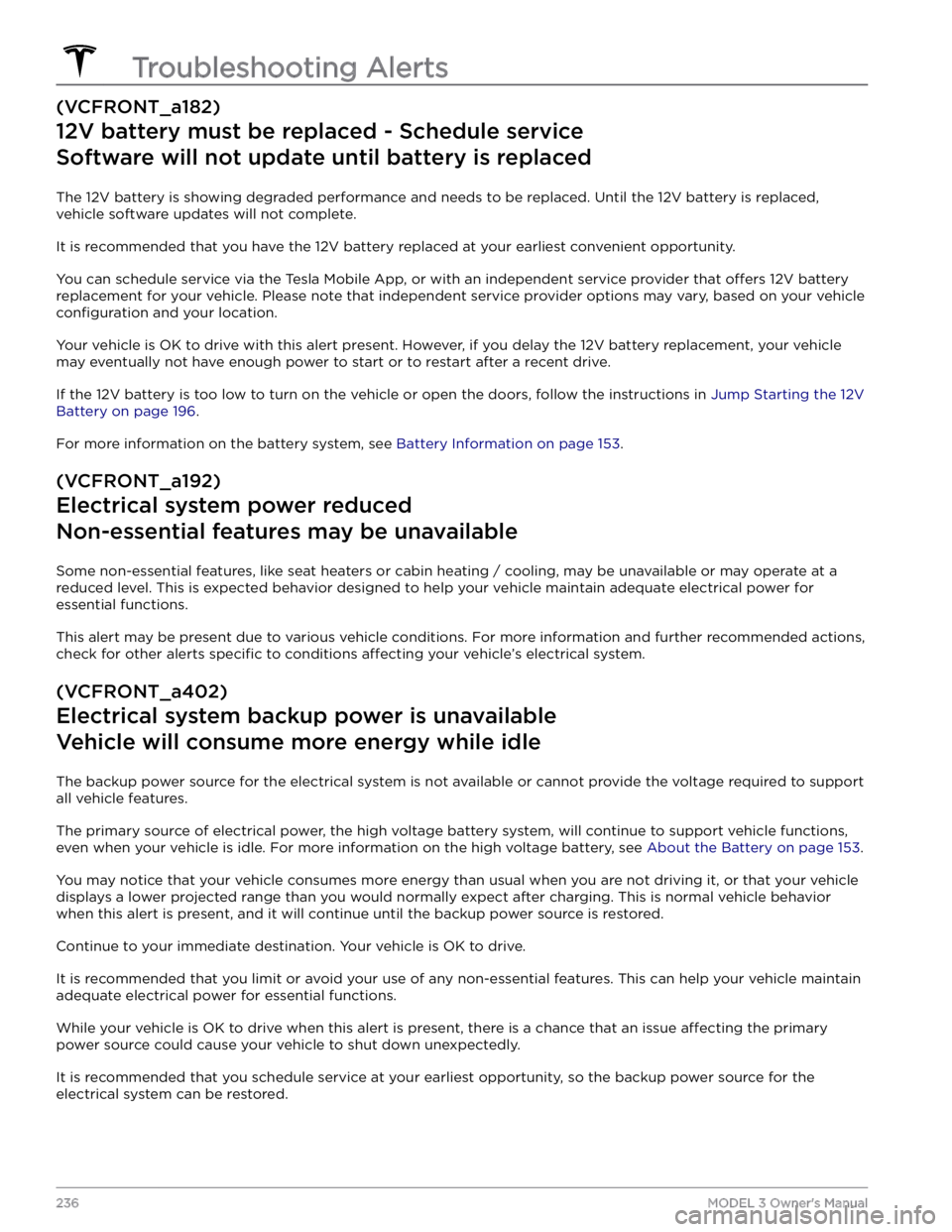
(VCFRONT_a182)
12V battery must be replaced - Schedule service
Software will not update until battery is replaced
The 12V battery is showing degraded performance and needs to be replaced. Until the 12V battery is replaced,
vehicle software updates will not complete.
It is recommended that you have the 12V battery replaced at your earliest convenient opportunity.
You can schedule service via the Tesla Mobile App, or with an independent service provider that offers 12V battery
replacement for your vehicle. Please note that independent service provider options may vary, based on your vehicle
configuration and your location.
Your vehicle is OK to drive with this alert present. However, if you delay the 12V battery replacement, your vehicle
may eventually not have enough power to start or to restart after a recent drive.
If the 12V battery is too low to turn on the vehicle or open the doors, follow the instructions in Jump Starting the 12V
Battery on page 196.
For more information on the battery system, see Battery Information on page 153.
(VCFRONT_a192)
Electrical system power reduced
Non-essential features may be unavailable
Some non-essential features, like seat heaters or cabin heating / cooling, may be unavailable or may operate at a
reduced level. This is expected behavior designed to help your vehicle maintain adequate electrical power for
essential functions.
This alert may be present due to various vehicle conditions. For more information and further recommended actions, check for other alerts
specific to conditions affecting your vehicle
Page 245 of 248
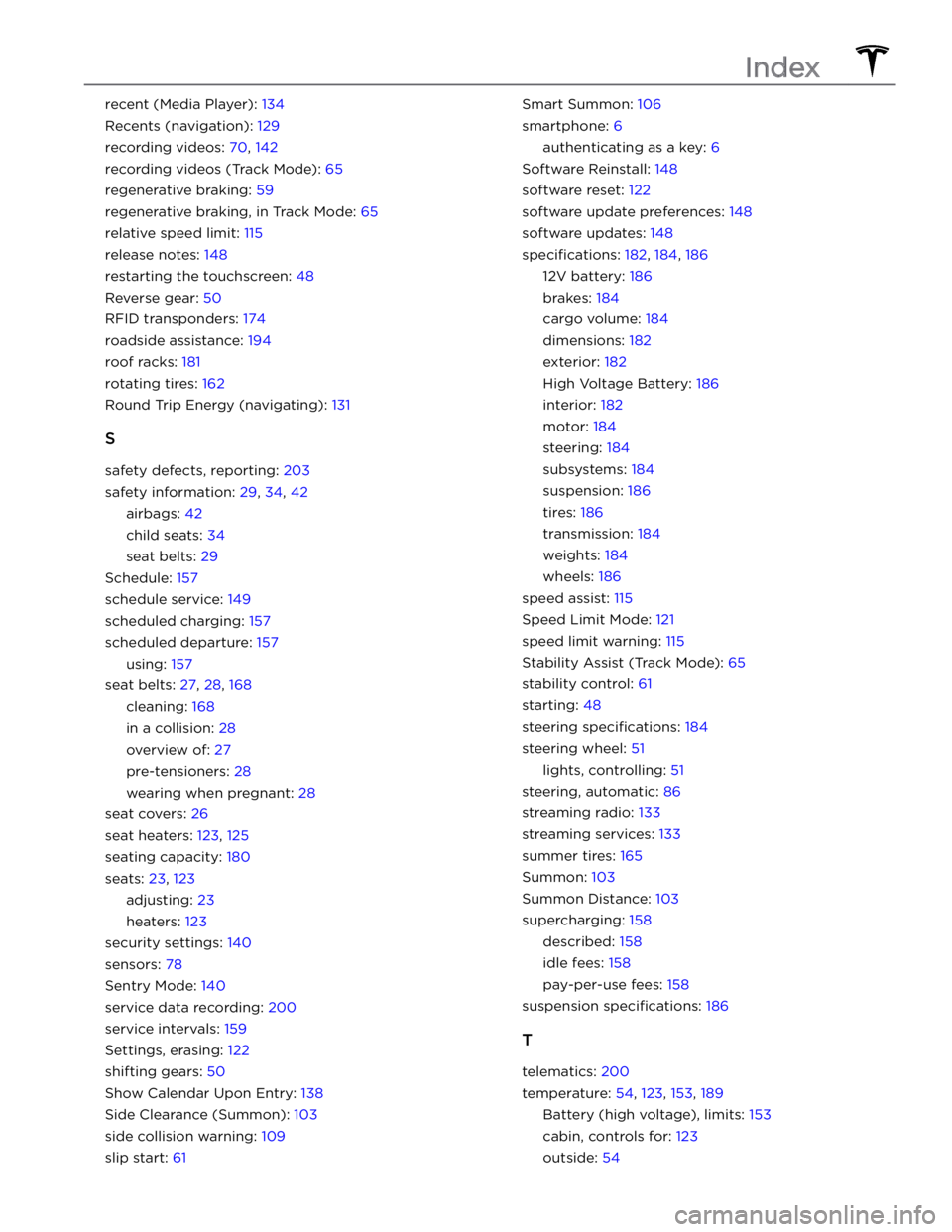
recent (Media Player): 134
Recents (navigation): 129
recording videos: 70, 142
recording videos (Track Mode): 65
regenerative braking: 59
regenerative braking, in Track Mode: 65
relative speed limit: 115
release notes: 148
restarting the touchscreen: 48
Reverse gear: 50
RFID transponders: 174
roadside assistance: 194
roof racks: 181
rotating tires: 162
Round Trip Energy (navigating): 131
S
safety defects, reporting: 203
safety information: 29, 34, 42
airbags: 42
child seats: 34
seat belts: 29
Schedule: 157
schedule service: 149
scheduled charging: 157
scheduled departure: 157
using: 157
seat belts: 27, 28, 168
cleaning: 168
in a collision: 28
overview of: 27
pre-tensioners: 28
wearing when pregnant: 28
seat covers: 26
seat heaters: 123, 125
seating capacity: 180
seats: 23, 123
adjusting: 23
heaters: 123
security settings: 140
sensors: 78
Sentry Mode: 140
service data recording: 200
service intervals: 159
Settings, erasing: 122
shifting gears: 50
Show Calendar Upon Entry: 138
Side Clearance (Summon): 103
side collision warning: 109
slip start: 61
Smart Summon: 106
smartphone: 6
authenticating as a key: 6
Software Reinstall: 148
software reset: 122
software update preferences: 148
software updates: 148
specifications: 182, 184, 186
12V battery: 186
brakes: 184
cargo volume: 184
dimensions: 182
exterior: 182
High Voltage Battery: 186
interior: 182
motor: 184
steering: 184
subsystems: 184
suspension: 186
tires: 186
transmission: 184
weights: 184
wheels: 186
speed assist: 115
Speed Limit Mode: 121
speed limit warning: 115
Stability Assist (Track Mode): 65
stability control: 61
starting: 48
steering specifications: 184
steering wheel: 51
lights, controlling: 51
steering, automatic: 86
streaming radio: 133
streaming services: 133
summer tires: 165
Summon: 103
Summon Distance: 103
supercharging: 158
described: 158
idle fees: 158
pay-per-use fees: 158
suspension specifications: 186
T
telematics: 200
temperature: 54, 123, 153, 189
Battery (high voltage), limits: 153
cabin, controls for: 123
outside: 54
Index