battery location TESLA MODEL 3 2023 Owners Manual
[x] Cancel search | Manufacturer: TESLA, Model Year: 2023, Model line: MODEL 3, Model: TESLA MODEL 3 2023Pages: 296, PDF Size: 9.84 MB
Page 165 of 296
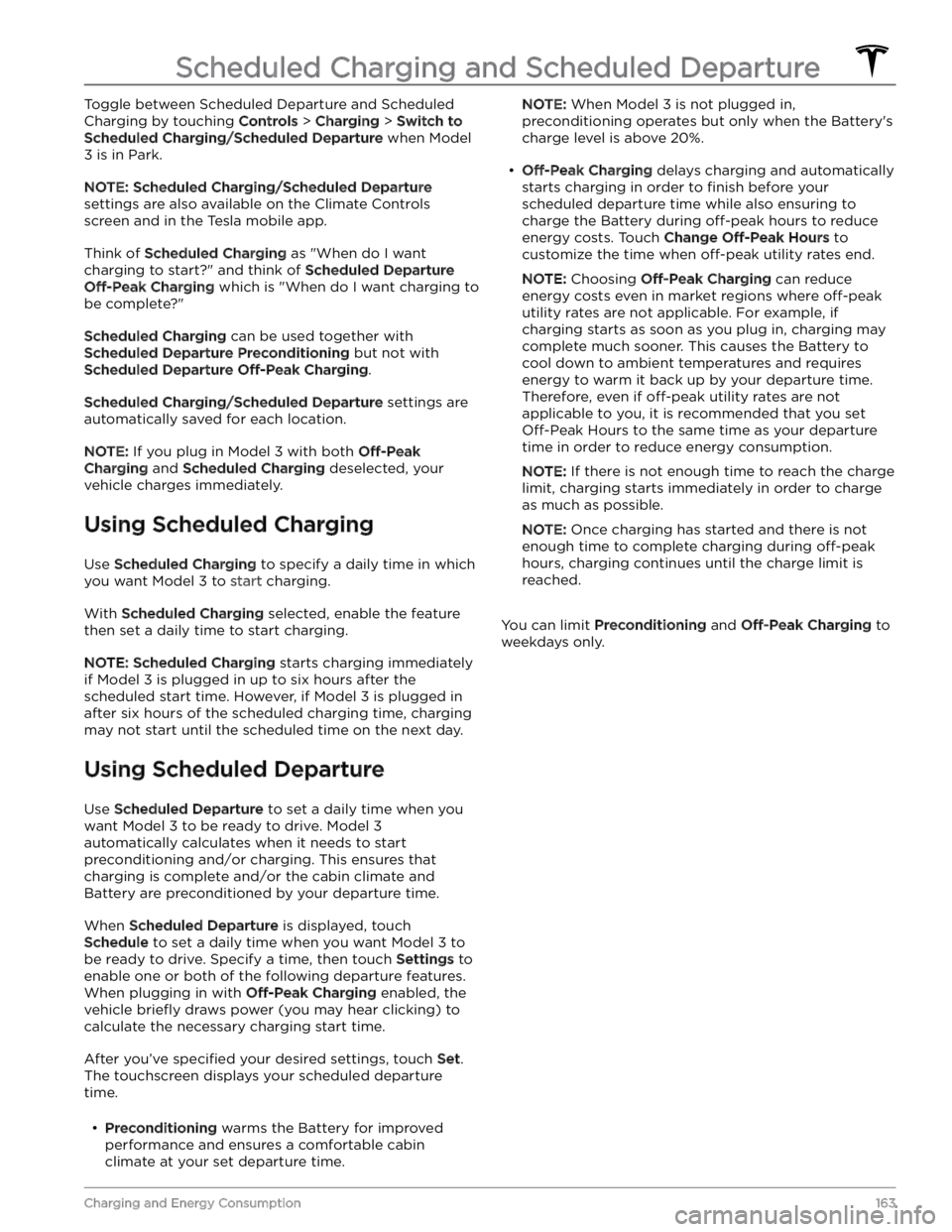
Toggle between Scheduled Departure and Scheduled Charging by touching
Controls > Charging > Switch to
Scheduled Charging/Scheduled Departure when Model
3 is in Park.
NOTE: Scheduled Charging/Scheduled Departure
settings are also available on the Climate Controls screen and in the Tesla mobile app.
Think of Scheduled Charging as "When do I want
charging to start?" and think of
Scheduled Departure
Off-Peak Charging which is "When do I want charging to
be complete?"
Scheduled Charging can be used together with
Scheduled Departure Preconditioning but not with
Scheduled Departure Off-Peak Charging.
Scheduled Charging/Scheduled Departure settings are
automatically saved for each location.
NOTE: If you plug in Model 3 with both Off-Peak
Charging and Scheduled Charging deselected, your
vehicle charges immediately.
Using Scheduled Charging
Use Scheduled Charging to specify a daily time in which
you want
Model 3 to start charging.
With Scheduled Charging selected, enable the feature
then set a daily time to start charging.
NOTE: Scheduled Charging starts charging immediately
if
Model 3 is plugged in up to six hours after the
scheduled start time. However, if
Model 3 is plugged in
after six hours of the scheduled charging time, charging may not start until the scheduled time on the next day.
Using Scheduled Departure
Use Scheduled Departure to set a daily time when you
want
Model 3 to be ready to drive. Model 3
automatically calculates when it needs to start preconditioning and/or charging. This ensures that charging is complete and/or the cabin climate and
Battery are preconditioned by your departure time.
When Scheduled Departure is displayed, touch
Schedule to set a daily time when you want Model 3 to
be ready to drive. Specify a time, then touch
Settings to
enable one or both of the following departure features.
When plugging in with
Off-Peak Charging enabled, the
vehicle
briefly draws power (you may hear clicking) to
calculate the necessary charging start time.
After you
Page 167 of 296

Range Assurance
The driving range displayed in Model 3 is an estimate of
the remaining battery energy based on EPA-rated
consumption. It may not account for your personal
driving patterns or external conditions. The displayed range on the
touchscreen may decrease faster than the
actual distance driven.
To view estimated range based
on your recent energy consumption, open the Energy
app to display the graph.
NOTE: Rated driving range is based on EPA-rated
consumption in the United States, which deviates from tests advertised and performed in other jurisdictions.
Model 3 helps protect you against running out of energy.
Your vehicle continuously monitors its energy level and proximity to known charging locations.
Touch Chargers in the Navigation search
bar to toggle between types of chargers,
including Superchargers and destination charging sites.
When you are at risk of driving beyond the range of
known charging locations, the touchscreen displays a message giving you the opportunity to display a list of
charging locations that are within range. When you
select a charging location from the list,
Model 3 provides
navigation instructions and the turn-by-turn direction list
displays the predicted amount of energy that will remain when you arrive at the charging destination.
Trip Planner (if available in your market region) routes
you through Supercharger locations to minimize the amount of time you spend charging and driving. To
enable, touch
Controls > Navigation > Trip Planner (see
Trip Planner on page 146).
Energy App
The Energy app provides a visual representation of your vehicle
Page 191 of 296

Jacking Procedure
Follow the steps below to lift Model 3. Ensure that any
non-Tesla repair facility is aware of these lifting points.
1.
Position Model 3 centrally between the lift posts.
2.
Position the lift arm pads under the designated body lift points at the locations shown.
WARNING: DO NOT position the lift arm pads
under the Battery or side rails.
3.
Adjust the height and position of the lift arm pads to ensure that they are correctly located.
4.
With assistance, raise the lift to the desired height, ensuring the lift arm pads remain in their correct positions.
5.
Engage any lift safety locks. Follow the lift
manufacturer
Page 275 of 296

The electrical system cannot maintain the voltage required to support all vehicle features.
If this alert is present while you are driving, it is possible your vehicle will shut down unexpectedly.
If this alert is present when your vehicle is in Park or when it first wakes, it is possible your vehicle may not have
adequate electrical power to start driving. A separate vehicle alert may be present to indicate that condition.
What to do:
It is recommended that you eliminate or reduce your use of any non-essential features. This can help your vehicle
maintain adequate electrical power for essential functions.
If this alert remains active, schedule service immediately. Without service, your vehicle may shut down unexpectedly
or may not restart.
VCFRONT_a182
Schedule service to replace low voltage battery
Software will not update until battery is replaced
What this alert means:
The low voltage battery is showing degraded performance and needs to be replaced. Until the low voltage battery is
replaced, vehicle software updates will not complete.
What to do:
It is recommended that you have the low voltage battery replaced at your earliest convenient opportunity.
You can schedule service via your Tesla Mobile App, or with an independent service provider that offers low voltage
battery replacement for your vehicle. Please note that independent service provider options may vary, based on your
vehicle configuration and your location.
If the low voltage battery does not have enough electrical power to turn on your vehicle or open the doors, follow the instructions in
Jump Starting on page 225.
For more information on the battery system, see High Voltage Battery Information on page 156.
VCFRONT_a191
Electrical system power reduced
Vehicle shutting down
What this alert means:
The low voltage battery cannot provide the electrical support necessary to drive or continue driving. Your vehicle is shutting down to preserve energy for essential functions other than driving.
Your vehicle cannot be driven or continue driving while this condition continues.
What to do:
If this alert is present while you are driving, your vehicle needs to come to a stop immediately. It is recommended
that you:
Page 289 of 296

A
ABS (Anti-lock Braking System): 60
absolute speed limit: 114
acceleration, chill: 68
acceleration, sport: 68
acceleration, standard: 68
accessories: 23
plugging into power socket: 23
adjacent lane speed: 85
aero covers: 178
air conditioning: 116
air filter: 120
air vents: 119
airbag safety information: 44
airbags, location: 38
alarm: 127, 131
all-season tires: 181
Always Show Estimated Round Trip Energy: 146
ambient lights: 53
anti-lock braking (ABS): 60
apps: 5
Arcade: 151
audio: 47, 148, 151
playing files: 148, 151
settings: 148
steering wheel scroll button: 47
volume control: 148
auto fold: 49
auto high beam: 54
Auto Lane Change: 87
auto tilt: 49
AUTO wipers: 59
automatic emergency braking: 112
automatic navigation: 142
navigating: 142
Autopark: 100
autopilot: 108
side collision warning: 108
Autopilot: 77, 80, 85, 87, 100, 102, 111, 114
Auto Lane Change: 87
automatic emergency braking: 111
Autopark: 100
Autosteer: 85
collision avoidance assist: 111
forward collision warning: 111
overtake acceleration: 80
overview: 77
speed assist: 114
speed limit warning: 114
staying within speed limits: 114
Summon: 102
Traffic-Aware Cruise Control: 80
Autopilot components: 77
Autosteer: 85
average range: 165
B
backup camera: 72
Battery (high voltage): 156, 211
care of: 156
specifications: 211
temperature limits: 156
battery (key), replacing: 12
battery (low voltage): 156, 211
complete discharge: 156
specifications: 211
Blind Spot Camera: 108
Blind Spot Collision Warning: 108
Blind Spot Collision Warning Chime: 108
Bluetooth: 122, 149
devices, playing audio files from: 149
general information: 122
phone, pairing and using: 122
body repairs: 192
body touch up: 185
Boombox: 151, 152
brakes: 60, 112, 210
automatic in emergencies: 112
overview of: 60
specifications: 210
Bumper Clearance (Summon): 102
C
cabin air filter: 120
cabin camera: 115
cabin temperature control: 116
Calendar: 122, 124
calibrating windows: 16
California Proposition 65: 283
camera, rear-facing: 72
cameras (autopilot): 77
Camp: 118
car cover: 185
car wash mode: 183
car washes: 184
Caraoke): 149
card: 10
cargo area: 18
cargo volume: 210
Index
Page 291 of 296
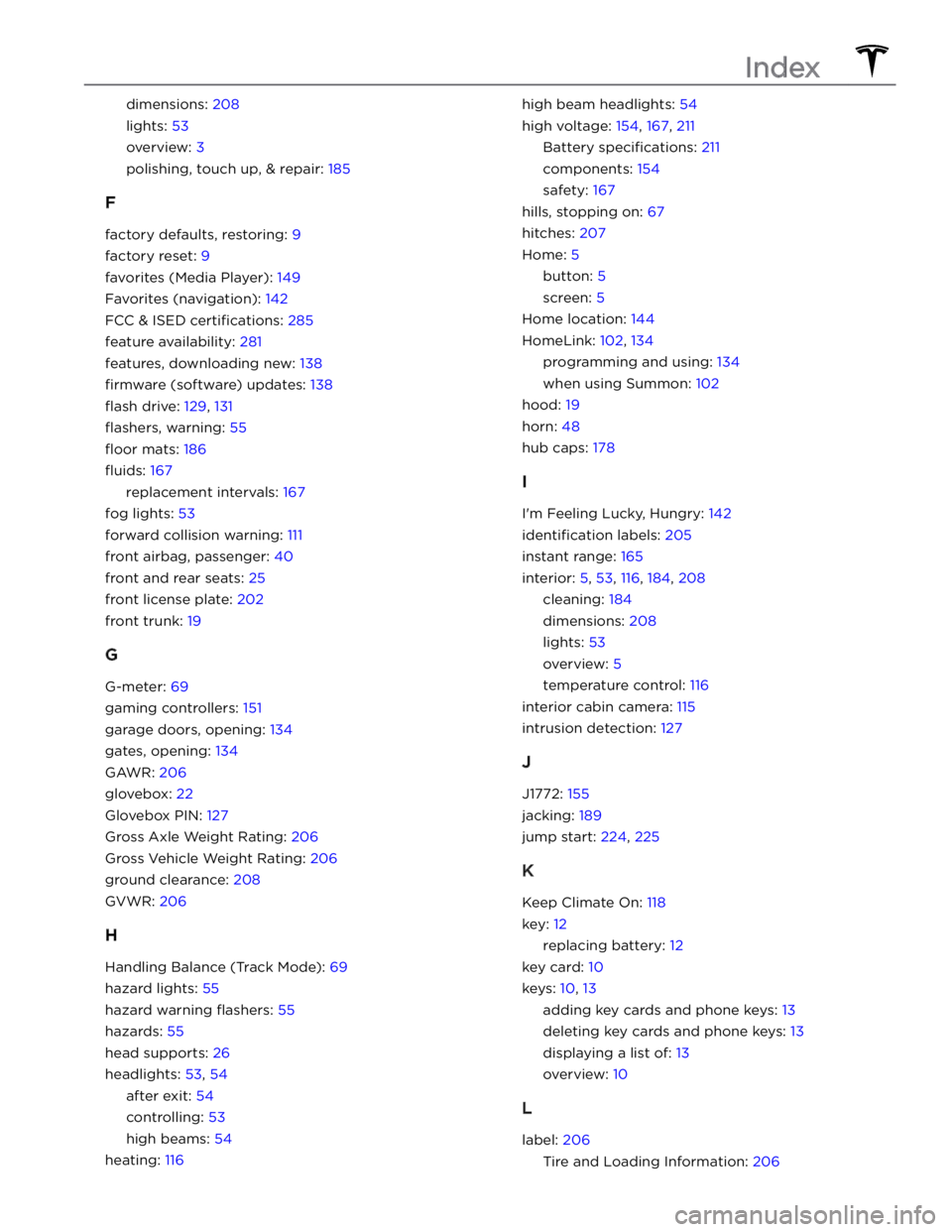
dimensions: 208
lights: 53
overview: 3
polishing, touch up, & repair: 185
F
factory defaults, restoring: 9
factory reset: 9
favorites (Media Player): 149
Favorites (navigation): 142
FCC & ISED certifications: 285
feature availability: 281
features, downloading new: 138
firmware (software) updates: 138
flash drive: 129, 131
flashers, warning: 55
floor mats: 186
fluids: 167
replacement intervals: 167
fog lights: 53
forward collision warning: 111
front airbag, passenger: 40
front and rear seats: 25
front license plate: 202
front trunk: 19
G
G-meter: 69
gaming controllers: 151
garage doors, opening: 134
gates, opening: 134
GAWR: 206
glovebox: 22
Glovebox PIN: 127
Gross Axle Weight Rating: 206
Gross Vehicle Weight Rating: 206
ground clearance: 208
GVWR: 206
H
Handling Balance (Track Mode): 69
hazard lights: 55
hazard warning flashers: 55
hazards: 55
head supports: 26
headlights: 53, 54
after exit: 54
controlling: 53
high beams: 54
heating: 116
high beam headlights: 54
high voltage: 154, 167, 211
Battery specifications: 211
components: 154
safety: 167
hills, stopping on: 67
hitches: 207
Home: 5
button: 5
screen: 5
Home location: 144
HomeLink: 102, 134
programming and using: 134
when using Summon: 102
hood: 19
horn: 48
hub caps: 178
I
I