maintenance TESLA MODEL 3 2023 Owners Manual
[x] Cancel search | Manufacturer: TESLA, Model Year: 2023, Model line: MODEL 3, Model: TESLA MODEL 3 2023Pages: 296, PDF Size: 9.84 MB
Page 3 of 296
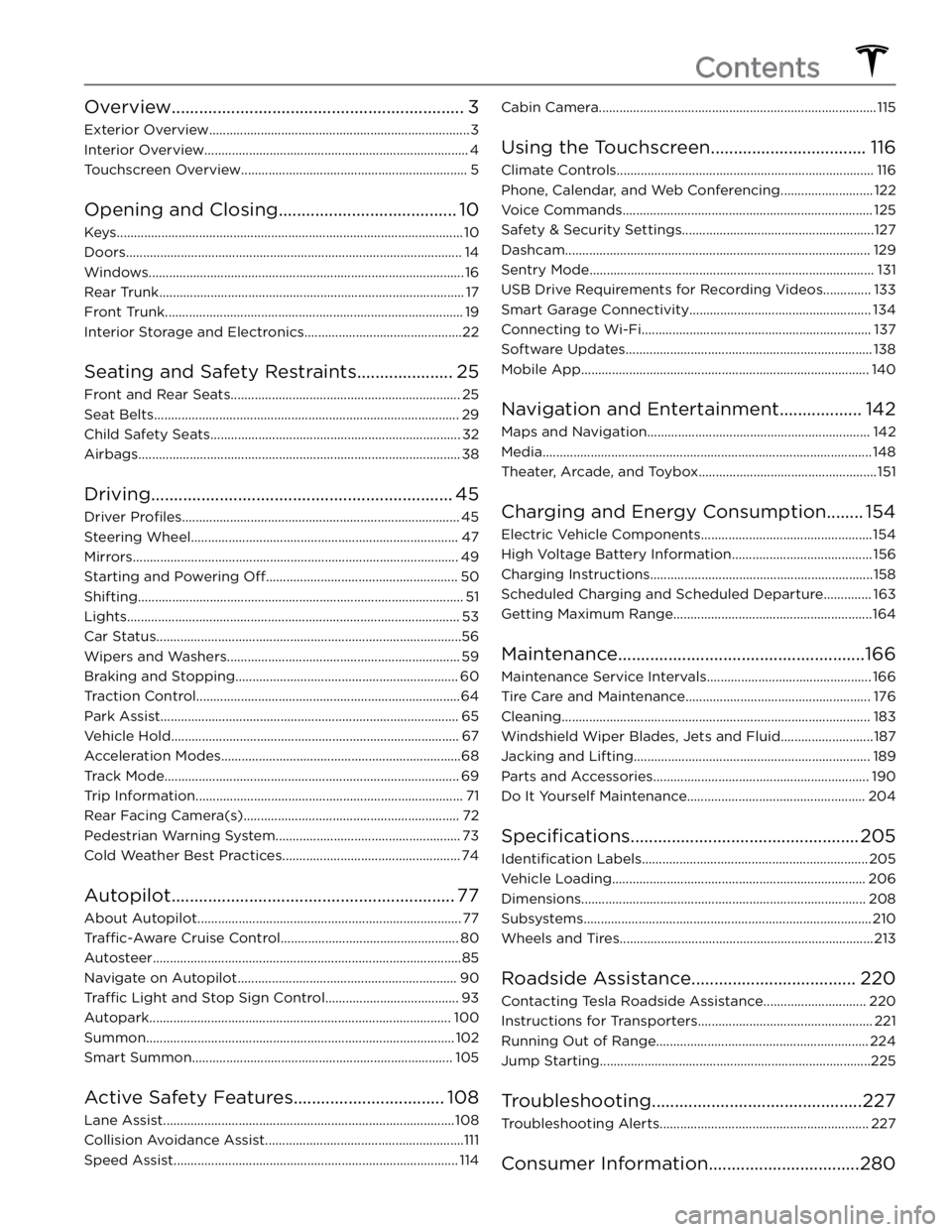
Overview................................................................3
Exterior Overview............................................................................3
Interior Overview.............................................................................4
Touchscreen Overview..................................................................5
Opening and Closing.......................................10
Keys.....................................................................................................10
Doors..................................................................................................14
Windows............................................................................................16
Rear Trunk.........................................................................................17
Front Trunk.......................................................................................19
Interior Storage and Electronics..............................................22
Seating and Safety Restraints.....................25
Front and Rear Seats...................................................................25
Seat Belts.........................................................................................29
Child Safety Seats.........................................................................32
Airbags..............................................................................................38
Driving..................................................................45
Driver Profiles.................................................................................45
Steering Wheel..............................................................................47
Mirrors...............................................................................................49
Starting and Powering Off........................................................50
Shifting...............................................................................................51
Lights.................................................................................................53
Car Status.........................................................................................56
Wipers and Washers....................................................................59
Braking and Stopping.................................................................60
Traction Control.............................................................................64
Park Assist.......................................................................................65
Vehicle Hold....................................................................................67
Acceleration Modes......................................................................68
Track Mode......................................................................................69
Trip Information..............................................................................71
Rear Facing Camera(s)...............................................................72
Pedestrian Warning System......................................................73
Cold Weather Best Practices....................................................74
Autopilot..............................................................77
About Autopilot.............................................................................77
Traffic-Aware Cruise Control....................................................80
Autosteer..........................................................................................85
Navigate on Autopilot................................................................90
Traffic Light and Stop Sign Control.......................................93
Autopark........................................................................................100
Summon..........................................................................................102
Smart Summon............................................................................105
Active Safety Features.................................108
Lane Assist.....................................................................................108
Collision Avoidance Assist..........................................................111
Speed Assist...................................................................................114
Cabin Camera.................................................................................115
Using the Touchscreen..................................116
Climate Controls...........................................................................116
Phone, Calendar, and Web Conferencing...........................122
Voice Commands.........................................................................125
Safety & Security Settings........................................................127
Dashcam.........................................................................................129
Sentry Mode...................................................................................131
USB Drive Requirements for Recording Videos..............133
Smart Garage Connectivity.....................................................134
Connecting to Wi-Fi...................................................................137
Software Updates........................................................................138
Mobile App....................................................................................140
Navigation and Entertainment..................142
Maps and Navigation.................................................................142
Media................................................................................................148
Theater, Arcade, and Toybox....................................................151
Charging and Energy Consumption........154
Electric Vehicle Components..................................................154
High Voltage Battery Information.........................................156
Charging Instructions.................................................................158
Scheduled Charging and Scheduled Departure..............163
Getting Maximum Range..........................................................164
Maintenance......................................................166
Maintenance Service Intervals................................................166
Tire Care and Maintenance......................................................176
Cleaning..........................................................................................183
Windshield Wiper Blades, Jets and Fluid...........................187
Jacking and Lifting.....................................................................189
Parts and Accessories...............................................................190
Do It Yourself Maintenance....................................................204
Specifications..................................................205
Identification Labels..................................................................205
Vehicle Loading..........................................................................206
Dimensions...................................................................................208
Subsystems....................................................................................210
Wheels and Tires..........................................................................213
Roadside Assistance....................................220
Contacting Tesla Roadside Assistance..............................220
Instructions for Transporters...................................................221
Running Out of Range..............................................................224
Jump Starting...............................................................................225
Troubleshooting..............................................227
Troubleshooting Alerts.............................................................227
Consumer Information.................................280
Contents
Page 168 of 296

Service Intervals
Your vehicle should generally be serviced on an as-needed basis. However, Tesla recommends the following maintenance items and intervals, as applicable to your
vehicle, to ensure continued reliability and
efficiency of
your
Model 3.
For more do-it-yourself maintenance procedures and information, see
https://www.tesla.com/support/do-it-
yourself-guides.
For more information on vehicle alerts, see
Troubleshooting Alerts on page 227.
Page 171 of 296

WARNING: The area under the seat cushion
houses the high voltage Battery. DO NOT
TOUCH OR PLACE ITEMS ON THE METAL
HOUSING! Doing so can cause serious damage
or injury.
9.
With a 10mm socket, loosen the nut that secures the negative (-) terminal clamp to the negative (-) post on the low voltage lead-acid battery. Release the terminal clamp from the negative (-) post.
10.
With a 10mm socket, release the terminal cover and loosen the nut that secures the positive (+) terminal
clamp to the positive (+) post on the low voltage
lead-acid battery. Release the terminal clamp from the positive (+) post and cover the terminal clamp with a dry rag.
CAUTION: Do not allow the positive (+)
terminal clamp to contact nearby components
like the low voltage battery hold down bracket
or A/C cooling lines.
11.
Unplug the vent tube hose from the negative (-)
terminal side of the low voltage lead-acid battery.
12.
With a 10mm socket, loosen the nut and release the
battery hold down from the top of the low voltage
lead-acid battery by unhooking and sliding it back, taking care to ensure it does not slip into the vehicle.
13.
Using the battery handle, carefully remove the low
voltage lead-acid battery, taking care not to touch or damage the surrounding components.
WARNING: When lifting the low voltage lead-
acid battery, stand in front of the vehicle and
use proper lifting technique. The low voltage
battery weighs approximately 25 lb (12 kg).
Failure to do so may cause serious injury.Maintenance Service Intervals
169Maintenance
Page 172 of 296

14.
Inspect the new low voltage lead-acid battery to ensure it is equipped a red plug on the positive (+) terminal side. If the new low voltage battery does not have a red plug, use a small trim tool transfer the red plug from the old battery to the new one.
CAUTION: Dispose of the old low voltage lead-
acid battery according to local laws, such as
dropping it off at a battery recycling facility.
Keep the low voltage battery upright and place
it on a towel or piece of cardboard when
transporting it.
Installation:
1.
Remove the protective caps from the positive (+) and negative (-) posts on new low voltage lead-acid
battery.
2.
Carefully maneuver the new low voltage battery into place, taking care not to touch or damage nearby
components.
3. Install the low voltage battery hold down and use a
10mm socket to tighten the bolt that secures it to the low voltage lead-acid battery. Torque the bolt to 6
Nm (4.4 ft-lb).4.
In the rear passenger seat, connect the penthouse cable to the connector:
a.
Ensure the gray lever-arm is down, then install the
connector.
b.
Secure the connector by gently tugging the gray
lever-arm upward until it clicks into place.
c.
Replace the foam cover on top of the penthouse cable.
Maintenance Service Intervals
170MODEL 3 Owner
Page 175 of 296

7.
With a 10mm socket, release the terminal cover and loosen the nut that secures the positive (+) terminal
clamp to the positive (+) post on the low voltage
lead-acid battery. Release the terminal clamp from the positive (+) post and cover the terminal clamp with a dry rag.
CAUTION: Do not allow the positive (+)
terminal clamp to contact nearby components
like the low voltage lead-acid battery hold
down bracket or A/C cooling lines.
8.
Unplug the vent tube hose from the negative (-)
terminal side of the low voltage battery.
9. With a 10mm socket, loosen the nut and release the
battery hold down from the top of the low voltage
lead-acid battery by unhooking and slipping it back. If needed, tilt the battery hold down backward so it does not slip into the vehicle.10.
Carefully remove the low voltage lead-acid battery,
taking care not to damage the surrounding components.
WARNING: When lifting the lead-acid battery,
stand in front of the vehicle and use proper
lifting technique. The lead-acid battery weighs
approximately 25 lb (12 kg). Failure to do so
may cause serious injury.
11.
Inspect the new low voltage lead-acid battery to make sure it is equipped with a red plug on the
positive (+) terminal side. If the new lead-acid battery does not have a red plug, transfer the red plug from
the old battery to the new one.
CAUTION: Dispose of the old low voltage lead-
acid battery according to local laws, such as
dropping it off at a battery recycling facility.
Keep the battery upright and place it on a towel
or piece of cardboard when transporting it.Maintenance Service Intervals
173Maintenance
Page 176 of 296

Installation:
1.
Remove the protective caps from the positive (+) and negative (-) posts on the new low voltage lead-acid battery.
2.
Carefully place the new lead-acid battery in the vehicle, taking care not to damage nearby
components.
3.
Install the low voltage lead-acid battery hold down
and use a 10mm socket to tighten the nut that secures it to the battery. Torque the nut to 6 Nm (4.4
ft-lb).
4.
Reconnect the first responder loop.
5.
Reconnect the positive (+) terminal by positioning
the terminal clamp over the terminal post. Using a 10mm socket, torque the nut to 6 Nm (4.4 ft-lb). Reinstall the positive (+) terminal cover.
6.
Reconnect the negative (-) terminal by positioning
the terminal clamp over the connector. Using a 10mm socket, torque the nut to 6 Nm (4.4 ft-lb).
7.
Connect the vent tube hose into the negative (-) terminal side of the low voltage lead-acid battery.
Maintenance Service Intervals
174MODEL 3 Owner
Page 179 of 296

WARNING: Do not drive Model 3 if a tire is
damaged, excessively worn, or inflated to an
incorrect pressure. Check tires regularly for wear,
and ensure there are no cuts, bulges or exposure
of the ply/cord structure.
Tire Wear
Adequate tread depth is important for proper tire
performance. Tires with a tread depth less than
4/32”
(3 mm) are more likely to hydroplane in wet conditions
and should not be used. Tires with a tread depth less than
5/32” (4 mm) do not perform well in snow and
slush and should not be used when driving in winter conditions.
Model 3 is originally fitted with tires that have wear
indicators molded into the tread pattern. When the tread has been worn down to
4/32” (3 mm), the
indicators start to appear at the surface of the tread pattern, producing the
effect of a continuous band of
rubber across the width of the tire. For optimal performance and safety, Tesla recommends replacing
tires before the wear indicators are visible.
To improve vehicle handling characteristics and minimize
hydroplaning in wet conditions, put tires with the most tread on the rear of the car.
Tire Rotation, Balance, and Wheel
Alignment
Tesla recommends rotating the tires every 6,250 miles
(10,000 km) or if tread depth difference is 2/32 in (1.5
mm) or greater, whichever comes first.
Tire rotation is an essential part of tire maintenance. It helps maintain an even treadwear pattern which enhances the tire
Page 184 of 296

NOTE: Tire chains are prohibited in some jurisdictions.
Check local laws before installing tire chains.CAUTION: Using non-recommended tire chains, or
using tire chains on other sized tires can damage
the suspension, body, wheels, and/or brake lines.
Damage caused by using non-recommended tire
chains, or incorrectly installing tire chains, is not
covered by the warranty.
CAUTION: Do not use tire chains on the front tires.CAUTION: Never deflate your tires to put on tire
chains. When re-inflated, the chains might fit too
tightly and cause tire damage.
CAUTION: Ensure that the tire chains cannot touch
suspension components or brake lines. If you hear
the chains making unusual noises that would
indicate contact with Model 3, stop and investigate
immediately.Tire Care and Maintenance
182MODEL 3 Owner
Page 193 of 296

19" Sport WheelsWheelsLocationWidth (in)Offset (mm)19"Front/Rear8.540Tires (front/rear)SizeTire PressureContinental,
ProContact RX235/40R1942 PSI (290 kPa)*Hankook Ventus S1
Evo3235/40R1942 PSI (290 kPa)*Pirelli Winter
Sottozero 3235/40R1942 PSI (290 kPa)*Increase the tire pressure to 44 PSI (300 kPa) prior to driving 134 mph (215 kph) or faster.GAWRFront2,447 lbs1,110 kgRear2,767 lbs1,255 kg20" Zero-G Wheels (Performance)WheelsLocationWidth (in)Offset (mm)20"Front/Rear934Tires (front/rear)SizeTire PressureMichelin, Pilot Sport
4S (PS4S)235/35ZR2042 PSI (290 kPa)Michelin PS Cup 2245/35ZR2042 PSI (290 kPa)GAWRFront2,650 lbs1,202 kgRear2,784 lbs1,263 kg
20" Zero-G Wheels (Non-Performance)
WheelsLocationWidth (in)Offset (mm)20"Front/Rear940Tires (front/rear)SizeTire PressureMichelin, Pilot Sport
4S (PS4S)235/35ZR2042 PSI (290 kPa)GAWRFront2,650 lbs1,202 kgRear2,784 lbs1,263 kg
Parts and Accessories
191Maintenance
Page 197 of 296

7.
Power off the vehicle by navigating to Controls >
Safety > Power Off on the touchscreen.
8.
Disconnect the low voltage cable from penthouse:
a.
In the rear passenger seat, remove the foam cover and set it aside. The foam covers the low voltage
cable.
b.
Release and pull down the gray lever-arm on the
side of the low voltage connector.
c.
Pull the connector upward to disconnect it from the penthouse.
WARNING: The area under the seat cushion
houses the high voltage Battery. DO NOT
TOUCH OR PLACE ITEMS ON THE METAL
HOUSING! Doing so can cause serious damage
or injury.
9.
With a 10mm socket, loosen the nut that secures the
negative (-) terminal clamp to the negative (-) post on the low voltage lead-acid battery. Release the terminal clamp from the negative (-) post.
10.
With a 10mm socket, release the terminal cover and loosen the nut that secures the positive (+) terminal
clamp to the positive (+) post on the low voltage
lead-acid battery. Release the terminal clamp from the positive (+) post and cover the terminal clamp with a dry rag.
CAUTION: Do not allow the positive (+)
terminal clamp to contact nearby components
like the low voltage battery hold down bracket
or A/C cooling lines.Parts and Accessories
195Maintenance