reset TESLA MODEL 3 2023 Owners Manual
[x] Cancel search | Manufacturer: TESLA, Model Year: 2023, Model line: MODEL 3, Model: TESLA MODEL 3 2023Pages: 296, PDF Size: 9.84 MB
Page 147 of 296
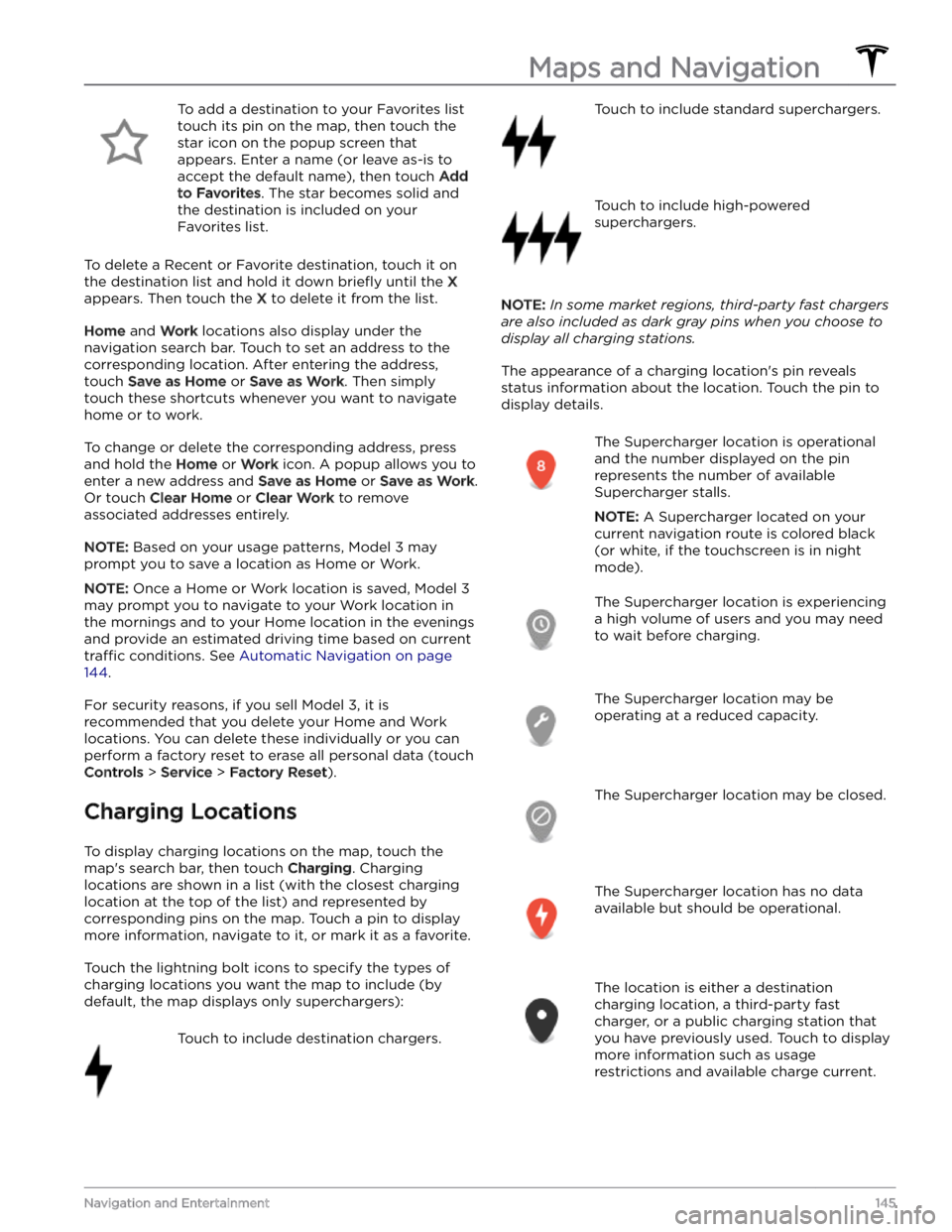
To add a destination to your Favorites list touch its pin on the map, then touch the star icon on the popup screen that
appears. Enter a name (or leave as-is to accept the default name), then touch
Add
to Favorites. The star becomes solid and
the destination is included on your
Favorites list.
To delete a Recent or Favorite destination, touch it on the destination list and hold it down
briefly until the X
appears. Then touch the X to delete it from the list.
Home and Work locations also display under the
navigation search bar. Touch to set an address to the corresponding location. After entering the address, touch
Save as Home or Save as Work. Then simply
touch these shortcuts whenever you want to navigate home or to work.
To change or delete the corresponding address, press
and hold the
Home or Work icon. A popup allows you to
enter a new address and
Save as Home or Save as Work.
Or touch
Clear Home or Clear Work to remove
associated addresses entirely.
NOTE: Based on your usage patterns, Model 3 may
prompt you to save a location as Home or Work.
NOTE: Once a Home or Work location is saved, Model 3
may prompt you to navigate to your Work location in
the mornings and to your Home location in the evenings
and provide an estimated driving time based on current
traffic conditions. See Automatic Navigation on page
144.
For security reasons, if you sell Model 3, it is
recommended that you delete your Home and Work
locations. You can delete these individually or you can perform a factory reset to erase all personal data (touch
Controls > Service > Factory Reset).
Charging Locations
To display charging locations on the map, touch the map
Page 180 of 296
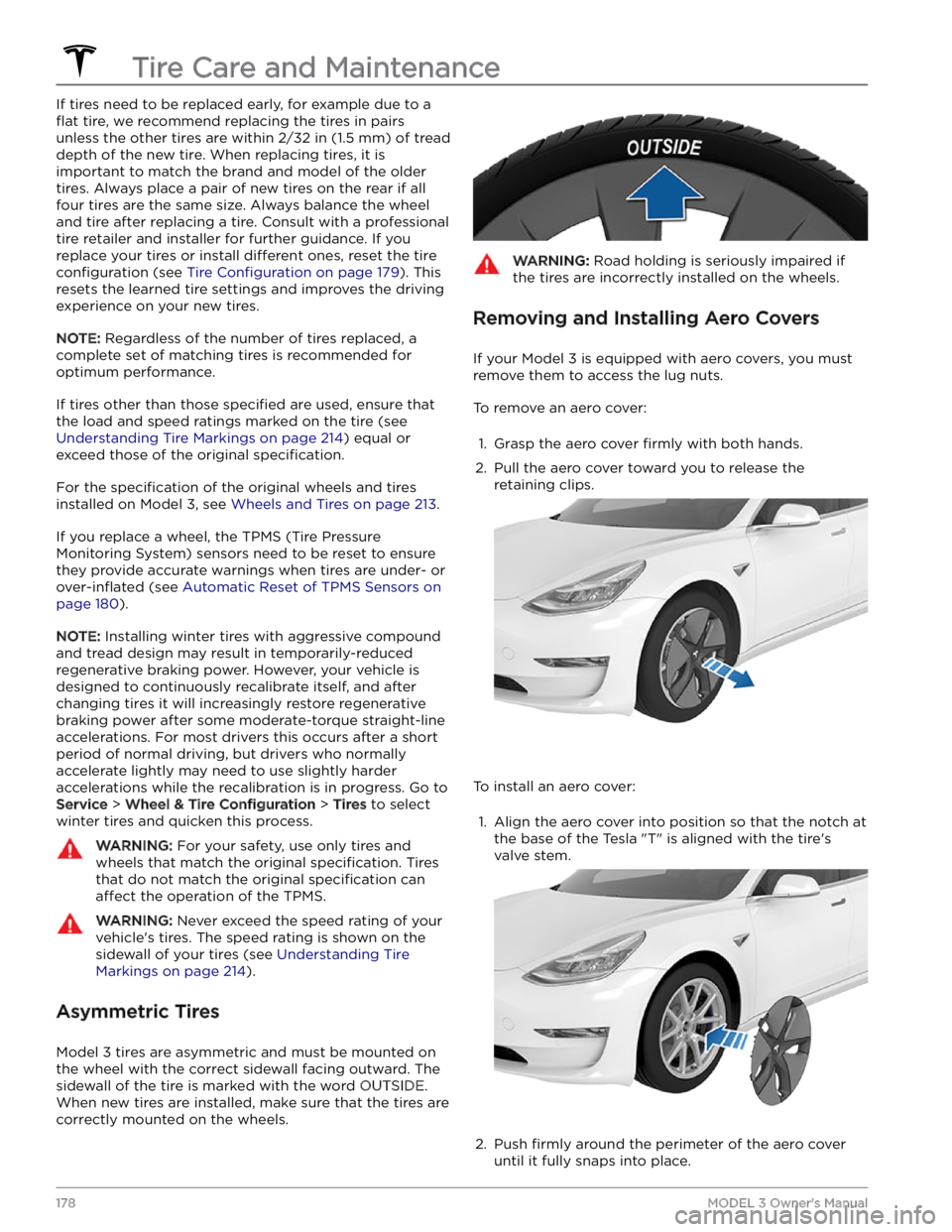
If tires need to be replaced early, for example due to a
flat tire, we recommend replacing the tires in pairs
unless the other tires are within
2/32 in (1.5 mm) of tread
depth of the new tire. When replacing tires, it is important to match the brand and model of the older
tires. Always place a pair of new tires on the rear if all four tires are the same size. Always balance the wheel and tire after replacing a tire. Consult with a professional tire retailer and installer for further guidance.
If you
replace your tires or install different ones, reset the tire
configuration (see Tire Configuration on page 179). This
resets the learned tire settings and improves the driving
experience on your new tires.
NOTE: Regardless of the number of tires replaced, a
complete set of matching tires is recommended for optimum performance.
If tires other than those specified are used, ensure that
the load and speed ratings marked on the tire
(see
Understanding Tire Markings on page 214) equal or
exceed those of the original
specification.
For the specification of the original wheels and tires
installed on
Model 3, see Wheels and Tires on page 213.
If you replace a wheel, the TPMS (Tire Pressure Monitoring System) sensors need to be reset to ensure they provide accurate warnings when tires are under-
or
over-inflated (see Automatic Reset of TPMS Sensors on
page 180).
NOTE: Installing winter tires with aggressive compound
and tread design may result in temporarily-reduced regenerative braking power. However, your vehicle is
designed to continuously recalibrate itself, and after changing tires it will increasingly restore regenerative
braking power after some moderate-torque straight-line accelerations. For most drivers this occurs after a short period of normal driving, but drivers who normally
accelerate lightly may need to use slightly harder accelerations while the recalibration is in progress. Go to
Service > Wheel & Tire Configuration > Tires to select
winter tires and quicken this process.
WARNING: For your safety, use only tires and
wheels that match the original specification. Tires
that do not match the original specification can
affect the operation of the TPMS.
WARNING: Never exceed the speed rating of your
vehicle
Page 230 of 296

APP_w218
Autosteer speed limit exceeded
Take control of steering wheel
What this alert means:
Autosteer is unavailable because your vehicle has exceeded the maximum speed limit for this driver assistance
feature.
What to do:
Take immediate control of the steering wheel and maintain control until you reach your destination.
In most cases, Autosteer will not be available for the rest of your current drive. To reset it, bring the vehicle to a
complete stop and shift into Park. When you shift into Drive to travel to your next destination, Autosteer should be
available again.
NOTE: If this alert becomes active while you are driving in Germany, Autosteer should be available again once your
vehicle is traveling below the Autosteer speed limit.
If Autosteer is not available during your next drive, and remains unavailable throughout subsequent drives, schedule
service at your convenience. Your vehicle is OK to drive in the meantime.
For more information, see Autosteer on page 85.
APP_w221
Cruise control unavailable
Reduced front radar visibility
What this alert means:
Traffic-Aware Cruise Control and Autosteer are unavailable because the radar located in the front bumper area of
your vehicle has no or low visibility.
This could be a temporary obstruction caused by factors like snow, ice, dirt, or mud.
What to do:
Continue to your destination. Your vehicle is OK to drive. Traffic-Aware Cruise Control and Autosteer will remain
unavailable as long as the radar lacks adequate visibility.
If the alert persists throughout your drive, examine the front bumper before your next planned drive and attempt to
clear any obstruction. See the About Autopilot on page 77 sections “How It Works” and “Cleaning Cameras and
Sensors” for more information on clearing dirt or debris from that area of the vehicle.
If this alert persists throughout subsequent drives but no obstruction is visible on the front bumper where the radar
is located, schedule service at your earliest convenience. Your vehicle is OK to drive in the meantime.
APP_w222
Cruise control unavailable
Reduced front camera visibility
What this alert means:
Traffic-Aware Cruise Control and Autosteer are unavailable because one or more of the front cameras in your vehicle
is blocked or blinded by external conditions.
Traffic-Aware Cruise Control and Autosteer will remain unavailable while a front camera lacks adequate visibility.
Cameras can be blocked or blinded by:
Troubleshooting Alerts
228MODEL 3 Owner
Page 290 of 296

carpets, cleaning: 184
CCS (Combo): 155
certifications (FCC, ISED, CE, NCC): 285
CHAdeMO: 155
chains: 181
change of ownership: 9
charge port: 158
charge port light: 159
charge port manual release: 161
charge port release cable: 161
charging: 154, 155, 158, 159, 160
charge settings: 159, 160
charging status: 159, 160
components and equipment: 154
instructions: 158
public charging stations: 155
scheduling: 159, 160
charging locations, finding: 145
charging stations, displaying on map: 142
child protection: 16
disabling rear window switches: 16
child seats, installing and using: 32
cleaning: 183
climate controls: 116
coat hangers: 24
cold weather best practices: 74
collision avoidance assist: 111
Colorizer: 151
connecting to Wi-Fi: 137
console: 22, 23
low voltage power socket: 23
opening: 22
rear: 22
USB ports: 23
consumption chart: 165
contact information: 221, 285
roadside assistance: 221
Tesla: 285
copyrights: 280
cruise control: 80
D
dashboard overview: 5
Dashcam: 129
data recording: 282
data sharing: 282
delivery mileage: 283
devices: 149
Bluetooth, playing audio files: 149
dimensions: 208
display settings: 5
Dog: 118
dome (map) lights: 53
door handles: 14
door labels: 206
door seals: 185
cleaning: 185
doors: 14, 15
Child Lock: 15
exterior door handles: 14
interior locking and unlocking: 15
locking: 14
opening from exterior: 14
opening from interior: 14
Unlock on Park: 15
unlocking: 14
doors function: 15
Walk-Away Door Lock: 15
drive away locking: 15
drive mode, Drive: 51
drive mode, Neutral: 51
drive mode, Park: 51
drive mode, Reverse: 51
drive modes, shifting: 51
driver: 45
profiles: 45
driving: 25, 50, 164
seating position: 25
starting: 50
tips to maximize range: 164
E
easy entry, driver profile: 45
EDR (event data recorder): 282
electric parking brake: 62
emergency braking: 111
emergency flashers: 55
Emergency Lane Departure Avoidance: 108
emission label: 205
energy: 56, 61
gained from regenerative braking: 61
range information: 56
Energy app: 165
energy use predictions (navigating): 146
Entertainment: 151
Erase & Reset: 9
event data recording: 282
exterior: 3, 53, 183, 185, 208
car cover: 185
cleaning: 183
Index
Page 291 of 296
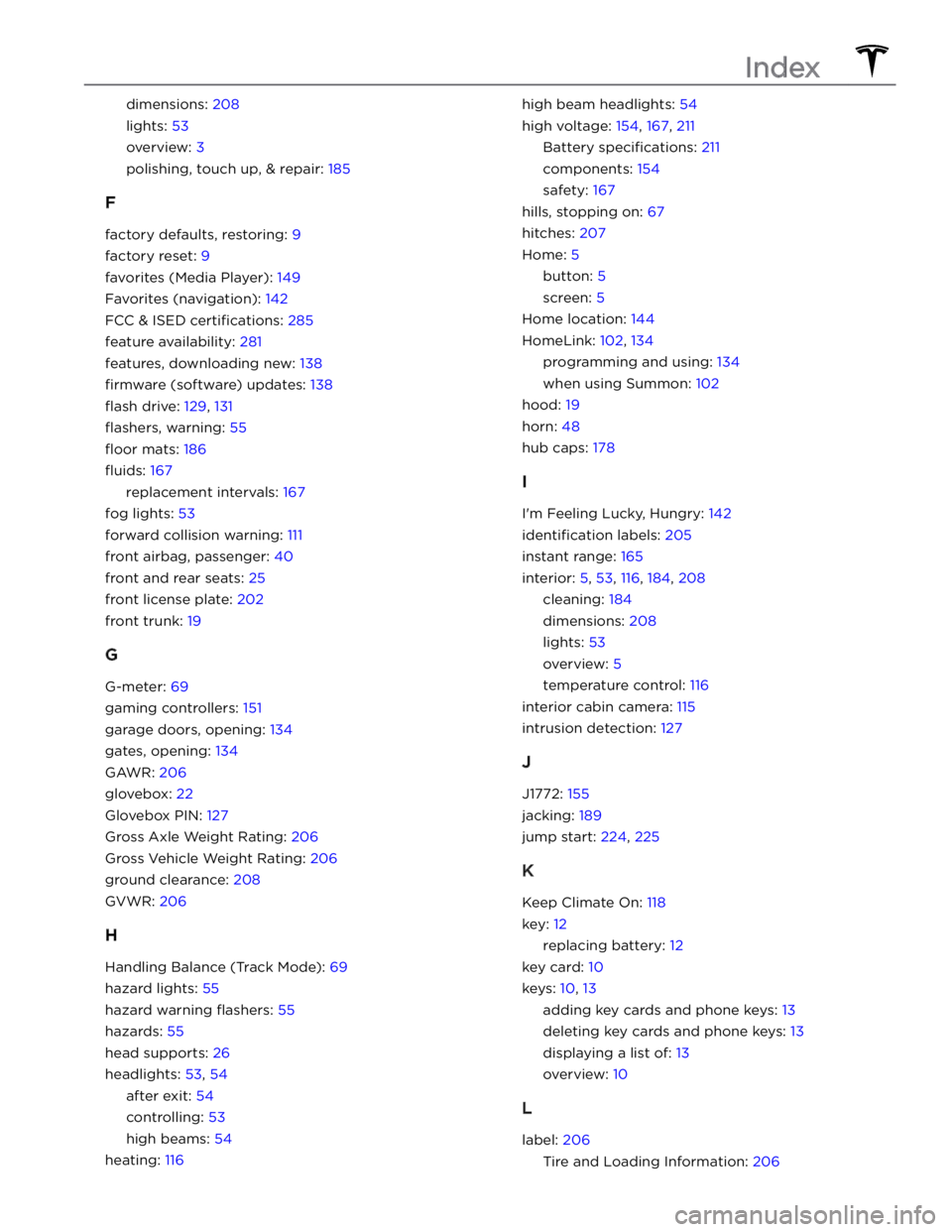
dimensions: 208
lights: 53
overview: 3
polishing, touch up, & repair: 185
F
factory defaults, restoring: 9
factory reset: 9
favorites (Media Player): 149
Favorites (navigation): 142
FCC & ISED certifications: 285
feature availability: 281
features, downloading new: 138
firmware (software) updates: 138
flash drive: 129, 131
flashers, warning: 55
floor mats: 186
fluids: 167
replacement intervals: 167
fog lights: 53
forward collision warning: 111
front airbag, passenger: 40
front and rear seats: 25
front license plate: 202
front trunk: 19
G
G-meter: 69
gaming controllers: 151
garage doors, opening: 134
gates, opening: 134
GAWR: 206
glovebox: 22
Glovebox PIN: 127
Gross Axle Weight Rating: 206
Gross Vehicle Weight Rating: 206
ground clearance: 208
GVWR: 206
H
Handling Balance (Track Mode): 69
hazard lights: 55
hazard warning flashers: 55
hazards: 55
head supports: 26
headlights: 53, 54
after exit: 54
controlling: 53
high beams: 54
heating: 116
high beam headlights: 54
high voltage: 154, 167, 211
Battery specifications: 211
components: 154
safety: 167
hills, stopping on: 67
hitches: 207
Home: 5
button: 5
screen: 5
Home location: 144
HomeLink: 102, 134
programming and using: 134
when using Summon: 102
hood: 19
horn: 48
hub caps: 178
I
I
Page 293 of 296

Radio regulatory information: 285
range: 61, 164
driving tips to maximize: 164
regenerative braking: 61
range assurance: 165
re-naming your vehicle: 9
Re-route: 146
rear seats, folding and raising: 26
rear view camera: 72
rear window switches, disabling: 16
recent (Media Player): 149
Recents (navigation): 142
recording: 129, 131
recording videos (Track Mode): 69
regenerative braking: 61
regenerative braking, in Track Mode: 69
relative speed limit: 114
release notes: 139
restarting the touchscreen: 50
RFID transponders: 190
roadside assistance: 221
roof racks: 207
rotating tires: 177
Round Trip Energy (navigating): 146
run out of range: 224, 225
S
safety defects, reporting: 285
safety information: 31, 37
child seats: 37
seat belts: 31
Schedule: 163
schedule service: 140
scheduled charging: 163
scheduled departure: 163
using: 163
seat belts: 29, 30, 185
cleaning: 185
in a collision: 30
overview of: 29
pre-tensioners: 30
wearing when pregnant: 30
seat covers: 28
seat heaters: 116
seating capacity: 206
seats: 25, 116
adjusting: 25
heaters: 116
security settings: 127
sensors: 77
Sentry Mode: 131
service data recording: 282
service intervals: 166
settings, acceleration: 68
Settings, erasing: 9
shifting drive modes: 51
shortcuts: 7, 8
adding to My Apps: 8
restarting the touchscreen: 7
Show Calendar Upon Entry: 122, 124
side camera(s): 72
Side Clearance (Summon): 102
side collision warning: 108
slip start: 64
Smart Summon: 105
smartphone: 10
authenticating as a key: 10
Software Reinstall: 138
software reset: 9
software update preferences: 138
software updates: 138
specifications: 208, 210, 211, 213
brakes: 210
cargo volume: 210
dimensions: 208
exterior: 208
High Voltage Battery: 211
interior: 208
low voltage battery: 211
motor: 210
steering: 210
subsystems: 210
suspension: 211
tires: 213
transmission: 210
wheels: 213
speed assist: 114
speed limit warning: 114
Stability Assist (Track Mode): 69
stability control: 64
standby: 131
starting: 50
steering specifications: 210
steering wheel: 53
lights, controlling: 53
steering, automatic: 85
summer tires: 181
Summon: 102
Summon Distance: 102
superchargers, displaying on map: 142
Index