key TESLA MODEL S 2016 Owner's Manual
[x] Cancel search | Manufacturer: TESLA, Model Year: 2016, Model line: MODEL S, Model: TESLA MODEL S 2016Pages: 190, PDF Size: 4.85 MB
Page 1 of 190
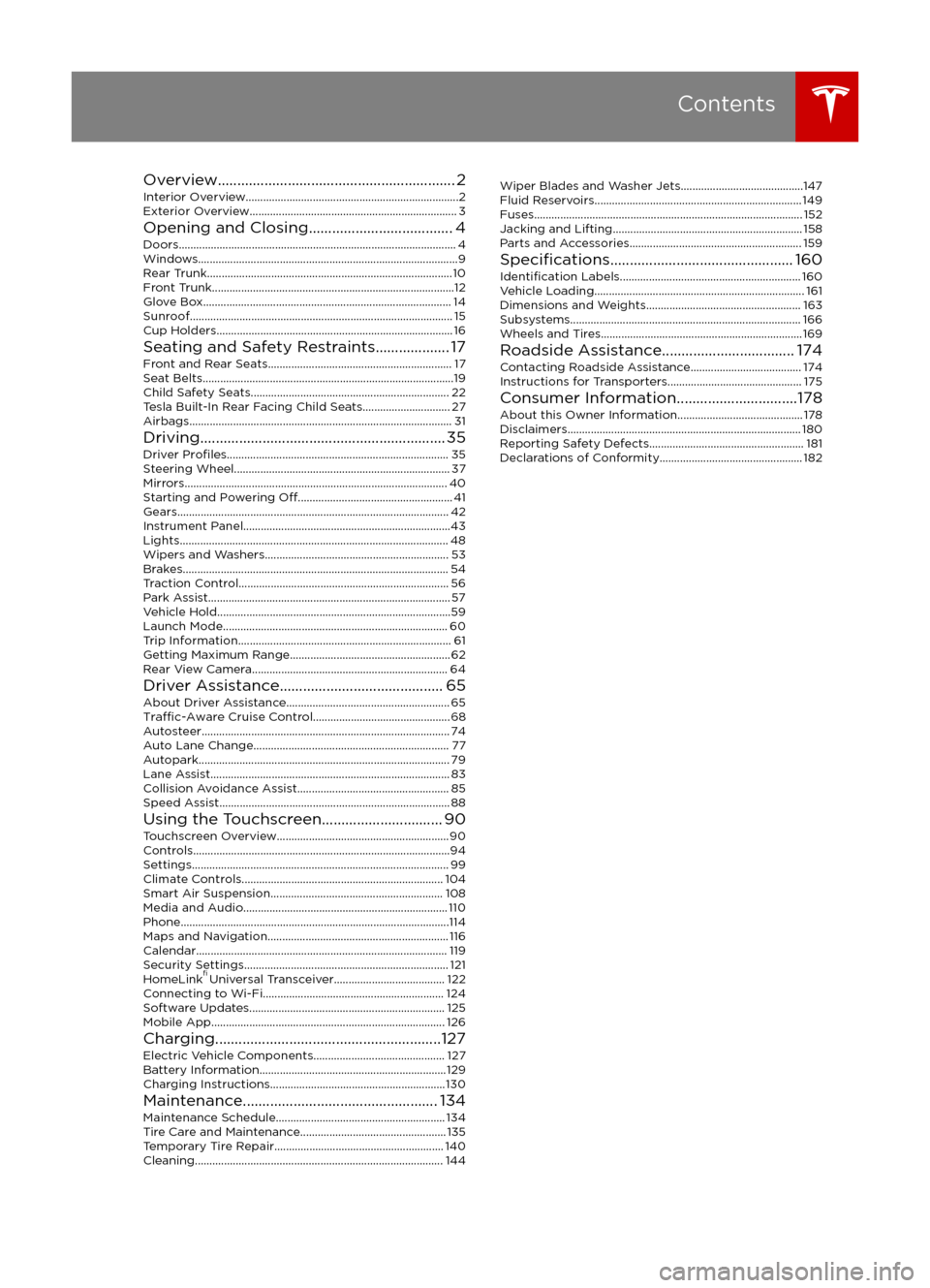
Overview............................................................. 2
Interior Overview.........................................................................2
Exterior Overview....................................................................... 3
Opening and Closing..................................... 4 Doors............................................................................................... 4
Keyless Locking and Unlocking 4Using the Key 4Using Exterior Door Handles 6Opening Doors from the Interior 6Interior Locking and Unlocking 6Door Unlock Mode 7Child-protection Lock 7Drive-away Locking 7Walk-away Locking 7Unlocking When the Key Doesn
Page 4 of 190
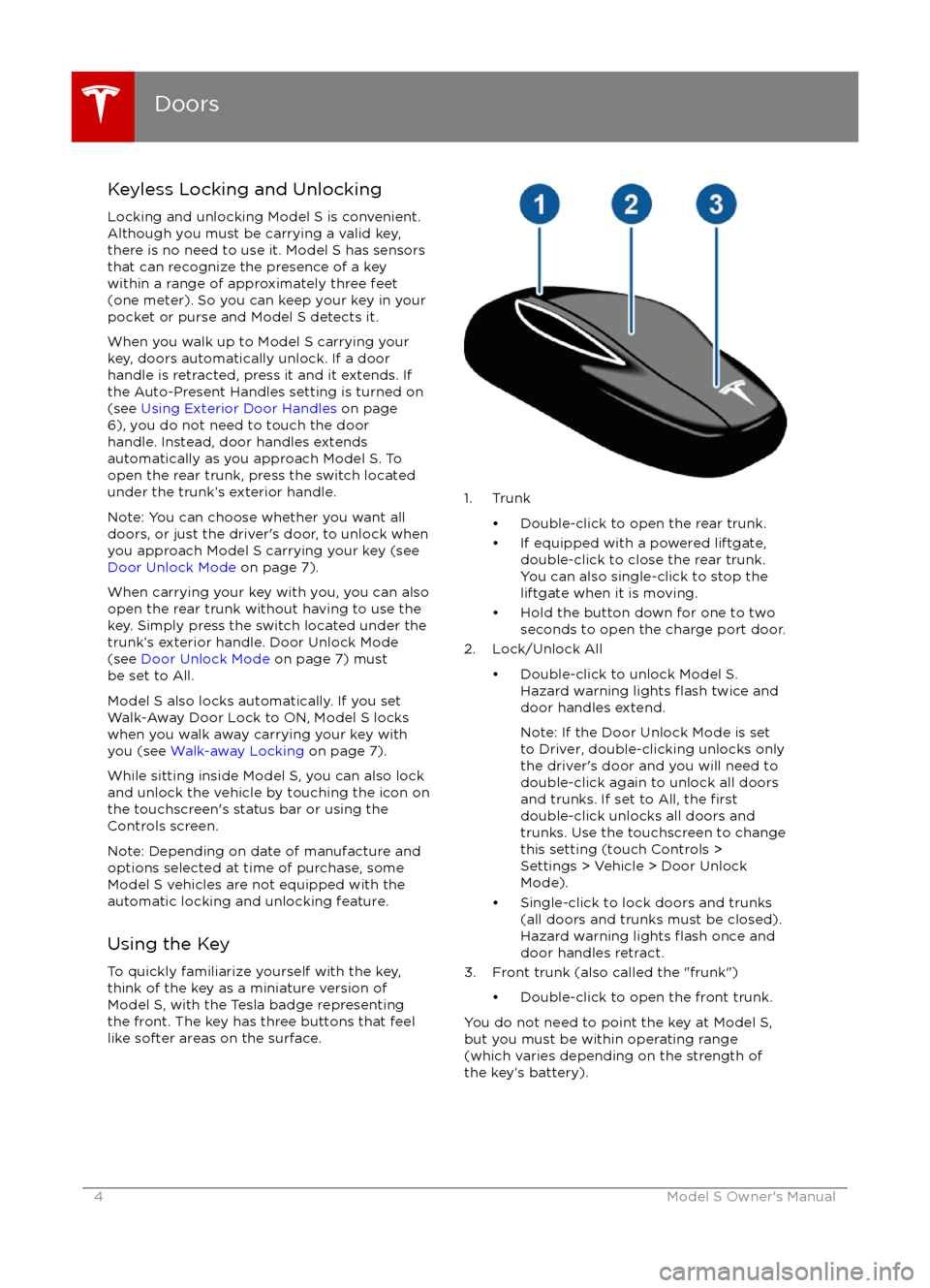
Keyless Locking and UnlockingLocking and unlocking Model S is convenient.
Although you must be carrying a valid key,
there is no need to use it. Model S has sensors that can recognize the presence of a key
within a range of approximately three feet
(one meter). So you can keep your key in your
pocket or purse and Model S detects it.
When you walk up to Model S carrying your
key, doors automatically unlock. If a door
handle is retracted, press it and it extends. If
the Auto-Present Handles setting is turned on
(see Using Exterior Door Handles on page
6), you do not need to touch the door
handle. Instead, door handles extends
automatically as you approach Model S. To
open the rear trunk, press the switch located
under the trunk
Page 5 of 190
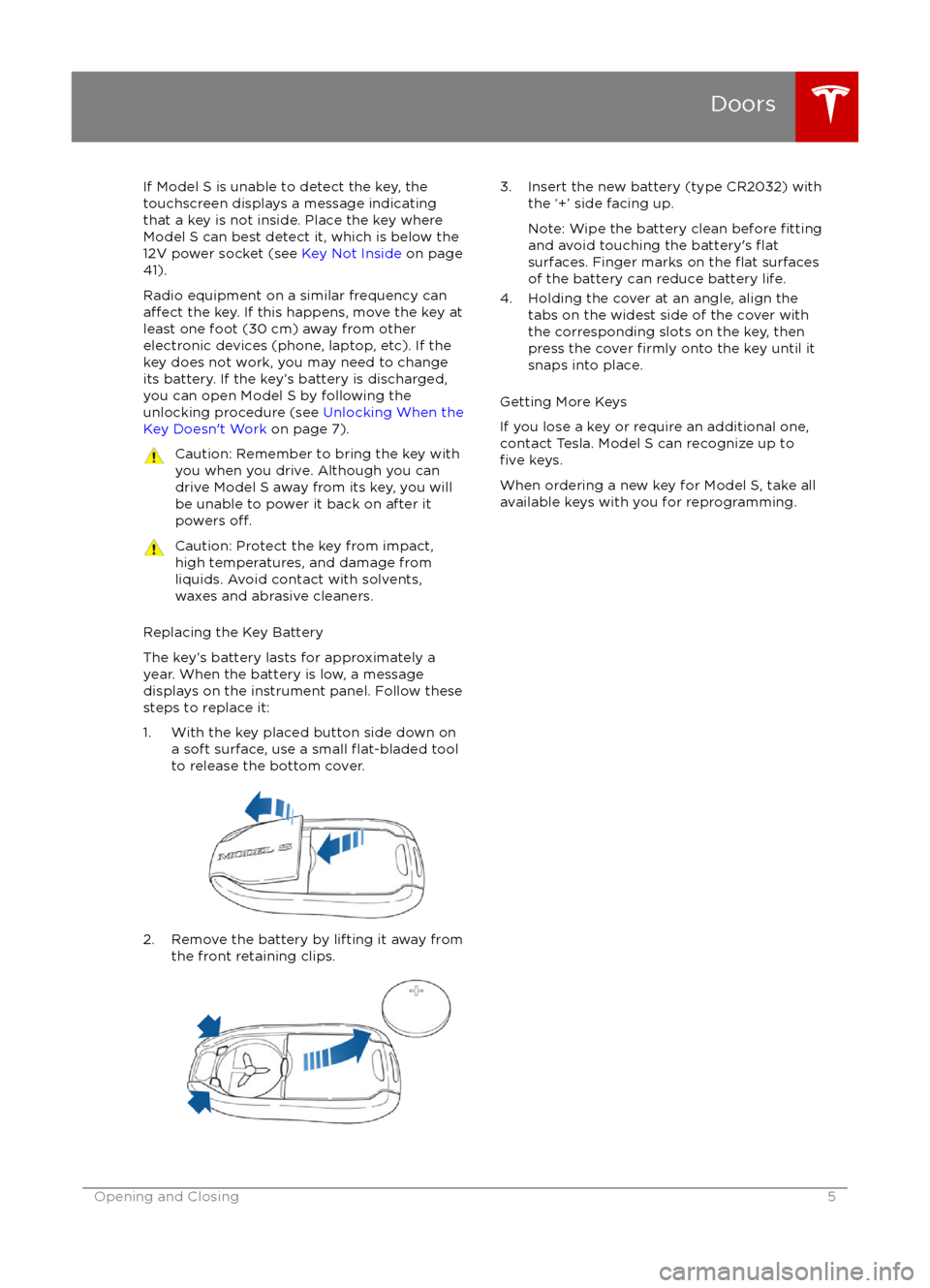
If Model S is unable to detect the key, the
touchscreen displays a message indicating that a key is not inside. Place the key where
Model S can best detect it, which is below the
12V power socket (see Key Not Inside on page
41).
Radio equipment on a similar frequency can
affect the key. If this happens, move the key at
least one foot (30 cm) away from other electronic devices (phone, laptop, etc). If the
key does not work, you may need to change
its battery. If the key
Page 6 of 190
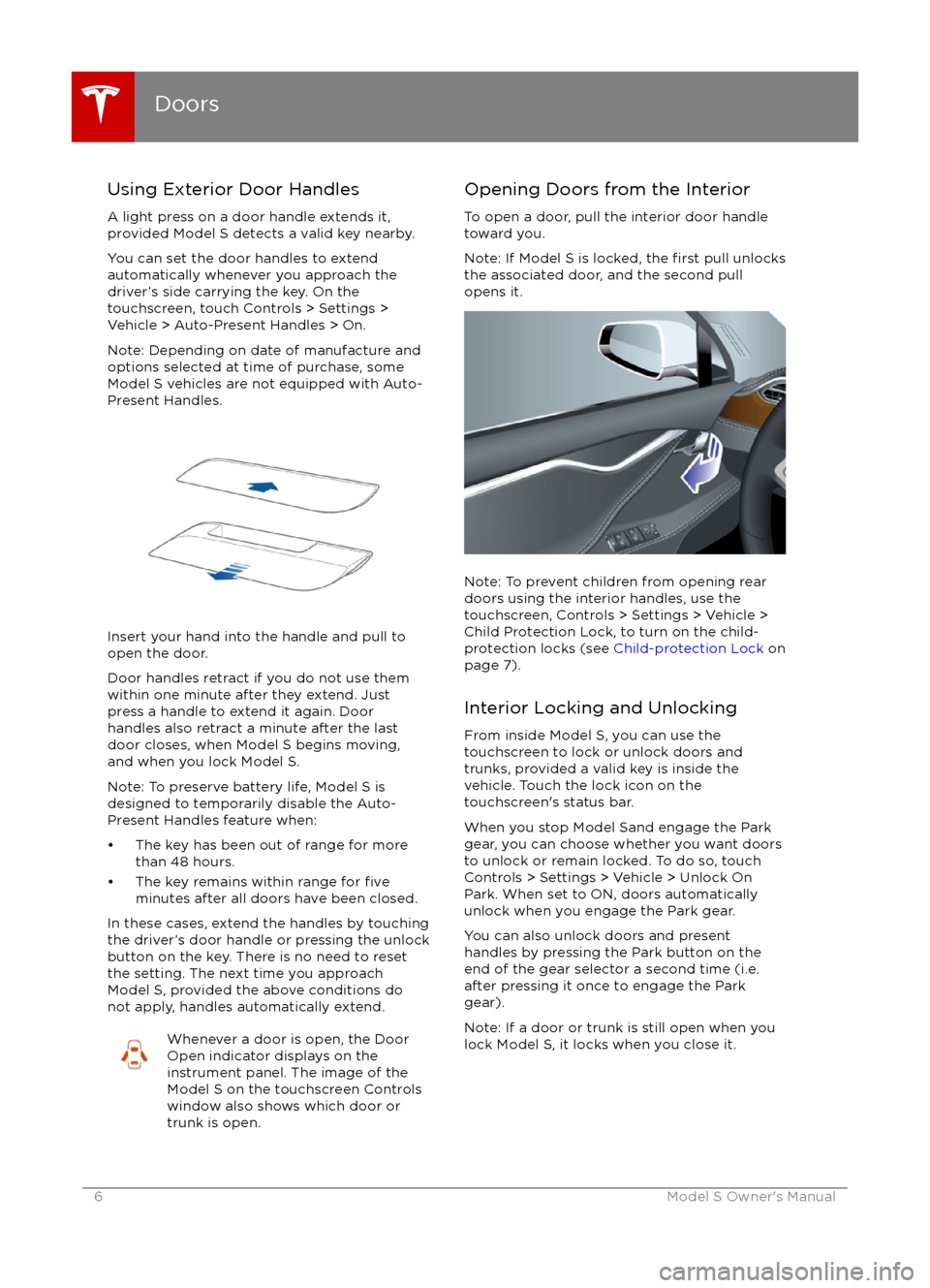
Using Exterior Door HandlesA light press on a door handle extends it,
provided Model S detects a valid key nearby.
You can set the door handles to extend
automatically whenever you approach the
driver
Page 12 of 190

Opening
To open the front trunk: Touch ControlsFront Trunk on the
touchscreen, or double-click the front
trunk button on the key.
Pull the hood up.The door open indicator displays on
the instrument panel when the front
trunk is open. The image of the
Model S on the touchscreen Controls window also displays the open trunk.
The front trunk locks whenever Model S is
locked using the touchscreen, externally using
the key or walk-away locking, or when Valet
mode is active (see Valet Mode).
To open the front trunk in the unlikely
situation in which Model S has no electrical
power, see Opening with No Power .
Closing
The Model S body is made of lightweight aluminum. Therefore, the hood is not heavy
enough to latch under its own weight and
applying pressure on the front edge or center of the hood can cause damage. To close the
hood:
Page 13 of 190
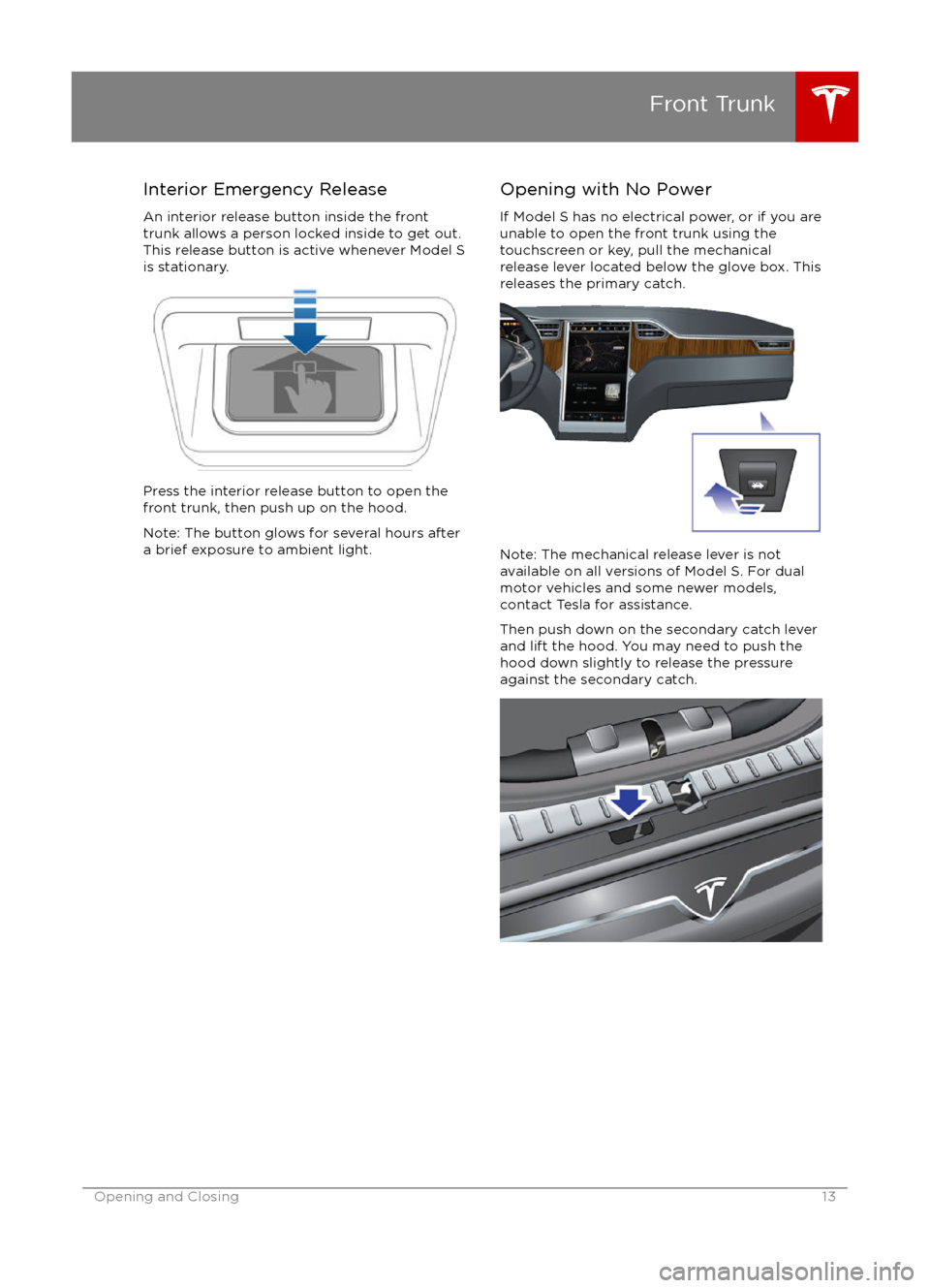
Interior Emergency ReleaseAn interior release button inside the front
trunk allows a person locked inside to get out.
This release button is active whenever Model S
is stationary.
Press the interior release button to open the
front trunk, then push up on the hood.
Note: The button glows for several hours after
a brief exposure to ambient light.
Opening with No Power
If Model S has no electrical power, or if you are
unable to open the front trunk using the
touchscreen or key, pull the mechanical release lever located below the glove box. Thisreleases the primary catch.
Note: The mechanical release lever is notavailable on all versions of Model S. For dualmotor vehicles and some newer models,
contact Tesla for assistance.
Then push down on the secondary catch lever
and lift the hood. You may need to push the hood down slightly to release the pressure
against the secondary catch.
Front Trunk
Opening and Closing13
Page 14 of 190
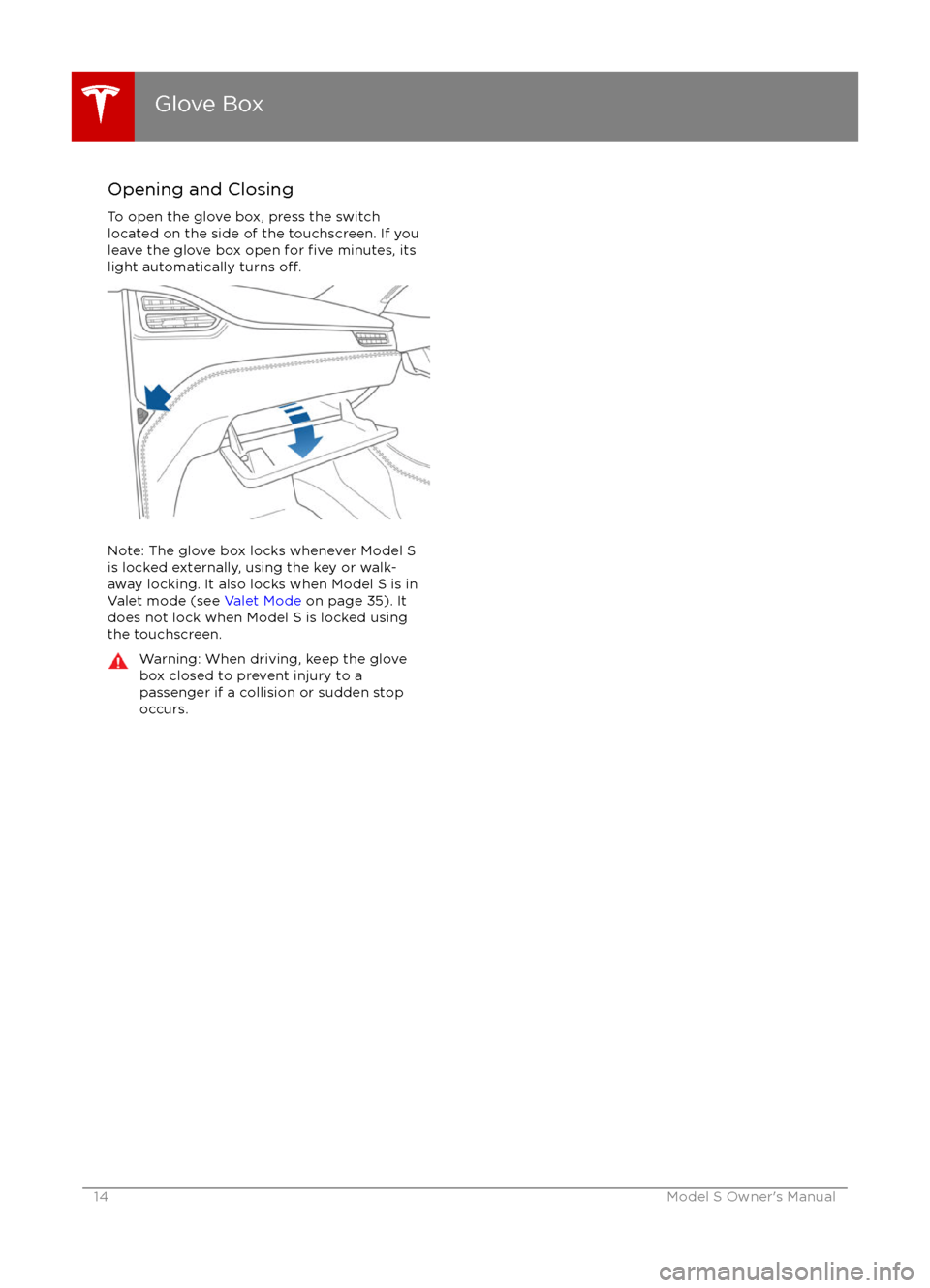
Opening and Closing
To open the glove box, press the switch located on the side of the touchscreen. If you
leave the glove box open for
five minutes, its
light automatically turns off.
Note: The glove box locks whenever Model S is locked externally, using the key or walk-
away locking. It also locks when Model S is in Valet mode (see Valet Mode on page 35). It
does not lock when Model S is locked using the touchscreen.
Warning: When driving, keep the glove
box closed to prevent injury to a
passenger if a collision or sudden stop
occurs.
Glove Box
14Model S Owner
Page 52 of 190
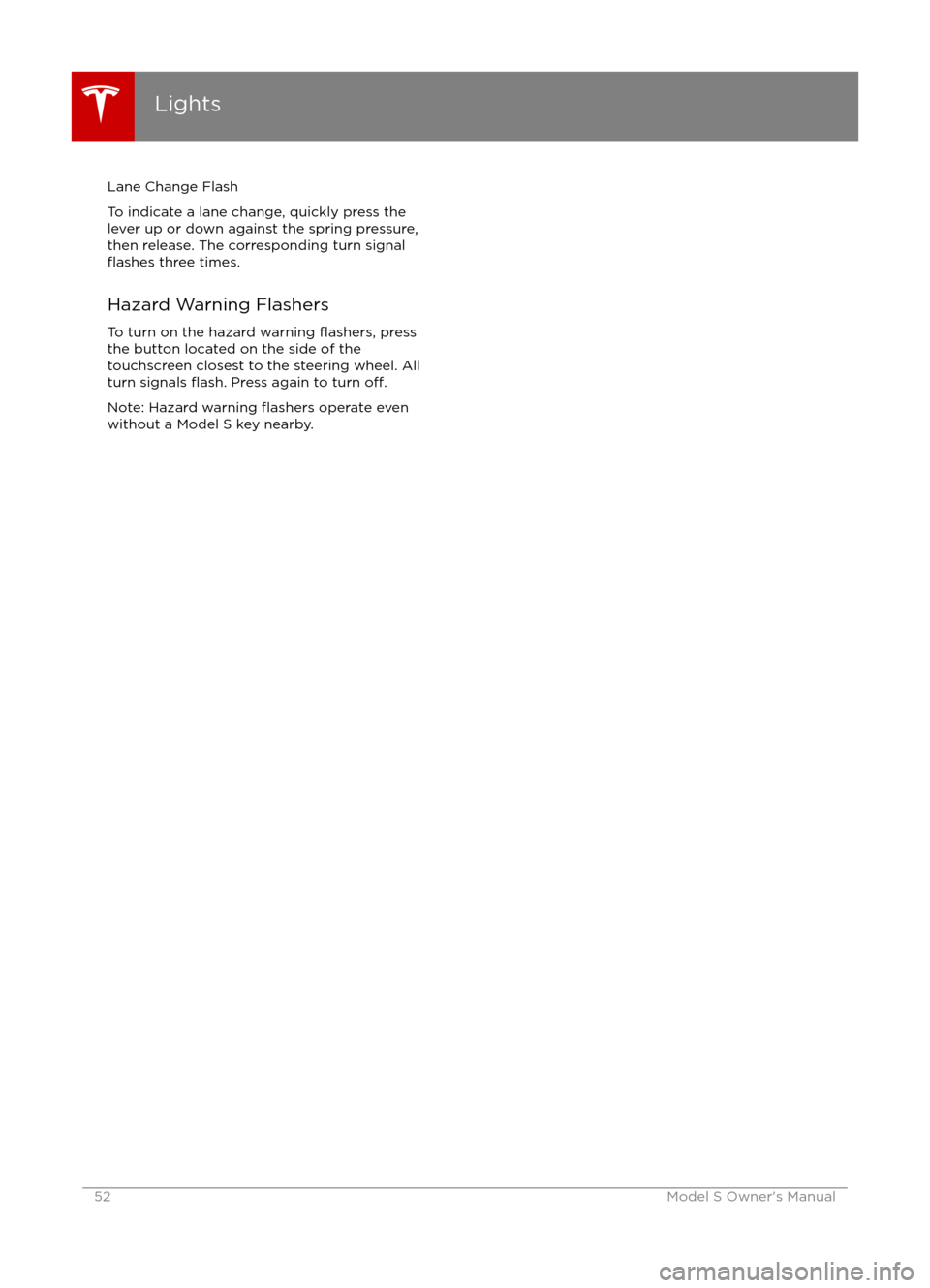
Lane Change Flash
To indicate a lane change, quickly press the
lever up or down against the spring pressure,
then release. The corresponding turn signal
flashes three times.
Hazard Warning Flashers To turn on the hazard warning
flashers, press
the button located on the side of the
touchscreen closest to the steering wheel. All turn signals
flash. Press again to turn off.
Note: Hazard warning flashers operate even
without a Model S key nearby.
Lights
52Model S Owner
Page 82 of 190

Autopark shifts Model S into Drive or Reverse
(based on which button you pressed) and
drives into the parking space until the sensors have detected an obstacle, or Model S has
moved the maximum distance of 39 feet (12 meters), at which point parking is considered
completed and Autopark shifts Model S into Park.
Note: If you want Autopark to move Model S
multiple times in the same direction, up to the maximum of 39 feet (12 meters), press and
release the key
Page 113 of 190

USB Hub Connections
Your Model S has two USB connections
located on the front of the center console that
you can use to connect USB devices. To play
audio
files stored on a USB drive connected to
these ports, see My Music & Devices on page
112. You can also use these connections to charge USB devices.
Note: Do not connect multiple devices using a
USB hub. This can prevent connected devices
from charging or from being recognized by
the Media Player.
12V Power Socket
Your Model S has a power socket located on
the front of the center console. Power is
available whenever the instrument panel and
touchscreen are on.
The 12V power socket is suitable for
accessories requiring up to 11A continuous
draw (15A peak) or a maximum of 150
continuous watts (180 watts peak).
Note: In situations where Model S is unable to detect the key (low battery, interference, etc.),
place it immediately below the 12V power
socket where Model S can best detect it.
Warning: The power socket and an
accessory