suspension TESLA MODEL S 2016 Owner's Manual
[x] Cancel search | Manufacturer: TESLA, Model Year: 2016, Model line: MODEL S, Model: TESLA MODEL S 2016Pages: 190, PDF Size: 4.85 MB
Page 44 of 190
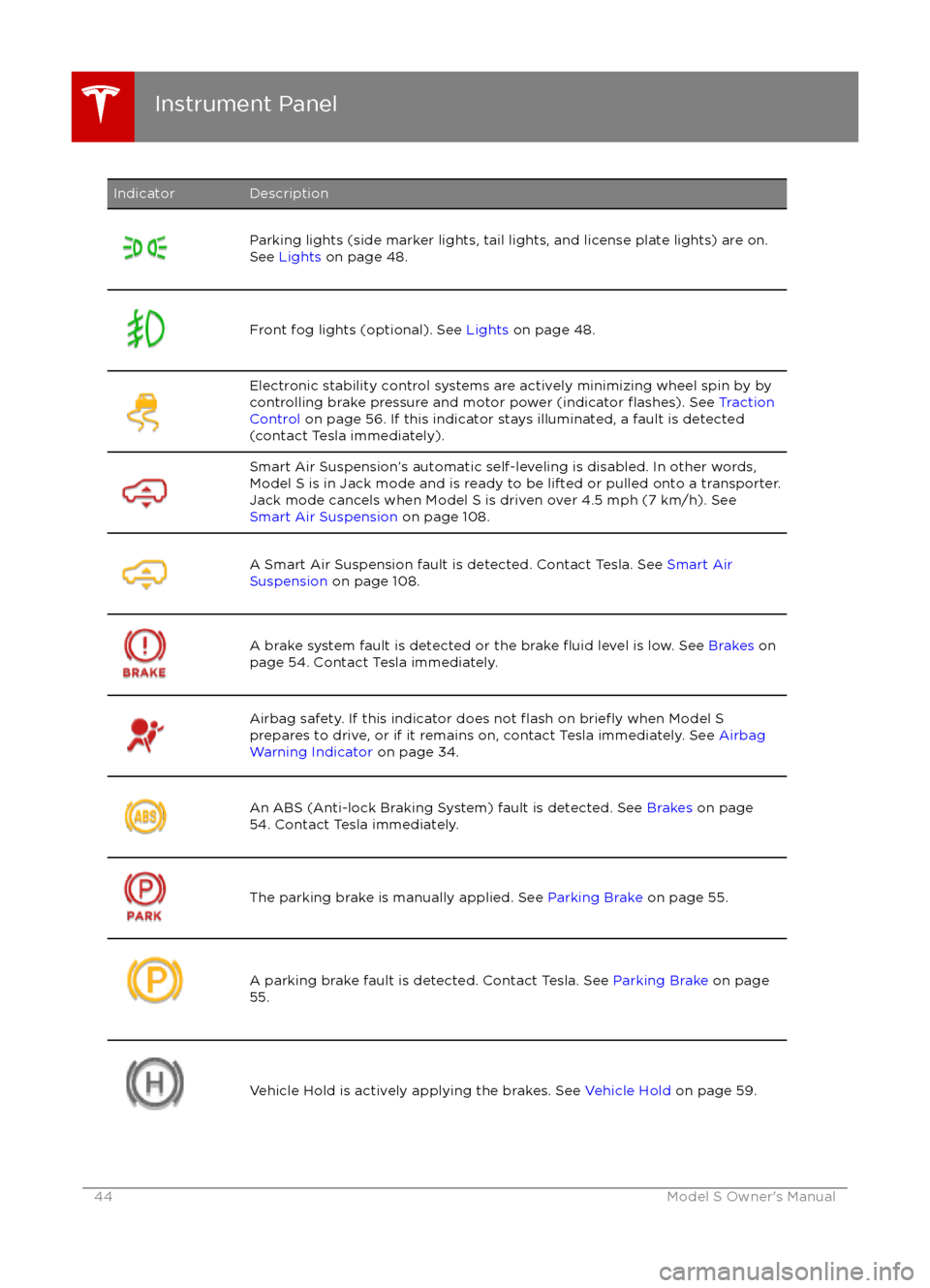
IndicatorDescriptionParking lights (side marker lights, tail lights, and license plate lights) are on.
See Lights on page 48.Front fog lights (optional). See Lights on page 48.
Electronic stability control systems are actively minimizing wheel spin by by
controlling brake pressure and motor power (indicator flashes). See Traction
Control on page 56. If this indicator stays illuminated, a fault is detected
(contact Tesla immediately).Smart Air Suspension
Page 96 of 190
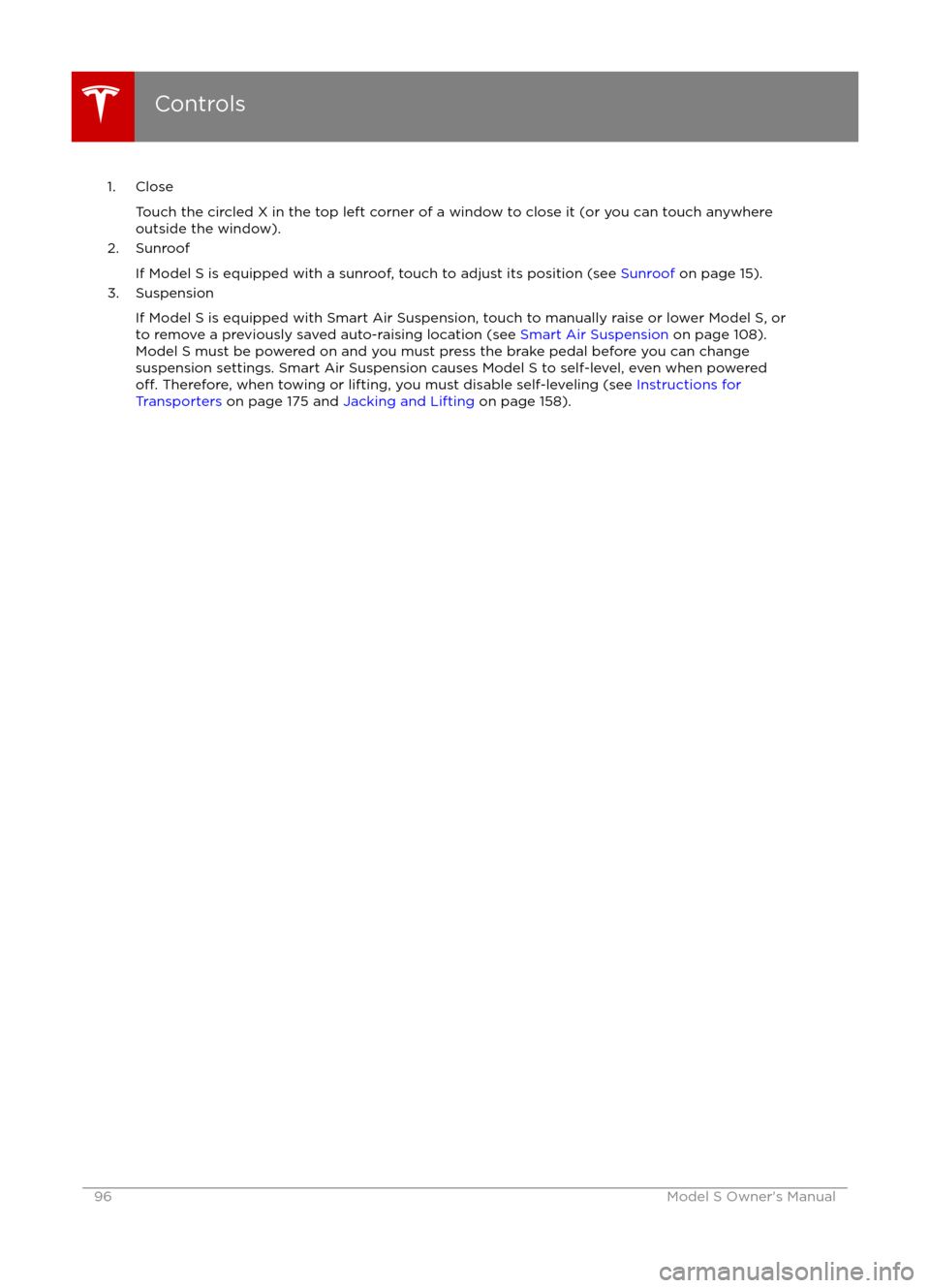
1. CloseTouch the circled X in the top left corner of a window to close it (or you can touch anywhere
outside the window).
2. Sunroof
If Model S is equipped with a sunroof, touch to adjust its position (see Sunroof on page 15).
3. Suspension
If Model S is equipped with Smart Air Suspension, touch to manually raise or lower Model S, orto remove a previously saved auto-raising location (see Smart Air Suspension on page 108).
Model S must be powered on and you must press the brake pedal before you can change
suspension settings. Smart Air Suspension causes Model S to self-level, even when powered
off. Therefore, when towing or lifting, you must disable self-leveling (see Instructions for
Transporters on page 175 and Jacking and Lifting on page 158).
Controls
96Model S Owner
Page 108 of 190
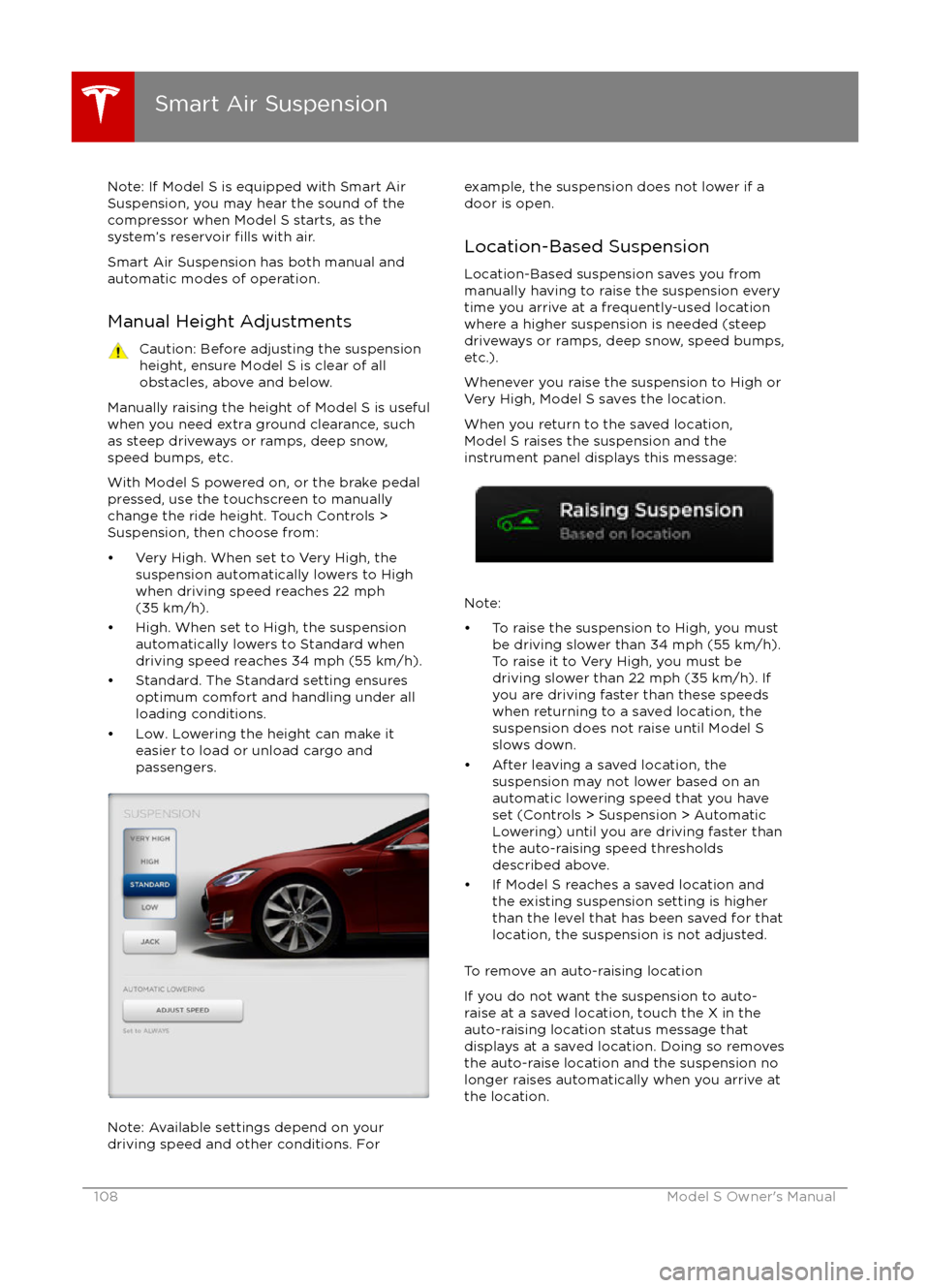
Note: If Model S is equipped with Smart Air
Suspension, you may hear the sound of the
compressor when Model S starts, as the system
Page 109 of 190
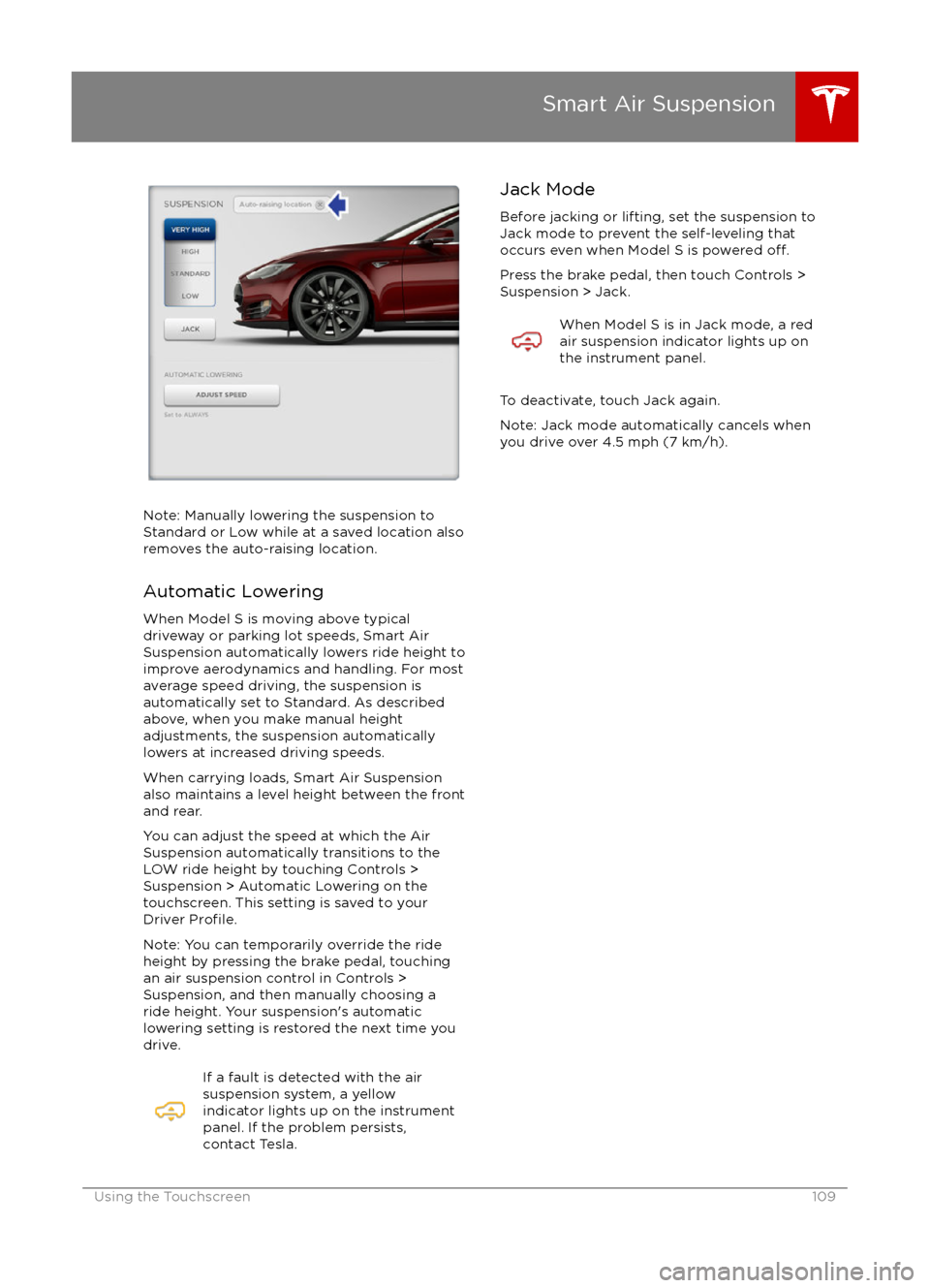
Note: Manually lowering the suspension toStandard or Low while at a saved location alsoremoves the auto-raising location.
Automatic Lowering
When Model S is moving above typical
driveway or parking lot speeds, Smart Air
Suspension automatically lowers ride height to improve aerodynamics and handling. For most
average speed driving, the suspension is
automatically set to Standard. As described
above, when you make manual height adjustments, the suspension automatically
lowers at increased driving speeds.
When carrying loads, Smart Air Suspension
also maintains a level height between the front
and rear.
You can adjust the speed at which the Air
Suspension automatically transitions to the LOW ride height by touching Controls >Suspension > Automatic Lowering on the
touchscreen. This setting is saved to your
Driver
Profile.
Note: You can temporarily override the ride
height by pressing the brake pedal, touching
an air suspension control in Controls >
Suspension, and then manually choosing a
ride height. Your suspension
Page 155 of 190
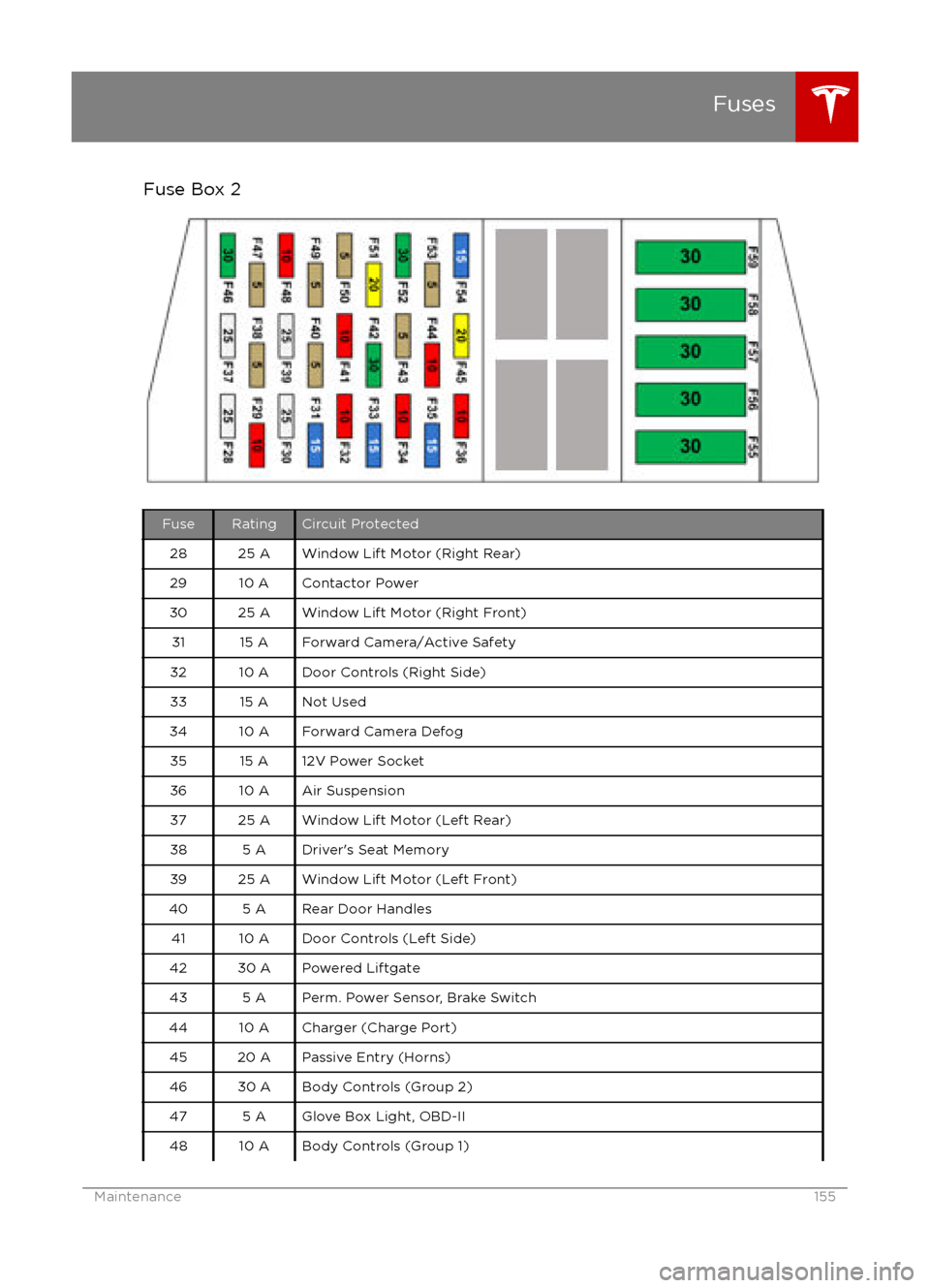
Fuse Box 2FuseRatingCircuit Protected2825 AWindow Lift Motor (Right Rear)2910 AContactor Power3025 AWindow Lift Motor (Right Front)3115 AForward Camera/Active Safety3210 ADoor Controls (Right Side)3315 ANot Used3410 AForward Camera Defog3515 A12V Power Socket3610 AAir Suspension3725 AWindow Lift Motor (Left Rear)385 ADriver
Page 158 of 190
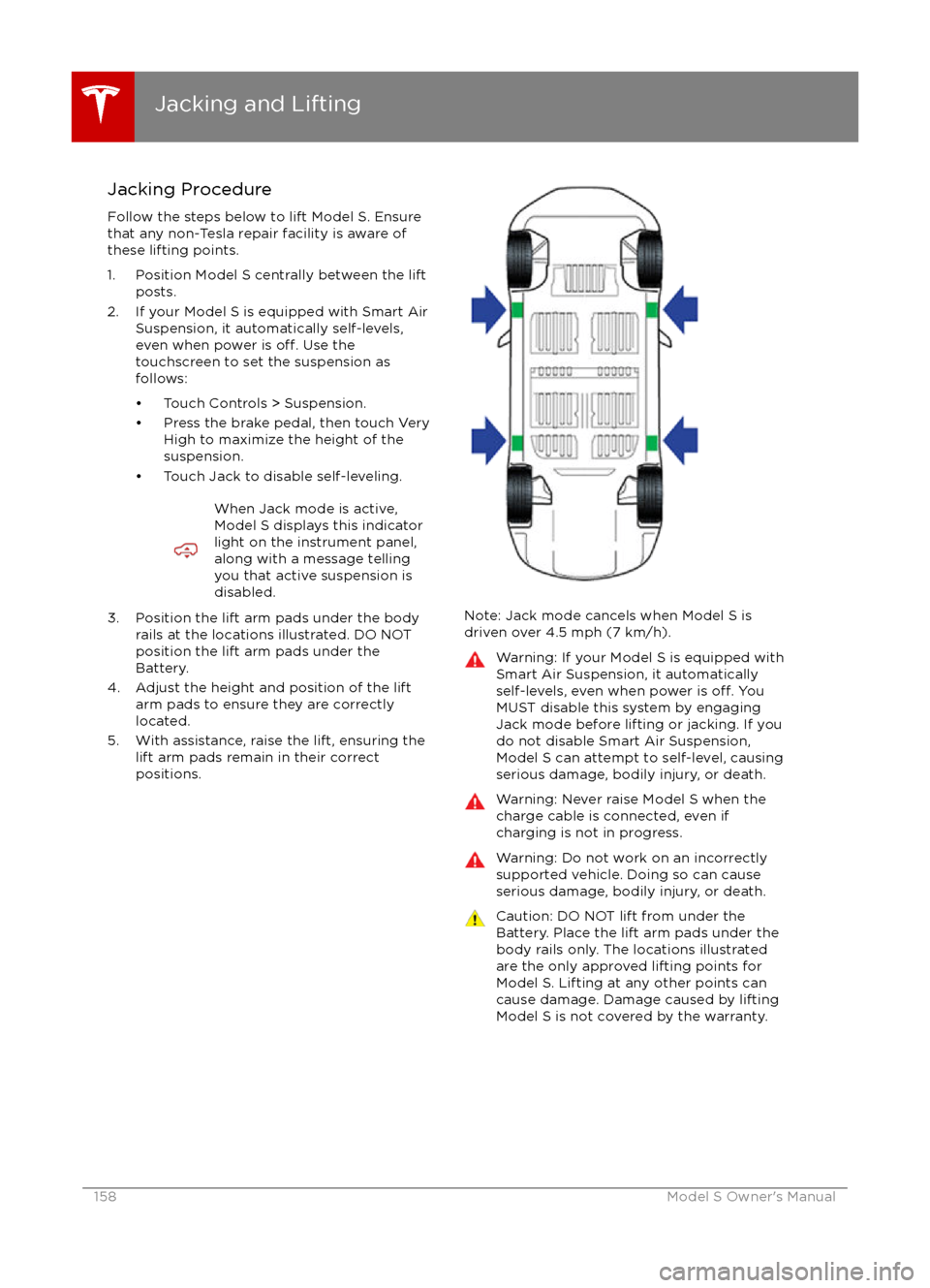
Jacking Procedure
Follow the steps below to lift Model S. Ensure
that any non-Tesla repair facility is aware of
these lifting points.
1. Position Model S centrally between the lift posts.
2. If your Model S is equipped with Smart Air Suspension, it automatically self-levels,
even when power is
off. Use the
touchscreen to set the suspension as
follows:
Page 163 of 190
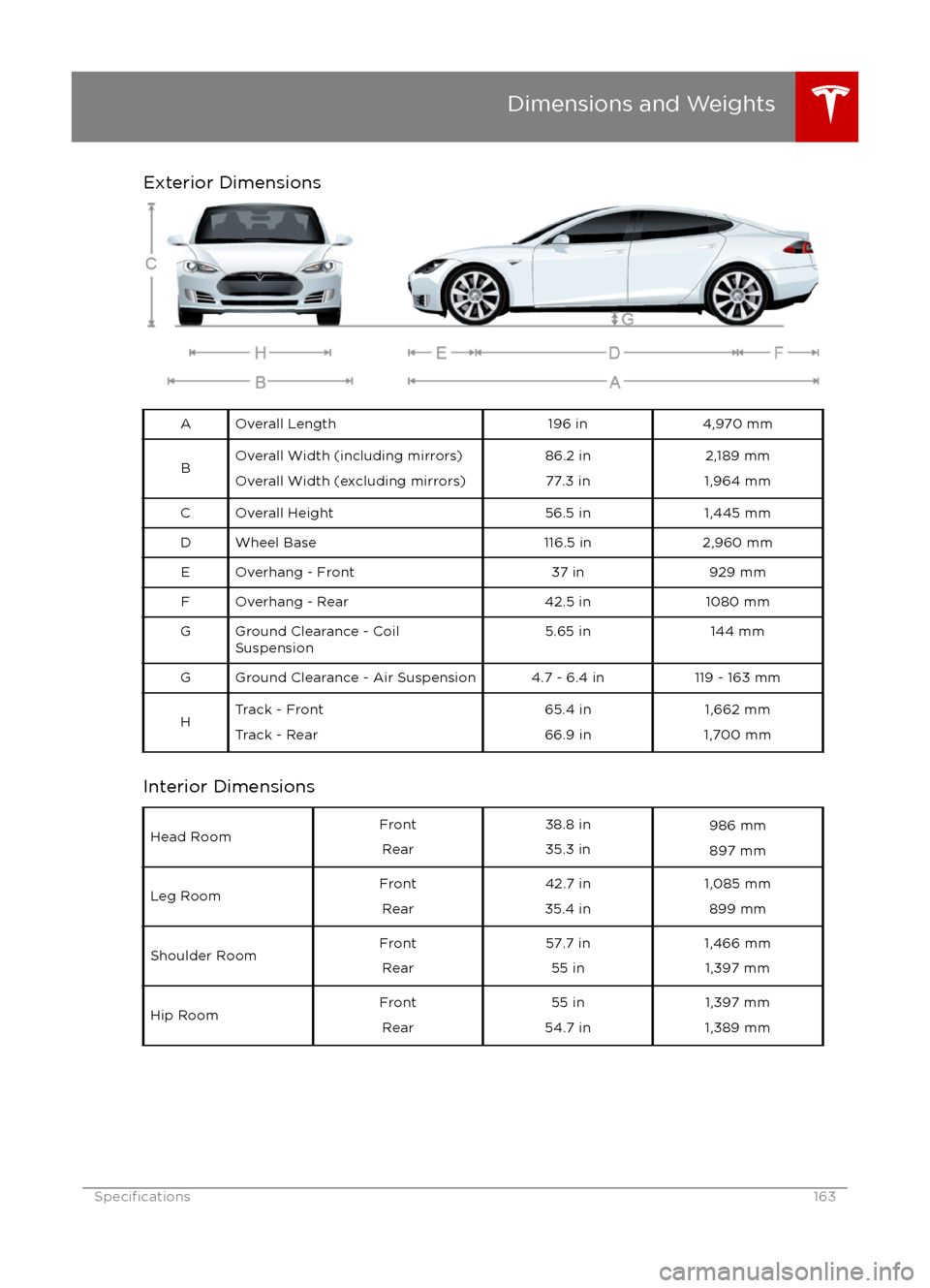
Exterior DimensionsAOverall Length196 in4,970 mmBOverall Width (including mirrors)Overall Width (excluding mirrors)86.2 in 77.3 in2,189 mm
1,964 mmCOverall Height56.5 in1,445 mmDWheel Base116.5 in2,960 mmEOverhang - Front37 in929 mmFOverhang - Rear42.5 in1080 mmGGround Clearance - Coil
Suspension5.65 in144 mmGGround Clearance - Air Suspension4.7 - 6.4 in119 - 163 mmHTrack - Front
Track - Rear65.4 in
66.9 in1,662 mm
1,700 mm
Interior Dimensions
Head RoomFront Rear38.8 in35.3 in986 mm 897 mmLeg RoomFront Rear42.7 in
35.4 in1,085 mm 899 mmShoulder RoomFrontRear57.7 in 55 in1,466 mm1,397 mmHip RoomFront Rear55 in
54.7 in1,397 mm
1,389 mm
Dimensions and Weights
Specifications163
Page 167 of 190
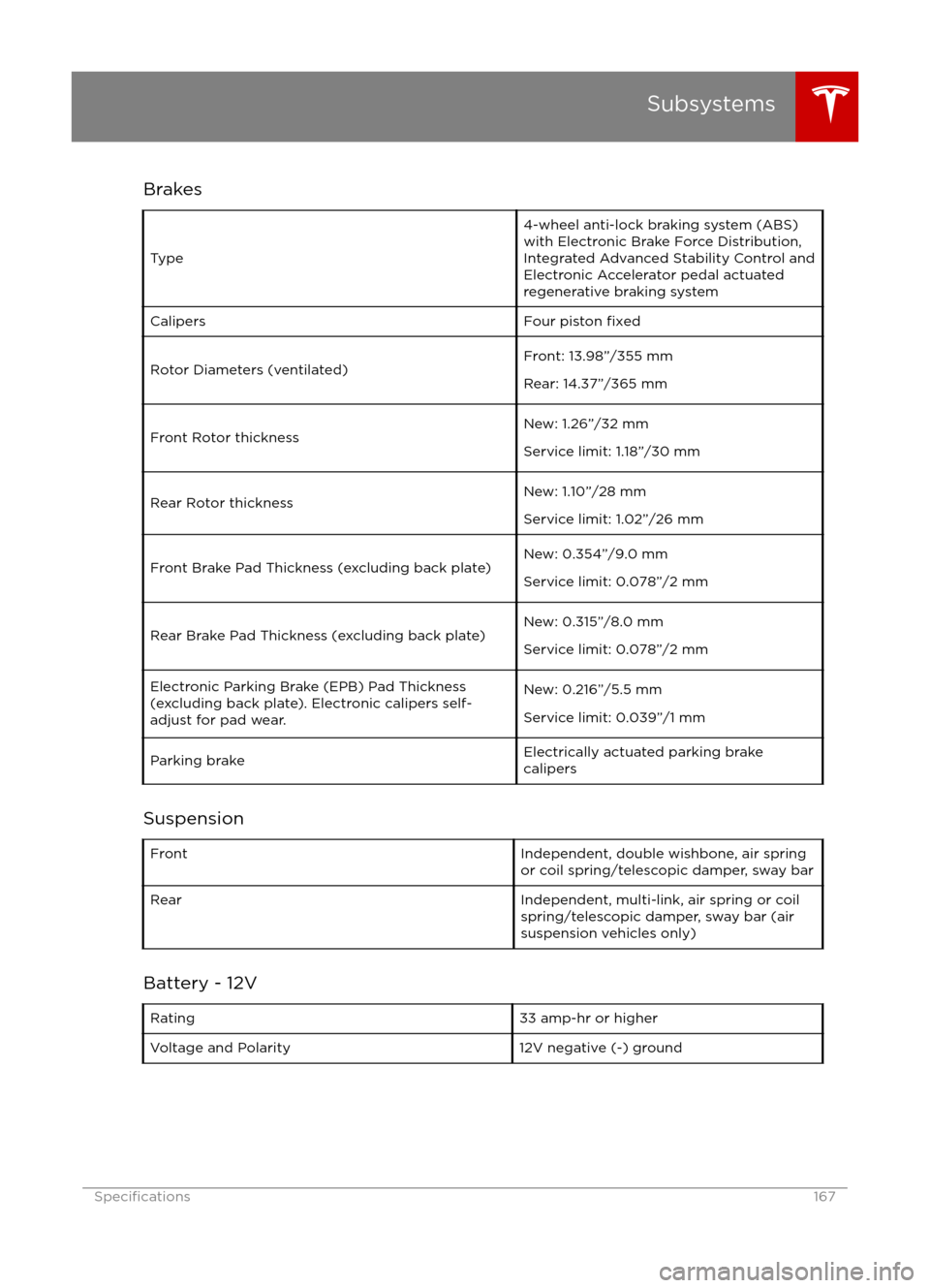
Brakes
Type
4-wheel anti-lock braking system (ABS)
with Electronic Brake Force Distribution,
Integrated Advanced Stability Control and
Electronic Accelerator pedal actuated
regenerative braking systemCalipersFour piston fixedRotor Diameters (ventilated)Front: 13.98”/355 mm
Rear: 14.37”/365 mmFront Rotor thicknessNew: 1.26”/32 mm
Service limit: 1.18”/30 mmRear Rotor thicknessNew: 1.10”/28 mm
Service limit: 1.02”/26 mmFront Brake Pad Thickness (excluding back plate)New: 0.354”/9.0 mm
Service limit: 0.078”/2 mmRear Brake Pad Thickness (excluding back plate)New: 0.315”/8.0 mm
Service limit: 0.078”/2 mmElectronic Parking Brake (EPB) Pad Thickness
(excluding back plate). Electronic calipers self-
adjust for pad wear.New: 0.216”/5.5 mm
Service limit: 0.039”/1 mmParking brakeElectrically actuated parking brake
calipers
Suspension
FrontIndependent, double wishbone, air spring
or coil spring/telescopic damper, sway barRearIndependent, multi-link, air spring or coil
spring/telescopic damper, sway bar (air
suspension vehicles only)
Battery - 12V
Rating33 amp-hr or higherVoltage and Polarity12V negative (-) ground
Subsystems
Specifications167
Page 175 of 190
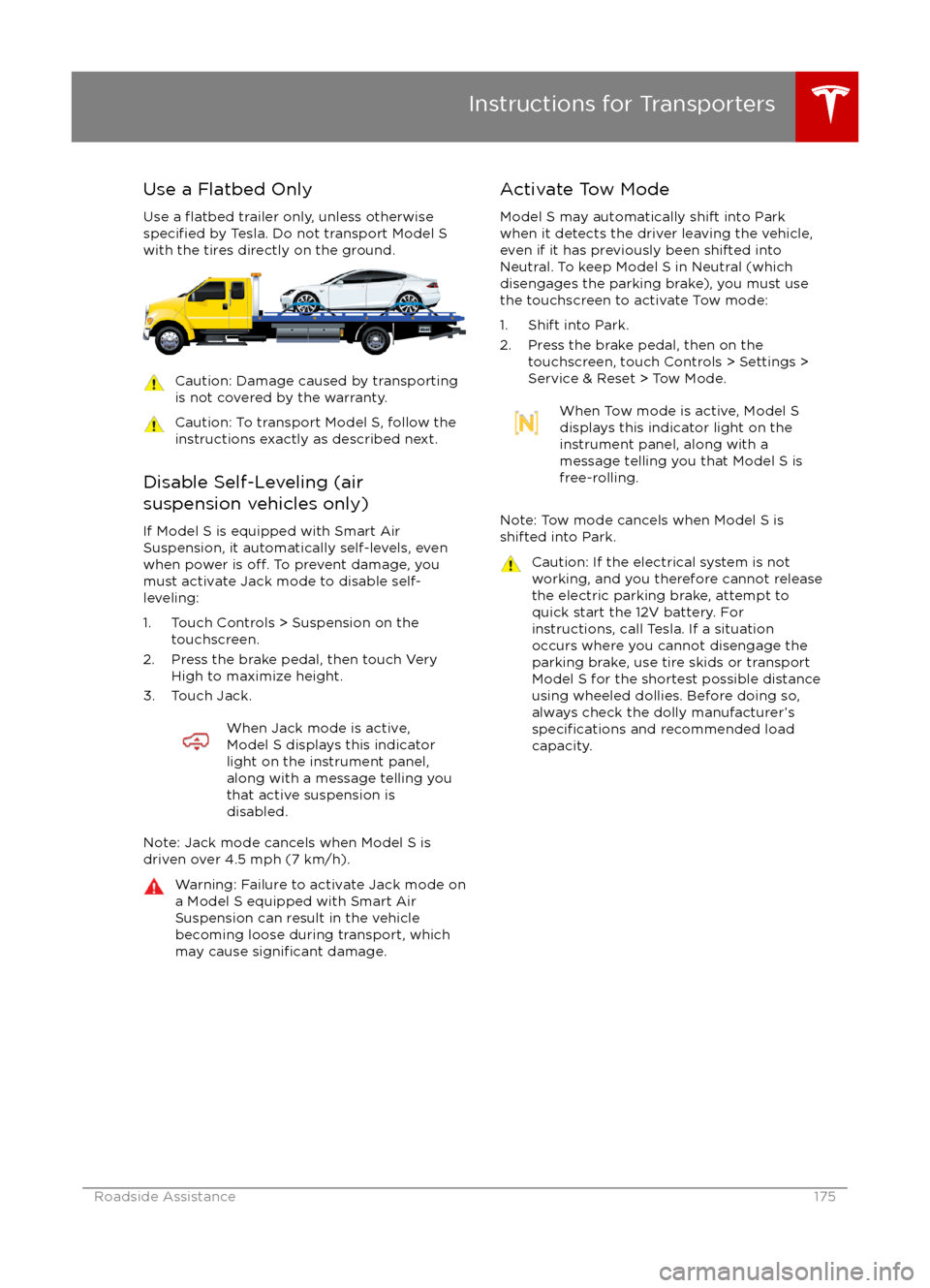
Use a Flatbed OnlyUse a
flatbed trailer only, unless otherwisespecified by Tesla. Do not transport Model S
with the tires directly on the ground.
Caution: Damage caused by transporting is not covered by the warranty.Caution: To transport Model S, follow theinstructions exactly as described next.
Disable Self-Leveling (air
suspension vehicles only)
If Model S is equipped with Smart AirSuspension, it automatically self-levels, even
when power is
off. To prevent damage, you
must activate Jack mode to disable self- leveling:
1. Touch Controls > Suspension on the touchscreen.
2. Press the brake pedal, then touch Very High to maximize height.
3. Touch Jack.
When Jack mode is active,
Model S displays this indicator
light on the instrument panel,
along with a message telling you
that active suspension is
disabled.
Note: Jack mode cancels when Model S is
driven over 4.5 mph (7 km/h).
Warning: Failure to activate Jack mode on
a Model S equipped with Smart Air Suspension can result in the vehicle
becoming loose during transport, which
may cause
significant damage.
Activate Tow Mode
Model S may automatically shift into Park
when it detects the driver leaving the vehicle,
even if it has previously been shifted into Neutral. To keep Model S in Neutral (which
disengages the parking brake), you must use
the touchscreen to activate Tow mode:
1. Shift into Park.
2. Press the brake pedal, then on the touchscreen, touch Controls > Settings >
Service & Reset > Tow Mode.When Tow mode is active, Model S
displays this indicator light on the
instrument panel, along with a
message telling you that Model S is
free-rolling.
Note: Tow mode cancels when Model S is
shifted into Park.
Caution: If the electrical system is not
working, and you therefore cannot release
the electric parking brake, attempt to
quick start the 12V battery. For
instructions, call Tesla. If a situation
occurs where you cannot disengage the
parking brake, use tire skids or transport Model S for the shortest possible distance
using wheeled dollies. Before doing so,
always check the dolly manufacturer
Page 176 of 190
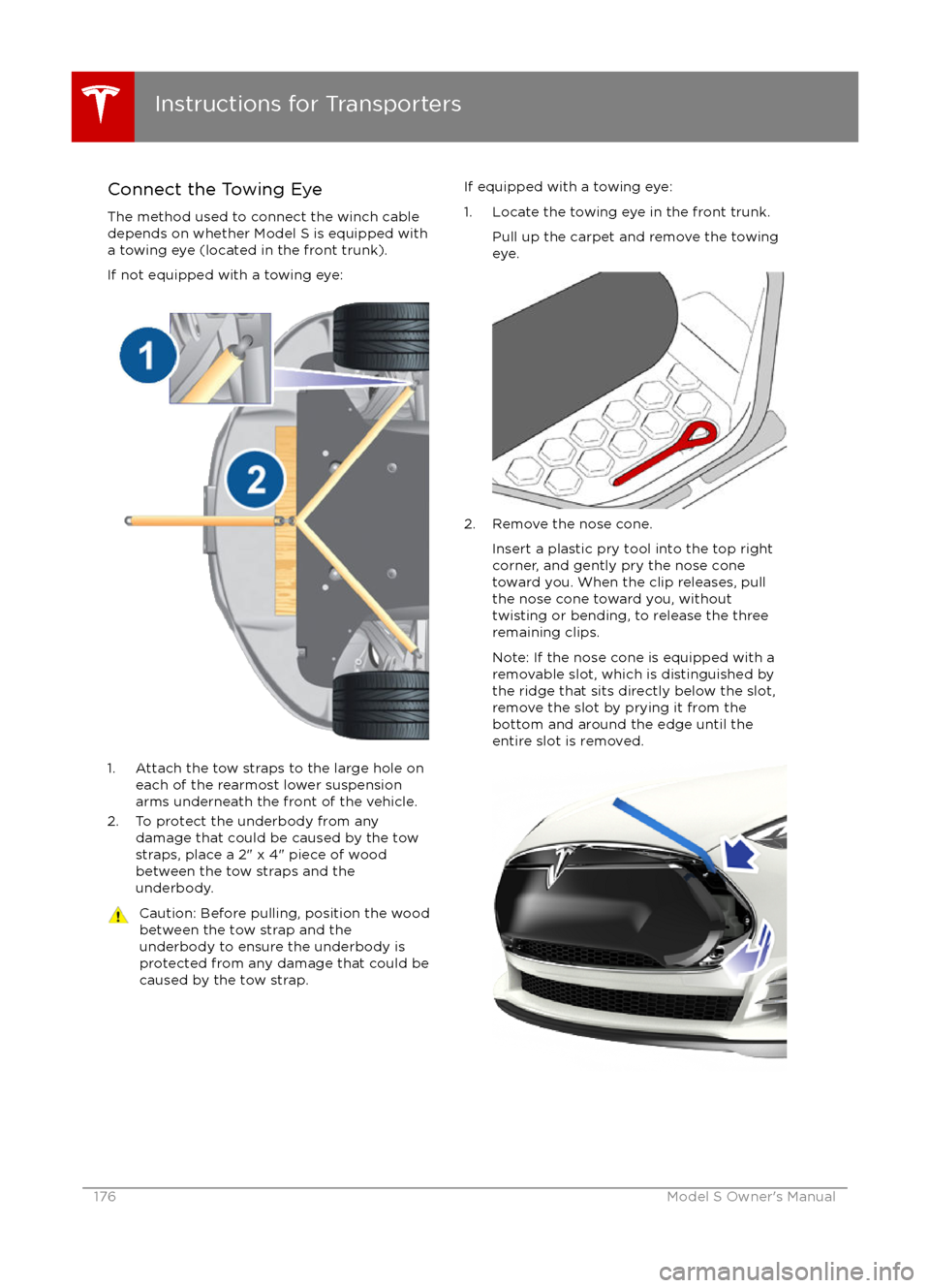
Connect the Towing EyeThe method used to connect the winch cabledepends on whether Model S is equipped with
a towing eye (located in the front trunk).
If not equipped with a towing eye:
1. Attach the tow straps to the large hole on each of the rearmost lower suspension
arms underneath the front of the vehicle.
2. To protect the underbody from any damage that could be caused by the tow
straps, place a 2" x 4" piece of wood
between the tow straps and the
underbody.
Caution: Before pulling, position the wood
between the tow strap and the
underbody to ensure the underbody is
protected from any damage that could be caused by the tow strap.If equipped with a towing eye:
1. Locate the towing eye in the front trunk. Pull up the carpet and remove the towing
eye.
2. Remove the nose cone.
Insert a plastic pry tool into the top right
corner, and gently pry the nose cone
toward you. When the clip releases, pull
the nose cone toward you, without
twisting or bending, to release the three
remaining clips.
Note: If the nose cone is equipped with a removable slot, which is distinguished by
the ridge that sits directly below the slot,
remove the slot by prying it from the
bottom and around the edge until the
entire slot is removed.
Instructions for Transporters
176Model S Owner