trunk TESLA MODEL S 2017 User Guide
[x] Cancel search | Manufacturer: TESLA, Model Year: 2017, Model line: MODEL S, Model: TESLA MODEL S 2017Pages: 188, PDF Size: 5.46 MB
Page 123 of 188

About the Security System
If Model S does not detect a key nearby and a
locked door or trunk is opened, an alarm sounds and headlights and turn signals
flash.To deactivate the alarm, press any button on the key.
To manually enable or disable the alarm
system, touch Controls > Settings > Safety &
Security > Alarm. When set to on, Model S
activates its alarm one minute after the doors
lock and a recognized key is no longer
detected nearby.
Security Settings
122Model S Owner
Page 154 of 188
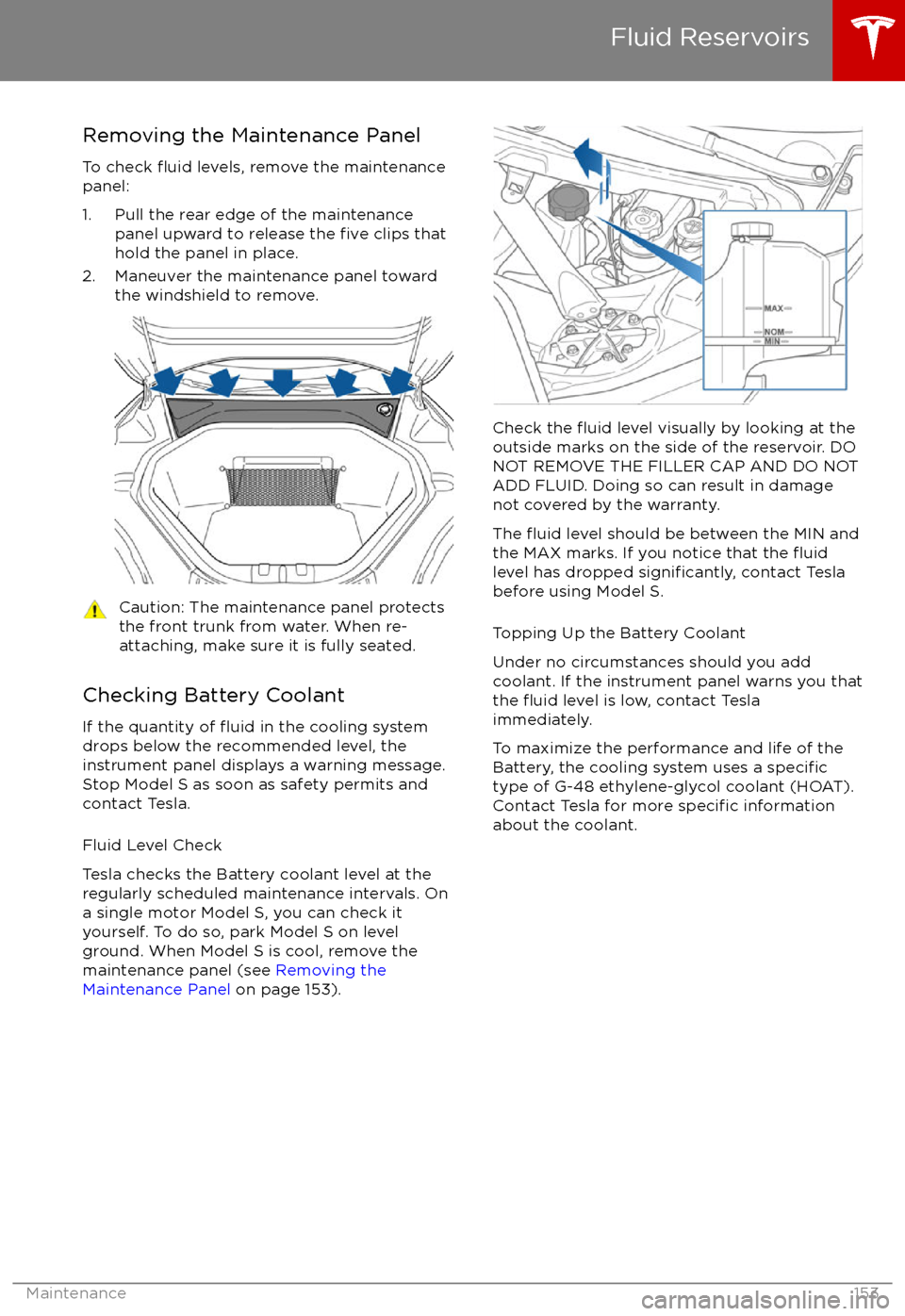
Removing the Maintenance Panel
To check
fluid levels, remove the maintenance
panel:
1. Pull the rear edge of the maintenance panel upward to release the
five clips that
hold the panel in place.
2. Maneuver the maintenance panel toward the windshield to remove.
Caution: The maintenance panel protects
the front trunk from water. When re-
attaching, make sure it is fully seated.
Checking Battery Coolant
If the quantity of
fluid in the cooling system
drops below the recommended level, the
instrument panel displays a warning message.
Stop Model S as soon as safety permits and
contact Tesla.
Fluid Level Check
Tesla checks the Battery coolant level at the
regularly scheduled maintenance intervals. On a single motor Model S, you can check it
yourself. To do so, park Model S on level
ground. When Model S is cool, remove the
maintenance panel (see Removing the
Maintenance Panel on page 153).
Check the fluid level visually by looking at the
outside marks on the side of the reservoir. DO
NOT REMOVE THE FILLER CAP AND DO NOT
ADD FLUID. Doing so can result in damage
not covered by the warranty.
The
fluid level should be between the MIN and
the MAX marks. If you notice that the fluidlevel has dropped significantly, contact Tesla
before using Model S.
Topping Up the Battery Coolant
Under no circumstances should you add
coolant. If the instrument panel warns you that
the
fluid level is low, contact Tesla
immediately.
To maximize the performance and life of the Battery, the cooling system uses a
specifictype of G-48 ethylene-glycol coolant (HOAT).
Contact Tesla for more specific information
about the coolant.
Fluid Reservoirs
Maintenance153
Page 156 of 188

Topping Up Washer Fluid
The only reservoir into which you can add
fluidis the washer fluid reservoir located under the
front trunk. When the level is low, a message
displays on the instrument panel.
Do not use formulated washer
fluids that
contain water repellent or bug wash. These
fluids can cause streaking, smearing, and
squeaking or other noises.
Operate the washers periodically to check that
the nozzles are clear and properly directed.
To top up washer
fluid:
1. Clean the filler cap before opening to
prevent dirt from entering the reservoir.
2. Open the
filler cap.
3. Fill the reservoir until the fluid level is
visible just below the filler neck.
4. Replace the filler cap.
Note: Some national or local regulations
restrict the use of Volatile Organic
Compounds (VOCs). VOCs are commonly
used as antifreeze in washer
fluid. Use a
washer fluid with limited VOC content only if it
provides adequate freeze resistance for all climates in which you drive Model S.
Caution: Under no circumstances do you
need to inspect or top up other fluidreservoirs. Two additional fluid reservoirs
are located next to the washer fluid, but
underneath the maintenance panel. In the
unlikely event that you see a message on the instrument panel that one of these
fluid levels is low, stop Model S as soon as
safe to do so, and contact Tesla.
Caution: Do not spill washer fluid on body
panels. Doing so can cause damage. Wipe
up spills immediately and wash the
affected area with water.
Warning: In temperatures below
40
Page 160 of 188
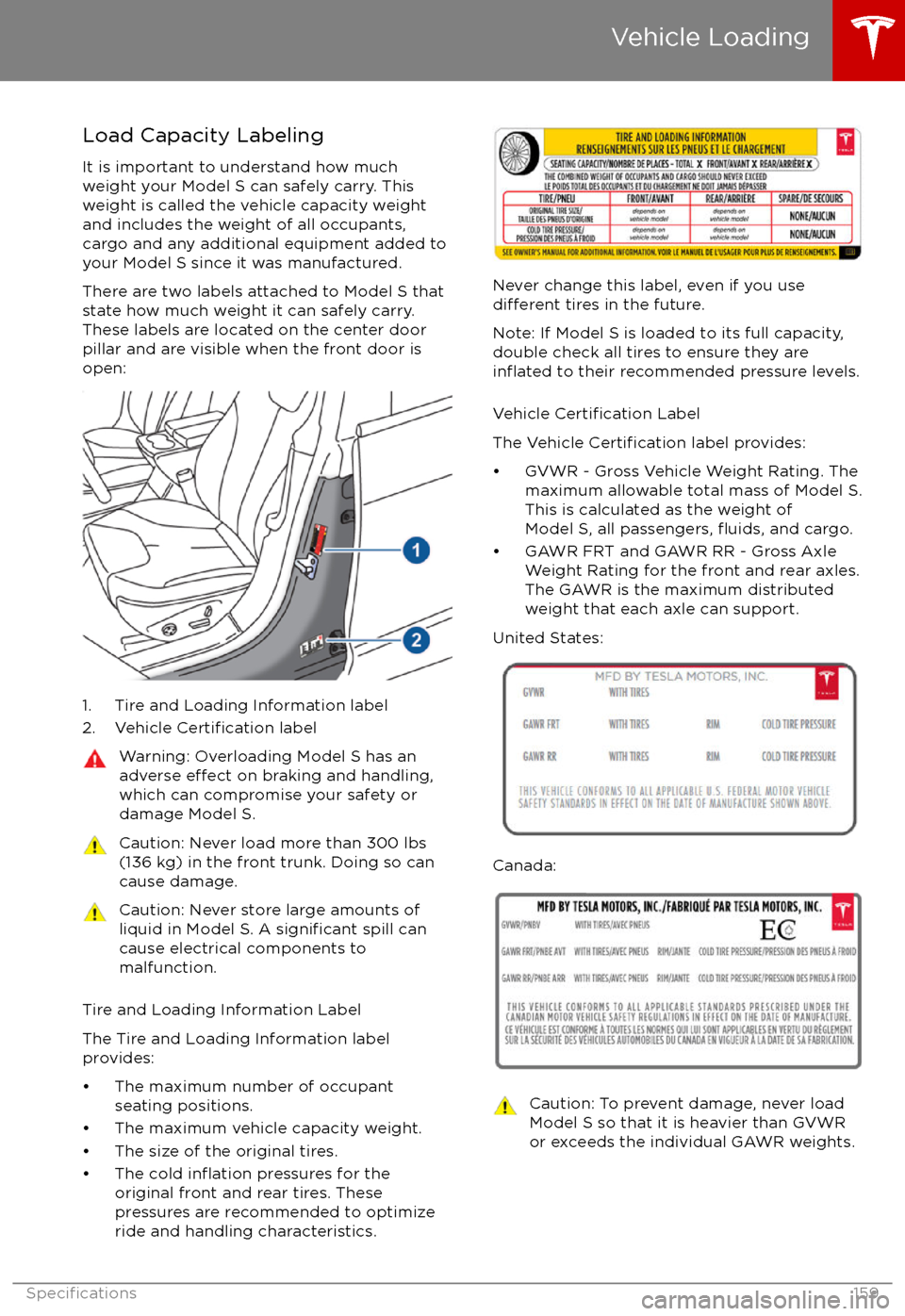
Load Capacity LabelingIt is important to understand how much
weight your Model S can safely carry. This weight is called the vehicle capacity weight
and includes the weight of all occupants,
cargo and any additional equipment added to your Model S since it was manufactured.
There are two labels attached to Model S that
state how much weight it can safely carry.
These labels are located on the center door
pillar and are visible when the front door is
open:
1. Tire and Loading Information label
2. Vehicle Certification label
Warning: Overloading Model S has an
adverse effect on braking and handling,
which can compromise your safety or damage Model S.Caution: Never load more than 300 lbs(136 kg) in the front trunk. Doing so can
cause damage.Caution: Never store large amounts of
liquid in Model S. A significant spill can
cause electrical components to
malfunction.
Tire and Loading Information Label
The Tire and Loading Information label
provides:
Page 174 of 188
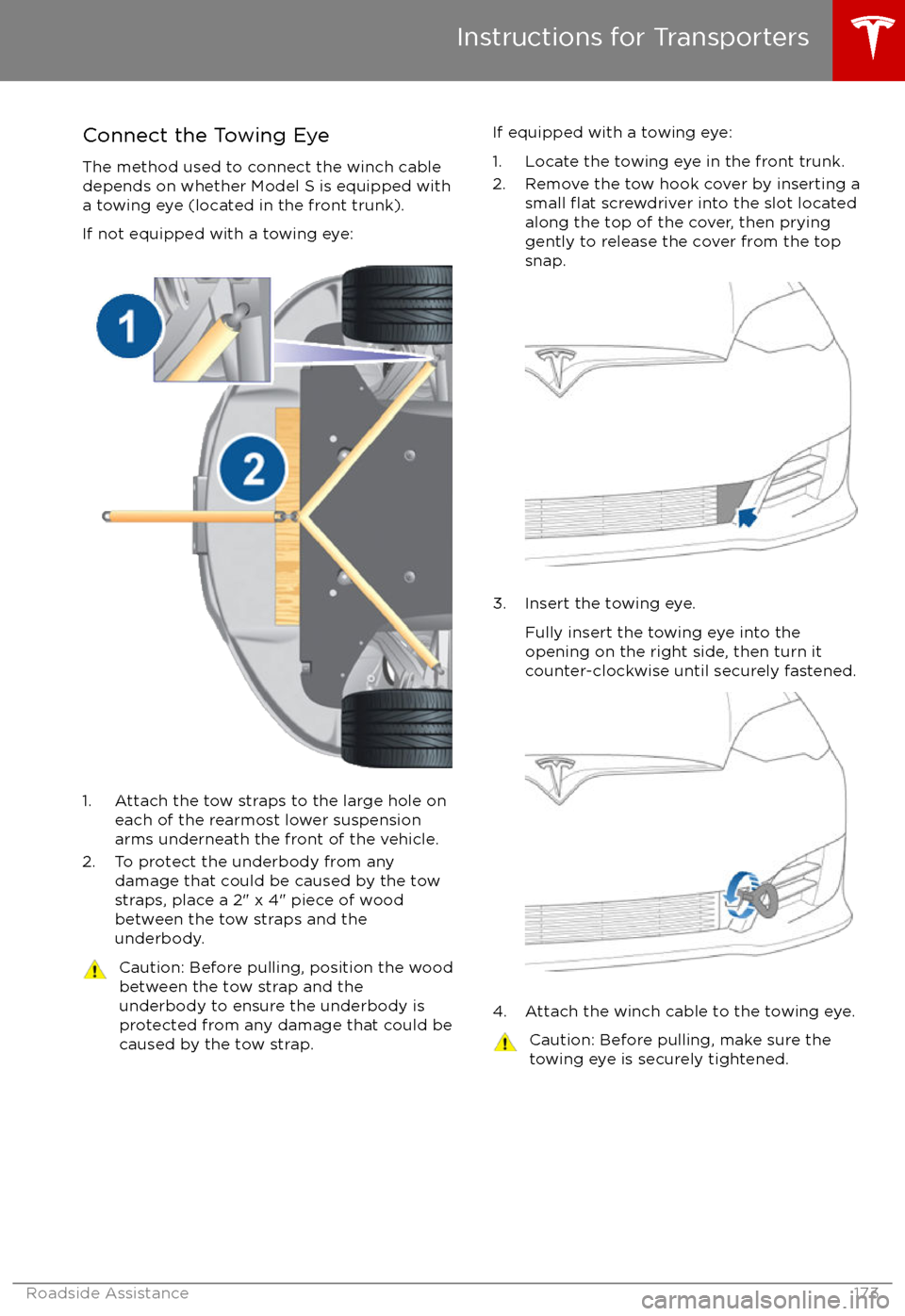
Connect the Towing EyeThe method used to connect the winch cabledepends on whether Model S is equipped with
a towing eye (located in the front trunk).
If not equipped with a towing eye:
1. Attach the tow straps to the large hole on each of the rearmost lower suspension
arms underneath the front of the vehicle.
2. To protect the underbody from any damage that could be caused by the tow
straps, place a 2" x 4" piece of wood
between the tow straps and the
underbody.
Caution: Before pulling, position the wood
between the tow strap and the
underbody to ensure the underbody is
protected from any damage that could be caused by the tow strap.If equipped with a towing eye:
1. Locate the towing eye in the front trunk.
2. Remove the tow hook cover by inserting a small
flat screwdriver into the slot located
along the top of the cover, then prying gently to release the cover from the topsnap.
3. Insert the towing eye.
Fully insert the towing eye into the
opening on the right side, then turn it
counter-clockwise until securely fastened.
4. Attach the winch cable to the towing eye.
Caution: Before pulling, make sure the
towing eye is securely tightened.
Instructions for Transporters
Roadside Assistance173
Page 183 of 188
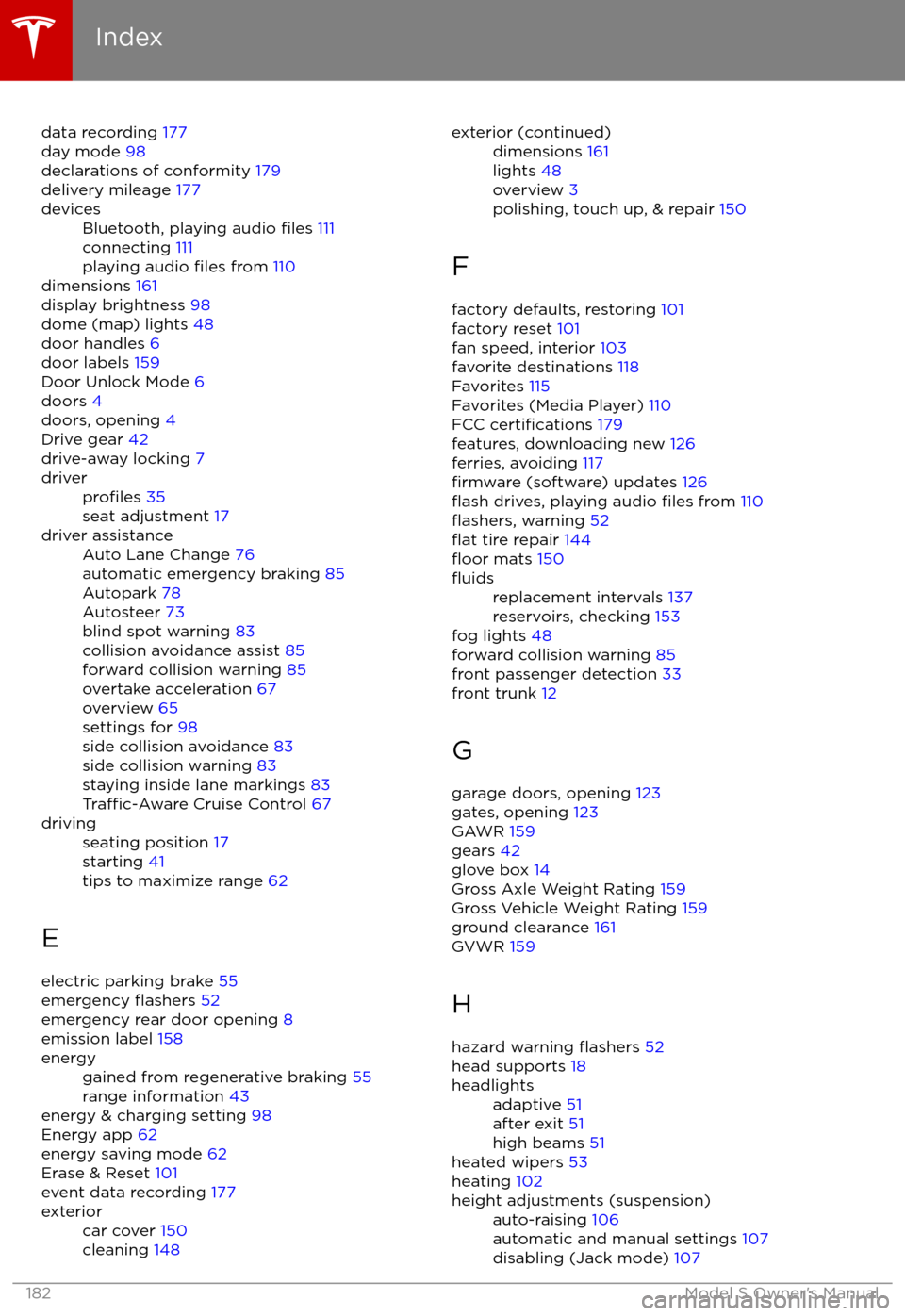
data recording 177
day mode 98
declarations of conformity 179
delivery mileage 177devicesBluetooth, playing audio files 111
connecting 111
playing audio
files from 110
dimensions 161
display brightness 98
dome (map) lights 48
door handles 6
door labels 159
Door Unlock Mode 6
doors 4
doors, opening 4
Drive gear 42
drive-away locking 7
driverprofiles 35
seat adjustment 17driver assistanceAuto Lane Change 76
automatic emergency braking 85
Autopark 78
Autosteer 73
blind spot warning 83
collision avoidance assist 85
forward collision warning 85
overtake acceleration 67
overview 65
settings for 98
side collision avoidance 83
side collision warning 83
staying inside lane markings 83
Traffic-Aware Cruise Control 67
drivingseating position 17
starting 41
tips to maximize range 62
E
electric parking brake 55
emergency
flashers 52
emergency rear door opening 8
emission label 158
energygained from regenerative braking 55
range information 43
energy & charging setting 98
Energy app 62
energy saving mode 62
Erase & Reset 101
event data recording 177
exteriorcar cover 150
cleaning 148exterior (continued)dimensions 161
lights 48
overview 3
polishing, touch up, & repair 150
F
factory defaults, restoring 101
factory reset 101
fan speed, interior 103
favorite destinations 118
Favorites 115
Favorites (Media Player) 110
FCC
certifications 179
features, downloading new 126
ferries, avoiding 117
firmware (software) updates 126flash drives, playing audio files from 110flashers, warning 52flat tire repair 144floor mats 150
fluidsreplacement intervals 137
reservoirs, checking 153
fog lights 48
forward collision warning 85
front passenger detection 33
front trunk 12
G
garage doors, opening 123
gates, opening 123
GAWR 159
gears 42
glove box 14
Gross Axle Weight Rating 159
Gross Vehicle Weight Rating 159
ground clearance 161
GVWR 159
H hazard warning
flashers 52
head supports 18
headlightsadaptive 51
after exit 51
high beams 51
heated wipers 53
heating 102
height adjustments (suspension)auto-raising 106
automatic and manual settings 107
disabling (Jack mode) 107
Index
182Model S Owner
Page 186 of 188
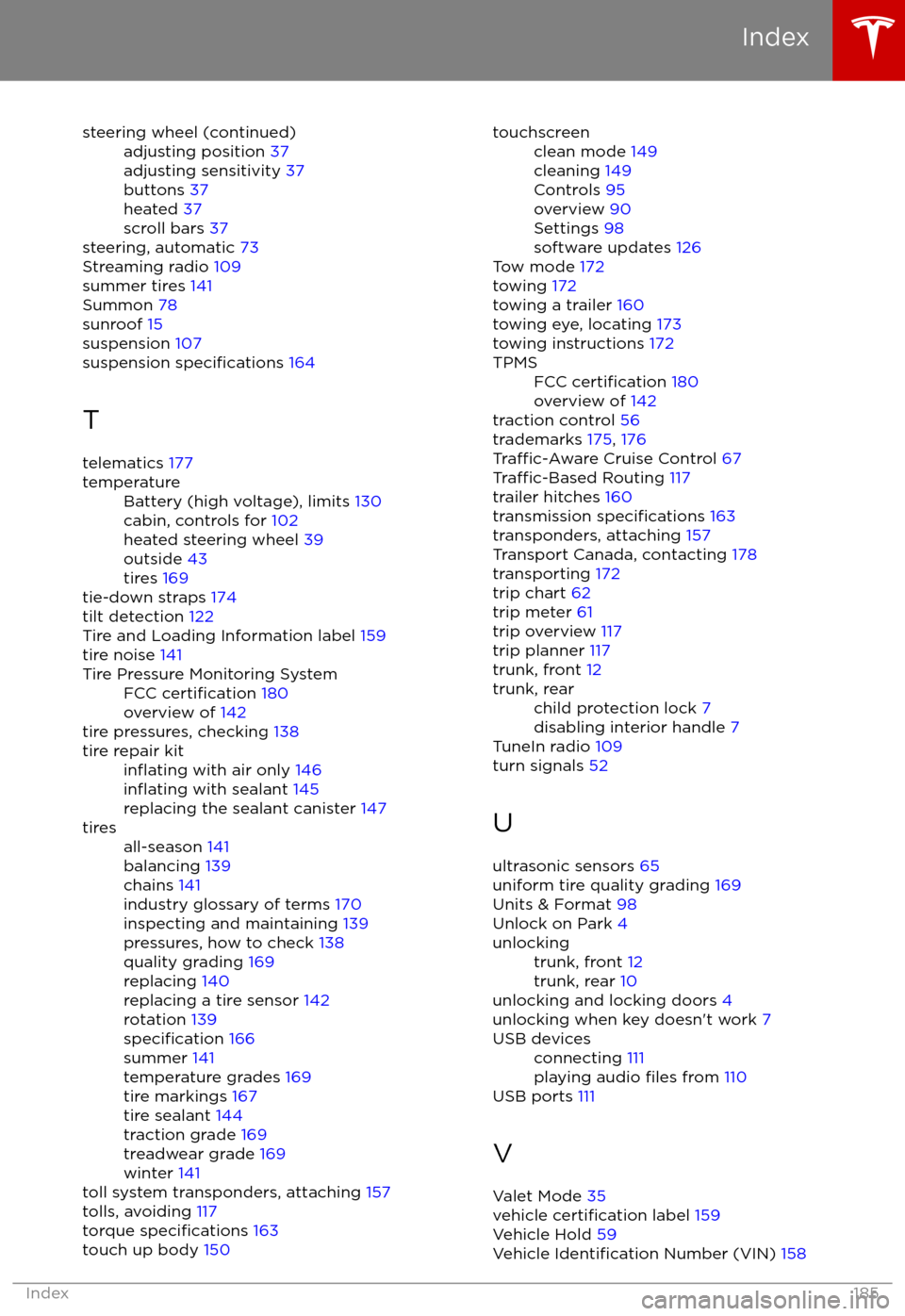
steering wheel (continued)adjusting position 37
adjusting sensitivity 37
buttons 37
heated 37
scroll bars 37
steering, automatic 73
Streaming radio 109
summer tires 141
Summon 78
sunroof 15
suspension 107
suspension
specifications 164
T
telematics 177
temperatureBattery (high voltage), limits 130
cabin, controls for 102
heated steering wheel 39
outside 43
tires 169
tie-down straps
174
tilt detection 122
Tire and Loading Information label 159
tire noise 141
Tire Pressure Monitoring SystemFCC certification 180
overview of 142
tire pressures, checking 138
tire repair kitinflating with air only 146inflating with sealant 145
replacing the sealant canister 147tiresall-season 141
balancing 139
chains 141
industry glossary of terms 170
inspecting and maintaining 139
pressures, how to check 138
quality grading 169
replacing 140
replacing a tire sensor 142
rotation 139
specification 166
summer 141
temperature grades 169
tire markings 167
tire sealant 144
traction grade 169
treadwear grade 169
winter 141
toll system transponders, attaching 157
tolls, avoiding 117
torque
specifications 163
touch up body 150
touchscreenclean mode 149
cleaning 149
Controls 95
overview 90
Settings 98
software updates 126
Tow mode 172
towing 172
towing a trailer 160
towing eye, locating 173
towing instructions 172
TPMSFCC certification 180
overview of 142
traction control 56
trademarks 175, 176
Traffic-Aware Cruise Control 67Traffic-Based Routing 117
trailer hitches 160
transmission
specifications 163
transponders, attaching 157
Transport Canada, contacting 178
transporting 172
trip chart 62
trip meter 61
trip overview 117
trip planner 117
trunk, front 12
trunk, rearchild protection lock 7
disabling interior handle 7
TuneIn radio 109
turn signals 52
U
ultrasonic sensors 65
uniform tire quality grading 169
Units & Format 98
Unlock on Park 4
unlockingtrunk, front 12
trunk, rear 10
unlocking and locking doors 4
unlocking when key doesn