glove box TESLA MODEL S 2017 Owner's Manual
[x] Cancel search | Manufacturer: TESLA, Model Year: 2017, Model line: MODEL S, Model: TESLA MODEL S 2017Pages: 188, PDF Size: 5.46 MB
Page 3 of 188
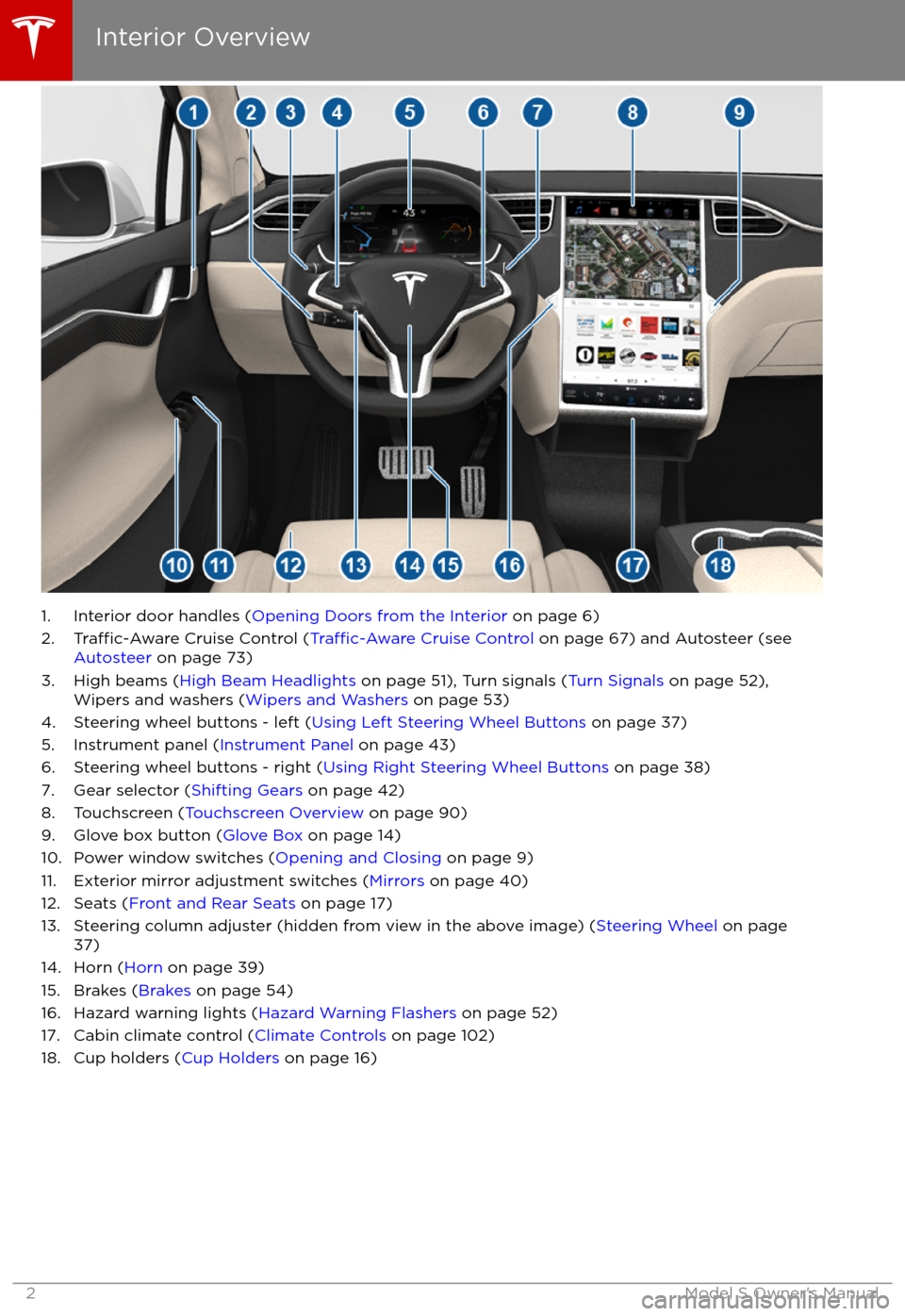
1. Interior door handles (Opening Doors from the Interior on page 6)
2.Traffic-Aware Cruise Control (Traffic-Aware Cruise Control on page 67) and Autosteer (see
Autosteer on page 73)
3. High beams ( High Beam Headlights on page 51), Turn signals ( Turn Signals on page 52),
Wipers and washers ( Wipers and Washers on page 53)
4. Steering wheel buttons - left ( Using Left Steering Wheel Buttons on page 37)
5. Instrument panel ( Instrument Panel on page 43)
6. Steering wheel buttons - right ( Using Right Steering Wheel Buttons on page 38)
7. Gear selector ( Shifting Gears on page 42)
8. Touchscreen ( Touchscreen Overview on page 90)
9. Glove box button ( Glove Box on page 14)
10. Power window switches ( Opening and Closing on page 9)
11. Exterior mirror adjustment switches ( Mirrors on page 40)
12. Seats ( Front and Rear Seats on page 17)
13. Steering column adjuster (hidden from view in the above image) ( Steering Wheel on page
37)
14. Horn ( Horn on page 39)
15. Brakes ( Brakes on page 54)
16. Hazard warning lights ( Hazard Warning Flashers on page 52)
17. Cabin climate control ( Climate Controls on page 102)
18. Cup holders ( Cup Holders on page 16)
Interior Overview
2Model S Owner
Page 14 of 188
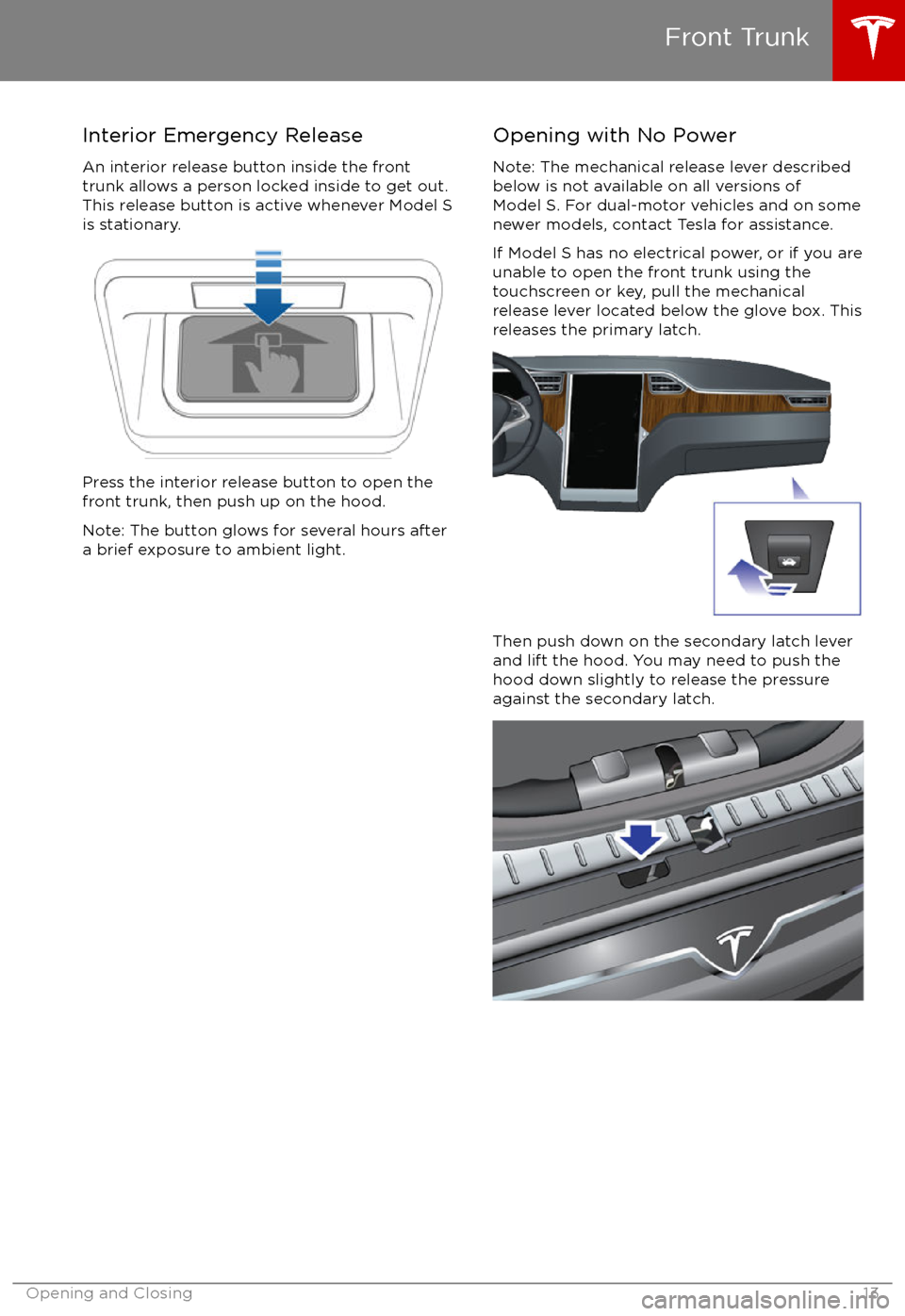
Interior Emergency ReleaseAn interior release button inside the front
trunk allows a person locked inside to get out.
This release button is active whenever Model S
is stationary.
Press the interior release button to open the
front trunk, then push up on the hood.
Note: The button glows for several hours after
a brief exposure to ambient light.
Opening with No Power
Note: The mechanical release lever described
below is not available on all versions of
Model S. For dual-motor vehicles and on some
newer models, contact Tesla for assistance.
If Model S has no electrical power, or if you are
unable to open the front trunk using the touchscreen or key, pull the mechanicalrelease lever located below the glove box. Thisreleases the primary latch.
Then push down on the secondary latch lever
and lift the hood. You may need to push the hood down slightly to release the pressure
against the secondary latch.
Front Trunk
Opening and Closing13
Page 15 of 188
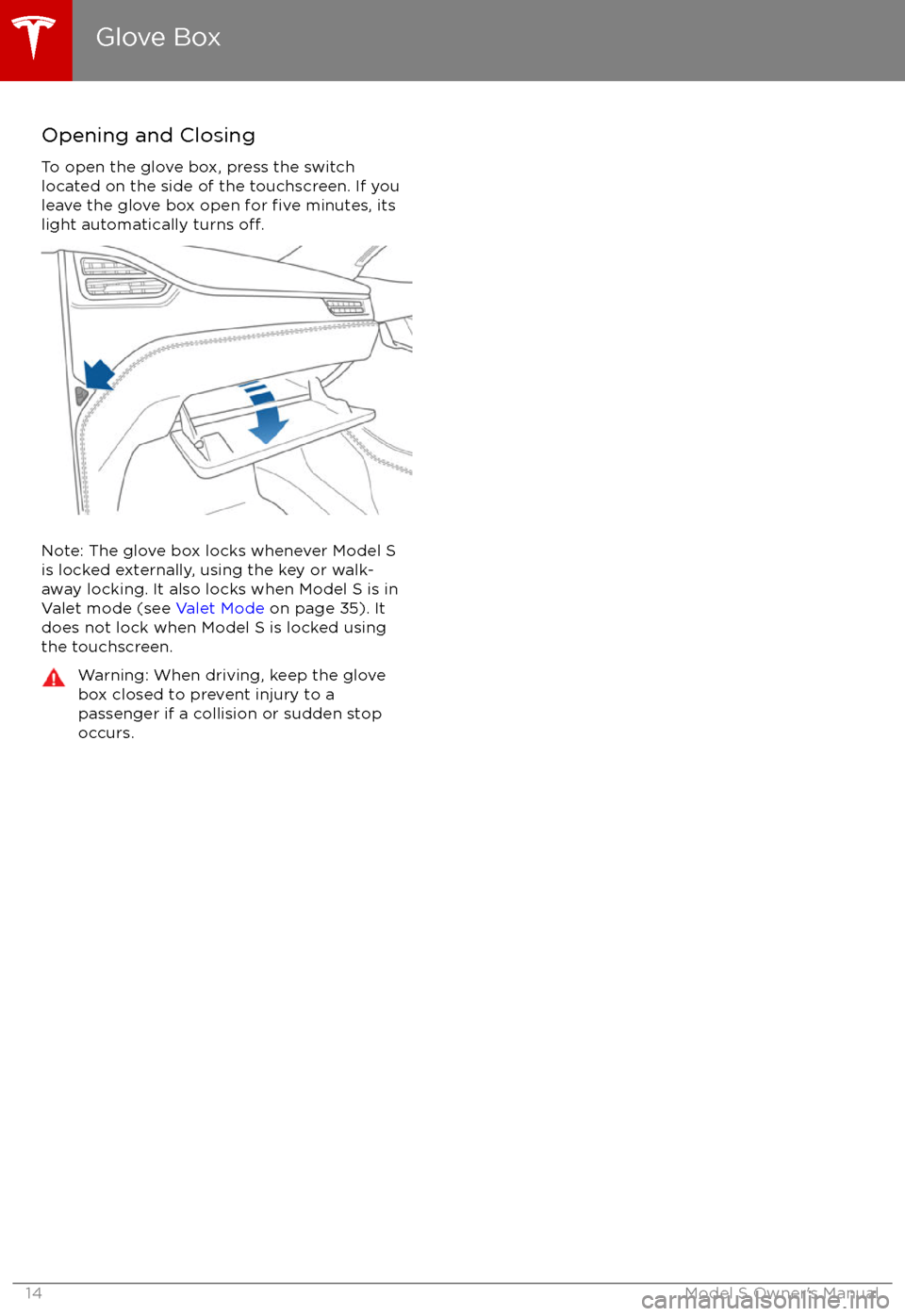
Opening and Closing
To open the glove box, press the switch located on the side of the touchscreen. If you
leave the glove box open for
five minutes, its
light automatically turns off.
Note: The glove box locks whenever Model S is locked externally, using the key or walk-
away locking. It also locks when Model S is in Valet mode (see Valet Mode on page 35). It
does not lock when Model S is locked using the touchscreen.
Warning: When driving, keep the glove
box closed to prevent injury to a
passenger if a collision or sudden stop
occurs.
Glove Box
14Model S Owner
Page 183 of 188
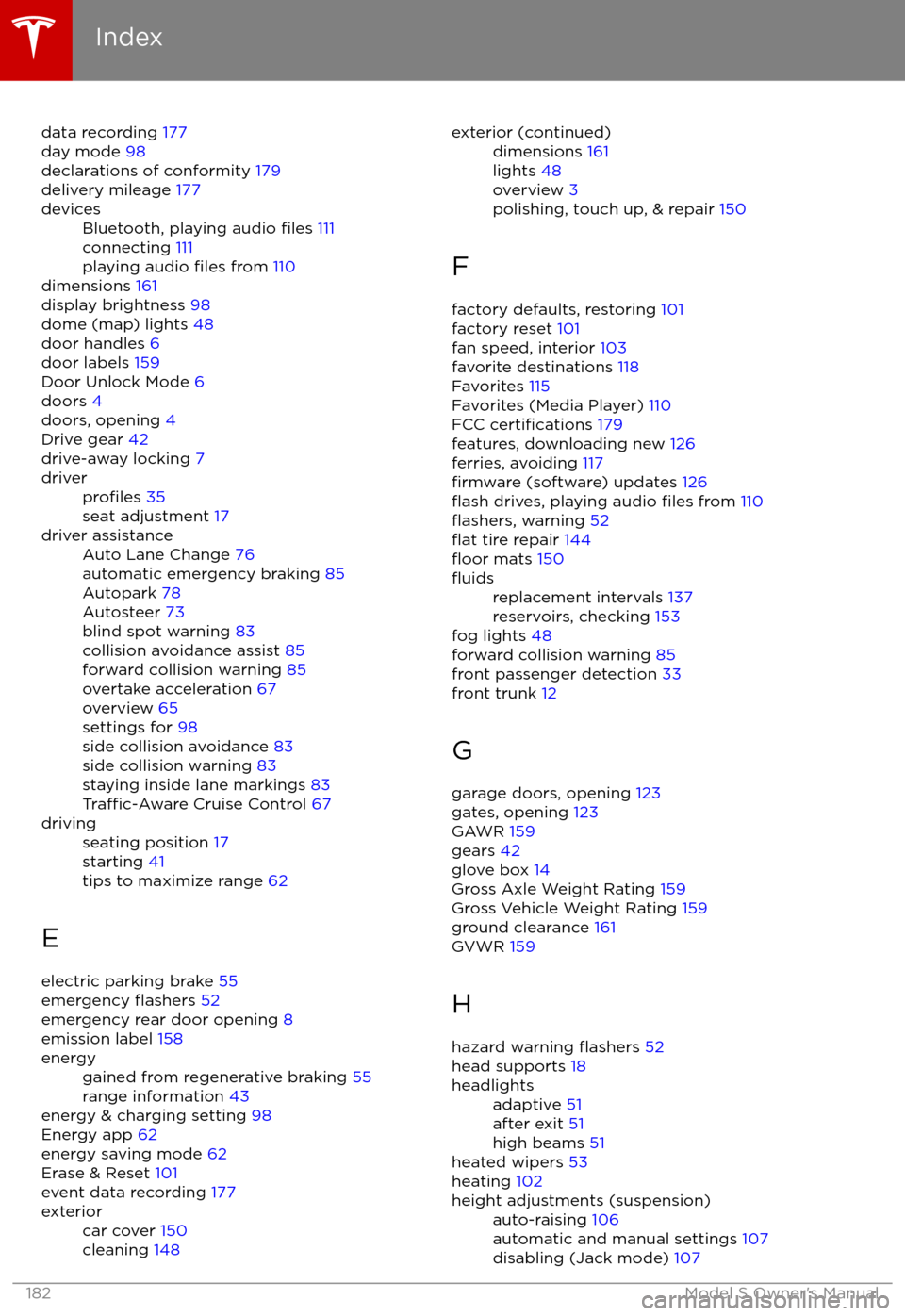
data recording 177
day mode 98
declarations of conformity 179
delivery mileage 177devicesBluetooth, playing audio files 111
connecting 111
playing audio
files from 110
dimensions 161
display brightness 98
dome (map) lights 48
door handles 6
door labels 159
Door Unlock Mode 6
doors 4
doors, opening 4
Drive gear 42
drive-away locking 7
driverprofiles 35
seat adjustment 17driver assistanceAuto Lane Change 76
automatic emergency braking 85
Autopark 78
Autosteer 73
blind spot warning 83
collision avoidance assist 85
forward collision warning 85
overtake acceleration 67
overview 65
settings for 98
side collision avoidance 83
side collision warning 83
staying inside lane markings 83
Traffic-Aware Cruise Control 67
drivingseating position 17
starting 41
tips to maximize range 62
E
electric parking brake 55
emergency
flashers 52
emergency rear door opening 8
emission label 158
energygained from regenerative braking 55
range information 43
energy & charging setting 98
Energy app 62
energy saving mode 62
Erase & Reset 101
event data recording 177
exteriorcar cover 150
cleaning 148exterior (continued)dimensions 161
lights 48
overview 3
polishing, touch up, & repair 150
F
factory defaults, restoring 101
factory reset 101
fan speed, interior 103
favorite destinations 118
Favorites 115
Favorites (Media Player) 110
FCC
certifications 179
features, downloading new 126
ferries, avoiding 117
firmware (software) updates 126flash drives, playing audio files from 110flashers, warning 52flat tire repair 144floor mats 150
fluidsreplacement intervals 137
reservoirs, checking 153
fog lights 48
forward collision warning 85
front passenger detection 33
front trunk 12
G
garage doors, opening 123
gates, opening 123
GAWR 159
gears 42
glove box 14
Gross Axle Weight Rating 159
Gross Vehicle Weight Rating 159
ground clearance 161
GVWR 159
H hazard warning
flashers 52
head supports 18
headlightsadaptive 51
after exit 51
high beams 51
heated wipers 53
heating 102
height adjustments (suspension)auto-raising 106
automatic and manual settings 107
disabling (Jack mode) 107
Index
182Model S Owner