sport mode TESLA MODEL S 2021 Owner´s Manual
[x] Cancel search | Manufacturer: TESLA, Model Year: 2021, Model line: MODEL S, Model: TESLA MODEL S 2021Pages: 281, PDF Size: 7.63 MB
Page 3 of 281
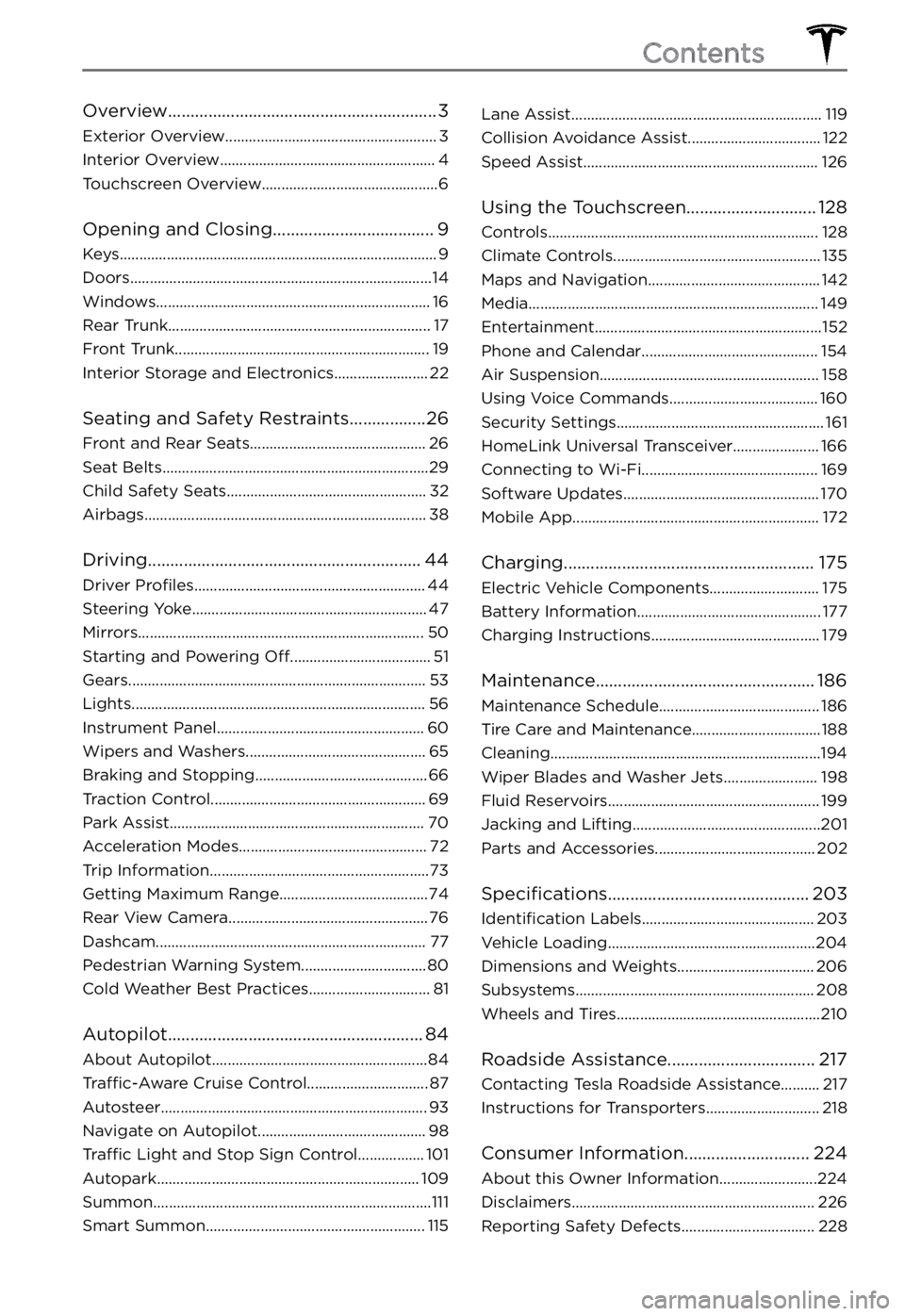
Overview............................................................3
Exterior Overview......................................................3
Interior Overview.......................................................4
Touchscreen Overview.............................................6
Opening and Closing....................................9
Keys.................................................................................9
Doors.............................................................................14
Windows......................................................................16
Rear Trunk...................................................................17
Front Trunk.................................................................19
Interior Storage and Electronics........................22
Seating and Safety Restraints.................26
Front and Rear Seats.............................................26
Seat Belts....................................................................29
Child Safety Seats...................................................32
Airbags........................................................................38
Driving.............................................................44
Driver Profiles...........................................................44
Steering Yoke............................................................47
Mirrors.........................................................................50
Starting and Powering Off....................................51
Gears............................................................................53
Lights...........................................................................56
Instrument Panel.....................................................60
Wipers and Washers..............................................65
Braking and Stopping............................................66
Traction Control.......................................................69
Park Assist.................................................................70
Acceleration Modes................................................72
Trip Information........................................................73
Getting Maximum Range......................................74
Rear View Camera...................................................76
Dashcam.....................................................................77
Pedestrian Warning System................................80
Cold Weather Best Practices...............................81
Autopilot.........................................................84
About Autopilot.......................................................84
Traffic-Aware Cruise Control...............................87
Autosteer....................................................................93
Navigate on Autopilot...........................................98
Traffic Light and Stop Sign Control.................101
Autopark...................................................................109
Summon.......................................................................111
Smart Summon........................................................115
Lane Assist................................................................119
Collision Avoidance Assist..................................122
Speed Assist............................................................126
Using the Touchscreen.............................128
Controls.....................................................................128
Climate Controls.....................................................135
Maps and Navigation............................................142
Media..........................................................................149
Entertainment..........................................................152
Phone and Calendar.............................................154
Air Suspension........................................................158
Using Voice Commands......................................160
Security Settings.....................................................161
HomeLink Universal Transceiver......................166
Connecting to Wi-Fi.............................................169
Software Updates..................................................170
Mobile App...............................................................172
Charging........................................................175
Electric Vehicle Components............................175
Battery Information...............................................177
Charging Instructions...........................................179
Maintenance.................................................186
Maintenance Schedule.........................................186
Tire Care and Maintenance.................................188
Cleaning.....................................................................194
Wiper Blades and Washer Jets........................198
Fluid Reservoirs......................................................199
Jacking and Lifting................................................201
Parts and Accessories.........................................202
Specifications.............................................203
Identification Labels............................................203
Vehicle Loading.....................................................204
Dimensions and Weights...................................206
Subsystems.............................................................208
Wheels and Tires....................................................210
Roadside Assistance.................................217
Contacting Tesla Roadside Assistance..........217
Instructions for Transporters.............................218
Consumer Information............................224
About this Owner Information.........................224
Disclaimers..............................................................226
Reporting Safety Defects..................................228
Contents
Page 65 of 281
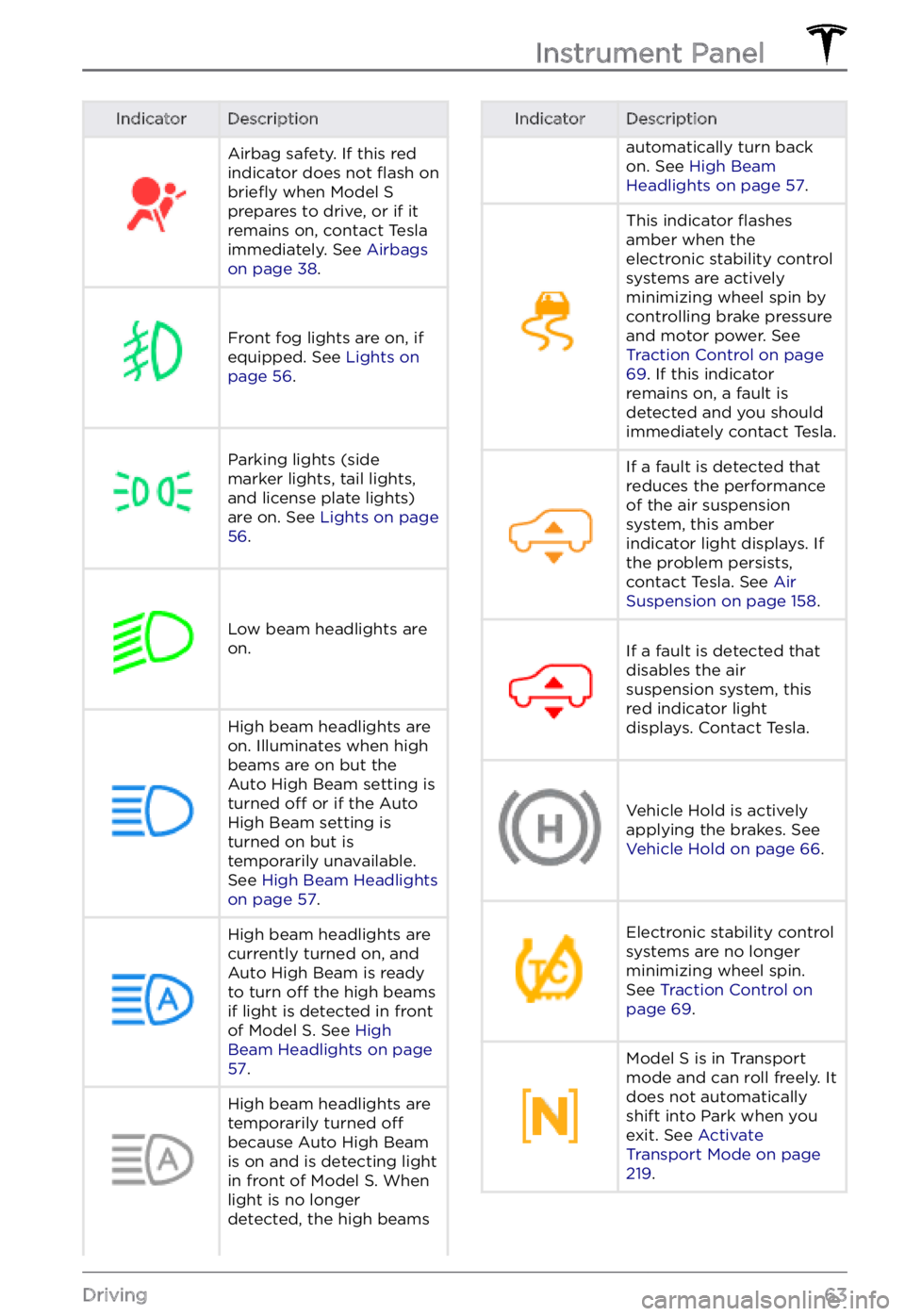
IndicatorDescriptionAirbag safety. If this red
indicator does not flash on briefly when Model S prepares to drive, or if it
remains on, contact Tesla
immediately. See
Airbags on page 38.
Front fog lights are on, if
equipped. See Lights on page 56.
Parking lights (side
marker lights, tail lights,
and license plate lights)
are on. See
Lights on page 56.
Low beam headlights are
on.
High beam headlights are on. Illuminates when high
beams are on but the
Auto High Beam setting is
turned
off or if the Auto
High Beam setting is
turned on but is
temporarily unavailable.
See
High Beam Headlights on page 57.
High beam headlights are currently turned on, and
Auto High Beam is ready
to turn
off the high beams
if light is detected in front
of
Model S. See High Beam Headlights on page 57.
High beam headlights are temporarily turned off
because Auto High Beam
is on and is detecting light
in front of
Model S. When
light is no longer
detected, the high beams
IndicatorDescriptionautomatically turn back
on. See High Beam Headlights on page 57.
This indicator flashes
amber when the
electronic stability control
systems are actively
minimizing wheel spin by
controlling brake pressure
and motor power. See
Traction Control on page 69. If this indicator
remains on, a fault is
detected and you should
immediately contact Tesla.
If a fault is detected that
reduces the performance
of the air suspension
system, this amber
indicator light displays. If
the problem persists,
contact Tesla. See
Air Suspension on page 158.
If a fault is detected that
disables the air
suspension system, this
red indicator light
displays. Contact Tesla.Vehicle Hold is actively
applying the brakes. See
Vehicle Hold on page 66.
Electronic stability control
systems are no longer
minimizing wheel spin.
See
Traction Control on page 69.
Model S is in Transport
mode and can roll freely. It
does not automatically
shift into Park when you
exit. See
Activate Transport Mode on page 219.
Instrument Panel
63Driving
Page 220 of 281
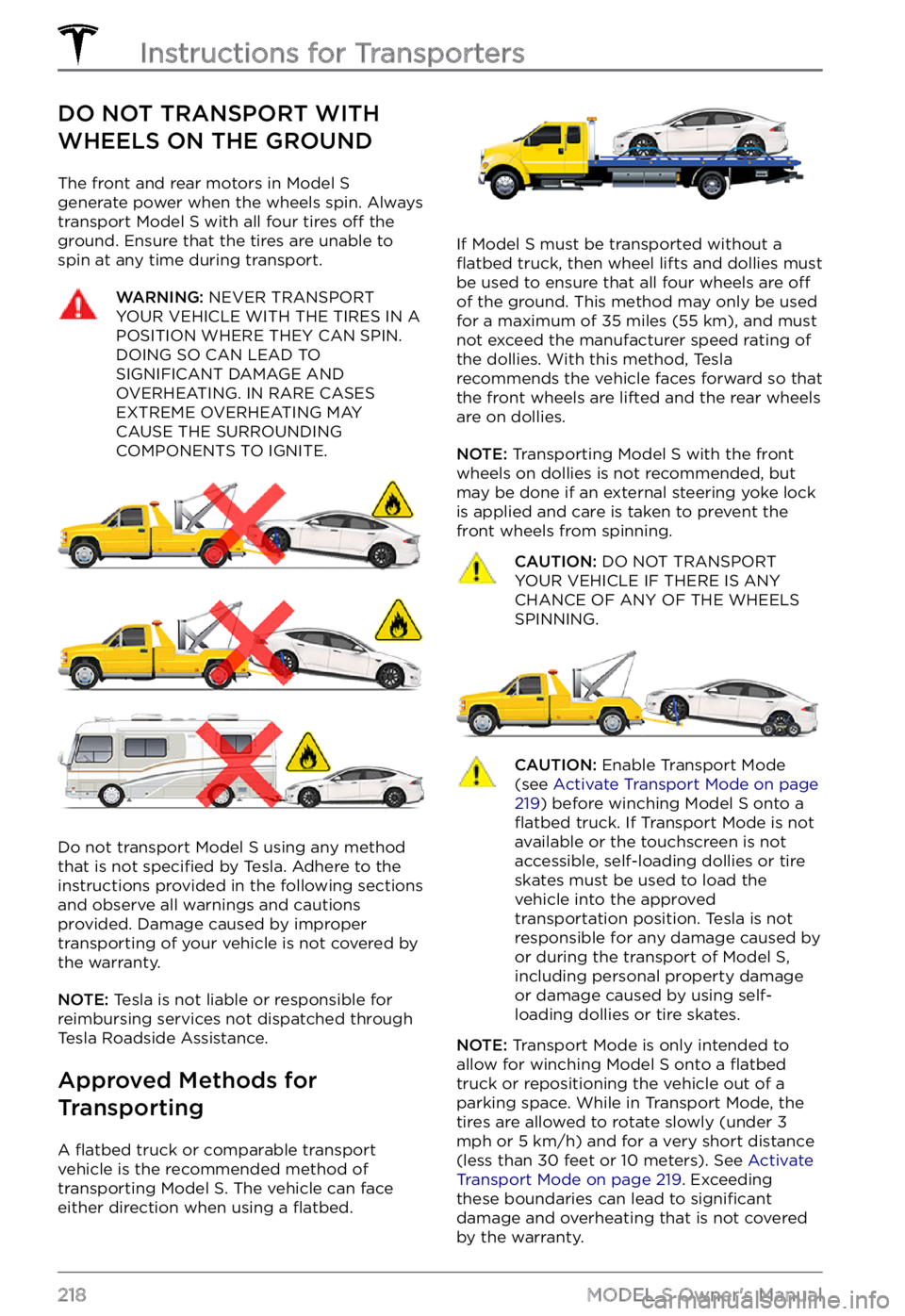
DO NOT TRANSPORT WITH
WHEELS ON THE GROUND
The front and rear motors in Model S generate power when the wheels spin. Always
transport Model S with all four tires off the
ground. Ensure that the tires are unable to
spin at any time during transport.
WARNING: NEVER TRANSPORT YOUR VEHICLE WITH THE TIRES IN A POSITION WHERE THEY CAN SPIN. DOING SO CAN LEAD TO SIGNIFICANT DAMAGE AND OVERHEATING. IN RARE CASES EXTREME OVERHEATING MAY CAUSE THE SURROUNDING COMPONENTS TO IGNITE.
Do not transport Model S using any method
that is not specified by Tesla. Adhere to the
instructions provided in the following sections
and observe all warnings and cautions provided. Damage caused by improper transporting of your vehicle is not covered by
the warranty.
NOTE: Tesla is not liable or responsible for
reimbursing services not dispatched through
Tesla Roadside Assistance.
Approved Methods for
Transporting
A flatbed truck or comparable transport
vehicle is the recommended method of
transporting
Model S. The vehicle can face
either direction when using a flatbed.
If Model S must be transported without a flatbed truck, then wheel lifts and dollies must
be used to ensure that all four wheels are off
of the ground. This method may only be used
for a maximum of 35 miles (55 km), and must
not exceed the manufacturer speed rating of
the dollies. With this method, Tesla
recommends the vehicle faces forward so that
the front wheels are lifted and the rear wheels
are on dollies.
NOTE: Transporting Model S with the front
wheels on dollies is not recommended, but
may be done if an external
steering yoke lock
is applied and care is taken to prevent the
front wheels from spinning.
CAUTION: DO NOT TRANSPORT YOUR VEHICLE IF THERE IS ANY CHANCE OF ANY OF THE WHEELS SPINNING.
CAUTION: Enable Transport Mode (see Activate Transport Mode on page 219) before winching Model S onto a flatbed truck. If Transport Mode is not available or the touchscreen is not accessible, self-loading dollies or tire skates must be used to load the vehicle into the approved transportation position. Tesla is not responsible for any damage caused by or during the transport of Model S, including personal property damage or damage caused by using self-loading dollies or tire skates.
NOTE: Transport Mode is only intended to
allow for winching Model S onto a flatbed truck or repositioning the vehicle out of a
parking space. While in Transport Mode, the
tires are allowed to rotate slowly (under
3 mph or 5 km/h) and for a very short distance
(less than 30 feet or 10 meters). See Activate Transport Mode on page 219. Exceeding
these boundaries can lead to significant
damage and overheating that is not covered
by the warranty.
Instructions for Transporters
218MODEL S Owner
Page 221 of 281
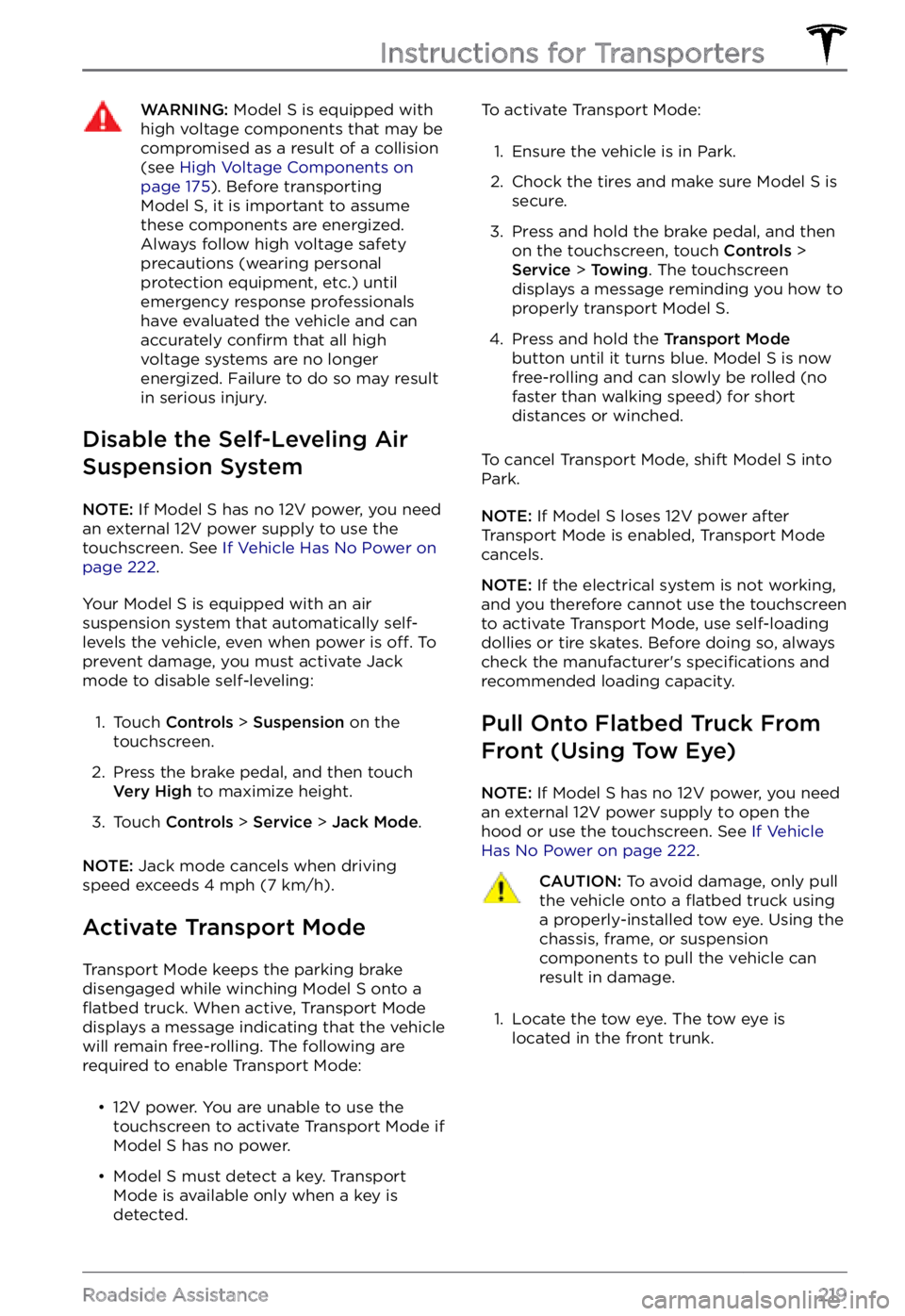
WARNING: Model S is equipped with high voltage components that may be compromised as a result of a collision (see High Voltage Components on page 175). Before transporting Model S, it is important to assume these components are energized. Always follow high voltage safety precautions (wearing personal protection equipment, etc.) until emergency response professionals have evaluated the vehicle and can accurately confirm that all high voltage systems are no longer energized. Failure to do so may result in serious injury.
Disable the Self-Leveling Air
Suspension System
NOTE: If Model S has no 12V power, you need
an external 12V power supply to use the
touchscreen. See
If Vehicle Has No Power on page 222.
Your Model S is equipped with an air
suspension system that automatically self-
levels the vehicle, even when power is
off. To
prevent damage, you must activate Jack mode to disable self-leveling:
1.
Touch Controls > Suspension on the
touchscreen.
2.
Press the brake pedal, and then touch Very High to maximize height.
3.
Touch Controls > Service > Jack Mode.
NOTE: Jack mode cancels when driving
speed exceeds 4 mph (7 km/h).
Activate Transport Mode
Transport Mode keeps the parking brake
disengaged while winching Model S onto a flatbed truck. When active, Transport Mode
displays a message indicating that the vehicle
will remain free-rolling. The following are
required to enable Transport Mode:
Page 223 of 281
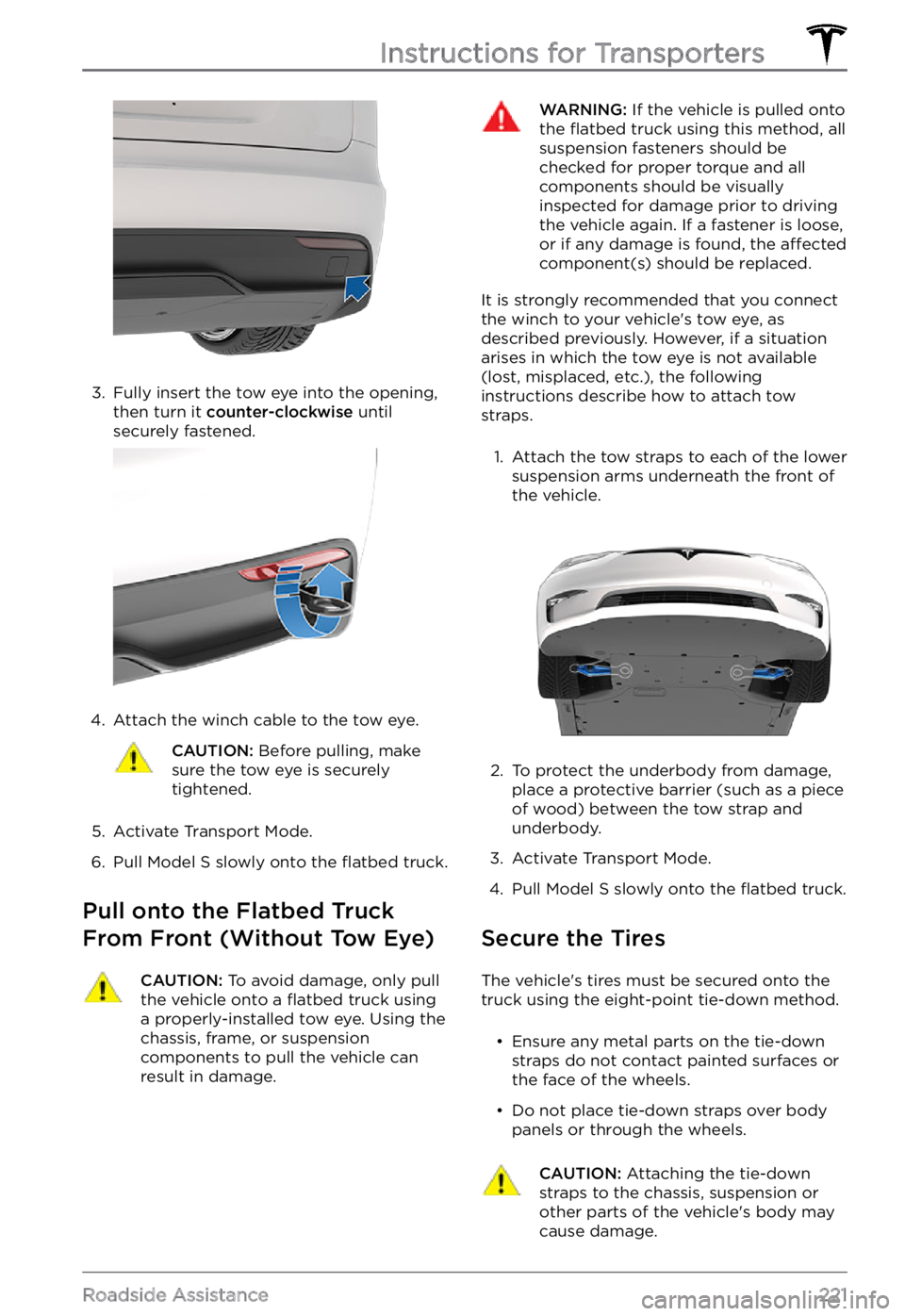
3.
Fully insert the tow eye into the opening,
then turn it counter-clockwise until
securely fastened.
4.
Attach the winch cable to the tow eye.
CAUTION: Before pulling, make sure the tow eye is securely tightened.
5.
Activate Transport Mode.
6.
Pull Model S slowly onto the flatbed truck.
Pull onto the Flatbed Truck
From Front (Without Tow Eye)
CAUTION: To avoid damage, only pull the vehicle onto a flatbed truck using a properly-installed tow eye. Using the chassis, frame, or suspension components to pull the vehicle can result in damage.
WARNING: If the vehicle is pulled onto the flatbed truck using this method, all suspension fasteners should be checked for proper torque and all components should be visually inspected for damage prior to driving the vehicle again. If a fastener is loose, or if any damage is found, the affected component(s) should be replaced.
It is strongly recommended that you connect
the winch to your vehicle
Page 279 of 281
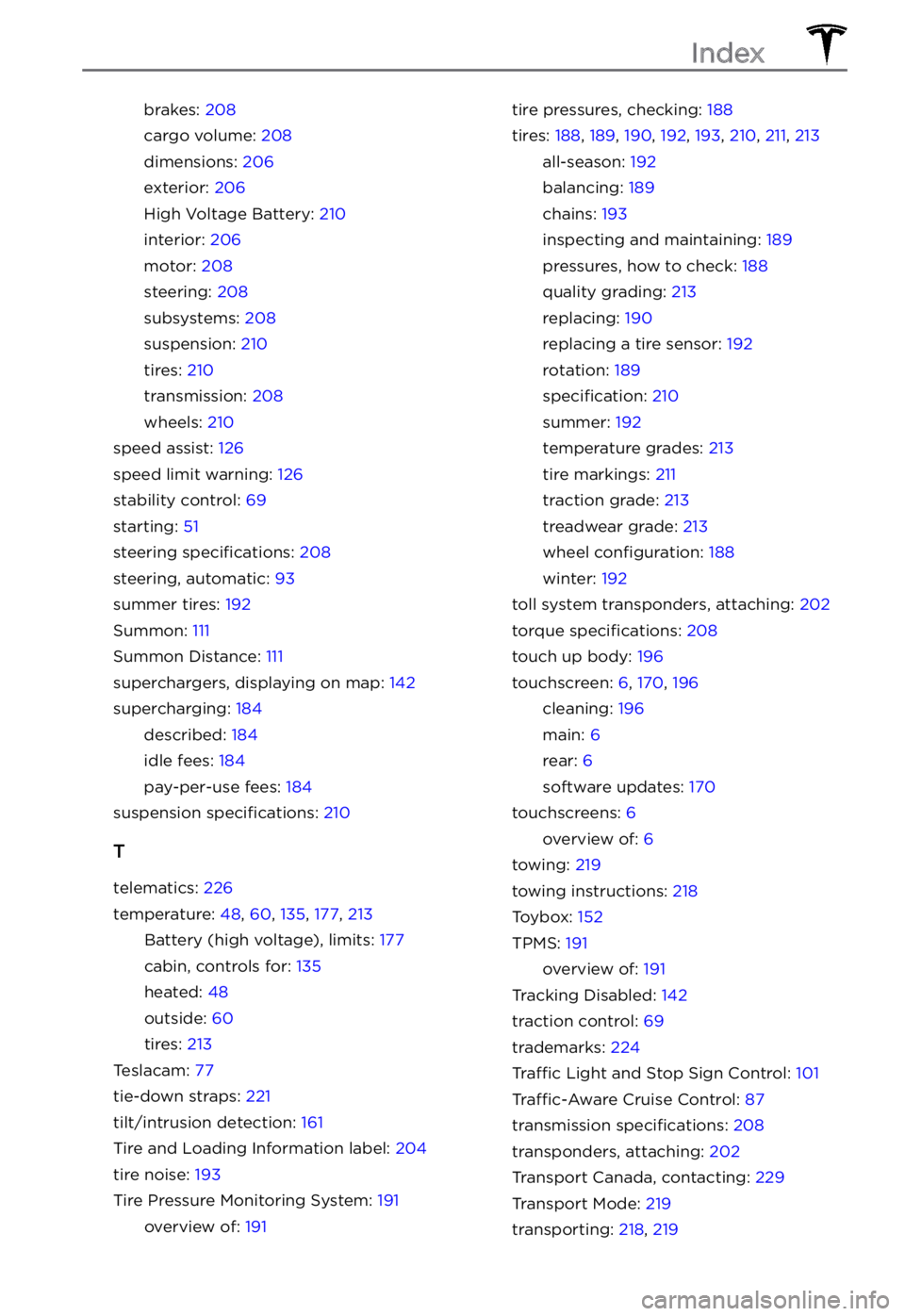
brakes: 208
cargo volume: 208
dimensions: 206
exterior: 206
High Voltage Battery: 210
interior: 206
motor: 208
steering: 208
subsystems: 208
suspension: 210
tires: 210
transmission: 208
wheels: 210
speed assist: 126
speed limit warning: 126
stability control: 69
starting: 51
steering specifications: 208
steering, automatic: 93
summer tires: 192
Summon: 111
Summon Distance: 111
superchargers, displaying on map: 142
supercharging: 184
described: 184
idle fees: 184
pay-per-use fees: 184
suspension specifications: 210
T
telematics: 226
temperature: 48, 60, 135, 177, 213
Battery (high voltage), limits: 177
cabin, controls for: 135
heated: 48
outside: 60
tires: 213
Teslacam: 77
tie-down straps: 221
tilt/intrusion detection: 161
Tire and Loading Information label: 204
tire noise: 193
Tire Pressure Monitoring System: 191
overview of: 191
tire pressures, checking: 188
tires: 188, 189, 190, 192, 193, 210, 211, 213
all-season: 192
balancing: 189
chains: 193
inspecting and maintaining: 189
pressures, how to check: 188
quality grading: 213
replacing: 190
replacing a tire sensor: 192
rotation: 189
specification: 210
summer: 192
temperature grades: 213
tire markings: 211
traction grade: 213
treadwear grade: 213
wheel configuration: 188
winter: 192
toll system transponders, attaching: 202
torque specifications: 208
touch up body: 196
touchscreen: 6, 170, 196
cleaning: 196
main: 6
rear: 6
software updates: 170
touchscreens: 6
overview of: 6
towing: 219
towing instructions: 218
Toybox: 152
TPMS: 191
overview of: 191
Tracking Disabled: 142
traction control: 69
trademarks: 224
Traffic Light and Stop Sign Control: 101
Traffic-Aware Cruise Control: 87
transmission specifications: 208
transponders, attaching: 202
Transport Canada, contacting: 229
Transport Mode: 219
transporting: 218, 219
Index