stop start TESLA MODEL S 2021 Owner´s Manual
[x] Cancel search | Manufacturer: TESLA, Model Year: 2021, Model line: MODEL S, Model: TESLA MODEL S 2021Pages: 281, PDF Size: 7.63 MB
Page 3 of 281
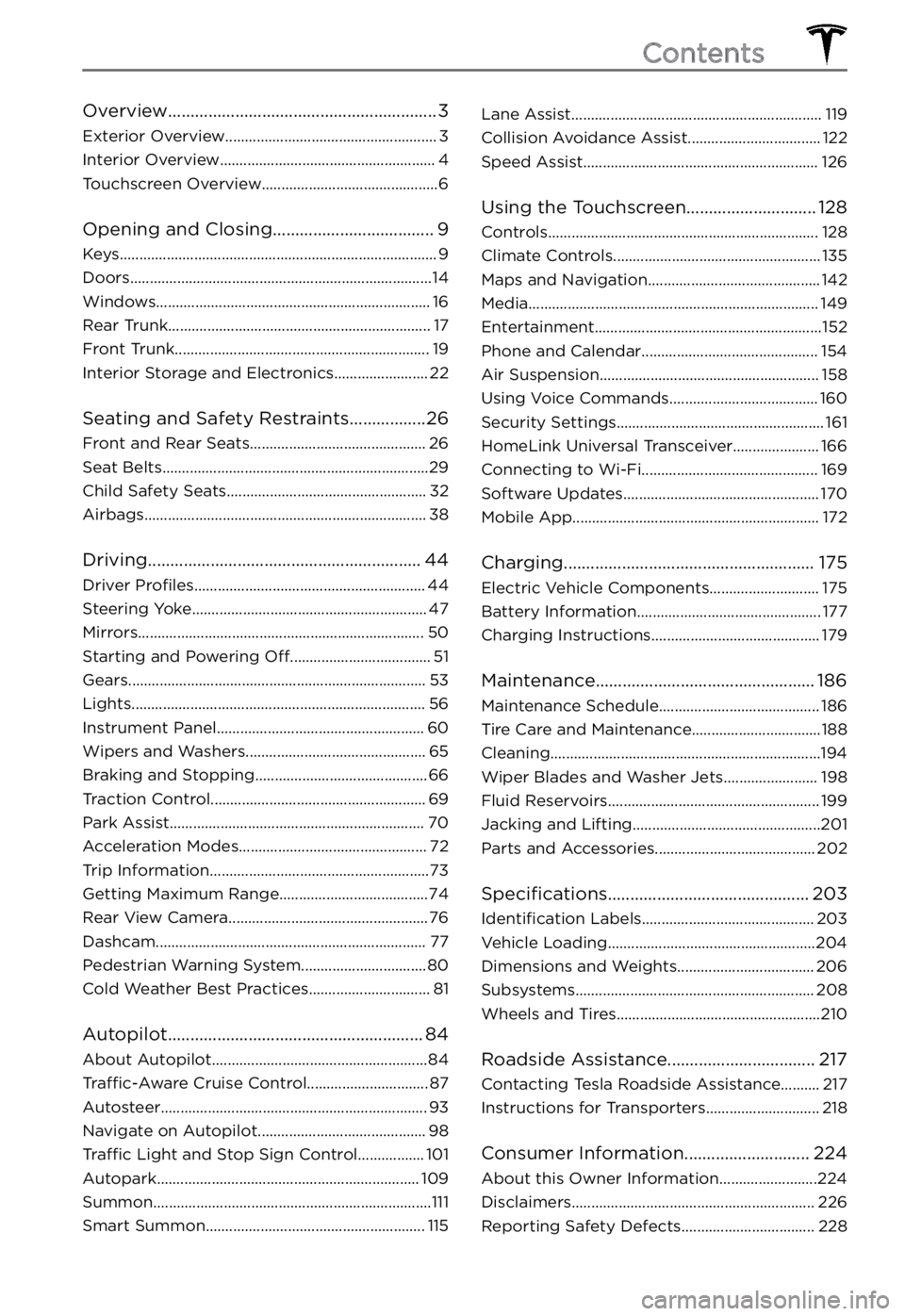
Overview............................................................3
Exterior Overview......................................................3
Interior Overview.......................................................4
Touchscreen Overview.............................................6
Opening and Closing....................................9
Keys.................................................................................9
Doors.............................................................................14
Windows......................................................................16
Rear Trunk...................................................................17
Front Trunk.................................................................19
Interior Storage and Electronics........................22
Seating and Safety Restraints.................26
Front and Rear Seats.............................................26
Seat Belts....................................................................29
Child Safety Seats...................................................32
Airbags........................................................................38
Driving.............................................................44
Driver Profiles...........................................................44
Steering Yoke............................................................47
Mirrors.........................................................................50
Starting and Powering Off....................................51
Gears............................................................................53
Lights...........................................................................56
Instrument Panel.....................................................60
Wipers and Washers..............................................65
Braking and Stopping............................................66
Traction Control.......................................................69
Park Assist.................................................................70
Acceleration Modes................................................72
Trip Information........................................................73
Getting Maximum Range......................................74
Rear View Camera...................................................76
Dashcam.....................................................................77
Pedestrian Warning System................................80
Cold Weather Best Practices...............................81
Autopilot.........................................................84
About Autopilot.......................................................84
Traffic-Aware Cruise Control...............................87
Autosteer....................................................................93
Navigate on Autopilot...........................................98
Traffic Light and Stop Sign Control.................101
Autopark...................................................................109
Summon.......................................................................111
Smart Summon........................................................115
Lane Assist................................................................119
Collision Avoidance Assist..................................122
Speed Assist............................................................126
Using the Touchscreen.............................128
Controls.....................................................................128
Climate Controls.....................................................135
Maps and Navigation............................................142
Media..........................................................................149
Entertainment..........................................................152
Phone and Calendar.............................................154
Air Suspension........................................................158
Using Voice Commands......................................160
Security Settings.....................................................161
HomeLink Universal Transceiver......................166
Connecting to Wi-Fi.............................................169
Software Updates..................................................170
Mobile App...............................................................172
Charging........................................................175
Electric Vehicle Components............................175
Battery Information...............................................177
Charging Instructions...........................................179
Maintenance.................................................186
Maintenance Schedule.........................................186
Tire Care and Maintenance.................................188
Cleaning.....................................................................194
Wiper Blades and Washer Jets........................198
Fluid Reservoirs......................................................199
Jacking and Lifting................................................201
Parts and Accessories.........................................202
Specifications.............................................203
Identification Labels............................................203
Vehicle Loading.....................................................204
Dimensions and Weights...................................206
Subsystems.............................................................208
Wheels and Tires....................................................210
Roadside Assistance.................................217
Contacting Tesla Roadside Assistance..........217
Instructions for Transporters.............................218
Consumer Information............................224
About this Owner Information.........................224
Disclaimers..............................................................226
Reporting Safety Defects..................................228
Contents
Page 262 of 281

Continue to press the brake pedal as you normally would, and do not "pump" (repeatedly press and release) the pedal as this will interrupt the function.
This alert will clear when your vehicle comes to a stop or you are no longer pressing the brake pedal. It may still be displayed for up to 5 seconds afterward.
When this assist function activates, you may feel the brake pedal pull away from your foot and notice a strong increase in brake pressure. You may also hear a pumping sound coming from the
brake hydraulic unit at the front of the vehicle. This will usually last for a few seconds, depending
on road surface and vehicle speed. This is completely normal and does not indicate any issue
with your vehicle.
Reduced braking performance is usually temporary, and can occur for a number of reasons
including high brake temperatures after heavy brake use, or driving in extremely cold or wet
conditions. It can also indicate that your brake pads or rotors have worn to the point that
normal replacement is needed.
If you continue to experience reduced braking performance which does not improve over time, please contact Tesla service at your convenience for a brake inspection.
For more information, see Hydraulic Fade Compensation on page 67.
(PCS_a017)
Charging stopped - Power lost while charging
Check power source and charging equipment
Power has been lost during charging. This could result from the charging equipment losing
power from the source (for example, a wall outlet) or from an issue with the charging
equipment.
This alert is often accompanied by other alerts that can help you identify and troubleshoot the issue. Start by investigating any other displayed alerts that relate to charging issues.
Alternatively, you can check Mobile Connector or Wall Connector status lights to confirm power
to the device, and also refer to the product owner
Page 267 of 281

(UMC_a008)
Unable to charge - Wall plug temperature high
Wall outlet and wiring inspection recommended
High temperature detected by Mobile Connector alerts indicate the outlet used to charge is
becoming too warm, so charging has stopped to protect the outlet.
This is not typically an issue with your vehicle or your Mobile Connector, but rather an issue with the outlet. A warm outlet may be caused by a plug that is not fully inserted, a loose building
wiring connection to the outlet, or an outlet that is beginning to wear out.
To regain normal charge operation, make sure your adapter is fully plugged into the outlet. If
charging speed does not return to normal, contact an electrician to inspect the outlet and building wiring connections to the outlet and complete any repairs needed.
If the outlet is worn, it should be replaced with a high-quality outlet. Consider upgrading to a
Tesla Wall Connector for greater convenience and highest charging speed.
(UMC_a017)
Charge rate reduced - Wall plug temperature high
Wall outlet and wiring inspection recommended
High temperature detected by Mobile Connector alerts indicate the outlet used to charge is becoming too warm, so charging has been slowed to protect the outlet.
This is not typically an issue with your vehicle or your Mobile Connector, but rather an issue with the outlet. A warm outlet may be caused by a plug that is not fully inserted, a loose building
wiring connection to the outlet, or an outlet that is beginning to wear out.
To regain normal charge speed, make sure your adapter is fully plugged into the outlet. If
charging speed does not return to normal, contact an electrician to inspect the outlet and building wiring connections to the outlet and complete any repairs needed.
If the outlet is worn, it should be replaced with a high-quality outlet. Consider upgrading to a
Tesla Wall Connector for greater convenience and highest charging speed.
(VCBATT_a180)
Electrical system power reduced
Vehicle may shut down unexpectedly
The electrical system cannot maintain the voltage required to support all vehicle features.
If this alert is present while you are driving, it is possible your vehicle will shut down unexpectedly. It is also possible that your vehicle will not restart after the current drive.
If this alert is present when your vehicle is in Park or when it first wakes, it is possible your
vehicle may not have adequate electrical power to start driving. A separate vehicle alert may be
present to indicate that condition.
It is recommended that you eliminate or reduce your use of any nonessential features. This can
help your vehicle maintain adequate electrical power for essential functions.
If this alert remains active, it is recommended you schedule service immediately. Without
service, your vehicle may not drive, may shut down unexpectedly, or may not restart.
Troubleshooting Alerts
265Consumer Information
Page 269 of 281

(VCBATT_a402)
Electrical system backup power is unavailable
Vehicle will consume more energy while idle
The backup power source for the electrical system, the low voltage battery, is not available or
cannot provide the voltage required to support all vehicle features.
The primary source of electrical power, the high voltage battery system, will continue to support
vehicle functions, even when your vehicle is idle. For more information on the high voltage
battery, see
About the Battery on page 177.
You may notice that your vehicle consumes more energy than usual when you are not driving it, or that your vehicle displays a lower projected range than you would normally expect after
charging. This is normal vehicle behavior when this alert is present, and it will continue until the
backup power source is restored.
You may also notice that some nonessential features are not available. This is expected behavior
due to your vehicle preserving energy for essential functions.
It is recommended that you limit or avoid the use of any nonessential features. This can help
your vehicle maintain adequate electrical power for essential functions.
There is a chance that an issue affecting the primary power source could cause your vehicle to
shut down unexpectedly.
It is recommended that you schedule service at your earliest opportunity, so the backup power source for the electrical system can be restored.
(VCBATT_a478)
Low voltage battery service is required
Schedule service - Vehicle may not restart
The low voltage battery cannot provide the electrical support necessary to drive or continue driving.
If this alert is present while you are driving, your vehicle needs to come to a stop as soon as
possible. Pull over safely at your earliest opportunity.
It is possible your vehicle will shut down unexpectedly. It is also possible that your vehicle will
not restart after the current drive.
You may notice that some nonessential features are not available. This is expected behavior due
to your vehicle preserving energy for essential functions.
It is recommended that you eliminate or reduce your use of any nonessential features. This can
help your vehicle maintain adequate electrical power for essential functions other than driving,
until it can be serviced.
If this alert remains present, it is recommended that you schedule service immediately. Without
service, your vehicle may not drive, may shut down unexpectedly, or may not restart.
(VCBATT_a496)
Vehicle is preparing to shut down
PULL OVER SAFELY
The electrical system cannot provide adequate support to drive or continue driving. Your vehicle
is preparing to shut down to preserve energy for essential functions other than driving.
Troubleshooting Alerts
267Consumer Information
Page 271 of 281
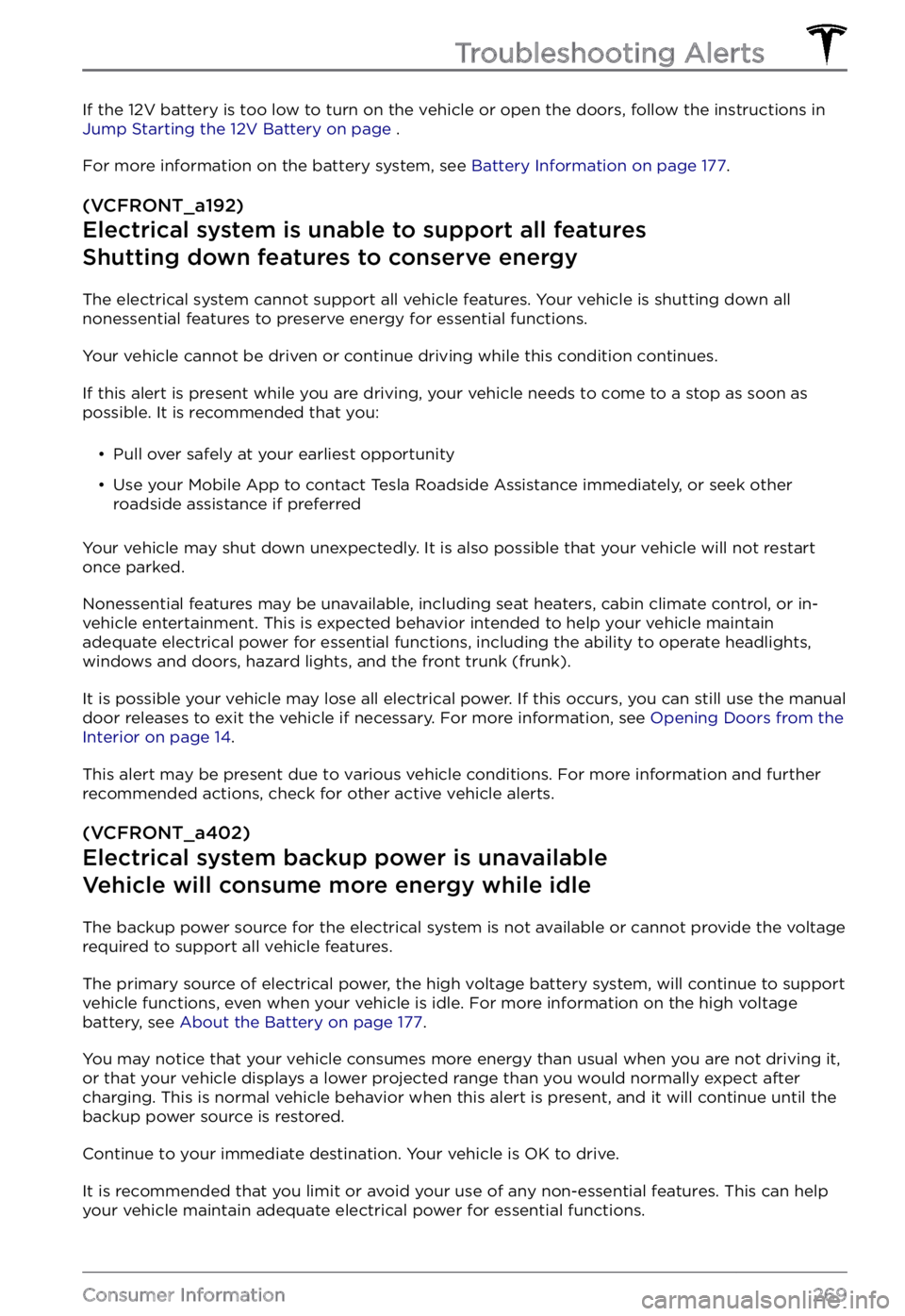
If the 12V battery is too low to turn on the vehicle or open the doors, follow the instructions in Jump Starting the 12V Battery on page .
For more information on the battery system, see Battery Information on page 177.
(VCFRONT_a192)
Electrical system is unable to support all features
Shutting down features to conserve energy
The electrical system cannot support all vehicle features. Your vehicle is shutting down all
nonessential features to preserve energy for essential functions.
Your vehicle cannot be driven or continue driving while this condition continues.
If this alert is present while you are driving, your vehicle needs to come to a stop as soon as
possible. It is recommended that you:
Page 279 of 281
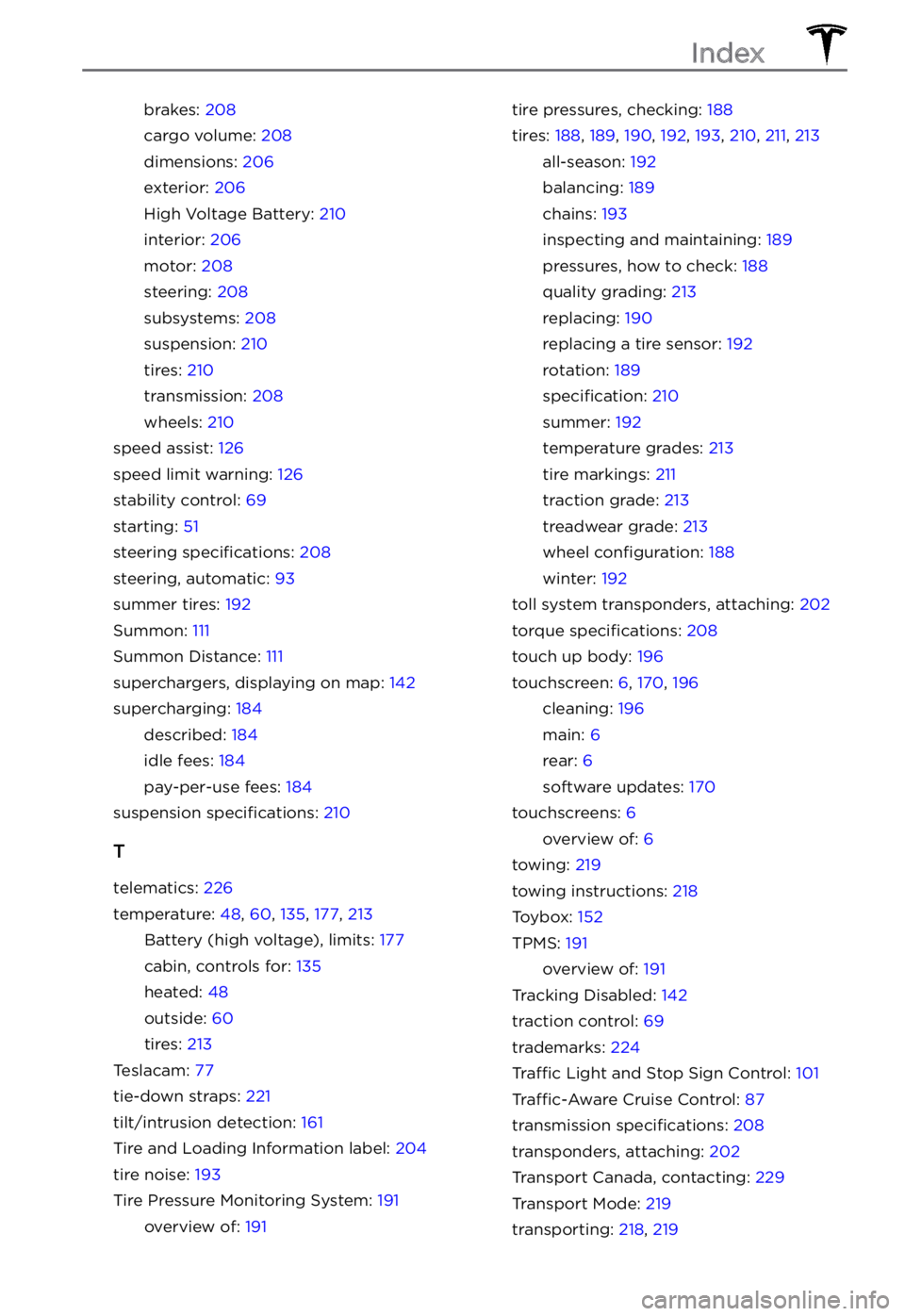
brakes: 208
cargo volume: 208
dimensions: 206
exterior: 206
High Voltage Battery: 210
interior: 206
motor: 208
steering: 208
subsystems: 208
suspension: 210
tires: 210
transmission: 208
wheels: 210
speed assist: 126
speed limit warning: 126
stability control: 69
starting: 51
steering specifications: 208
steering, automatic: 93
summer tires: 192
Summon: 111
Summon Distance: 111
superchargers, displaying on map: 142
supercharging: 184
described: 184
idle fees: 184
pay-per-use fees: 184
suspension specifications: 210
T
telematics: 226
temperature: 48, 60, 135, 177, 213
Battery (high voltage), limits: 177
cabin, controls for: 135
heated: 48
outside: 60
tires: 213
Teslacam: 77
tie-down straps: 221
tilt/intrusion detection: 161
Tire and Loading Information label: 204
tire noise: 193
Tire Pressure Monitoring System: 191
overview of: 191
tire pressures, checking: 188
tires: 188, 189, 190, 192, 193, 210, 211, 213
all-season: 192
balancing: 189
chains: 193
inspecting and maintaining: 189
pressures, how to check: 188
quality grading: 213
replacing: 190
replacing a tire sensor: 192
rotation: 189
specification: 210
summer: 192
temperature grades: 213
tire markings: 211
traction grade: 213
treadwear grade: 213
wheel configuration: 188
winter: 192
toll system transponders, attaching: 202
torque specifications: 208
touch up body: 196
touchscreen: 6, 170, 196
cleaning: 196
main: 6
rear: 6
software updates: 170
touchscreens: 6
overview of: 6
towing: 219
towing instructions: 218
Toybox: 152
TPMS: 191
overview of: 191
Tracking Disabled: 142
traction control: 69
trademarks: 224
Traffic Light and Stop Sign Control: 101
Traffic-Aware Cruise Control: 87
transmission specifications: 208
transponders, attaching: 202
Transport Canada, contacting: 229
Transport Mode: 219
transporting: 218, 219
Index