ECU TESLA MODEL S 2022 Owner´s Manual
[x] Cancel search | Manufacturer: TESLA, Model Year: 2022, Model line: MODEL S, Model: TESLA MODEL S 2022Pages: 281, PDF Size: 7.63 MB
Page 3 of 281
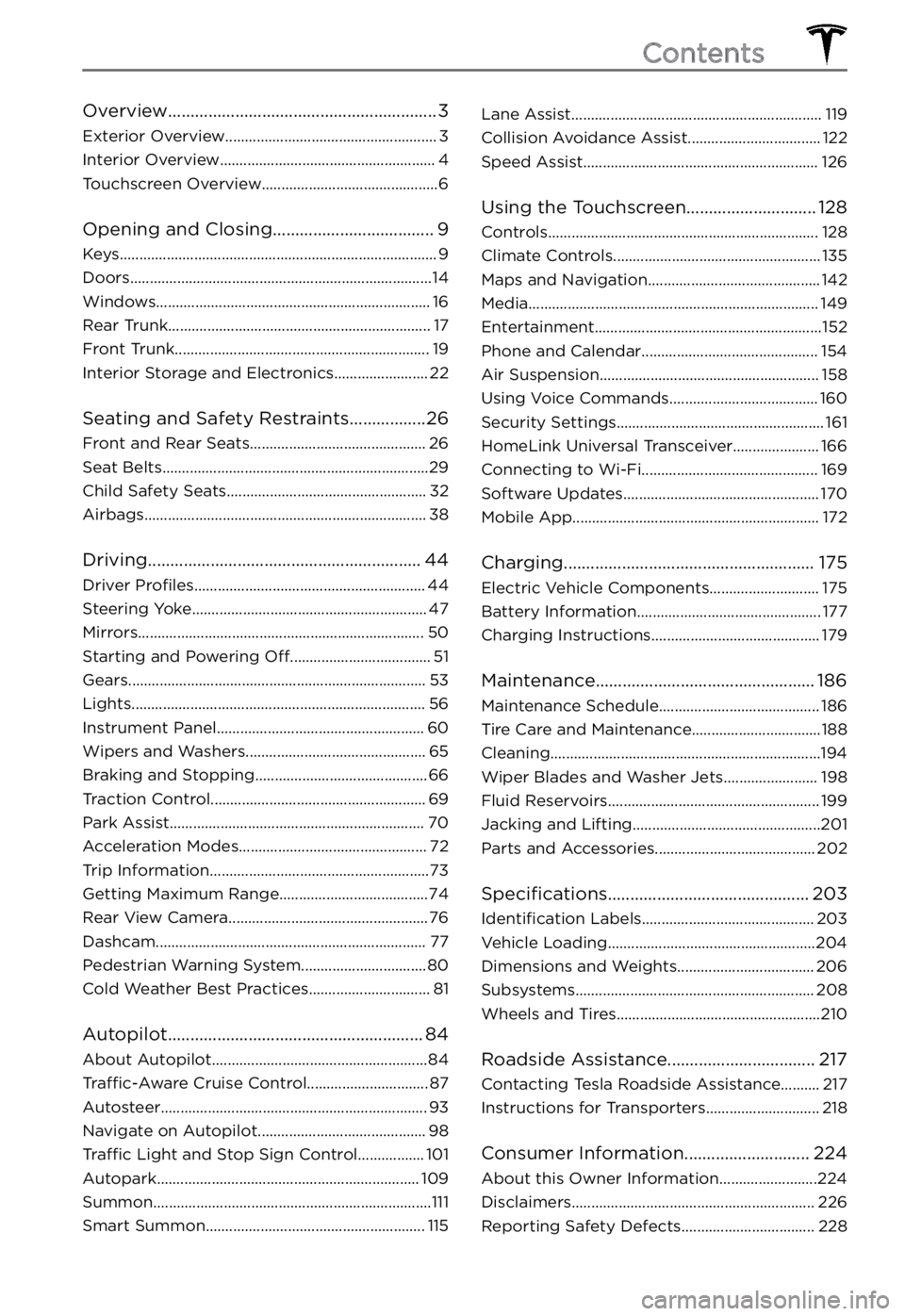
Overview............................................................3
Exterior Overview......................................................3
Interior Overview.......................................................4
Touchscreen Overview.............................................6
Opening and Closing....................................9
Keys.................................................................................9
Doors.............................................................................14
Windows......................................................................16
Rear Trunk...................................................................17
Front Trunk.................................................................19
Interior Storage and Electronics........................22
Seating and Safety Restraints.................26
Front and Rear Seats.............................................26
Seat Belts....................................................................29
Child Safety Seats...................................................32
Airbags........................................................................38
Driving.............................................................44
Driver Profiles...........................................................44
Steering Yoke............................................................47
Mirrors.........................................................................50
Starting and Powering Off....................................51
Gears............................................................................53
Lights...........................................................................56
Instrument Panel.....................................................60
Wipers and Washers..............................................65
Braking and Stopping............................................66
Traction Control.......................................................69
Park Assist.................................................................70
Acceleration Modes................................................72
Trip Information........................................................73
Getting Maximum Range......................................74
Rear View Camera...................................................76
Dashcam.....................................................................77
Pedestrian Warning System................................80
Cold Weather Best Practices...............................81
Autopilot.........................................................84
About Autopilot.......................................................84
Traffic-Aware Cruise Control...............................87
Autosteer....................................................................93
Navigate on Autopilot...........................................98
Traffic Light and Stop Sign Control.................101
Autopark...................................................................109
Summon.......................................................................111
Smart Summon........................................................115
Lane Assist................................................................119
Collision Avoidance Assist..................................122
Speed Assist............................................................126
Using the Touchscreen.............................128
Controls.....................................................................128
Climate Controls.....................................................135
Maps and Navigation............................................142
Media..........................................................................149
Entertainment..........................................................152
Phone and Calendar.............................................154
Air Suspension........................................................158
Using Voice Commands......................................160
Security Settings.....................................................161
HomeLink Universal Transceiver......................166
Connecting to Wi-Fi.............................................169
Software Updates..................................................170
Mobile App...............................................................172
Charging........................................................175
Electric Vehicle Components............................175
Battery Information...............................................177
Charging Instructions...........................................179
Maintenance.................................................186
Maintenance Schedule.........................................186
Tire Care and Maintenance.................................188
Cleaning.....................................................................194
Wiper Blades and Washer Jets........................198
Fluid Reservoirs......................................................199
Jacking and Lifting................................................201
Parts and Accessories.........................................202
Specifications.............................................203
Identification Labels............................................203
Vehicle Loading.....................................................204
Dimensions and Weights...................................206
Subsystems.............................................................208
Wheels and Tires....................................................210
Roadside Assistance.................................217
Contacting Tesla Roadside Assistance..........217
Instructions for Transporters.............................218
Consumer Information............................224
About this Owner Information.........................224
Disclaimers..............................................................226
Reporting Safety Defects..................................228
Contents
Page 14 of 281
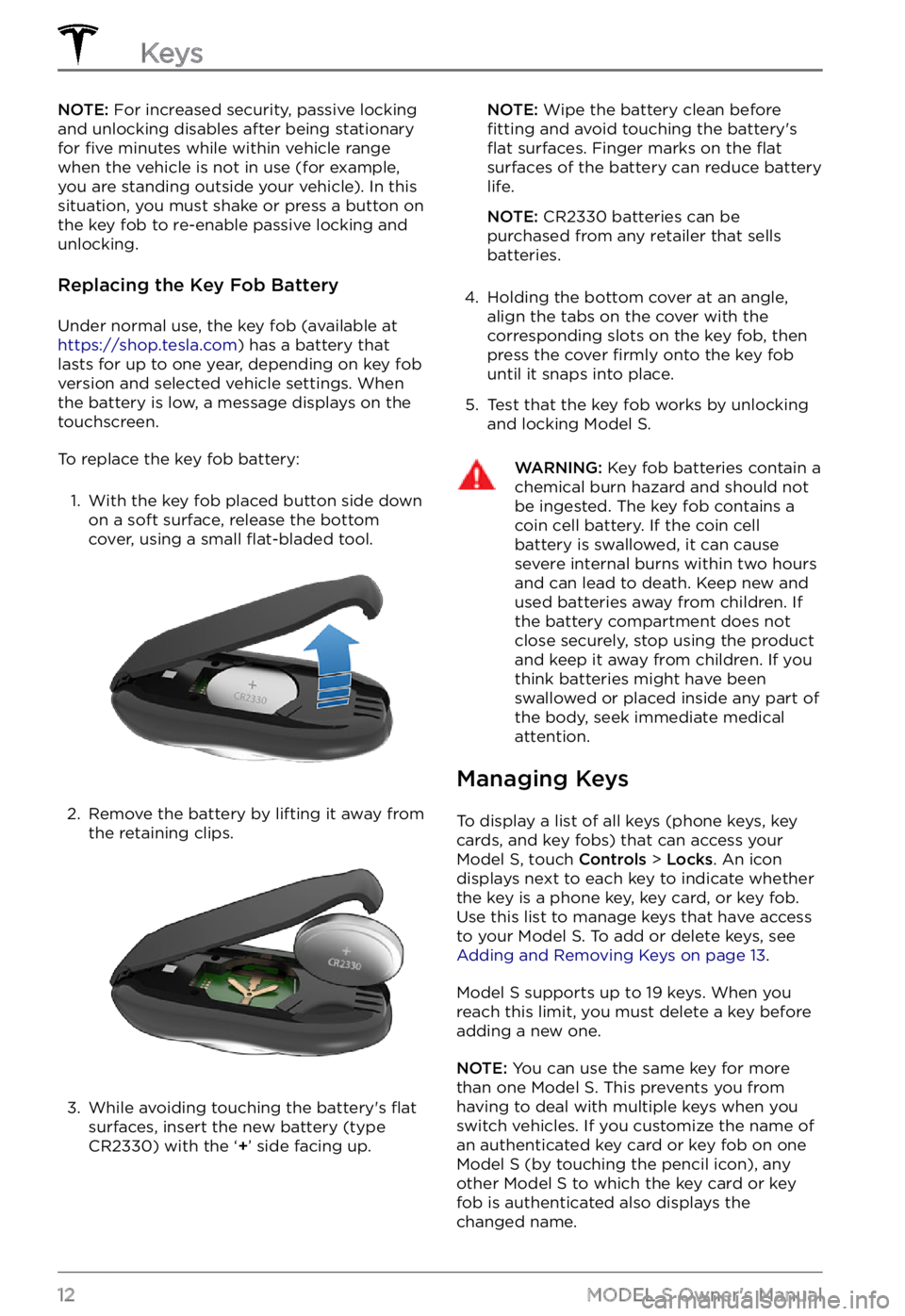
NOTE: For increased security, passive locking
and unlocking disables after being stationary
for
five minutes while within vehicle range
when the vehicle is not in use (for example,
you are standing outside your vehicle). In this
situation, you must shake or press a button on
the key fob to re-enable passive locking and
unlocking.
Replacing the Key Fob Battery
Under normal use, the key fob (available at https://shop.tesla.com) has a battery that
lasts for up to one year, depending on key fob
version and selected vehicle settings. When
the battery is low, a message displays on the touchscreen.
To replace the key fob battery:
1.
With the key fob placed button side down
on a soft surface, release the bottom
cover, using a small
flat-bladed tool.
2.
Remove the battery by lifting it away from
the retaining clips.
3.
While avoiding touching the battery
Page 20 of 281
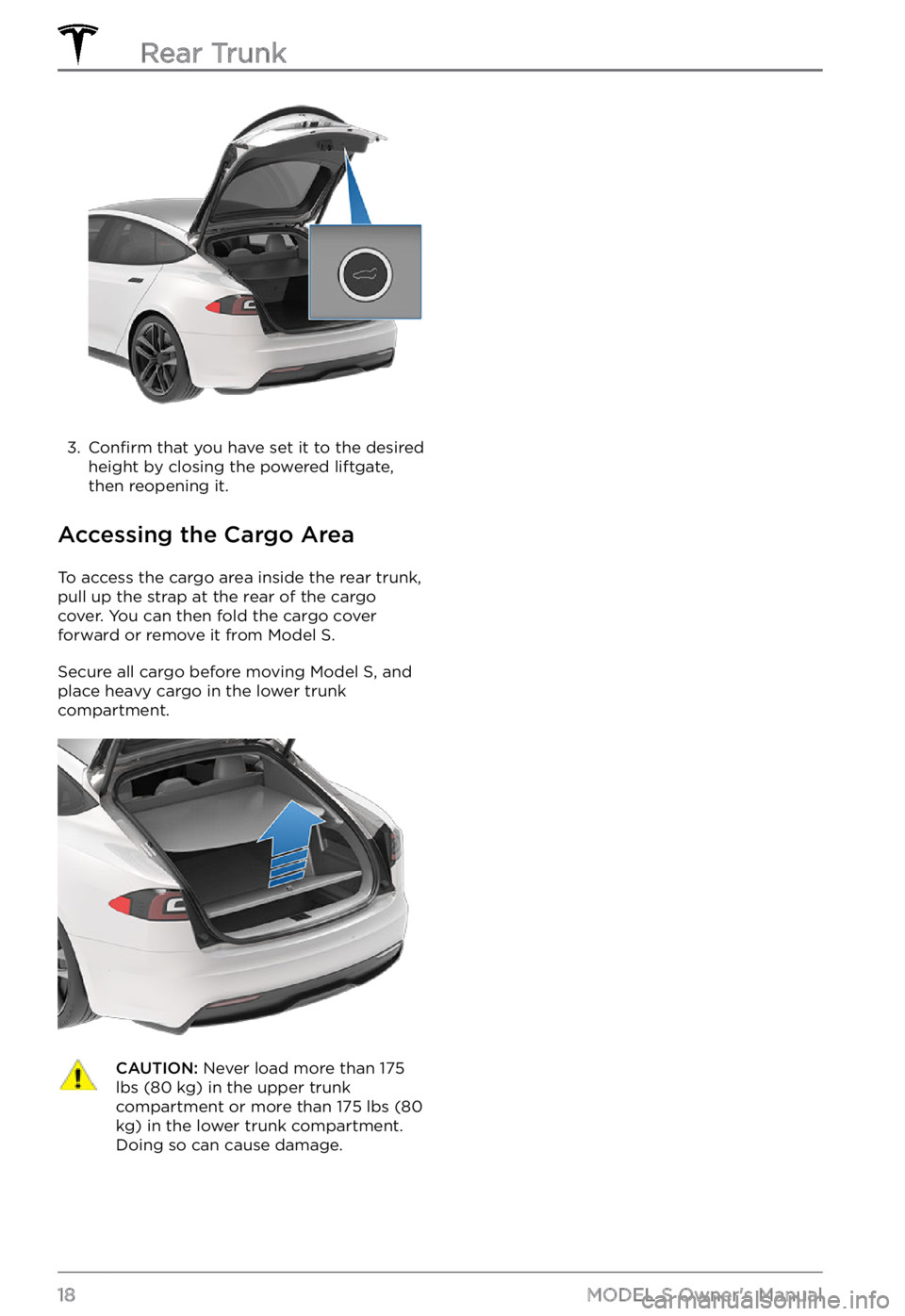
3.
Confirm that you have set it to the desired
height by closing the powered liftgate,
then reopening it.
Accessing the Cargo Area
To access the cargo area inside the rear trunk,
pull up the strap at the rear of the cargo cover. You can then fold the cargo cover
forward or remove it from
Model S.
Secure all cargo before moving Model S, and
place heavy cargo in the lower trunk
compartment.
CAUTION: Never load more than 175 lbs (80 kg) in the upper trunk compartment or more than 175 lbs (80 kg) in the lower trunk compartment. Doing so can cause damage.
Rear Trunk
18MODEL S Owner
Page 22 of 281
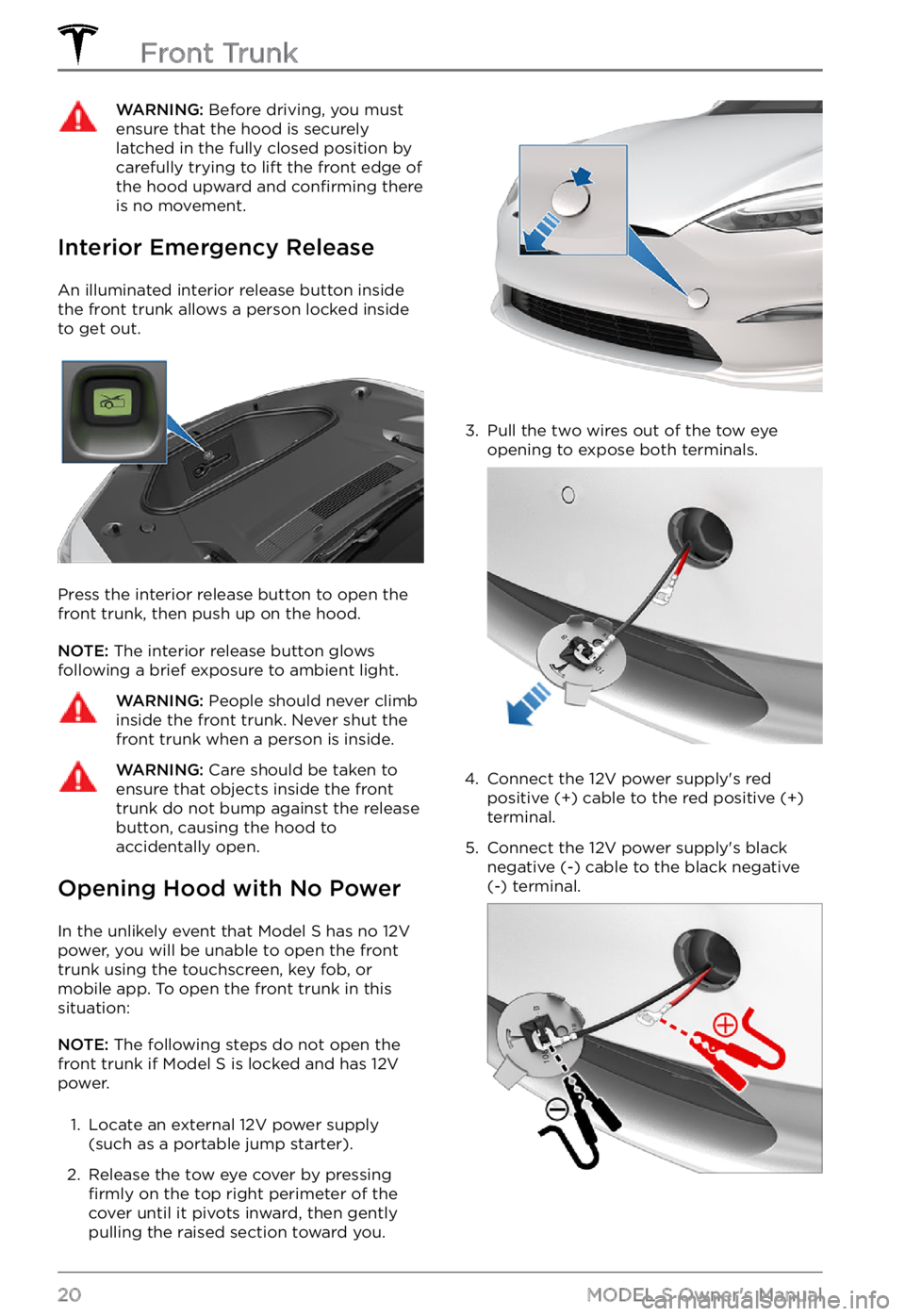
WARNING: Before driving, you must ensure that the hood is securely latched in the fully closed position by carefully trying to lift the front edge of the hood upward and confirming there is no movement.
Interior Emergency Release
An illuminated interior release button inside
the front trunk allows a person locked inside to get out.
Press the interior release button to open the
front trunk, then push up on the hood.
NOTE: The interior release button glows
following a brief exposure to ambient light.
WARNING: People should never climb inside the front trunk. Never shut the front trunk when a person is inside.
WARNING: Care should be taken to ensure that objects inside the front trunk do not bump against the release button, causing the hood to accidentally open.
Opening Hood with No Power
In the unlikely event that Model S has no 12V
power, you will be unable to open the front
trunk using the touchscreen, key fob, or
mobile app. To open the front trunk in this situation:
NOTE: The following steps do not open the
front trunk if Model S is locked and has 12V
power.
1.
Locate an external 12V power supply
(such as a portable jump starter).
2.
Release the tow eye cover by pressing firmly on the top right perimeter of the
cover until it pivots inward, then gently pulling the raised section toward you.
3.
Pull the two wires out of the tow eye
opening to expose both terminals.
4.
Connect the 12V power supply
Page 31 of 281
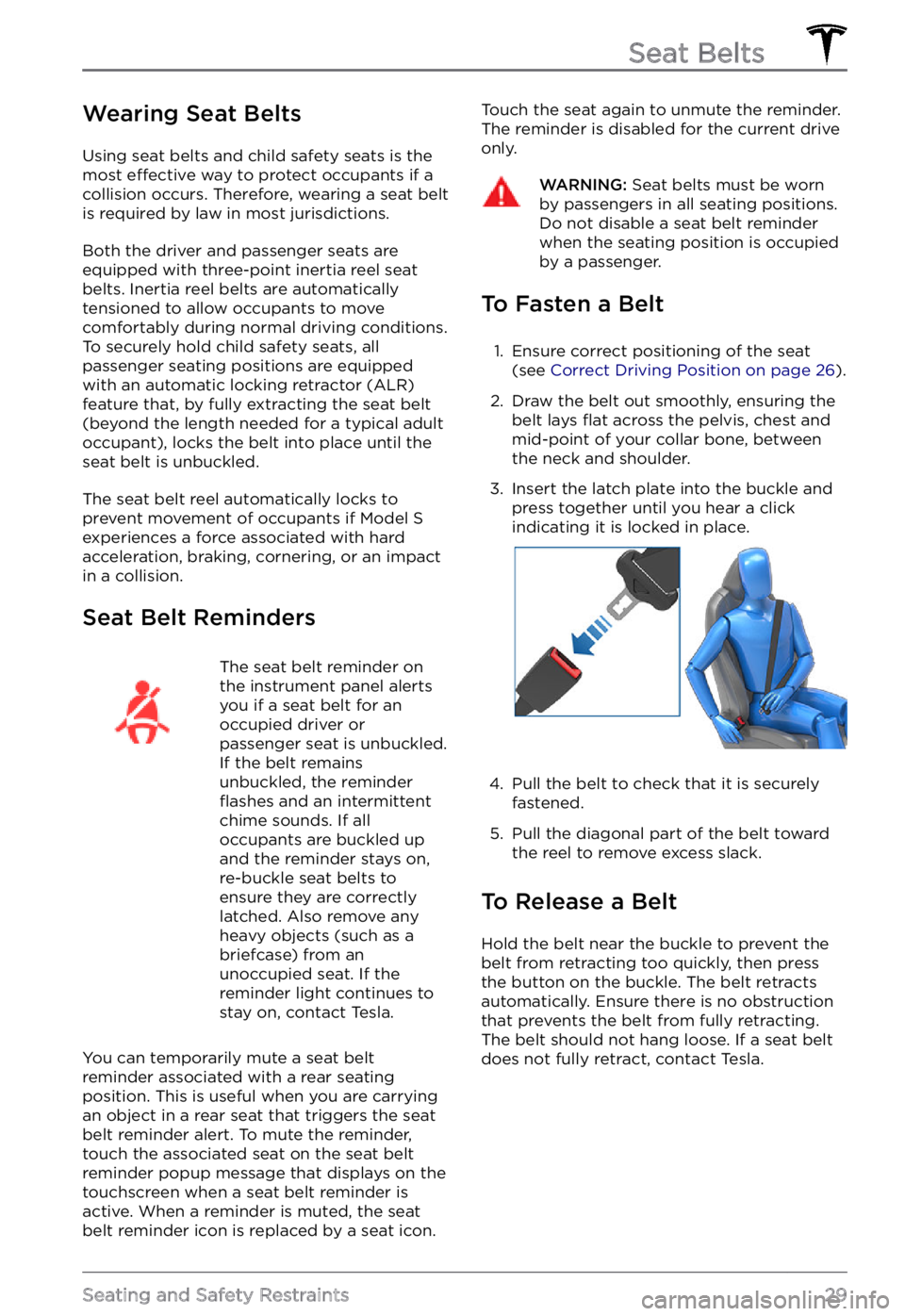
Wearing Seat Belts
Using seat belts and child safety seats is the
most effective way to protect occupants if a
collision occurs. Therefore, wearing a seat belt
is required by law in most jurisdictions.
Both the driver and passenger seats are
equipped with three-point inertia reel seat
belts. Inertia reel belts are automatically tensioned to allow occupants to move
comfortably during normal driving conditions.
To securely hold child safety seats, all passenger seating positions are equipped with an automatic locking retractor (ALR) feature that, by fully extracting the seat belt (beyond the length needed for a typical adult occupant), locks the belt into place until the seat belt is unbuckled.
The seat belt reel automatically locks to
prevent movement of occupants if Model S experiences a force associated with hard acceleration, braking, cornering, or an impact
in a collision.
Seat Belt Reminders
The seat belt reminder on the instrument panel alerts
you if a seat belt for an
occupied driver or
passenger seat is unbuckled.
If the belt remains
unbuckled, the reminder
flashes and an intermittent
chime sounds. If all
occupants are buckled up
and the reminder stays on,
re-buckle seat belts to
ensure they are correctly
latched. Also remove any
heavy objects (such as a
briefcase) from an
unoccupied seat. If the
reminder light continues to
stay on, contact Tesla.
You can temporarily mute a seat belt
reminder associated with a rear seating position. This is useful when you are carrying
an object in a rear seat that triggers the seat
belt reminder alert. To mute the reminder,
touch the associated seat on the seat belt
reminder popup message that displays on the
touchscreen when a seat belt reminder is
active. When a reminder is muted, the seat
belt reminder icon is replaced by a seat icon.
Touch the seat again to unmute the reminder.
The reminder is disabled for the current drive
only.WARNING: Seat belts must be worn by passengers in all seating positions. Do not disable a seat belt reminder when the seating position is occupied by a passenger.
To Fasten a Belt
1.
Ensure correct positioning of the seat (see Correct Driving Position on page 26).
2.
Draw the belt out smoothly, ensuring the belt lays flat across the pelvis, chest and
mid-point of your collar bone, between
the neck and shoulder.
3.
Insert the latch plate into the buckle and
press together until you hear a click
indicating it is locked in place.
4.
Pull the belt to check that it is securely
fastened.
5.
Pull the diagonal part of the belt toward the reel to remove excess slack.
To Release a Belt
Hold the belt near the buckle to prevent the
belt from retracting too quickly, then press
the button on the buckle. The belt retracts
automatically. Ensure there is no obstruction that prevents the belt from fully retracting. The belt should not hang loose. If a seat belt
does not fully retract, contact Tesla.
Seat Belts
29Seating and Safety Restraints
Page 33 of 281
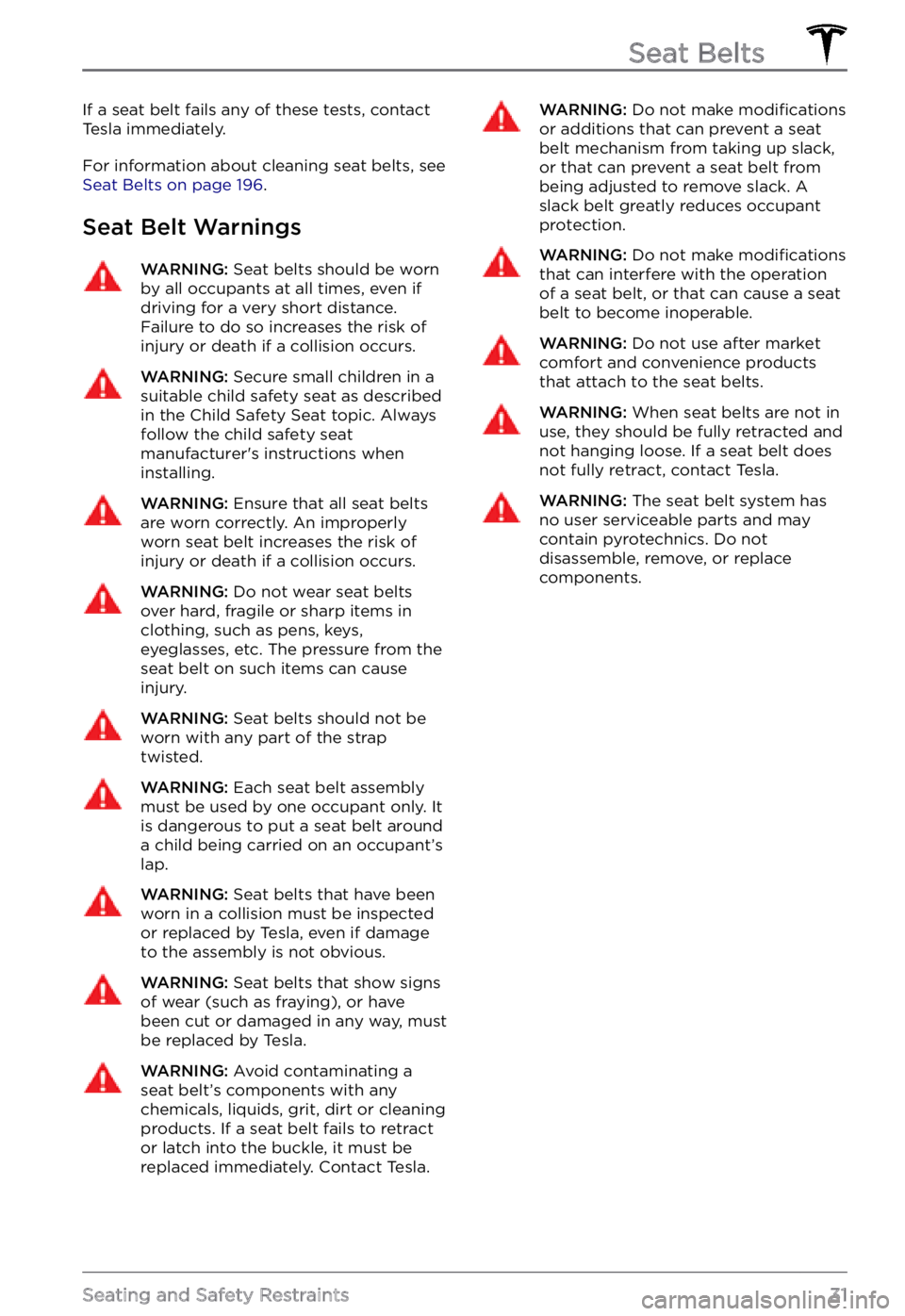
If a seat belt fails any of these tests, contact
Tesla immediately.
For information about cleaning seat belts, see Seat Belts on page 196.
Seat Belt Warnings
WARNING: Seat belts should be worn by all occupants at all times, even if driving for a very short distance. Failure to do so increases the risk of injury or death if a collision occurs.
WARNING: Secure small children in a suitable child safety seat as described in the Child Safety Seat topic. Always follow the child safety seat manufacturer
Page 38 of 281
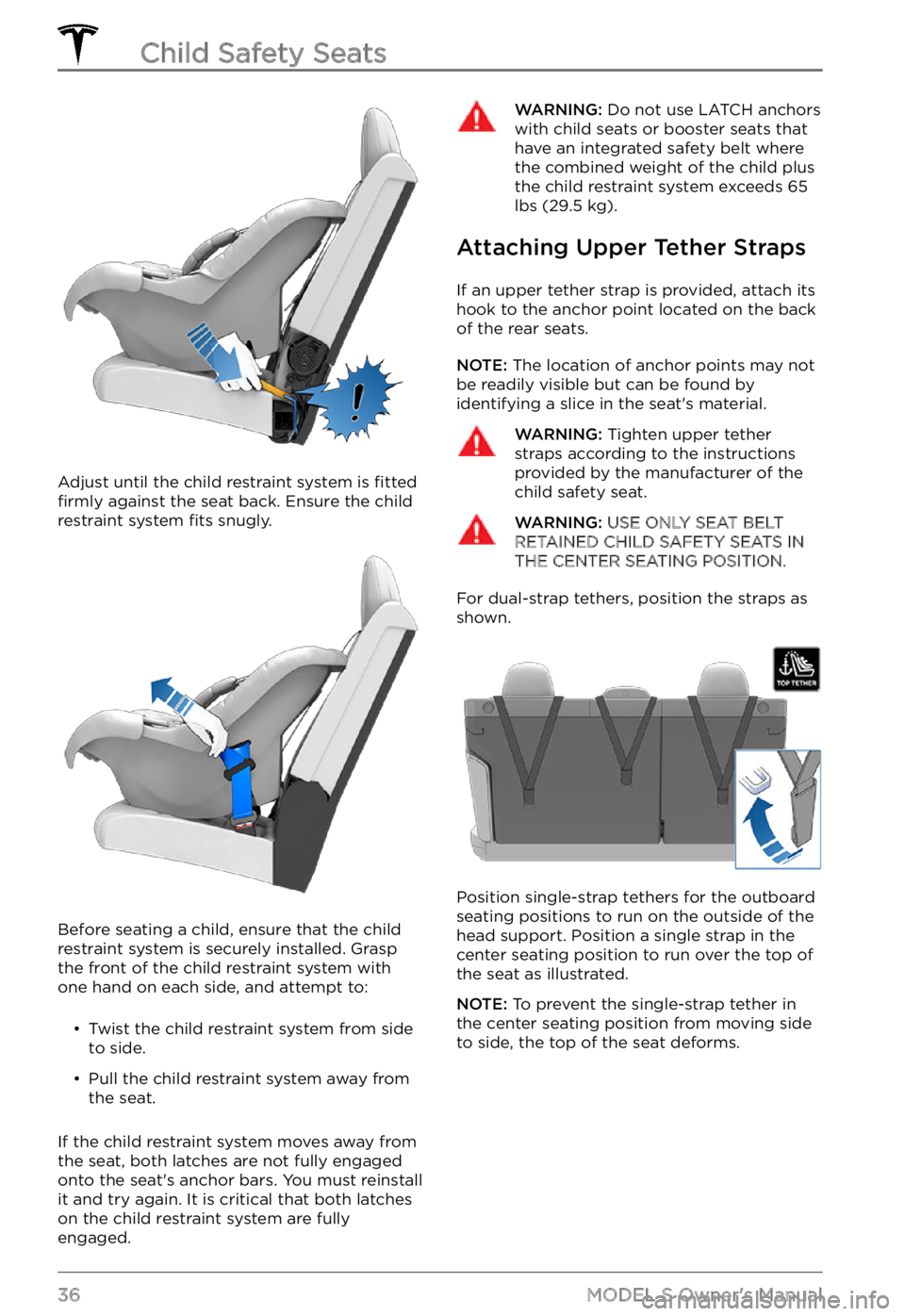
Adjust until the child restraint system is fitted firmly against the seat back. Ensure the child
restraint system fits snugly.
Before seating a child, ensure that the child
restraint system is securely installed. Grasp
the front of the child restraint system with
one hand on each side, and attempt to:
Page 39 of 281
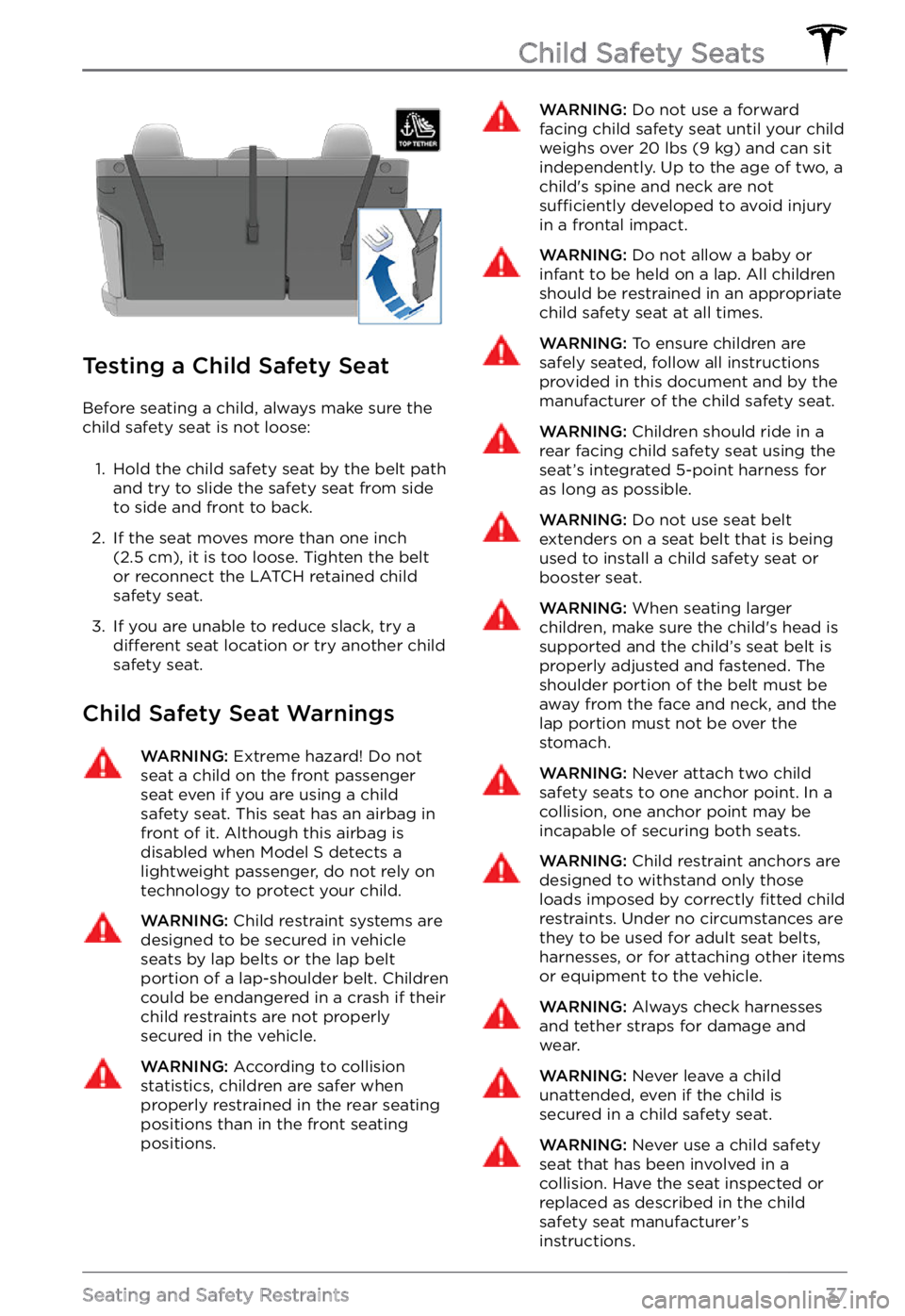
Testing a Child Safety Seat
Before seating a child, always make sure the child safety seat is not loose:
1.
Hold the child safety seat by the belt path
and try to slide the safety seat from side
to side and front to back.
2.
If the seat moves more than one inch (2.5 cm), it is too loose. Tighten the belt
or reconnect the LATCH retained child
safety seat.
3.
If you are unable to reduce slack, try a different seat location or try another child
safety seat.
Child Safety Seat Warnings
WARNING: Extreme hazard! Do not seat a child on the front passenger seat even if you are using a child safety seat. This seat has an airbag in front of it. Although this airbag is disabled when Model S detects a lightweight passenger, do not rely on technology to protect your child.
WARNING: Child restraint systems are designed to be secured in vehicle seats by lap belts or the lap belt portion of a lap-shoulder belt. Children could be endangered in a crash if their child restraints are not properly secured in the vehicle.
WARNING: According to collision statistics, children are safer when properly restrained in the rear seating positions than in the front seating positions.
WARNING: Do not use a forward facing child safety seat until your child weighs over 20 lbs (9 kg) and can sit independently. Up to the age of two, a child
Page 135 of 281
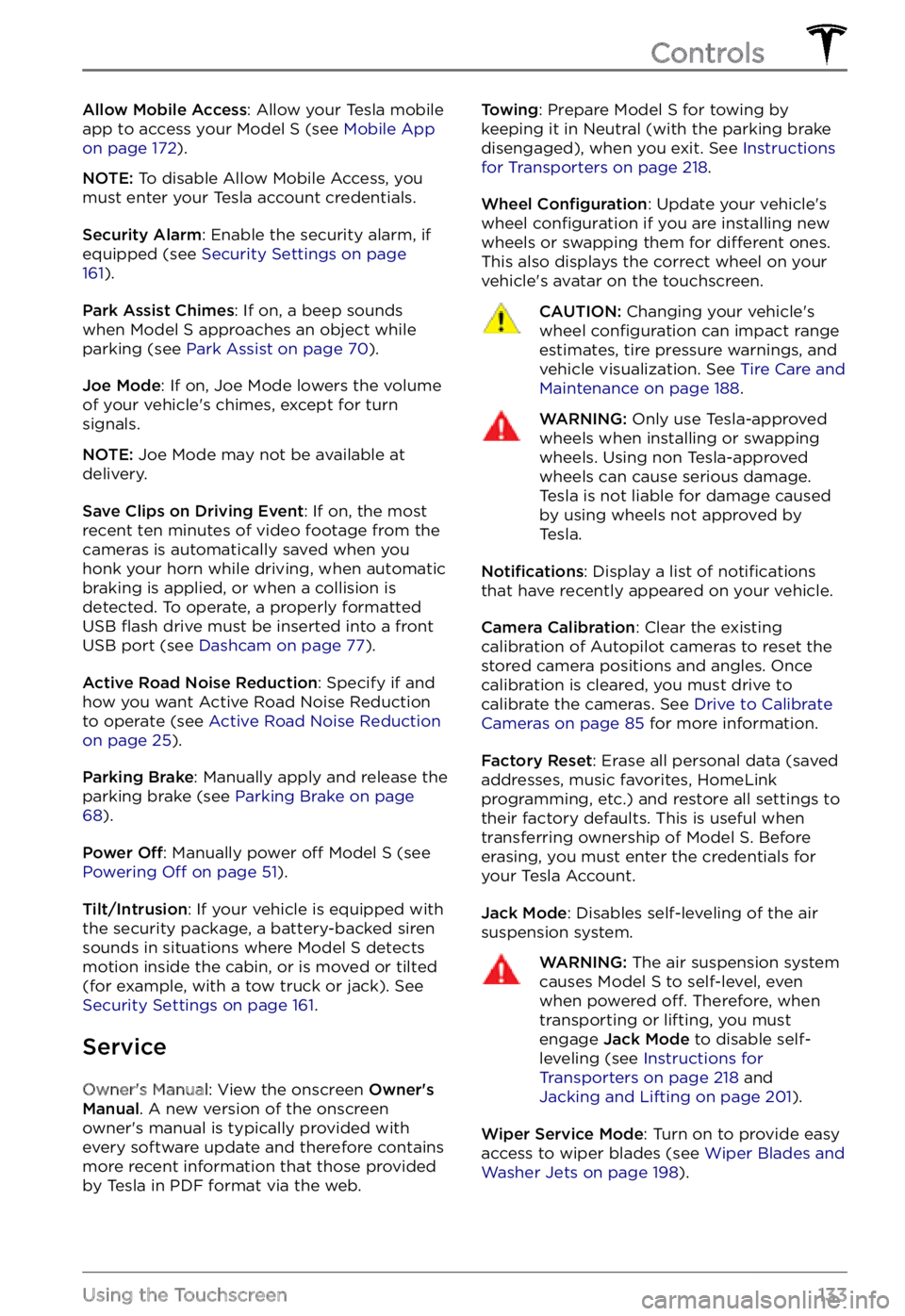
Allow Mobile Access: Allow your Tesla mobile
app to access your Model S (see Mobile App on page 172).
NOTE: To disable Allow Mobile Access, you
must enter your Tesla account credentials.
Security Alarm: Enable the security alarm, if
equipped (see Security Settings on page 161).
Park Assist Chimes: If on, a beep sounds
when Model S approaches an object while
parking (see Park Assist on page 70).
Joe Mode: If on, Joe Mode lowers the volume
of your vehicle
Page 147 of 281
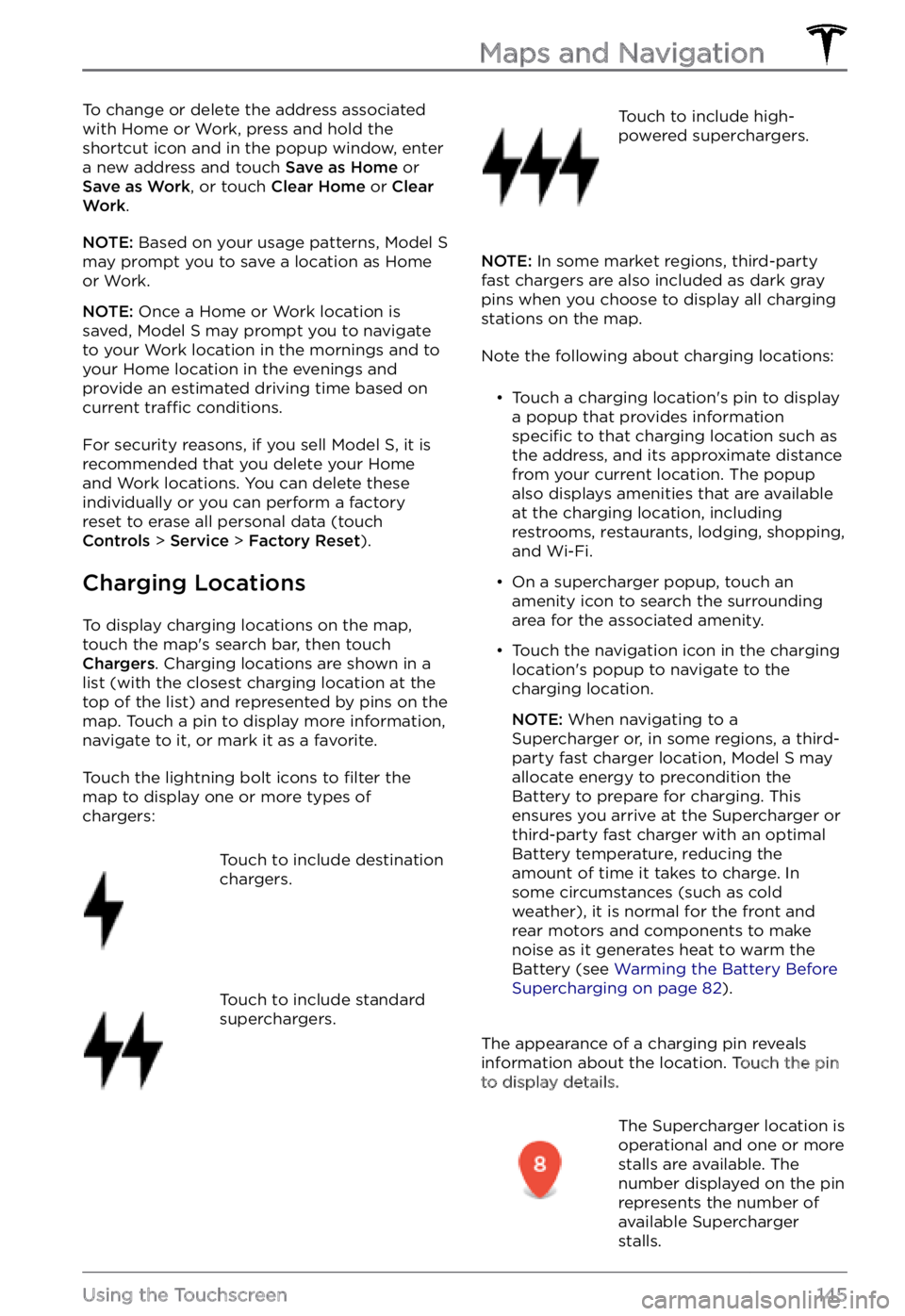
To change or delete the address associated
with Home or Work, press and hold the
shortcut icon and in the popup window, enter
a new address and touch
Save as Home or Save as Work, or touch Clear Home or Clear Work.
NOTE: Based on your usage patterns, Model S may prompt you to save a location as Home
or Work.
NOTE: Once a Home or Work location is
saved, Model S may prompt you to navigate
to your Work location in the mornings and to
your Home location in the evenings and
provide an estimated driving time based on
current
traffic conditions.
For security reasons, if you sell Model S, it is
recommended that you delete your Home
and Work locations. You can delete these individually or you can perform a factory
reset to erase all personal data (touch
Controls > Service > Factory Reset).
Charging Locations
To display charging locations on the map,
touch the map