ambient TESLA MODEL S 2022 Owner´s Manual
[x] Cancel search | Manufacturer: TESLA, Model Year: 2022, Model line: MODEL S, Model: TESLA MODEL S 2022Pages: 281, PDF Size: 7.63 MB
Page 22 of 281
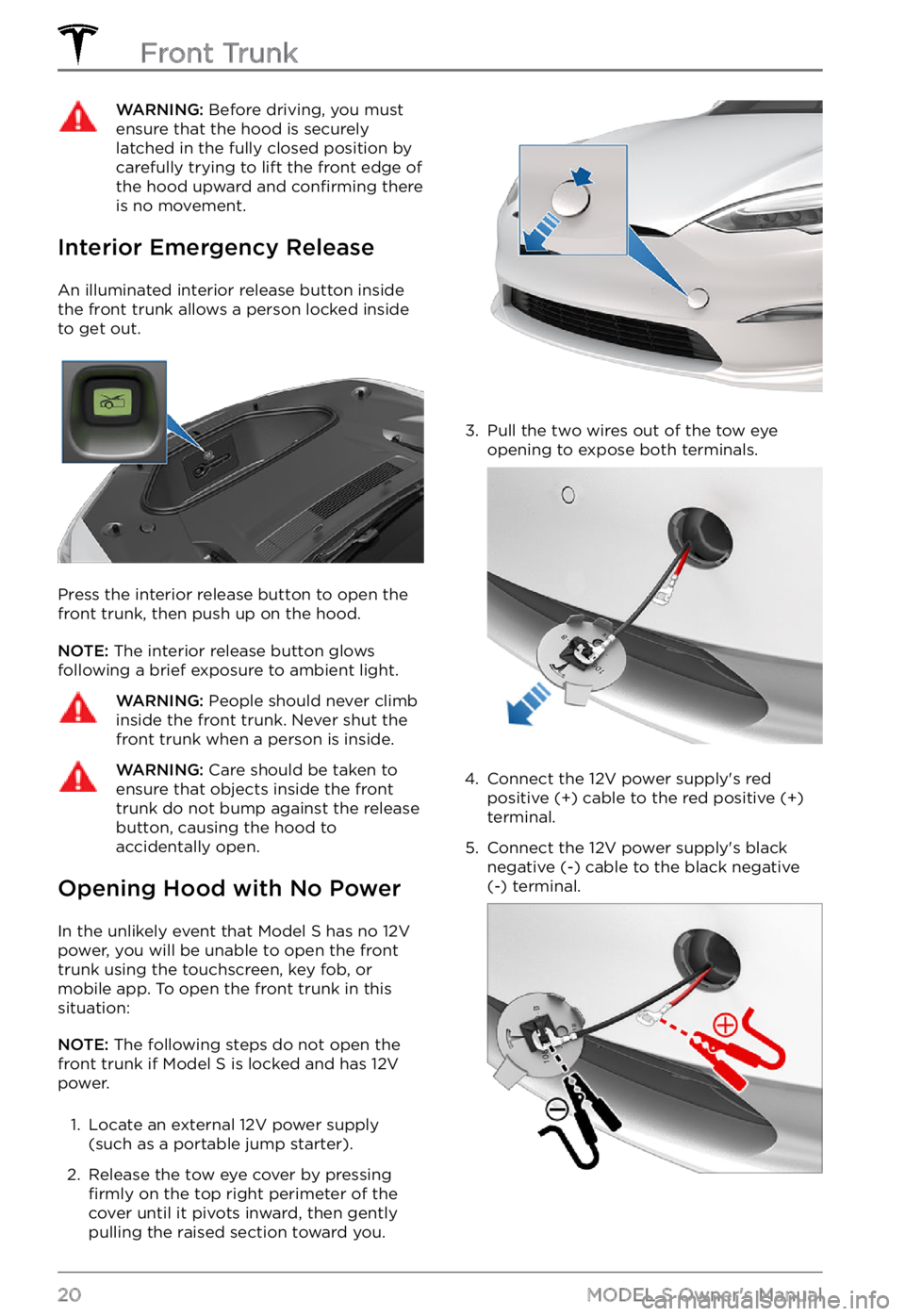
WARNING: Before driving, you must ensure that the hood is securely latched in the fully closed position by carefully trying to lift the front edge of the hood upward and confirming there is no movement.
Interior Emergency Release
An illuminated interior release button inside
the front trunk allows a person locked inside to get out.
Press the interior release button to open the
front trunk, then push up on the hood.
NOTE: The interior release button glows
following a brief exposure to ambient light.
WARNING: People should never climb inside the front trunk. Never shut the front trunk when a person is inside.
WARNING: Care should be taken to ensure that objects inside the front trunk do not bump against the release button, causing the hood to accidentally open.
Opening Hood with No Power
In the unlikely event that Model S has no 12V
power, you will be unable to open the front
trunk using the touchscreen, key fob, or
mobile app. To open the front trunk in this situation:
NOTE: The following steps do not open the
front trunk if Model S is locked and has 12V
power.
1.
Locate an external 12V power supply
(such as a portable jump starter).
2.
Release the tow eye cover by pressing firmly on the top right perimeter of the
cover until it pivots inward, then gently pulling the raised section toward you.
3.
Pull the two wires out of the tow eye
opening to expose both terminals.
4.
Connect the 12V power supply
Page 59 of 281
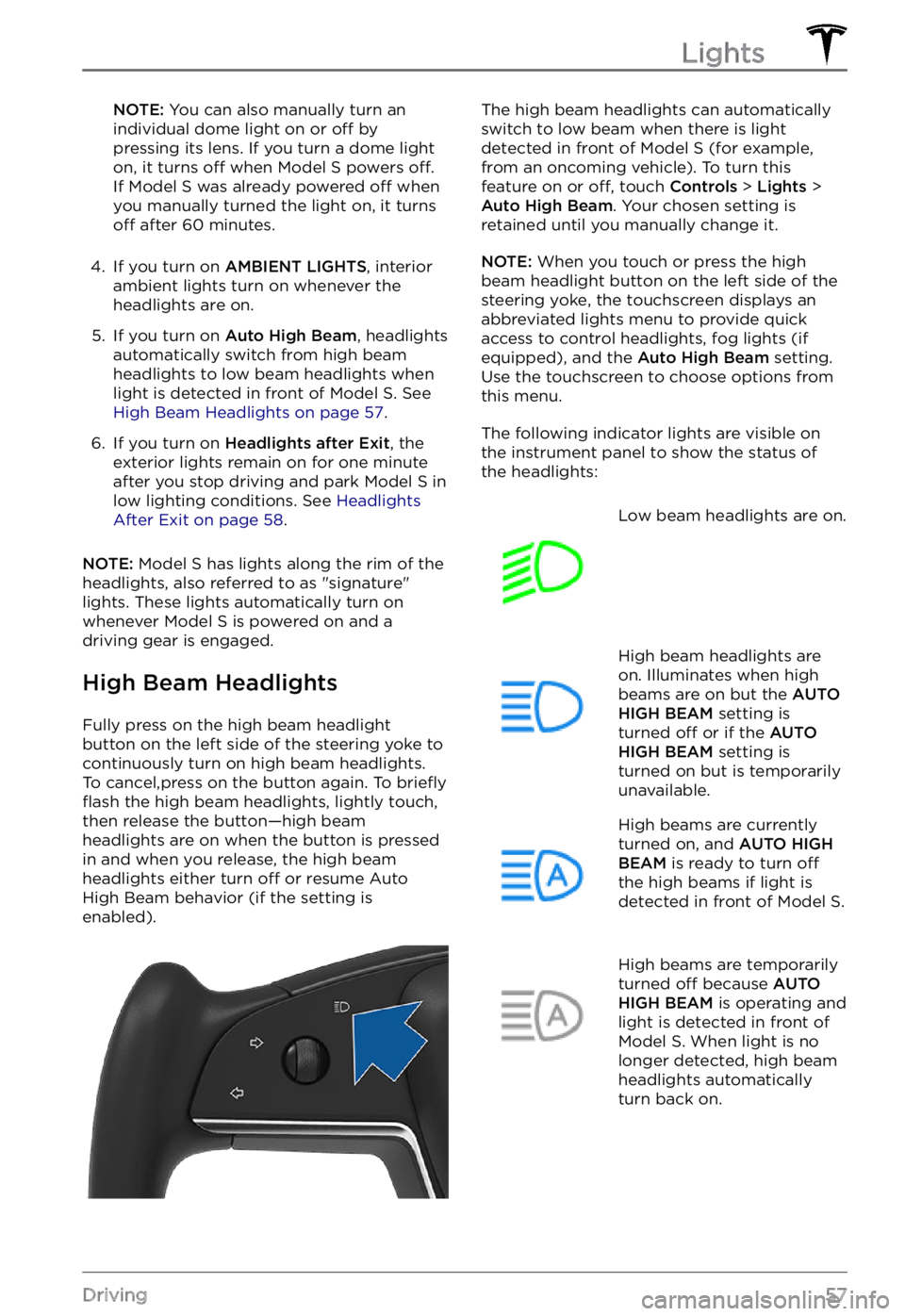
NOTE: You can also manually turn an
individual dome light on or off by
pressing its lens. If you turn a dome light
on, it turns
off when Model S powers off.
If Model S was already powered off when
you manually turned the light on, it turns
off after 60 minutes.
4.
If you turn on AMBIENT LIGHTS, interior
ambient lights turn on whenever the
headlights are on.
5.
If you turn on Auto High Beam, headlights
automatically switch from high beam
headlights to low beam headlights when light is detected in front of
Model S. See High Beam Headlights on page 57.
6.
If you turn on Headlights after Exit, the
exterior lights remain on for one minute after you stop driving and park
Model S in
low lighting conditions. See Headlights After Exit on page 58.
NOTE: Model S has lights along the rim of the
headlights, also referred to as "signature" lights. These lights automatically turn on
whenever Model S is powered on and a
driving gear is engaged.
High Beam Headlights
Fully press on the high beam headlight
button on the left side of the steering yoke to
continuously turn on high beam headlights.
To cancel,press on the button again. To
briefly
flash the high beam headlights, lightly touch,
then release the button
Page 70 of 281
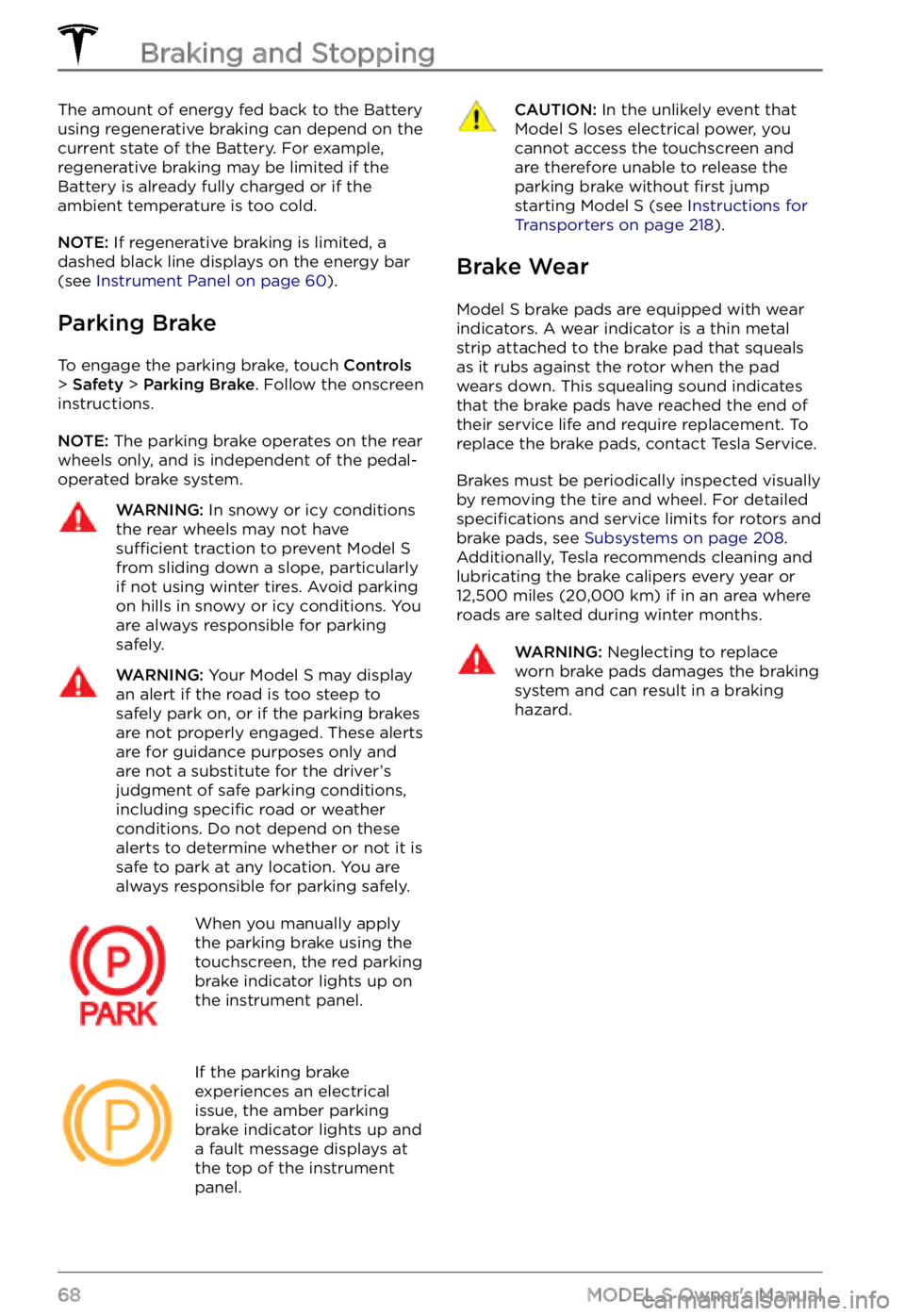
The amount of energy fed back to the Battery using regenerative braking can depend on the
current state of the Battery. For example,
regenerative braking may be limited if the
Battery is already fully charged or if the
ambient temperature is too cold.
NOTE: If regenerative braking is limited, a
dashed black line displays on the energy bar
(see
Instrument Panel on page 60).
Parking Brake
To engage the parking brake, touch Controls > Safety > Parking Brake. Follow the onscreen
instructions.
NOTE: The parking brake operates on the rear
wheels only, and is independent of the pedal- operated brake system.
WARNING: In snowy or icy conditions the rear wheels may not have sufficient traction to prevent Model S from sliding down a slope, particularly if not using winter tires. Avoid parking on hills in snowy or icy conditions. You are always responsible for parking safely.
WARNING: Your Model S may display an alert if the road is too steep to safely park on, or if the parking brakes are not properly engaged. These alerts are for guidance purposes only and are not a substitute for the driver
Page 139 of 281
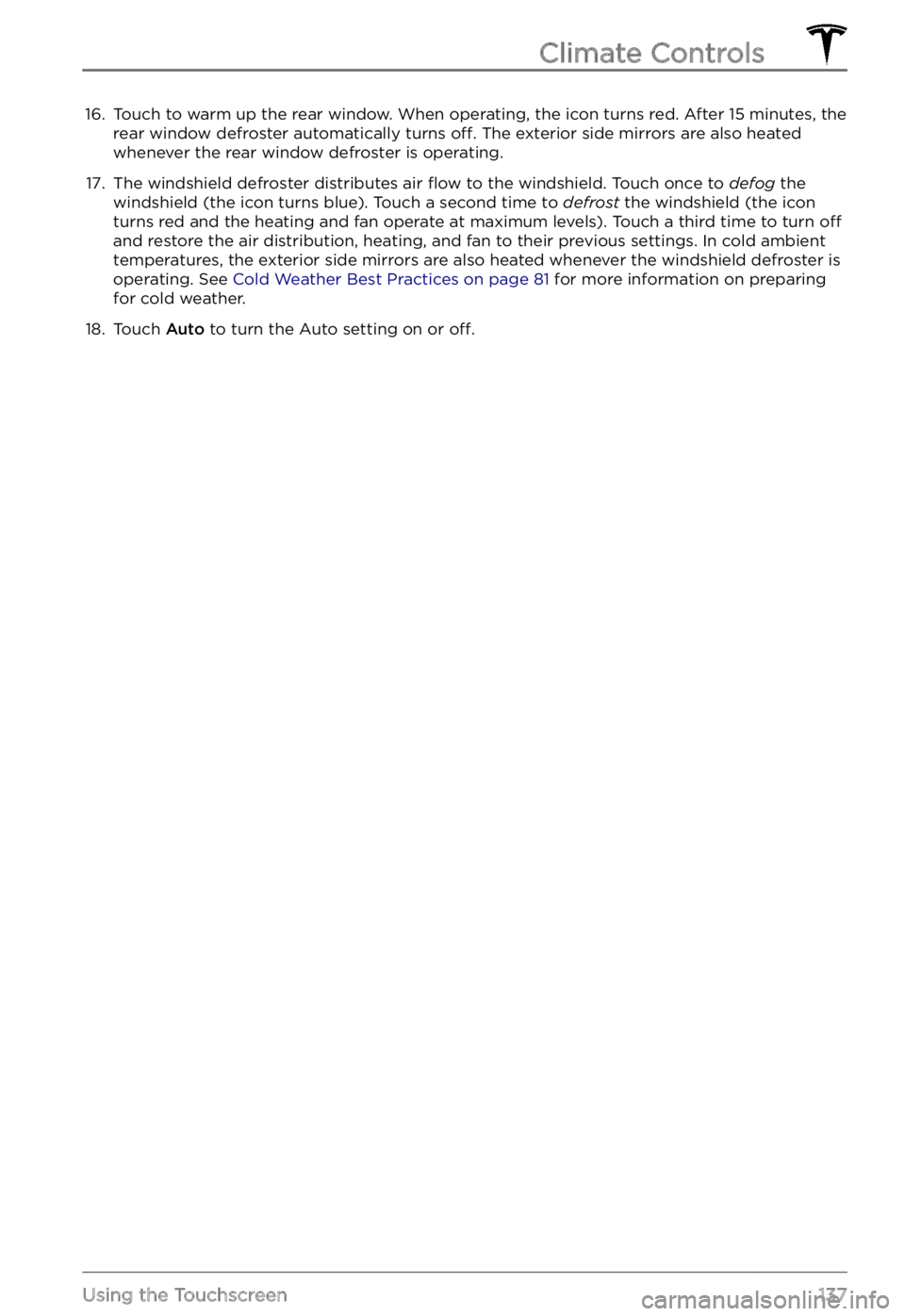
16. Touch to warm up the rear window. When operating, the icon turns red. After 15 minutes, the
rear window defroster automatically turns off. The exterior side mirrors are also heated
whenever the rear window defroster is operating.
17.
The windshield defroster distributes air flow to the windshield. Touch once to defog the
windshield (the icon turns blue). Touch a second time to defrost the windshield (the icon
turns red and the heating and fan operate at maximum levels). Touch a third time to turn off
and restore the air distribution, heating, and fan to their previous settings. In cold ambient temperatures, the exterior side mirrors are also heated whenever the windshield defroster is operating. See Cold Weather Best Practices on page 81 for more information on preparing
for cold weather.
18.
Touch Auto to turn the Auto setting on or off.
Climate Controls
137Using the Touchscreen
Page 195 of 281
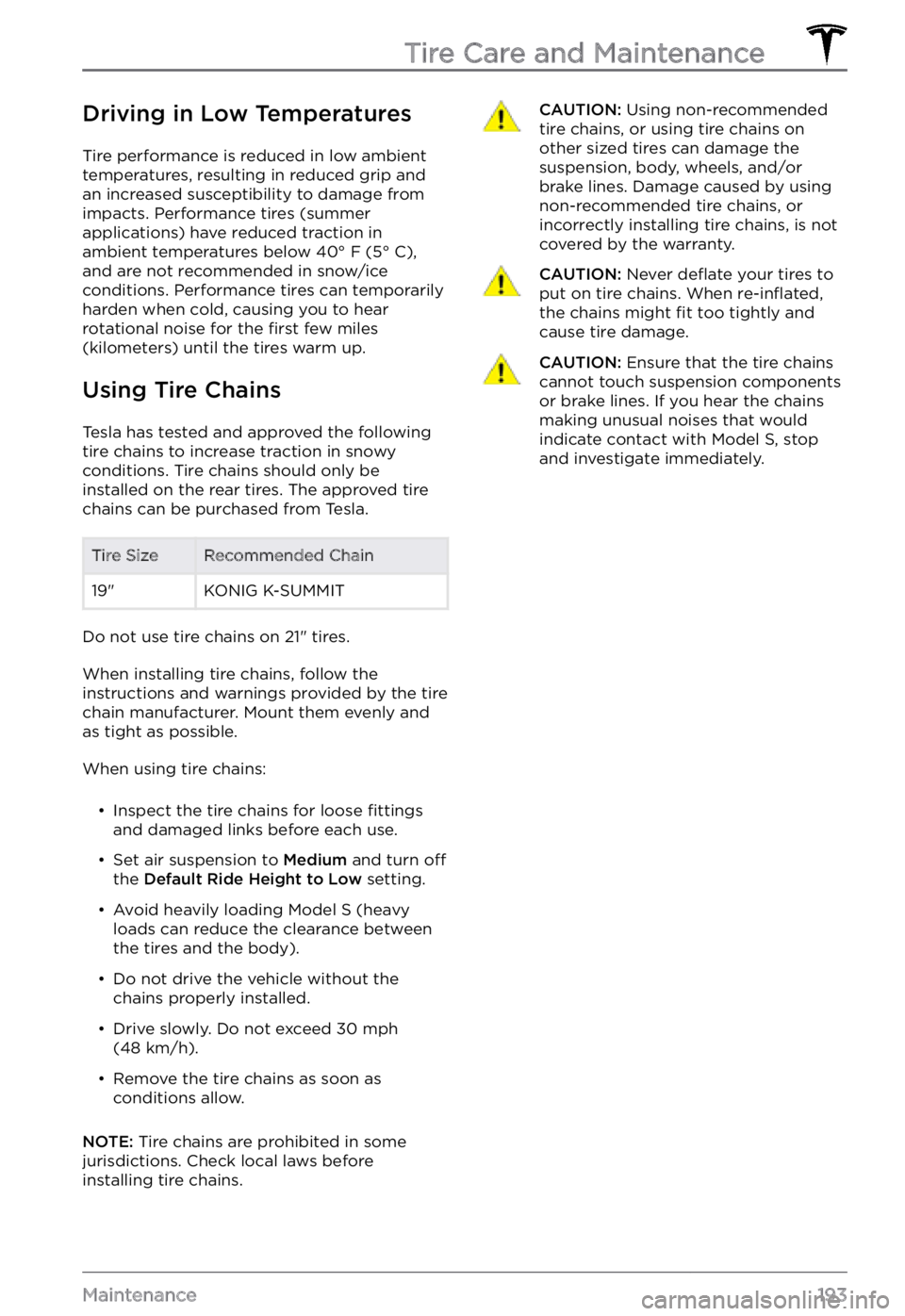
Driving in Low Temperatures
Tire performance is reduced in low ambient
temperatures, resulting in reduced grip and
an increased susceptibility to damage from impacts. Performance tires (summer applications) have reduced traction in
ambient temperatures below
40
Page 211 of 281
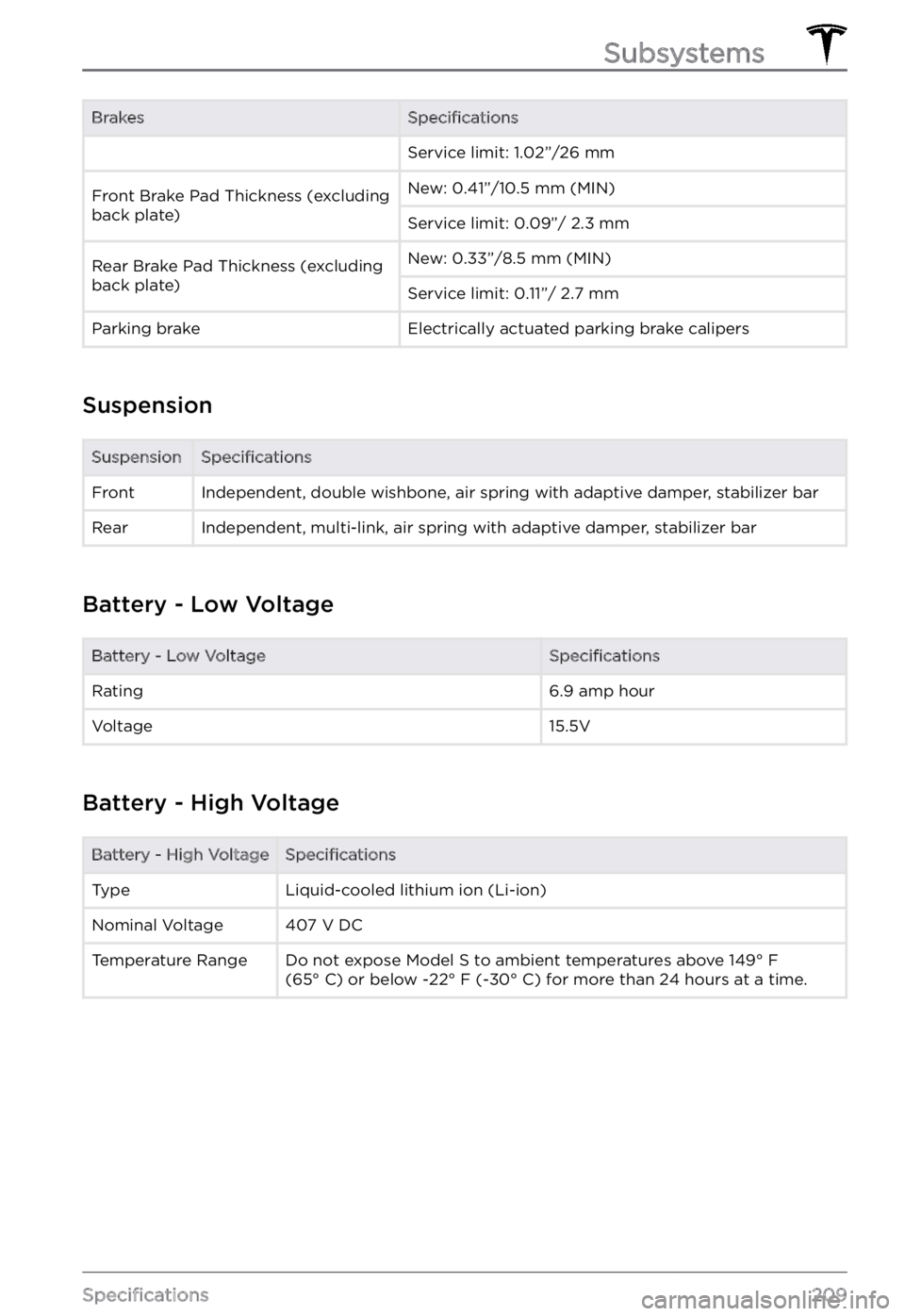
BrakesSpecificationsService limit: 1.02”/26 mmFront Brake Pad Thickness (excluding
back plate)New: 0.41”/10.5 mm (MIN)Service limit: 0.09”/ 2.3 mmRear Brake Pad Thickness (excluding
back plate)New: 0.33”/8.5 mm (MIN)Service limit: 0.11”/ 2.7 mmParking brakeElectrically actuated parking brake calipers
Suspension
SuspensionSpecificationsFrontIndependent, double wishbone, air spring with adaptive damper, stabilizer barRearIndependent, multi-link, air spring with adaptive damper, stabilizer bar
Battery - Low Voltage
Battery - Low VoltageSpecificationsRating6.9 amp hourVoltage15.5V
Battery - High Voltage
Battery - High VoltageSpecificationsTypeLiquid-cooled lithium ion (Li-ion)Nominal Voltage407 V DCTemperature RangeDo not expose Model S to ambient temperatures above 149
Page 241 of 281

An internal issue was detected by the Wall Connector.1.
Try charging again by disconnecting the Wall Connector from the vehicle and reconnecting.
2.
If the issue persists, turn OFF the circuit breaker for the Wall Connector, wait 10 seconds,
and turn the circuit breaker ON again. Then try reconnecting the Wall Connector to the
vehicle.
3.
If the issue persists, check for loose connections.
a.
Make sure there is no power to the Wall Connector.
b.
Remove the face plate and inspect the wiring terminals for any loose connections.
c.
Contact an electrician if necessary to make sure all wires are properly connected and
torqued according to the instructions in the Wall Connector Installation Manual.
4.
Once all connections have been checked and made secure, restore power to the Wall
Connector and try charging again by reconnecting to the vehicle.
5.
If the issue persists, the Wall Connector needs service. Schedule a service appointment
through your Mobile App.
(CC_a011)
Unable to charge - Wall Connector too hot
Let Wall Connector cool and try again
What this alert means:
Over temperature protection (latchoff).
What to do:
Make sure the Wall Connector is not covered by anything and that there is no heat source nearby. If the problem persists in normal ambient temperatures (under 100
Page 258 of 281

If you have checked for and cleared any debris or foreign objects, but charging is still limited or
your vehicle will not charge at all, the charge port latch may be frozen. Use your Tesla Mobile
App to precondition your vehicle on HI for approximately 30 - 45 minutes. This should help
thaw any ice on the charge port latch so the charge cable can be properly inserted.
NOTE: Be sure to use your Mobile App to precondition the vehicle. Setting your climate control
for the cabin to HI using the touchscreen is not effective.
As this alert usually indicates a temporary condition due to cold ambient temperature or a
charge port inlet obstruction, and it does not typically indicate an issue with your vehicle that can be resolved by scheduling service, it is recommended that you: