service TESLA MODEL S 2022 Owner´s Manual
[x] Cancel search | Manufacturer: TESLA, Model Year: 2022, Model line: MODEL S, Model: TESLA MODEL S 2022Pages: 281, PDF Size: 7.63 MB
Page 10 of 281
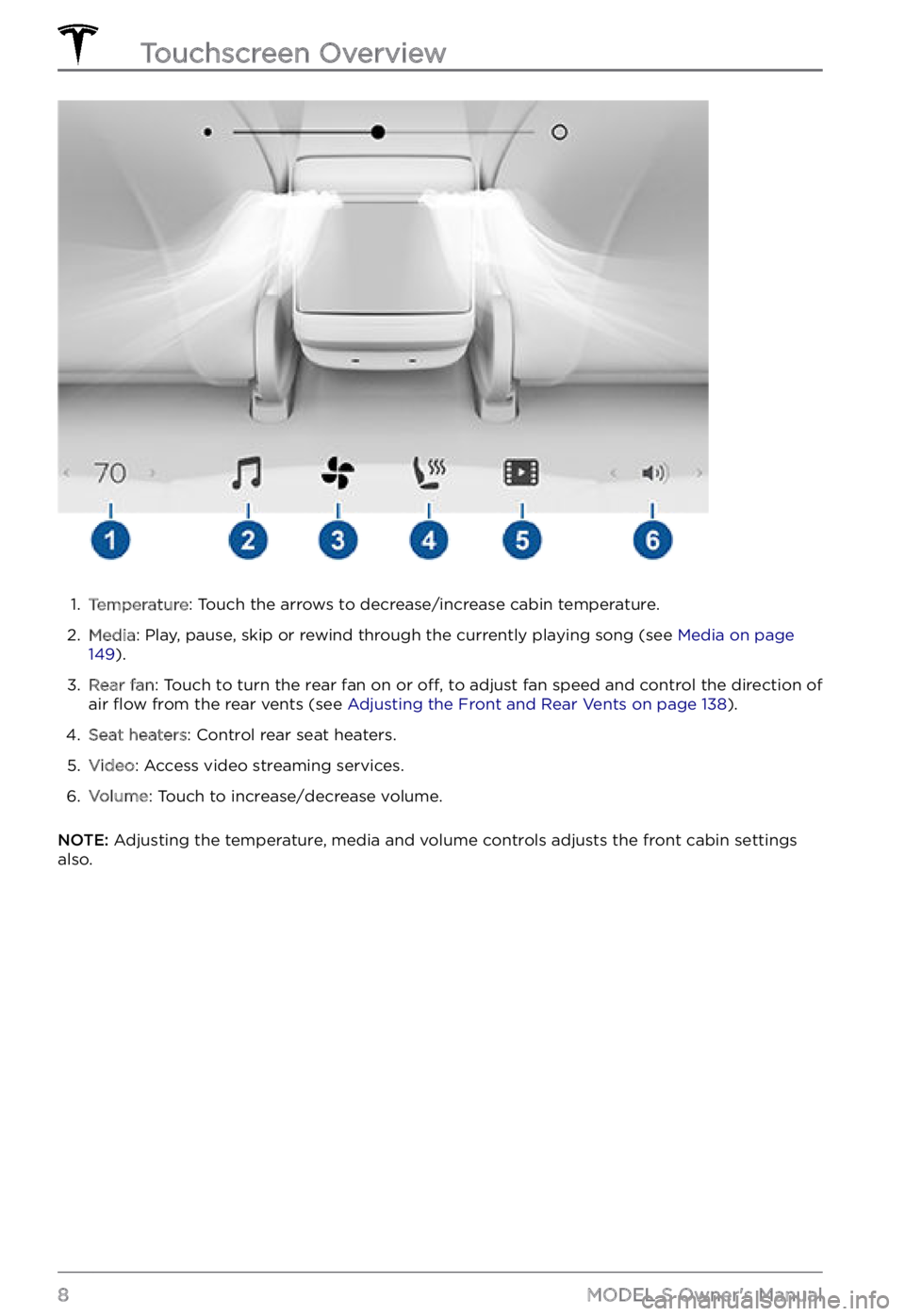
1.
Temperature: Touch the arrows to decrease/increase cabin temperature.
2.
Media: Play, pause, skip or rewind through the currently playing song (see Media on page 149).
3.
Rear fan: Touch to turn the rear fan on or off, to adjust fan speed and control the direction of
air flow from the rear vents (see Adjusting the Front and Rear Vents on page 138).
4.
Seat heaters: Control rear seat heaters.
5.
Video: Access video streaming services.
6.
Volume: Touch to increase/decrease volume.
NOTE: Adjusting the temperature, media and volume controls adjusts the front cabin settings
also.
Touchscreen Overview
8MODEL S Owner
Page 42 of 281
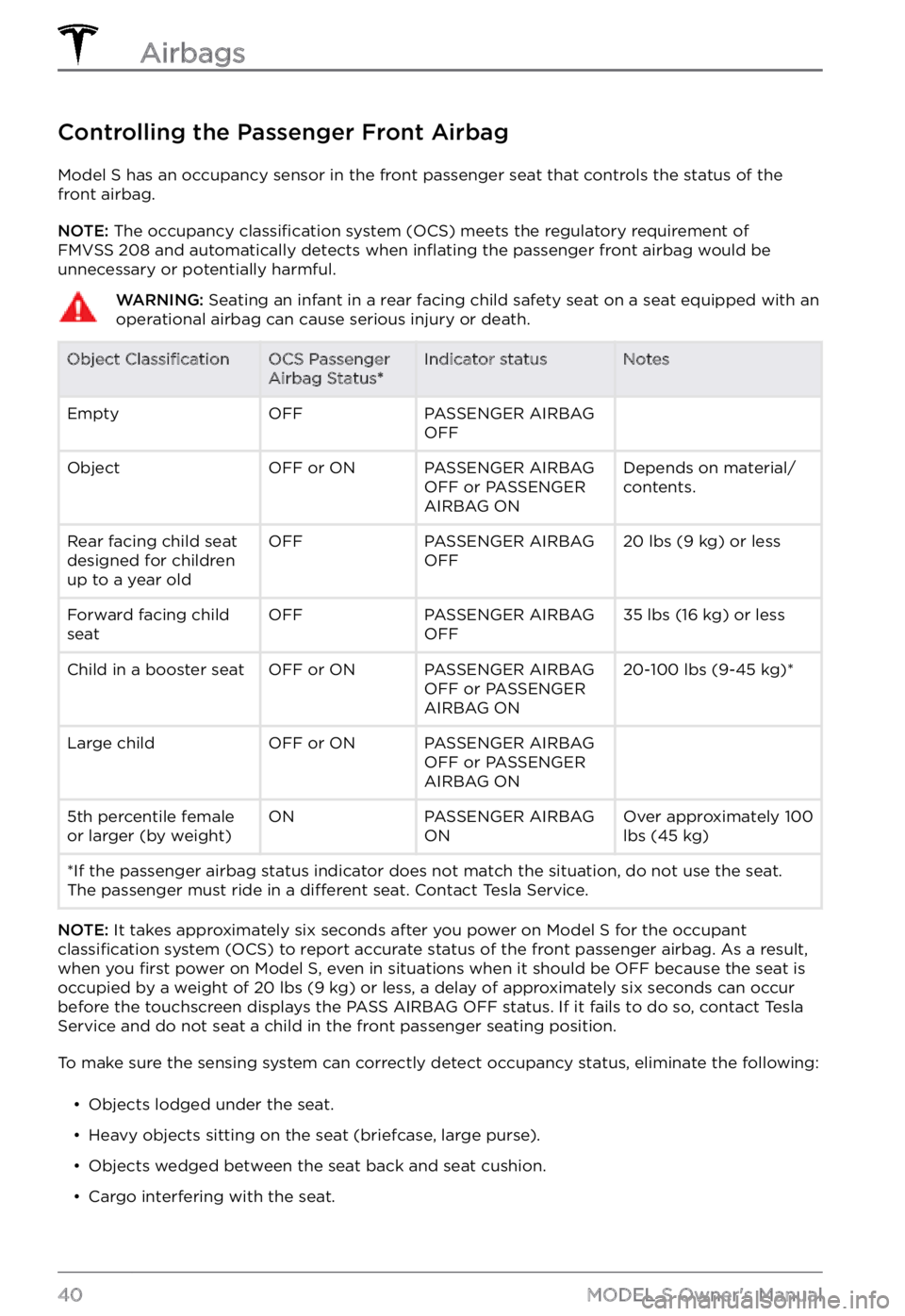
Controlling the Passenger Front Airbag
Model S has an occupancy sensor in the front passenger seat that controls the status of the
front airbag.
NOTE: The occupancy classification system (OCS) meets the regulatory requirement of
FMVSS 208 and automatically detects when inflating the passenger front airbag would be
unnecessary or potentially harmful.
WARNING: Seating an infant in a rear facing child safety seat on a seat equipped with an operational airbag can cause serious injury or death.Object ClassificationOCS Passenger
Airbag Status*Indicator statusNotesEmptyOFFPASSENGER AIRBAG
OFF ObjectOFF or ONPASSENGER AIRBAG
OFF or PASSENGER
AIRBAG ONDepends on material/
contents.Rear facing child seat
designed for children
up to a year oldOFFPASSENGER AIRBAG
OFF20 lbs (9 kg) or lessForward facing child
seatOFFPASSENGER AIRBAG
OFF35 lbs (16 kg) or lessChild in a booster seatOFF or ONPASSENGER AIRBAG
OFF or PASSENGER
AIRBAG ON20-100 lbs (9-45 kg)*Large childOFF or ONPASSENGER AIRBAG
OFF or PASSENGER
AIRBAG ON 5th percentile female
or larger (by weight)ONPASSENGER AIRBAG
ONOver approximately 100 lbs (45 kg)*If the passenger airbag status indicator does not match the situation, do not use the seat. The passenger must ride in a different seat. Contact Tesla Service.
NOTE: It takes approximately six seconds after you power on Model S for the occupant classification system (OCS) to report accurate status of the front passenger airbag. As a result,
when you first power on Model S, even in situations when it should be OFF because the seat is
occupied by a weight of 20 lbs (9 kg) or less, a delay of approximately six seconds can occur
before the touchscreen displays the PASS AIRBAG OFF status. If it fails to do so, contact Tesla
Service and do not seat a child in the front passenger seating position.
To make sure the sensing system can correctly detect occupancy status, eliminate the following:
Page 44 of 281
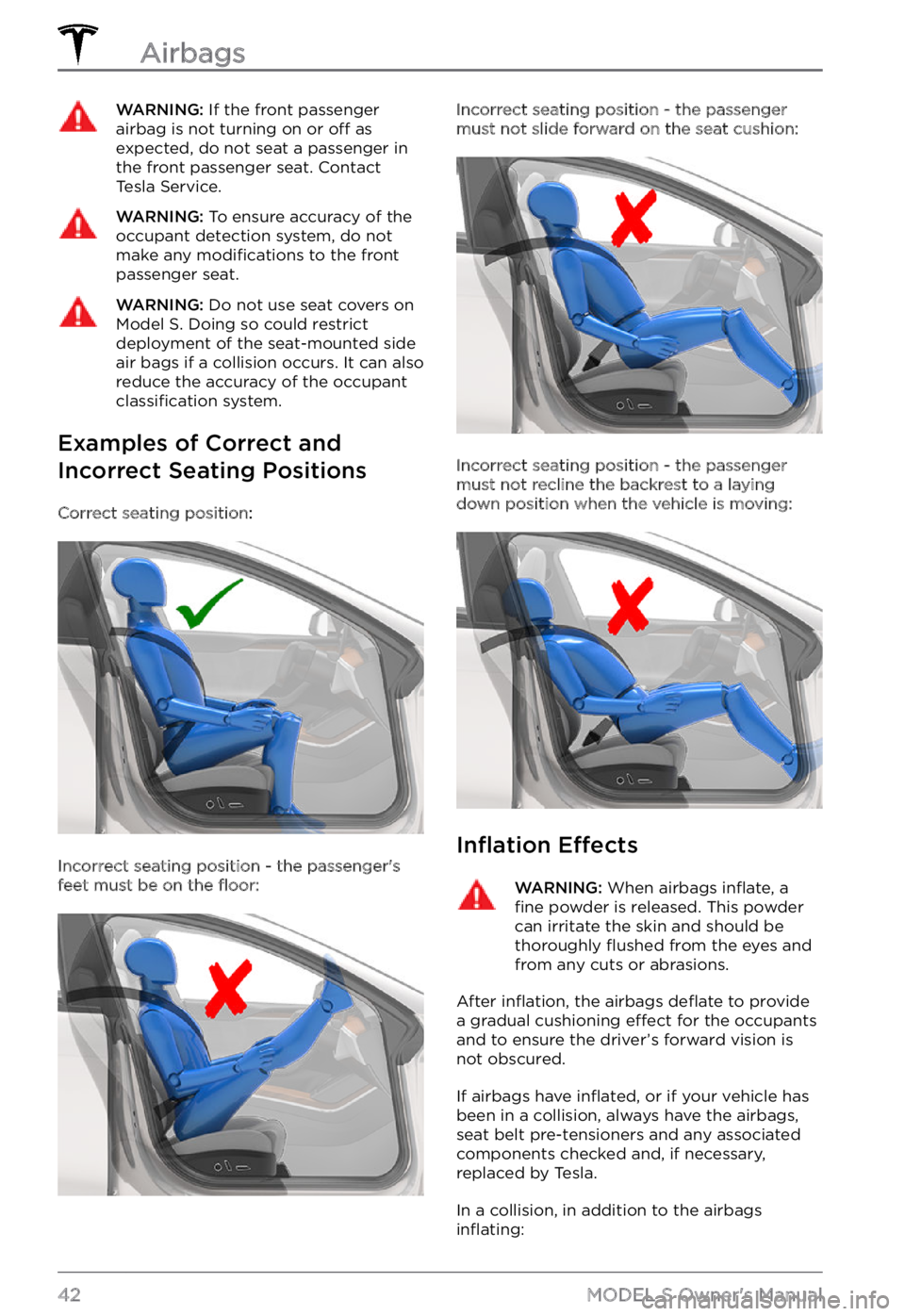
WARNING: If the front passenger airbag is not turning on or off as expected, do not seat a passenger in the front passenger seat. Contact Tesla Service.
WARNING: To ensure accuracy of the occupant detection system, do not make any modifications to the front passenger seat.
WARNING: Do not use seat covers on Model S. Doing so could restrict deployment of the seat-mounted side air bags if a collision occurs. It can also reduce the accuracy of the occupant classification system.
Examples of Correct and
Incorrect Seating Positions
Correct seating position:
Incorrect seating position - the passenger
Page 69 of 281
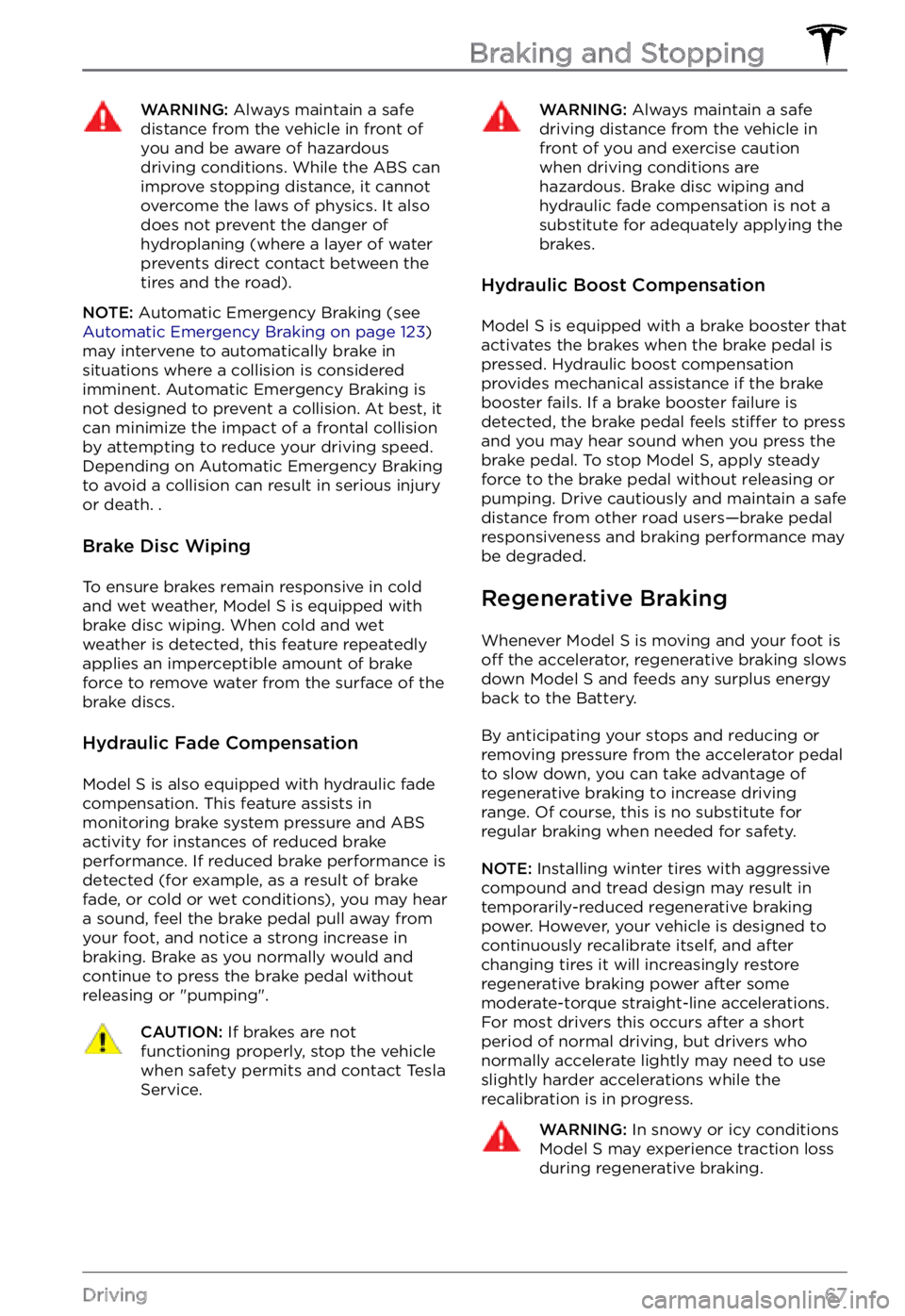
WARNING: Always maintain a safe distance from the vehicle in front of you and be aware of hazardous driving conditions. While the ABS can improve stopping distance, it cannot overcome the laws of physics. It also does not prevent the danger of hydroplaning (where a layer of water prevents direct contact between the tires and the road).
NOTE: Automatic Emergency Braking (see Automatic Emergency Braking on page 123)
may intervene to automatically brake in
situations where a collision is considered
imminent. Automatic Emergency Braking is
not designed to prevent a collision. At best, it
can minimize the impact of a frontal collision
by attempting to reduce your driving speed.
Depending on Automatic Emergency Braking
to avoid a collision can result in serious injury or death. .
Brake Disc Wiping
To ensure brakes remain responsive in cold
and wet weather, Model S is equipped with
brake disc wiping. When cold and wet
weather is detected, this feature repeatedly
applies an imperceptible amount of brake
force to remove water from the surface of the
brake discs.
Hydraulic Fade Compensation
Model S is also equipped with hydraulic fade
compensation. This feature assists in
monitoring brake system pressure and ABS
activity for instances of reduced brake
performance. If reduced brake performance is detected (for example, as a result of brake
fade, or cold or wet conditions), you may hear
a sound, feel the brake pedal pull away from
your foot, and notice a strong increase in
braking. Brake as you normally would and
continue to press the brake pedal without
releasing or "pumping".
CAUTION: If brakes are not functioning properly, stop the vehicle when safety permits and contact Tesla Service.
WARNING: Always maintain a safe driving distance from the vehicle in front of you and exercise caution when driving conditions are hazardous. Brake disc wiping and hydraulic fade compensation is not a substitute for adequately applying the brakes.
Hydraulic Boost Compensation
Model S is equipped with a brake booster that
activates the brakes when the brake pedal is pressed. Hydraulic boost compensation
provides mechanical assistance if the brake
booster fails. If a brake booster failure is
detected, the brake pedal feels
stiffer to press
and you may hear sound when you press the
brake pedal. To stop
Model S, apply steady
force to the brake pedal without releasing or
pumping. Drive cautiously and maintain a safe
distance from other road users
Page 71 of 281
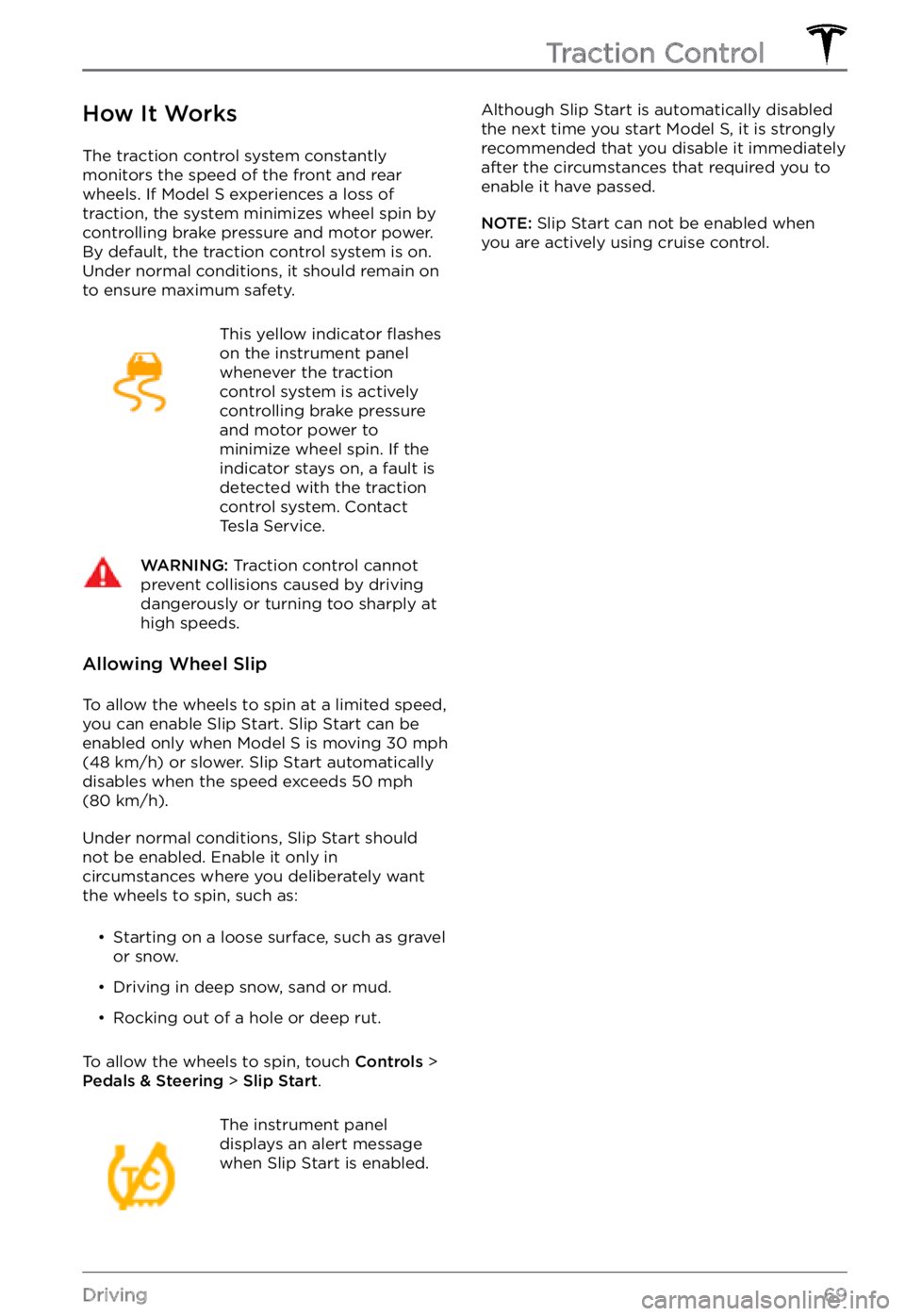
How It Works
The traction control system constantly
monitors the speed of the front and rear
wheels. If
Model S experiences a loss of
traction, the system minimizes wheel spin by
controlling brake pressure and motor power.
By default, the traction control system is on.
Under normal conditions, it should remain on
to ensure maximum safety.
This yellow indicator flashes
on the instrument panel whenever the traction
control system is actively
controlling brake pressure
and motor power to
minimize wheel spin. If the
indicator stays on, a fault is
detected with the traction
control system. Contact
Tesla Service.
WARNING: Traction control cannot prevent collisions caused by driving dangerously or turning too sharply at high speeds.
Allowing Wheel Slip
To allow the wheels to spin at a limited speed,
you can enable Slip Start. Slip Start can be enabled only when Model S is moving 30 mph (48 km/h) or slower. Slip Start automatically disables when the speed exceeds 50 mph (80 km/h).
Under normal conditions, Slip Start should
not be enabled. Enable it only in
circumstances where you deliberately want
the wheels to spin, such as:
Page 147 of 281
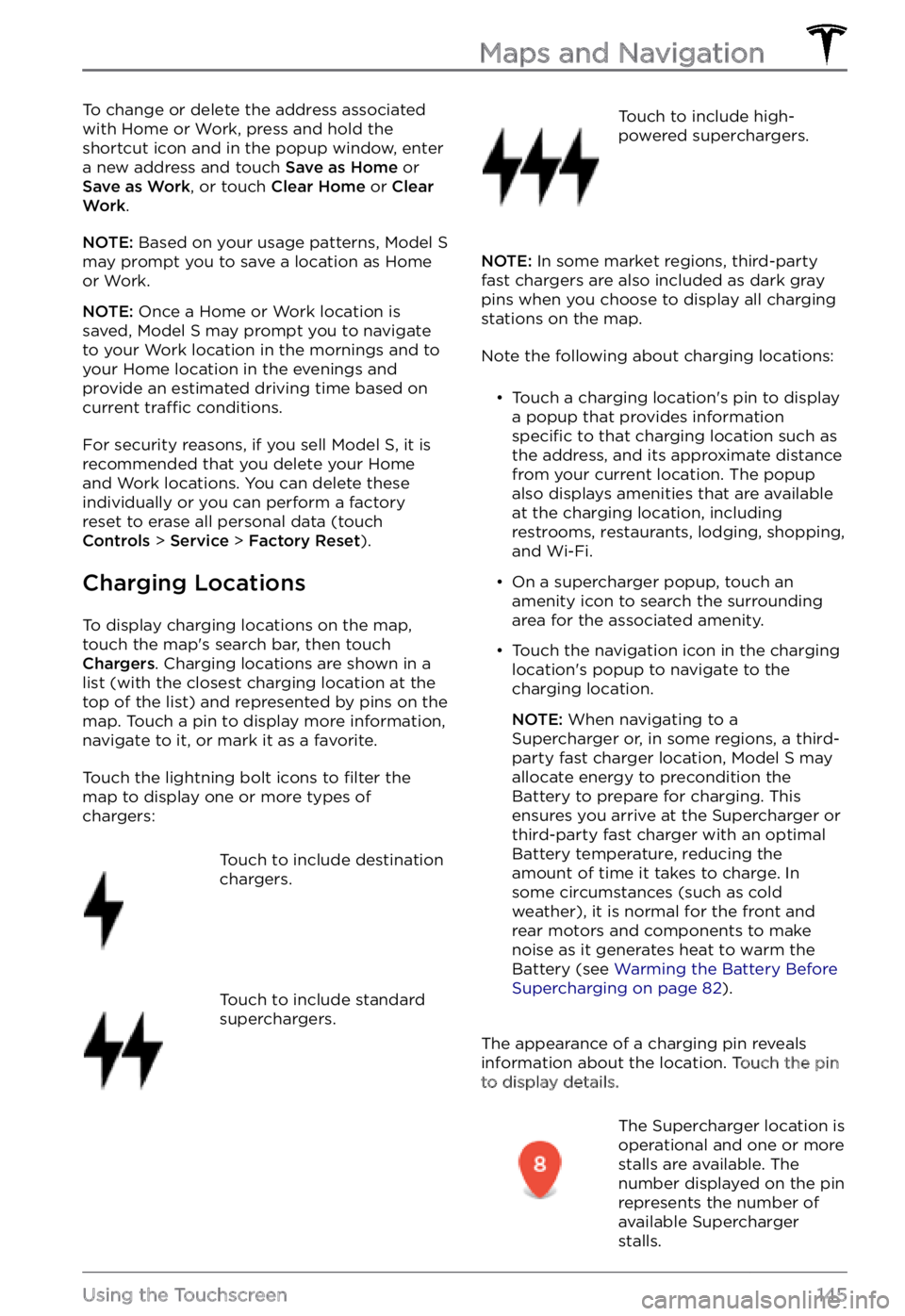
To change or delete the address associated
with Home or Work, press and hold the
shortcut icon and in the popup window, enter
a new address and touch
Save as Home or Save as Work, or touch Clear Home or Clear Work.
NOTE: Based on your usage patterns, Model S may prompt you to save a location as Home
or Work.
NOTE: Once a Home or Work location is
saved, Model S may prompt you to navigate
to your Work location in the mornings and to
your Home location in the evenings and
provide an estimated driving time based on
current
traffic conditions.
For security reasons, if you sell Model S, it is
recommended that you delete your Home
and Work locations. You can delete these individually or you can perform a factory
reset to erase all personal data (touch
Controls > Service > Factory Reset).
Charging Locations
To display charging locations on the map,
touch the map
Page 154 of 281
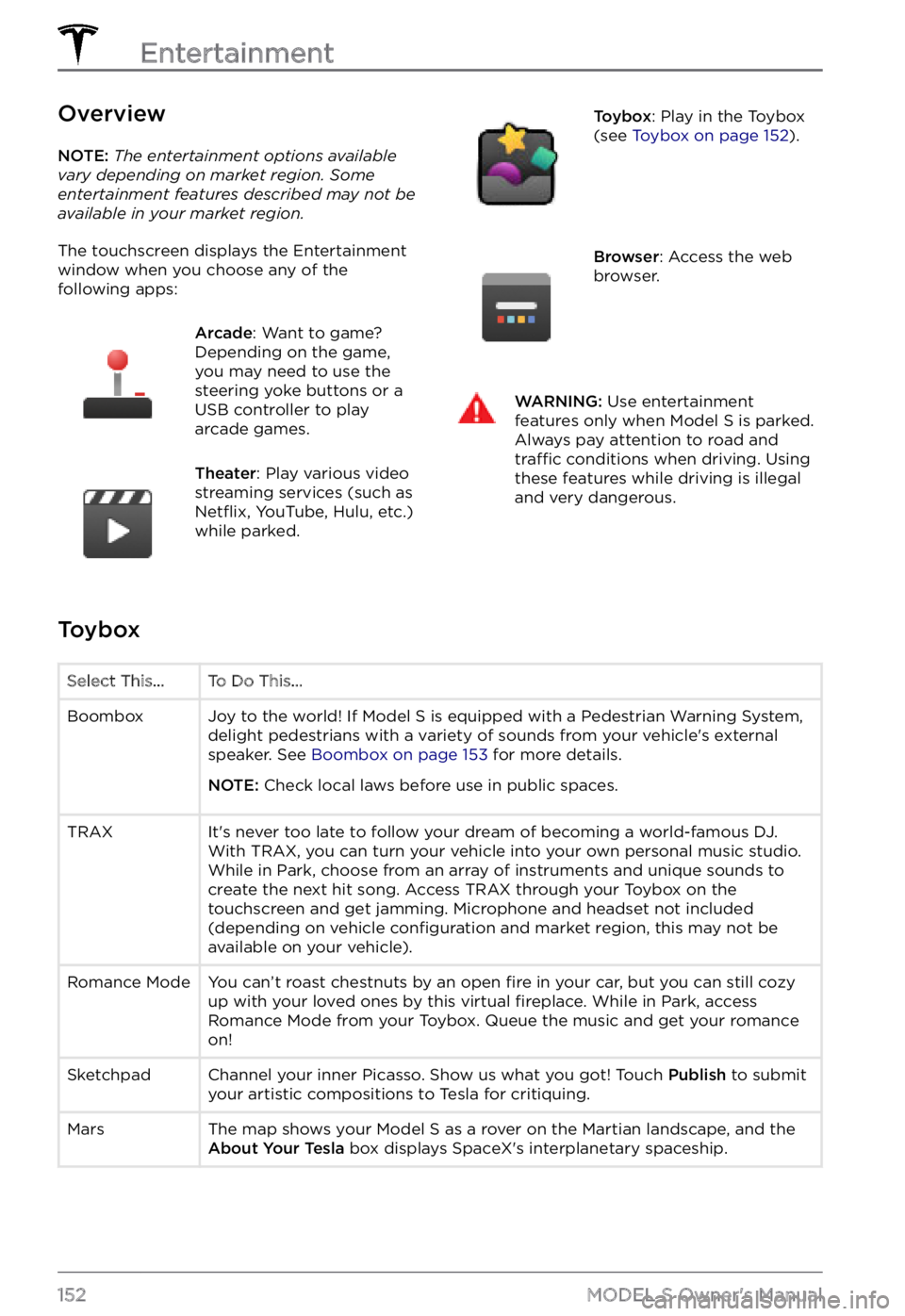
Overview
NOTE: The entertainment options available vary depending on market region. Some entertainment features described may not be available in your market region.
The touchscreen displays the Entertainment window when you choose any of the
following apps:
Arcade: Want to game?
Depending on the game,
you may need to use the
steering yoke buttons or a
USB controller to play
arcade games.Theater: Play various video
streaming services (such as
Netflix, YouTube, Hulu, etc.)
while parked.
Toybox: Play in the Toybox
(see Toybox on page 152).Browser: Access the web
browser.WARNING: Use entertainment features only when Model S is parked. Always pay attention to road and traffic conditions when driving. Using these features while driving is illegal and very dangerous.
Toybox
Select This...To Do This...BoomboxJoy to the world! If Model S is equipped with a Pedestrian Warning System,
delight pedestrians with a variety of sounds from your vehicle
Page 161 of 281
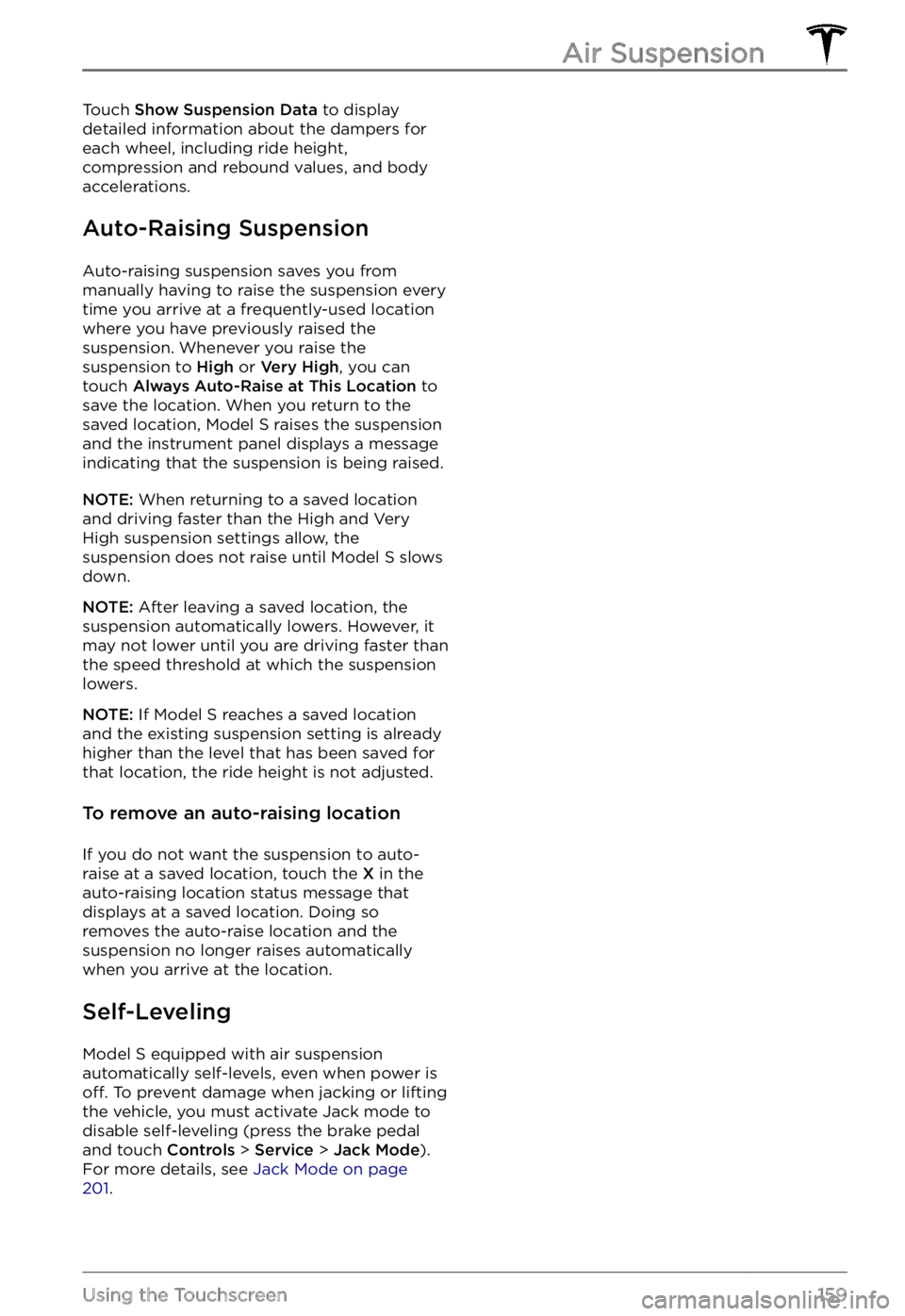
Touch Show Suspension Data to display
detailed information about the dampers for
each wheel, including ride height,
compression and rebound values, and body accelerations.
Auto-Raising Suspension
Auto-raising suspension saves you from
manually having to raise the suspension every
time you arrive at a frequently-used location
where you have previously raised the
suspension. Whenever you raise the suspension to
High or Very High, you can
touch Always Auto-Raise at This Location to
save the location. When you return to the
saved location,
Model S raises the suspension
and the instrument panel displays a message
indicating that the suspension is being raised.
NOTE: When returning to a saved location
and driving faster than the High and Very High suspension settings allow, the
suspension does not raise until
Model S slows
down.
NOTE: After leaving a saved location, the
suspension automatically lowers. However, it
may not lower until you are driving faster than the speed threshold at which the suspension lowers.
NOTE: If Model S reaches a saved location
and the existing suspension setting is already
higher than the level that has been saved for
that location, the ride height is not adjusted.
To remove an auto-raising location
If you do not want the suspension to auto- raise at a saved location, touch the X in the
auto-raising location status message that
displays at a saved location. Doing so
removes the auto-raise location and the suspension no longer raises automatically
when you arrive at the location.
Self-Leveling
Model S equipped with air suspension
automatically self-levels, even when power is
off. To prevent damage when jacking or lifting
the vehicle, you must activate Jack mode to
disable self-leveling (press the brake pedal
and touch
Controls > Service > Jack Mode).
For more details, see Jack Mode on page 201.
Air Suspension
159Using the Touchscreen
Page 177 of 281
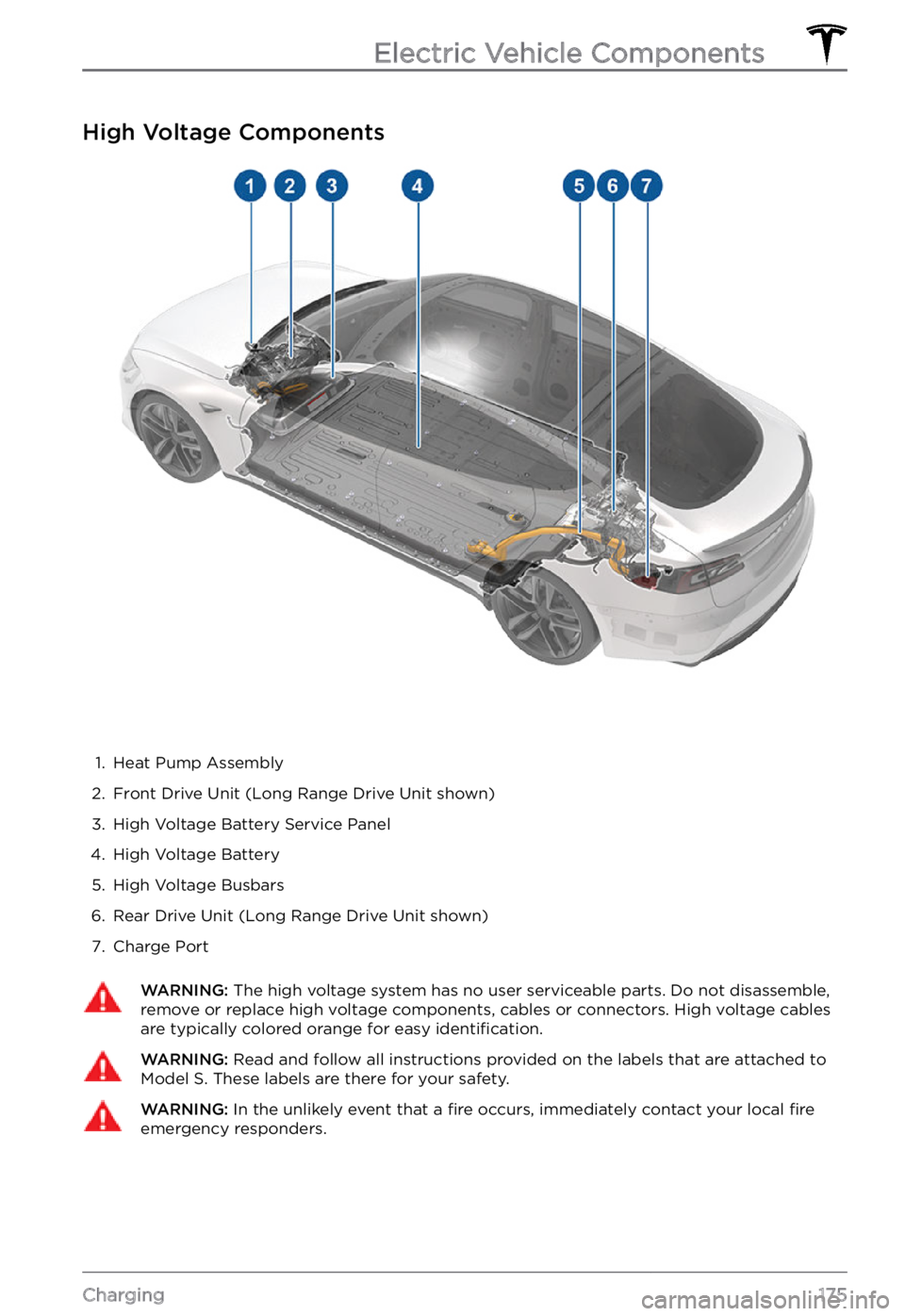
High Voltage Components
1.
Heat Pump Assembly
2.
Front Drive Unit (Long Range Drive Unit shown)
3.
High Voltage Battery Service Panel
4.
High Voltage Battery
5.
High Voltage Busbars
6.
Rear Drive Unit (Long Range Drive Unit shown)
7.
Charge Port
WARNING: The high voltage system has no user serviceable parts. Do not disassemble, remove or replace high voltage components, cables or connectors. High voltage cables are typically colored orange for easy identification.
WARNING: Read and follow all instructions provided on the labels that are attached to Model S. These labels are there for your safety.WARNING: In the unlikely event that a fire occurs, immediately contact your local fire emergency responders.
Electric Vehicle Components
175Charging
Page 188 of 281

Service Intervals
Your vehicle should generally be serviced on
an as-needed basis. However, Tesla
recommends the following maintenance items
and intervals, as applicable to your vehicle, to
ensure continued reliability and
efficiency of
your Model S.