phone TESLA MODEL X 2021 Owner´s Manual
[x] Cancel search | Manufacturer: TESLA, Model Year: 2021, Model line: MODEL X, Model: TESLA MODEL X 2021Pages: 212, PDF Size: 5.07 MB
Page 1 of 212
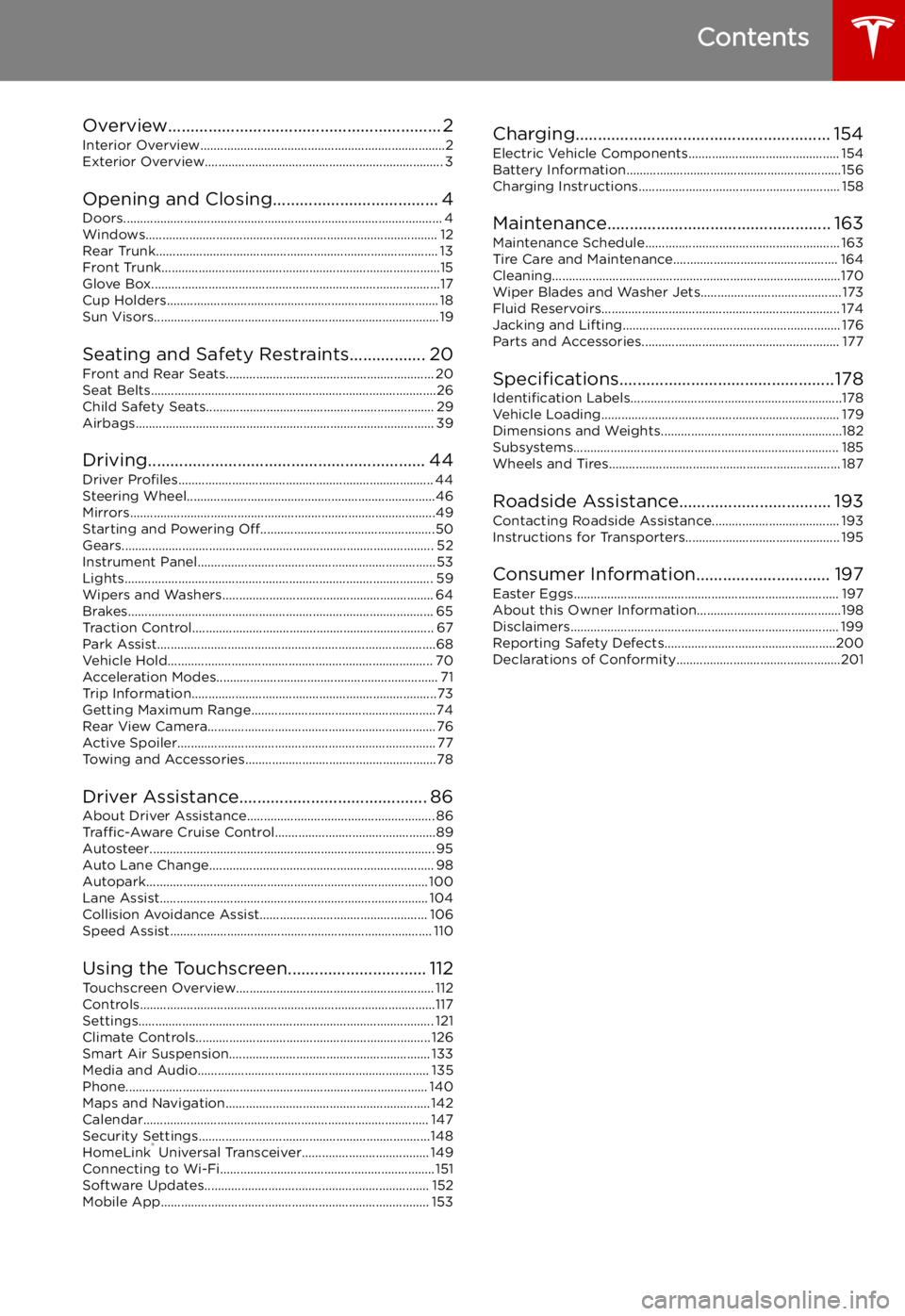
Contents
Overview............................................................. 2
Interior Overview.........................................................................2
Exterior Overview....................................................................... 3
Opening and Closing..................................... 4 Doors............................................................................................... 4Windows....................................................................................... 12Rear Trunk.................................................................................... 13 Front Trunk...................................................................................15Glove Box......................................................................................17Cup Holders................................................................................. 18Sun Visors.....................................................................................19
Seating and Safety Restraints................. 20 Front and Rear Seats.............................................................. 20Seat Belts.....................................................................................26Child Safety Seats.................................................................... 29
Airbags......................................................................................... 39
Driving.............................................................. 44 Driver Profiles ............................................................................ 44
Steering Wheel..........................................................................46 Mirrors...........................................................................................49 Starting and Powering Off....................................................50
Gears............................................................................................. 52 Instrument Panel....................................................................... 53Lights............................................................................................ 59 Wipers and Washers............................................................... 64Brakes........................................................................................... 65Traction Control........................................................................ 67Park Assist...................................................................................68 Vehicle Hold............................................................................... 70Acceleration Modes.................................................................. 71Trip Information.........................................................................73
Getting Maximum Range.......................................................74 Rear View Camera.................................................................... 76
Active Spoiler............................................................................. 77 Towing and Accessories.........................................................78
Driver Assistance.......................................... 86
About Driver Assistance........................................................ 86 Traffic-Aware Cruise Control................................................89
Autosteer..................................................................................... 95 Auto Lane Change................................................................... 98Autopark.................................................................................... 100 Lane Assist................................................................................ 104Collision Avoidance Assist.................................................. 106 Speed Assist.............................................................................. 110
Using the Touchscreen............................... 112 Touchscreen Overview........................................................... 112Controls........................................................................................117Settings........................................................................................ 121 Climate Controls...................................................................... 126Smart Air Suspension............................................................ 133Media and Audio..................................................................... 135 Phone.......................................................................................... 140Maps and Navigation............................................................. 142Calendar..................................................................................... 147Security Settings..................................................................... 148HomeLink
Page 103 of 212

Note: Summon requires that Model X can
detect a valid key nearby.
Note: Summon cancels if your phone enters
sleep mode or is turned off.
Stopping or Canceling Summon
You can stop Model X at any time while
Summon is active by pressing any button on
the key or by using the mobile app. Summon
also cancels when:
Page 135 of 212
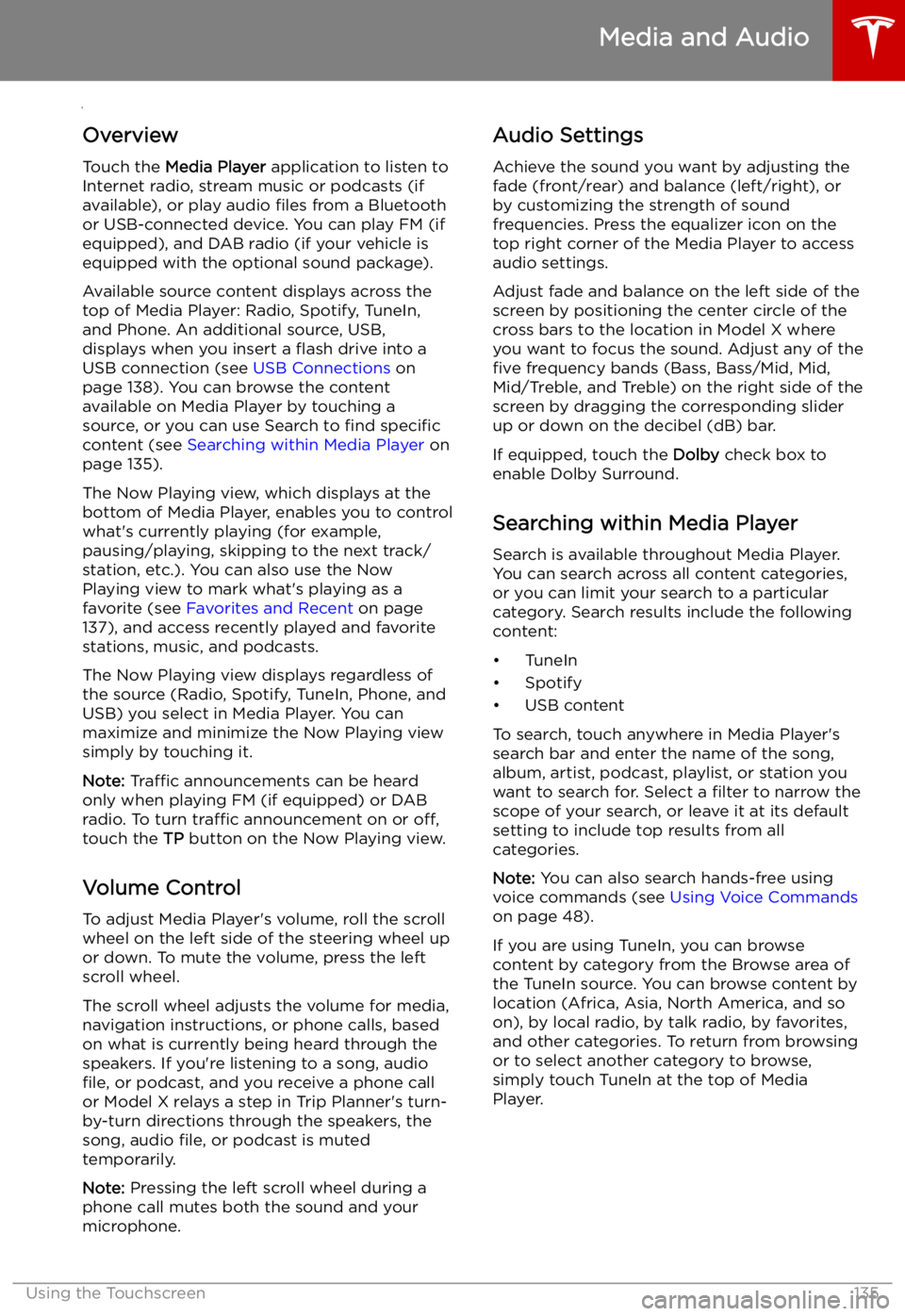
Media and Audio
Overview
Touch the Media Player application to listen to
Internet radio, stream music or podcasts (if
available), or play audio files from a Bluetooth
or USB-connected device. You can play FM (if
equipped), and DAB radio (if your vehicle is
equipped with the optional sound package).
Available source content displays across the
top of Media Player: Radio, Spotify, TuneIn, and Phone. An additional source, USB,displays when you insert a
Page 140 of 212

Phone
Bluetooth
Page 141 of 212

Connecting to a Paired Phone
Model X automatically connects with the last
phone to which it was connected, provided it
is within operating range and has Bluetooth turned on. If the last phone is not within range,
it attempts to connect with the next phone
that it has been paired with.
To connect to a different phone, touch the
Bluetooth icon on the touchscreen
Page 147 of 212

Calendar
Overview
The Calendar app allows you to view your phone
Page 153 of 212

Mobile App
Model X Mobile App
The Tesla Model X mobile app allows you to
communicate with Model X remotely using
your iPhone
Page 207 of 212
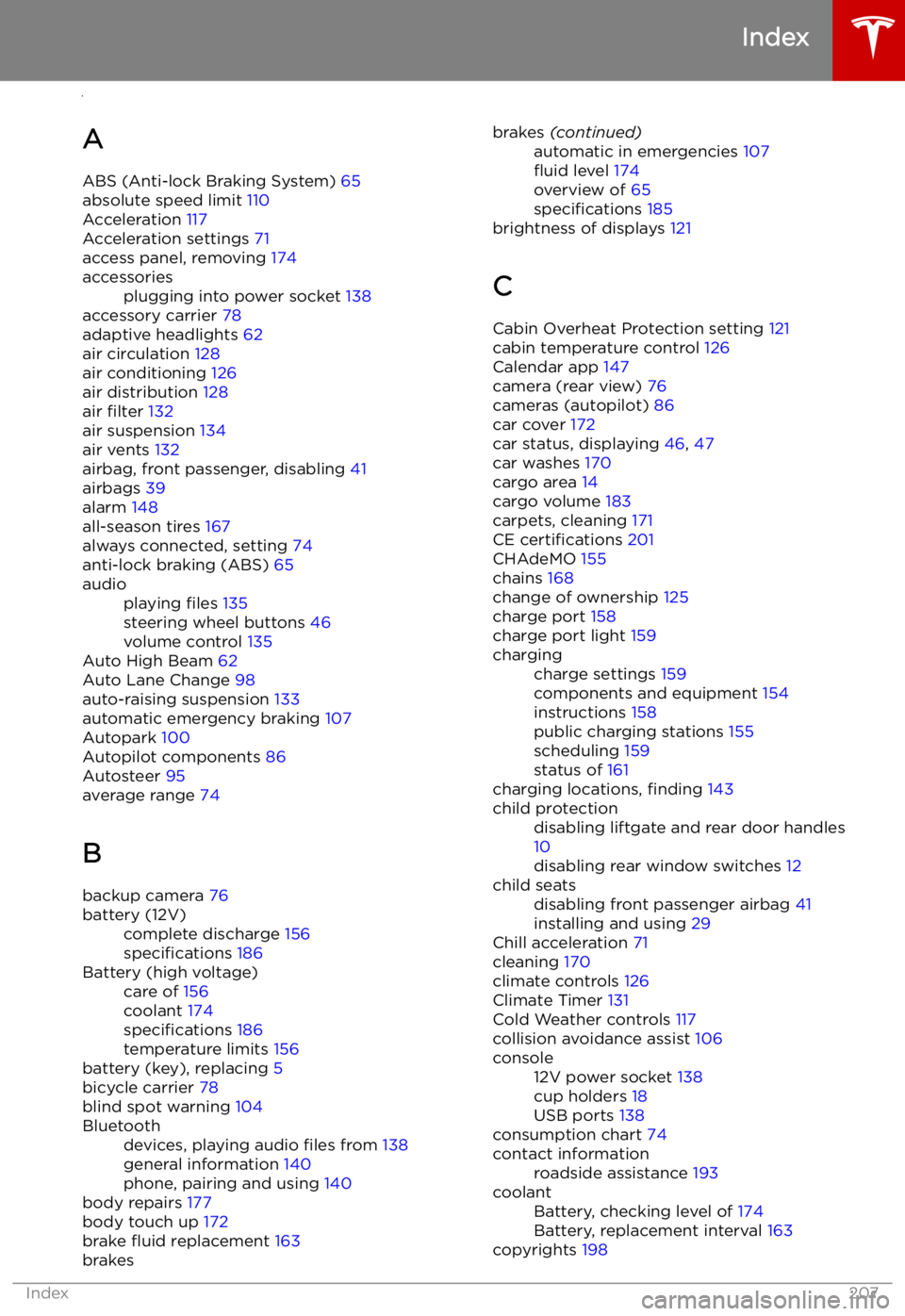
Index
A ABS (Anti-lock Braking System) 65
absolute speed limit 110
Acceleration 117
Acceleration settings 71
access panel, removing 174
accessoriesplugging into power socket 138
accessory carrier 78
adaptive headlights 62
air circulation 128
air conditioning 126
air distribution 128
air filter 132
air suspension 134
air vents 132
airbag, front passenger, disabling 41
airbags 39
alarm 148
all-season tires 167
always connected, setting 74
anti-lock braking (ABS) 65
audioplaying files 135
steering wheel buttons 46
volume control 135
Auto High Beam 62
Auto Lane Change 98
auto-raising suspension 133
automatic emergency braking 107
Autopark 100
Autopilot components 86
Autosteer 95
average range 74
B
backup camera 76
battery (12V)complete discharge 156
specifications 186Battery (high voltage)care of 156
coolant 174
specifications 186
temperature limits 156
battery (key), replacing 5
bicycle carrier 78
blind spot warning 104
Bluetoothdevices, playing audio files from 138
general information 140
phone, pairing and using 140
body repairs 177
body touch up 172
brake
Page 210 of 212
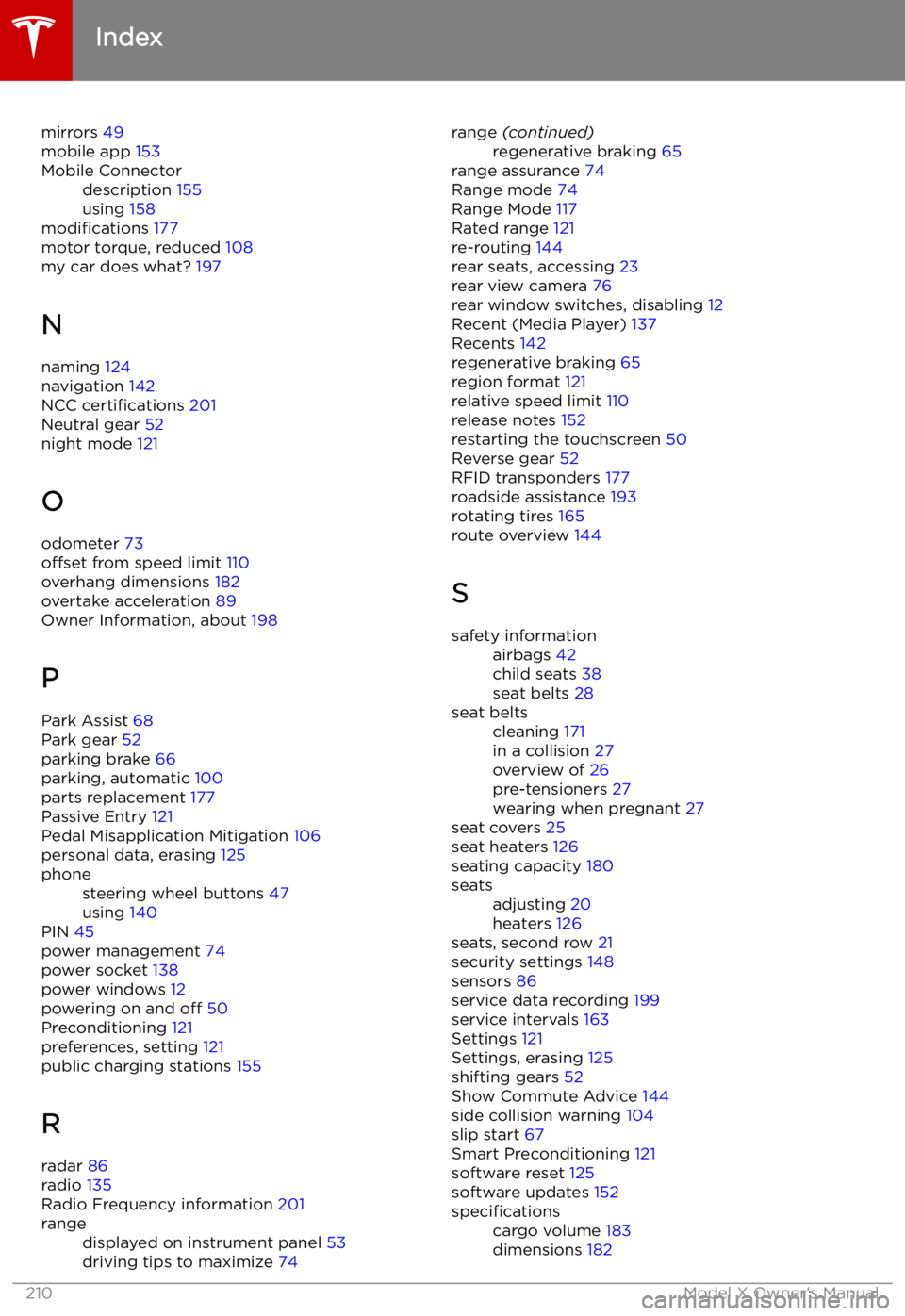
mirrors 49
mobile app 153Mobile Connectordescription 155
using 158
modifications 177
motor torque, reduced 108
my car does what? 197
N naming 124
navigation 142
NCC certifications 201
Neutral gear 52
night mode 121
O odometer 73
offset from speed limit 110
overhang dimensions 182
overtake acceleration 89
Owner Information, about 198
P Park Assist 68
Park gear 52
parking brake 66
parking, automatic 100
parts replacement 177
Passive Entry 121
Pedal Misapplication Mitigation 106
personal data, erasing 125
phonesteering wheel buttons 47
using 140
PIN 45
power management 74
power socket 138
power windows 12
powering on and off 50
Preconditioning 121
preferences, setting 121
public charging stations 155
R
radar 86
radio 135
Radio Frequency information 201
rangedisplayed on instrument panel 53
driving tips to maximize 74range (continued)regenerative braking 65
range assurance 74
Range mode 74
Range Mode 117
Rated range 121
re-routing 144
rear seats, accessing 23
rear view camera 76
rear window switches, disabling 12
Recent (Media Player) 137
Recents 142
regenerative braking 65
region format 121
relative speed limit 110
release notes 152
restarting the touchscreen 50
Reverse gear 52
RFID transponders 177
roadside assistance 193
rotating tires 165
route overview 144
S
safety informationairbags 42
child seats 38
seat belts 28seat beltscleaning 171
in a collision 27
overview of 26
pre-tensioners 27
wearing when pregnant 27
seat covers 25
seat heaters 126
seating capacity 180
seatsadjusting 20
heaters 126
seats, second row 21
security settings 148
sensors 86
service data recording 199
service intervals 163
Settings 121
Settings, erasing 125
shifting gears 52
Show Commute Advice 144
side collision warning 104
slip start 67
Smart Preconditioning 121
software reset 125
software updates 152
specificationscargo volume 183
dimensions 182
Index
210Model X Owner