tow TESLA MODEL X 2022 Owner´s Manual
[x] Cancel search | Manufacturer: TESLA, Model Year: 2022, Model line: MODEL X, Model: TESLA MODEL X 2022Pages: 212, PDF Size: 5.07 MB
Page 83 of 212
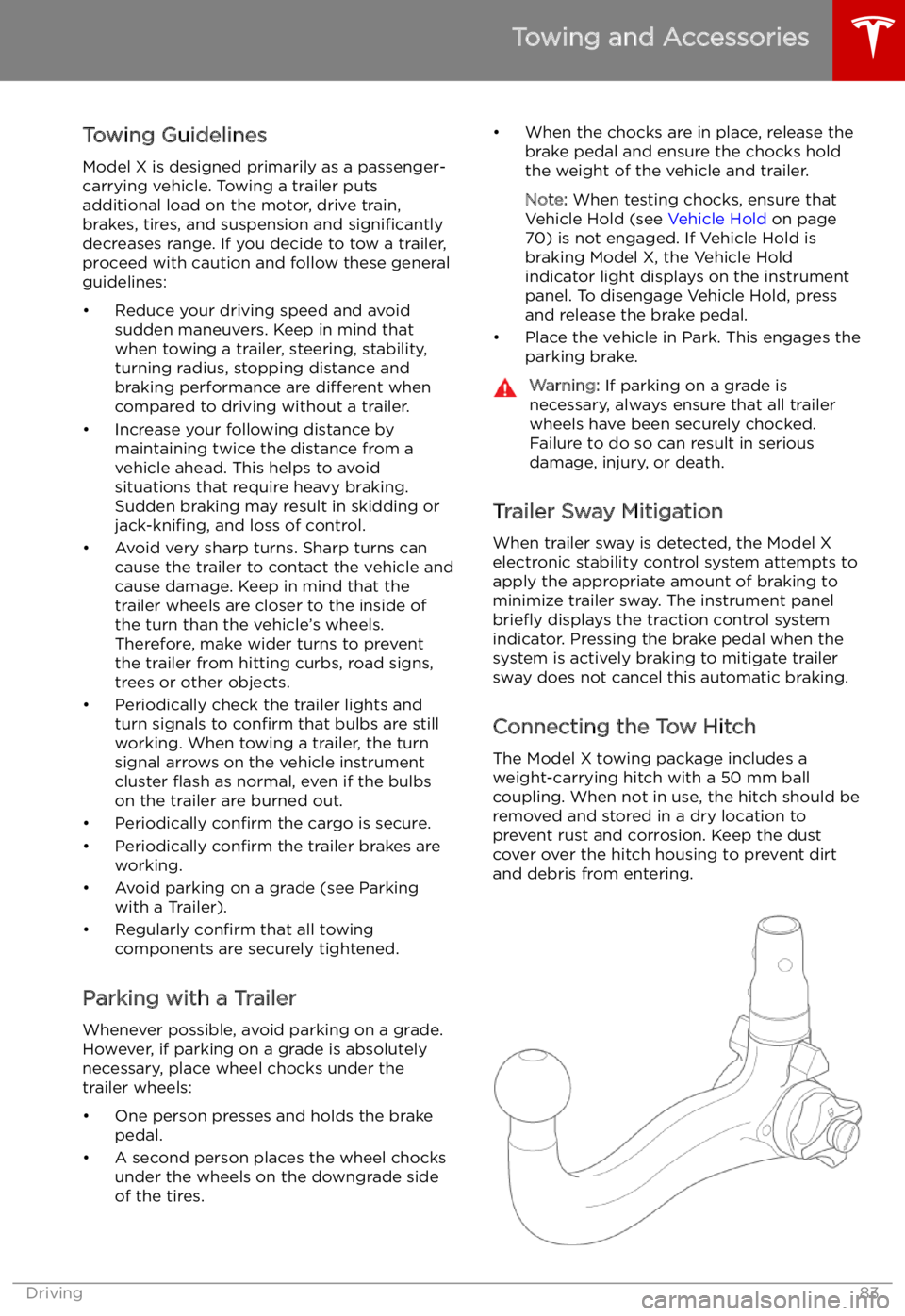
Towing Guidelines
Model X is designed primarily as a passenger-
carrying vehicle. Towing a trailer puts additional load on the motor, drive train,brakes, tires, and suspension and significantly
decreases range. If you decide to tow a trailer,
proceed with caution and follow these general
guidelines:
Page 84 of 212
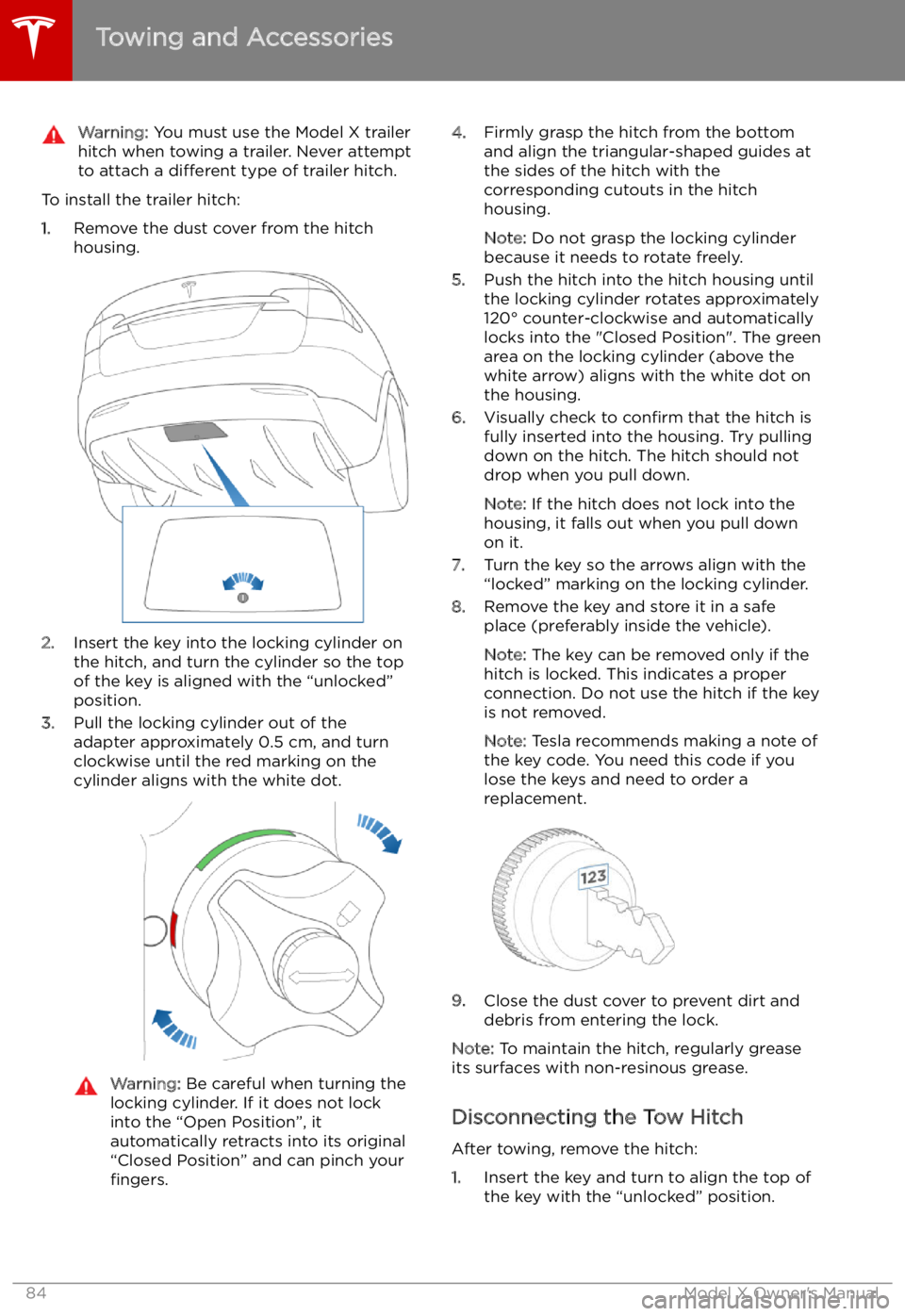
Warning: You must use the Model X trailer
hitch when towing a trailer. Never attempt
to attach a different type of trailer hitch.
To install the trailer hitch:
1. Remove the dust cover from the hitch
housing.
2. Insert the key into the locking cylinder on
the hitch, and turn the cylinder so the top of the key is aligned with the “unlocked”
position.
3. Pull the locking cylinder out of the
adapter approximately 0.5 cm, and turn
clockwise until the red marking on the
cylinder aligns with the white dot.
Warning: Be careful when turning the
locking cylinder. If it does not lock
into the “Open Position”, it
automatically retracts into its original
“Closed Position” and can pinch your fingers.4. Firmly grasp the hitch from the bottom
and align the triangular-shaped guides at
the sides of the hitch with the
corresponding cutouts in the hitch
housing.
Note: Do not grasp the locking cylinder
because it needs to rotate freely.
5. Push the hitch into the hitch housing until
the locking cylinder rotates approximately
120
Page 92 of 212
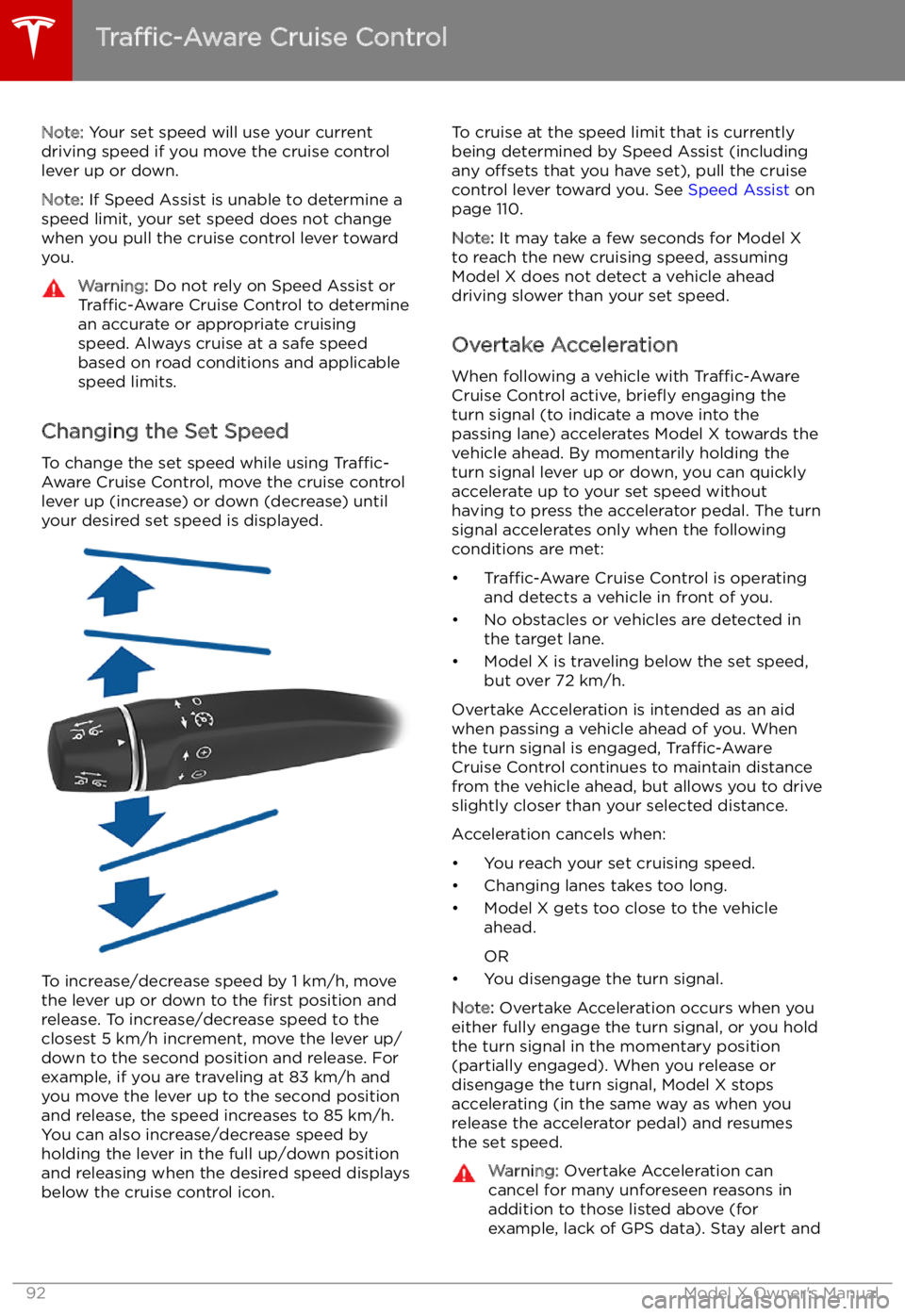
Note: Your set speed will use your current
driving speed if you move the cruise control lever up or down.
Note: If Speed Assist is unable to determine a
speed limit, your set speed does not change
when you pull the cruise control lever toward
you.Warning: Do not rely on Speed Assist or
Traffic-Aware Cruise Control to determine
an accurate or appropriate cruising
speed. Always cruise at a safe speed
based on road conditions and applicable
speed limits.
Changing the Set Speed
To change the set speed while using Traffic-
Aware Cruise Control, move the cruise control
lever up (increase) or down (decrease) until
your desired set speed is displayed.
To increase/decrease speed by 1 km/h, move
the lever up or down to the first position and
release. To increase/decrease speed to the closest 5 km/h increment, move the lever up/
down to the second position and release. For
example, if you are traveling at 83 km/h and you move the lever up to the second positionand release, the speed increases to 85 km/h.
You can also increase/decrease speed by
holding the lever in the full up/down position
and releasing when the desired speed displays
below the cruise control icon.
To cruise at the speed limit that is currently
being determined by Speed Assist (including any offsets that you have set), pull the cruise
control lever toward you. See Speed Assist on
page 110.
Note: It may take a few seconds for Model X
to reach the new cruising speed, assuming
Model X does not detect a vehicle ahead
driving slower than your set speed.
Overtake Acceleration
When following a vehicle with Traffic-Aware
Cruise Control active, brie
Page 118 of 212
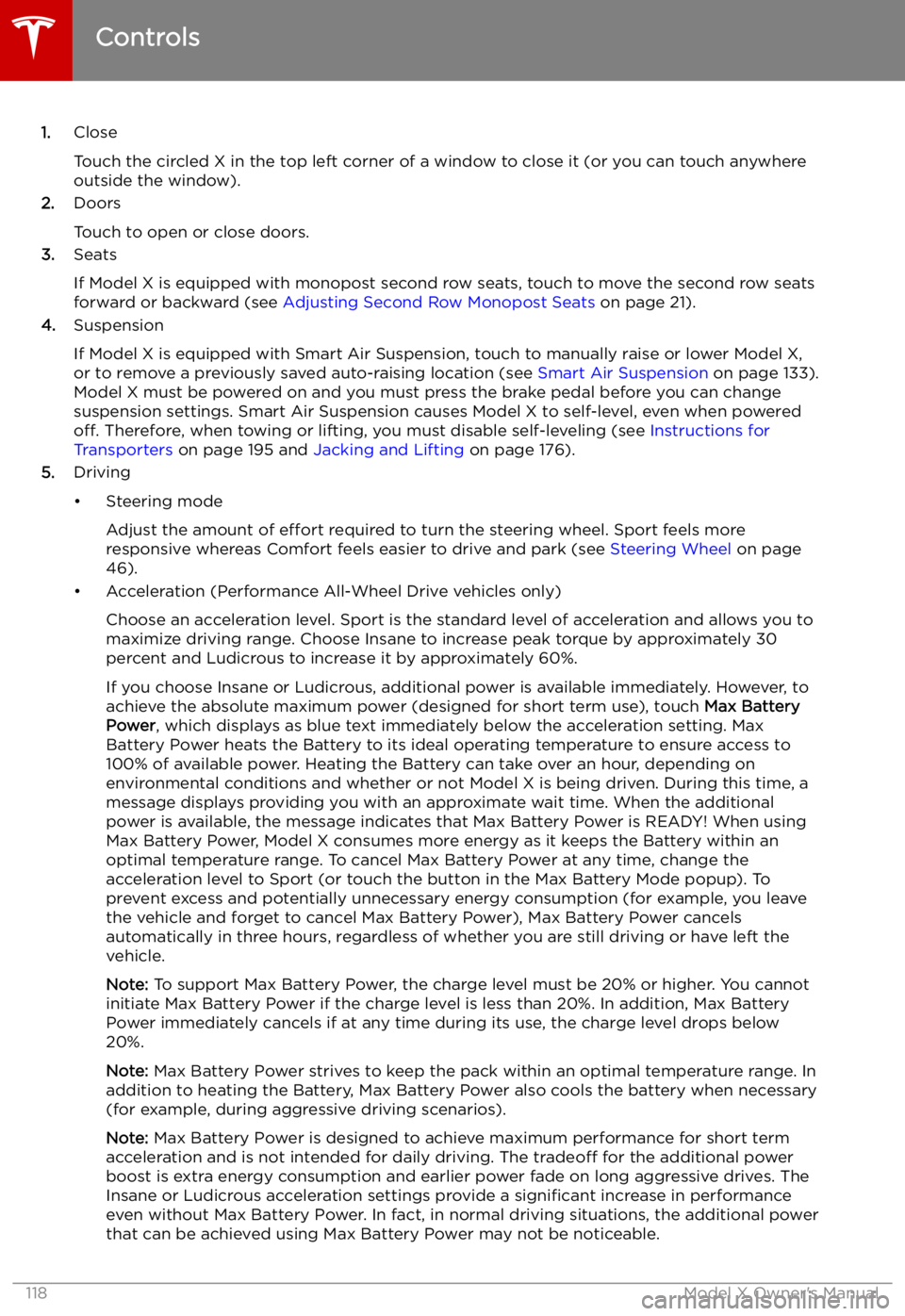
1.Close
Touch the circled X in the top left corner of a window to close it (or you can touch anywhere
outside the window).
2. Doors
Touch to open or close doors.
3. Seats
If Model X is equipped with monopost second row seats, touch to move the second row seats
forward or backward (see Adjusting Second Row Monopost Seats on page 21).
4. Suspension
If Model X is equipped with Smart Air Suspension, touch to manually raise or lower Model X, or to remove a previously saved auto-raising location (see Smart Air Suspension on page 133).
Model X must be powered on and you must press the brake pedal before you can change
suspension settings. Smart Air Suspension causes Model X to self-level, even when powered off. Therefore, when towing or lifting, you must disable self-leveling (see Instructions for
Transporters on page 195 and Jacking and Lifting on page 176).
5. Driving
Page 159 of 212
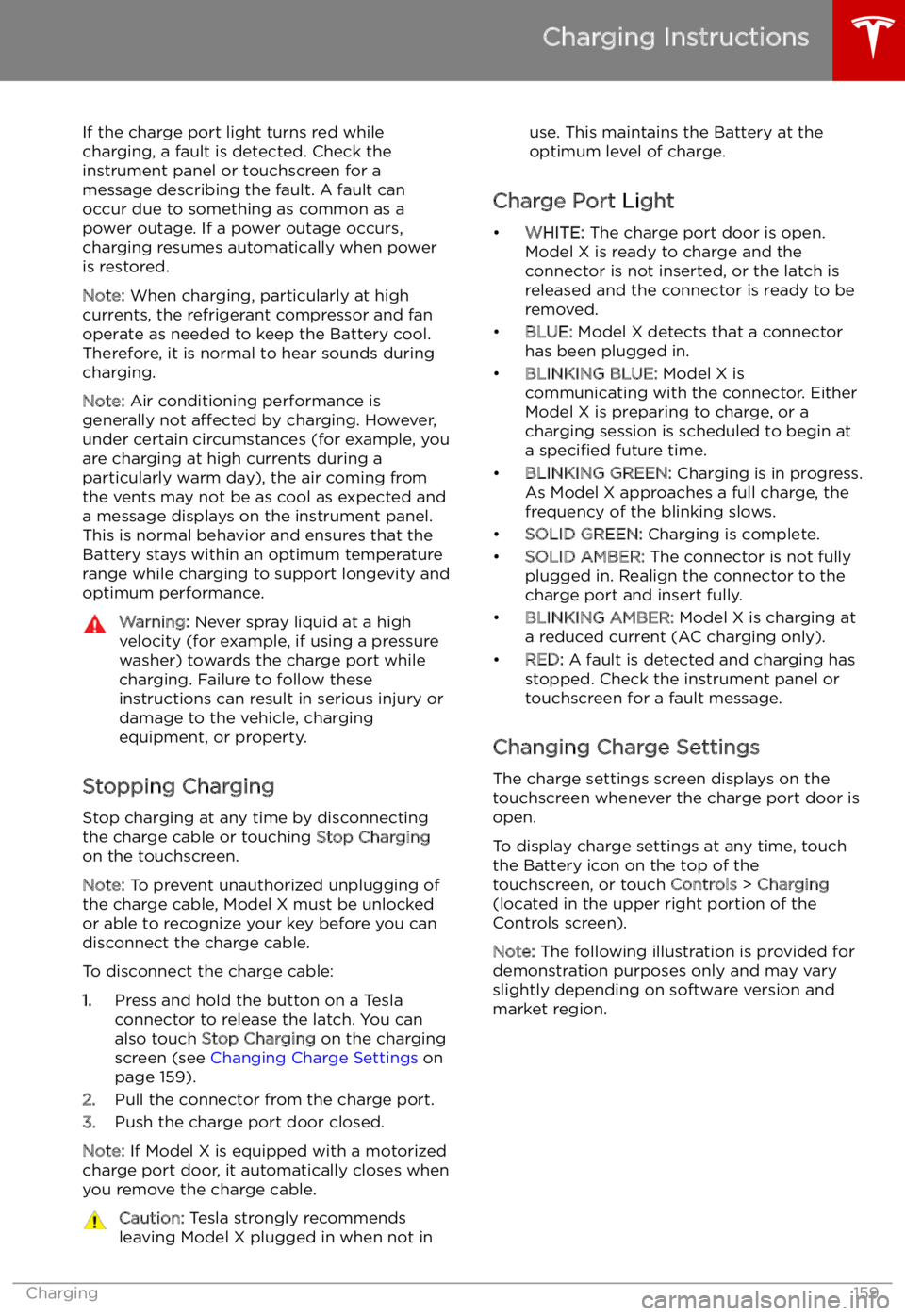
If the charge port light turns red while
charging, a fault is detected. Check the instrument panel or touchscreen for a
message describing the fault. A fault can
occur due to something as common as a power outage. If a power outage occurs,
charging resumes automatically when power
is restored.
Note: When charging, particularly at high
currents, the refrigerant compressor and fan
operate as needed to keep the Battery cool.
Therefore, it is normal to hear sounds during charging.
Note: Air conditioning performance is
generally not affected by charging. However,
under certain circumstances (for example, you
are charging at high currents during a
particularly warm day), the air coming from
the vents may not be as cool as expected and
a message displays on the instrument panel.
This is normal behavior and ensures that the Battery stays within an optimum temperature
range while charging to support longevity and
optimum performance.Warning: Never spray liquid at a high
velocity (for example, if using a pressure
washer) towards the charge port while
charging. Failure to follow these
instructions can result in serious injury or
damage to the vehicle, charging
equipment, or property.
Stopping Charging
Stop charging at any time by disconnecting
the charge cable or touching Stop Charging
on the touchscreen.
Note: To prevent unauthorized unplugging of
the charge cable, Model X must be unlocked
or able to recognize your key before you can
disconnect the charge cable.
To disconnect the charge cable:
1. Press and hold the button on a Tesla
connector to release the latch. You can
also touch Stop Charging on the charging
screen (see Changing Charge Settings on
page 159).
2. Pull the connector from the charge port.
3. Push the charge port door closed.
Note: If Model X is equipped with a motorized
charge port door, it automatically closes when
you remove the charge cable.
Caution: Tesla strongly recommends
leaving Model X plugged in when not inuse. This maintains the Battery at the
optimum level of charge.
Charge Port Light
Page 164 of 212
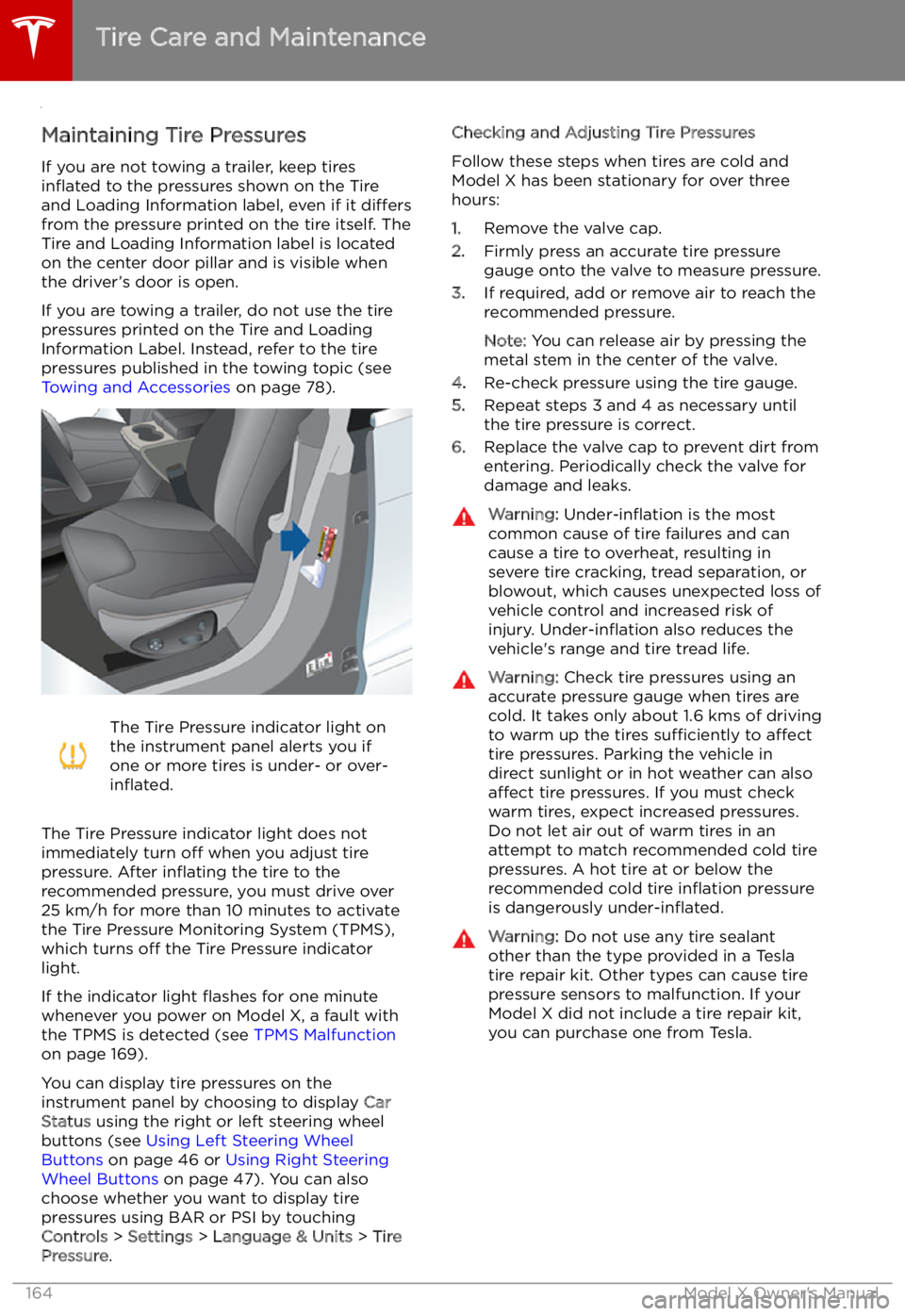
Tire Care and Maintenance
Maintaining Tire Pressures
If you are not towing a trailer, keep tires
in
Page 179 of 212

Vehicle Loading
Load Capacity Labeling It is important to understand how much
weight your Model X can safely carry. This
weight is called the vehicle capacity weight
and includes the weight of all occupants, cargo and any additional equipment added toyour Model X since it was manufactured.
One or more labels attached to the center
door pillar indicate how much weight Model X
can safely carry. Labels are visible when the front door is open.
1. Towing label (if equipped)
2. Tire and Loading Information label
3. Statutory Plate
Note: Towing capability is available only if
Model X is equipped with the Towing Package.
Warning: Overloading Model X has an
adverse effect on braking and handling,
which can compromise your safety or cause damage.Caution: Never load more than 175 lbs (80
kg) on the rear load
Page 184 of 212

Gross Vehicle Weight Distribution -
P100DFront: 3,027 lbs Rear: 3,851 lbsFront: 1,373 kgRear: 1,747 kgGross Axle Weight Rating- Front3,241 lbs1,470 kgGross Axle Weight Rating - Rear (at
nominal tire pressure of 42 psi)3,968 lbs1,800 kgTowing Capacity (if equipped)See Towing and Accessories on page 78.*Curb Weight = weight of the vehicle with correct
Page 196 of 212

2.Remove the tow eye cover by inserting a
small
Page 211 of 212
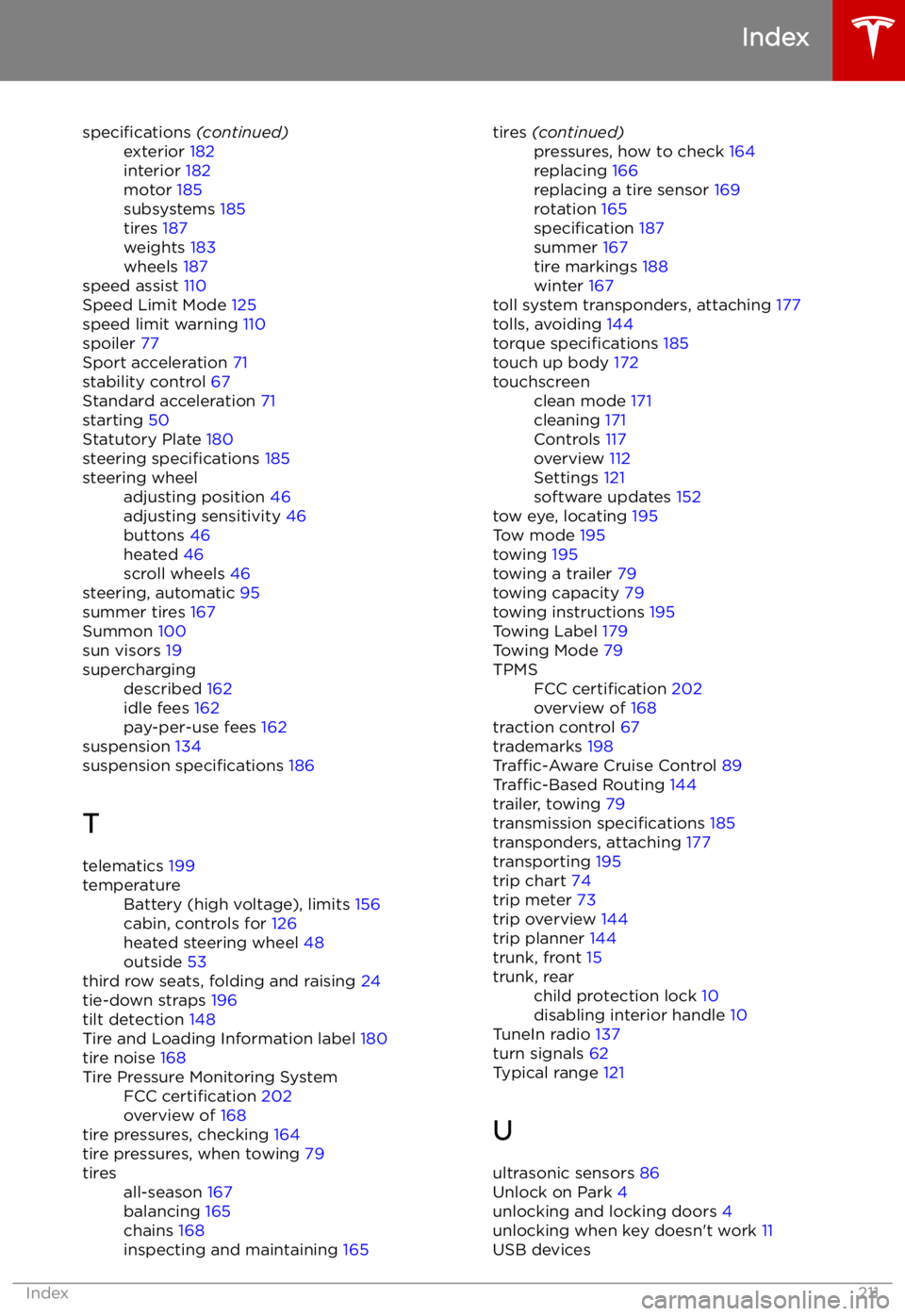
specifications (continued)exterior 182
interior 182
motor 185
subsystems 185
tires 187
weights 183
wheels 187
speed assist 110
Speed Limit Mode 125
speed limit warning 110
spoiler 77
Sport acceleration 71
stability control 67
Standard acceleration 71
starting 50
Statutory Plate 180
steering specifications 185
steering wheeladjusting position 46
adjusting sensitivity 46
buttons 46
heated 46
scroll wheels 46
steering, automatic
95
summer tires 167
Summon 100
sun visors 19
superchargingdescribed 162
idle fees 162
pay-per-use fees 162
suspension 134
suspension specifications 186
T telematics 199
temperatureBattery (high voltage), limits 156
cabin, controls for 126
heated steering wheel 48
outside 53
third row seats, folding and raising 24
tie-down straps 196
tilt detection 148
Tire and Loading Information label 180
tire noise 168
Tire Pressure Monitoring SystemFCC certification 202
overview of 168
tire pressures, checking 164
tire pressures, when towing 79
tiresall-season 167
balancing 165
chains 168
inspecting and maintaining 165tires (continued)pressures, how to check 164
replacing 166
replacing a tire sensor 169
rotation 165
specification 187
summer 167
tire markings 188
winter 167
toll system transponders, attaching 177
tolls, avoiding 144
torque specifications 185
touch up body 172
touchscreenclean mode 171
cleaning 171
Controls 117
overview 112
Settings 121
software updates 152
tow eye, locating 195
Tow mode 195
towing 195
towing a trailer 79
towing capacity 79
towing instructions 195
Towing Label 179
Towing Mode 79
TPMSFCC certification 202
overview of 168
traction control 67
trademarks 198
Traffic-Aware Cruise Control 89
Traffic-Based Routing 144
trailer, towing 79
transmission specifications 185
transponders, attaching 177
transporting 195
trip chart 74
trip meter 73
trip overview 144
trip planner 144
trunk, front 15
trunk, rearchild protection lock 10
disabling interior handle 10
TuneIn radio 137
turn signals 62
Typical range 121
U ultrasonic sensors 86
Unlock on Park 4
unlocking and locking doors 4
unlocking when key doesn