ECU TESLA MODEL X 2023 User Guide
[x] Cancel search | Manufacturer: TESLA, Model Year: 2023, Model line: MODEL X, Model: TESLA MODEL X 2023Pages: 296, PDF Size: 8.56 MB
Page 49 of 296

WARNING: For vehicles with third row seats, when
a child is seated in a second row monopost seat,
the setting for the button that moves a second row
outboard seat forward for easy access into the
third row should be OFF (touch Controls > Seats >
Easy Entry). This ensures that you need to
manually hold the button to move the seat,
preventing a child seated in the second row from
being pushed against the corresponding front
seat. See #unique_143 on page .
To install a LATCH child safety seat, slide the safety seat
latches onto the anchor bars until they click into place. Carefully read and follow the instructions provided by
the child safety seat manufacturer.
Bench Seats
Monopost Seats
Once installed, test the security of the installation before seating a child. Attempt to twist the child safety seat from side to side and try to pull it away from the seat, then check to ensure the anchors remain securely in place.
NOTE: Lower LATCH anchors should not be used with
child seats or booster seats that have an integrated safety belt in situations where the combined weight of
the child plus the child safety seat is more than
65 lbs
(29.5 kg). In these situations, use the seat belt instead.
Attaching Upper Tether Straps
If an upper tether strap is provided, attach its hook to the anchor point located on the back of the second and third row (if equipped) seats.
NOTE: The location of anchor points may not be readily
visible but can be found by identifying a slice in the
seat
Page 51 of 296

Single Strap - Second Row Bench Seats
Single Strap - Third Row Seats
Testing a Child Safety Seat
Before seating a child, always make sure the child safety seat is not loose:
1.
Hold the child safety seat by the belt path and try to slide the safety seat from side to side and front to back.
2.
If the seat moves more than one inch (2.5 cm), it is
too loose. Tighten the belt or reconnect the
LATCH
retained child safety seat.
3.
If you are unable to reduce slack, try a different seat
location or try another child safety seat.
Child Safety Seat Warnings
WARNING: Extreme hazard! Do not seat a child on
the front passenger seat even if you are using a
child safety seat. This seat has an airbag in front of
it. Although this airbag is disabled when Model X
detects a lightweight passenger, do not rely on
technology to protect your child.
WARNING: Child safety seats are designed to be
secured in vehicle seats by lap belts or the lap belt
portion of a lap-shoulder belt. A child could be
endangered in a crash if a child safety seat is not
properly secured in the vehicle.
WARNING: According to collision statistics,
children are safer when properly restrained in a
rear seating position than in the front passenger
seat.
WARNING: Do not use a forward-facing child
safety seat until your child weighs over 20 lbs (9
kg) and can sit independently. Up to the age of
two, a child
Page 152 of 296
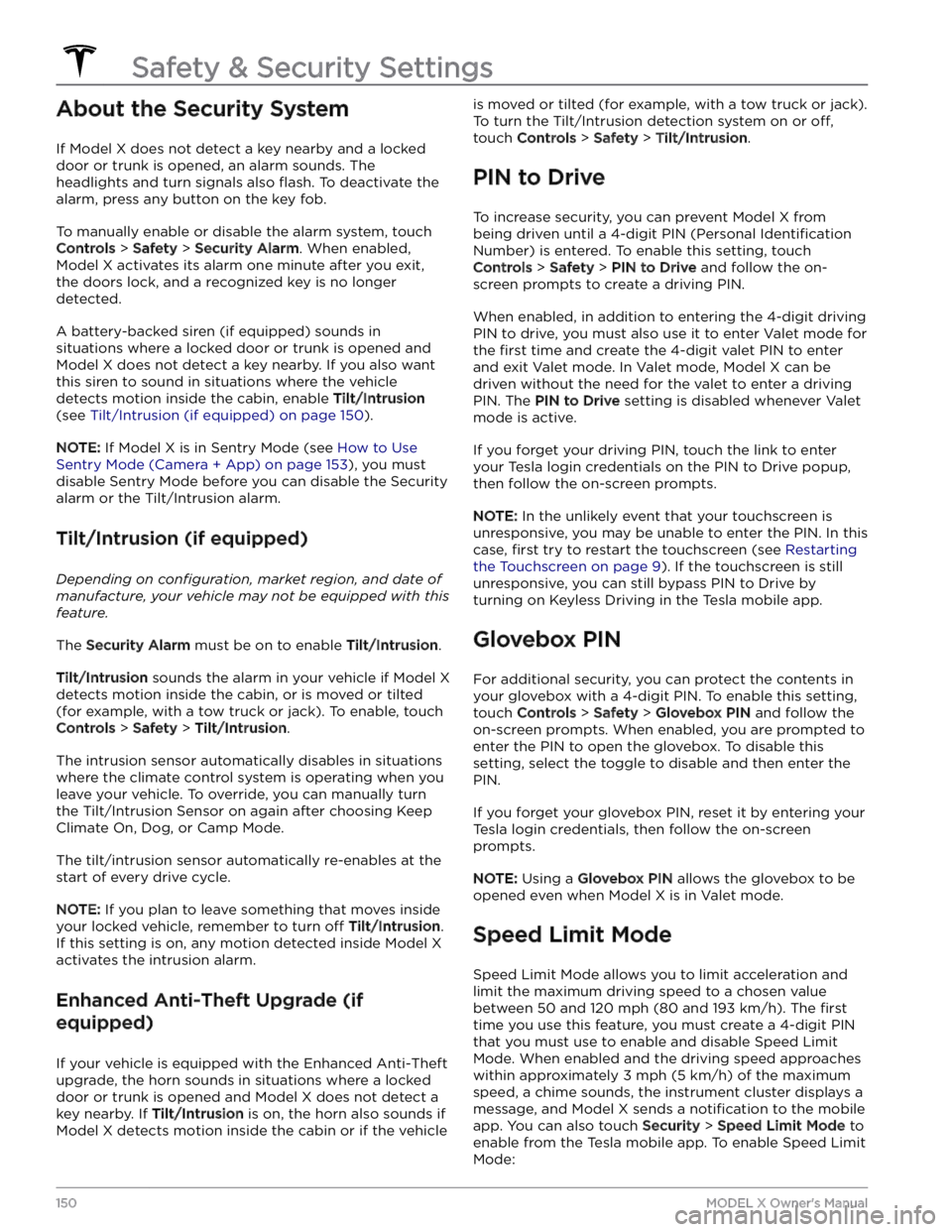
About the Security System
If Model X does not detect a key nearby and a locked
door or trunk is opened, an alarm sounds. The headlights and turn signals also
flash. To deactivate the
alarm, press any button on the key fob.
To manually enable or disable the alarm system, touch
Controls > Safety > Security Alarm. When enabled,
Model X activates its alarm one minute after you exit,
the doors lock, and a recognized key is no longer
detected.
A battery-backed siren (if equipped) sounds in situations where a locked door or trunk is opened and
Model X does not detect a key nearby. If you also want
this siren to sound in situations where the vehicle
detects motion inside the cabin, enable Tilt/Intrusion
(see Tilt/Intrusion (if equipped) on page 150).
NOTE: If Model X is in Sentry Mode (see How to Use
Sentry Mode (Camera + App) on page 153), you must
disable Sentry Mode before you can disable the Security
alarm or the Tilt/Intrusion alarm.
Tilt/Intrusion (if equipped)
Depending on configuration, market region, and date of
manufacture, your vehicle may not be equipped with this
feature.
The Security Alarm must be on to enable Tilt/Intrusion.
Tilt/Intrusion sounds the alarm in your vehicle if Model X
detects motion inside the cabin, or is moved or tilted
(for example, with a tow truck or jack). To enable, touch
Controls > Safety > Tilt/Intrusion.
The intrusion sensor automatically disables in situations where the climate control system is operating when you leave your vehicle. To override, you can manually turn the Tilt/Intrusion Sensor on again after choosing Keep
Climate On, Dog, or Camp Mode.
The tilt/intrusion sensor automatically re-enables at the start of every drive cycle.
NOTE: If you plan to leave something that moves inside
your locked vehicle, remember to turn
off Tilt/Intrusion.
If this setting is on, any motion detected inside
Model X
activates the intrusion alarm.
Enhanced Anti-Theft Upgrade (if
equipped)
If your vehicle is equipped with the Enhanced Anti-Theft upgrade, the horn sounds in situations where a locked door or trunk is opened and
Model X does not detect a
key nearby. If
Tilt/Intrusion is on, the horn also sounds if
Model X detects motion inside the cabin or if the vehicle
is moved or tilted (for example, with a tow truck or jack).
To turn the Tilt/Intrusion detection system on or
off,
touch Controls > Safety > Tilt/Intrusion.
PIN to Drive
To increase security, you can prevent Model X from
being driven until a 4-digit PIN (Personal
Identification
Number) is entered. To enable this setting, touch
Controls > Safety > PIN to Drive and follow the on-
screen prompts to create a driving PIN.
When enabled, in addition to entering the 4-digit driving PIN to drive, you must also use it to enter Valet mode for the
first time and create the 4-digit valet PIN to enter
and exit Valet mode. In Valet mode,
Model X can be
driven without the need for the valet to enter a driving PIN. The
PIN to Drive setting is disabled whenever Valet
mode is active.
If you forget your driving PIN, touch the link to enter your Tesla login credentials on the PIN to Drive popup,
then follow the on-screen prompts.
NOTE: In the unlikely event that your touchscreen is
unresponsive, you may be unable to enter the PIN. In this case,
first try to restart the touchscreen (see Restarting
the Touchscreen on page 9). If the touchscreen is still
unresponsive, you can still bypass PIN to Drive by turning on Keyless Driving in the Tesla mobile app.
Glovebox PIN
For additional security, you can protect the contents in
your glovebox with a 4-digit PIN. To enable this setting,
touch
Controls > Safety > Glovebox PIN and follow the
on-screen prompts. When enabled, you are prompted to
enter the PIN to open the glovebox. To disable this
setting, select the toggle to disable and then enter the PIN.
If you forget your glovebox PIN, reset it by entering your Tesla login credentials, then follow the on-screen
prompts.
NOTE: Using a Glovebox PIN allows the glovebox to be
opened even when
Model X is in Valet mode.
Speed Limit Mode
Speed Limit Mode allows you to limit acceleration and
limit the maximum driving speed to a chosen value
between
50 and 120 mph (80 and 193 km/h). The first
time you use this feature, you must create a 4-digit PIN
that you must use to enable and disable Speed Limit Mode. When enabled and the driving speed approaches within approximately
3 mph (5 km/h) of the maximum
speed, a chime sounds, the
instrument cluster displays a
message, and
Model X sends a notification to the mobile
app. You can also touch
Security > Speed Limit Mode to
enable from the Tesla mobile app. To enable Speed Limit Mode:
Safety & Security Settings
150MODEL X Owner
Page 153 of 296
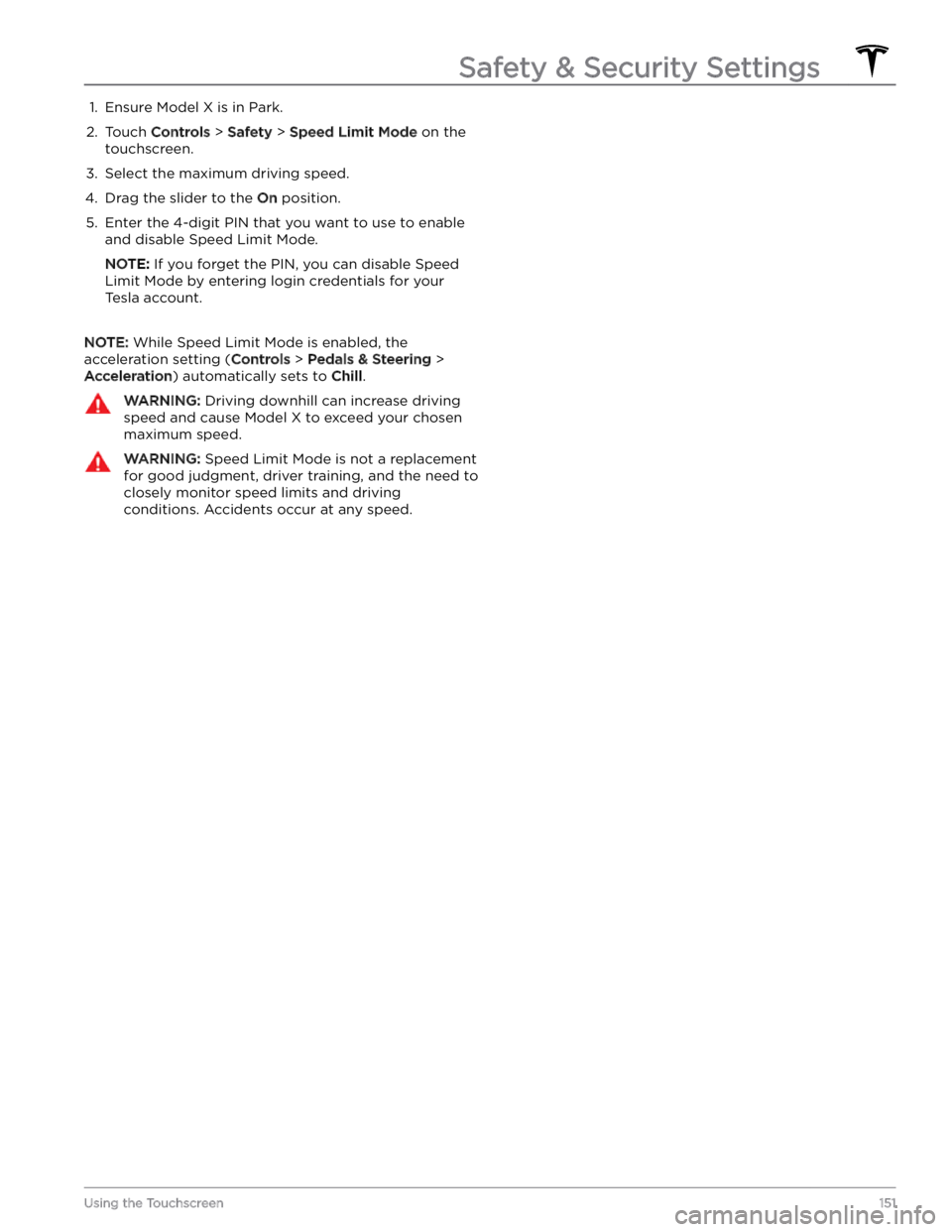
1. Ensure Model X is in Park.2.
Touch Controls > Safety > Speed Limit Mode on the
touchscreen.
3.
Select the maximum driving speed.
4.
Drag the slider to the On position.
5.
Enter the 4-digit PIN that you want to use to enable and disable Speed Limit Mode.
NOTE: If you forget the PIN, you can disable Speed
Limit Mode by entering login credentials for your
Tesla account.
NOTE: While Speed Limit Mode is enabled, the
acceleration setting (
Controls > Pedals & Steering >
Acceleration) automatically sets to Chill.
WARNING: Driving downhill can increase driving
speed and cause Model X to exceed your chosen
maximum speed.
WARNING: Speed Limit Mode is not a replacement
for good judgment, driver training, and the need to
closely monitor speed limits and driving
conditions. Accidents occur at any speed.Safety & Security Settings
151Using the Touchscreen
Page 169 of 296
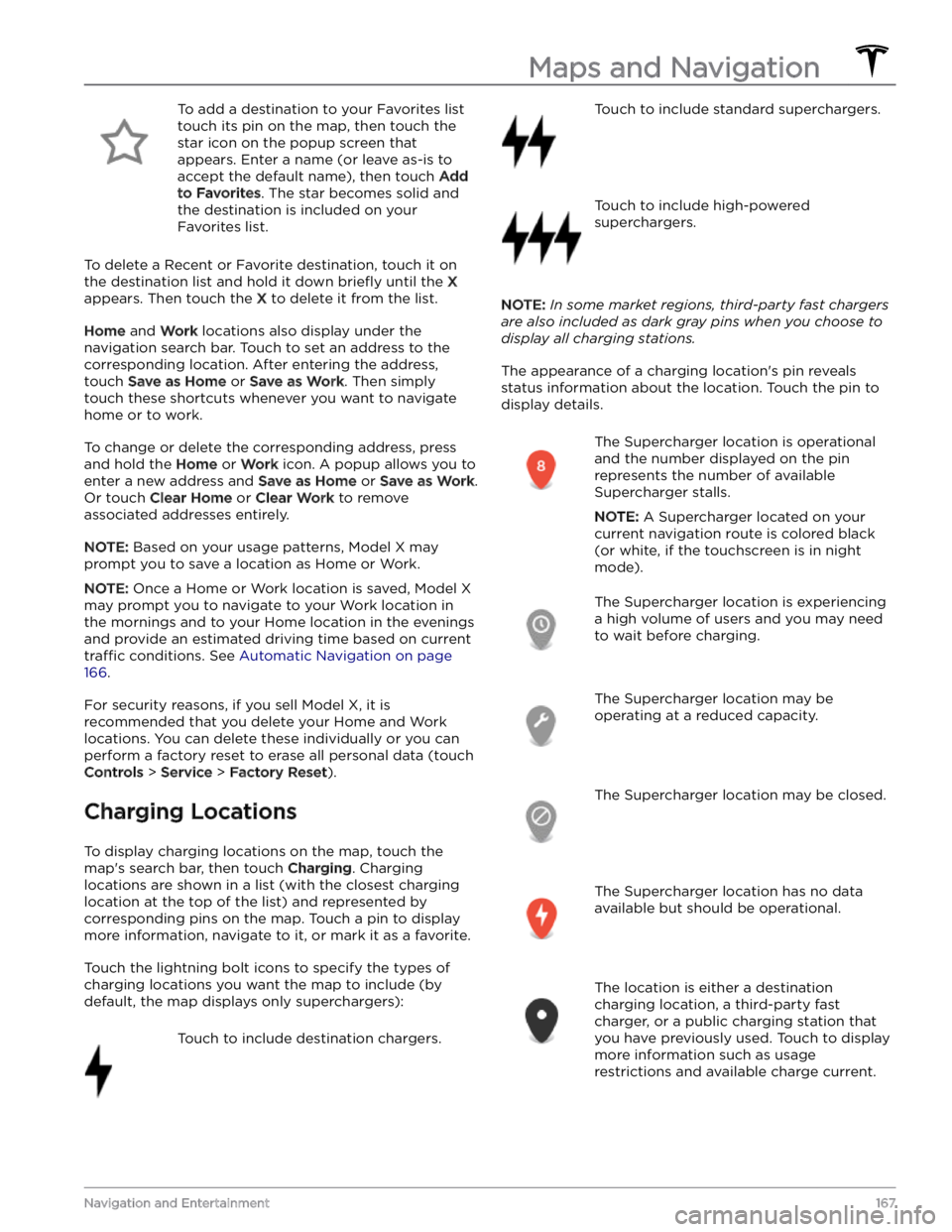
To add a destination to your Favorites list touch its pin on the map, then touch the star icon on the popup screen that
appears. Enter a name (or leave as-is to accept the default name), then touch
Add
to Favorites. The star becomes solid and
the destination is included on your
Favorites list.
To delete a Recent or Favorite destination, touch it on the destination list and hold it down
briefly until the X
appears. Then touch the X to delete it from the list.
Home and Work locations also display under the
navigation search bar. Touch to set an address to the corresponding location. After entering the address, touch
Save as Home or Save as Work. Then simply
touch these shortcuts whenever you want to navigate home or to work.
To change or delete the corresponding address, press
and hold the
Home or Work icon. A popup allows you to
enter a new address and
Save as Home or Save as Work.
Or touch
Clear Home or Clear Work to remove
associated addresses entirely.
NOTE: Based on your usage patterns, Model X may
prompt you to save a location as Home or Work.
NOTE: Once a Home or Work location is saved, Model X
may prompt you to navigate to your Work location in
the mornings and to your Home location in the evenings
and provide an estimated driving time based on current
traffic conditions. See Automatic Navigation on page
166.
For security reasons, if you sell Model X, it is
recommended that you delete your Home and Work
locations. You can delete these individually or you can perform a factory reset to erase all personal data (touch
Controls > Service > Factory Reset).
Charging Locations
To display charging locations on the map, touch the map
Page 195 of 296

2.
Maneuver the lug nut cover tool so that it is fully inserted into the hole in the lug nut cover.
3.
Twist the lug nut cover tool so that the curved part is
touching the middle of the lug nut cover.
4.
Firmly pull the lug nut tool away from the wheel until the lug nut cover is released.
To install the lug nut cover:
1.
Align the lug nut cover into position.
2.
Push firmly on the lug nut cover until it fully snaps
into place.
CAUTION: Make sure the lug nut cover is fully
secure before driving to prevent it from falling
off.
Wheel Configuration
If you are installing new wheels or swapping them for
different ones, update your vehicle
Page 203 of 296

To replace the wiper blades:1.
Shift into Park and turn off the wipers.
2.
Touch Controls > Service > Wiper Service Mode to
move the wipers to the service position.
3.
Lift the wiper arm a short distance away from the windshield, just far enough to access the wiper blade.
CAUTION: Wiper blades do not lock into a lifted
position. Do not lift a wiper arm beyond its
intended position.
4.
Gently slide the wiper blade out and up to release it from the wiper arm.
5.
Place a towel between the wiper arm and windshield to avoid scratching or cracking the windshield.
6.
Hold the wiper arm and press the locking tab while sliding the blade down the arm.
7.
Slide the wiper blade down and into the wiper arm to
secure it in place.
8.
Align the new wiper blade on the wiper arm and slide
it toward the end of the wiper arm until it locks into place.
9.
Turn Wiper Service Mode off to return the wipers to
their normal position.
Cleaning Washer Jets
If a windshield washer becomes blocked, use a thin
strand of wire to clear any blockages from the nozzles.
WARNING: Do not operate the washers while
cleaning Model X. Windshield washer fluid can
irritate eyes and skin. Read and observe the
washer fluid manufacturer
Page 225 of 296
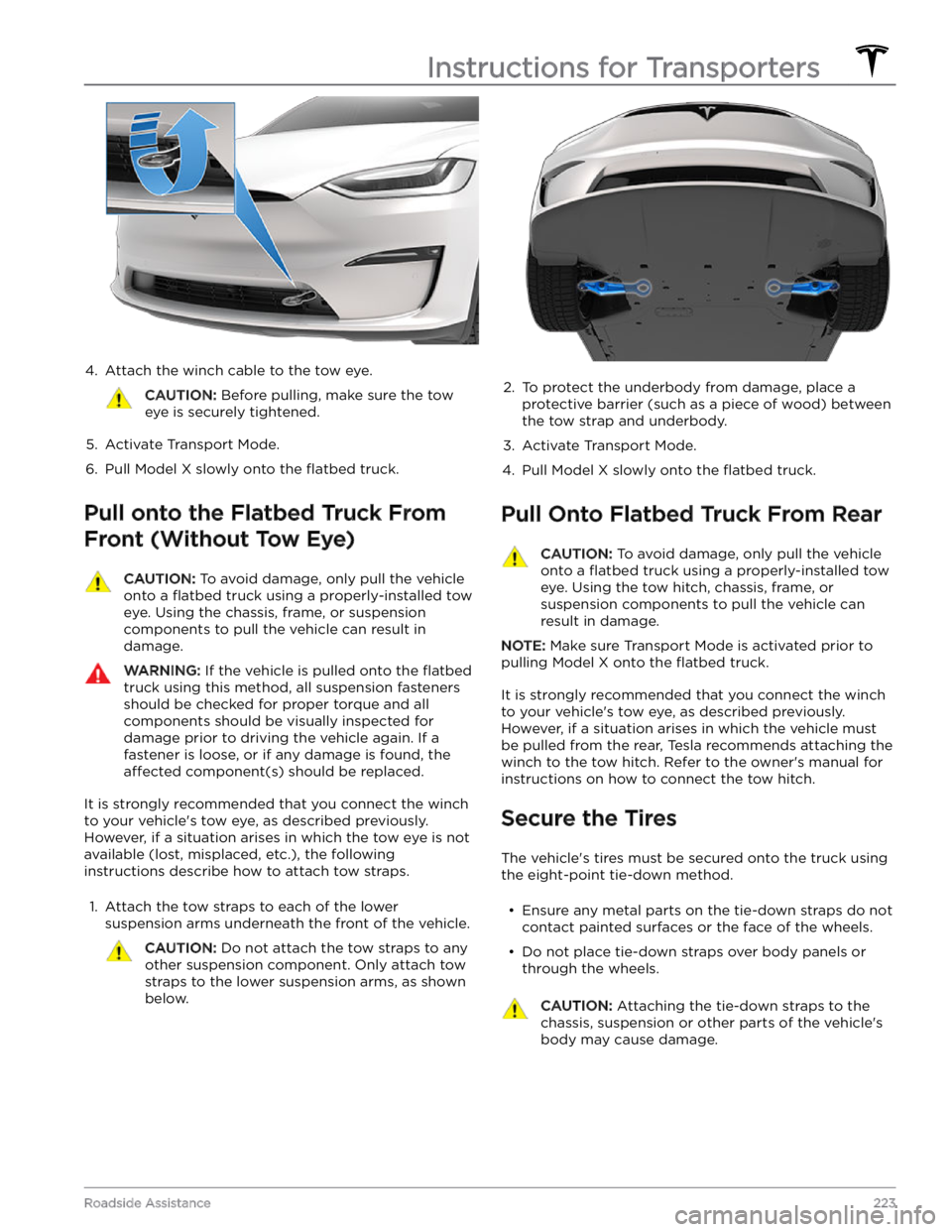
4.
Attach the winch cable to the tow eye.
CAUTION: Before pulling, make sure the tow
eye is securely tightened.
5.
Activate Transport Mode.
6.
Pull Model X slowly onto the flatbed truck.
Pull onto the Flatbed Truck From Front (Without Tow Eye)
CAUTION: To avoid damage, only pull the vehicle
onto a flatbed truck using a properly-installed tow
eye. Using the chassis, frame, or suspension
components to pull the vehicle can result in
damage.
WARNING: If the vehicle is pulled onto the flatbed
truck using this method, all suspension fasteners
should be checked for proper torque and all
components should be visually inspected for
damage prior to driving the vehicle again. If a
fastener is loose, or if any damage is found, the
affected component(s) should be replaced.
It is strongly recommended that you connect the winch
to your vehicle
Page 273 of 296

Your Mobile Connector is unable to communicate with the wall plug adapter. Because your Mobile Connector cannot
identify the type of wall outlet the wall plug adapter is connected to, charge current is automatically reduced to 8A.
What to do:
1.
Unplug your Mobile Connector, including the wall plug adapter, completely from the wall outlet.
2.
Make sure the connection between the wall plug adapter and the main body of your Mobile Connector is secure.
a.
Disconnect the wall plug adapter completely from the main body of your Mobile Connector.
b.
Fully reinsert the wall plug adapter into the main body of your Mobile Connector by pushing it into the socket until it snaps into place.
3.
Try charging again by plugging the Mobile Connector, including wall plug adapter, fully into the wall outlet.
4.
If the alert persists, try using a different wall plug adapter (see steps above to make sure the adapter is fully
connected to your Mobile Connector).
a.
If the alert is no longer present, the issue is likely with the wall plug adapter you were using previously.
b.
If the alert persists, the issue is likely with your Mobile Connector.
If needed, obtain another wall plug adapter or Mobile Connector. In the meantime, you can continue to charge with
the same equipment. The charge rate will be reduced, as charge current will be limited to 8A while this condition
persists.
You can also try charging your vehicle using a Tesla Supercharger or Destination Charging location, all of which can
be located through the map on your vehicle
Page 286 of 296
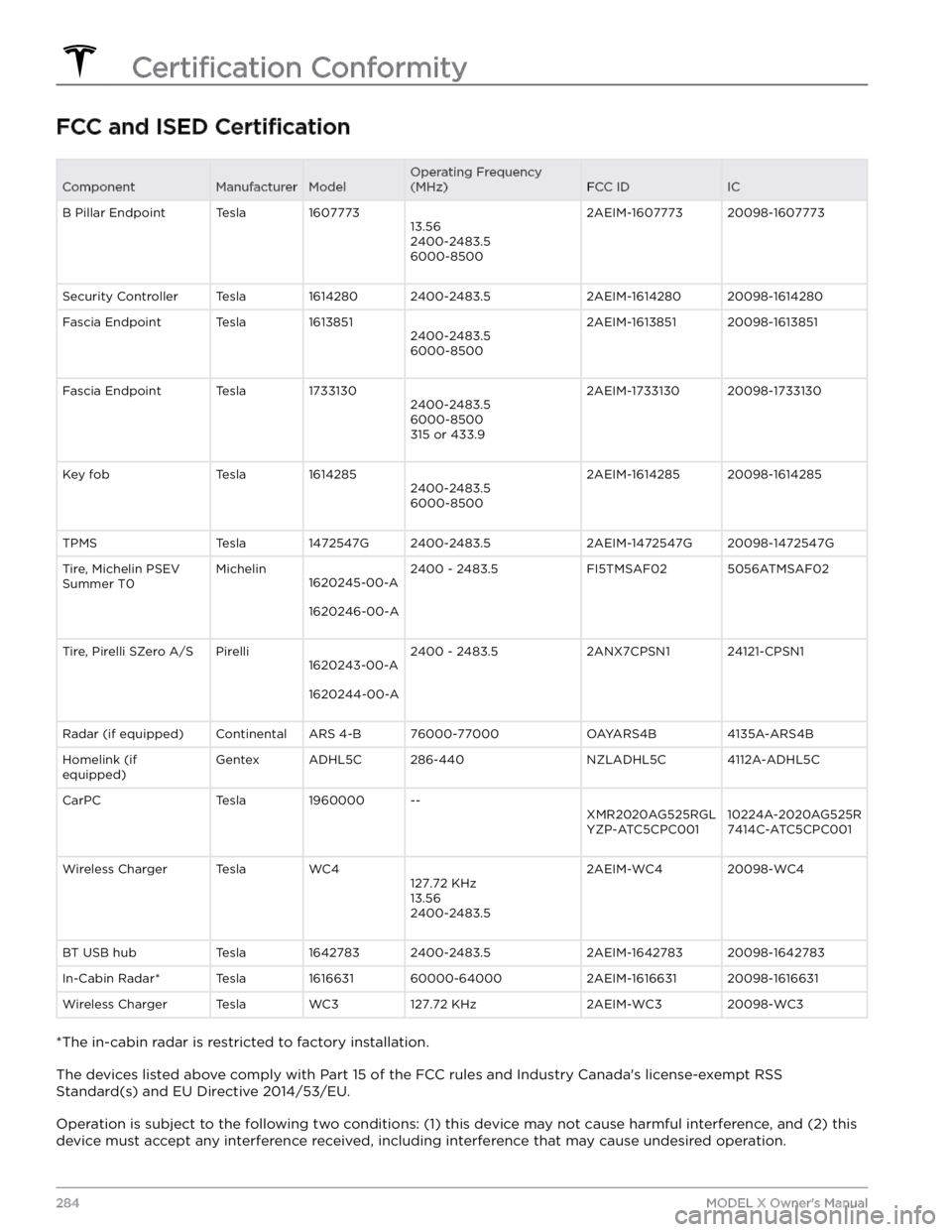
FCC and ISED CertificationComponentManufacturerModelOperating Frequency
(MHz)FCC IDICB Pillar EndpointTesla160777313.56
2400-2483.5
6000-85002AEIM-160777320098-1607773Security ControllerTesla16142802400-2483.52AEIM-161428020098-1614280Fascia EndpointTesla16138512400-2483.5
6000-85002AEIM-161385120098-1613851Fascia EndpointTesla17331302400-2483.5
6000-8500
315 or 433.92AEIM-173313020098-1733130Key fobTesla16142852400-2483.5
6000-85002AEIM-161428520098-1614285TPMSTesla1472547G2400-2483.52AEIM-1472547G20098-1472547GTire, Michelin PSEV
Summer T0Michelin1620245-00-A
1620246-00-A
2400 - 2483.5FI5TMSAF025056ATMSAF02Tire, Pirelli SZero A/SPirelli1620243-00-A
1620244-00-A
2400 - 2483.52ANX7CPSN124121-CPSN1Radar (if equipped)ContinentalARS 4-B76000-77000OAYARS4B4135A-ARS4BHomelink (if
equipped)GentexADHL5C286-440NZLADHL5C4112A-ADHL5CCarPCTesla1960000--XMR2020AG525RGL
YZP-ATC5CPC00110224A-2020AG525R
7414C-ATC5CPC001Wireless ChargerTeslaWC4127.72 KHz
13.56
2400-2483.52AEIM-WC420098-WC4BT USB hubTesla16427832400-2483.52AEIM-164278320098-1642783In-Cabin Radar*Tesla161663160000-640002AEIM-161663120098-1616631Wireless ChargerTeslaWC3127.72 KHz2AEIM-WC320098-WC3
*The in-cabin radar is restricted to factory installation.
The devices listed above comply with Part 15 of the FCC rules and Industry Canada