maintenance TESLA MODEL X 2023 Owners Manual
[x] Cancel search | Manufacturer: TESLA, Model Year: 2023, Model line: MODEL X, Model: TESLA MODEL X 2023Pages: 296, PDF Size: 8.56 MB
Page 3 of 296
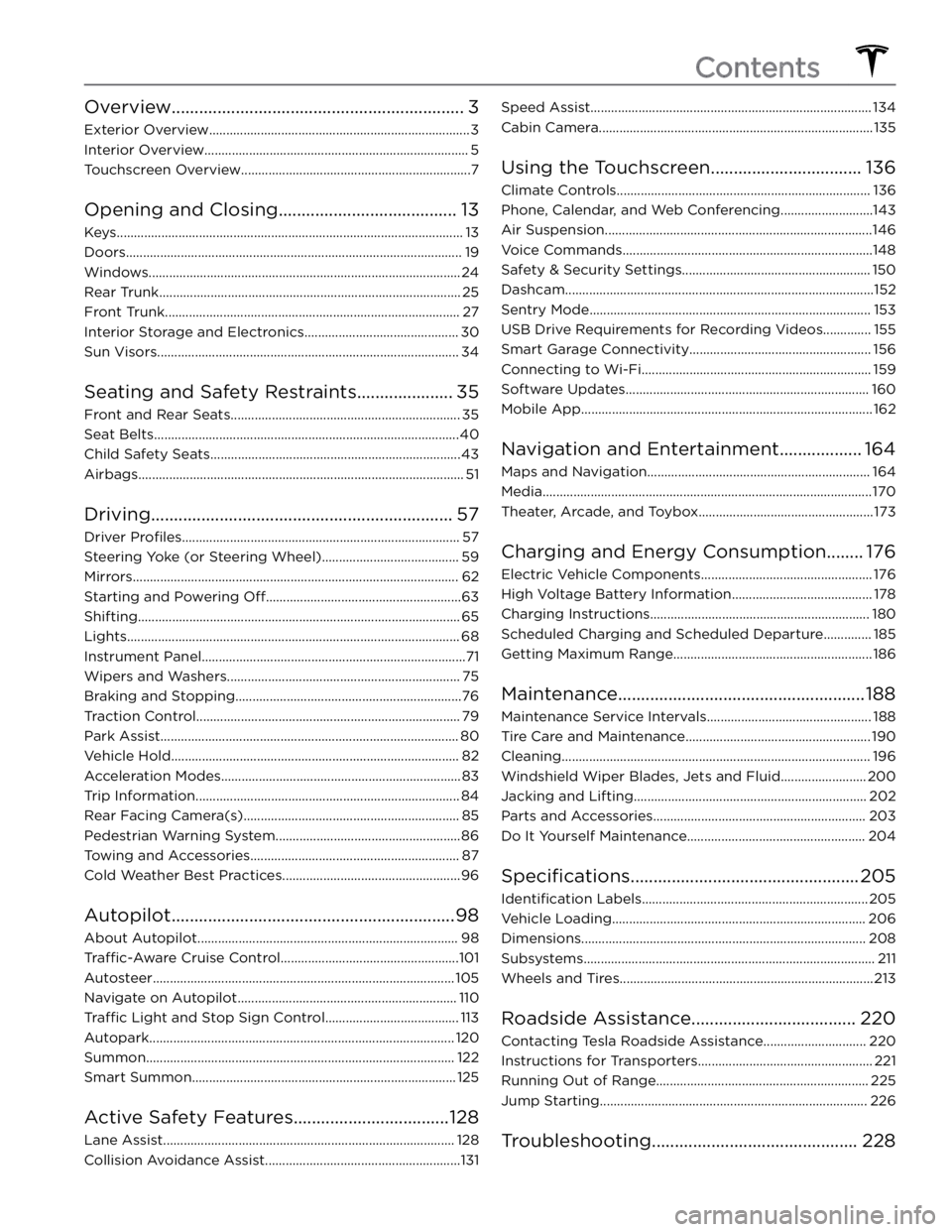
Overview................................................................3
Exterior Overview............................................................................3
Interior Overview.............................................................................5
Touchscreen Overview...................................................................7
Opening and Closing.......................................13
Keys.....................................................................................................13
Doors..................................................................................................19
Windows...........................................................................................24
Rear Trunk........................................................................................25
Front Trunk......................................................................................27
Interior Storage and Electronics.............................................30
Sun Visors........................................................................................34
Seating and Safety Restraints.....................35
Front and Rear Seats...................................................................35
Seat Belts.........................................................................................40
Child Safety Seats.........................................................................43
Airbags...............................................................................................51
Driving..................................................................57
Driver Profiles.................................................................................57
Steering Yoke (or Steering Wheel)........................................59
Mirrors...............................................................................................62
Starting and Powering Off.........................................................63
Shifting..............................................................................................65
Lights.................................................................................................68
Instrument Panel.............................................................................71
Wipers and Washers....................................................................75
Braking and Stopping..................................................................76
Traction Control.............................................................................79
Park Assist.......................................................................................80
Vehicle Hold....................................................................................82
Acceleration Modes......................................................................83
Trip Information.............................................................................84
Rear Facing Camera(s)...............................................................85
Pedestrian Warning System......................................................86
Towing and Accessories.............................................................87
Cold Weather Best Practices....................................................96
Autopilot..............................................................98
About Autopilot............................................................................98
Traffic-Aware Cruise Control....................................................101
Autosteer........................................................................................105
Navigate on Autopilot................................................................110
Traffic Light and Stop Sign Control.......................................113
Autopark.........................................................................................120
Summon..........................................................................................122
Smart Summon.............................................................................125
Active Safety Features..................................128
Lane Assist.....................................................................................128
Collision Avoidance Assist.........................................................131
Speed Assist..................................................................................134
Cabin Camera................................................................................135
Using the Touchscreen.................................136
Climate Controls..........................................................................136
Phone, Calendar, and Web Conferencing...........................143
Air Suspension..............................................................................146
Voice Commands.........................................................................148
Safety & Security Settings.......................................................150
Dashcam..........................................................................................152
Sentry Mode..................................................................................153
USB Drive Requirements for Recording Videos..............155
Smart Garage Connectivity.....................................................156
Connecting to Wi-Fi...................................................................159
Software Updates.......................................................................160
Mobile App.....................................................................................162
Navigation and Entertainment..................164
Maps and Navigation.................................................................164
Media................................................................................................170
Theater, Arcade, and Toybox...................................................173
Charging and Energy Consumption........176
Electric Vehicle Components..................................................176
High Voltage Battery Information.........................................178
Charging Instructions................................................................180
Scheduled Charging and Scheduled Departure..............185
Getting Maximum Range..........................................................186
Maintenance......................................................188
Maintenance Service Intervals................................................188
Tire Care and Maintenance......................................................190
Cleaning..........................................................................................196
Windshield Wiper Blades, Jets and Fluid.........................200
Jacking and Lifting....................................................................202
Parts and Accessories..............................................................203
Do It Yourself Maintenance....................................................204
Specifications..................................................205
Identification Labels..................................................................205
Vehicle Loading..........................................................................206
Dimensions...................................................................................208
Subsystems.....................................................................................211
Wheels and Tires..........................................................................213
Roadside Assistance....................................220
Contacting Tesla Roadside Assistance..............................220
Instructions for Transporters...................................................221
Running Out of Range..............................................................225
Jump Starting..............................................................................226
Troubleshooting.............................................228
Contents
Page 75 of 296
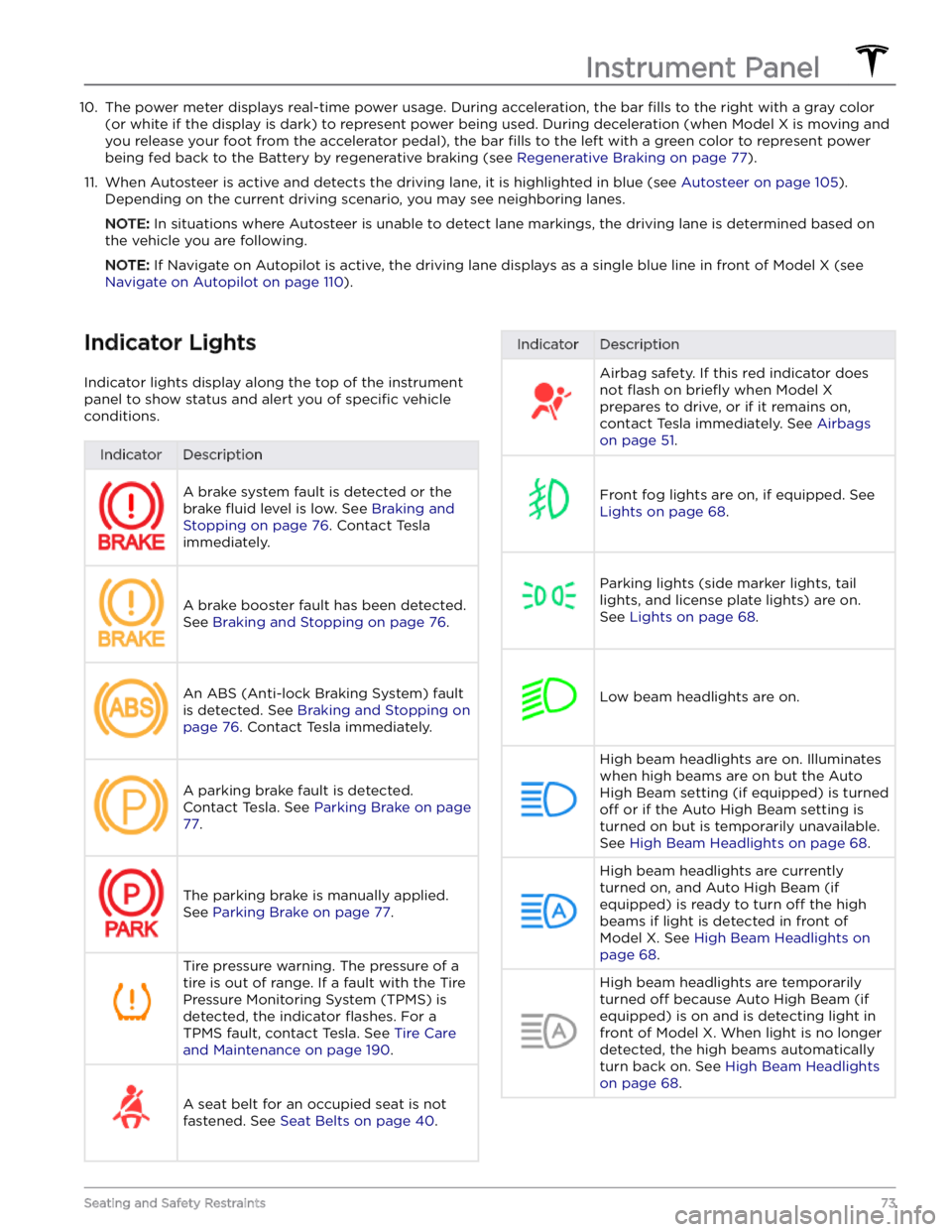
10. The power meter displays real-time power usage. During acceleration, the bar fills to the right with a gray color
(or white if the display is dark) to represent power being used. During deceleration (when
Model X is moving and
you release your foot from the accelerator pedal), the bar
fills to the left with a green color to represent power
being fed back to the Battery by regenerative braking (see
Regenerative Braking on page 77).
11.
When Autosteer is active and detects the driving lane, it is highlighted in blue (see Autosteer on page 105).
Depending on the current driving scenario, you may see neighboring lanes.
NOTE: In situations where Autosteer is unable to detect lane markings, the driving lane is determined based on
the vehicle you are following.
NOTE: If Navigate on Autopilot is active, the driving lane displays as a single blue line in front of Model X (see
Navigate on Autopilot on page 110).
Indicator Lights
Indicator lights display along the top of the instrument panel to show status and alert you of
specific vehicle
conditions.
IndicatorDescriptionA brake system fault is detected or the brake
fluid level is low. See Braking and
Stopping on page 76. Contact Tesla
immediately.
A brake booster fault has been detected. See
Braking and Stopping on page 76.
An ABS (Anti-lock Braking System) fault is detected. See
Braking and Stopping on
page 76. Contact Tesla immediately.
A parking brake fault is detected. Contact Tesla. See
Parking Brake on page
77.
The parking brake is manually applied.
See
Parking Brake on page 77.
Tire pressure warning. The pressure of a tire is out of range. If a fault with the Tire Pressure Monitoring System (TPMS) is
detected, the indicator
flashes. For a
TPMS fault, contact Tesla. See
Tire Care
and Maintenance on page 190.
A seat belt for an occupied seat is not
fastened. See
Seat Belts on page 40.
IndicatorDescriptionAirbag safety. If this red indicator does not
flash on briefly when Model X
prepares to drive, or if it remains on, contact Tesla immediately. See
Airbags
on page 51.
Front fog lights are on, if equipped. See
Lights on page 68.
Parking lights (side marker lights, tail
lights, and license plate lights) are on. See
Lights on page 68.
Low beam headlights are on.
High beam headlights are on. Illuminates when high beams are on but the Auto High Beam setting (if equipped) is turned
off or if the Auto High Beam setting is
turned on but is temporarily unavailable.
See
High Beam Headlights on page 68.
High beam headlights are currently
turned on, and Auto High Beam (if equipped) is ready to turn
off the high
beams if light is detected in front of
Model X. See High Beam Headlights on
page 68.
High beam headlights are temporarily
turned
off because Auto High Beam (if
equipped) is on and is detecting light in
front of
Model X. When light is no longer
detected, the high beams automatically turn back on. See
High Beam Headlights
on page 68.
Instrument Panel
73Seating and Safety Restraints
Page 181 of 296

CAUTION: The Battery requires no owner
maintenance. Do not remove the coolant filler cap
and do not add fluid. If the instrument panel warns
you that the fluid level is low, contact Tesla
immediately.
CAUTION: Do not use the Battery as a stationary
power source. Doing so voids the warranty.
High Voltage Battery Information
179Charging and Energy Consumption
Page 190 of 296
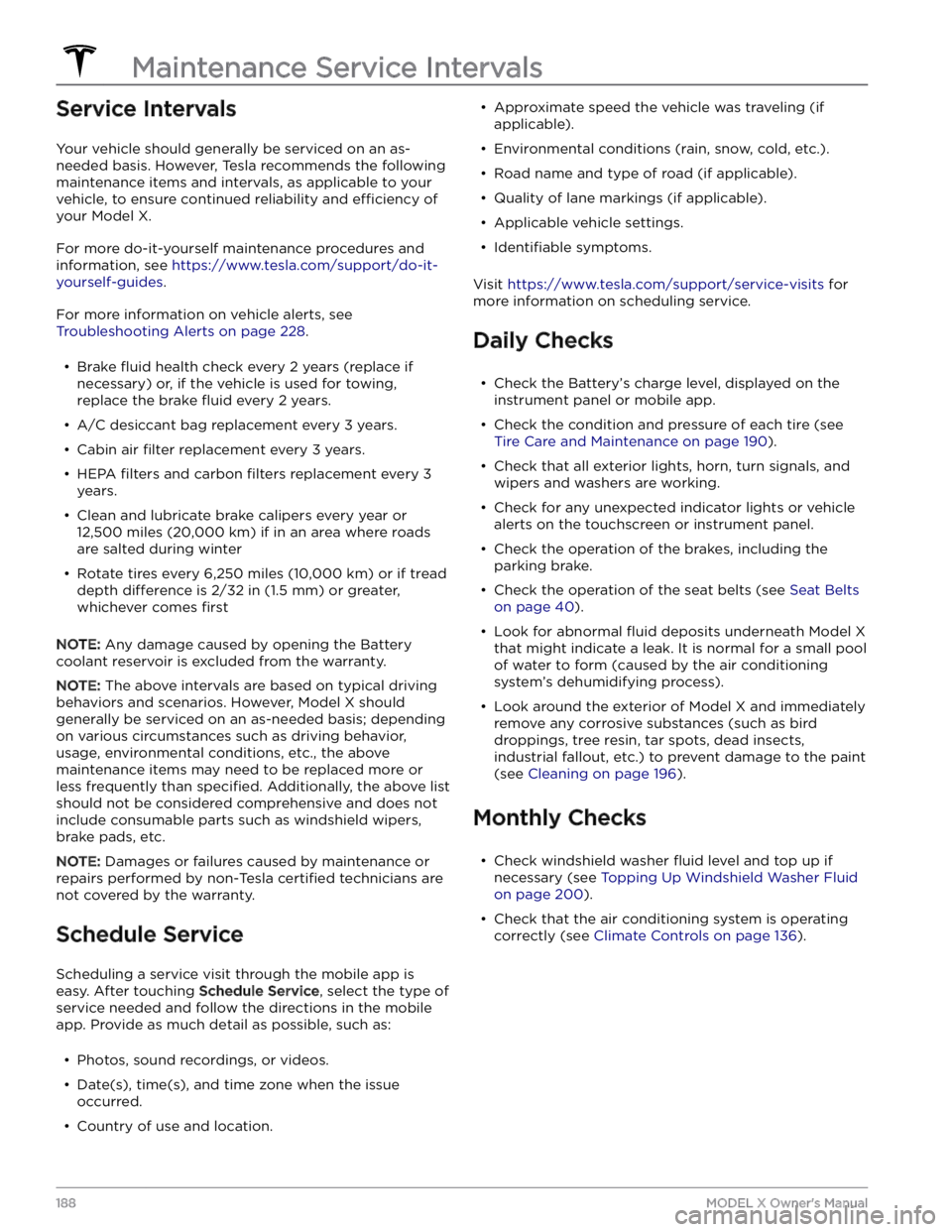
Service Intervals
Your vehicle should generally be serviced on an as-needed basis. However, Tesla recommends the following maintenance items and intervals, as applicable to your
vehicle, to ensure continued reliability and
efficiency of
your
Model X.
For more do-it-yourself maintenance procedures and information, see
https://www.tesla.com/support/do-it-
yourself-guides.
For more information on vehicle alerts, see
Troubleshooting Alerts on page 228.
Page 206 of 296

Learn how to perform simple Do It Yourself procedures, such as replacing wiper blades and cabin filters, or installing
the paint protection
film kit. See https://service.tesla.com/docs/Public/diy/index-model-x.html for instructions,
animations, and videos of these procedures.
NOTE: Due to market region or vehicle configuration specifics, some parts and procedures may not be available for
your vehicle. When navigating to
http://www.tesla.com, select your region and language to see an updated list of
parts and accessories available for your region.
CAUTION: Perform each procedure in this guide in
a dry and well-lit area. For your safety, only
perform a procedure if you feel comfortable doing
so, and always follow all provided instructions.Do It Yourself Maintenance
204MODEL X Owner
Page 292 of 296
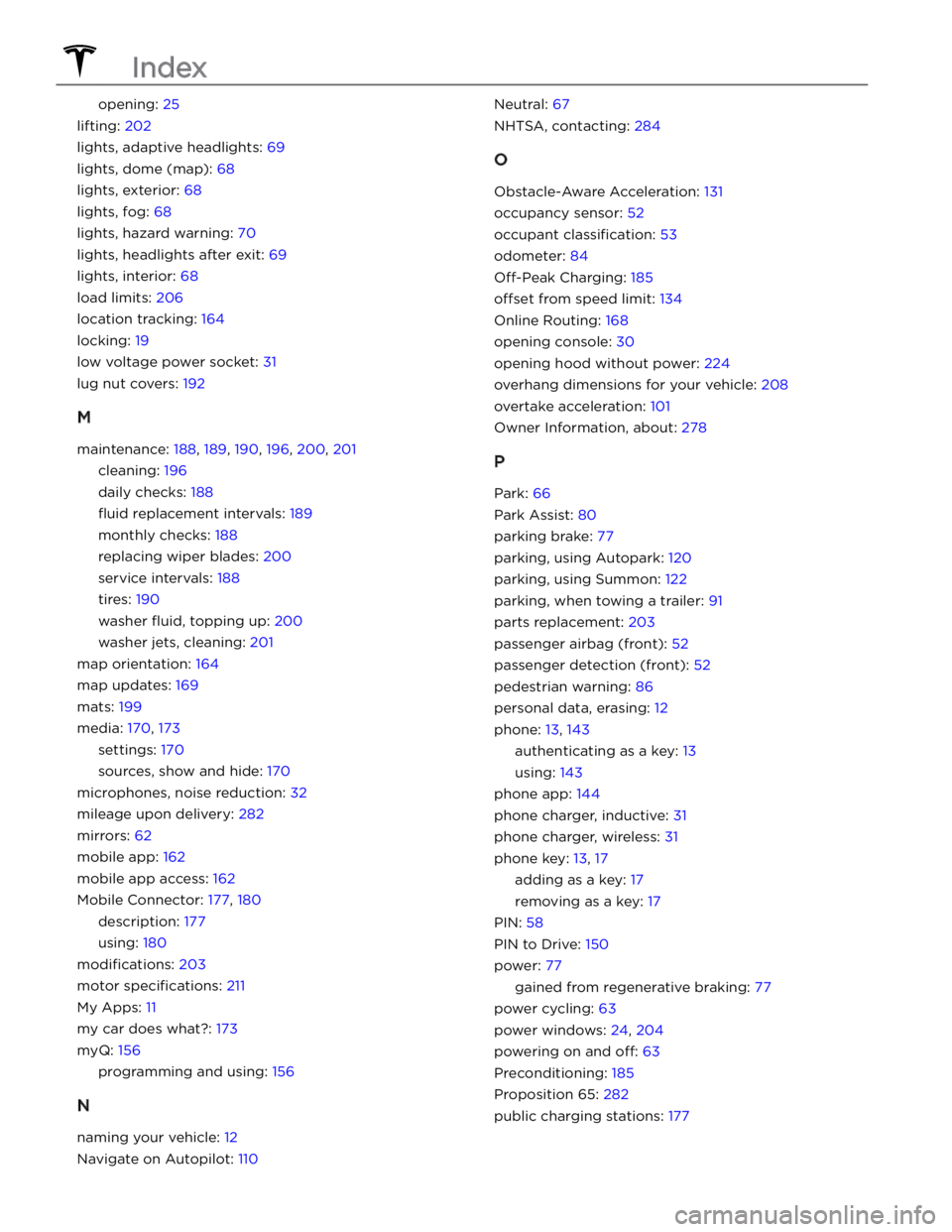
opening: 25
lifting: 202
lights, adaptive headlights: 69
lights, dome (map): 68
lights, exterior: 68
lights, fog: 68
lights, hazard warning: 70
lights, headlights after exit: 69
lights, interior: 68
load limits: 206
location tracking: 164
locking: 19
low voltage power socket: 31
lug nut covers: 192
M
maintenance: 188, 189, 190, 196, 200, 201
cleaning: 196
daily checks: 188
fluid replacement intervals: 189
monthly checks: 188
replacing wiper blades: 200
service intervals: 188
tires: 190
washer fluid, topping up: 200
washer jets, cleaning: 201
map orientation: 164
map updates: 169
mats: 199
media: 170, 173
settings: 170
sources, show and hide: 170
microphones, noise reduction: 32
mileage upon delivery: 282
mirrors: 62
mobile app: 162
mobile app access: 162
Mobile Connector: 177, 180
description: 177
using: 180
modifications: 203
motor specifications: 211
My Apps: 11
my car does what?: 173
myQ: 156
programming and using: 156
N
naming your vehicle: 12
Navigate on Autopilot: 110
Neutral: 67
NHTSA, contacting: 284
O
Obstacle-Aware Acceleration: 131
occupancy sensor: 52
occupant classification: 53
odometer: 84
Off-Peak Charging: 185
offset from speed limit: 134
Online Routing: 168
opening console: 30
opening hood without power: 224
overhang dimensions for your vehicle: 208
overtake acceleration: 101
Owner Information, about: 278
P
Park: 66
Park Assist: 80
parking brake: 77
parking, using Autopark: 120
parking, using Summon: 122
parking, when towing a trailer: 91
parts replacement: 203
passenger airbag (front): 52
passenger detection (front): 52
pedestrian warning: 86
personal data, erasing: 12
phone: 13, 143
authenticating as a key: 13
using: 143
phone app: 144
phone charger, inductive: 31
phone charger, wireless: 31
phone key: 13, 17
adding as a key: 17
removing as a key: 17
PIN: 58
PIN to Drive: 150
power: 77
gained from regenerative braking: 77
power cycling: 63
power windows: 24, 204
powering on and off: 63
Preconditioning: 185
Proposition 65: 282
public charging stations: 177
Index