jump start TESLA MODEL Y 2020 Owner´s Manual
[x] Cancel search | Manufacturer: TESLA, Model Year: 2020, Model line: MODEL Y, Model: TESLA MODEL Y 2020Pages: 232, PDF Size: 7.68 MB
Page 21 of 232
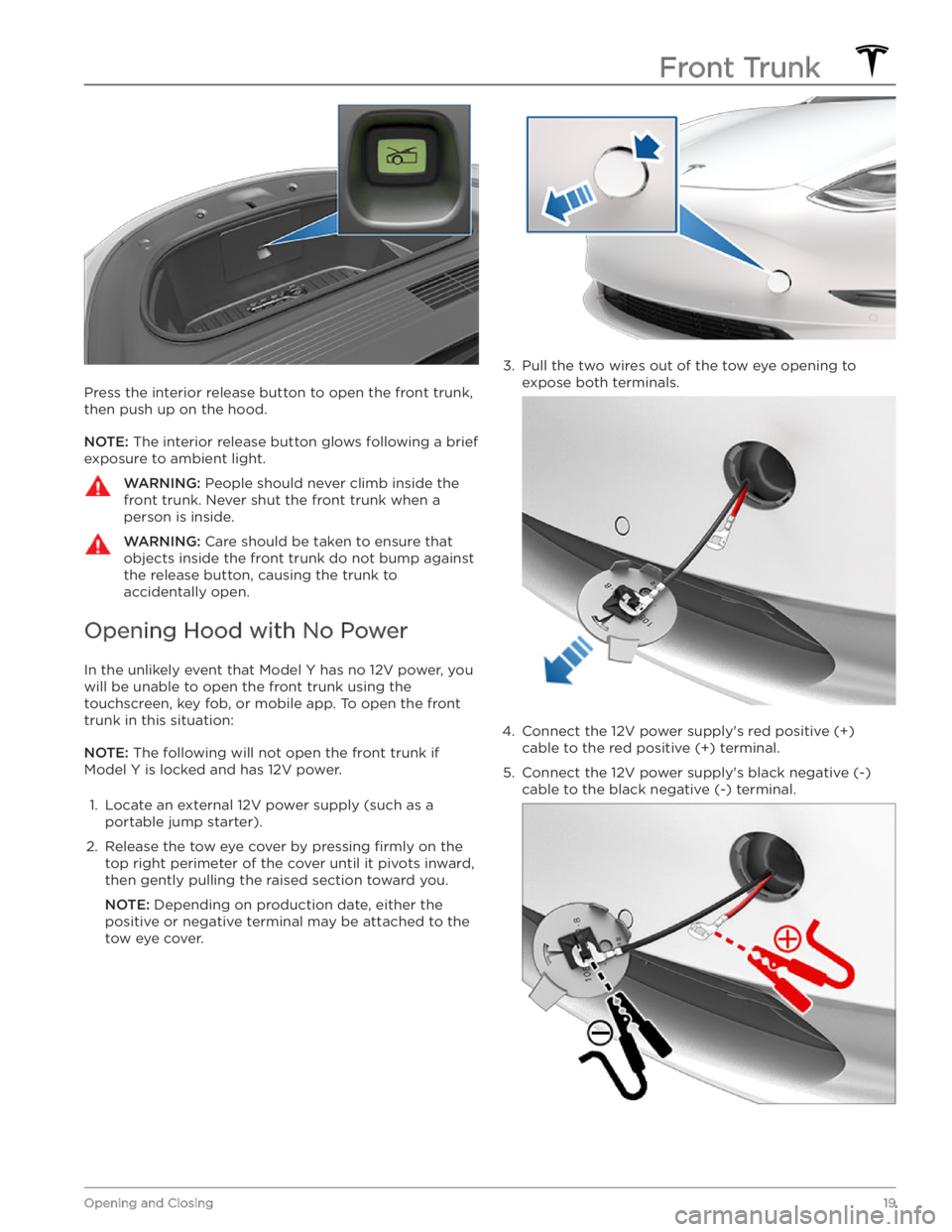
Press the interior release button to open the front trunk, then push up on the hood.
NOTE: The interior release button glows following a brief
exposure to ambient light.
WARNING: People should never climb inside the
front trunk. Never shut the front trunk when a
person is inside.
WARNING: Care should be taken to ensure that
objects inside the front trunk do not bump against
the release button, causing the trunk to
accidentally open.
Opening Hood with No Power
In the unlikely event that Model Y has no 12V power, you
will be unable to open the front trunk using the touchscreen, key fob, or mobile app. To open the front trunk in this situation:
NOTE: The following will not open the front trunk if
Model Y is locked and has 12V power.
1.
Locate an external 12V power supply (such as a
portable jump starter).
2.
Release the tow eye cover by pressing firmly on the
top right perimeter of the cover until it pivots inward, then gently pulling the raised section toward you.
NOTE: Depending on production date, either the
positive or negative terminal may be attached to the tow eye cover.
3.
Pull the two wires out of the tow eye opening to
expose both terminals.
4.
Connect the 12V power supply
Page 223 of 232

(UMC_a017)
Charging speed reduced
High temperature detected by Mobile Connector
High temperature detected by Mobile Connector alerts indicate the outlet used to charge is becoming too warm, so charging has been slowed to protect the
outlet.
This is not typically an issue with your vehicle or your
Mobile Connector, but rather an issue with the outlet. A
warm outlet may be caused by a plug that is not fully inserted, a loose building wiring connection to the outlet, or an outlet that is beginning to wear out.
To regain normal charge speed, make sure your adapter
is fully plugged into the outlet. If charging speed does not return to normal, contact an electrician to inspect the outlet and building wiring connections to the outlet and complete any repairs needed.
If the outlet is worn, it should be replaced with a high-
quality outlet. Consider upgrading to a Tesla Wall
Connector for greater convenience and highest charging speed.
(VCFRONT_a182)
12V battery must be replaced soon
Software updates will not complete
until serviced
The 12V battery has aged or degraded and needs to be
replaced. Until the battery is replaced, vehicle software updates will not complete.
It is recommended to replace the battery at your earliest convenience. In the meantime, continue normal use of the vehicle.
The vehicle is still OK to drive with this alert present, for
a period of time. However, if you continually delay the 12V battery replacement, the vehicle may eventually not have enough power to start or restart.
If the 12V battery is too low to turn on the vehicle or open the doors, follow the instructions in
Jump Starting
the 12V Battery on page 195.
For more information on the battery system, see Battery
Information on page 156.
(VCFRONT_a192)
Electrical system power reduced
Vehicle may shut down
unexpectedly
The electrical system cannot maintain the voltage
required to support all vehicle features.
If you drive the vehicle while this alert is present, certain
features may be disabled or function at a reduced level due to the low voltage. It is also possible the vehicle will
shut down unexpectedly.
Try turning off non-critical features, like seat heaters or
cabin fans, to help the vehicle maintain electrical power
for as long as possible.
Eliminating or reducing usage of non-critical features
may allow the vehicle to reach its destination without
shutting down, although this is not guaranteed.
Schedule service before your next planned drive. The vehicle may shut down unexpectedly or may not restart without service.
(VCSEC_a221)
Air pressure below
recommendation for tires
Check pressure and refill air as
needed
This alert does NOT indicate that there is a flat tire.
The tire pressure monitoring system (TPMS) has detected that the air pressure in one or more of your
tires is at least 20% lower than the recommended cold tire pressure. This recommended pressure should be displayed on the Tire and Loading information label.
See Maintaining Tire Pressures on page 164 for detailed
information on how to keep the tires properly
inflated.
This alert may appear in cold weather because the tire pressure decreases when cold.