warning light TESLA MODEL Y 2021 Owner´s Manual
[x] Cancel search | Manufacturer: TESLA, Model Year: 2021, Model line: MODEL Y, Model: TESLA MODEL Y 2021Pages: 250, PDF Size: 8.4 MB
Page 93 of 250
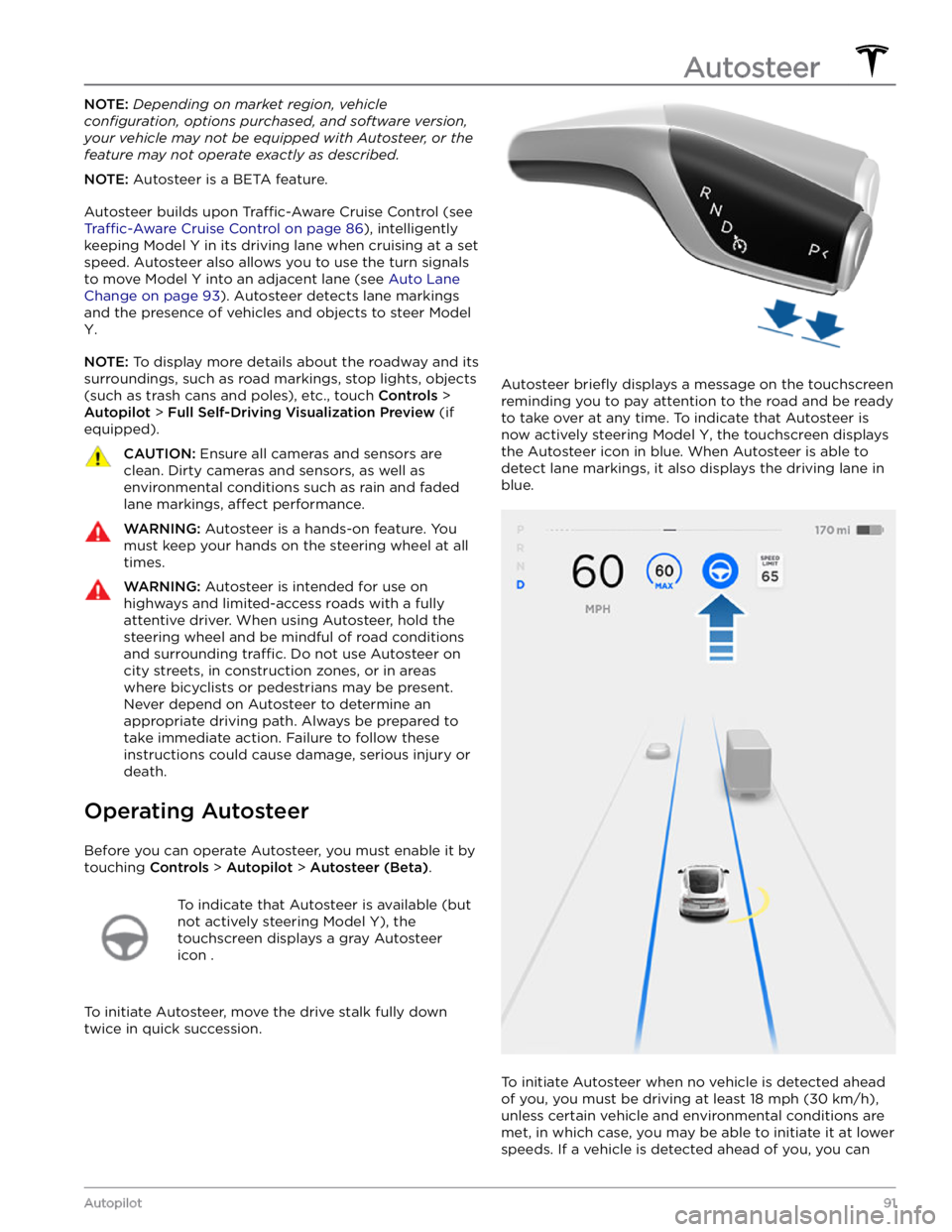
NOTE: Depending on market region, vehicle
configuration, options purchased, and software version,
your vehicle may not be equipped with Autosteer, or the
feature may not operate exactly as described.
NOTE: Autosteer is a BETA feature.
Autosteer builds upon Traffic-Aware Cruise Control (see
Traffic-Aware Cruise Control on page 86), intelligently
keeping
Model Y in its driving lane when cruising at a set
speed.
Autosteer also allows you to use the turn signals
to move Model Y into an adjacent lane (see Auto Lane
Change on page 93). Autosteer detects lane markings
and the presence of vehicles and objects to
steer Model
Y.
NOTE: To display more details about the roadway and its
surroundings, such as road markings, stop lights, objects (such as trash cans and poles), etc., touch
Controls >
Autopilot > Full Self-Driving Visualization Preview (if
equipped).
CAUTION: Ensure all cameras and sensors are
clean. Dirty cameras and sensors, as well as
environmental conditions such as rain and faded
lane markings, affect performance.
WARNING: Autosteer is a hands-on feature. You
must keep your hands on the steering wheel at all
times.
WARNING: Autosteer is intended for use on
highways and limited-access roads with a fully
attentive driver. When using Autosteer, hold the
steering wheel and be mindful of road conditions
and surrounding traffic. Do not use Autosteer on
city streets, in construction zones, or in areas
where bicyclists or pedestrians may be present.
Never depend on Autosteer to determine an
appropriate driving path. Always be prepared to
take immediate action. Failure to follow these
instructions could cause damage, serious injury or
death.
Operating Autosteer
Before you can operate Autosteer, you must enable it by touching
Controls > Autopilot > Autosteer (Beta).
To indicate that Autosteer is available (but
not actively steering
Model Y), the
touchscreen displays a gray Autosteer
icon .
To initiate Autosteer, move the drive stalk fully down
twice in quick succession.
Autosteer briefly displays a message on the touchscreen
reminding you to pay attention to the road and be ready
to take over at any time. To indicate that Autosteer is
now actively steering
Model Y, the touchscreen displays
the Autosteer icon in blue. When Autosteer is able to detect lane markings, it also displays the driving lane in blue.
To initiate Autosteer when no vehicle is detected ahead
of you, you must be driving at least
18 mph (30 km/h),
unless certain vehicle and environmental conditions are met, in which case, you may be able to initiate it at lower speeds. If a vehicle is detected ahead of you, you can
Autosteer
91Autopilot
Page 96 of 250
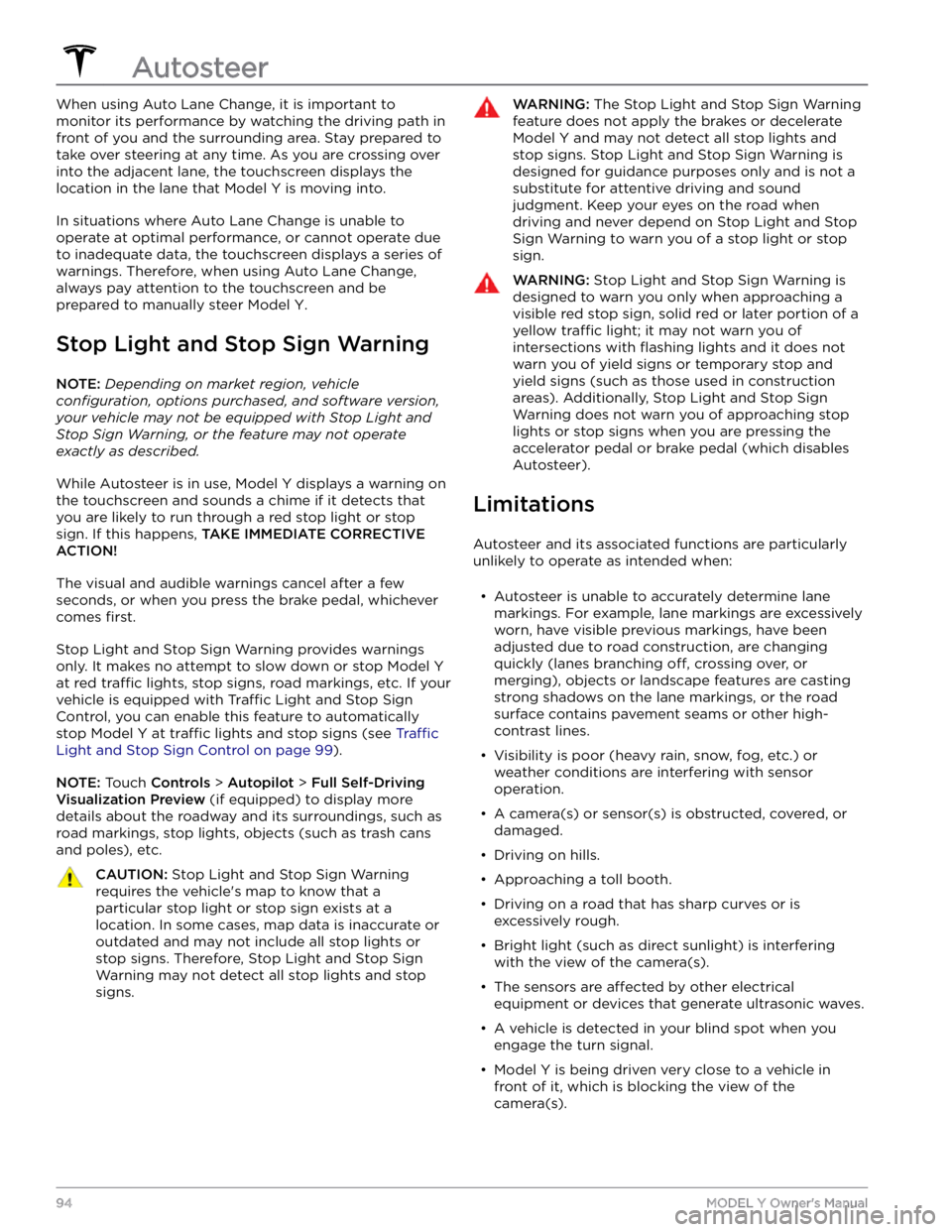
When using Auto Lane Change, it is important to monitor its performance by watching the driving path in front of you and the surrounding area. Stay prepared to take over steering at any time. As you are crossing over into the adjacent lane, the
touchscreen displays the
location in the lane that
Model Y is moving into.
In situations where Auto Lane Change is unable to operate at optimal performance, or cannot operate due to inadequate data, the
touchscreen displays a series of
warnings. Therefore, when using Auto Lane Change,
always pay attention to the
touchscreen and be
prepared to manually steer
Model Y.
Stop Light and Stop Sign Warning
NOTE: Depending on market region, vehicle
configuration, options purchased, and software version,
your vehicle may not be equipped with Stop Light and
Stop Sign Warning, or the feature may not operate
exactly as described.
While Autosteer is in use, Model Y displays a warning on
the
touchscreen and sounds a chime if it detects that
you are likely to run through a red stop light or stop sign. If this happens,
TAKE IMMEDIATE CORRECTIVE
ACTION!
The visual and audible warnings cancel after a few seconds, or when you press the brake pedal, whichever
comes
first.
Stop Light and Stop Sign Warning provides warnings
only. It makes no attempt to slow down or stop
Model Y
at red traffic lights, stop signs, road markings, etc. If your
vehicle is equipped with Traffic Light and Stop Sign
Control, you can enable this feature to automatically
stop Model Y at traffic lights and stop signs (see Traffic
Light and Stop Sign Control on page 99).
NOTE: Touch Controls > Autopilot > Full Self-Driving
Visualization Preview (if equipped) to display more
details about the roadway and its surroundings, such as road markings, stop lights, objects (such as trash cans
and poles), etc.
CAUTION: Stop Light and Stop Sign Warning
requires the vehicle
Page 105 of 250
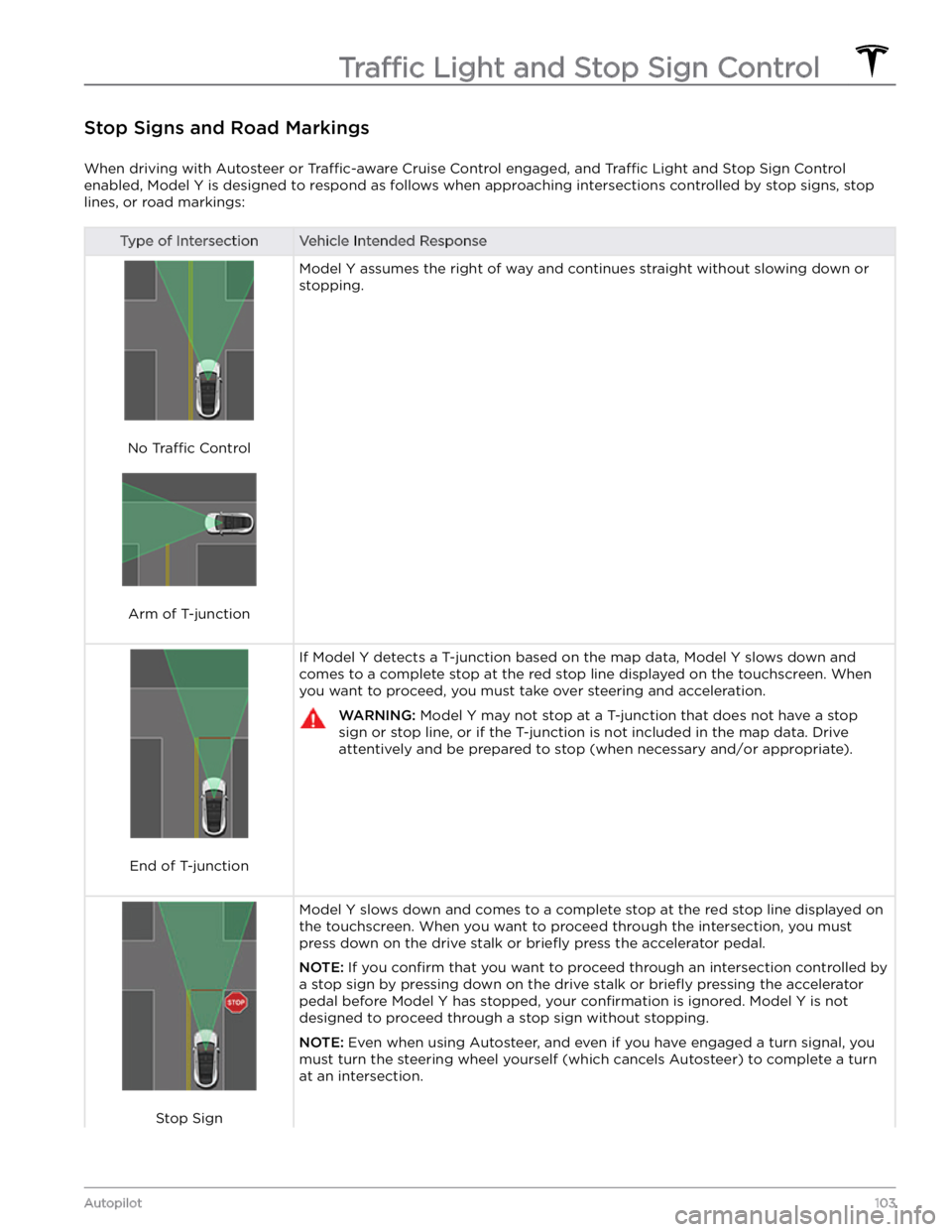
Stop Signs and Road Markings
When driving with Autosteer or Traffic-aware Cruise Control engaged, and Traffic Light and Stop Sign Control
enabled,
Model Y is designed to respond as follows when approaching intersections controlled by stop signs, stop
lines, or road markings:
Type of IntersectionVehicle Intended Response
No Traffic Control
Arm of T-junction
Model Y assumes the right of way and continues straight without slowing down or
stopping.
End of T-junction
If Model Y detects a T-junction based on the map data, Model Y slows down and
comes to a complete stop at the red stop line displayed on the
touchscreen. When
you want to proceed, you must take over steering and acceleration.
WARNING: Model Y may not stop at a T-junction that does not have a stop
sign or stop line, or if the T-junction is not included in the map data. Drive
attentively and be prepared to stop (when necessary and/or appropriate).
Stop Sign
Model Y slows down and comes to a complete stop at the red stop line displayed on
the
touchscreen. When you want to proceed through the intersection, you must
press down on the drive stalk or briefly press the accelerator pedal.
NOTE: If you confirm that you want to proceed through an intersection controlled by
a stop sign by
pressing down on the drive stalk or briefly pressing the accelerator
pedal before
Model Y has stopped, your confirmation is ignored. Model Y is not
designed to proceed through a stop sign without stopping.
NOTE: Even when using Autosteer, and even if you have engaged a turn signal, you
must turn the
steering wheel yourself (which cancels Autosteer) to complete a turn
at an intersection.
Traffic Light and Stop Sign Control
103Autopilot
Page 106 of 250

Type of IntersectionVehicle Intended Response
Stop Sign and Road Marking
Road Marking
WARNING: Model Y also slows down and stops at a roundabout. You must take over steering (which cancels
Autosteer) and press down on the drive stalk or briefly press the accelerator pedal to confirm that you want to
continue through the roundabout.
WARNING: At crosswalks, Model Y may slow down and may stop, depending on whether the crosswalk is
controlled by a traffic light and whether the cameras detect pedestrians, bicyclists, etc. in the crosswalk. Pay
particular attention at crosswalks and be prepared to take over at any time. Failure to do so can result in injury
or death.
Limitations
Depending on many different circumstances and environmental conditions, Traffic Light and Stop Sign Control may
or may not stop at:
Page 168 of 250
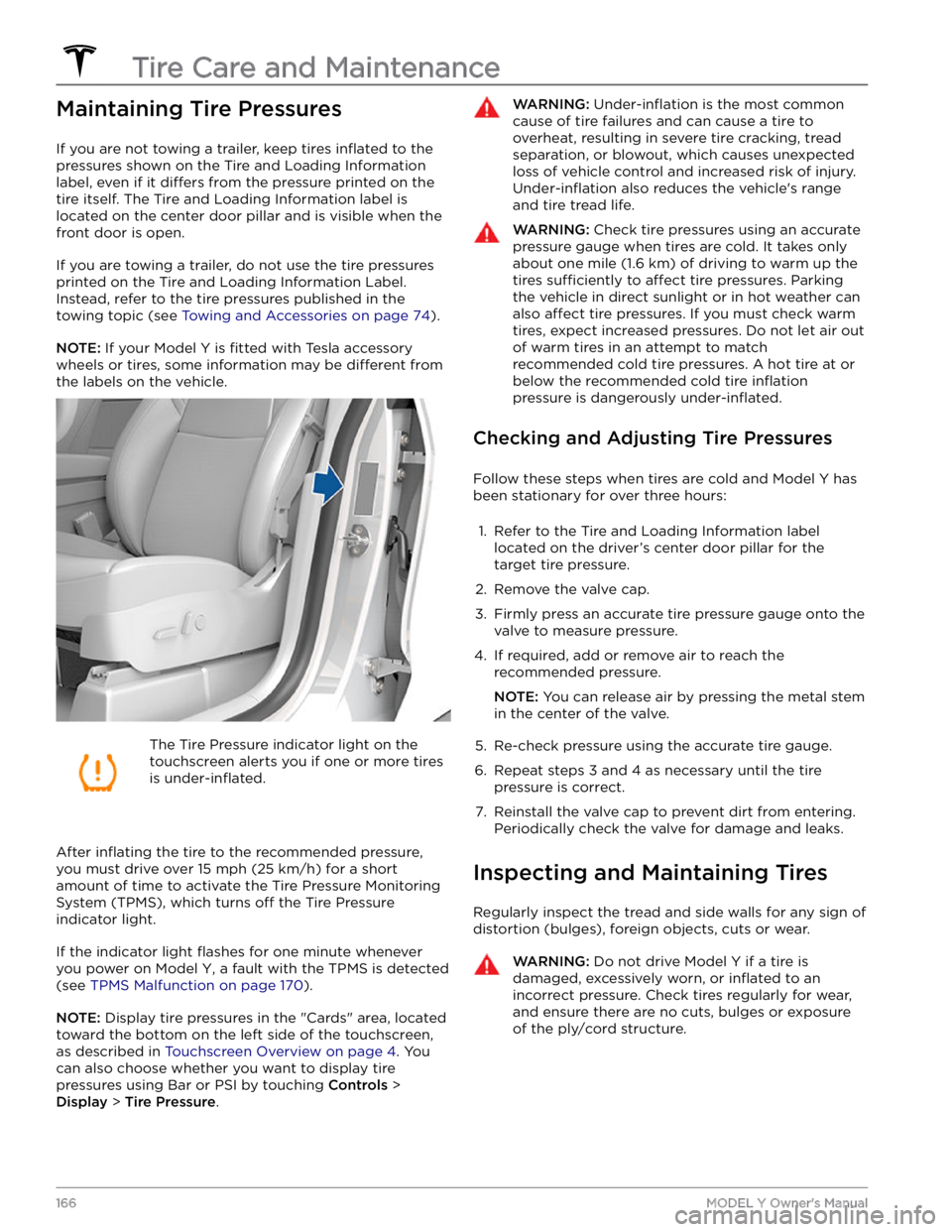
Maintaining Tire Pressures
If you are not towing a trailer, keep tires inflated to the
pressures shown on the Tire and Loading Information label, even if it
differs from the pressure printed on the
tire itself. The Tire and Loading Information label is located on the center door pillar and is visible when the
front door is open.
If you are towing a trailer, do not use the tire pressures printed on the Tire and Loading Information Label.
Instead, refer to the tire pressures published in the towing topic
(see Towing and Accessories on page 74).
NOTE: If your Model Y is fitted with Tesla accessory
wheels or tires, some information may be
different from
the labels on the vehicle.
The Tire Pressure indicator light on the
touchscreen alerts you if one or more tires
is
under-inflated.
After inflating the tire to the recommended pressure,
you must drive over
15 mph (25 km/h) for a short
amount of time to activate the Tire Pressure Monitoring
System (TPMS), which turns
off the Tire Pressure
indicator light.
If the indicator light flashes for one minute whenever
you power on
Model Y, a fault with the TPMS is detected
(see
TPMS Malfunction on page 170).
NOTE: Display tire pressures in the "Cards" area, located
toward the bottom on the left side of the touchscreen
,
as described in Touchscreen Overview on page 4. You
can also choose whether you want to display tire pressures using Bar or PSI by touching
Controls >
Display > Tire Pressure.
WARNING: Under-inflation is the most common
cause of tire failures and can cause a tire to
overheat, resulting in severe tire cracking, tread
separation, or blowout, which causes unexpected
loss of vehicle control and increased risk of injury.
Under-inflation also reduces the vehicle
Page 170 of 250
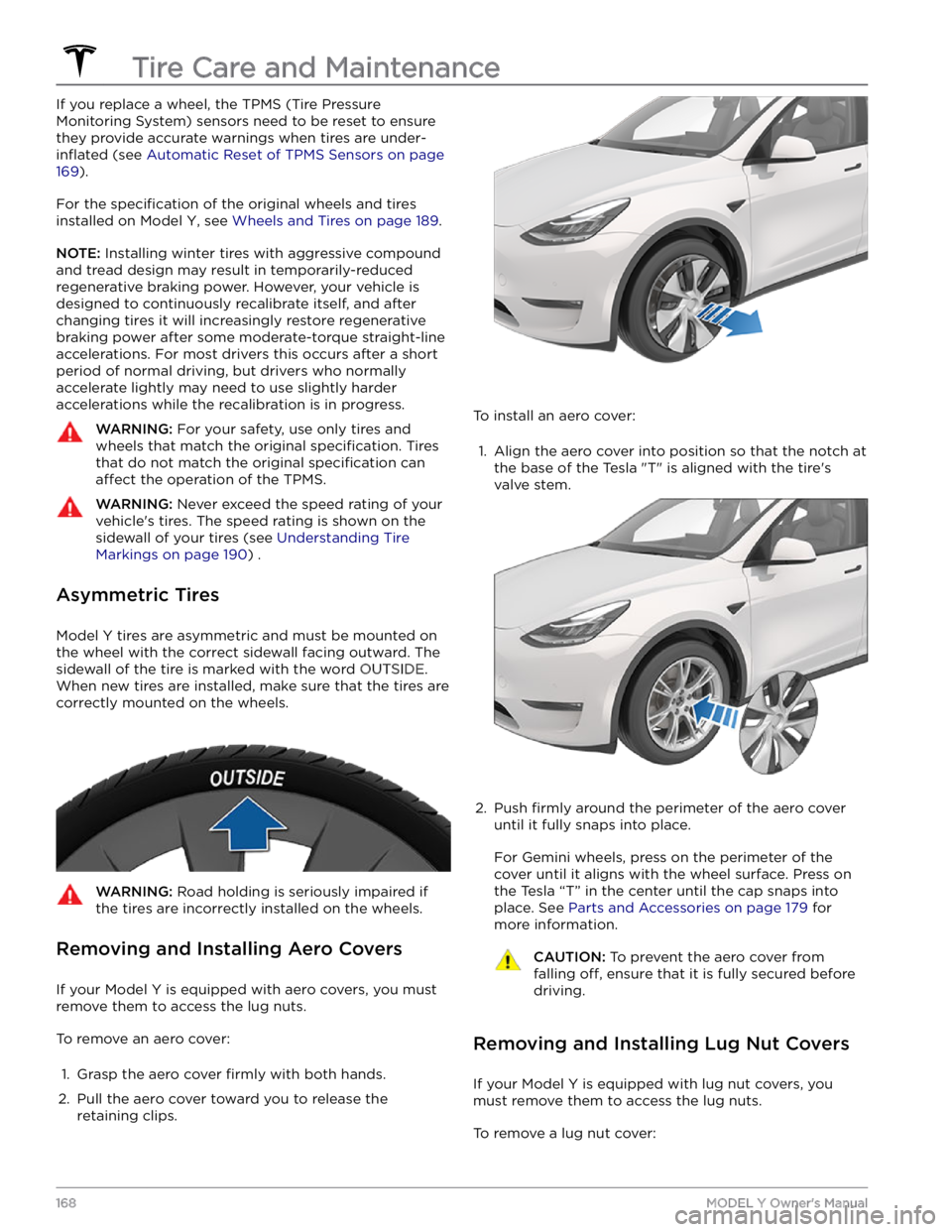
If you replace a wheel, the TPMS (Tire Pressure Monitoring System) sensors need to be reset to ensure they provide accurate warnings when tires are
under-
inflated (see Automatic Reset of TPMS Sensors on page
169).
For the specification of the original wheels and tires
installed on
Model Y, see Wheels and Tires on page 189.
NOTE: Installing winter tires with aggressive compound
and tread design may result in temporarily-reduced regenerative braking power. However, your vehicle is
designed to continuously recalibrate itself, and after changing tires it will increasingly restore regenerative
braking power after some moderate-torque straight-line accelerations. For most drivers this occurs after a short period of normal driving, but drivers who normally accelerate lightly may need to use slightly harder accelerations while the recalibration is in progress.
WARNING: For your safety, use only tires and
wheels that match the original specification. Tires
that do not match the original specification can
affect the operation of the TPMS.
WARNING: Never exceed the speed rating of your
vehicle
Page 243 of 250
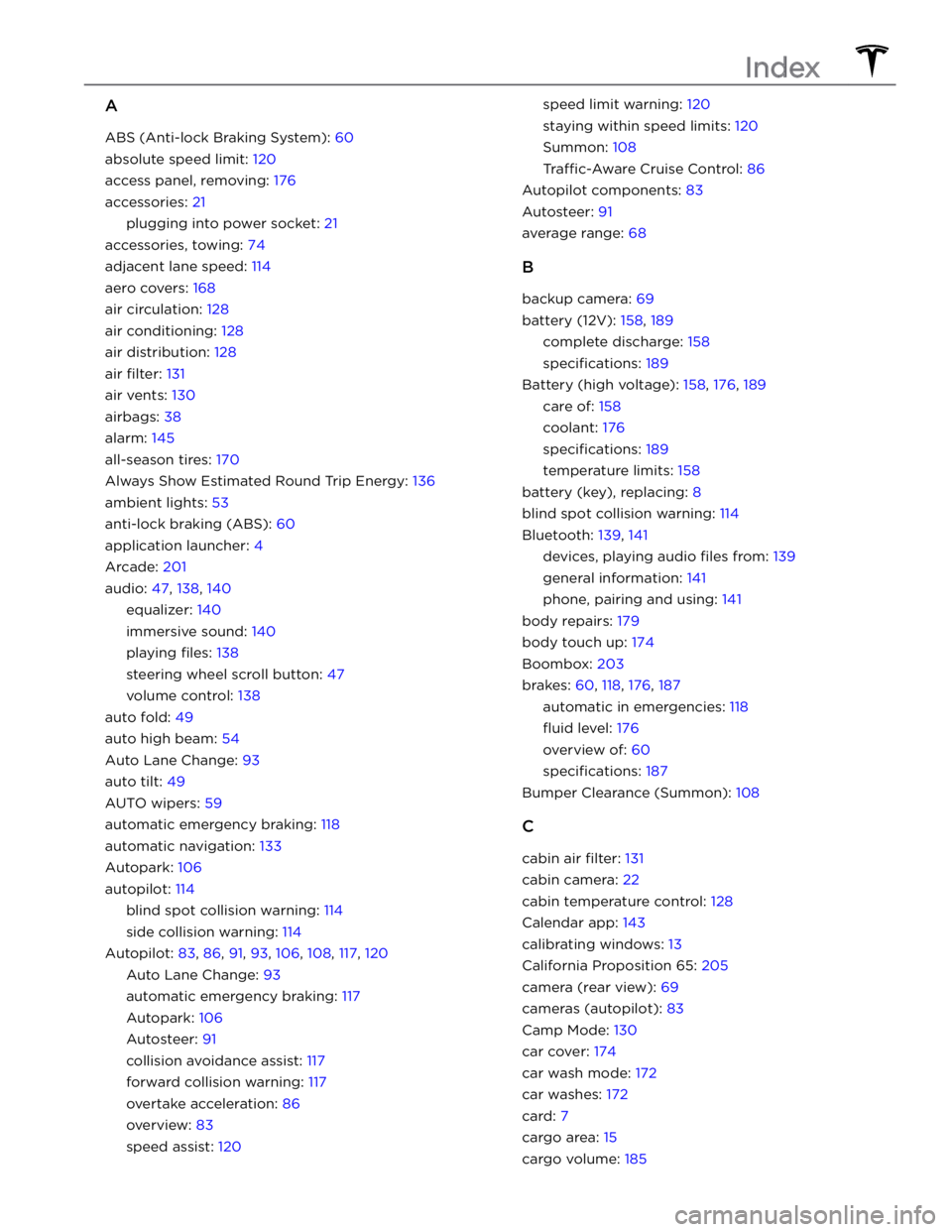
A
ABS (Anti-lock Braking System): 60
absolute speed limit: 120
access panel, removing: 176
accessories: 21
plugging into power socket: 21
accessories, towing: 74
adjacent lane speed: 114
aero covers: 168
air circulation: 128
air conditioning: 128
air distribution: 128
air filter: 131
air vents: 130
airbags: 38
alarm: 145
all-season tires: 170
Always Show Estimated Round Trip Energy: 136
ambient lights: 53
anti-lock braking (ABS): 60
application launcher: 4
Arcade: 201
audio: 47, 138, 140
equalizer: 140
immersive sound: 140
playing files: 138
steering wheel scroll button: 47
volume control: 138
auto fold: 49
auto high beam: 54
Auto Lane Change: 93
auto tilt: 49
AUTO wipers: 59
automatic emergency braking: 118
automatic navigation: 133
Autopark: 106
autopilot: 114
blind spot collision warning: 114
side collision warning: 114
Autopilot: 83, 86, 91, 93, 106, 108, 117, 120
Auto Lane Change: 93
automatic emergency braking: 117
Autopark: 106
Autosteer: 91
collision avoidance assist: 117
forward collision warning: 117
overtake acceleration: 86
overview: 83
speed assist: 120
speed limit warning: 120
staying within speed limits: 120
Summon: 108
Traffic-Aware Cruise Control: 86
Autopilot components: 83
Autosteer: 91
average range: 68
B
backup camera: 69
battery (12V): 158, 189
complete discharge: 158
specifications: 189
Battery (high voltage): 158, 176, 189
care of: 158
coolant: 176
specifications: 189
temperature limits: 158
battery (key), replacing: 8
blind spot collision warning: 114
Bluetooth: 139, 141
devices, playing audio files from: 139
general information: 141
phone, pairing and using: 141
body repairs: 179
body touch up: 174
Boombox: 203
brakes: 60, 118, 176, 187
automatic in emergencies: 118
fluid level: 176
overview of: 60
specifications: 187
Bumper Clearance (Summon): 108
C
cabin air filter: 131
cabin camera: 22
cabin temperature control: 128
Calendar app: 143
calibrating windows: 13
California Proposition 65: 205
camera (rear view): 69
cameras (autopilot): 83
Camp Mode: 130
car cover: 174
car wash mode: 172
car washes: 172
card: 7
cargo area: 15
cargo volume: 185
Index
Page 245 of 250
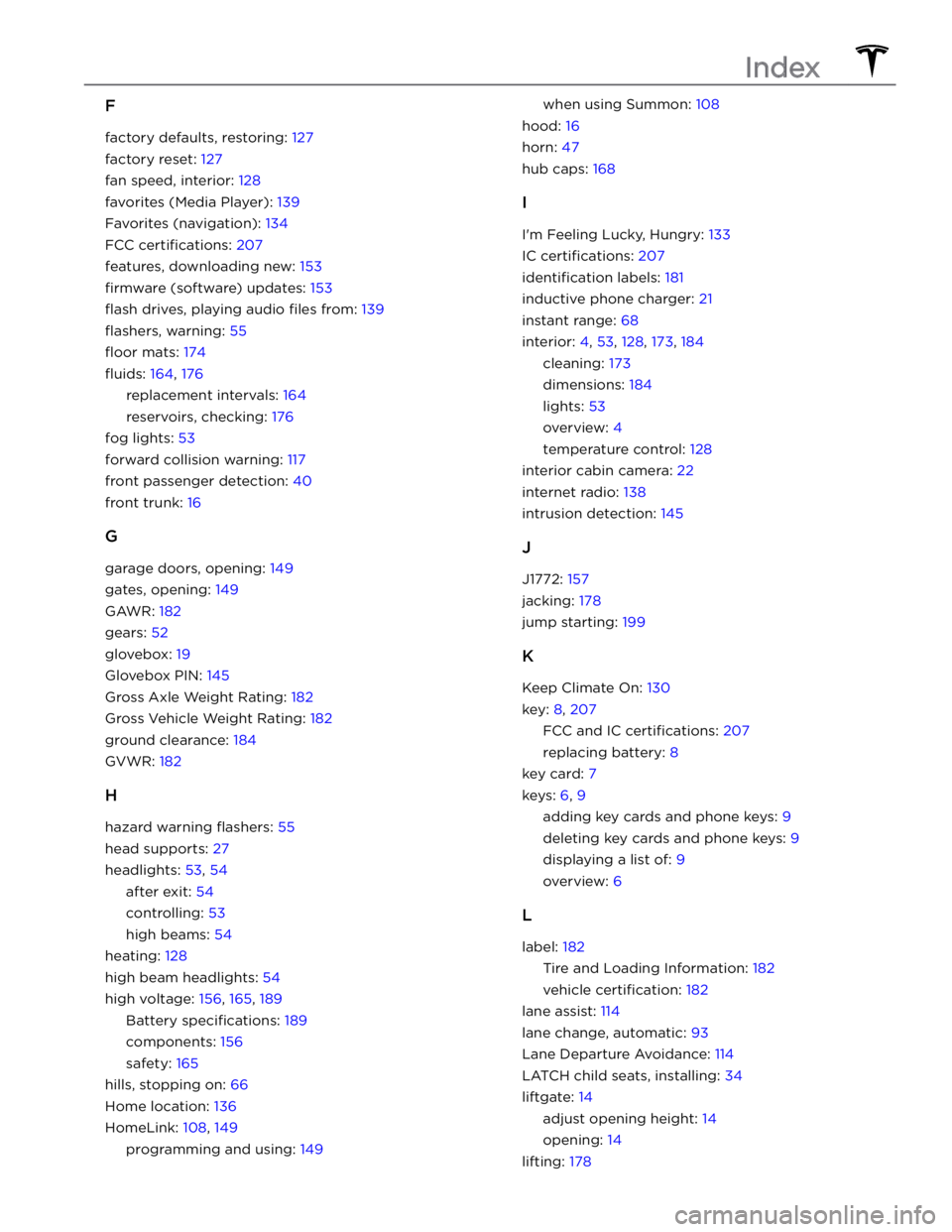
F
factory defaults, restoring: 127
factory reset: 127
fan speed, interior: 128
favorites (Media Player): 139
Favorites (navigation): 134
FCC certifications: 207
features, downloading new: 153
firmware (software) updates: 153
flash drives, playing audio files from: 139
flashers, warning: 55
floor mats: 174
fluids: 164, 176
replacement intervals: 164
reservoirs, checking: 176
fog lights: 53
forward collision warning: 117
front passenger detection: 40
front trunk: 16
G
garage doors, opening: 149
gates, opening: 149
GAWR: 182
gears: 52
glovebox: 19
Glovebox PIN: 145
Gross Axle Weight Rating: 182
Gross Vehicle Weight Rating: 182
ground clearance: 184
GVWR: 182
H
hazard warning flashers: 55
head supports: 27
headlights: 53, 54
after exit: 54
controlling: 53
high beams: 54
heating: 128
high beam headlights: 54
high voltage: 156, 165, 189
Battery specifications: 189
components: 156
safety: 165
hills, stopping on: 66
Home location: 136
HomeLink: 108, 149
programming and using: 149
when using Summon: 108
hood: 16
horn: 47
hub caps: 168
I
I
Page 246 of 250
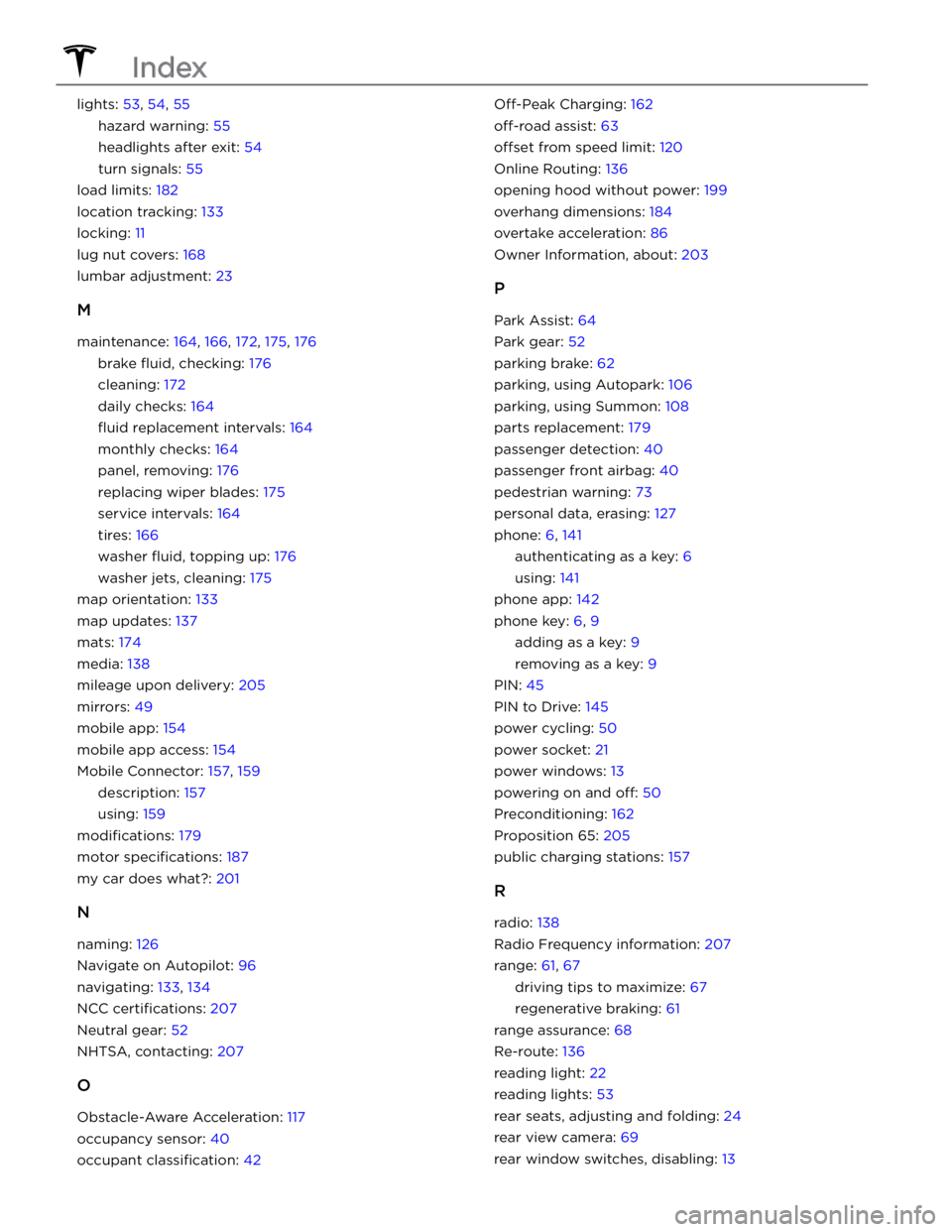
lights: 53, 54, 55
hazard warning: 55
headlights after exit: 54
turn signals: 55
load limits: 182
location tracking: 133
locking: 11
lug nut covers: 168
lumbar adjustment: 23
M
maintenance: 164, 166, 172, 175, 176
brake fluid, checking: 176
cleaning: 172
daily checks: 164
fluid replacement intervals: 164
monthly checks: 164
panel, removing: 176
replacing wiper blades: 175
service intervals: 164
tires: 166
washer fluid, topping up: 176
washer jets, cleaning: 175
map orientation: 133
map updates: 137
mats: 174
media: 138
mileage upon delivery: 205
mirrors: 49
mobile app: 154
mobile app access: 154
Mobile Connector: 157, 159
description: 157
using: 159
modifications: 179
motor specifications: 187
my car does what?: 201
N
naming: 126
Navigate on Autopilot: 96
navigating: 133, 134
NCC certifications: 207
Neutral gear: 52
NHTSA, contacting: 207
O
Obstacle-Aware Acceleration: 117
occupancy sensor: 40
occupant classification: 42
Off-Peak Charging: 162
off-road assist: 63
offset from speed limit: 120
Online Routing: 136
opening hood without power: 199
overhang dimensions: 184
overtake acceleration: 86
Owner Information, about: 203
P
Park Assist: 64
Park gear: 52
parking brake: 62
parking, using Autopark: 106
parking, using Summon: 108
parts replacement: 179
passenger detection: 40
passenger front airbag: 40
pedestrian warning: 73
personal data, erasing: 127
phone: 6, 141
authenticating as a key: 6
using: 141
phone app: 142
phone key: 6, 9
adding as a key: 9
removing as a key: 9
PIN: 45
PIN to Drive: 145
power cycling: 50
power socket: 21
power windows: 13
powering on and off: 50
Preconditioning: 162
Proposition 65: 205
public charging stations: 157
R
radio: 138
Radio Frequency information: 207
range: 61, 67
driving tips to maximize: 67
regenerative braking: 61
range assurance: 68
Re-route: 136
reading light: 22
reading lights: 53
rear seats, adjusting and folding: 24
rear view camera: 69
rear window switches, disabling: 13
Index
Page 247 of 250
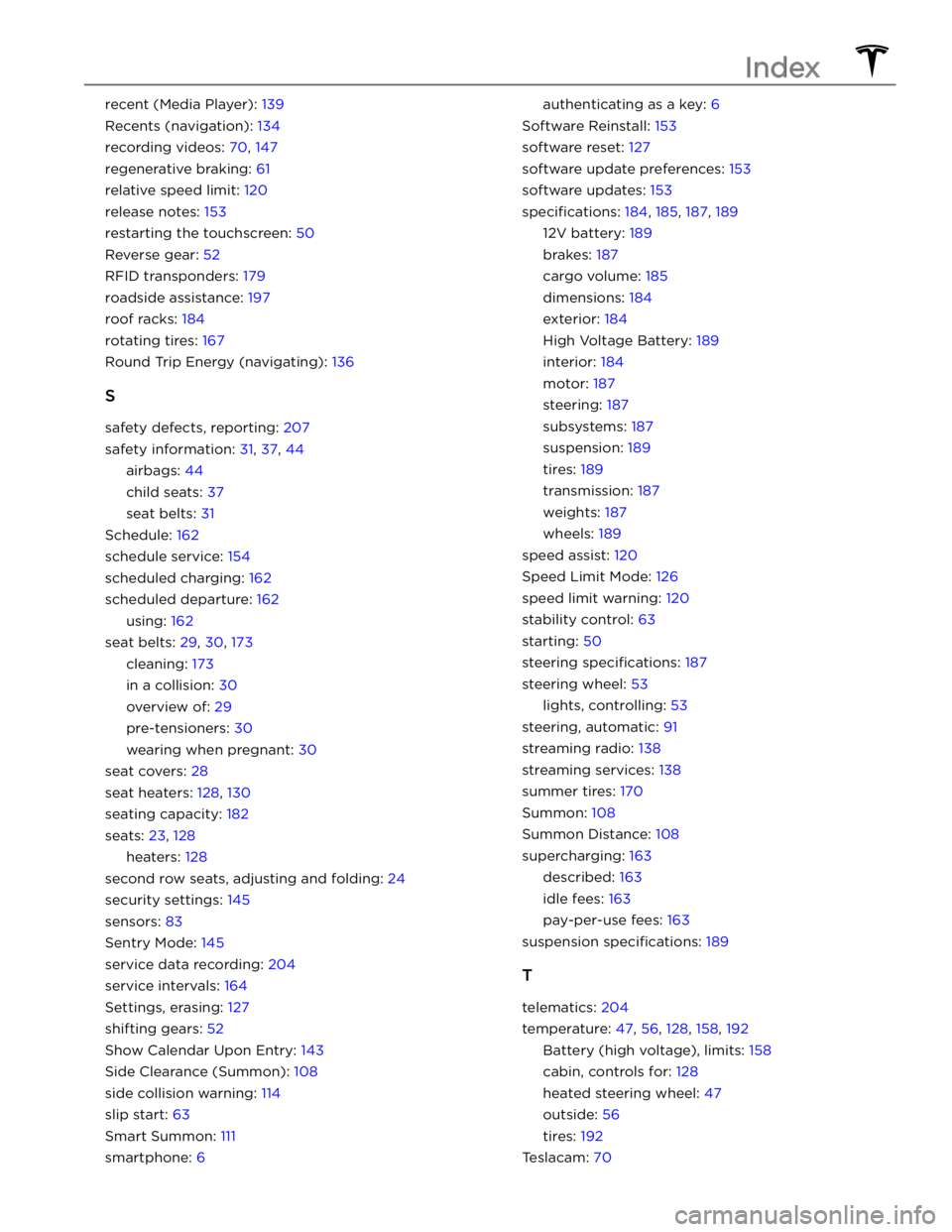
recent (Media Player): 139
Recents (navigation): 134
recording videos: 70, 147
regenerative braking: 61
relative speed limit: 120
release notes: 153
restarting the touchscreen: 50
Reverse gear: 52
RFID transponders: 179
roadside assistance: 197
roof racks: 184
rotating tires: 167
Round Trip Energy (navigating): 136
S
safety defects, reporting: 207
safety information: 31, 37, 44
airbags: 44
child seats: 37
seat belts: 31
Schedule: 162
schedule service: 154
scheduled charging: 162
scheduled departure: 162
using: 162
seat belts: 29, 30, 173
cleaning: 173
in a collision: 30
overview of: 29
pre-tensioners: 30
wearing when pregnant: 30
seat covers: 28
seat heaters: 128, 130
seating capacity: 182
seats: 23, 128
heaters: 128
second row seats, adjusting and folding: 24
security settings: 145
sensors: 83
Sentry Mode: 145
service data recording: 204
service intervals: 164
Settings, erasing: 127
shifting gears: 52
Show Calendar Upon Entry: 143
Side Clearance (Summon): 108
side collision warning: 114
slip start: 63
Smart Summon: 111
smartphone: 6
authenticating as a key: 6
Software Reinstall: 153
software reset: 127
software update preferences: 153
software updates: 153
specifications: 184, 185, 187, 189
12V battery: 189
brakes: 187
cargo volume: 185
dimensions: 184
exterior: 184
High Voltage Battery: 189
interior: 184
motor: 187
steering: 187
subsystems: 187
suspension: 189
tires: 189
transmission: 187
weights: 187
wheels: 189
speed assist: 120
Speed Limit Mode: 126
speed limit warning: 120
stability control: 63
starting: 50
steering specifications: 187
steering wheel: 53
lights, controlling: 53
steering, automatic: 91
streaming radio: 138
streaming services: 138
summer tires: 170
Summon: 108
Summon Distance: 108
supercharging: 163
described: 163
idle fees: 163
pay-per-use fees: 163
suspension specifications: 189
T
telematics: 204
temperature: 47, 56, 128, 158, 192
Battery (high voltage), limits: 158
cabin, controls for: 128
heated steering wheel: 47
outside: 56
tires: 192
Teslacam: 70
Index