ECU TESLA MODEL Y 2023 User Guide
[x] Cancel search | Manufacturer: TESLA, Model Year: 2023, Model line: MODEL Y, Model: TESLA MODEL Y 2023Pages: 298, PDF Size: 10.28 MB
Page 43 of 298

For a single-strap tether in the third row (if equipped),
position the strap over the head support.
Testing a Child Safety Seat
Before seating a child, always make sure the child safety seat is not loose:
1.
Hold the child safety seat by the belt path and try to slide the safety seat from side to side and front to back.
2. If the seat moves more than one inch (2.5 cm), it is
too loose. Tighten the belt or reconnect the
LATCH
retained child safety seat.
3.
If you are unable to reduce slack, try a different seat
location or try another child safety seat.
Child Safety Seat Warnings
WARNING: Extreme hazard! Do not seat a child on
the front passenger seat even if you are using a
child safety seat. This seat has an airbag in front of
it. Although this airbag is disabled when Model Y
detects a lightweight passenger, do not rely on
technology to protect your child.
WARNING: Seat belt retained child safety seats are
designed to be secured in the vehicle using lap
seat belts or the lap belt portion of a lap-shoulder
seat belt. Children could be endangered in a crash
if their child safety seat is not properly secured.
WARNING: According to collision statistics,
children are safer when properly restrained in the
second row seating positions than in the front
passenger seat.
WARNING: Do not use a forward-facing child
safety seat until your child weighs over 20 lbs (9
kg) and can sit independently. Up to the age of
two, a child
Page 44 of 298

WARNING: Never leave a child unattended, even if
the child is secured in a child safety seat.
WARNING: Never use a child safety seat that has
been involved in a collision. Have the seat
inspected or replaced as described in the child
safety seat manufacturer
Page 83 of 298

WARNING: Always ensure that cargo is secured in
the trailer and will not shift. Dynamic load shifts
can cause loss of vehicle control, resulting in
serious injury.
Towing Guidelines
Model Y is designed primarily as a passenger-carrying
vehicle. Towing a trailer puts additional load on the
motor(s), drive train, brakes, tires, and suspension and
significantly decreases range. If you decide to tow a
trailer, proceed with caution and follow these general
guidelines:
Page 140 of 298
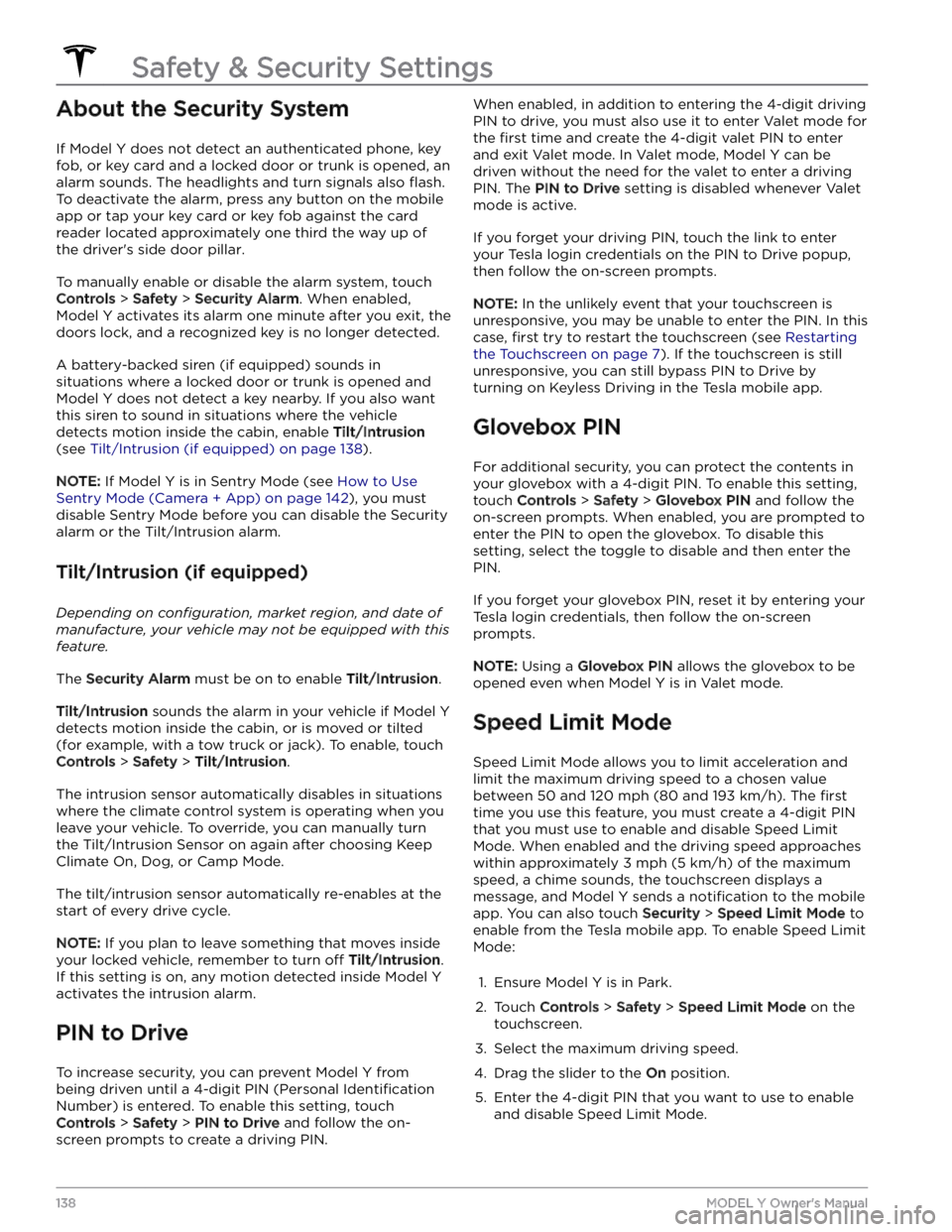
About the Security System
If Model Y does not detect an authenticated phone, key
fob, or key card and a locked door or trunk is opened, an alarm sounds. The headlights and turn signals also
flash.
To deactivate the alarm, press any button on the mobile
app or tap your key card or key fob against the card reader located
approximately one third the way up of
the driver
Page 141 of 298

NOTE: If you forget the PIN, you can disable Speed
Limit Mode by entering login credentials for your
Tesla account.
NOTE: While Speed Limit Mode is enabled, the
acceleration setting (
Controls > Pedals & Steering >
Acceleration) automatically sets to Chill.
WARNING: Driving downhill can increase driving
speed and cause Model Y to exceed your chosen
maximum speed.
WARNING: Speed Limit Mode is not a replacement
for good judgment, driver training, and the need to
closely monitor speed limits and driving
conditions. Accidents occur at any speed.Safety & Security Settings
139Using the Touchscreen
Page 158 of 298
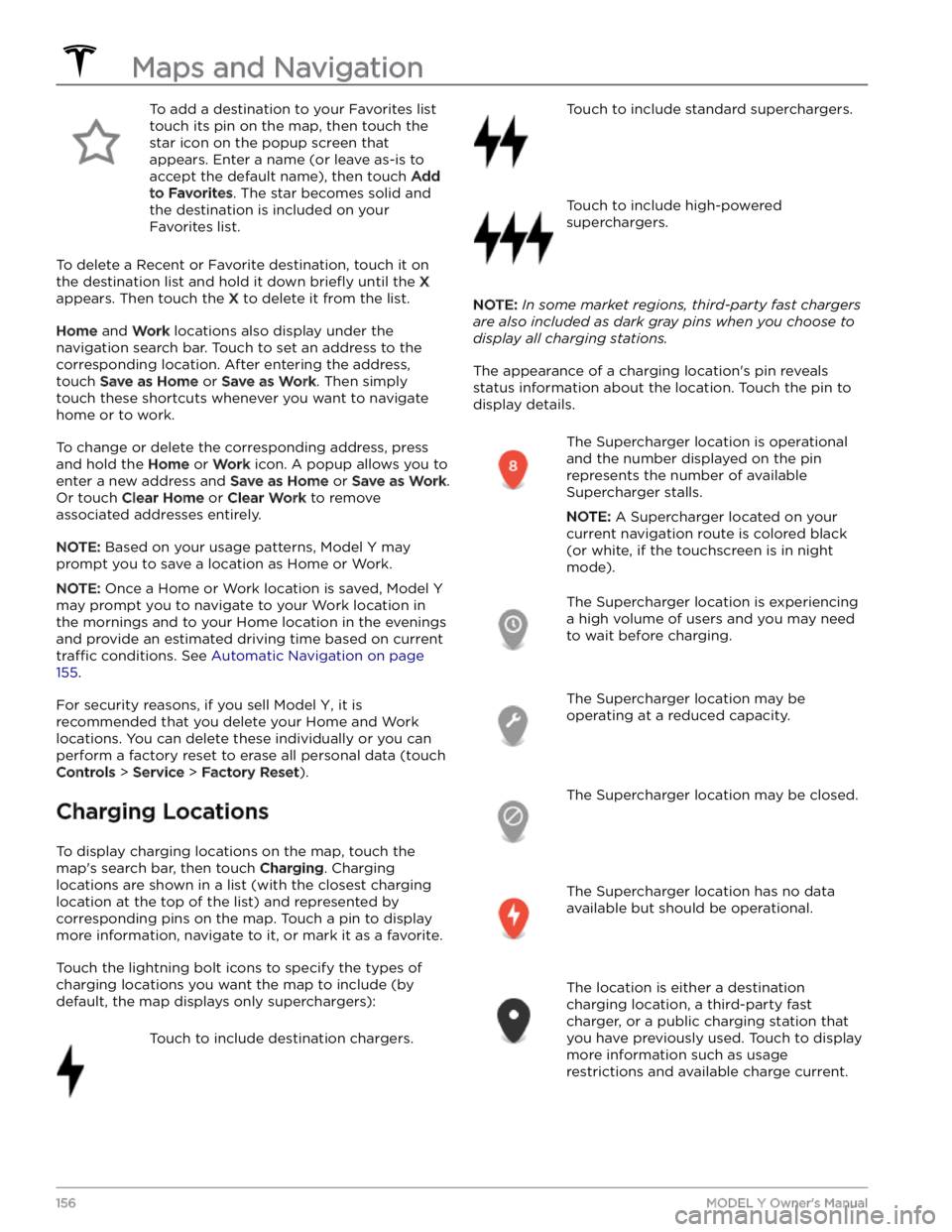
To add a destination to your Favorites list touch its pin on the map, then touch the star icon on the popup screen that
appears. Enter a name (or leave as-is to accept the default name), then touch
Add
to Favorites. The star becomes solid and
the destination is included on your
Favorites list.
To delete a Recent or Favorite destination, touch it on the destination list and hold it down
briefly until the X
appears. Then touch the X to delete it from the list.
Home and Work locations also display under the
navigation search bar. Touch to set an address to the corresponding location. After entering the address, touch
Save as Home or Save as Work. Then simply
touch these shortcuts whenever you want to navigate home or to work.
To change or delete the corresponding address, press
and hold the
Home or Work icon. A popup allows you to
enter a new address and
Save as Home or Save as Work.
Or touch
Clear Home or Clear Work to remove
associated addresses entirely.
NOTE: Based on your usage patterns, Model Y may
prompt you to save a location as Home or Work.
NOTE: Once a Home or Work location is saved, Model Y
may prompt you to navigate to your Work location in
the mornings and to your Home location in the evenings
and provide an estimated driving time based on current
traffic conditions. See Automatic Navigation on page
155.
For security reasons, if you sell Model Y, it is
recommended that you delete your Home and Work
locations. You can delete these individually or you can perform a factory reset to erase all personal data (touch
Controls > Service > Factory Reset).
Charging Locations
To display charging locations on the map, touch the
map
Page 182 of 298

4. Power off the vehicle by navigating to Controls >
Safety > Power Off on the touchscreen.
5.
Disconnect the first responder loop by sliding the red
locking tab toward you and pressing the black tab.
6.
With a 10mm socket, loosen the nut that secures the
negative (-) terminal clamp to the negative (-) post on the lead-acid battery. Release the terminal clamp from the negative (-) post.
7.
With a 10mm socket, release the terminal cover and loosen the nut that secures the positive (+) terminal
clamp to the positive (+) post on the lead-acid
battery. Release the terminal clamp from the positive
(+) post and cover the terminal clamp with a dry rag.
CAUTION: Do not allow the positive (+)
terminal clamp to contact nearby components
like the lead-acid battery hold down bracket or
A/C cooling lines.
8.
Unplug the vent tube hose from the negative (-)
terminal side of the lead-acid battery.
9.
Loosen the nut on the battery hold down on the top of the lead-acid battery with a 10mm socket. To
release the battery hold down, unhook and slide the
strap back. If needed, tilt the battery hold down
backward so it does not slip into the vehicle.
10.
Using the battery handle, carefully remove the lead- acid battery, taking care not to touch or damage the surrounding components.
Maintenance Service Intervals
180MODEL Y Owner
Page 183 of 298

WARNING: When lifting out the lead-acid
battery, stand in front of the vehicle and use
proper lifting technique. The lead-acid battery
weighs approximately 25 lb (12 kg). Failure to
do so may cause serious injury.
11.
Inspect the new lead-acid battery to ensure it has a
red plug in the casing on the positive (+) terminal
side. If the new lead-acid battery does not have a red plug, use a small trim tool to transfer the red plug
from the old battery to the new one.
CAUTION: Dispose of the old lead-acid battery
according to local laws, such as dropping it off
at a battery recycling facility. Keep the lead-
acid battery upright and place it on a towel or
piece of cardboard when transporting it.
Installation:
1. Carefully maneuver the new lead-acid battery into
place, taking care not to touch or damage nearby
components.2.
Install the lead-acid battery hold down and use a 10mm socket to tighten the nut that secures it to the 12V battery. Torque the nut to 6 Nm (4.4 ft-lb).
3.
Reconnect the first responder loop.
4.
Remove the protective caps from the positive (+) and negative (-) posts on the new low voltage lead-acid battery.
5.
Connect the positive (+) terminal by positioning the
clamp over the positive (+) post. Using a 10mm socket, torque the nut to 6 Nm (4.4 ft-lb).
Maintenance Service Intervals
181Maintenance
Page 185 of 298

d. Route the hose so that it is secured by the tab.e.
Use a 10mm socket to install the bolt that attaches the washer
fluid reservoir neck to the underhood
storage unit. Torque the bolt to 5 Nm (3.7 ft-lb).
11.
Replace the underhood apron by aligning the clips into their openings in the front trunk. Press down to lock them in place. The clips make an audible clicking
sound when secured.
12.
Close the front trunk. If an alert to replace the low-
voltage battery was previously shown on the
touchscreen, ensure the alert no longer appears.
Maintenance Service Intervals
183Maintenance
Page 202 of 298

d. Remove the HEPA filter assembly from the vehicle
by tilting the rear edge of the
filter assembly up
past the brake
fluid reservoir. Lift the filter
assembly out of the vehicle, taking care not to
bump into or damage other components.
4.
Power off the vehicle by navigating to Controls >
Safety > Power Off on the touchscreen.
5.
Disconnect the first responder loop by sliding the red
locking tab toward you and pressing the black tab.
6.
With a 10mm socket, loosen the nut that secures the
negative (-) terminal clamp to the negative (-) post on the lead-acid battery. Release the terminal clamp from the negative (-) post.
7.
With a 10mm socket, release the terminal cover and
loosen the nut that secures the positive (+) terminal
clamp to the positive (+) post on the lead-acid battery. Release the terminal clamp from the positive
(+) post and cover the terminal clamp with a dry rag.
CAUTION: Do not allow the positive (+)
terminal clamp to contact nearby components
like the lead-acid battery hold down bracket or
A/C cooling lines.
8.
Unplug the vent tube hose from the negative (-)
terminal side of the lead-acid battery.
Parts and Accessories
200MODEL Y Owner