trunk TESLA MODEL Y 2023 User Guide
[x] Cancel search | Manufacturer: TESLA, Model Year: 2023, Model line: MODEL Y, Model: TESLA MODEL Y 2023Pages: 298, PDF Size: 10.28 MB
Page 140 of 298
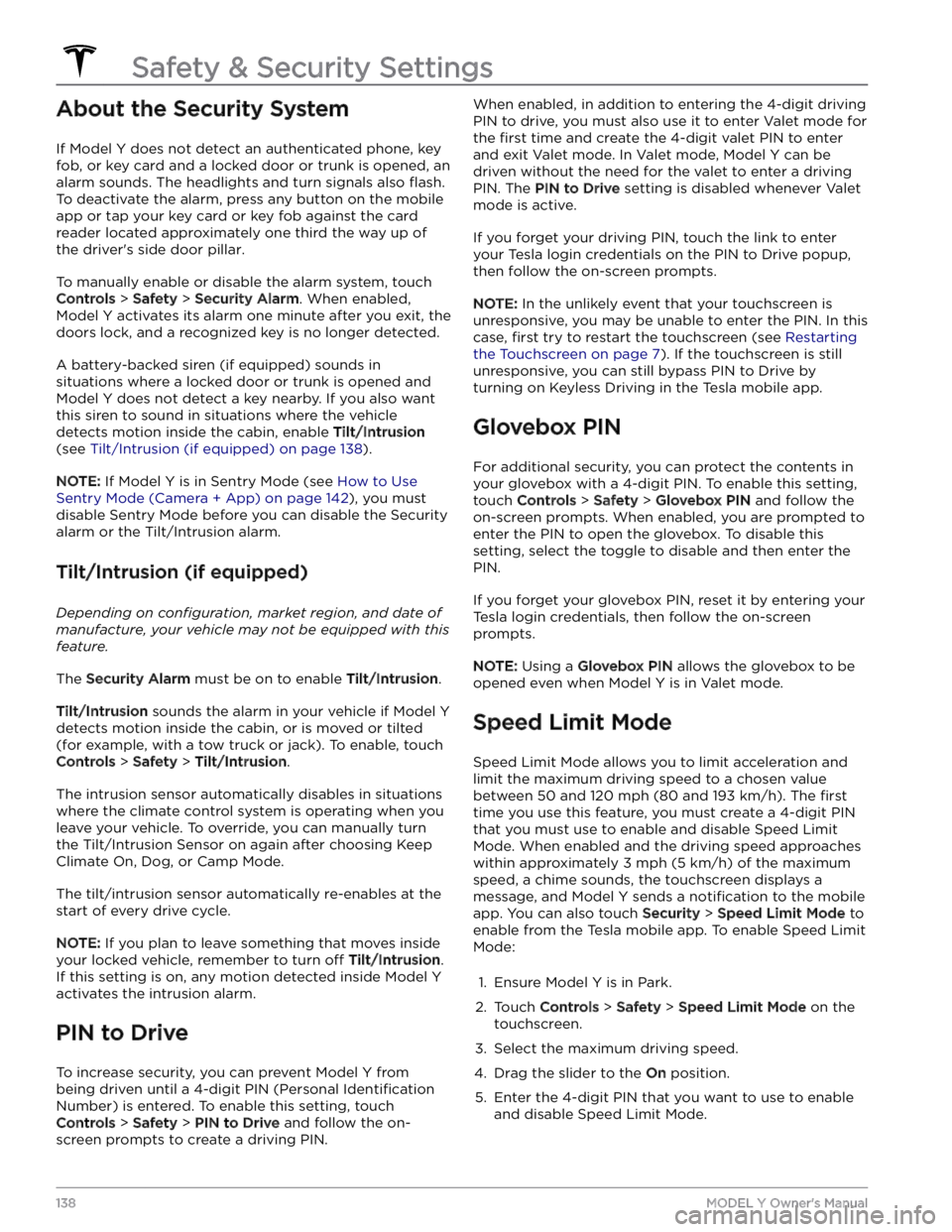
About the Security System
If Model Y does not detect an authenticated phone, key
fob, or key card and a locked door or trunk is opened, an alarm sounds. The headlights and turn signals also
flash.
To deactivate the alarm, press any button on the mobile
app or tap your key card or key fob against the card reader located
approximately one third the way up of
the driver
Page 173 of 298
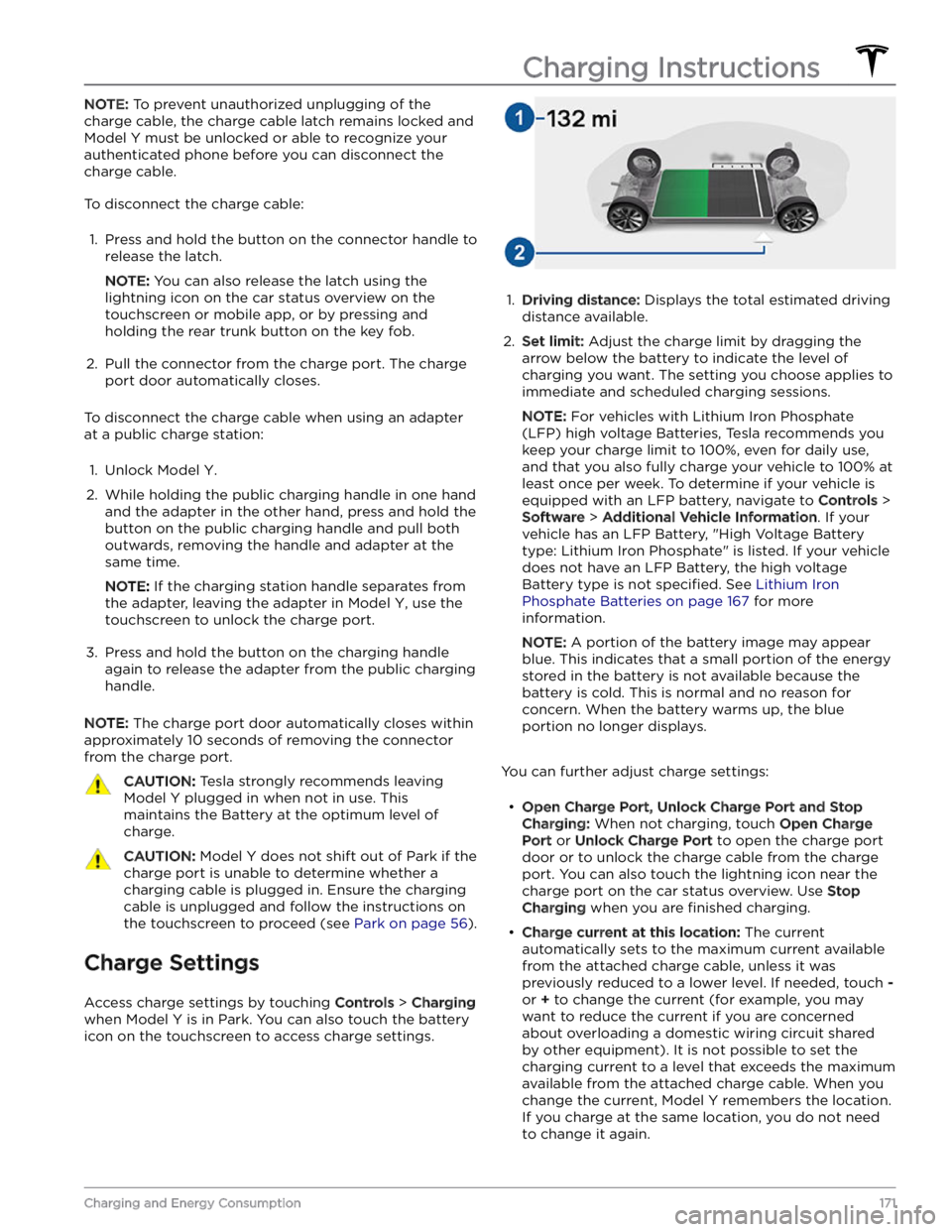
NOTE: To prevent unauthorized unplugging of the
charge cable, the charge cable latch remains locked and
Model Y must be unlocked or able to recognize your
authenticated phone before you can disconnect the
charge cable.
To disconnect the charge cable:
1.
Press and hold the button on the connector handle to release the latch.
NOTE: You can also release the latch using the
lightning icon on the car status overview on the
touchscreen or mobile app, or by pressing and holding the rear trunk button on the key fob.
2.
Pull the connector from the charge port. The charge
port door automatically closes.
To disconnect the charge cable when using an adapter at a public charge station:
1.
Unlock Model Y.
2.
While holding the public charging handle in one hand and the adapter in the other hand, press and hold the button on the public charging handle and pull both
outwards, removing the handle and adapter at the same time.
NOTE: If the charging station handle separates from
the adapter, leaving the adapter in
Model Y, use the
touchscreen to unlock the charge port.
3.
Press and hold the button on the charging handle
again to release the adapter from the public charging handle.
NOTE: The charge port door automatically closes within
approximately 10 seconds of removing the connector from the charge port.
CAUTION: Tesla strongly recommends leaving
Model Y plugged in when not in use. This
maintains the Battery at the optimum level of
charge.
CAUTION: Model Y does not shift out of Park if the
charge port is unable to determine whether a
charging cable is plugged in. Ensure the charging
cable is unplugged and follow the instructions on
the touchscreen to proceed (see Park on page 56).
Charge Settings
Access charge settings by touching Controls > Charging
when Model Y is in Park. You can also touch the battery
icon on the touchscreen to access charge settings.
1.
Driving distance: Displays the total estimated driving
distance available.
2.
Set limit: Adjust the charge limit by dragging the
arrow below the battery to indicate the level of charging you want. The setting you choose applies to immediate and scheduled charging sessions.
NOTE: For vehicles with Lithium Iron Phosphate
(LFP) high voltage Batteries, Tesla recommends you keep your charge limit to 100%, even for daily use,
and that you also fully charge your vehicle to 100% at
least once per week. To determine if your vehicle is
equipped with an LFP battery, navigate to
Controls >
Software > Additional Vehicle Information. If your
vehicle has an LFP Battery, "High Voltage Battery type: Lithium Iron Phosphate" is listed. If your vehicle
does not have an LFP Battery, the high voltage Battery type is not
specified. See Lithium Iron
Phosphate Batteries on page 167 for more
information.
NOTE: A portion of the battery image may appear
blue. This indicates that a small portion of the energy
stored in the battery is not available because the battery is cold. This is normal and no reason for concern. When the battery warms up, the blue portion no longer displays.
You can further adjust charge settings:
Page 185 of 298

d. Route the hose so that it is secured by the tab.e.
Use a 10mm socket to install the bolt that attaches the washer
fluid reservoir neck to the underhood
storage unit. Torque the bolt to 5 Nm (3.7 ft-lb).
11.
Replace the underhood apron by aligning the clips into their openings in the front trunk. Press down to lock them in place. The clips make an audible clicking
sound when secured.
12.
Close the front trunk. If an alert to replace the low-
voltage battery was previously shown on the
touchscreen, ensure the alert no longer appears.
Maintenance Service Intervals
183Maintenance
Page 194 of 298

Cautions for Exterior CleaningCAUTION: Do not wash in direct sunlight.CAUTION: Do not use windshield treatment fluids.
Doing so can interfere with wiper friction and
cause a chattering sound.
CAUTION: Do not use hot water, detergents, or
highly alkaline or caustic cleaning products,
especially those containing hydroxide.
CAUTION: If using a pressure washer, maintain a
distance of at least 12" (30 cm) between the
nozzle and the surface of Model Y. Avoid aiming
the water jet directly at parking sensors (if
equipped). Keep the nozzle moving and do not
concentrate the water jet on any one area.
CAUTION: Do not aim water hoses directly at
windows, door, or hood seals or at electronic
modules or exposed cabling.
CAUTION: To avoid corrosive damage that may
not be covered by the warranty, rinse away any
road salt from the underside of the vehicle, wheel
wells, and brakes. After cleaning the vehicle, dry
the brakes by going on a short drive and applying
the brakes multiple times.
CAUTION: Avoid using tight-napped or rough
cloths, such as washing mitts. A high-quality
microfiber cleaning cloth is recommended.
CAUTION: If washing in an automatic car wash, use
touchless car washes only. These car washes have
no parts (brushes, etc.) that touch the surfaces of
Model Y. Some touchless car washes use caustic
solutions that, over time, can cause discoloration
of decorative exterior trim. Avoid exposure to
soaps and chemicals above pH 13. If unsure, check
the product label or ask the staff at the car wash.
Damage caused by improper washing is not
covered by the warranty.
CAUTION: If washing in an automatic car wash,
make sure the vehicle is locked. In addition, avoid
using controls on the touchscreen that can result
in accidentally opening doors or trunks while the
vehicle is being washed. Any damage caused is
not covered by the warranty.
CAUTION: Ensure the wipers are off before
washing Model Y to avoid the risk of damaging the
wipers.
CAUTION: Do not use chemical based wheel
cleaners or pre-wash products. These can damage
the finish on the wheels.
WARNING: Never spray liquid at a high velocity
(for example, if using a pressure washer) towards
the charge port while Model Y is charging. Failure
to follow these instructions can result in serious
injury or damage to the vehicle, charging
equipment, or property.
Cleaning the Interior
Frequently inspect and clean the interior to maintain its
appearance and to prevent premature wear. If possible,
immediately wipe up spills and remove marks. For
general cleaning, wipe interior surfaces using a soft cloth (such as
microfiber) dampened with a mixture of warm
water and mild non-detergent cleaner (test all cleaners on a concealed area before use). To avoid streaks, dry immediately with a soft lint-free cloth.
Interior Glass
Do not scrape, or use any abrasive cleaning fluid on
glass or mirrored surfaces. This can damage the
reflective surface of the mirror and the heating elements
in the rear window.
Airbags
Do not allow any substance to enter an airbag cover. This could
affect correct operation.
Dashboard and Plastic Surfaces
Do not polish the upper surfaces of the dashboard. Polished surfaces are
reflective and could interfere with
your driving view.
Seats
Wipe spills and chemical residues from interior surfaces as soon as possible using a soft cloth moistened with warm water and non-detergent soap. Wipe gently in a circular motion. Then wipe dry using a soft, lint-free cloth.
Although seating surfaces are designed to repel stains, Tesla recommends regular cleaning to maintain
performance and an as-new appearance. Promptly treat
dye transfer from clothing, such as indigo-dyed denim.
Avoid contact with harsh chemicals, including certain cosmetics. Never use cleaners containing alcohol or bleach. Spot-test cleaners on an inconspicuous area
before applying to visible surfaces.
Vacuum cloth seats as needed to remove any loose dirt.
CAUTION: Aftermarket, non-Tesla seat covers may
inhibit the sensitivity of a seat
Page 197 of 298

Topping Up Windshield Washer
Fluid
The only reservoir into which you can add fluid is the
windshield washer
fluid reservoir, which is located
behind the front trunk. When the level is low, a message
displays on the
touchscreen.
To top up the washer fluid:
1.
Open the hood.
2.
Clean around the filler cap before opening it to
prevent dirt from entering the reservoir.
3.
Open the filler cap.
4.
While avoiding spilling, fill the reservoir until the fluid
level is visible just below the filler neck. The reservoir
has a capacity of 4.5 liters.
5.
Wipe up any spills immediately and wash the
affected area with water.
6.
Reinstall the filler cap.
CAUTION: Use only windshield washer fluid meant
for automotive vehicles. Using other substances,
such as untreated water, can result in bacterial
growth within the climate control system resulting
in odor or potential damage that is not covered by
warranty.
NOTE: Some national or local regulations restrict the use
of Volatile Organic Compounds (VOCs). VOCs are
commonly used as antifreeze in washer
fluid. Use a
washer
fluid with limited VOC content only if it provides
adequate freeze resistance for all climates in which you drive
Model Y.
CAUTION: Do not add formulated washer fluids
that contain water repellent or bug wash. These
fluids can cause streaking, smearing, and
squeaking or other noises.
WARNING: In temperatures below 40
Page 201 of 298

Replacing the Low Voltage Lead-Acid Battery
This procedure is intended for vehicles in North America
only.
CAUTION: To avoid damage that is not covered by
the warranty, replace your low voltage lead-acid
battery with the same type of battery. The low
voltage lead-acid battery for North American
vehicles is AtlasBX / Hankook 85B24LS 12V 45Ah.
You can purchase a new lead-acid low voltage
battery that is compatible with your vehicle from
your local service center.
Perform the following procedure to replace the lead-acid low voltage battery. Wear appropriate personal protection equipment (such as safety glasses, leather gloves when handling the lead-acid battery, etc.).
Removal:
1.
Prepare the vehicle to remove the low voltage lead-
acid battery:
a.
Ensure the vehicle is in Park.
b.
Lower all windows.
c.
Open the front trunk.
d.
Leave a door propped open so you can get back
into the vehicle if needed.
e.
Disconnect the charge cable from the charge port.
2.
In the front trunk, remove the vehicle
Page 205 of 298

b.
With a 10mm socket, tighten the bolts (x2) and
torque them to 5 Nm (3.7 ft-lb).
c.
Ensure the O-ring on the washer tank neck is fully seated, then install the washer tank neck by inserting it into the washer tank.
d.
Route the hose so that it is secured by the tab.
e.
Use a 10mm socket to install the bolt that attaches
the washer
fluid reservoir neck to the underhood
storage unit. Torque the bolt to 5 Nm (3.7 ft-lb).
11.
Replace the underhood apron by aligning the clips into their openings in the front trunk. Press down to lock them in place. The clips make an audible clicking
sound when secured.
Parts and Accessories
203Maintenance
Page 206 of 298

12.
Close the front trunk. If an alert to replace the low-voltage battery was previously shown on the
touchscreen, ensure the alert no longer appears.
Using RFID Transponders
When attaching an RFID transponder (used by many
automated toll systems) inside
Model Y, place the
transponder
on the passenger side of the rear view
mirror as shown. This ensures best results and minimizes
any obstruction to your driving view.
NOTE: You can also attach a weather-proof transponder
to the front license plate.
Installing Front License Plate
Bracket
To accommodate jurisdictions that require a license plate on the front of your vehicle,
Model Y is equipped
with a license plate bracket. This bracket conforms to
the shape of your vehicle
Page 213 of 298

Leg RoomFrontRear41.8 in
40.5 in1063 mm 1029 mmShoulder RoomFront Rear56.4 in 54 in1432 mm1373 mmHip RoomFront Rear53.8 in
50.6 in1367 mm
1286 mm
Model Y with 7 Seats:
Head Room
Front
Second Row Third Row41.0 in
38.7 in
34.6 in1041 mm 984 mm
880 mm
Leg Room
Front
Second Row Third Row41.8 in
41.6 in
26.5 in1063 mm 1057 mm 673 mm
Shoulder Room
Front
Second Row Third Row56.4 in54 in41 in1432 mm1372 mm1041 mm
Hip Room
Front
Second Row Third Row53.8 in
50.8 in 36.5 in1367 mm
1290 mm 928 mm
Cargo Volume
Model Y with 5 Seats:
Front trunk4.1 cu ft (117 L)Behind first row, second row seats folded72.1 cu ft (2041 L)Behind second row, seats not folded30.2 cu ft (854 L)Maximum total cargo volume with driver and front passenger76.2 cu ft (2158 L)Maximum total cargo volume with 5 passengers34.3 cu ft (971 L)
Model Y with 7 Seats:
Front trunk4.1 cu ft (117 L)Behind first row, second and third row seats folded67.9 cu ft (1923 L)Behind second row, third row seats folded26.6 cu ft (753 L)Behind third row12.8 cu ft (363 L)Maximum total cargo volume with driver and front passenger72 cu ft (2040 L)
Dimensions
211Specifications
Page 277 of 298
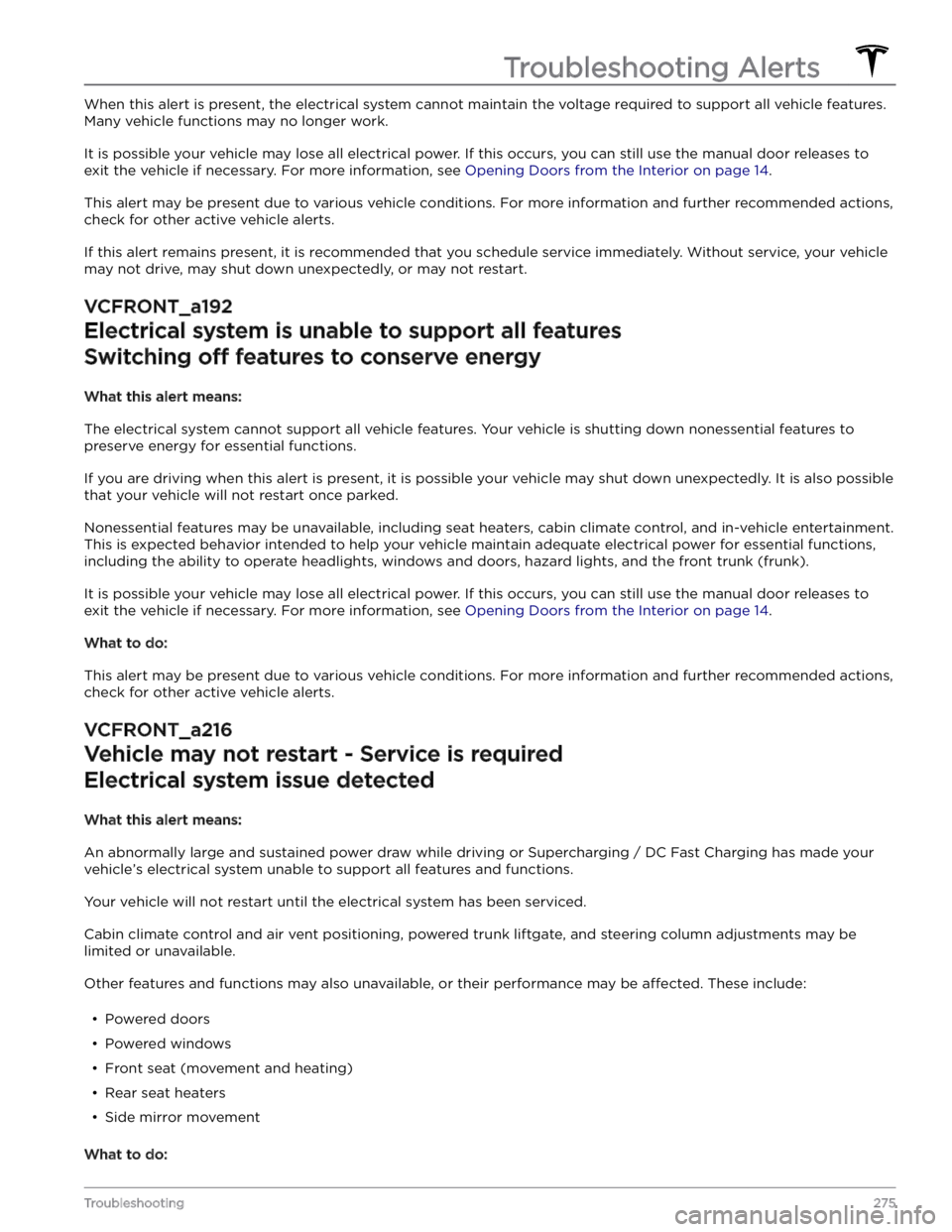
When this alert is present, the electrical system cannot maintain the voltage required to support all vehicle features. Many vehicle functions may no longer work.
It is possible your vehicle may lose all electrical power. If this occurs, you can still use the manual door releases to exit the vehicle if necessary. For more information, see
Opening Doors from the Interior on page 14.
This alert may be present due to various vehicle conditions. For more information and further recommended actions,
check for other active vehicle alerts.
If this alert remains present, it is recommended that you schedule service immediately. Without service, your vehicle
may not drive, may shut down unexpectedly, or may not restart.
VCFRONT_a192
Electrical system is unable to support all features
Switching off features to conserve energy
What this alert means:
The electrical system cannot support all vehicle features. Your vehicle is shutting down nonessential features to preserve energy for essential functions.
If you are driving when this alert is present, it is possible your vehicle may shut down unexpectedly. It is also possible
that your vehicle will not restart once parked.
Nonessential features may be unavailable, including seat heaters, cabin climate control, and in-vehicle entertainment.
This is expected behavior intended to help your vehicle maintain adequate electrical power for essential functions,
including the ability to operate headlights, windows and doors, hazard lights, and the front trunk (frunk).
It is possible your vehicle may lose all electrical power. If this occurs, you can still use the manual door releases to exit the vehicle if necessary. For more information, see
Opening Doors from the Interior on page 14.
What to do:
This alert may be present due to various vehicle conditions. For more information and further recommended actions,
check for other active vehicle alerts.
VCFRONT_a216
Vehicle may not restart - Service is required
Electrical system issue detected
What this alert means:
An abnormally large and sustained power draw while driving or Supercharging / DC Fast Charging has made your
vehicle