service TESLA MODEL Y 2023 Owner's Manual
[x] Cancel search | Manufacturer: TESLA, Model Year: 2023, Model line: MODEL Y, Model: TESLA MODEL Y 2023Pages: 298, PDF Size: 10.28 MB
Page 198 of 298

3. Lift the wiper arm a short distance away from the windshield, just far enough to access the wiper blade.CAUTION: Wiper blades do not lock into a lifted
position. Do not lift a wiper arm beyond its
intended position.
4.
Place a towel between the wiper arm and windshield to avoid scratching or cracking the windshield.
5.
Hold the wiper arm and press the locking tab while sliding the blade down the arm.
6.
Align the new wiper blade on the wiper arm and slide
it toward the end of the wiper arm until it locks into place.
7.
Turn Wiper Service Mode off to return the wipers to
their normal position.
Cleaning Washer Jets
If a windshield washer becomes blocked, use a thin
strand of wire to clear any blockages from the nozzles.
WARNING: Do not operate the washers while
cleaning Model Y. Windshield washer fluid can
irritate eyes and skin. Read and observe the
washer fluid manufacturer
Page 201 of 298

Replacing the Low Voltage Lead-Acid Battery
This procedure is intended for vehicles in North America
only.
CAUTION: To avoid damage that is not covered by
the warranty, replace your low voltage lead-acid
battery with the same type of battery. The low
voltage lead-acid battery for North American
vehicles is AtlasBX / Hankook 85B24LS 12V 45Ah.
You can purchase a new lead-acid low voltage
battery that is compatible with your vehicle from
your local service center.
Perform the following procedure to replace the lead-acid low voltage battery. Wear appropriate personal protection equipment (such as safety glasses, leather gloves when handling the lead-acid battery, etc.).
Removal:
1.
Prepare the vehicle to remove the low voltage lead-
acid battery:
a.
Ensure the vehicle is in Park.
b.
Lower all windows.
c.
Open the front trunk.
d.
Leave a door propped open so you can get back
into the vehicle if needed.
e.
Disconnect the charge cable from the charge port.
2.
In the front trunk, remove the vehicle
Page 208 of 298
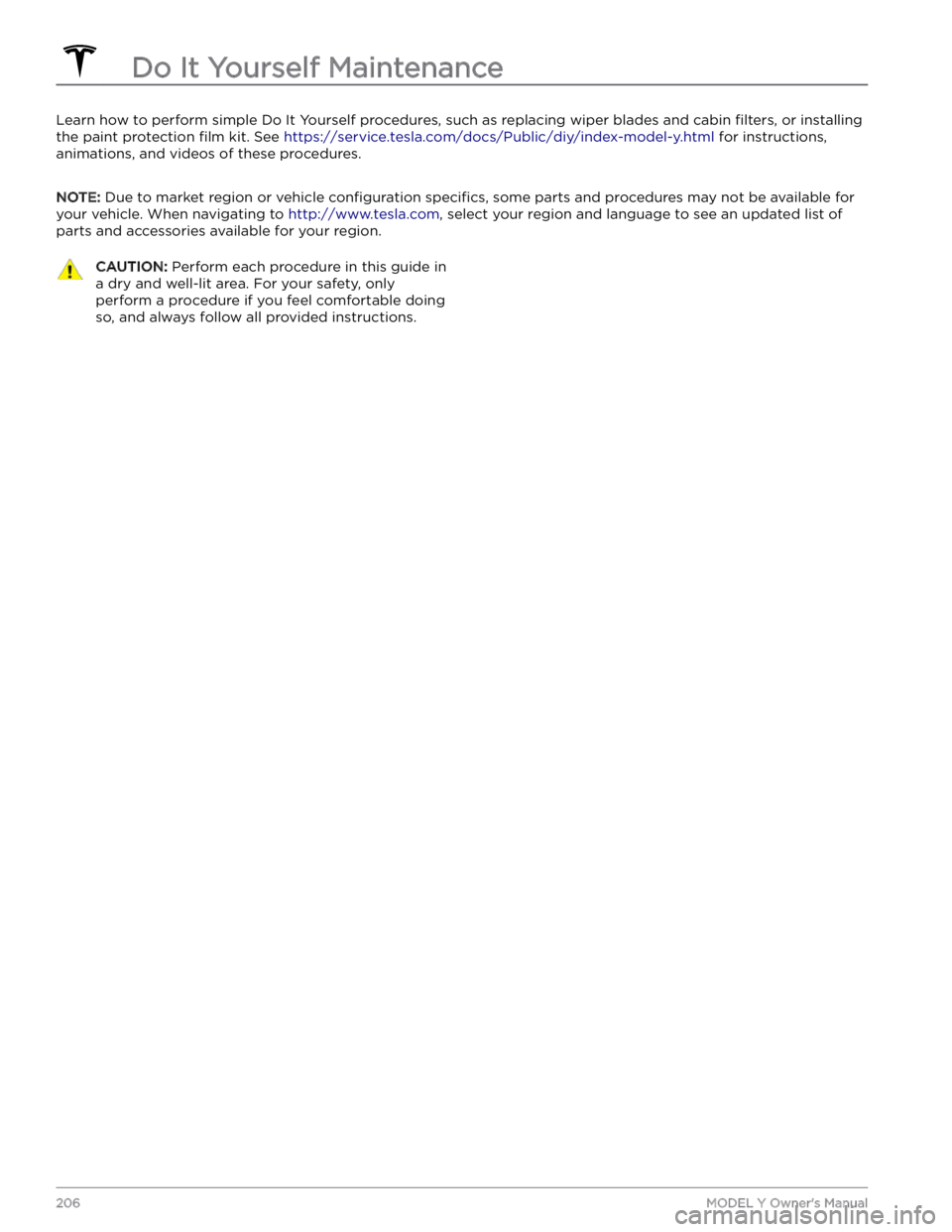
Learn how to perform simple Do It Yourself procedures, such as replacing wiper blades and cabin filters, or installing
the paint protection
film kit. See https://service.tesla.com/docs/Public/diy/index-model-y.html for instructions,
animations, and videos of these procedures.
NOTE: Due to market region or vehicle configuration specifics, some parts and procedures may not be available for
your vehicle. When navigating to
http://www.tesla.com, select your region and language to see an updated list of
parts and accessories available for your region.
CAUTION: Perform each procedure in this guide in
a dry and well-lit area. For your safety, only
perform a procedure if you feel comfortable doing
so, and always follow all provided instructions.Do It Yourself Maintenance
206MODEL Y Owner
Page 216 of 298

Lateral runout
0.050 mm
Chordal runout
0.040 mm
Disk thickness variation (DTV)
0.010 mm
Front Brake Pad Thickness (excluding back plate)
New: 0.393"/10 mm
Service limit: 0.085"/2.15 mm
Rear Brake Pad Thickness (excluding back plate)
New: 0.354"/9 mm
Service limit: 0.078"/2 mm
Performance Front Brake Pad
Thickness (excluding back plate)New: 0.393"/10 mm Service limit: 0.085"/2.15 mmPerformance Rear Brake Pad
Thickness (excluding back plate)New: 0.354"/ 9 mm Service limit: 0.071"/1.8 mmParking brakeElectrically actuated parking brake integrated into rear caliper
Suspension
SuspensionSpecificationsFrontIndependent, double wishbone, coil spring/telescopic damper, sway barRearIndependent, multi-link, coil spring/telescopic damper
Battery - Low Voltage
Battery - Low VoltageSpecificationsRating33 amp hour or higherVoltage and PolarityLow voltage negative (-) ground
Battery - High Voltage
TypeLiquid-cooled lithium ion (Li-ion)Nominal Voltage345 V DCTemperature RangeDo not expose Model Y to ambient temperatures above 140
Page 224 of 298

Tesla Roadside Assistance is available to you 24 hours a day, 365 days a year, for the duration of your warranty period. Tesla Roadside Assistance is also available to speak with roadside service professionals to answer any
questions and explain the proper procedure for transporting your vehicle.
When contacting Tesla Roadside Assistance, please provide:
Page 225 of 298

DO NOT TRANSPORT WITH
WHEELS ON THE GROUND
The motors in Model Y generate power when the wheels
spin. Always transport
Model Y with all four tires off the
ground. Ensure that the tires are unable to spin at any time during transport.
WARNING: NEVER TRANSPORT YOUR VEHICLE
WITH THE TIRES IN A POSITION WHERE THEY
CAN SPIN. DOING SO CAN LEAD TO SIGNIFICANT
DAMAGE AND OVERHEATING. IN RARE CASES
EXTREME OVERHEATING MAY CAUSE THE
SURROUNDING COMPONENTS TO IGNITE.
Do not transport Model Y using any method that is not
specified by Tesla. Adhere to the instructions provided in
the following sections and observe all warnings and
cautions provided. Damage caused by improper
transporting of your vehicle is not covered by the
warranty.
NOTE: Tesla is not liable or responsible for reimbursing
services not dispatched through Tesla Roadside Assistance.
Approved Methods for Transporting
A flatbed truck or comparable transport vehicle is the
recommended method of transporting
Model Y. The
vehicle can face either direction when using a
flatbed.
If Model Y must be transported without a flatbed truck,
then wheel lifts and dollies must be used to ensure that
all four wheels are
off of the ground. This method may
only be used for a maximum of
35 miles (55 km), and
must not exceed the manufacturer speed rating of the
dollies. With this method, Tesla recommends the vehicle
facing forward so that the front wheels are lifted and the rear wheels are on dollies.CAUTION: Enable Transport Mode (see Activate
Transport Mode on page 223) before winching Model
Y onto a flatbed truck (see Pull Onto Flatbed Truck
From Front on page 224 and Pull Onto Flatbed Truck
From Rear on page 224). If Transport Mode is not
available or the touchscreen is not accessible, self-
loading dollies or tire skates must be used to load
the vehicle into the approved transportation
position. Tesla is not responsible for any damage
caused by or during the transport of Model Y,
including personal property damage or damage
caused by using self-loading dollies or tire skates.
NOTE: Transport Mode is only intended to allow for
winching
Model Y onto a flatbed truck or repositioning
the vehicle out of a parking space. While in Transport Mode, the tires are allowed to rotate slowly (under
3
mph or 5 km/h) and for a very short distance (less than
30 feet or 10 meters). See Activate Transport Mode on
page 223. Exceeding these boundaries can lead to
significant damage and overheating that is not covered
by the warranty.
WARNING: Model Y is equipped with high voltage
components that may be compromised as a result
of a collision (see High Voltage Components on
page 165). Before transporting Model Y, it is
important to assume these components are
energized. Always follow high voltage safety
precautions (wearing personal protection
equipment, etc.) until emergency response
professionals have evaluated the vehicle and can
accurately confirm that all high voltage systems
are no longer energized. Failure to do so may
result in serious injury.
Activate Transport Mode
Transport Mode keeps the parking brake disengaged
while winching
Model Y onto a flatbed truck. When
active, Transport Mode displays a message indicating that the vehicle will remain free-rolling. To enable
Transport Mode:
Page 226 of 298

1. Ensure Model Y is in Park.2.
Chock the tires or make sure Model Y is secure.
3.
Press and hold the brake pedal, then on the touchscreen, touch
Controls > Service > Towing. The
touchscreen displays a message reminding you how
to properly transport
Model Y.
4.
Press and hold the Transport Mode button until it
turns blue.
Model Y is now free-rolling and can slowly
be rolled (no faster than walking speed) or winched.
To cancel Transport Mode, shift Model Y into Park.
NOTE: If your vehicle is equipped with a lead-acid low
voltage battery (see
Jump Starting on page 227):
Transport Mode may cancel if
Model Y loses low voltage
power after Transport Mode is enabled.
CAUTION: If the electrical system is not working,
and you therefore cannot use the touchscreen to
activate Transport Mode, use self-loading dollies or
tire skates. Before doing so, always check the
manufacturer
Page 232 of 298

APP_w218
Autosteer speed limit exceeded
Take control of steering wheel
What this alert means:
Autosteer is unavailable because your vehicle has exceeded the maximum speed limit for this driver assistance
feature.
What to do:
Take immediate control of the steering wheel and maintain control until you reach your destination.
In most cases, Autosteer will not be available for the rest of your current drive. To reset it, bring the vehicle to a
complete stop and shift into Park. When you shift into Drive to travel to your next destination, Autosteer should be
available again.
NOTE: If this alert becomes active while you are driving in Germany, Autosteer should be available again once your
vehicle is traveling below the Autosteer speed limit.
If Autosteer is not available during your next drive, and remains unavailable throughout subsequent drives, schedule
service at your convenience. Your vehicle is OK to drive in the meantime.
For more information, see Autosteer on page 96.
APP_w221
Cruise control unavailable
Reduced front radar visibility
What this alert means:
Traffic-Aware Cruise Control and Autosteer are unavailable because the radar located in the front bumper area of
your vehicle has no or low visibility.
This could be a temporary obstruction caused by factors like snow, ice, dirt, or mud.
What to do:
Continue to your destination. Your vehicle is OK to drive. Traffic-Aware Cruise Control and Autosteer will remain
unavailable as long as the radar lacks adequate visibility.
If the alert persists throughout your drive, examine the front bumper before your next planned drive and attempt to
clear any obstruction. See the About Autopilot on page 88 sections
Page 235 of 298

For more information on the high voltage battery, see High Voltage Battery Information on page 167.
BMS_a067
High voltage battery performance limited
OK to drive - Schedule service soon
What this alert means:
Your vehicle has detected a condition internal to the high voltage battery that is limiting the battery
Page 237 of 298

CC_a003
Unable to charge - Wall Connector GFCI tripped
Disconnect and retry or use different equipment
What this alert means:
Ground fault. Current is leaking through an unsafe path. Possible Line to ground or Neutral to ground fault.
What to do:
Try charging again by disconnecting the Wall Connector from the vehicle and reconnecting. If the issue persists, turn
OFF the circuit breaker servicing the Wall Connector, wait 10 seconds, turn the circuit breaker ON again, then try reconnecting the Wall Connector to the vehicle. If the issue persists, consult your electrician or contact Tesla.
For more information, see the installation guide for your Wall Connector.
CC_a004
Unable to charge - Wall Connector issue
Wall Connector needs service
What this alert means:
Wall Connector hardware issue. Possible issues include:
1.
Contactor not working
2.
Self-test of internal ground fault monitoring circuit failed
3.
Thermal sensor disconnected
4.
Other hardware component issues
What to do:
An internal issue was detected by the Wall Connector.
1.
Try charging again by disconnecting the Wall Connector from the vehicle and reconnecting.
2.
If the issue persists, turn OFF the circuit breaker for the Wall Connector, wait 10 seconds, and turn the circuit
breaker ON again. Then try reconnecting the Wall Connector to the vehicle.
3.
If the issue persists, have an electrician make sure all wires are properly connected and torqued according to the
instructions in the Wall Connector Installation Manual.
4.
Once your electrician has completed all work and restored power to the Wall Connector, try charging again by reconnecting the Wall Connector to the vehicle.
5.
If the issue persists, the Wall Connector requires service.
For more information, see the installation guide for your Wall Connector.
CC_a005
Unable to charge - Wall Connector GFCI tripped
Disconnect and retry or use different equipment
What this alert means:
Ground fault. Current is leaking through an unsafe path. Possible Line to ground or Neutral to ground fault.
What to do:
Troubleshooting Alerts
235Troubleshooting