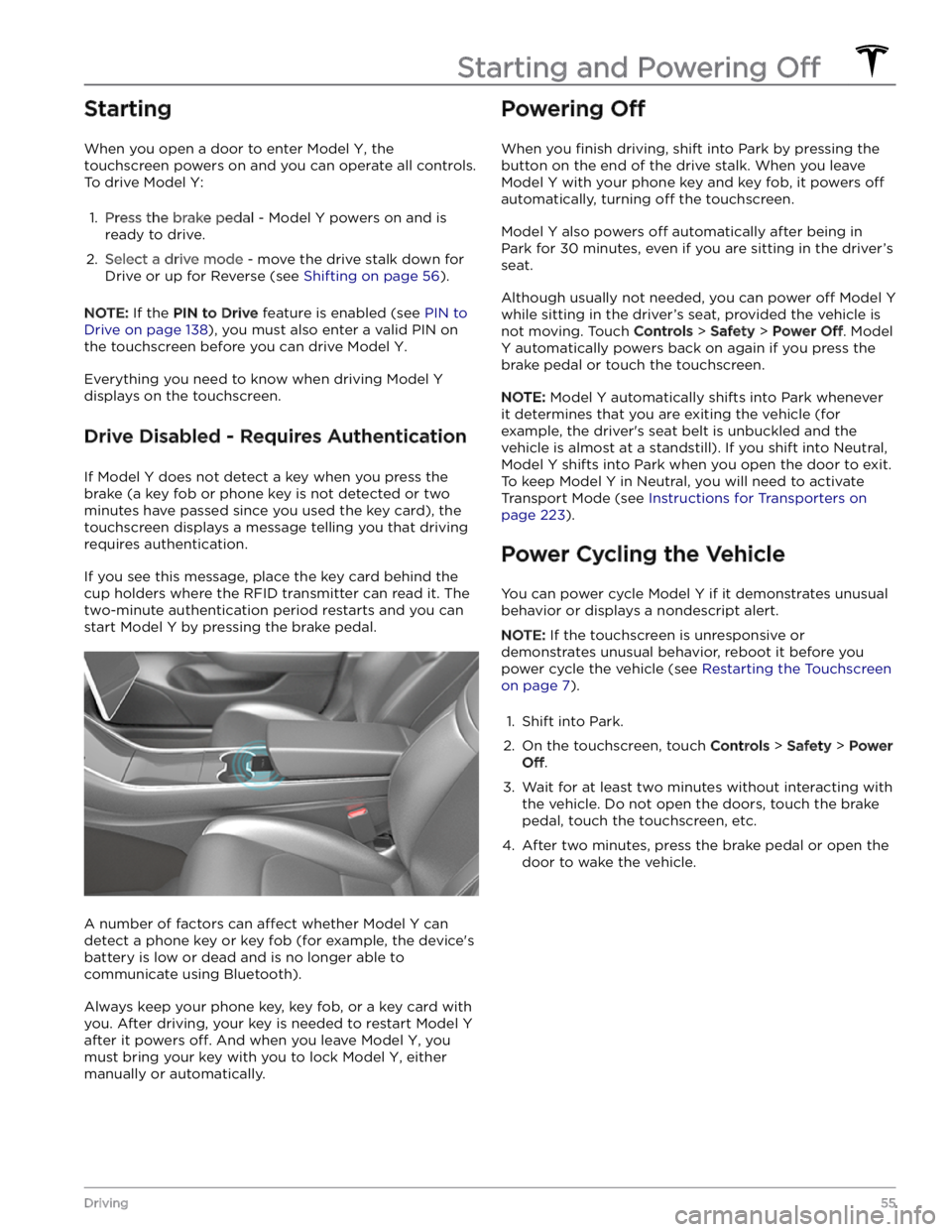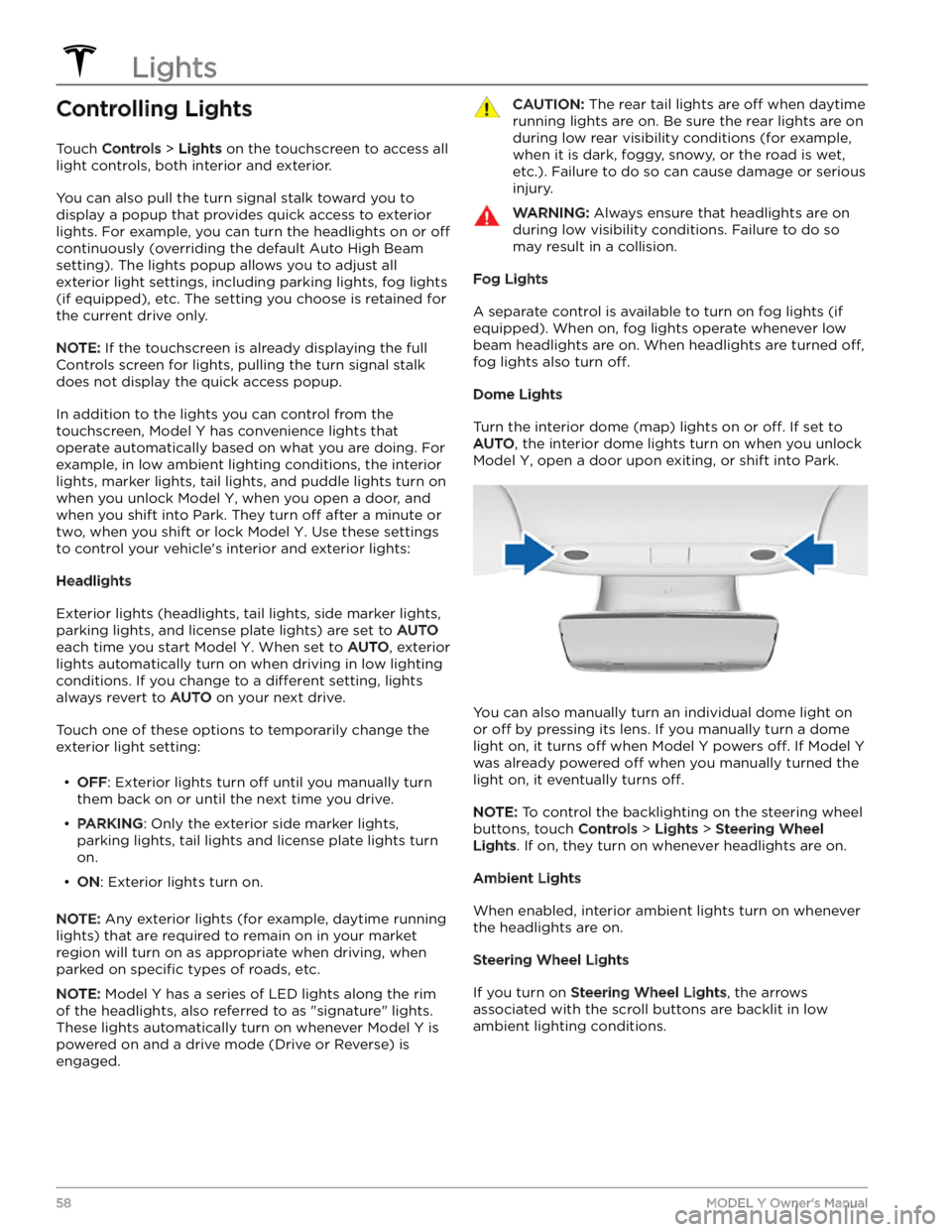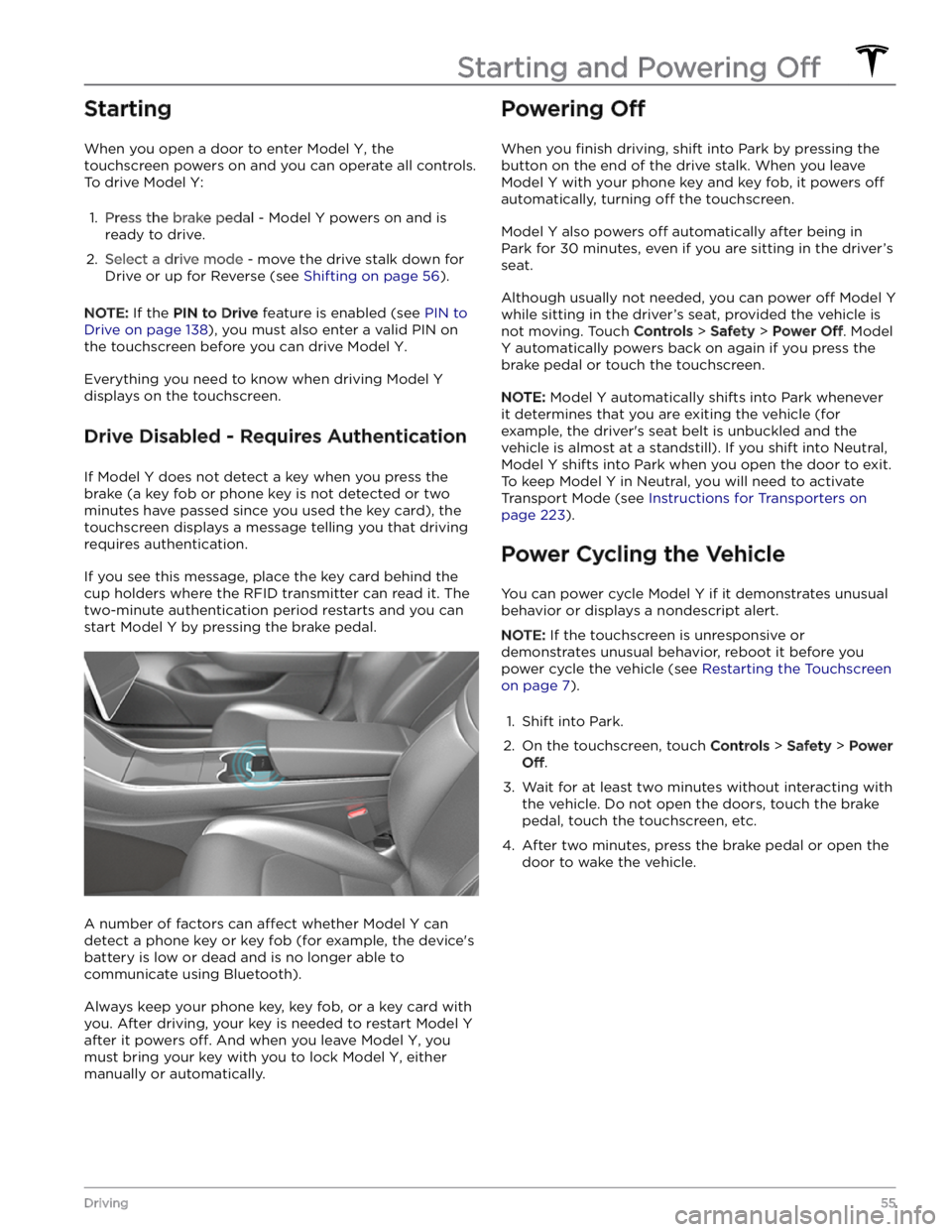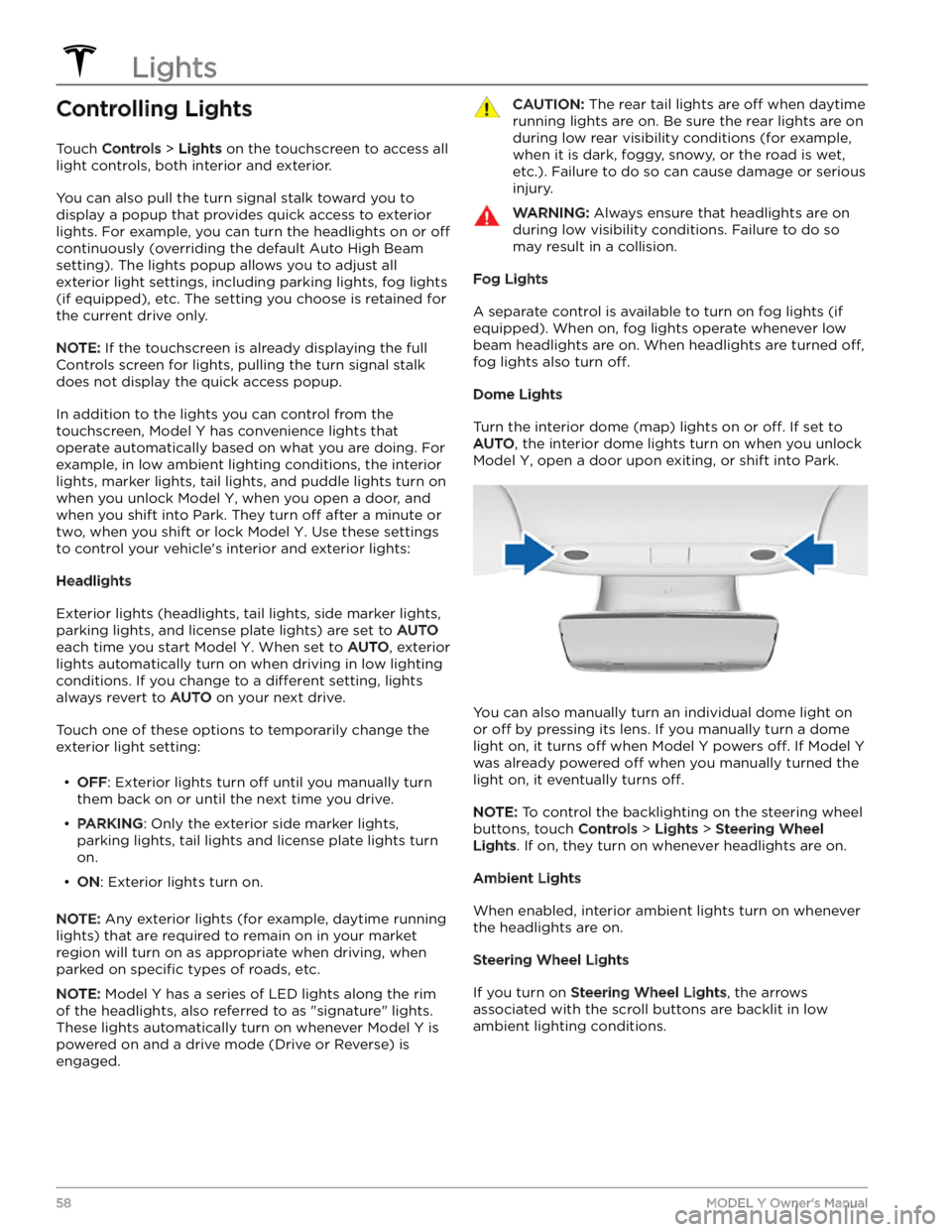TESLA MODEL Y 2023 Workshop Manual
MODEL Y 2023
TESLA
TESLA
https://www.carmanualsonline.info/img/26/58625/w960_58625-0.png
TESLA MODEL Y 2023 Workshop Manual
Trending: roof, CD player, weight, pairing phone, language, wheel torque, belt
Page 51 of 298
Inflation EffectsWARNING: When airbags inflate, a fine powder is
released. This powder can irritate the skin and
should be thoroughly flushed from the eyes and
from any cuts or abrasions.
After inflation, the airbags deflate to provide a gradual
cushioning
effect for the occupants and to ensure the
driver
Page 52 of 298
When you first adjust the driver
Page 53 of 298
NOTE: Model Y supports up to 10 driver profiles. You can
link multiple keys to a driver
profile, but you cannot link
multiple driver
profiles to a single key.
Easy Entry
You can define an Easy Entry setting that moves the
steering wheel and driver
Page 54 of 298
Adjusting the Steering Wheel
Position
To adjust the steering wheel, touch Controls and touch
the
Steering icon.
Use the left scroll button on the steering wheel to move
the
steering wheel to the desired position:
Page 55 of 298
Heated Steering Wheel
To warm up the steering wheel, touch the fan icon on the touchscreen to display climate controls (see
Adjusting Climate Control Settings on page 127), then
touch the steering wheel icon. When on, radiant heat keeps the steering wheel at a comfortable temperature.
NOTE: Depending on date of manufacture, your Model Y
may not be equipped with a heated steering wheel.
Horn
To sound the horn, press and hold the center pad on the
steering wheel.
Steering Wheel
53Driving
Page 56 of 298
Adjusting Exterior Mirrors
Adjust the exterior mirrors by touching Controls >
Mirrors. Press the left scroll button on the steering wheel
to choose whether you are adjusting the Left or Right
mirror. Then use the left scroll button as follows to adjust
the selected mirror to its desired position:
Page 57 of 298
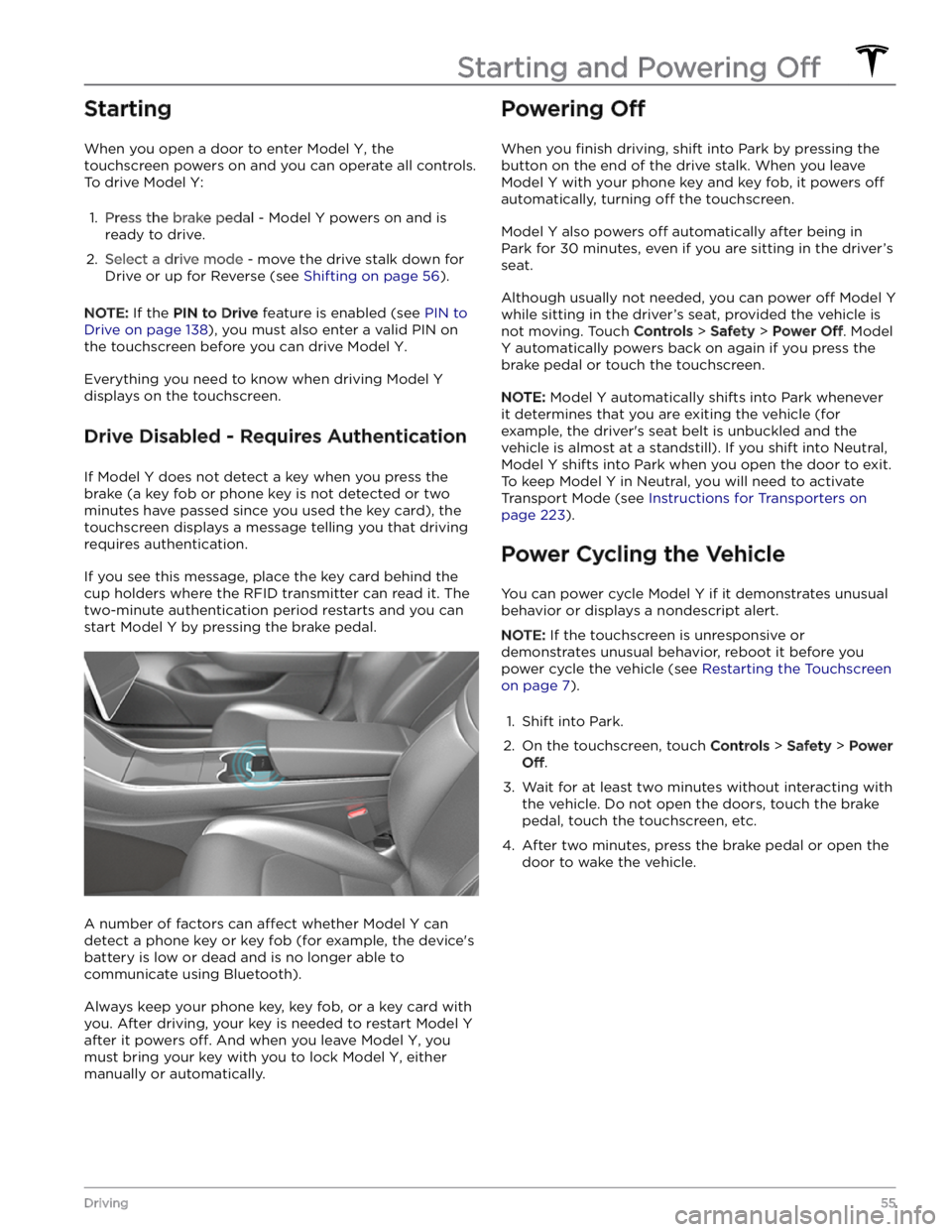
Starting
When you open a door to enter Model Y, the
touchscreen powers on and you can operate all controls.
To drive
Model Y:
1.
Press the brake pedal - Model Y powers on and is
ready to drive.
2.
Select a drive mode - move the drive stalk down for
Drive or up for Reverse (see
Shifting on page 56).
NOTE: If the PIN to Drive feature is enabled (see PIN to
Drive on page 138), you must also enter a valid PIN on
the touchscreen before you can drive
Model Y.
Everything you need to know when driving Model Y
displays on the touchscreen.
Drive Disabled - Requires Authentication
If Model Y does not detect a key when you press the
brake (a key fob or phone key is not detected or two
minutes have passed since you used the key card), the touchscreen displays a message telling you that driving requires authentication.
If you see this message, place the key card behind the
cup holders where the RFID transmitter can read it. The
two-minute authentication period restarts and you can start
Model Y by pressing the brake pedal.
A number of factors can affect whether Model Y can
detect a phone key or key fob (for example, the device
Page 58 of 298
How to Shift
When Model Y is in Park, you must press the brake pedal
to shift.
Move the drive stalk up or down to shift into different
drive modes.
If you try to shift when it is prohibited by the current
driving speed, a chime sounds and the drive mode does
not change.
Reverse
Push the drive stalk all the way up and release. You can only shift into Reverse when
Model Y is stopped or
moving less than
5 mph (8 km/h).
Neutral
Neutral allows Model Y to roll freely when you are not
pressing the brake pedal:
Page 59 of 298
WARNING: In emergency situations, if the brakes
are not functioning properly, press and hold the
Park button on the drive stalk to bring the vehicle
to a stop. Do not use this method to stop the
vehicle unless absolutely necessary.
WARNING: It is the driver
Page 60 of 298
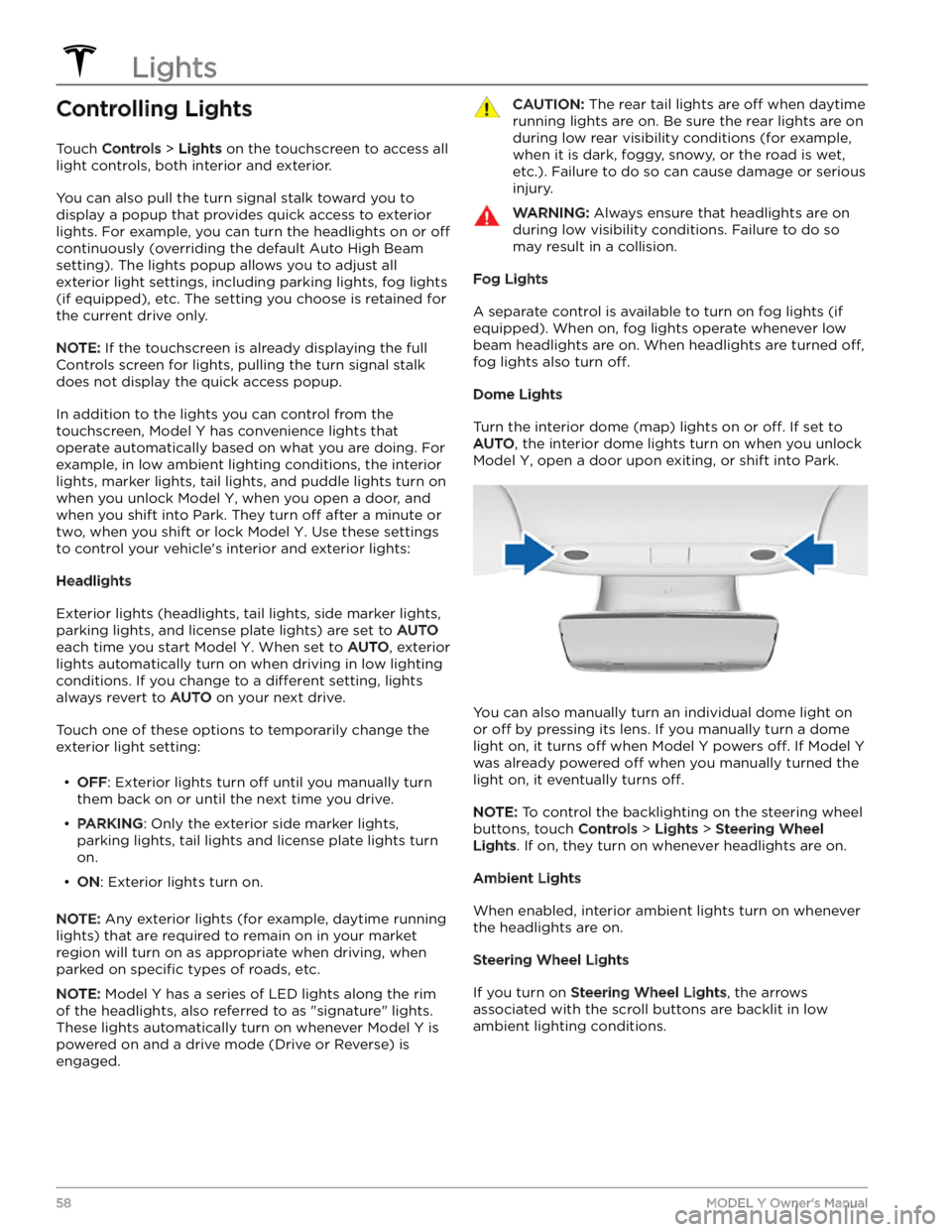
Controlling Lights
Touch Controls > Lights on the touchscreen to access all
light controls, both interior and exterior.
You can also pull the turn signal stalk toward you to
display a popup that provides quick access to exterior lights. For example, you can turn the headlights on or
off
continuously (overriding the default Auto High Beam
setting). The lights popup allows you to adjust all
exterior light settings, including parking lights, fog lights
(if equipped), etc. The setting you choose is retained for
the current drive only.
NOTE: If the touchscreen is already displaying the full
Controls screen for lights, pulling the turn signal stalk does not display the quick access popup.
In addition to the lights you can control from the touchscreen,
Model Y has convenience lights that
operate automatically based on what you are doing. For example, in low ambient lighting conditions, the interior lights, marker lights, tail lights, and puddle lights turn on when you unlock
Model Y, when you open a door, and
when you shift into Park. They turn
off after a minute or
two, when you shift or lock
Model Y. Use these settings
to control your vehicle
Trending: child lock, cruise control, brake pads, battery capacity, remote control, trunk, maintenance schedule