display TESLA MODEL Y 2023 Workshop Manual
[x] Cancel search | Manufacturer: TESLA, Model Year: 2023, Model line: MODEL Y, Model: TESLA MODEL Y 2023Pages: 298, PDF Size: 10.28 MB
Page 197 of 298

Topping Up Windshield Washer
Fluid
The only reservoir into which you can add fluid is the
windshield washer
fluid reservoir, which is located
behind the front trunk. When the level is low, a message
displays on the
touchscreen.
To top up the washer fluid:
1.
Open the hood.
2.
Clean around the filler cap before opening it to
prevent dirt from entering the reservoir.
3.
Open the filler cap.
4.
While avoiding spilling, fill the reservoir until the fluid
level is visible just below the filler neck. The reservoir
has a capacity of 4.5 liters.
5.
Wipe up any spills immediately and wash the
affected area with water.
6.
Reinstall the filler cap.
CAUTION: Use only windshield washer fluid meant
for automotive vehicles. Using other substances,
such as untreated water, can result in bacterial
growth within the climate control system resulting
in odor or potential damage that is not covered by
warranty.
NOTE: Some national or local regulations restrict the use
of Volatile Organic Compounds (VOCs). VOCs are
commonly used as antifreeze in washer
fluid. Use a
washer
fluid with limited VOC content only if it provides
adequate freeze resistance for all climates in which you drive
Model Y.
CAUTION: Do not add formulated washer fluids
that contain water repellent or bug wash. These
fluids can cause streaking, smearing, and
squeaking or other noises.
WARNING: In temperatures below 40
Page 225 of 298

DO NOT TRANSPORT WITH
WHEELS ON THE GROUND
The motors in Model Y generate power when the wheels
spin. Always transport
Model Y with all four tires off the
ground. Ensure that the tires are unable to spin at any time during transport.
WARNING: NEVER TRANSPORT YOUR VEHICLE
WITH THE TIRES IN A POSITION WHERE THEY
CAN SPIN. DOING SO CAN LEAD TO SIGNIFICANT
DAMAGE AND OVERHEATING. IN RARE CASES
EXTREME OVERHEATING MAY CAUSE THE
SURROUNDING COMPONENTS TO IGNITE.
Do not transport Model Y using any method that is not
specified by Tesla. Adhere to the instructions provided in
the following sections and observe all warnings and
cautions provided. Damage caused by improper
transporting of your vehicle is not covered by the
warranty.
NOTE: Tesla is not liable or responsible for reimbursing
services not dispatched through Tesla Roadside Assistance.
Approved Methods for Transporting
A flatbed truck or comparable transport vehicle is the
recommended method of transporting
Model Y. The
vehicle can face either direction when using a
flatbed.
If Model Y must be transported without a flatbed truck,
then wheel lifts and dollies must be used to ensure that
all four wheels are
off of the ground. This method may
only be used for a maximum of
35 miles (55 km), and
must not exceed the manufacturer speed rating of the
dollies. With this method, Tesla recommends the vehicle
facing forward so that the front wheels are lifted and the rear wheels are on dollies.CAUTION: Enable Transport Mode (see Activate
Transport Mode on page 223) before winching Model
Y onto a flatbed truck (see Pull Onto Flatbed Truck
From Front on page 224 and Pull Onto Flatbed Truck
From Rear on page 224). If Transport Mode is not
available or the touchscreen is not accessible, self-
loading dollies or tire skates must be used to load
the vehicle into the approved transportation
position. Tesla is not responsible for any damage
caused by or during the transport of Model Y,
including personal property damage or damage
caused by using self-loading dollies or tire skates.
NOTE: Transport Mode is only intended to allow for
winching
Model Y onto a flatbed truck or repositioning
the vehicle out of a parking space. While in Transport Mode, the tires are allowed to rotate slowly (under
3
mph or 5 km/h) and for a very short distance (less than
30 feet or 10 meters). See Activate Transport Mode on
page 223. Exceeding these boundaries can lead to
significant damage and overheating that is not covered
by the warranty.
WARNING: Model Y is equipped with high voltage
components that may be compromised as a result
of a collision (see High Voltage Components on
page 165). Before transporting Model Y, it is
important to assume these components are
energized. Always follow high voltage safety
precautions (wearing personal protection
equipment, etc.) until emergency response
professionals have evaluated the vehicle and can
accurately confirm that all high voltage systems
are no longer energized. Failure to do so may
result in serious injury.
Activate Transport Mode
Transport Mode keeps the parking brake disengaged
while winching
Model Y onto a flatbed truck. When
active, Transport Mode displays a message indicating that the vehicle will remain free-rolling. To enable
Transport Mode:
Page 226 of 298

1. Ensure Model Y is in Park.2.
Chock the tires or make sure Model Y is secure.
3.
Press and hold the brake pedal, then on the touchscreen, touch
Controls > Service > Towing. The
touchscreen displays a message reminding you how
to properly transport
Model Y.
4.
Press and hold the Transport Mode button until it
turns blue.
Model Y is now free-rolling and can slowly
be rolled (no faster than walking speed) or winched.
To cancel Transport Mode, shift Model Y into Park.
NOTE: If your vehicle is equipped with a lead-acid low
voltage battery (see
Jump Starting on page 227):
Transport Mode may cancel if
Model Y loses low voltage
power after Transport Mode is enabled.
CAUTION: If the electrical system is not working,
and you therefore cannot use the touchscreen to
activate Transport Mode, use self-loading dollies or
tire skates. Before doing so, always check the
manufacturer
Page 252 of 298

What to do:
Confirm whether the external charging equipment is powered by looking for any status lights, displays, or other
indicators on the equipment. For more information on troubleshooting Mobile Connector or Wall Connector status
lights, refer to the product
Page 262 of 298

What to do:
This alert is often accompanied by other alerts that can help you identify and troubleshoot the issue. Start by
investigating any other displayed alerts that relate to charging issues.
Alternatively, you can check Mobile Connector or Wall Connector status lights to confirm power to the device, and
also refer to the product owner
Page 278 of 298

It is recommended that you schedule service at your earliest opportunity. Without service, your vehicle will remain
unable to restart, and the electrical system will remain unable to support all features and functions.
Some or all of the powered doors and windows in your vehicle may lose electrical power. If this occurs, you can still
use the manual door releases to exit the vehicle if necessary. For more information, see Opening Doors from the
Interior on page 14.
VCFRONT_a220
Electrical system is unable to support all features
Schedule service
What this alert means:
The low voltage battery is not available and cannot provide electrical support for vehicle features.
It is possible your vehicle will shut down unexpectedly. It is also possible that your vehicle will not restart after the
current drive.
You may notice that some nonessential features are not available. This is expected behavior due to your vehicle
preserving energy for essential functions.
What to do:
It is recommended that you eliminate or reduce your use of any nonessential features. This can help your vehicle maintain adequate electrical power for essential functions other than driving, until it can be serviced.
If this alert remains present, it is recommended that you schedule service immediately. Without service, your vehicle
may not drive, may shut down unexpectedly, or may not restart.
VCFRONT_a402
Electrical system backup power is unavailable
Vehicle will consume more energy while idle
What this alert means:
The backup power source for the electrical system, the low voltage battery, is not available or cannot provide the
voltage required to support all vehicle features.
The primary source of electrical power, the high voltage battery system, will continue to support vehicle functions,
even when your vehicle is idle. For more information on the high voltage battery, see
About the High Voltage Battery
on page 167.
You may notice that some nonessential features are not available. This is expected behavior due to your vehicle
preserving energy for essential functions.
You may also notice that your vehicle consumes more energy than usual when you are not driving it, or that your vehicle displays a lower projected range than you would normally expect after charging. This is normal vehicle behavior when this alert is present, and it will continue until the backup power source is restored.
There is a chance that an issue affecting the primary power source could cause your vehicle to shut down
unexpectedly.
What to do:
It is recommended that you limit or avoid the use of any nonessential features. This can help your vehicle maintain
adequate electrical power for essential functions.
It is recommended that you schedule service at your earliest opportunity, so the backup power source for the
electrical system can be restored.
Troubleshooting Alerts
276MODEL Y Owner
Page 292 of 298

cargo volume specifications: 211
carpets, cleaning: 192
CCS (Combo): 165
certifications (FCC, ISED, CE, NCC): 286
CHAdeMO: 165
chains: 189
change of ownership: 9
charge port: 169
charge port light: 170
charge port manual release: 172
charge port release cable: 172
charging: 165, 169, 170, 171
charge settings: 170, 171
charging status: 170, 171
components and equipment: 165
instructions: 169
public charging stations: 165
scheduling: 170, 171
charging locations, finding: 156
charging stations, displaying on map: 153
child protection: 17
disabling rear window switches: 17
child seats, installing and using: 36
cleaning: 191
climate controls: 127
coat hangers: 26
cold weather best practices: 85
collision avoidance assist: 122
Colorizer: 162
connecting to Wi-Fi: 148
console: 23, 24
low voltage power socket: 24
opening: 23
rear: 23
USB ports: 24
consumption chart: 176
contact information: 223, 286
roadside assistance: 223
Tesla: 286
copyrights: 281
cruise control: 91
D
dashboard overview: 5
Dashcam: 140
data recording: 283
data sharing: 283
delivery mileage: 284
devices: 160
Bluetooth, playing audio files: 160
dimensions, interior: 210
dimensions, overhand: 210
dimensions, specifications: 210
display settings: 5
Dog: 129
dome (map) lights: 58
door handles: 14
door labels: 208
door seals: 193
cleaning: 193
doors: 14, 15, 16
Child Lock: 16
exterior door handles: 14
interior locking and unlocking: 15
locking: 14
opening from exterior: 14
opening from interior: 14
Unlock on Park: 16
unlocking: 14
doors function: 15
Walk-Away Door Lock: 15
drive away locking: 15
drive mode, Drive: 56
drive mode, Neutral: 56
drive mode, Park: 56
drive mode, Reverse: 56
drive modes, shifting: 56
driver: 50
profiles: 50
driving: 27, 55, 175
seating position: 27
starting: 55
tips to maximize range: 175
E
easy entry, driver profile: 50
EDR (event data recorder): 283
electric parking brake: 67
emergency braking: 122
emergency flashers: 60
Emergency Lane Departure Avoidance: 119
emission label: 207
energy: 61, 66
gained from regenerative braking: 66
range information: 61
Energy app: 176
energy use predictions (navigating): 157
Entertainment: 162
Erase & Reset: 9
event data recording: 283
Index
Page 295 of 298
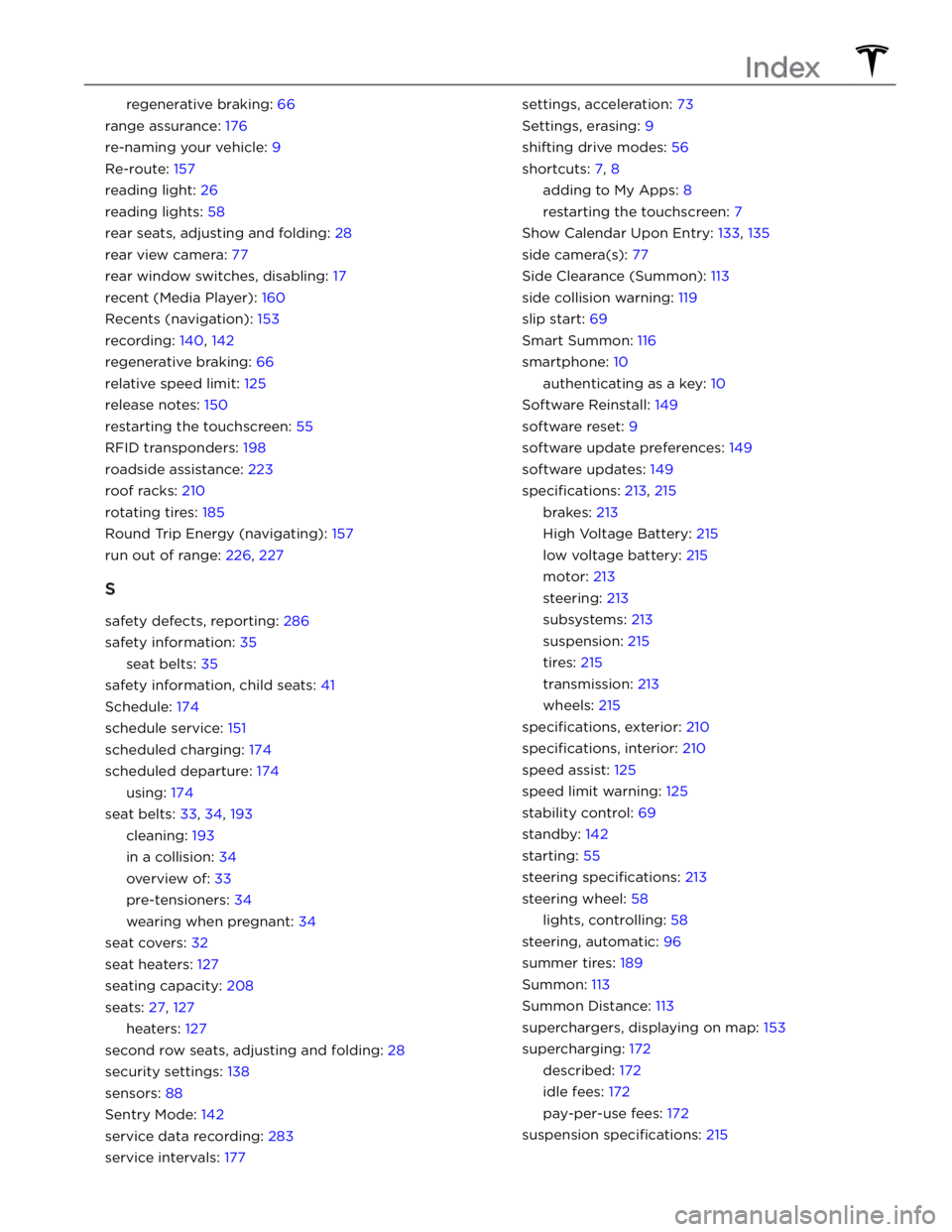
regenerative braking: 66
range assurance: 176
re-naming your vehicle: 9
Re-route: 157
reading light: 26
reading lights: 58
rear seats, adjusting and folding: 28
rear view camera: 77
rear window switches, disabling: 17
recent (Media Player): 160
Recents (navigation): 153
recording: 140, 142
regenerative braking: 66
relative speed limit: 125
release notes: 150
restarting the touchscreen: 55
RFID transponders: 198
roadside assistance: 223
roof racks: 210
rotating tires: 185
Round Trip Energy (navigating): 157
run out of range: 226, 227
S
safety defects, reporting: 286
safety information: 35
seat belts: 35
safety information, child seats: 41
Schedule: 174
schedule service: 151
scheduled charging: 174
scheduled departure: 174
using: 174
seat belts: 33, 34, 193
cleaning: 193
in a collision: 34
overview of: 33
pre-tensioners: 34
wearing when pregnant: 34
seat covers: 32
seat heaters: 127
seating capacity: 208
seats: 27, 127
heaters: 127
second row seats, adjusting and folding: 28
security settings: 138
sensors: 88
Sentry Mode: 142
service data recording: 283
service intervals: 177
settings, acceleration: 73
Settings, erasing: 9
shifting drive modes: 56
shortcuts: 7, 8
adding to My Apps: 8
restarting the touchscreen: 7
Show Calendar Upon Entry: 133, 135
side camera(s): 77
Side Clearance (Summon): 113
side collision warning: 119
slip start: 69
Smart Summon: 116
smartphone: 10
authenticating as a key: 10
Software Reinstall: 149
software reset: 9
software update preferences: 149
software updates: 149
specifications: 213, 215
brakes: 213
High Voltage Battery: 215
low voltage battery: 215
motor: 213
steering: 213
subsystems: 213
suspension: 215
tires: 215
transmission: 213
wheels: 215
specifications, exterior: 210
specifications, interior: 210
speed assist: 125
speed limit warning: 125
stability control: 69
standby: 142
starting: 55
steering specifications: 213
steering wheel: 58
lights, controlling: 58
steering, automatic: 96
summer tires: 189
Summon: 113
Summon Distance: 113
superchargers, displaying on map: 153
supercharging: 172
described: 172
idle fees: 172
pay-per-use fees: 172
suspension specifications: 215
Index
Page 296 of 298

T
telematics: 283
temperature: 53, 61, 127, 167, 218
Battery (high voltage), limits: 167
cabin, controls for: 127
heated steering wheel: 53
outside: 61
tires: 218
tesla profiles: 50
Teslacam: 140, 142
third row seats, accessing: 30
third row seats, folding and raising: 30
tie-down straps: 225
tilt/intrusion detection: 138
Tire and Loading Information label: 208
tire noise: 189
Tire Pressure Monitoring System: 188
overview of: 188
tire pressures, checking: 184
tire pressures, displaying: 184
tires: 184, 185, 188, 189, 215, 216, 218
all-season: 189
balancing: 185
chains: 189
inspecting and maintaining: 184
pressures, displaying: 184
pressures, how to check: 184
quality grading: 218
replacing: 185
replacing a tire sensor: 188
rotation: 185
specification: 215
summer: 189
temperature grades: 218
tire markings: 216
traction grade: 218
treadwear grade: 218
wheel configuration: 184
winter: 189
toll system transponders, attaching: 198
torque specifications: 213
touch up body: 193
touchscreen: 5, 7, 8, 52, 149, 193
adding shortcuts: 8
cleaning: 193
customizing My Apps: 8
display settings: 5
frozen: 7
main: 5
overview: 5
rear: 5
reboot: 7
restarting: 52
software updates: 149
unresponsive: 7
towing: 226, 227
towing a trailer: 79
towing instructions: 223
Toybox: 162
TPMS: 188
overview of: 188
Tracking Disabled: 153
traction control: 69
trademarks: 281
Traffic Light and Stop Sign Control: 104
Traffic-Aware Cruise Control: 91
trailer, towing: 79
transmission specifications: 213
transponders, attaching: 198
Transport Canada, contacting: 286
Transport Mode: 223
transporting: 223
trip chart: 176
trip meter: 76
Trip Planner: 157
trunk, front: 20
trunk, rear: 18
turn signals: 60
U
ultrasonic sensors: 88
uniform tire quality grading: 218
Unlock On Park: 16
unlocking: 14
USB devices: 24
connecting: 24
USB flash drive: 138, 140, 142
USB ports: 24
V
Valet mode: 51
vehicle certification label: 208
vehicle dimensions: 210
vehicle ground clearance: 210
Vehicle Hold: 72
Vehicle Identification Number (VIN): 207
vehicle loading: 208
ventilation: 130
video call: 135
Index