TESLA ROADSTER 2008 Owner's Guide
Manufacturer: TESLA, Model Year: 2008, Model line: ROADSTER, Model: TESLA ROADSTER 2008Pages: 115, PDF Size: 46.35 MB
Page 31 of 115

Vehicle security4-10
Doors, locks, and security
PIN lockWhen activated, the PIN lock inhibits starting
and driving your vehicle until the PIN code is
entered on the Touch Screen.
Activating PIN lock
To activate the PIN lock, touch the
LOCK icon on the main parked screen.
Enter your PIN code. The Touch Screen
displays a message (shown above) telling you
that the PIN lock is activated.
If a PIN code has not been set, the Touch
Screen displays a message telling you to
enter a new PIN code. Touch OK to enter a
new PIN code. See Ve h i c l e P I N c o d e ,
page 4-8.
Deactivating PIN lock
To deactivate the PIN lock, touch the
UNLOCK icon to display the PIN code
entry screen.
Enter your PIN code and then touch OK. If the
correct PIN code was entered, the Touch
Screen displays the main parked screen.
If you enter an incorrect PIN code, a message
is displayed telling you that you’ve made an
invalid entry. Either enter the correct PIN
code or touch the EXIT icon to return to the
previous screen.
Roadster OHB.book Page 10 Thursday, October 2, 2008 8:59 AM
Page 32 of 115
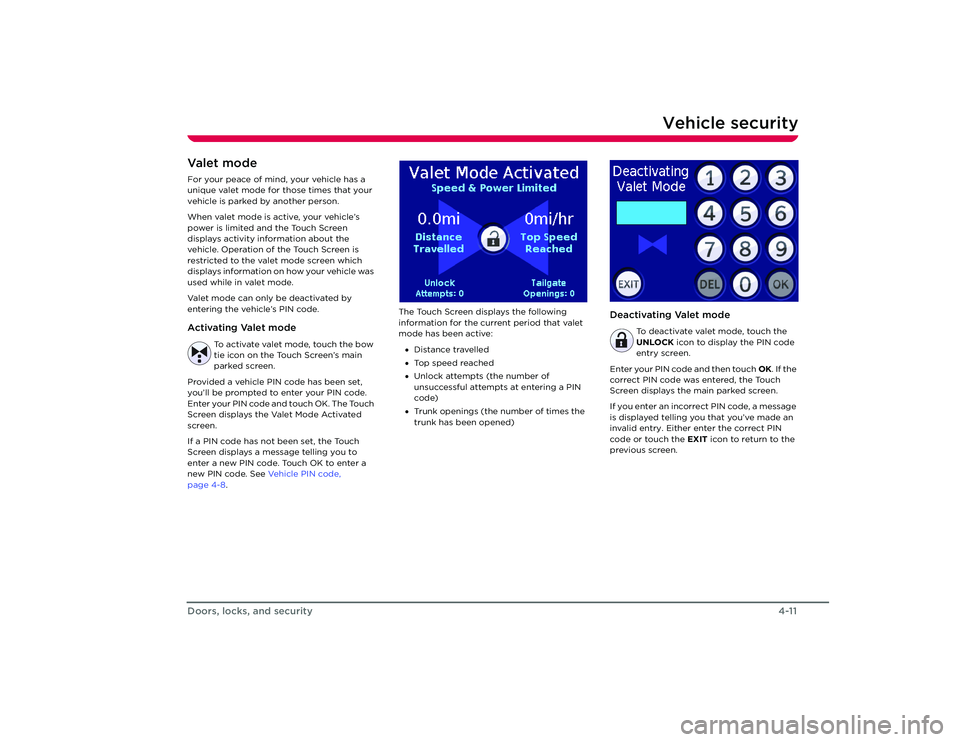
Vehicle security
4-11
Doors, locks, and security
Va l e t m o d eFor your peace of mind, your vehicle has a
unique valet mode for those times that your
vehicle is parked by another person.
When valet mode is active, your vehicle’s
power is limited and the Touch Screen
displays activity information about the
vehicle. Operation of the Touch Screen is
restricted to the valet mode screen which
displays information on how your vehicle was
used while in valet mode.
Valet mode can only be deactivated by
entering the vehicle’s PIN code. Activating Valet mode
To activate valet mode, touch the bow
tie icon on the Touch Screen’s main
parked screen.
Provided a vehicle PIN code has been set,
you’ll be prompted to enter your PIN code.
Enter your PIN code and touch OK. The Touch
Screen displays the Valet Mode Activated
screen.
If a PIN code has not been set, the Touch
Screen displays a message telling you to
enter a new PIN code. Touch OK to enter a
new PIN code. See Ve h i c l e P I N c o d e ,
page 4-8 . The Touch Screen displays the following
information for the curr
ent period that valet
mode has been active:
• Distance travelled
• Top speed reached
• Unlock attempts (the number of
unsuccessful attempts at entering a PIN
code)
• Trunk openings (the number of times the
trunk has been opened)
Deactivating Valet mode
To deactivate valet mode, touch the
UNLOCK icon to display the PIN code
entry screen.
Enter your PIN code and then touch OK. If the
correct PIN code was entered, the Touch
Screen displays the main parked screen.
If you enter an incorrect PIN code, a message
is displayed telling you that you’ve made an
invalid entry. Either enter the correct PIN
code or touch the EXIT icon to return to the
previous screen.
Roadster OHB.book Page 11 Thursday, October 2, 2008 8:59 AM
Page 33 of 115
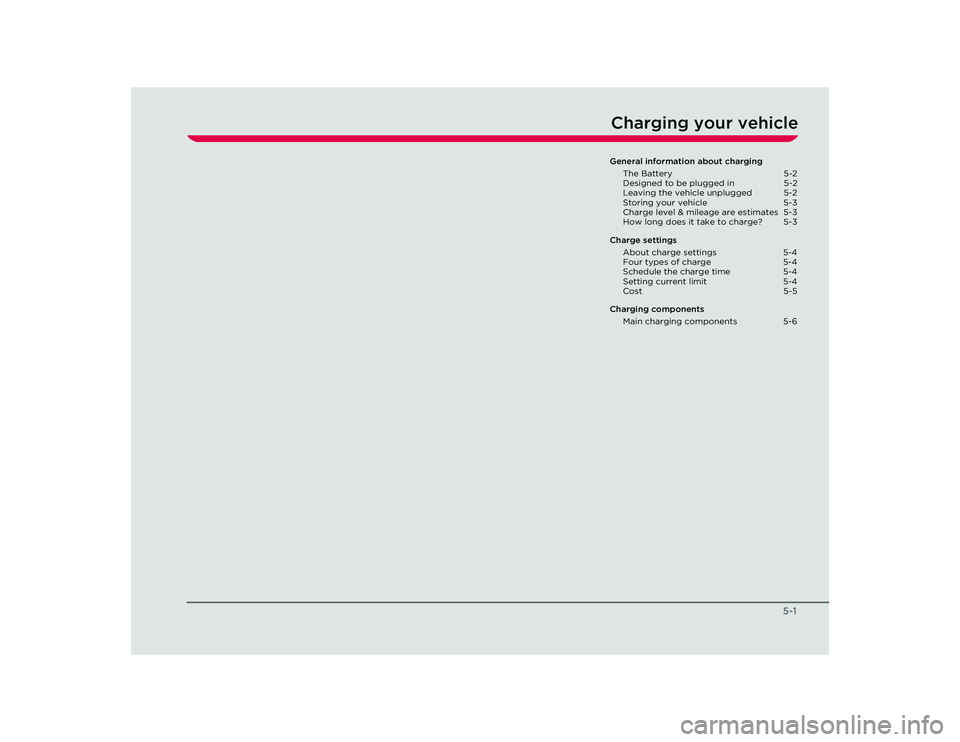
5-1
Charging your vehicleGeneral information about chargingThe Battery 5-2
Designed to be plugged in 5-2
Leaving the vehicle unplugged 5-2
Storing your vehicle 5-3
Charge level & mileage are estimates 5-3
How long does it take to charge? 5-3
Charge settings About charge settings 5-4
Four types of charge 5-4
Schedule the charge time 5-4
Setting current limit 5-4
Cost 5-5
Charging components Main charging components 5-6
Roadster OHB.book Page 1 Thursday, October 2, 2008 8:59 AM
Page 34 of 115
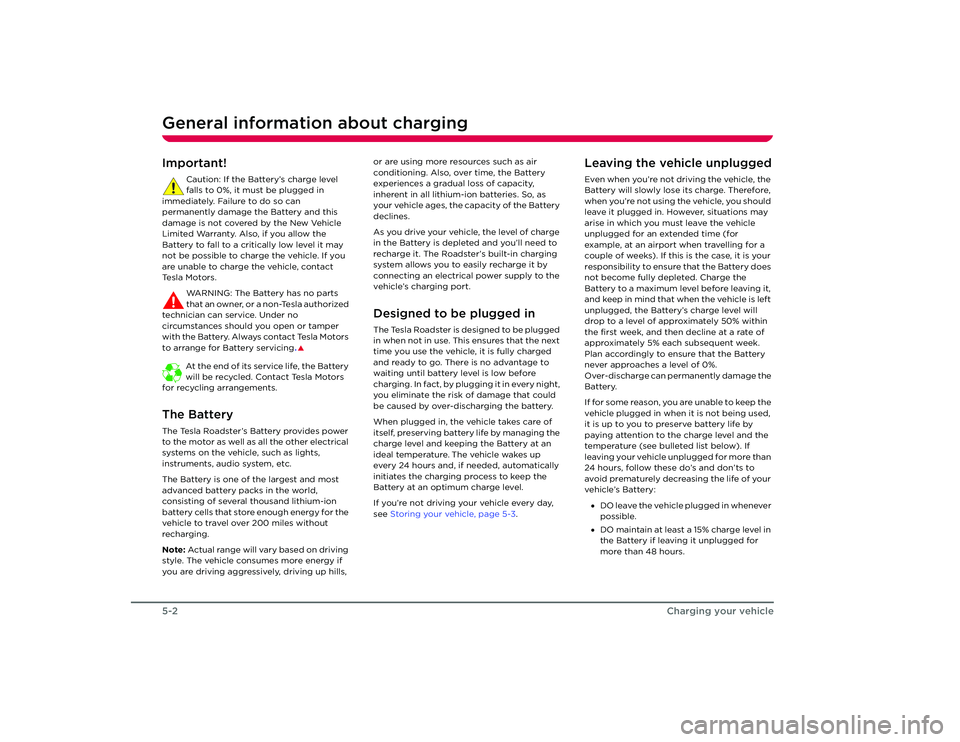
General information about charging5-2
Charging your vehicle
Charging your vehicle
General information about chargingImportant!
Caution: If the Battery’s charge level
falls to 0%, it must be plugged in
immediately. Failure to do so can
permanently damage the Battery and this
damage is not covered by the New Vehicle
Limited Warranty. Also, if you allow the
Battery to fall to a critically low level it may
not be possible to charge the vehicle. If you
are unable to charge the vehicle, contact
Te s l a M o t o r s .
WARNING: The Battery has no parts
that an owner, or a non-Tesla authorized
technician can service. Under no
circumstances should you open or tamper
with the Battery. Always contact Tesla Motors
to arrange for Battery servicing
.�S
At the end of its service life, the Battery
will be recycled. Contact Tesla Motors
for recycling arrangements.
The BatteryThe Tesla Roadster’s Battery provides power
to the motor as well as all the other electrical
systems on the vehicle, such as lights,
instruments, audio system, etc.
The Battery is one of the largest and most
advanced battery packs in the world,
consisting of several thousand lithium-ion
battery cells that store enough energy for the
vehicle to travel over 200 miles without
recharging.
Note: Actual range will vary based on driving
style. The vehicle consumes more energy if
you are driving aggressively, driving up hills, or are using more resources such as air
conditioning. Also, over time, the Battery
experiences a gradual loss of capacity,
inherent in all lithium-ion batteries. So, as
your vehicle ages, the ca
pacity of the Battery
declines.
As you drive your vehicle, the level of charge
in the Battery is depleted and you’ll need to
recharge it. The Roadster’s built-in charging
system allows you to easily recharge it by
connecting an electrical power supply to the
vehicle’s charging port.
Designed to be plugged inThe Tesla Roadster is de signed to be plugged
in when not in use. This ensures that the next
time you use the vehicle, it is fully charged
and ready to go. There is no advantage to
waiting until battery level is low before
charging. In fact, by plugging it in every night,
you eliminate the risk of damage that could
be caused by over-discharging the battery.
When plugged in, the vehicle takes care of
itself, preserving battery life by managing the
charge level and keeping the Battery at an
ideal temperature. The vehicle wakes up
every 24 hours and, if needed, automatically
initiates the charging process to keep the
Battery at an optimum charge level.
If you’re not driving your vehicle every day,
see Storing your vehicle, page 5-3 .
Leaving the vehicle unpluggedEven when you’re not driving the vehicle, the
Battery will slowly lose its charge. Therefore,
when you’re not using the vehicle, you should
leave it plugged in. However, situations may
arise in which you must leave the vehicle
unplugged for an extended time (for
example, at an airport when travelling for a
couple of weeks). If this is the case, it is your
responsibility to ensure that the Battery does
not become fully depleted. Charge the
Battery to a maximum level before leaving it,
and keep in mind that when the vehicle is left
unplugged, the Battery’s charge level will
drop to a level of approximately 50% within
the first week, and then decline at a rate of
approximately 5% each subsequent week.
Plan accordingly to ensure that the Battery
never approaches a level of 0%.
Over-discharge can permanently damage the
Battery.
If for some reason, you are unable to keep the
vehicle plugged in when it is not being used,
it is up to you to preserve battery life by
paying attention to the charge level and the
temperature (see bulleted list below). If
leaving your vehicle unplugged for more than
24 hours, follow these do’s and don’ts to
avoid prematurely decreasing the life of your
vehicle’s Battery:
• DO leave the vehicle plugged in whenever
possible.
• DO maintain at least a 15% charge level in
the Battery if leaving it unplugged for
more than 48 hours.
Roadster OHB.book Page 2 Th ursday, October 2, 2008 8:59 AM
Page 35 of 115
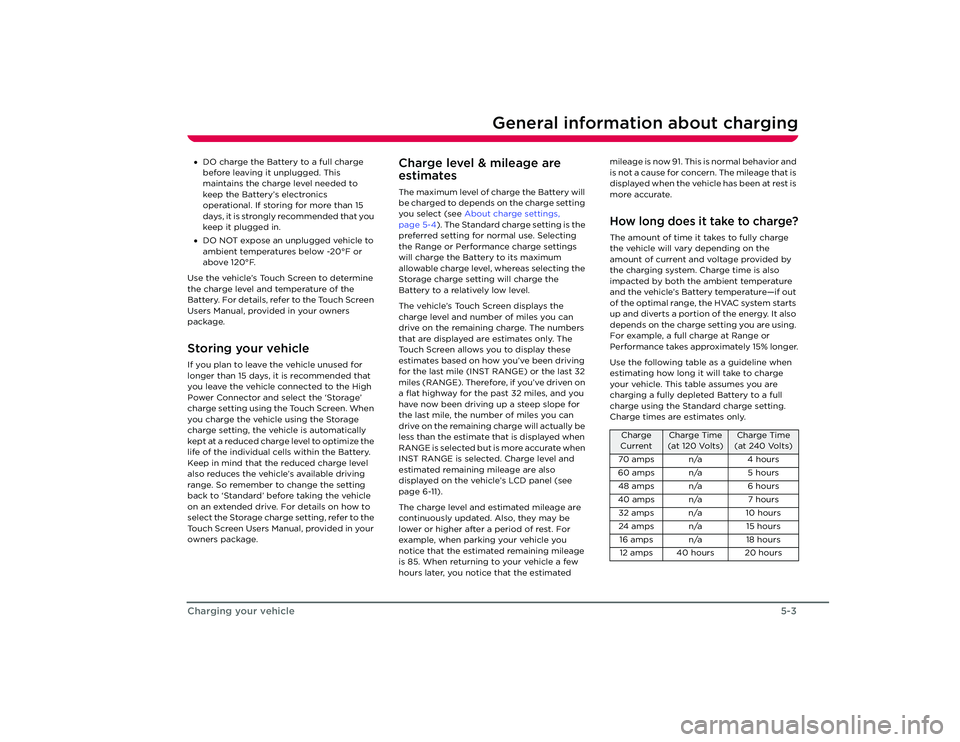
General information about charging
5-3
Charging your vehicle
• DO charge the Battery to a full charge
before leaving it unplugged. This
maintains the charge level needed to
keep the Battery’s electronics
operational. If storing for more than 15
days, it is strongly recommended that you
keep it plugged in.
• DO NOT expose an unplugged vehicle to
ambient temperatures below -20°F or
above 120°F.
Use the vehicle’s Touch Screen to determine
the charge level and temperature of the
Battery. For details, refer to the Touch Screen
Users Manual, provided in your owners
package.Storing your vehicleIf you plan to leave the vehicle unused for
longer than 15 days, it is recommended that
you leave the vehicle connected to the High
Power Connector and select the ‘Storage’
charge setting using the Touch Screen. When
you charge the vehicle using the Storage
charge setting, the vehicle is automatically
kept at a reduced charge level to optimize the
life of the individual cells within the Battery.
Keep in mind that the reduced charge level
also reduces the vehicle’s available driving
range. So remember to change the setting
back to ‘Standard’ before taking the vehicle
on an extended drive. For details on how to
select the Storage charge setting, refer to the
Touch Screen Users Manual, provided in your
owners package.
Charge level & mileage are
estimatesThe maximum level of charge the Battery will
be charged to depends on the charge setting
you select (see About charge settings,
page 5-4 ) . T h e S t a n d a r d c h a r g e s e t t i n g i s t h e
preferred setting for normal use. Selecting
the Range or Performance charge settings
will charge the Battery to its maximum
allowable charge level, whereas selecting the
Storage charge setting will charge the
Battery to a relatively low level.
The vehicle’s Touch Screen displays the
charge level and number of miles you can
drive on the remaining charge. The numbers
that are displayed are estimates only. The
Touch Screen allows you to display these
estimates based on how you’ve been driving
for the last mile (INST RANGE) or the last 32
miles (RANGE). Therefore, if you’ve driven on
a flat highway for the past 32 miles, and you
have now been driving up a steep slope for
the last mile, the number of miles you can
drive on the remaining charge will actually be
less than the estimate that is displayed when
RANGE is selected but is more accurate when
INST RANGE is selected. Charge level and
estimated remaining mileage are also
displayed on the vehicle’s LCD panel (see
page 6-11).
The charge level and estimated mileage are
continuously updated. Also, they may be
lower or higher after a period of rest. For
example, when parking your vehicle you
notice that the estimated remaining mileage
is 85. When returning to your vehicle a few
hours later, you notice that the estimated mileage is now 91. This is normal behavior and
is not a cause for concern. The mileage that is
displayed when the vehicle has been at rest is
more accurate.
How long does it take to charge?The amount of time it takes to fully charge
the vehicle will vary
depending on the
amount of current and voltage provided by
the charging system. Charge time is also
impacted by both the ambient temperature
and the vehicle’s Battery temperature—if out
of the optimal range, the HVAC system starts
up and diverts a portion of the energy. It also
depends on the charge setting you are using.
For example, a full charge at Range or
Performance takes approximately 15% longer.
Use the following table as a guideline when
estimating how long it will take to charge
your vehicle. This table assumes you are
charging a fully depleted Battery to a full
charge using the Standard charge setting.
Charge times are estimates only.Charge
Current
Charge Time
(at 120 Volts)
Charge Time
(at 240 Volts)
70 amps n/a 4 hours
60 amps n/a 5 hours 48 amps n/a 6 hours
40 amps n/a 7 hours 32 amps n/a 10 hours
24 amps n/a 15 hours
16 amps n/a 18 hours12 amps 40 hours 20 hours
Roadster OHB.book Page 3 Th ursday, October 2, 2008 8:59 AM
Page 36 of 115
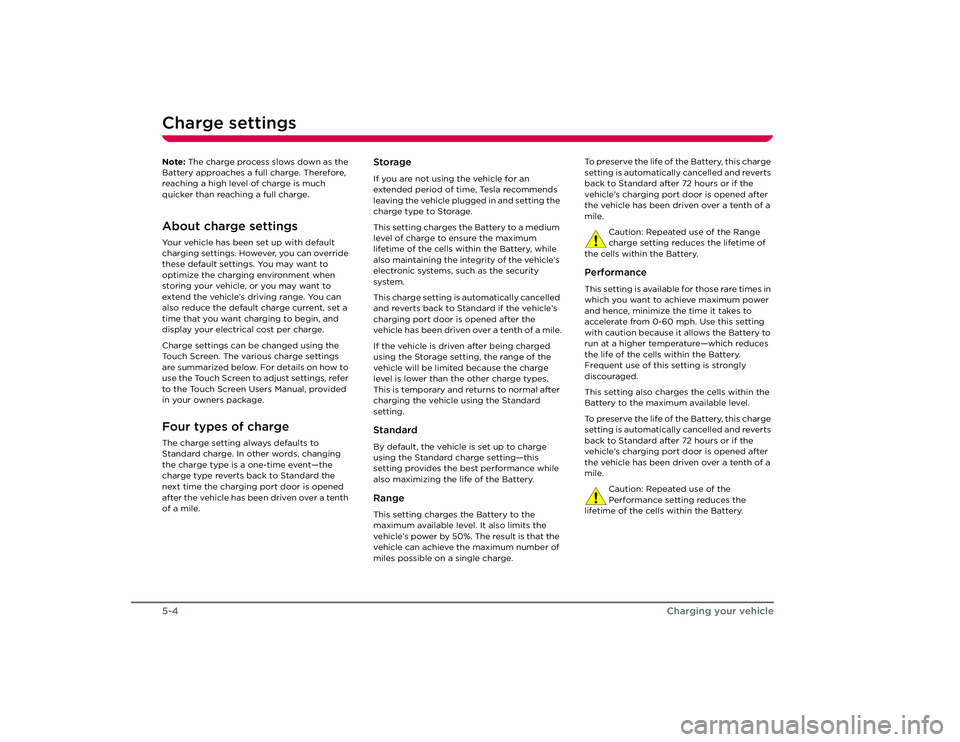
Charge settings5-4
Charging your vehicle
Note: The charge process slows down as the
Battery approaches a full charge. Therefore,
reaching a high level of charge is much
quicker than reaching a full charge. Charge settingsAbout charge settingsYour vehicle has been set up with default
charging settings. However, you can override
these default settings. You may want to
optimize the charging environment when
storing your vehicle, or you may want to
extend the vehicle’s driving range. You can
also reduce the default charge current, set a
time that you want charging to begin, and
display your electrical cost per charge.
Charge settings can be changed using the
Touch Screen. The various charge settings
are summarized below. For details on how to
use the Touch Screen to adjust settings, refer
to the Touch Screen Users Manual, provided
in your owners package.Four types of chargeThe charge setting always defaults to
Standard charge. In other words, changing
the charge type is a one-time event—the
charge type reverts back to Standard the
next time the charging port door is opened
after the vehicle has been driven over a tenth
of a mile.
StorageIf you are not using the vehicle for an
extended period of time, Tesla recommends
leaving the vehicle plugged in and setting the
charge type to Storage.
This setting charges the Battery to a medium
level of charge to ensure the maximum
lifetime of the cells within the Battery, while
also maintaining the integrity of the vehicle’s
electronic systems, su ch as the security
system.
This charge setting is automatically cancelled
and reverts back to Standard if the vehicle’s
charging port door is opened after the
vehicle has been driven over a tenth of a mile.
If the vehicle is driven after being charged
using the Storage setting, the range of the
vehicle will be limited because the charge
level is lower than the other charge types.
This is temporary and returns to normal after
charging the vehicle using the Standard
setting.StandardBy default, the vehicle is set up to charge
using the Standard charge setting—this
setting provides the best performance while
also maximizing the life of the Battery.RangeThis setting charges the Battery to the
maximum available level. It also limits the
vehicle’s power by 50%. The result is that the
vehicle can achieve the maximum number of
miles possible on a single charge. To preserve the life of the Battery, this charge
setting is automatically cancelled and reverts
back to Standard after 72 hours or if the
vehicle’s charging port door is opened after
the vehicle has been driven over a tenth of a
mile.
Caution: Repeated use of the Range
charge setting reduces the lifetime of
the cells within the Battery.
PerformanceThis setting is available for those rare times in
which you want to achieve maximum power
and hence, minimize the time it takes to
accelerate from 0-60 mph. Use this setting
with caution because it allows the Battery to
run at a higher temperature—which reduces
the life of the cells within the Battery.
Frequent use of this setting is strongly
discouraged.
This setting also charges the cells within the
Battery to the maximum available level.
To preserve the life of the Battery, this charge
setting is automatically cancelled and reverts
back to Standard after 72 hours or if the
vehicle’s charging port door is opened after
the vehicle has been driven over a tenth of a
mile.
Caution: Repeated use of the
Performance setting reduces the
lifetime of the cells within the Battery.
Roadster OHB.book Page 4 Th ursday, October 2, 2008 8:59 AM
Page 37 of 115
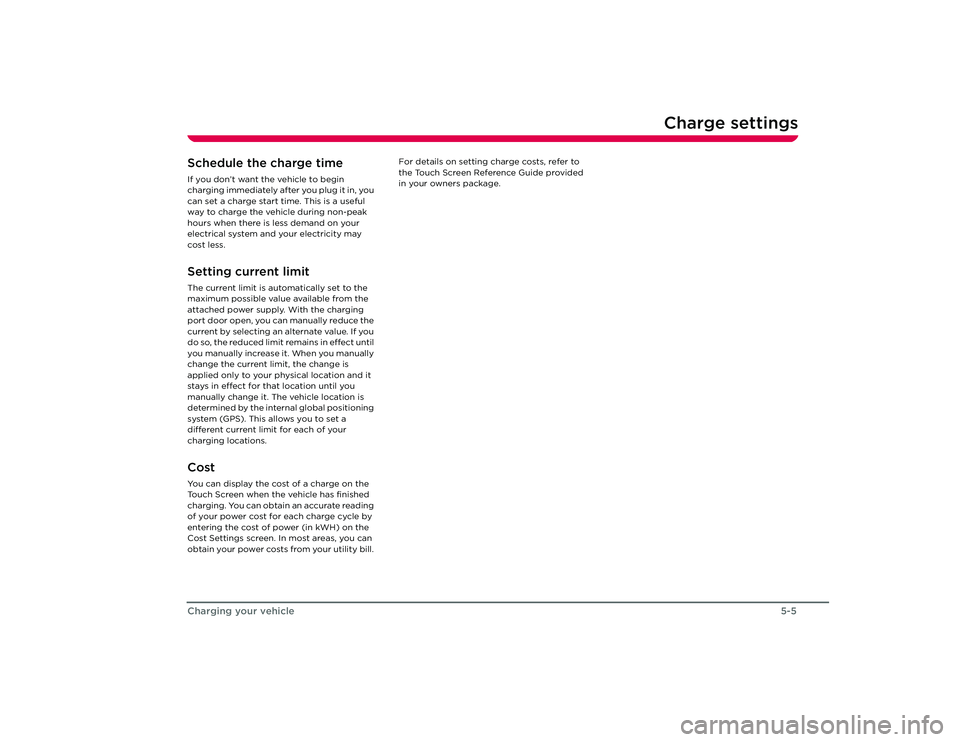
Charge settings
5-5
Charging your vehicle
Schedule the charge timeIf you don’t want the vehicle to begin
charging immediately after you plug it in, you
can set a charge start time. This is a useful
way to charge the vehicle during non-peak
hours when there is less demand on your
electrical system and your electricity may
cost less.Setting current limitThe current limit is automatically set to the
maximum possible value available from the
attached power supply. With the charging
port door open, you can manually reduce the
current by selecting an alternate value. If you
do so, the reduced limit remains in effect until
you manually increase it. When you manually
change the current li mit, the change is
applied only to your physical location and it
stays in effect for that location until you
manually change it. The vehicle location is
determined by the internal global positioning
system (GPS). This allows you to set a
different current limit for each of your
charging locations.CostYou can display the cost of a charge on the
Touch Screen when the vehicle has finished
charging. You can obtain an accurate reading
of your power cost for each charge cycle by
entering the cost of power (in kWH) on the
Cost Settings screen. In most areas, you can
obtain your power costs from your utility bill. For details on setting charge costs, refer to
the Touch Screen Reference Guide provided
in your owners package.
Roadster OHB.book Page 5 Th
ursday, October 2, 2008 8:59 AM
Page 38 of 115
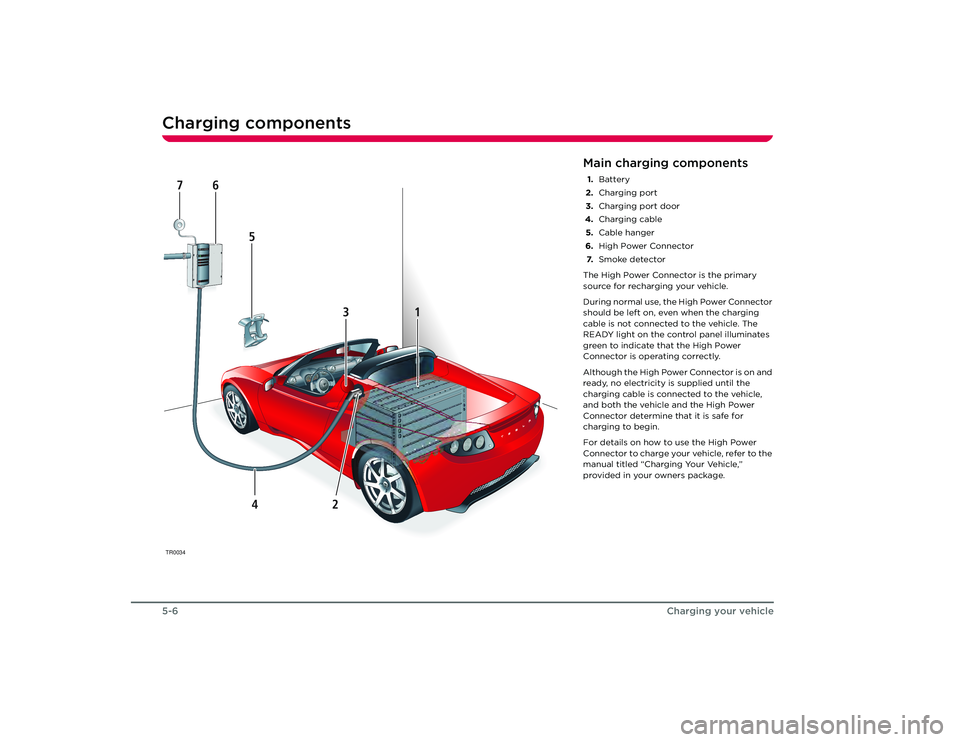
Charging components5-6Charging your vehicleCharging componentsTR0034
BRAKE F
AUL T
CRUISEmph
rpmx1
000150
140
130
12
0
110
100
50
40
30
20
10 90
60 80
70
0
0
1
2
3
4
5
6
7
8
9
10
11
12
13
1415TCPRN12
1
4
3
5
6
7
2
Main charging components1. Battery
2. Charging port
3. Charging port door
4. Charging cable
5. Cable hanger
6. High Power Connector
7. Smoke detector
The High Power Connector is the primary
source for recharging your vehicle.
During normal use, the High Power Connector
should be left on, even when the charging
cable is not connected to the vehicle. The
READY light on the control panel illuminates
green to indicate that the High Power
Connector is operating correctly.
Although the High Power Connector is on and
ready, no electricity is supplied until the
charging cable is connected to the vehicle,
and both the vehicle and the High Power
Connector determine that it is safe for
charging to begin.
For details on how to use the High Power
Connector to charge your vehicle, refer to the
manual titled “Charging Your Vehicle,”
provided in your owners package.
Roadster OHB.book Page 6 Th ursday, October 2, 2008 8:59 AM
Page 39 of 115
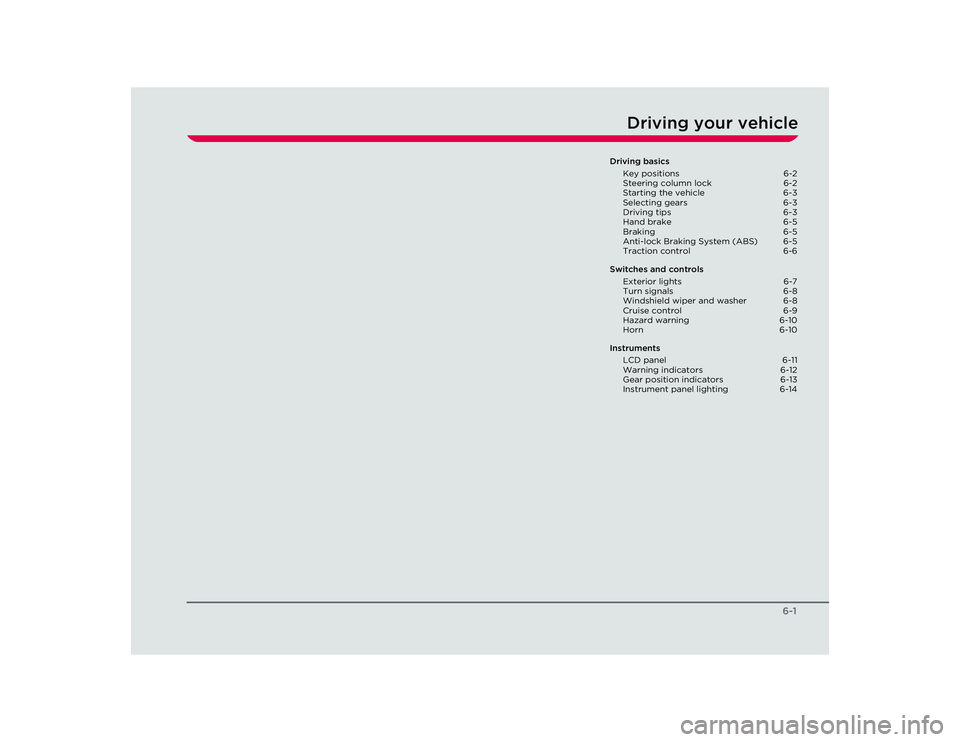
6-1
Driving your vehicle
Driving basicsKey positions 6-2
Steering column lock 6-2
Starting the vehicle 6-3
Selecting gears 6-3
Driving tips 6-3
Hand brake 6-5
Braking 6-5
Anti-lock Braking System (ABS) 6-5
Traction control 6-6
Switches and controls Exterior lights 6-7
Turn signals 6-8
Windshield wiper and washer 6-8
Cruise control 6-9
Hazard warning 6-10
Horn 6-10
Instruments LCD panel 6-11
Warning indicators 6-12
Gear position indicators 6-13
Instrument panel lighting 6-14
Roadster OHB.book Page 1 Thursday, October 2, 2008 8:59 AM
Page 40 of 115
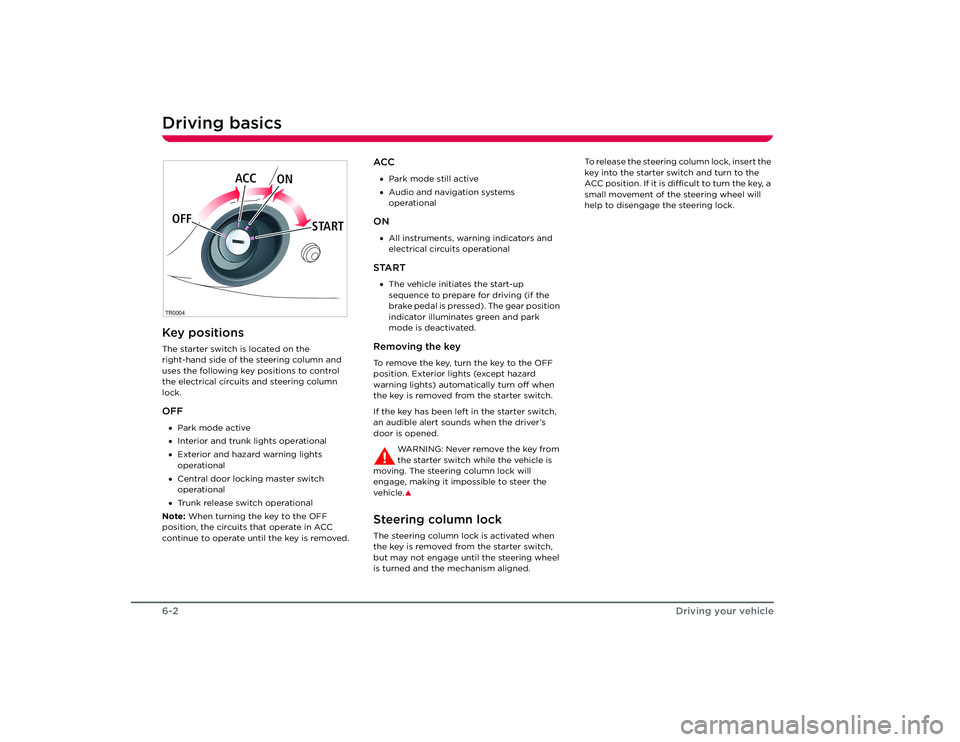
Driving basics6-2
Driving your vehicle
Driving your vehicle
Driving basicsKey positionsThe starter switch is located on the
right-hand side of the steering column and
uses the following key positions to control
the electrical circuits and steering column
lock.OFF•Park mode active
• Interior and trunk lights operational
• Exterior and hazard warning lights
operational
• Central door locking master switch
operational
• Trunk release switch operational
Note: When turning the key to the OFF
position, the circuits that operate in ACC
continue to operate until the key is removed.
ACC• Park mode still active
• Audio and navigation systems
operationalON•All instruments, warning indicators and
electrical circuits operationalSTART•The vehicle initiates the start-up
sequence to prepare for driving (if the
brake pedal is pressed). The gear position
indicator illuminates green and park
mode is deactivated.Removing the keyTo remove the key, turn the key to the OFF
position. Exterior lights (except hazard
warning lights) automatically turn off when
the key is removed from the starter switch.
If the key has been left in the starter switch,
an audible alert sounds when the driver’s
door is opened.
WARNING: Never remove the key from
the starter switch while the vehicle is
moving. The steering column lock will
engage, making it impossible to steer the
vehicle.
�S
Steering column lockThe steering column lock is activated when
the key is removed from the starter switch,
but may not engage until the steering wheel
is turned and the mechanism aligned. To release the steering column lock, insert the
key into the starter switch and turn to the
ACC position. If it is difficult to turn the key, a
small movement of the steering wheel will
help to disengage the steering lock.
TR0004OFF
ACC
ON
STARTRoadster OHB.book Page 2 Th ursday, October 2, 2008 8:59 AM