high beam TESLA ROADSTER 2008 Owners Manual
[x] Cancel search | Manufacturer: TESLA, Model Year: 2008, Model line: ROADSTER, Model: TESLA ROADSTER 2008Pages: 115, PDF Size: 46.35 MB
Page 13 of 115
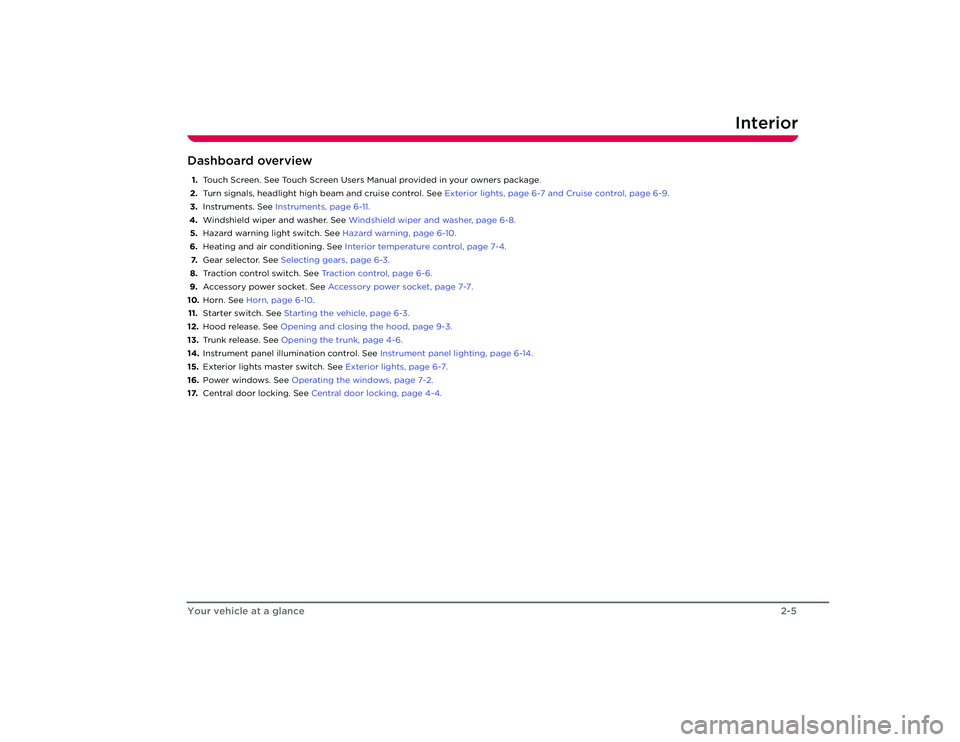
Interior
2-5
Your vehicle at a glance
Dashboard overview1. Touch Screen. See Touch Scr een Users Manual provided in your owners package .
2. Turn signals, headlight high beam and cruise control. See Exterior lights, page 6-7 and Cruise control, page 6-9.
3. Instruments. See Instruments, page 6-11.
4. Windshield wiper and washer. See Windshield wiper and washer, page 6-8.
5. Hazard warning light switch. See Hazard warning, page 6-10.
6. Heating and air conditioning. See Interior temperature control, page 7-4.
7. Gear selector. See Selecting gears, page 6-3.
8. Traction control switch. See Traction control, page 6-6.
9. Accessory power socket. See Accessory power socket, page 7-7.
10. Horn. See Horn, page 6-10 .
11. Starter switch. See Starting the vehicle, page 6-3.
12. Hood release. See Opening and closing the hood, page 9-3.
13. Trunk release. See Opening the trunk, page 4-6.
14. Instrument panel illumination control. See Instrument panel lighting, page 6-14.
15. Exterior lights master switch. See Exterior lights, page 6-7.
16. Power windows. See Operating the windows, page 7-2.
17. Central door locking. See Central door locking, page 4-4.
Roadster OHB.book Page 5 Th ursday, October 2, 2008 8:59 AM
Page 45 of 115
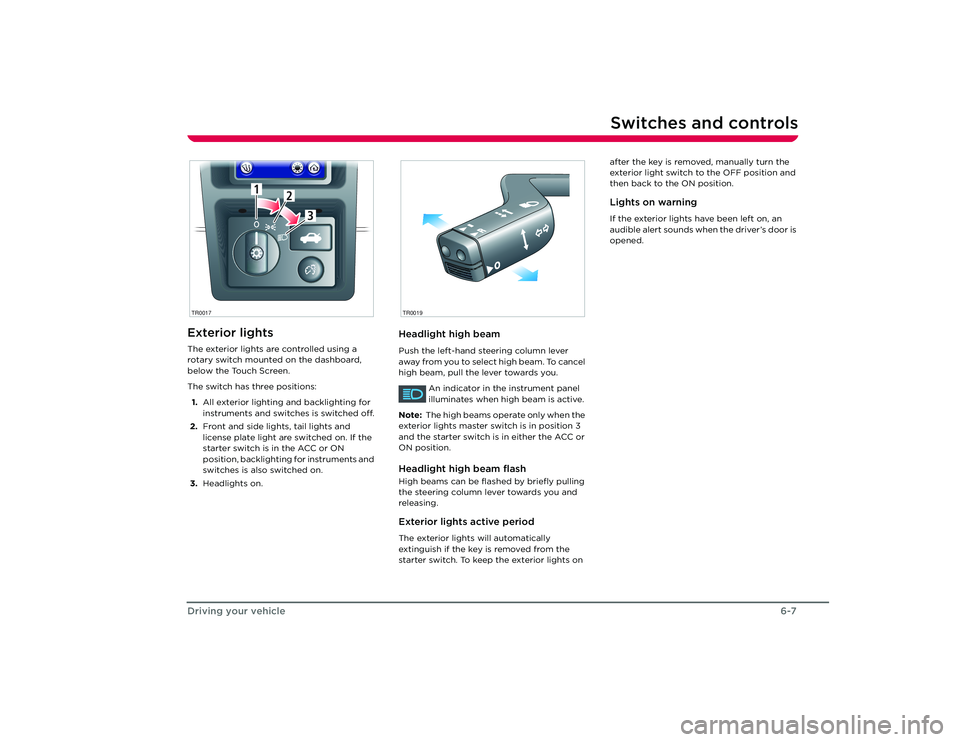
Switches and controls
6-7
Driving your vehicle
Switches and controlsExterior lightsThe exterior lights are controlled using a
rotary switch mounted on the dashboard,
below the Touch Screen.
The switch has three positions:
1. All exterior lighting and backlighting for
instruments and switches is switched off.
2. Front and side lights, tail lights and
license plate light are switched on. If the
starter switch is in the ACC or ON
position, backlighting for instruments and
switches is also switched on.
3. Headlights on.
Headlight high beamPush the left-hand steering column lever
away from you to select high beam. To cancel
high beam, pull the lever towards you.
An indicator in the instrument panel
illuminates when high beam is active.
Note: The high beams operate only when the
exterior lights master switch is in position 3
and the starter switch is in either the ACC or
ON position.Headlight high beam flashHigh beams can be flas hed by briefly pulling
the steering column lever towards you and
releasing.Exterior lights active periodThe exterior lights will automatically
extinguish if the key is removed from the
starter switch. To keep the exterior lights on after the key is removed, manually turn the
exterior light switch to the OFF position and
then back to the ON position.
Lights on warningIf the exterior lights have been left on, an
audible alert sounds when the driver’s door is
opened.
1
2
3
1
2
3
TR0017
R
O
TR0019
Roadster OHB.book Page 7 Th
ursday, October 2, 2008 8:59 AM
Page 50 of 115
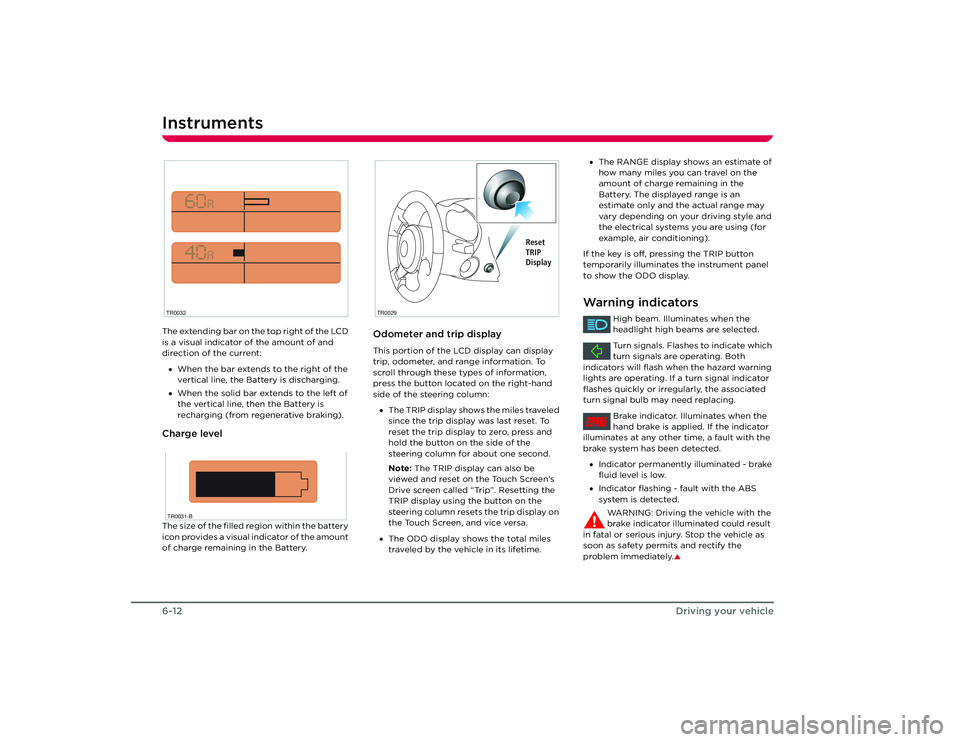
Instruments6-12Driving your vehicleThe extending bar on the top right of the LCD
is a visual indicator of the amount of and
direction of the current:
• When the bar extends to the right of the
vertical line, the Battery is discharging.
• When the solid bar extends to the left of
the vertical line, then the Battery is
recharging (from regenerative braking).Charge levelThe size of the filled region within the battery
icon provides a visual indicator of the amount
of charge remaining in the Battery.
Odometer and trip displayThis portion of the LCD display can display
trip, odometer, and range information. To
scroll through these types of information,
press the button located on the right-hand
side of the steering column:
• The TRIP display shows the miles traveled
since the trip display was last reset. To
reset the trip display to zero, press and
hold the button on the side of the
steering column for about one second.
Note: The TRIP display can also be
viewed and reset on the Touch Screen’s
Drive screen called “Trip”. Resetting the
TRIP display using the button on the
steering column resets the trip display on
the Touch Screen, and vice versa.
• The ODO display shows the total miles
traveled by the vehicle in its lifetime.
TR0032TR0031-B
TR0029
Reset
TRIP
Display
•The RANGE display shows an estimate of
how many miles you can travel on the
amount of charge remaining in the
Battery. The displayed range is an
estimate only and the actual range may
vary depending on your driving style and
the electrical systems you are using (for
example, air conditioning).
If the key is off, pressing the TRIP button
temporarily illuminates the instrument panel
to show the ODO display.Warning indicators
High beam. Illuminates when the
headlight high beams are selected.
Turn signals. Flashes to indicate which
turn signals are operating. Both
indicators will flash when the hazard warning
lights are operating. If a turn signal indicator
flashes quickly or irregularly, the associated
turn signal bulb may need replacing.
Brake indicator. Illuminates when the
hand brake is applied. If the indicator
illuminates at any other time, a fault with the
brake system has been detected.
• Indicator permanently illuminated - brake
fluid level is low.
• Indicator flashing - fault with the ABS
system is detected.
WARNING: Driving the vehicle with the
brake indicator illuminated could result
in fatal or serious injury. Stop the vehicle as
soon as safety permits and rectify the
problem immediately.
�S
BRAKE
Roadster OHB.book Page 12 Thursday, October 2, 2008 8:59 AM
Page 84 of 115
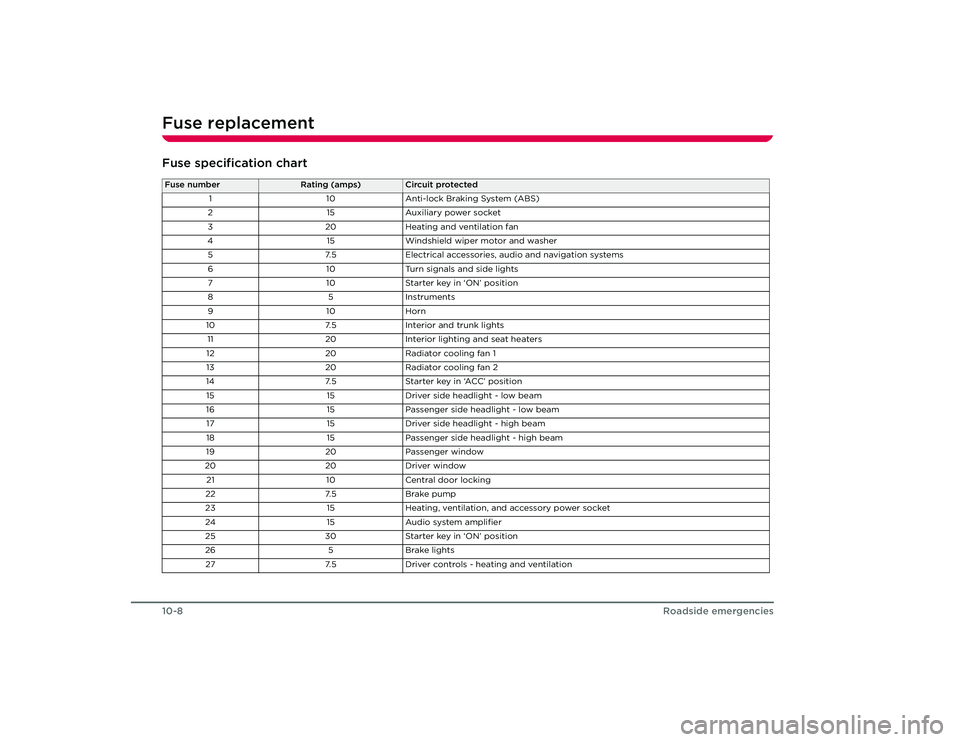
Fuse replacement10-8
Roadside emergencies
Fuse specification chartFuse number
Rating (amps)
Circuit protected
1 10Anti-lock Braking System (ABS)
2 15Auxiliary power socket
3 20Heating and ventilation fan
4 15Windshield wiper motor and washer
5 7.5Electrical accessories, audio and navigation systems
6 10Turn signals and side lights
7 10Starter key in ‘ON’ position
85 In stru m en ts
91 0Horn
10 7.5Interior and trunk lights
11 20Interior lighting and seat heaters
12 20Radiator cooling fan 1
13 20Radiator cooling fan 2
14 7.5Starter key in ‘ACC’ position
15 15Driver side headlight - low beam
16 15Passenger side headlight - low beam
17 15Driver side headlight - high beam
18 15Passenger side headlight - high beam
19 20Passenger window
20 20Driver window
21 10Central door locking
22 7.5Brake pump
23 15Heating, ventilation, and accessory power socket
24 15Audio system amplifier
25 30Starter key in ‘ON’ position
26 5Brake lights
27 7.5Driver controls - heating and ventilation
Roadster OHB.book Page 8 Th ursday, October 2, 2008 8:59 AM
Page 85 of 115
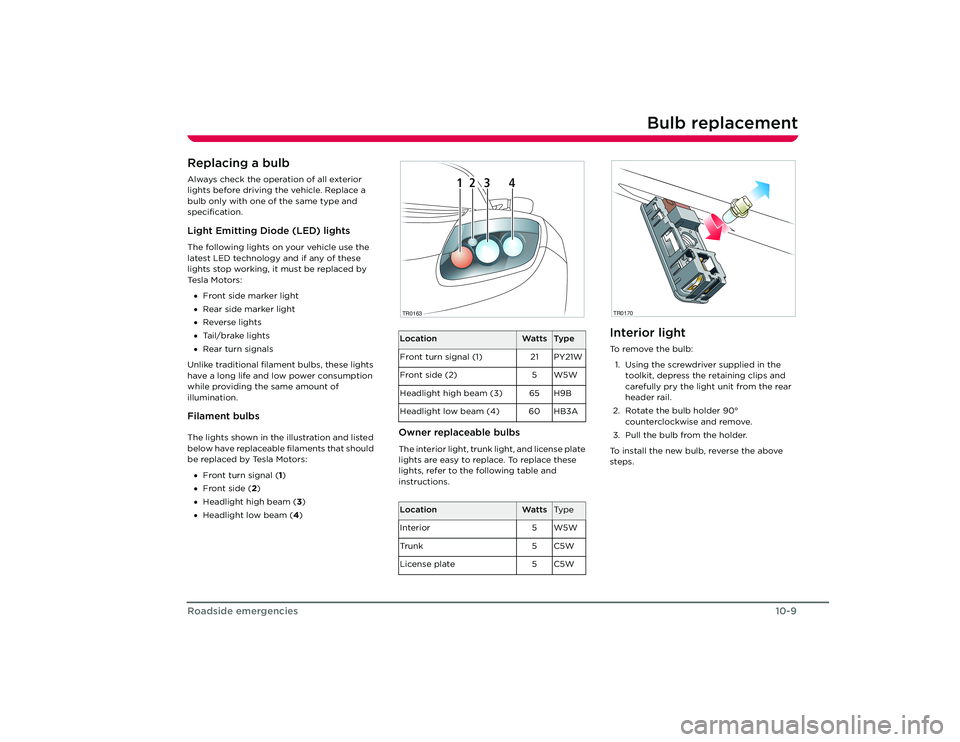
Bulb replacement
10-9
Roadside emergencies
Bulb replacementReplacing a bulbAlways check the operation of all exterior
lights before driving the vehicle. Replace a
bulb only with one of the same type and
specification.Light Emitting Diode (LED) lightsThe following lights on your vehicle use the
latest LED technology and if any of these
lights stop working, it must be replaced by
Te s l a M o t o r s :
• Front side marker light
• Rear side marker light
• Reverse lights
• Tail/brake lights
• Rear turn signals
Unlike traditional filament bulbs, these lights
have a long life and low power consumption
while providing the same amount of
illumination.Filament bulbsThe lights shown in the illustration and listed
below have replaceable filaments that should
be replaced by Tesla Motors:
• Front turn signal ( 1)
• Front side (2 )
• Headlight high beam ( 3)
• Headlight low beam (4 )
Owner replaceable bulbsThe interior light, trunk light, and license plate
lights are easy to replace. To replace these
lights, refer to the following table and
instructions.
Interior lightTo r e m o v e t h e b u l b :
1. Using the screwdriver supplied in the toolkit, depress the retaining clips and
carefully pry the light unit from the rear
header rail.
2. Rotate the bulb holder 90° counterclockwise and remove.
3. Pull the bulb from the holder.
To install the new bulb, reverse the above
steps.
Location
Watts
Ty p e
Front turn signal (1) 21 PY21W
Front side (2) 5 W5W
Headlight high beam (3) 65 H9B
Headlight low beam (4) 60 HB3A
Location
Watts
Ty p e
Interior 5 W5W
Tr u n k 5 C 5 W
License plate 5 C5W
1
2
3
4
1
2
3
4
TR0163
TR0170
Roadster OHB.book Page 9 Th ursday, October 2, 2008 8:59 AM
Page 111 of 115
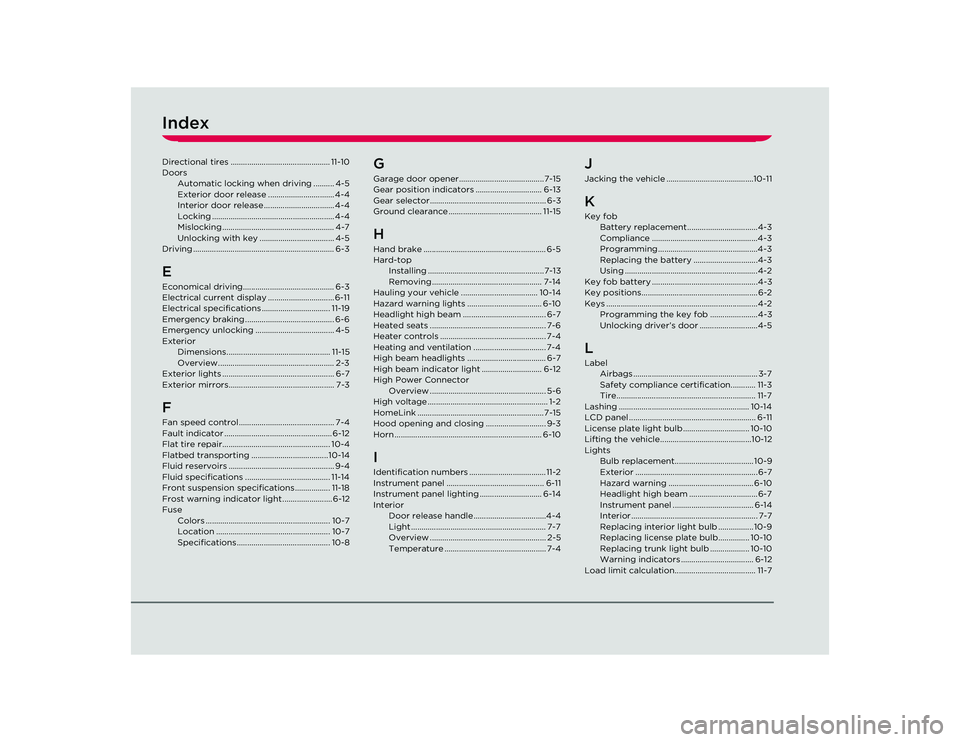
IndexDirectional tires ................................................ 11-10
DoorsAutomatic locking when driving .......... 4-5
Exterior door release ................................ 4-4
Interior door release .................................. 4-4
Locking ........................................................... 4-4
Mislocking...................................................... 4-7
Unlocking with key .................................... 4-5
Driving .................................................................... 6-3EEconomical driving............................................ 6-3
Electrical current display ................................ 6-11
Electrical specifications ................................. 11-19
Emergency braking ........................................... 6-6
Emergency unlocking ...................................... 4-5
Exterior Dimensions.................................................. 11-15
Overview........................................................ 2-3
Exterior lights ...................................................... 6-7
Exterior mirrors................................................... 7-3FFan speed control.............................................. 7-4
Fault indicator .................................................... 6-12
Flat tire repair.................................................... 10-4
Flatbed transporting ..................................... 10-14
Fluid reservoirs ................................................... 9-4
Fluid specifications ......................................... 11-14
Front suspension specifications................. 11-18
Frost warning indicator light ........................ 6-12
Fuse Colors ............................................................ 10-7
Location ....................................................... 10-7
Specifications............................................. 10-8
GGarage door opener.........................................7-15
Gear position indicators ................................ 6-13
Gear selector........................................................ 6-3
Ground clearance ............................................. 11-15HHand brake ........................................................... 6-5
Hard-topInstalling ........................................................7-13
Removing..................................................... 7-14
Hauling your vehicle ..................................... 10-14
Hazard warning lights .................................... 6-10
Headlight high beam ........................................ 6-7
Heated seats ........................................................ 7-6
Heater controls ................................................... 7-4
Heating and ventilation ................................... 7-4
High beam headlights ...................................... 6-7
High beam indicator light ............................. 6-12
High Power Connector Overview ........................................................ 5-6
High voltage .......................................................... 1-2
HomeLink .............................................................7-15
Hood opening and closing ............................. 9-3
Horn ....................................................................... 6-10IIdentification numbers .....................................11-2
Instrument panel ............................................... 6-11
Instrument panel lighting .............................. 6-14
Interior Door release handle ...................................4-4
Light ................................................................. 7-7
Overview ........................................................ 2-5
Temperature ................................................. 7-4
JJacking the vehicle ..........................................10-11KKey fobBattery replacement ..................................4-3
Compliance ...................................................4-3
Programming................................................4-3
Replacing the battery ...............................4-3
Using ................................................................4-2
Key fob battery ...................................................4-3
Key positions........................................................6-2
Keys .........................................................................4-2 Programming the key fob .......................4-3
Unlocking driver’s door ............................4-5LLabelAirbags ............................................................ 3-7
Safety compliance certification............ 11-3
Tire................................................................... 11-7
Lashing ............................................................... 10-14
LCD panel ............................................................. 6-11
License plate light bulb ................................ 10-10
Lifting the vehicle............................................10-12
Lights Bulb replacement...................................... 10-9
Exterior ........................................................... 6-7
Hazard warning ......................................... 6-10
Headlight high beam ................................. 6-7
Instrument panel ....................................... 6-14
Interior............................................................. 7-7
Replacing interior light bulb ................. 10-9
Replacing license plate bulb............... 10-10
Replacing trunk light bulb ................... 10-10
Warning indicators ................................... 6-12
Load limit calculation....................................... 11-7
Roadster OHB.book Page 2 Th ursday, October 2, 2008 8:59 AM