instrument panel TOYOTA 4RUNNER 1999 User Guide
[x] Cancel search | Manufacturer: TOYOTA, Model Year: 1999, Model line: 4RUNNER, Model: TOYOTA 4RUNNER 1999Pages: 268, PDF Size: 2.63 MB
Page 79 of 268
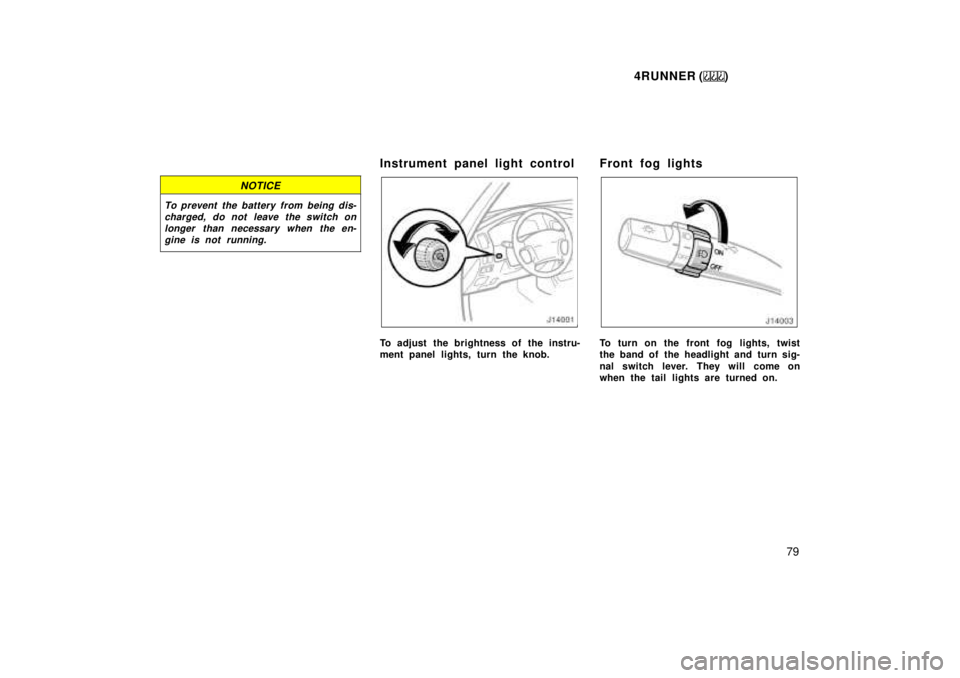
4RUNNER ()79
NOTICE
To prevent the battery from being dis-charged, do not leave the switch onlonger than necessary when the en-gine is not running.
Instrument panel light control
To adjust the brightness of the instru-
ment panel lights, turn the knob. Front fog lightsTo turn on the front fog lights, twist
the band of the headlight and turn sig-
nal switch lever. They will come on
when the tail lights are turned on.
Page 95 of 268
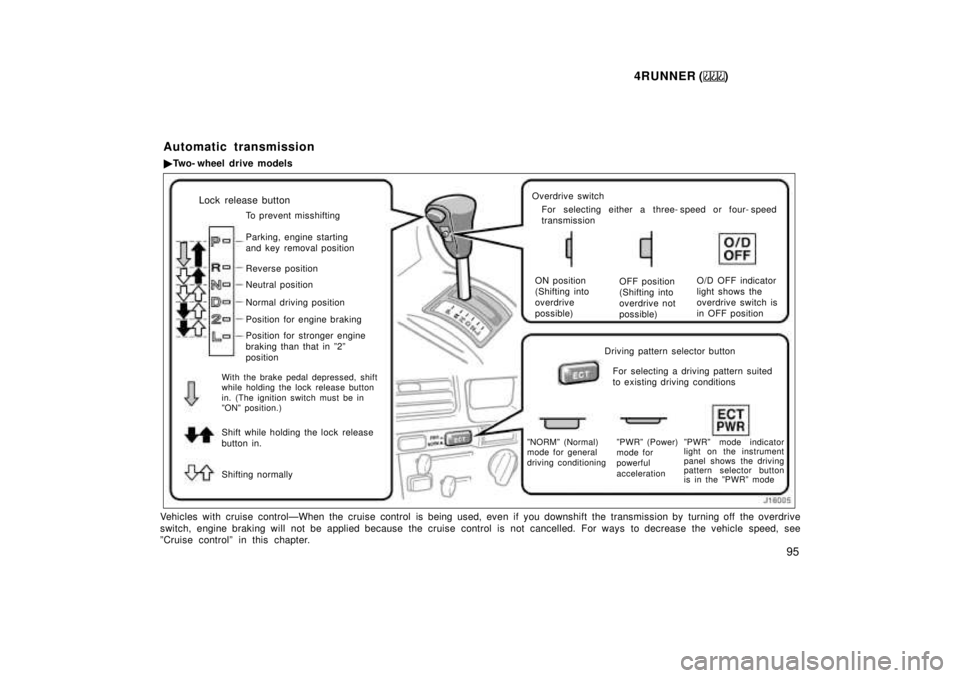
4RUNNER ()95
Lock release buttonTo prevent misshifting
Parking, engine starting
and key removal position
Reverse position
Neutral position
Position for engine braking
With the brake pedal depressed, shift
while holding the lock release button
in. (The ignition switch must be in
ºONº position.)
Shift while holding the lock release
button in.
Shifting normally Normal driving position
Position for stronger engine
braking than that in º2º
position
Overdrive switch
For selecting either a three- speed or four- speed
transmission
ON position
(Shifting into
overdrive
possible) OFF position
(Shifting into
overdrive not
possible)O/D OFF indicator
light shows the
overdrive switch is
in OFF position
Driving pattern selector button For selecting a driving pattern suited
to existing driving conditions
ºNORMº (Normal)
mode for general
driving conditioning ºPWRº (Power)
mode for
powerful
accelerationºPWRº mode indicator
light on the instrument
panel shows the driving
pattern selector button
is in the ºPWRº mode
Vehicles with cruise controlÐWhen the cruise control is being used, eve n if you downshift the transmission by turning off the overdrive
switch, engine braking will not be applied because the cruise cont rol is not cancelled. For ways to decrease the vehicle speed, see
ºCruise controlº in this chapter. Automatic transmission �
Two- wheel drive models
Page 99 of 268
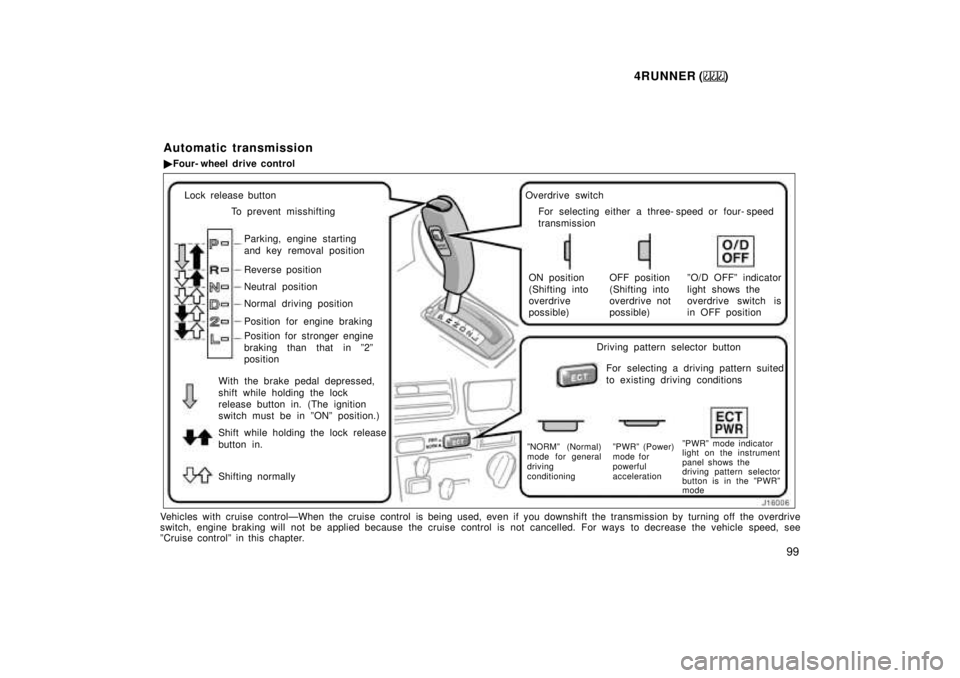
4RUNNER ()99
Lock release buttonTo prevent misshifting
Parking, engine starting
and key removal position
Reverse position
Neutral position
Normal driving position
Position for engine braking
Position for stronger engine
braking than that in º2º
position
With the brake pedal depressed,
shift while holding the lock
release button in. (The ignition
switch must be in ºONº position.)
Shift while holding the lock release
button in.
Shifting normally Overdrive switch
For selecting either a three- speed or four- speed
transmission
ON position
(Shifting into
overdrive
possible) OFF position
(Shifting into
overdrive not
possible)ºO/D OFFº indicator
light shows the
overdrive switch is
in OFF position
Driving pattern selector button For selecting a driving pattern suited
to existing driving conditions
ºNORMº (Normal)
mode for general
driving
conditioning ºPWRº (Power)
mode for
powerful
accelerationºPWRº mode indicator
light on the instrument
panel shows the
driving pattern selector
button is in the ºPWRº
mode
Vehicles with cruise controlÐWhen the cruise control is being used, eve
n if you downshift the transmission by turning off the overdrive
switch, engine braking will not be applied because the cruise cont rol is not cancelled. For ways to decrease the vehicle speed, see
ºCruise controlº in this chapter. Automatic transmission �
Four- wheel drive control
Page 112 of 268

4RUNNER ()
11 2
Parking brake
When parking, firmly apply the parking
brake to avoid inadvertent creeping.
To set: Pull up the lever. For better hold-
ing power, first depress the brake pedal
and hold it while setting the brake.
To release: Pull up the lever slightly,
press the thumb button, and lower.
To remind you that the parking brake is
set, the parking brake reminder light in
the instrument panel remains on until you
release the parking brake.
CAUTION
Before driving, be sure the parking
brake is fully released and the park-
ing brake reminder light is off.
Cruise control
The cruise control allows you to cruise
the vehicle at a desired speed over 40
km/h (25 mph) even with your foot off
the accelerator pedal.
Your cruising speed can be maintained up
or down grades within the limits of engine
performance, although a slight speed
change may occur when driving up or
down the grades. On steeper h
ills, a
greater speed change will occur so it is
better to drive without the cruise control.
CAUTION
� To help maintain maximum control
of your vehicle, do not use the
cruise control when driving in
heavy or varying traffic, or on slip-
pery (rainy, icy or snow- covered) or
winding roads.
� Avoid vehicle speed increases when
driving downhill. If the vehicle
speed is too fast in relation to the
cruise control set speed, cancel the
cruise control then downshift the
transmission to use engine braking
to slow down.
Page 113 of 268

4RUNNER ()11 3
TURNING ON THE SYSTEM
To operate the cruise control, press the
ºCRUISE ON´OFFº button. This turns the
system on. The indicator light in the
instrument panel shows that you can now
set the vehicle at a desired cruising
speed. Another press will turn the system
completely off.
CAUTION
To avoid accidental cruise control en-
gagement, keep the ºCRUISE ON´OFFº
switch off when not using the cruise
control.
SETTING AT A DESIRED SPEED
On vehicles with automatic transmission,
the transmission must be in ºDº before
you set the cruise control speed.
Bring your vehicle to the desired speed,
push the lever down in the ºSET/COASTº
direction and release it. This sets the ve-
hicle at that speed. If the speed is not
satisfactory, tap the lever up for a faster
speed, or tap it down for a slower speed.
Each tap changes the set speed by 1.6
km/h (1.0 mph). You can now take your
foot off the accelerator pedal. If you need accelerationÐfor example,
when passingÐdepress the accelerator
pedal enough for the vehicle to exceed
the set speed. When you release it, the
vehicle will return to the speed set prior
to the acceleration.
CAUTION
For manual transmission:
While driving with the cruise control
on, do not shift to neutral without
depressing the clutch pedal, as this
may cause engine racing or overrev-
ving.
CANCELLING THE PRESET SPEED
You can cancel the preset speed by:
a. Pulling the lever in the ºCANCELº
direction and releasing it.
b. Depressing the brake pedal.
c. Depressing the clutch pedal (manual
transmission).
If the vehicle speed falls below about 40
km/h (25 mph), the preset speed will auto-
matically cancel out.
If the vehicle speed drops 16 km/h (10
mph) below the preset speed, the preset
speed will also automatically cancel out.
Page 117 of 268
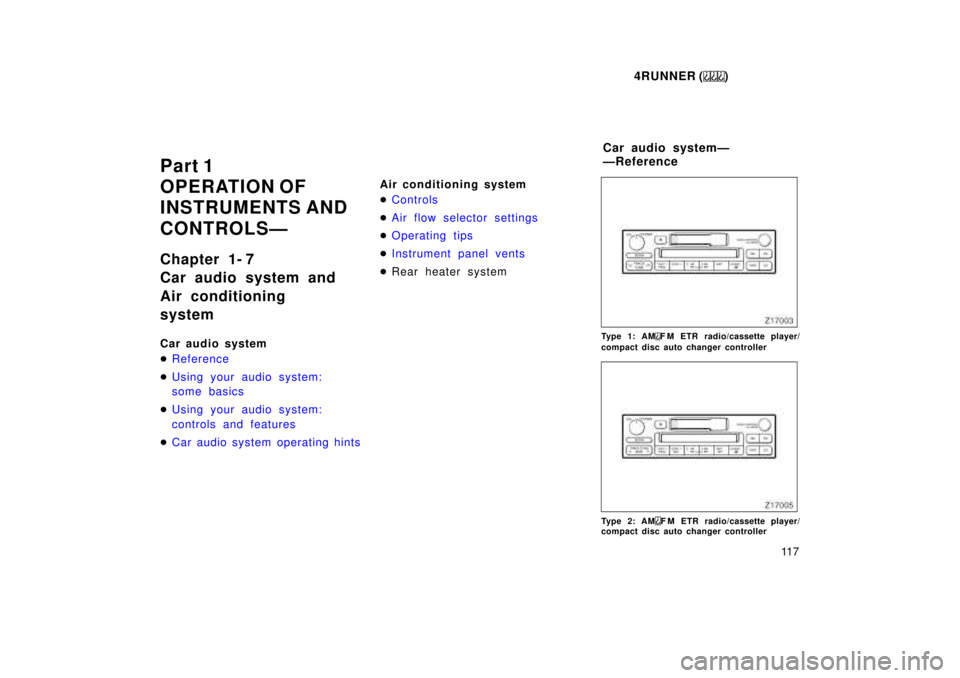
4RUNNER ()11 7
Part 1
OPERATION OF
INSTRUMENTS AND
CONTROLSÐ
Chapter 1- 7
Car audio system and
Air conditioning system
Car audio system �
Reference
�Using your audio system:
some basics
�Using your audio system:
controls and features
�Car audio system operating hints
Air conditioning system �
Controls
�Air flow selector settings
�Operating tips
�Instrument panel vents
�
Rear heater system
Type 1: AMF M ETR radio/cassette player/
compact disc auto changer controller
Type 2: AMF M ETR radio/cassette player/
compact disc auto changer controller Car audio systemÐ
ÐReference
Page 148 of 268

4RUNNER ()
148
Fan speed selector
Move the lever to adjust the fan speedÐ
to the right to increase, to the left to
decrease.
Temperature selector
Move the knob to adjust the tempera-
tureÐto the right to warm, to the left to
cool.
Air flow selector
Move the knob to select the vents used
for air flow.
1. PanelÐ Air flows mainly from the
instrument panel vents.
2. Bi- levelÐ Air flows from both the floor
vents and the instrument panel vents.
3. FloorÐ Air flows mainly from the floor
vents.
4. Floor/WindshieldÐ Air flows mainly
from the floor vents and windshield
vents.
5. WindshieldÐ Air flows mainly from the
windshield vents. For details about air flow selector settings,
see the illustration after ºA/Cº button.
Turning the Air Flow Selector to wind-
shield position turns on the defroster to
clear the front view more quickly.
Page 154 of 268

4RUNNER ()
154
ºAUTOº button
For automatic operation of the air condi-
tioning, press the ºAUTOº button. An indi-
cator light will illuminate to show that the
automatic operation mode has been se-
lected.
In the automatic operation mode, the air
conditioning selects the most suitable fan
speed, air flow and air intake according to
the temperature.
You may use manual controls if you want
to select your own settings.
To turn off the automatic operation, press
the ºOFFº button.
Fan speed selector
Turn the knob to adjust the fan speed.
In automatic operation, you do not have
to adjust the fan speed unless you desire
another fan speed mode.
Temperature selector
Turn the knob to adjust the temperatu-
reÐto the right to warm, to the left to
cool.
ºOFFº button
Push the button to turn off the air condi-
tioning system.
Air flow selector, ºMODEº button
Press the button to select the vents used
for air flow.
In automatic operation, you do not have
to select the air flow unless you desire
another air flow mode.
1. PanelÐ Air flows mainly from the
instrument panel vents.
2. Bi- levelÐ Air flows from both the floor
vents and the instrument panel vents.
3. FloorÐ Air flows mainly from the floor
vents.
4. Floor/WindshieldÐ Air flows mainly
from the floor vents and windshield
vents. For details about air flow selector settings,
see the illustration after ºA/Cº button.
Page 159 of 268
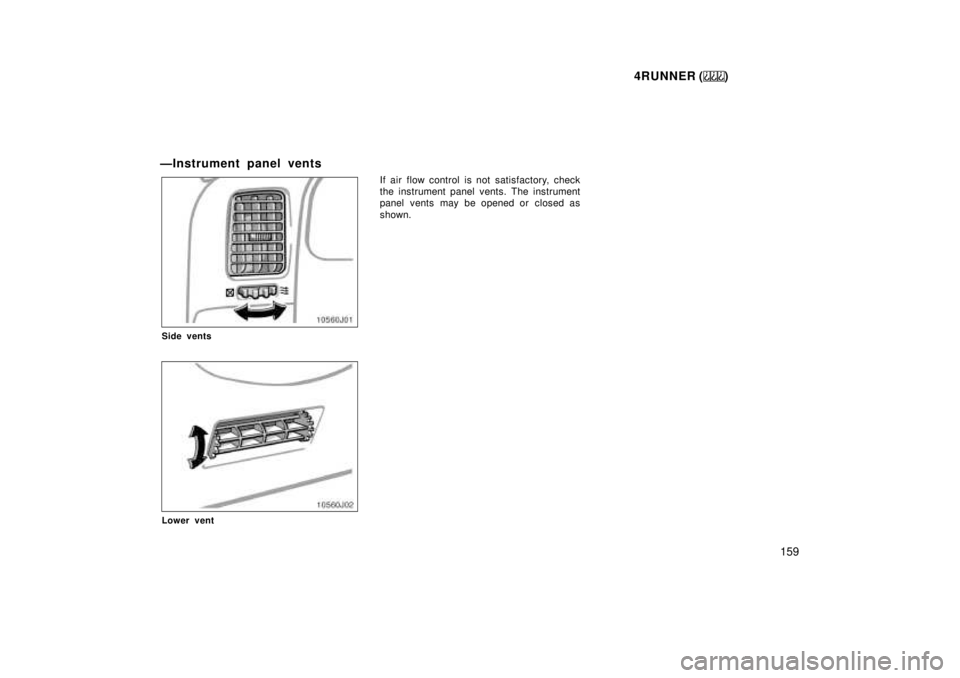
4RUNNER ()159
ÐInstrument panel vents
Side vents
Lower vent
If air flow control is not satisfactory, check
the instrument panel vents. The instrument
panel vents may be opened or closed as
shown.
Page 161 of 268
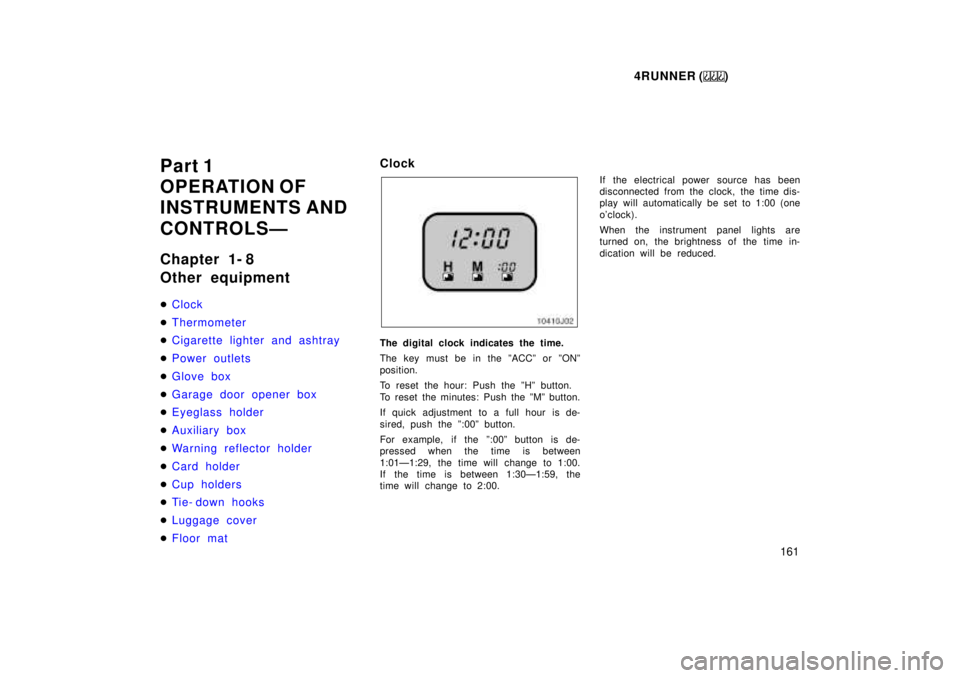
4RUNNER ()161
Part 1
OPERATION OF
INSTRUMENTS AND
CONTROLSÐ
Chapter 1- 8
Other equipment �
Clock
�Thermometer
�Cigarette lighter and ashtray
�P ower out let s
�G lov e box
�Garage door opener box
�Eyeglass holder
�Auxiliary box
�Warning reflector holder
�Card holder
�Cup holders
�Tie- down hooks
�Luggage cover
�Floor mat
Clock
The digital clock indicates the time.
The key must be in the ºACCº or ºONº
position.
To reset the hour: Push the ºHº button.
To reset the minutes: Push the ºMº button.
If quick adjustment to a full hour is de-
sired, push the º:00º button.
For example, if the º:00º button is de-
pressed when the time is between
1:01Ð1:29, the time will change to 1:00.
If the time is between 1:30Ð1:59, the
time will change to 2:00.
If the electrical power source has been
disconnected from the clock, the time dis-
play will automatically be set to 1:00 (one
o'clock).
When the instrument panel lights are
turned on, the brightness of the time in-
dication will be reduced.