service indicator TOYOTA 4RUNNER 1999 User Guide
[x] Cancel search | Manufacturer: TOYOTA, Model Year: 1999, Model line: 4RUNNER, Model: TOYOTA 4RUNNER 1999Pages: 268, PDF Size: 2.63 MB
Page 149 of 268
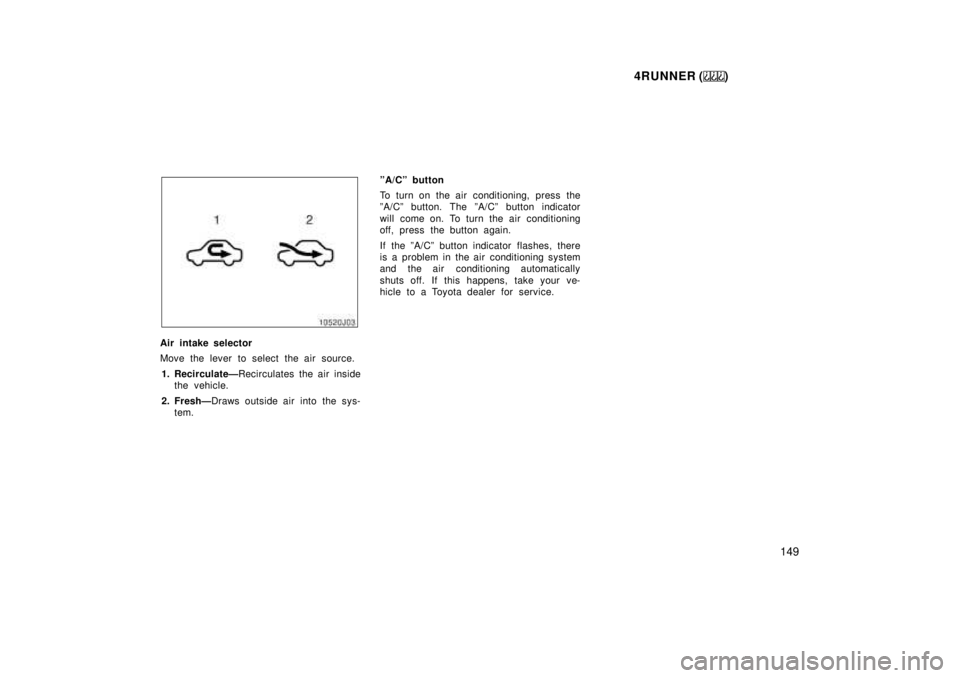
4RUNNER ()149
Air intake selector
Move the lever to select the air source.1. RecirculateÐ Recirculates the air inside
the vehicle.
2. FreshÐ Draws outside air into the sys-
tem. ºA/Cº button
To turn on the air conditioning, press the
ºA/Cº button. The ºA/Cº button indicator
will come on. To turn the air conditioning
off, press the button again.
If the ºA/Cº button indicator flashes, there
is a problem in the air conditioning system
and the air conditioning automatically
shuts off. If this happens, take your ve-
hicle to a Toyota dealer for service.
Page 155 of 268

4RUNNER ()155
Windshield air flow button
When this button is pressed, air flows
mainly from the windshield vents.
Pressing the button once again returns the
air flow mode to the last one used.
Pressing the windshield air flow button
turns on the defroster- linked air condition-
ing. At this time, the ºA/Cº button indicator
comes on regardless of whether or not the
ºA/Cº button is pressed in. This is to
clean up the front view more quickly.
When the ºA/Cº button is not pressed in.
pressing anther air flow button turns off
the air conditioning.
For details about air flow selector settings,
see the illustration after ºA/Cº button.Air intake selector
Press the button to select the air source.
In automatic operation, you do not have
to select the air intake unless you desire
another air intake mode.1. RecirculateÐ Recirculates the air inside
the vehicle.
2. FreshÐ Draws outside air into the sys-
tem. ºA/Cº button
To turn on the air conditioning, press the
ºA/Cº button. The ºA/Cº button indicator
will come on. To turn the air conditioning
off, press the button again.
If the ºA/Cº button indicator flashes, there
is a problem in the air conditioning system
and the air conditioning automatically
shuts off. If this happens, take your ve-
hicle to a Toyota dealer for service.
Page 225 of 268
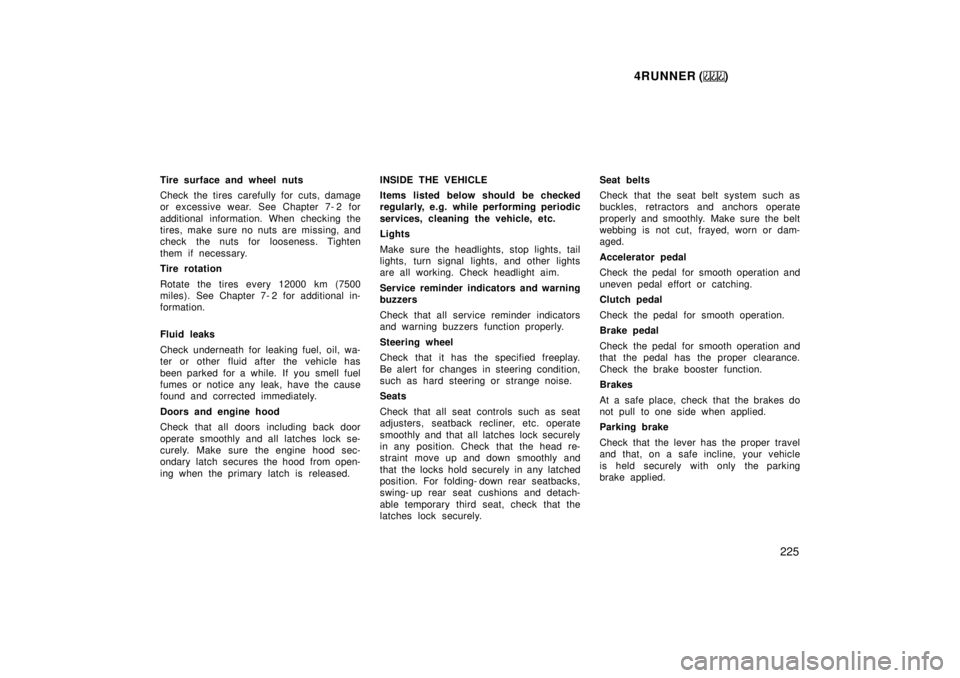
4RUNNER ()225
Tire surface and wheel nuts
Check the tires carefully for cuts, damage
or excessive wear. See Chapter 7- 2 for
additional information. When checking the
tires, make sure no nuts are missing, and
check the nuts for looseness. Tighten
them if necessary.
Tire rotation
Rotate the tires every 12000 km (7500
miles). See Chapter 7- 2 for additional in-
formation.
Fluid leaks
Check underneath for leaking fuel, oil, wa-
ter or other fluid after the vehicle has
been parked for a while. If you smell fuel
fumes or notice any leak, have the cause
found and corrected immediately.
Doors and engine hood
Check that all doors including back door
operate smoothly and all latches lock se-
curely. Make sure the engine hood sec-
ondary latch secures the hood from open-
ing when the primary latch is released.
INSIDE THE VEHICLE
Items listed below should be checked
regularly, e.g. while performing periodic
services, cleaning the vehicle, etc.
Lights
Make sure the headlights, stop lights, tail
lights, turn signal lights, and other lights
are all working. Check headlight aim.
Service reminder indicators and warning
buzzers
Check that all service reminder indicators
and warning buzzers function properly.
Steering wheel
Check that it has the specified freeplay.
Be alert for changes in steering condition,
such as hard steering or strange noise.
Seats
Check that all seat controls such as seat
adjusters, seatback recliner, etc. operate
smoothly and that all latches lock securely
in any position. Check that the head re-
straint move up and down smoothly and
that the locks hold securely in any latched
position. For folding- down rear seatbacks,
swing- up rear seat cushions and detach-
able temporary third seat, check that the
latches lock securely.Seat belts
Check that the seat belt system such as
buckles, retractors and anchors operate
properly and smoothly. Make sure the belt
webbing is not cut, frayed, worn or dam-aged.
Accelerator pedal
Check the pedal for smooth operation and
uneven pedal effort or catching.
Clutch pedal
Check the pedal for smooth operation.
Brake pedal
Check the pedal for smooth operation and
that the pedal has the proper clearance.
Check the brake booster function.
Brakes
At a safe place, check that the brakes do
not pull to one side when applied.
Parking brake
Check that the lever has the proper travel
and that, on a safe incline, your vehicle
is held securely with only the parking
brake applied.