change wheel TOYOTA 4RUNNER 2007 N210 / 4.G Quick Reference Guide
[x] Cancel search | Manufacturer: TOYOTA, Model Year: 2007, Model line: 4RUNNER, Model: TOYOTA 4RUNNER 2007 N210 / 4.GPages: 16, PDF Size: 0.96 MB
Page 8 of 16
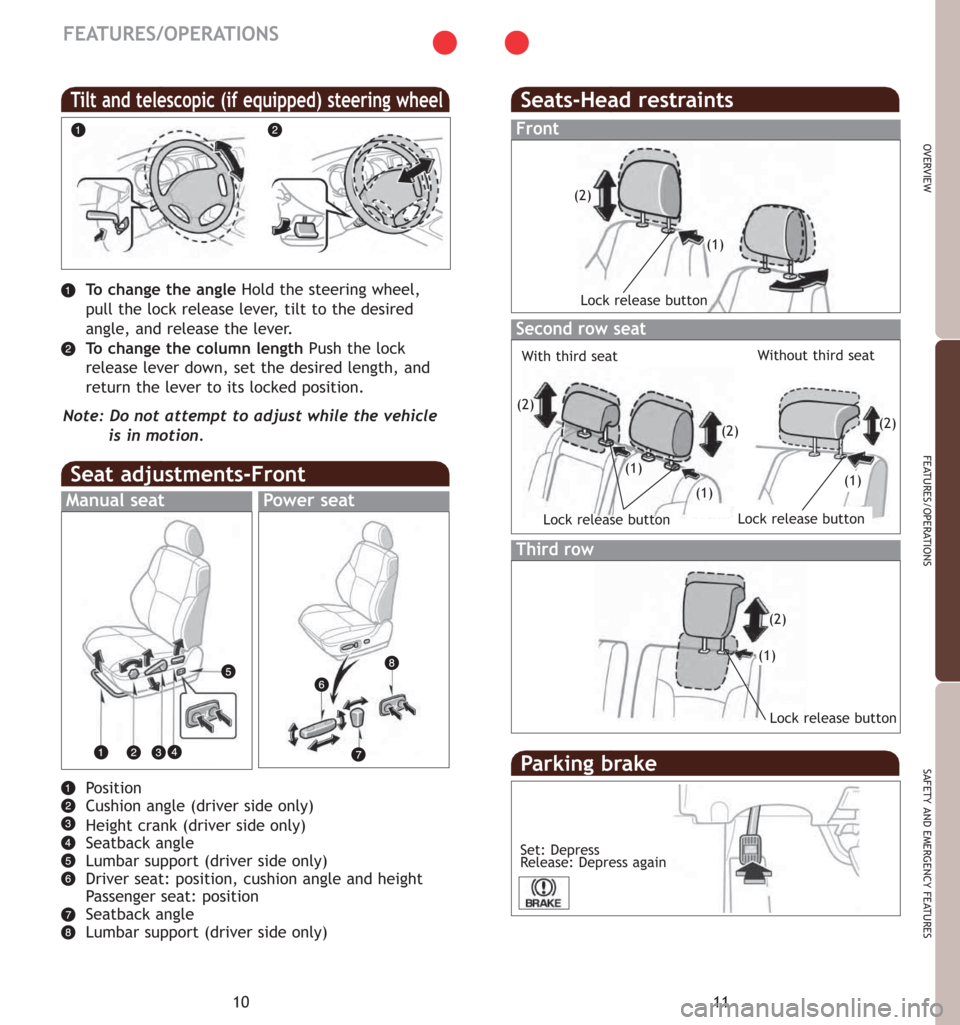
11
OVERVIEW
FEATURES/OPERATIONS
SAFETY AND EMERGENCY FEATURES
10
FEATURES/OPERATIONS
Position
Cushion angle(driver side only)
Height crank (driver side only)
Seatback angle
Lumbar support(driver side only)
Driver seat: position, cushion angle and height
Passenger seat: position
Seatback angle
Lumbar support(driver side only)
Seat adjustments-Front
Manual seatPower seat
Seats-Head restraints
Front
Second row seat
Third row
Lock release button
Lock release button
Lock release button
Lock release button
With third seatWithout third seat
To change the angleHold the steering wheel,
pull the lock release lever, tilt to the desired
angle, and release the lever.
To change the column lengthPush the lock
release lever down, set the desired length, and
return the lever to its locked position.
Note: Do not attempt to adjust while the vehicle
is in
motion.
Tilt and telescopic (if equipped) steering wheel
Parking brake
Set: Depress
Release: Depress again
(2)
(1)
(2)
(1) (2)
(2)
(1)
(2)
(1) (1)
Page 12 of 16
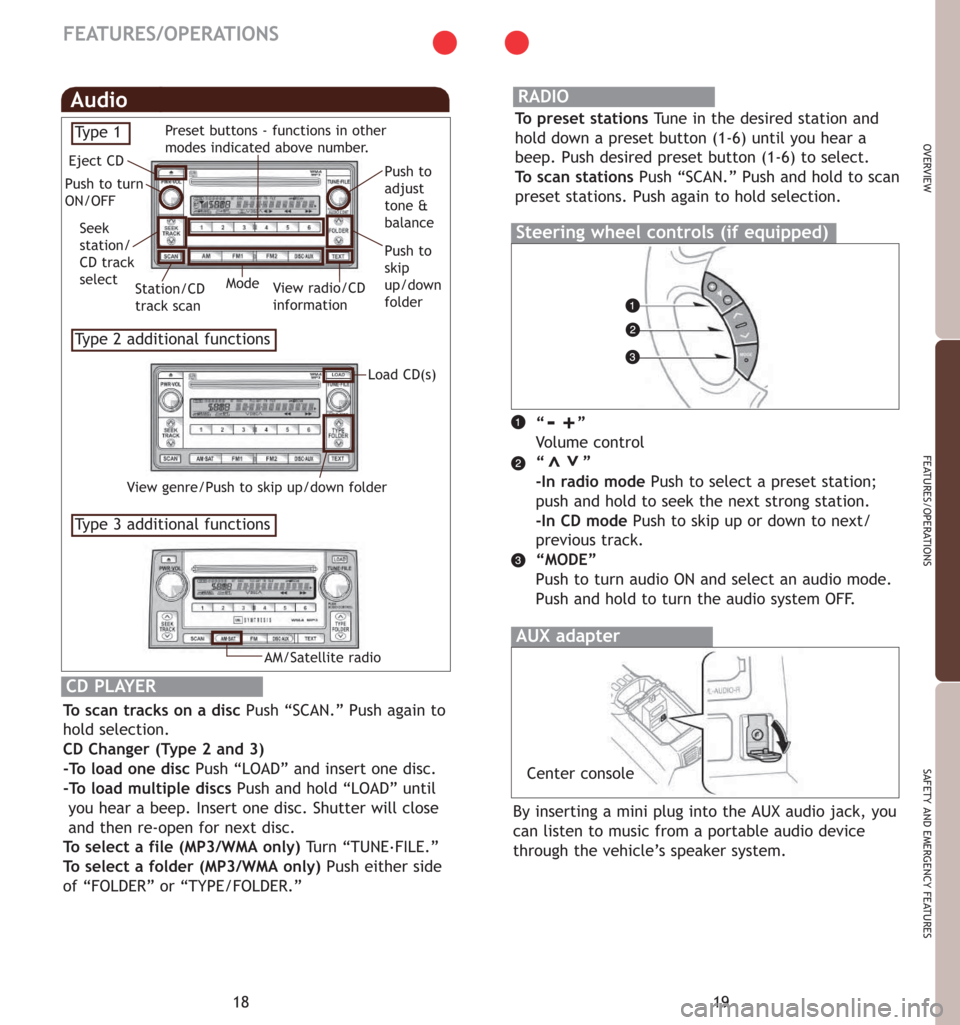
19
OVERVIEW
FEATURES/OPERATIONS
SAFETY AND EMERGENCY FEATURES
18“”
Vo l u m e control
“”
-In radio modePush to select a preset station;
push and hold to seek the next strong station.
-In CD modePush to skip up or down to next/
previous track.
“MODE”
Push to turn audio ON and select an audio mode.
Push and hold to turn the audio system OFF.
By inserting a mini plug
into the AUX audio jack, you
can listen to music from a portable audio device
through the vehicle’s speaker system.
>>
Steering wheel controls (if equipped)
CD PLAYER
To scan tracks on a disc Push “SCAN.” Push again to
hold selection.
CD Changer (Type 2 and 3)
-To load one disc Push “LOAD” and insert one disc.
-To load multiple discs Push and hold “LOAD” until
you hear a beep. Insert one disc. Shutter will close
and then re-open for next disc.
To select a file (MP3/WMA only) Tu r n “TUNE.
FILE.”
To select a folder (MP3/WMA only) Push either side
of “FOLDER” or “TYPE/FOLDER.”
AUX adapter
FEATURES/OPERATIONS
Audio
Ty p e 2 additional functions
Ty p e 3 additional functions
View radio/CD
information Eject CD
Push to turn
ON/OFFPush to
adjust
tone &
balance
Push to
skip
up/down
folder Seek
station/
CD track
select
Station/CD
track scanMode
Load CD(s) Preset buttons - functions in other
modes indicated above number.
View genre/Push to skip up/down folder
RADIO
To preset stations Tune in the desired station and
hold down a preset button (1-6) until you hear a
beep. Push desired preset button (1-6) to select.
To scan stations Push “SCAN.” Push and hold to scan
preset stations. Push again to hold selection.
-+
Ty p e 1
AM/Satellite radio
Center console