VSC TOYOTA 4RUNNER 2010 N280 / 5.G Owners Manual
[x] Cancel search | Manufacturer: TOYOTA, Model Year: 2010, Model line: 4RUNNER, Model: TOYOTA 4RUNNER 2010 N280 / 5.GPages: 665, PDF Size: 11.96 MB
Page 11 of 665
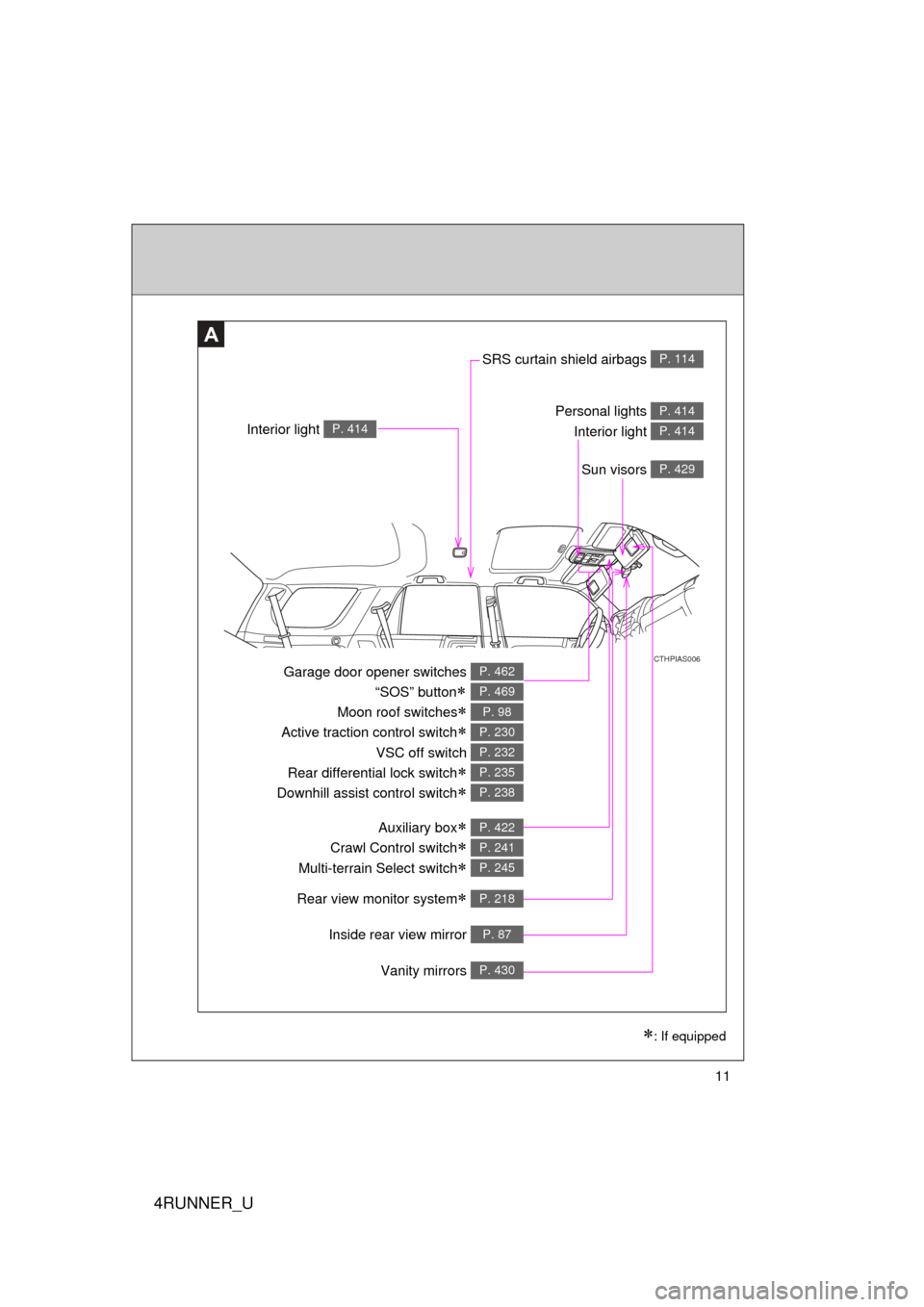
4RUNNER_U
11
CTHPIAS006
Inside rear view mirror P. 87
SRS curtain shield airbags P. 114
Interior light P. 414
A
Personal lights Interior light P. 414
P. 414
: If equipped
Sun visors P. 429
Garage door opener switches “SOS” button
Moon roof switches
Active traction control switch
VSC off switch
Rear differential lock switch
Downhill assist control switch
P. 462
P. 469
P. 98
P. 230
P. 232
P. 235
P. 238
Auxiliary box
Crawl Control switch
Multi-terrain Select switch
P. 422
P. 241
P. 245
Vanity mirrors P. 430
Rear view monitor system P. 218
Page 191 of 665
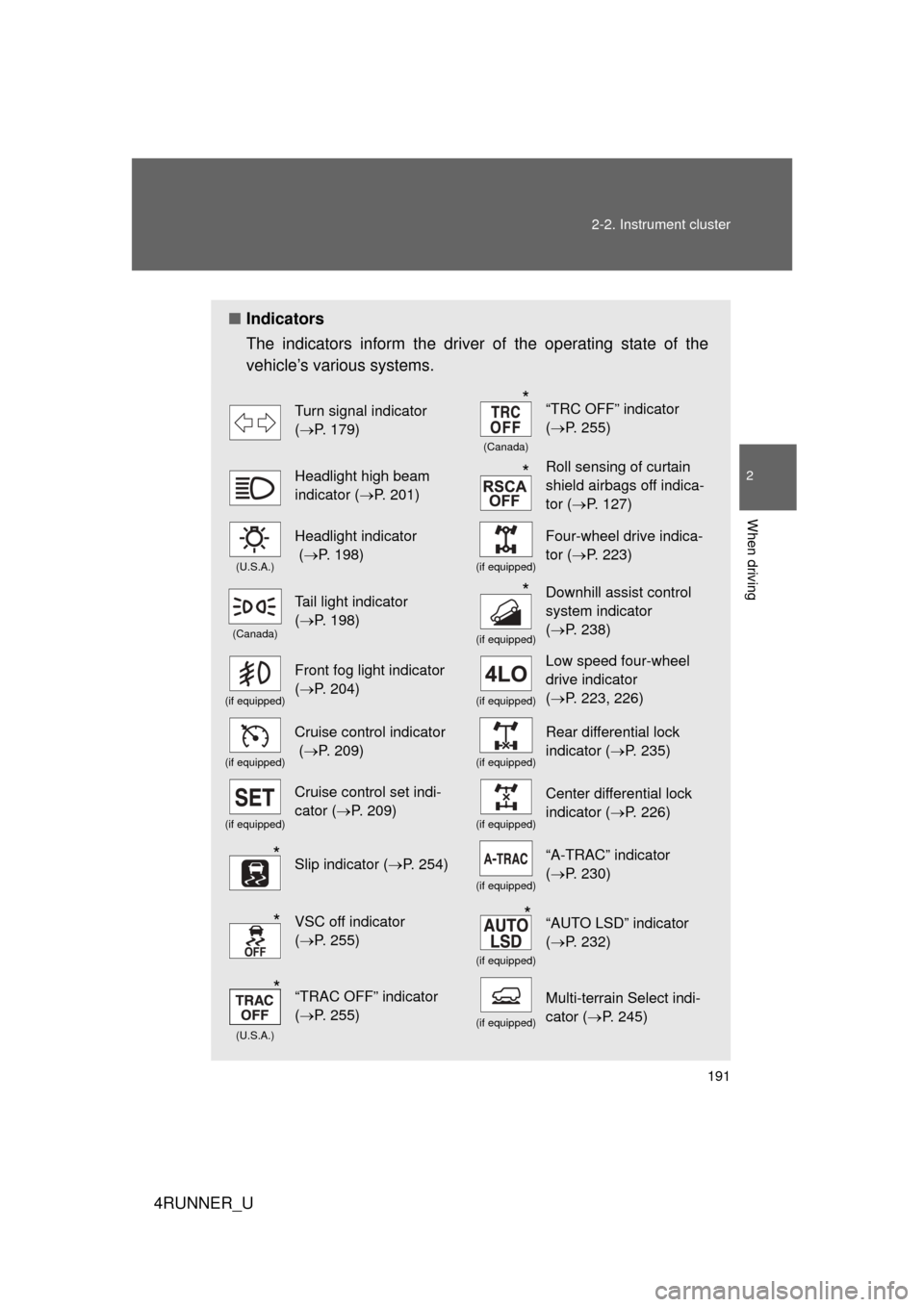
191
2-2. Instrument cluster
2
When driving
4RUNNER_U
■
Indicators
The indicators inform the driver of the operating state of the
vehicle’s various systems.
Turn signal indicator
(P. 179)
(Canada)
“TRC OFF” indicator
(P. 255)
Headlight high beam
indicator ( P. 201)Roll sensing of curtain
shield airbags off indica-
tor (P. 127)
(U.S.A.)
Headlight indicator
(P. 198)
(if equipped)
Four-wheel drive indica-
tor ( P. 223)
(Canada)
Tail light indicator
(P. 198)
(if equipped)
Downhill assist control
system indicator
(P. 238)
(if equipped)
Front fog light indicator
(P. 204)
(if equipped)
Low speed four-wheel
drive indicator
(P. 223, 226)
(if equipped)
Cruise control indicator
( P. 209)
(if equipped)
Rear differential lock
indicator ( P. 235)
(if equipped)
Cruise control set indi-
cator (P. 209)
(if equipped)
Center differential lock
indicator ( P. 226)
Slip indicator ( P. 254)
(if equipped)
“A-TRAC” indicator
(P. 230)
VSC off indicator
(P. 255)
(if equipped)
“AUTO LSD” indicator
(P. 232)
(U.S.A.)
“TRAC OFF” indicator
(P. 255)
(if equipped)
Multi-terrain Select indi-
cator ( P. 245)
*
*
*
*
**
*
Page 211 of 665
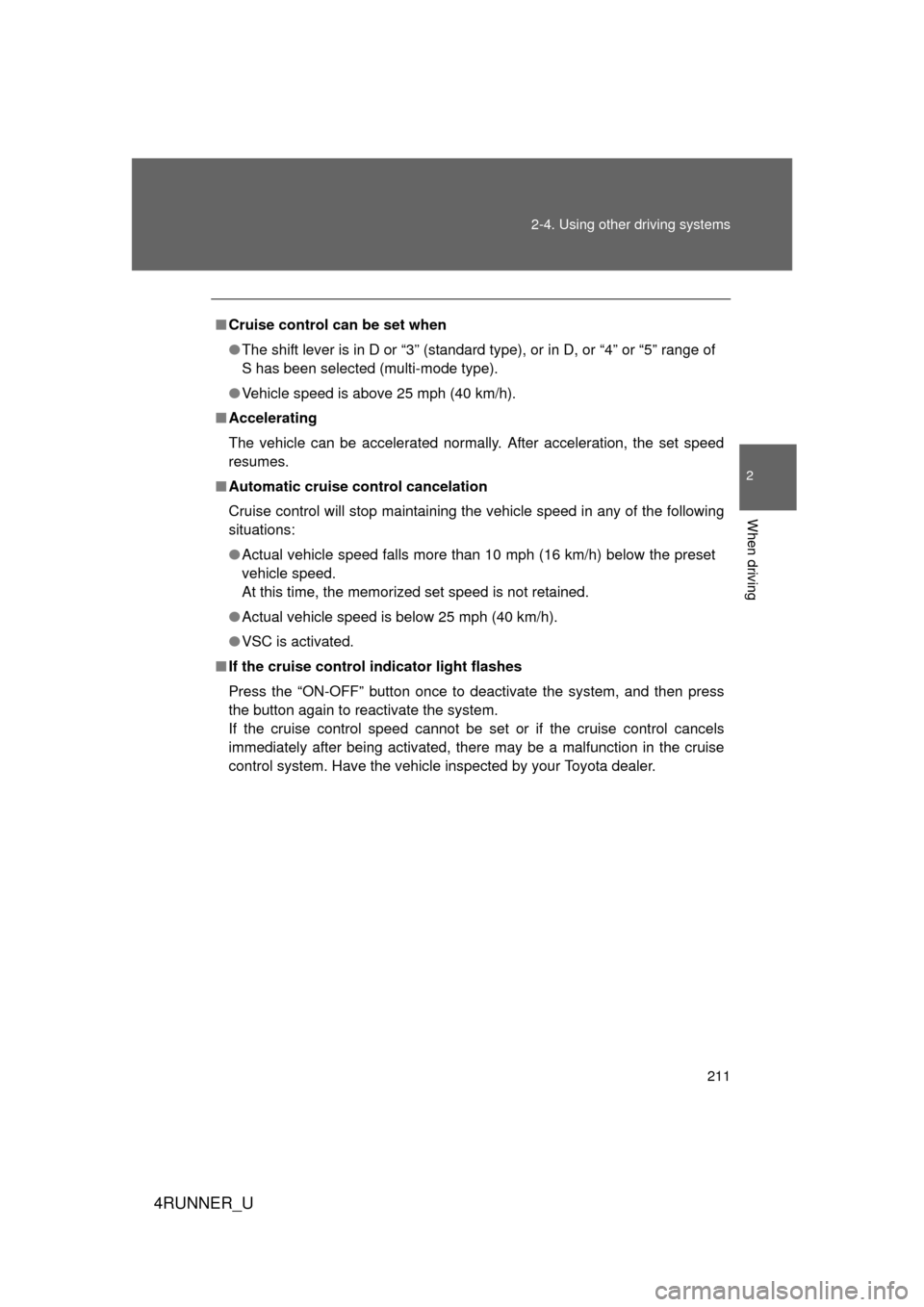
211
2-4. Using other
driving systems
2
When driving
4RUNNER_U
■Cruise control can be set when
● The shift lever is in D or “3” (standard type), or in D, or “4” or “5” range of
S has been selected (multi-mode type).
● Vehicle speed is above 25 mph (40 km/h).
■ Accelerating
The vehicle can be accelerated normally. After acceleration, the set speed
resumes.
■ Automatic cruise control cancelation
Cruise control will stop maintaining the vehicle speed in any of the following
situations:
● Actual vehicle speed falls more than 10 mph (16 km/h) below the preset
vehicle speed.
At this time, the memorized set speed is not retained.
● Actual vehicle speed is below 25 mph (40 km/h).
● VSC is activated.
■ If the cruise control indicator light flashes
Press the “ON-OFF” button once to deactivate the system, and then press
the button again to reactivate the system.
If the cruise control speed cannot be set or if the cruise control cancels
immediately after being activated, there may be a malfunction in the cruise
control system. Have the vehicle inspected by your Toyota dealer.
Page 224 of 665
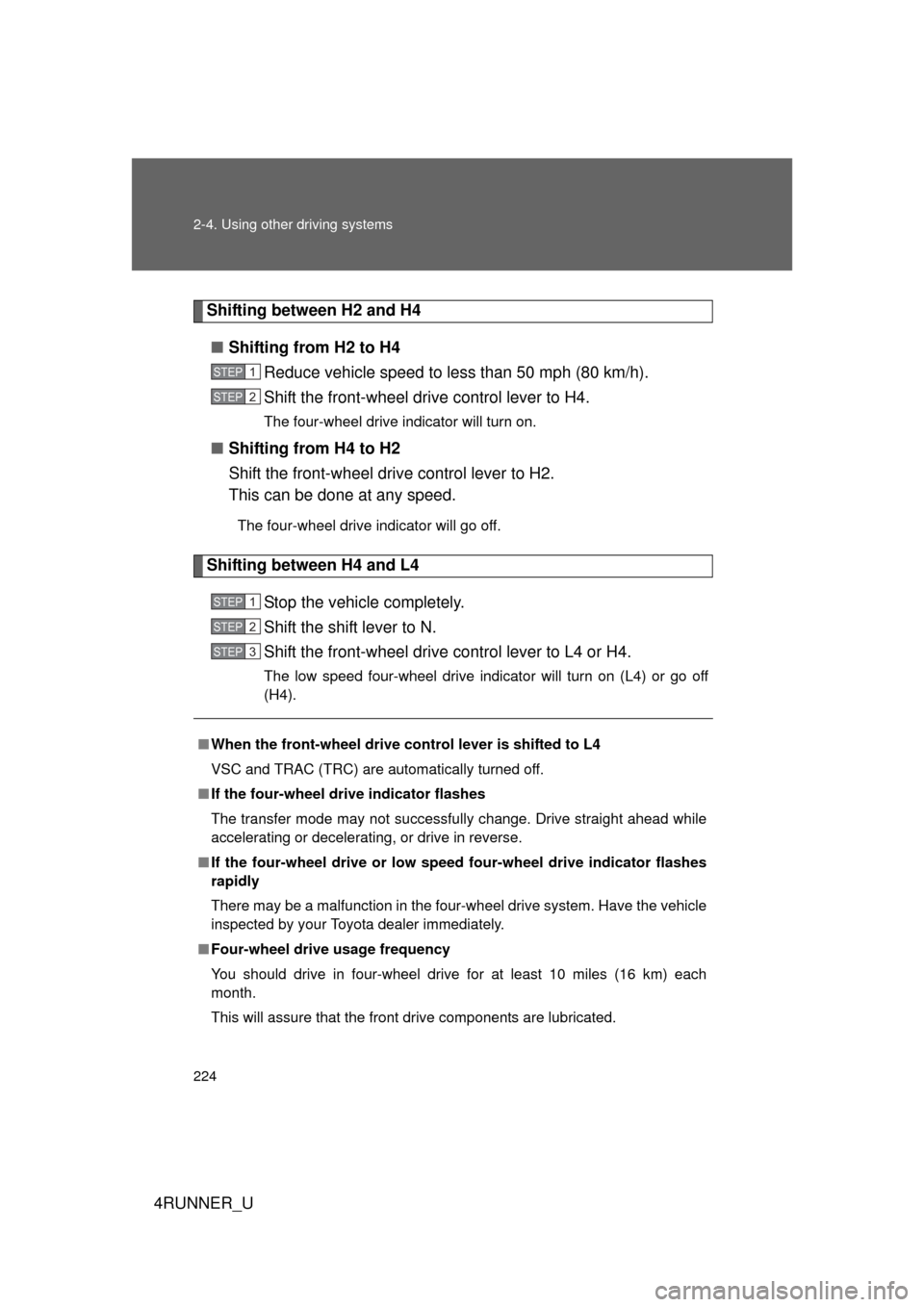
224 2-4. Using other driving systems
4RUNNER_U
Shifting between H2 and H4■ Shifting from H2 to H4
Reduce vehicle speed to less than 50 mph (80 km/h).
Shift the front-wheel drive control lever to H4.
The four-wheel drive indicator will turn on.
■Shifting from H4 to H2
Shift the front-wheel drive control lever to H2.
This can be done at any speed.
The four-wheel drive indicator will go off.
Shifting between H4 and L4
Stop the vehicle completely.
Shift the shift lever to N.
Shift the front-wheel drive control lever to L4 or H4.
The low speed four-wheel drive indicator will turn on (L4) or go off
(H4).
■When the front-wheel drive c ontrol lever is shifted to L4
VSC and TRAC (TRC) are automatically turned off.
■ If the four-wheel drive indicator flashes
The transfer mode may not successfully change. Drive straight ahead while
accelerating or decelerating, or drive in reverse.
■ If the four-wheel drive or low speed four-wheel drive indicator flashes
rapidly
There may be a malfunction in the four-wheel drive system. Have the vehicle
inspected by your Toyota dealer immediately.
■ Four-wheel drive usage frequency
You should drive in four-wheel drive for at least 10 miles (16 km) each
month.
This will assure that the front drive components are lubricated.
STEP 1
STEP 2
STEP 1
STEP 2
STEP 3
Page 228 of 665
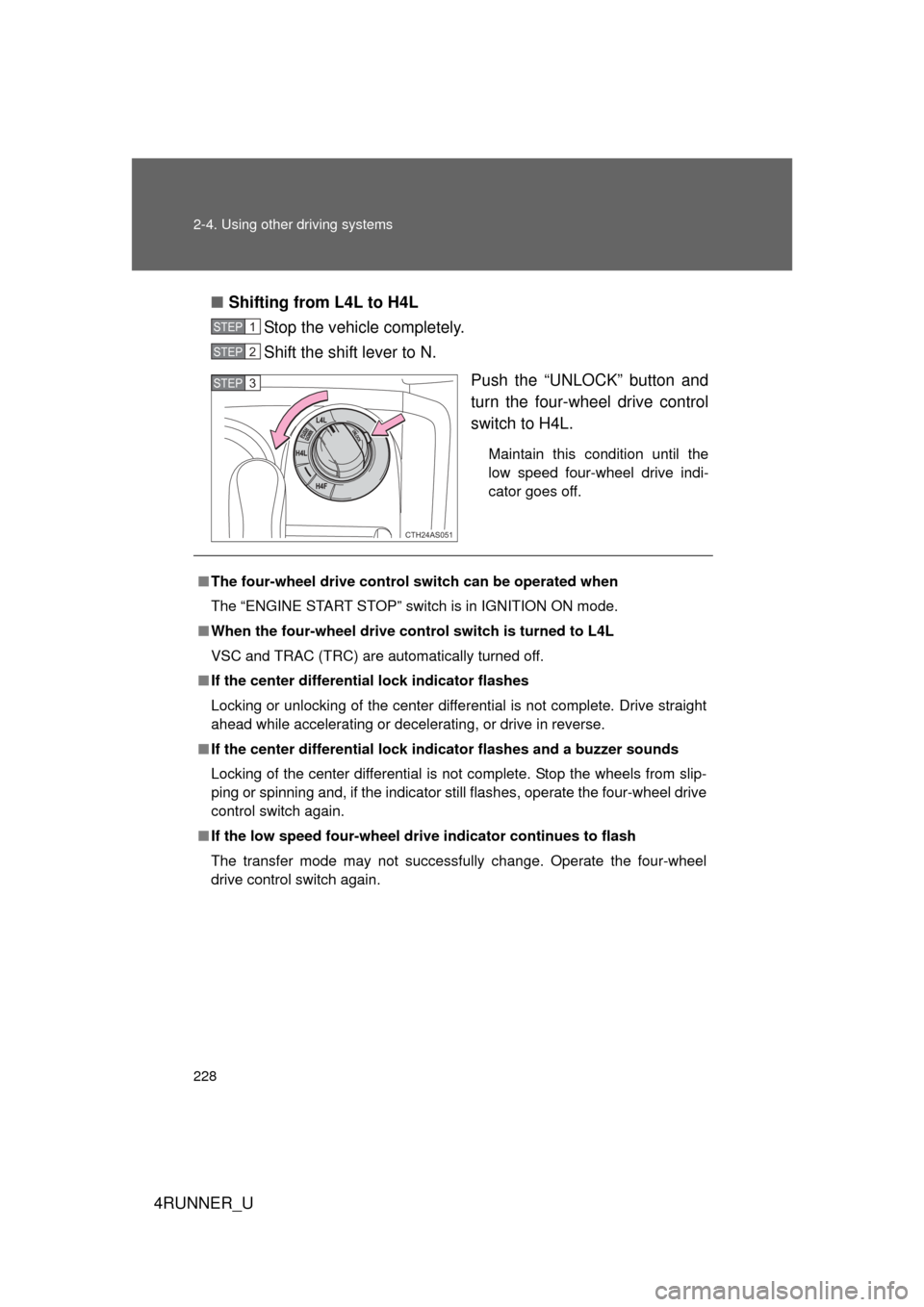
228 2-4. Using other driving systems
4RUNNER_U■
Shifting from L4L to H4L
Stop the vehicle completely.
Shift the shift lever to N.
Push the “UNLOCK” button and
turn the four-wheel drive control
switch to H4L.
Maintain this condition until the
low speed four-wheel drive indi-
cator goes off.
STEP 1
STEP 2
CTH24AS051
STEP 3
■The four-wheel drive control switch can be operated when
The “ENGINE START STOP” switch is in IGNITION ON mode.
■ When the four-wheel drive cont rol switch is turned to L4L
VSC and TRAC (TRC) are automatically turned off.
■ If the center differential lock indicator flashes
Locking or unlocking of the center differential is not complete. Drive straight
ahead while accelerating or decelerating, or drive in reverse.
■ If the center differential lock in dicator flashes and a buzzer sounds
Locking of the center differential is not complete. Stop the wheels from slip-
ping or spinning and, if the indicator still flashes, operate the four-wheel drive
control switch again.
■ If the low speed four-wheel drive indicator continues to flash
The transfer mode may not successfully change. Operate the four-wheel
drive control switch again.
Page 232 of 665
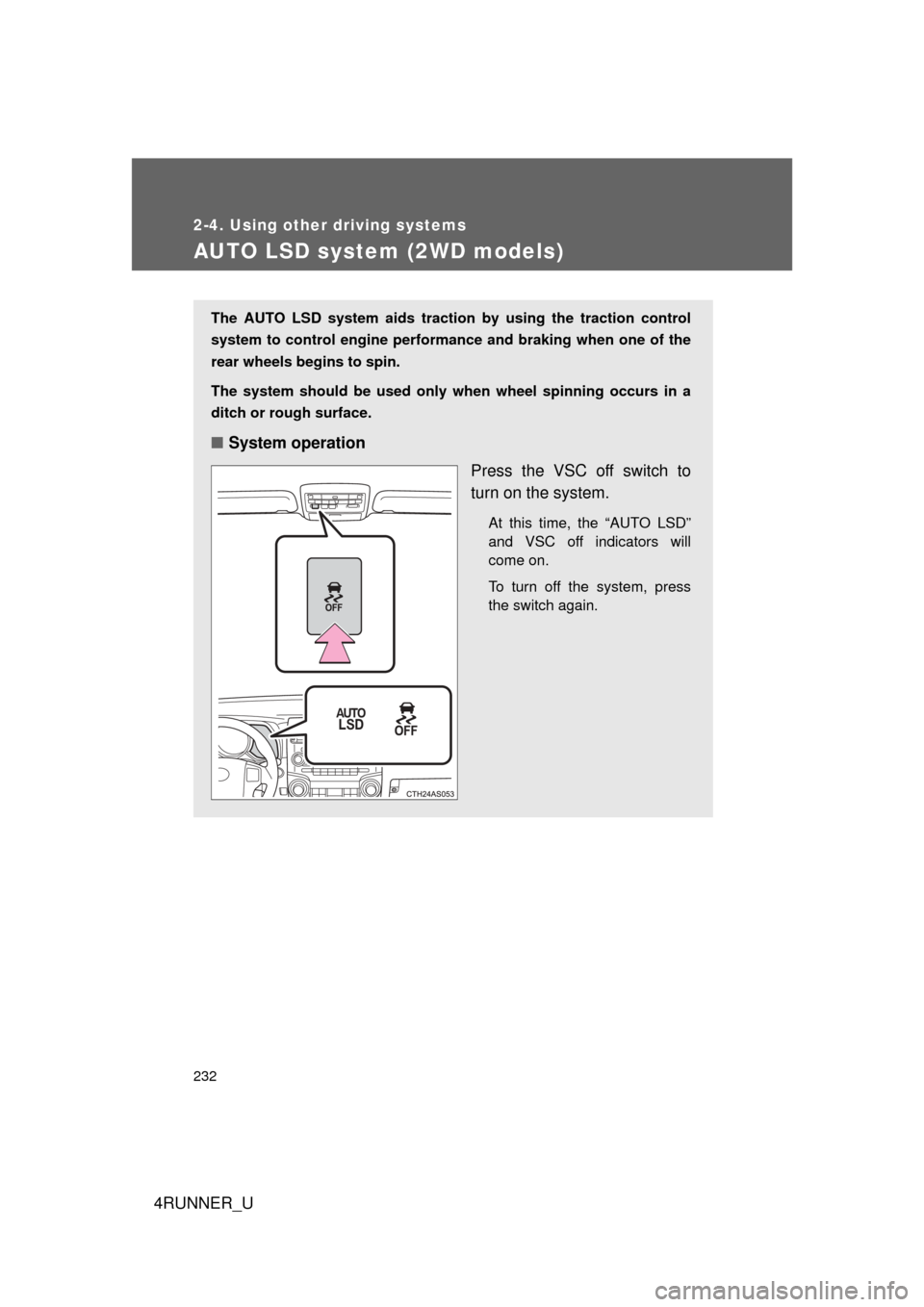
232
2-4. Using other driving systems
4RUNNER_U
AUTO LSD system (2WD models)
The AUTO LSD system aids traction by using the traction control
system to control engine performance and braking when one of the
rear wheels begins to spin.
The system should be used only wh en wheel spinning occurs in a
ditch or rough surface.
■ System operation
Press the VSC off switch to
turn on the system.
At this time, the “AUTO LSD”
and VSC off indicators will
come on.
To turn off the system, press
the switch again.
Page 236 of 665
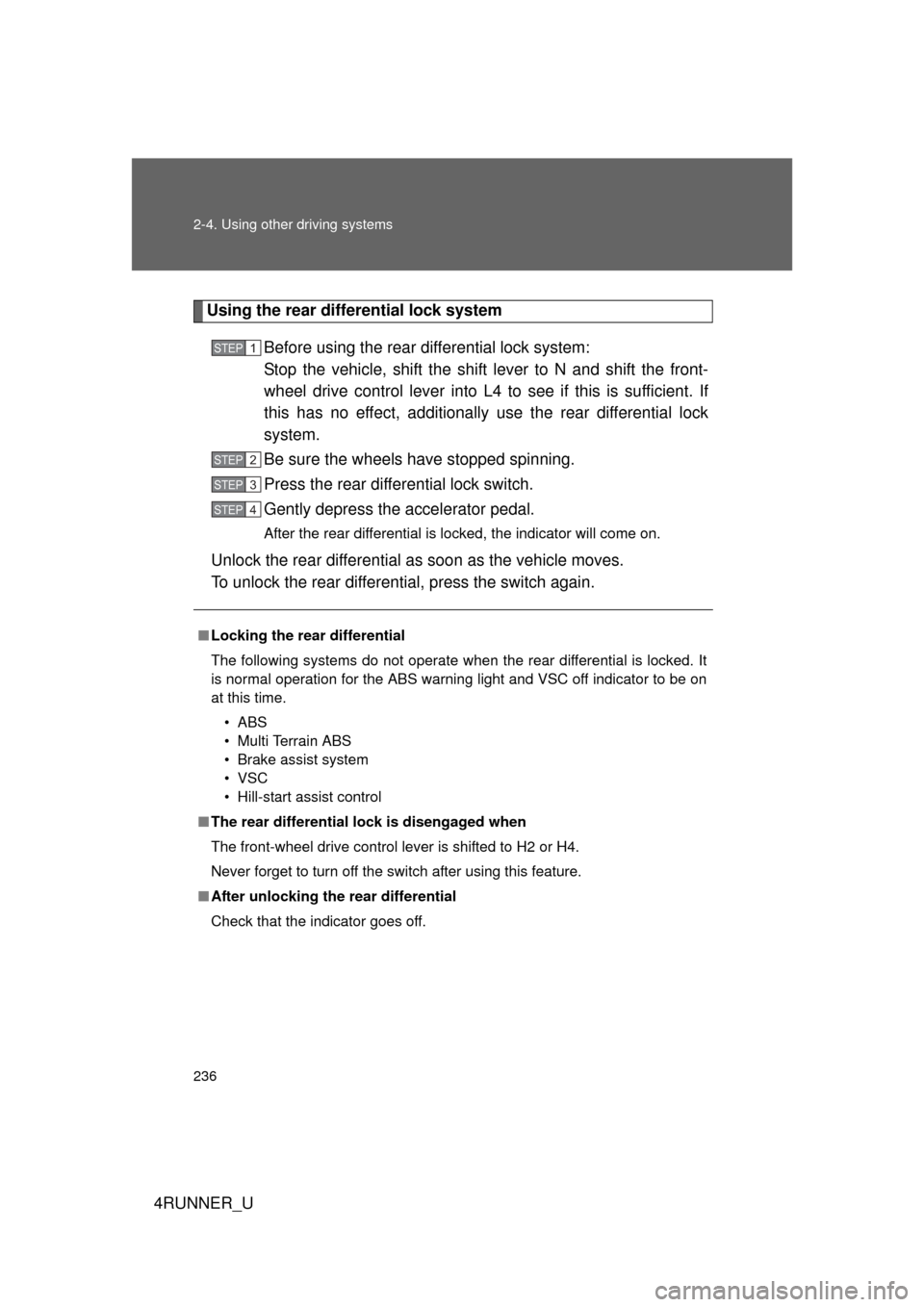
236 2-4. Using other driving systems
4RUNNER_U
Using the rear differential lock systemBefore using the rear differential lock system:
Stop the vehicle, shift the shift lever to N and shift the front-
wheel drive control lever into L4 to see if this is sufficient. If
this has no effect, additionally use the rear differential lock
system.
Be sure the wheels have stopped spinning.
Press the rear differential lock switch.
Gently depress the accelerator pedal.
After the rear differential is locked, the indicator will come on.
Unlock the rear differential as soon as the vehicle moves.
To unlock the rear differential, press the switch again.
■ Locking the rear differential
The following systems do not operate when the rear differential is locked. It
is normal operation for the ABS warning light and VSC off indicator to be on
at this time.
•ABS
• Multi Terrain ABS
• Brake assist system
•VSC
• Hill-start assist control
■ The rear differential lock is disengaged when
The front-wheel drive control lever is shifted to H2 or H4.
Never forget to turn off the switch after using this feature.
■ After unlocking the rear differential
Check that the indicator goes off.
STEP 1
STEP 2
STEP 3
STEP 4
Page 249 of 665
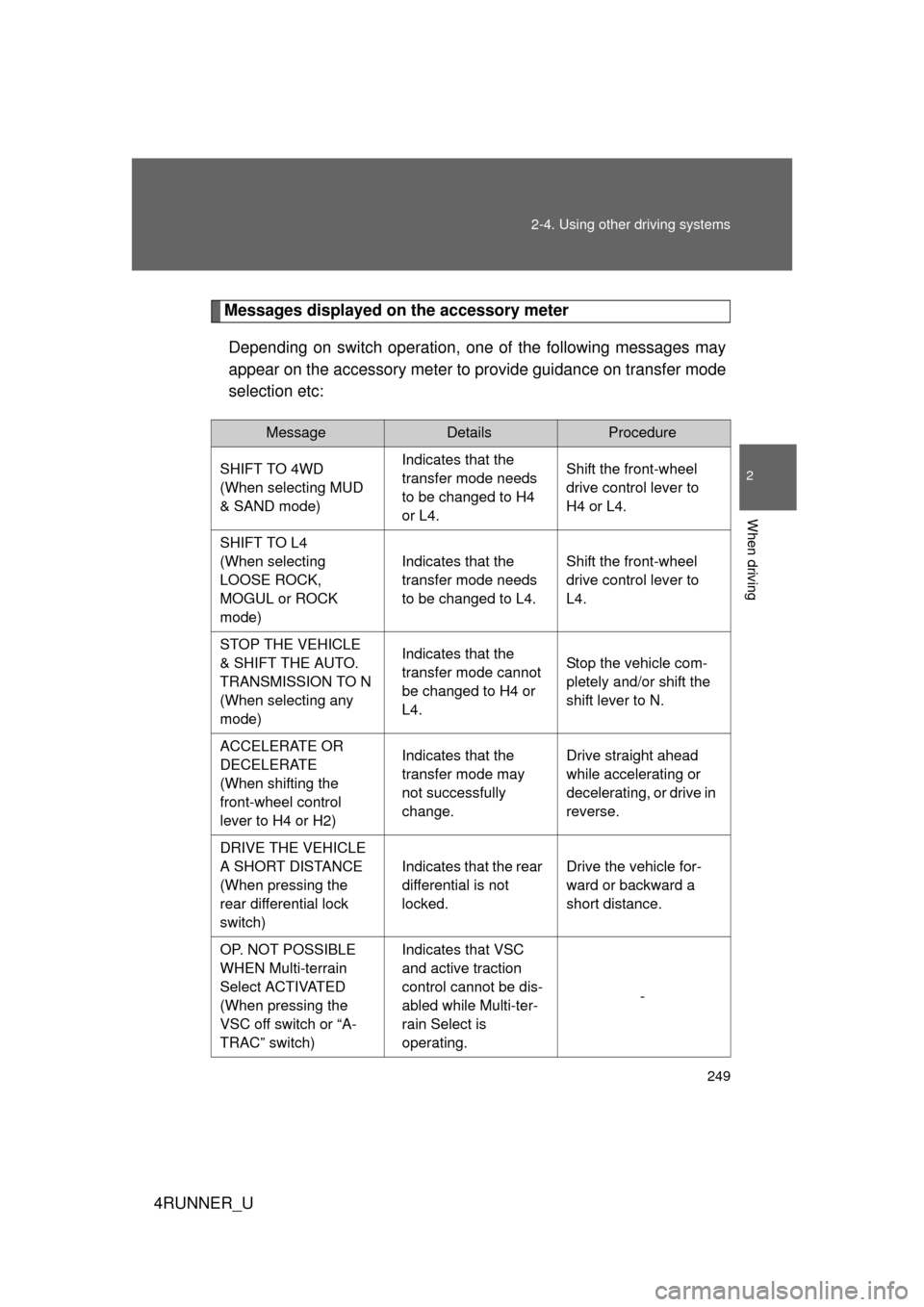
249
2-4. Using other
driving systems
2
When driving
4RUNNER_U
Messages displayed on the accessory meter
Depending on switch operation, one of the following messages may
appear on the accessory meter to provide guidance on transfer mode
selection etc:
MessageDetailsProcedure
SHIFT TO 4WD
(When selecting MUD
& SAND mode) Indicates that the
transfer mode needs
to be changed to H4
or L4.Shift the front-wheel
drive control lever to
H4 or L4.
SHIFT TO L4
(When selecting
LOOSE ROCK,
MOGUL or ROCK
mode) Indicates that the
transfer mode needs
to be changed to L4.
Shift the front-wheel
drive control lever to
L4.
STOP THE VEHICLE
& SHIFT THE AUTO.
TRANSMISSION TO N
(When selecting any
mode) Indicates that the
transfer mode cannot
be changed to H4 or
L4.
Stop the vehicle com-
pletely and/or shift the
shift lever to N.
ACCELERATE OR
DECELERATE
(When shifting the
front-wheel control
lever to H4 or H2) Indicates that the
transfer mode may
not successfully
change.
Drive straight ahead
while accelerating or
decelerating, or drive in
reverse.
DRIVE THE VEHICLE
A SHORT DISTANCE
(When pressing the
rear differential lock
switch) Indicates that the rear
differential is not
locked.
Drive the vehicle for-
ward or backward a
short distance.
OP. NOT POSSIBLE
WHEN Multi-terrain
Select ACTIVATED
(When pressing the
VSC off switch or “A-
TRAC” switch) Indicates that VSC
and active traction
control cannot be dis-
abled while Multi-ter-
rain Select is
operating.
-
Page 250 of 665
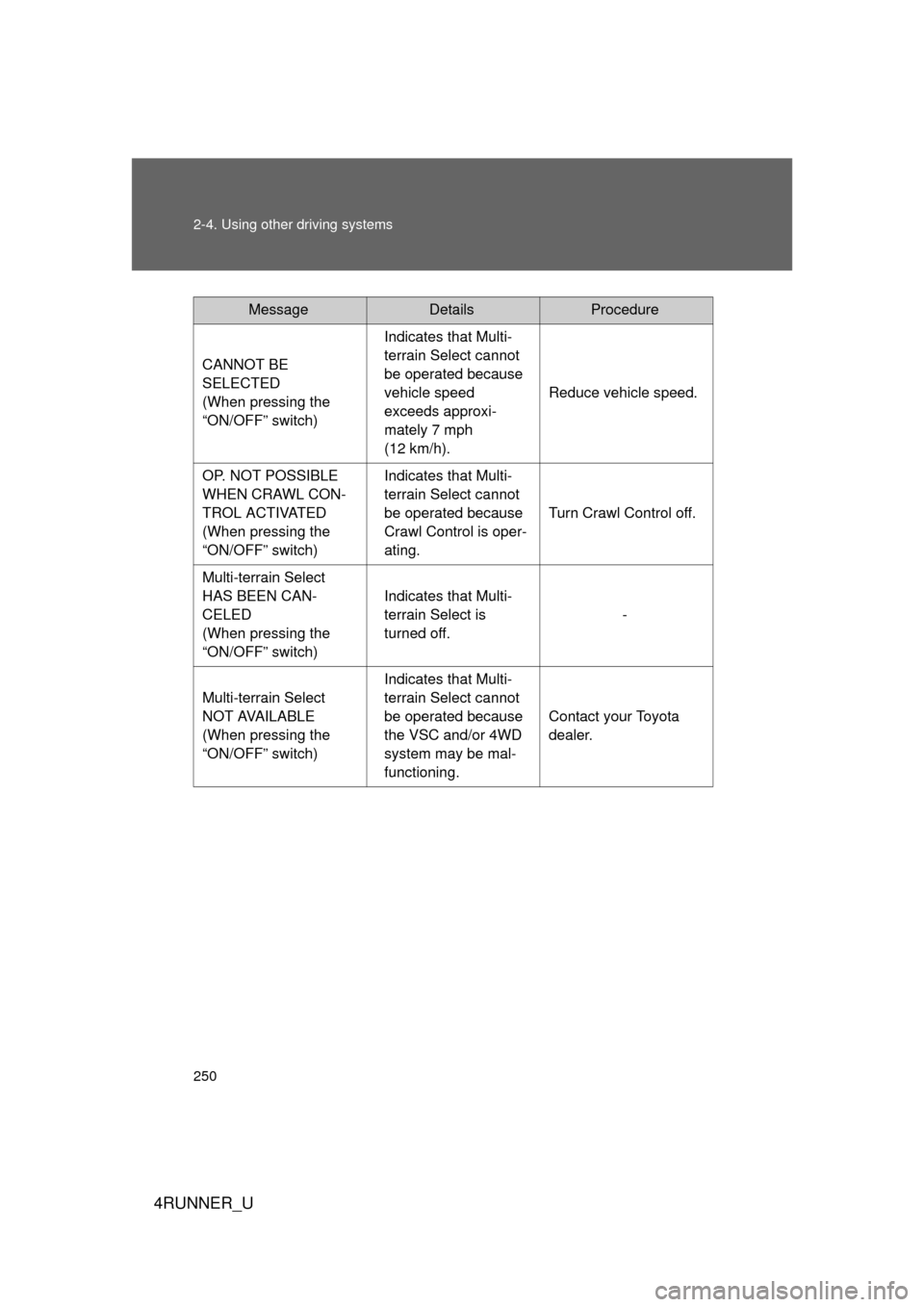
250 2-4. Using other driving systems
4RUNNER_U
CANNOT BE
SELECTED
(When pressing the
“ON/OFF” switch)Indicates that Multi-
terrain Select cannot
be operated because
vehicle speed
exceeds approxi-
mately 7 mph
(12 km/h).
Reduce vehicle speed.
OP. NOT POSSIBLE
WHEN CRAWL CON-
TROL ACTIVATED
(When pressing the
“ON/OFF” switch) Indicates that Multi-
terrain Select cannot
be operated because
Crawl Control is oper-
ating.
Turn Crawl Control off.
Multi-terrain Select
HAS BEEN CAN-
CELED
(When pressing the
“ON/OFF” switch) Indicates that Multi-
terrain Select is
turned off.
-
Multi-terrain Select
N O T AVA I L A B L E
(When pressing the
“ON/OFF” switch) Indicates that Multi-
terrain Select cannot
be operated because
the VSC and/or 4WD
system may be mal-
functioning.
Contact your Toyota
dealer.
MessageDetailsProcedure
Page 253 of 665
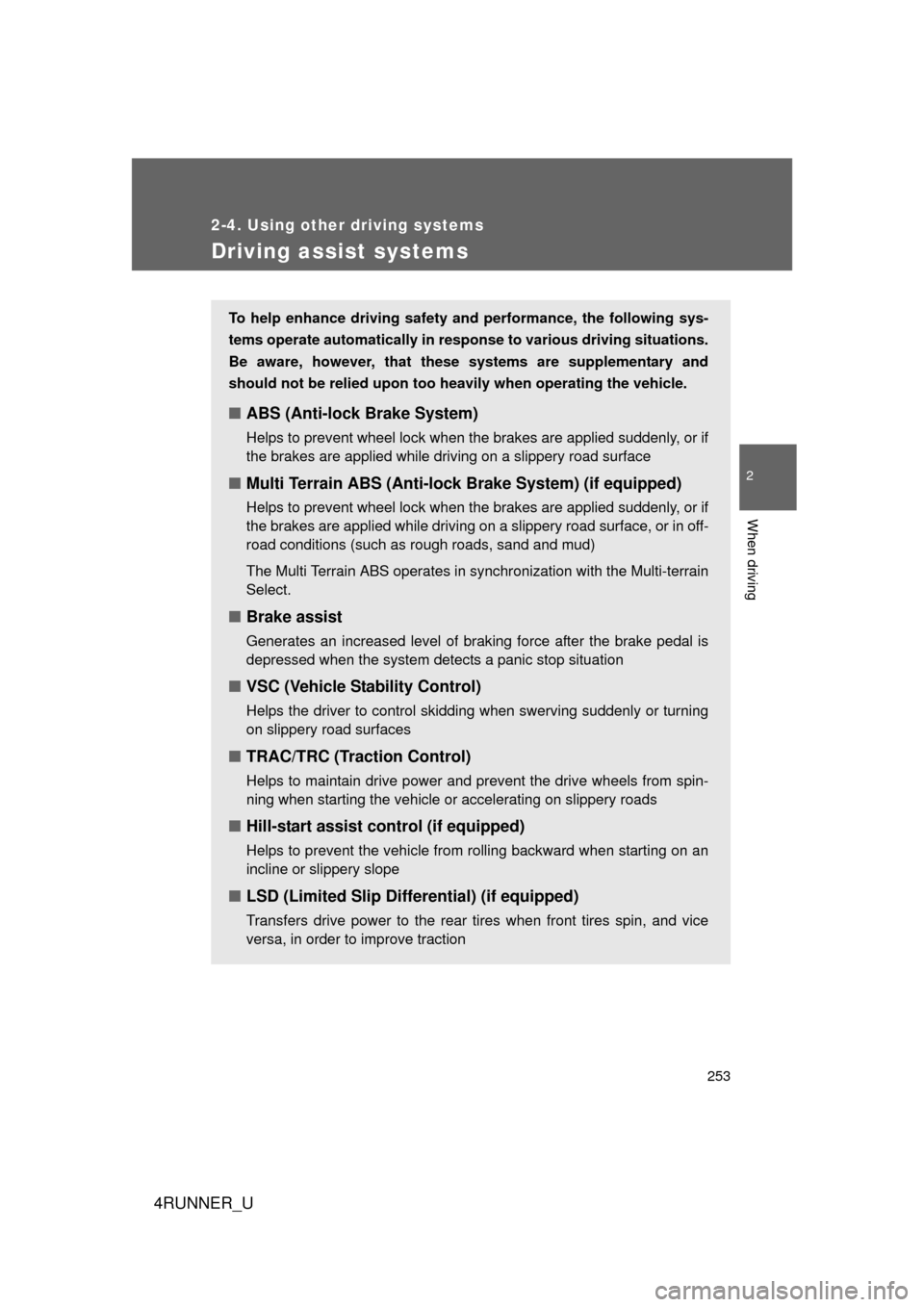
253
2-4. Using other driving systems
2
When driving
4RUNNER_U
Driving assist systems
To help enhance driving safety and performance, the following sys-
tems operate automatically in res ponse to various driving situations.
Be aware, however, that these systems are supplementary and
should not be relied upon too h eavily when operating the vehicle.
■ABS (Anti-lock Brake System)
Helps to prevent wheel lock when the brakes are applied suddenly, or if
the brakes are applied while driving on a slippery road surface
■Multi Terrain ABS (Anti-lock Brake System) (if equipped)
Helps to prevent wheel lock when the brakes are applied suddenly, or if
the brakes are applied while driving on a slippery road surface, or in off-
road conditions (such as rough roads, sand and mud)
The Multi Terrain ABS operates in syn chronization with the Multi-terrain
Select.
■ Brake assist
Generates an increased level of braking force after the brake pedal is
depressed when the system detects a panic stop situation
■VSC (Vehicle Stability Control)
Helps the driver to control skidding when swerving suddenly or turning
on slippery road surfaces
■TRAC/TRC (Traction Control)
Helps to maintain drive power and prevent the drive wheels from spin-
ning when starting the vehicle or accelerating on slippery roads
■Hill-start assist control (if equipped)
Helps to prevent the vehicle from rolling backward when starting on an
incline or slippery slope
■LSD (Limited Slip Differential) (if equipped)
Transfers drive power to the rear tires when front tires spin, and vice
versa, in order to improve traction