lights TOYOTA 4RUNNER 2011 N280 / 5.G Owners Manual
[x] Cancel search | Manufacturer: TOYOTA, Model Year: 2011, Model line: 4RUNNER, Model: TOYOTA 4RUNNER 2011 N280 / 5.GPages: 680, PDF Size: 12.58 MB
Page 2 of 680
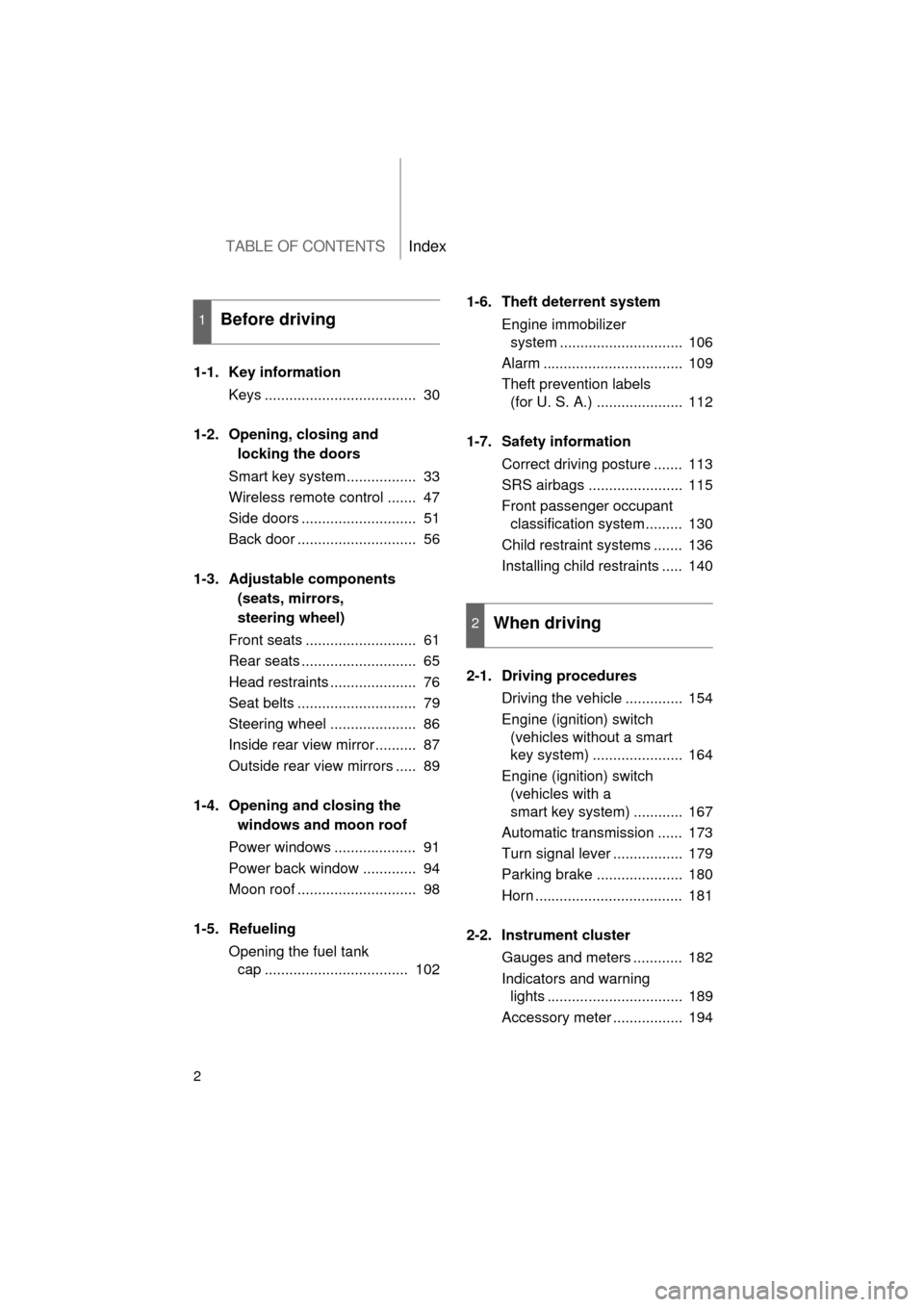
TABLE OF CONTENTSIndex
4RUNNER_U
2
1-1. Key informationKeys ..................................... 30
1-2. Opening, closing and
locking the doors
Smart key system................. 33
Wireless remote control ....... 47
Side doors ............................ 51
Back door ............................. 56
1-3. Adjustable components
(seats, mirrors,
steering wheel)
Front seats ........................... 61
Rear seats ............................ 65
Head restraints ..................... 76
Seat belts ............................. 79
Steering wheel ..................... 86
Inside rear view mirror.......... 87
Outside rear view mirrors ..... 89
1-4. Opening and closing the windows and moon roof
Power windows .................... 91
Power back window ............. 94
Moon roof ............................. 98
1-5. Refueling Opening the fuel tank cap ................................... 102 1-6. Theft deterrent system
Engine immobilizer system .............................. 106
Alarm .................................. 109
Theft prevention labels (for U. S. A.) ..................... 112
1-7. Safety information Correct driving posture ....... 113
SRS airbags ....................... 115
Front passenger occupant classification system ......... 130
Child restraint systems ....... 136
Installing child restraints ..... 140
2-1. Driving procedures Driving the vehicle .............. 154
Engine (ignition) switch (vehicles without a smart
key system) ...................... 164
Engine (ignition) switch (vehicles with a
smart key system) ............ 167
Automatic transmission ...... 173
Turn signal lever ................. 179
Parking brake ..................... 180
Horn .................................... 181
2-2. Instrument cluster Gauges and meters ............ 182
Indicators and warning lights ................................. 189
Accessory meter ................. 194
1Before driving
2When driving
Page 3 of 680
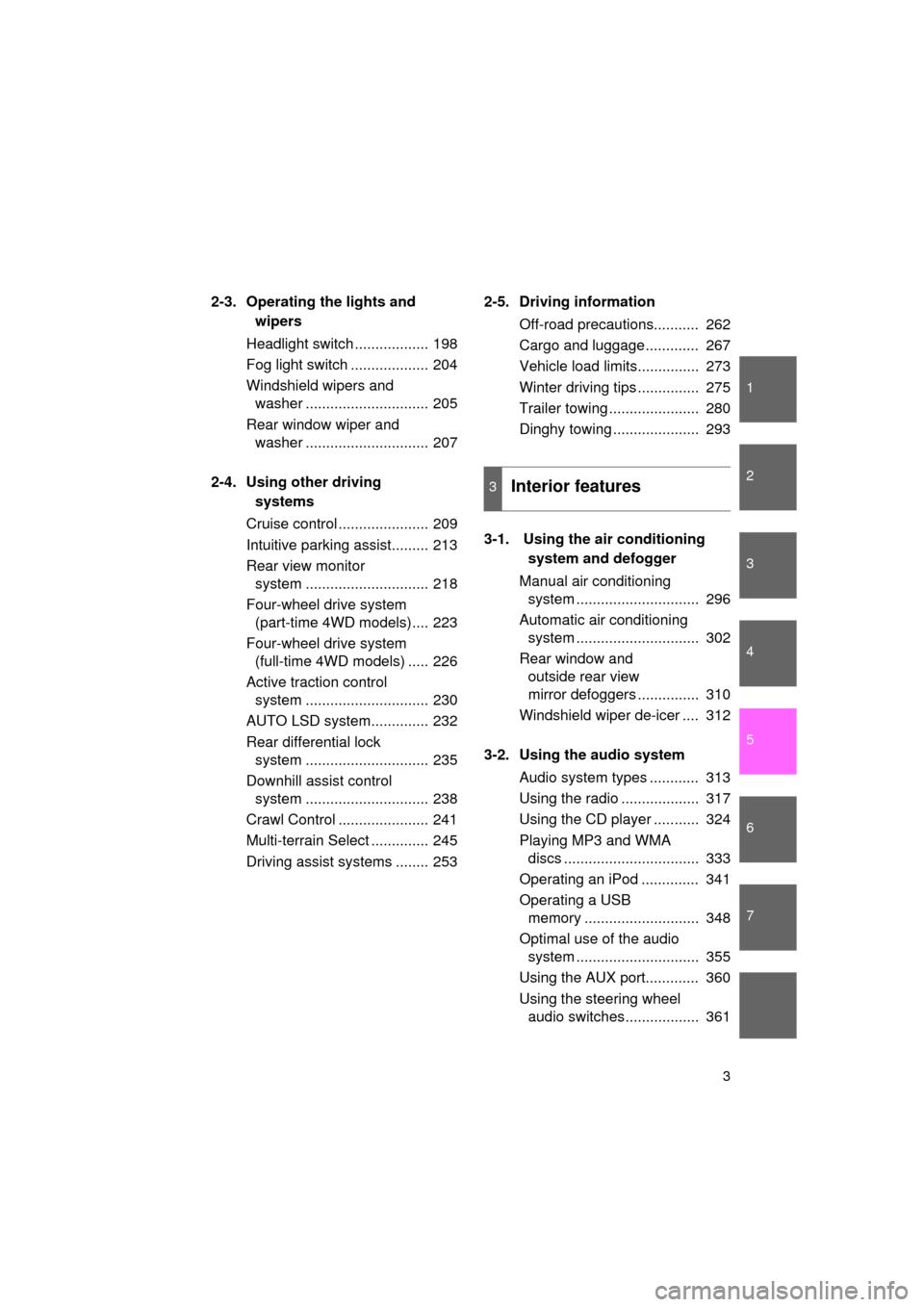
1
2
3
4
5
6
7
4RUNNER_U
3
2-3. Operating the lights and wipers
Headlight switch .................. 198
Fog light switch ................... 204
Windshield wipers and washer .............................. 205
Rear window wiper and washer .............................. 207
2-4. Using other driving systems
Cruise control ...................... 209
Intuitive parking assist......... 213
Rear view monitor system .............................. 218
Four-wheel drive system (part-time 4WD models).... 223
Four-wheel drive system (full-time 4WD models) ..... 226
Active traction control system .............................. 230
AUTO LSD system.............. 232
Rear differential lock system .............................. 235
Downhill assist control system .............................. 238
Crawl Control ...................... 241
Multi-terrain Select .............. 245
Driving assist systems ........ 253 2-5. Driving information
Off-road precautions........... 262
Cargo and luggage ............. 267
Vehicle load limits............... 273
Winter driving tips ............... 275
Trailer towing ...................... 280
Dinghy towing ..................... 293
3-1. Using the air conditioning system and defogger
Manual air conditioning system .............................. 296
Automatic air conditioning system .............................. 302
Rear window and outside rear view
mirror defoggers ............... 310
Windshield wiper de-icer .... 312
3-2. Using the audio system Audio system types ............ 313
Using the radio ................... 317
Using the CD player ........... 324
Playing MP3 and WMA discs ................................. 333
Operating an iPod .............. 341
Operating a USB memory ............................ 348
Optimal use of the audio system .............................. 355
Using the AUX port............. 360
Using the steering wheel audio switches.................. 361
3Interior features
Page 4 of 680
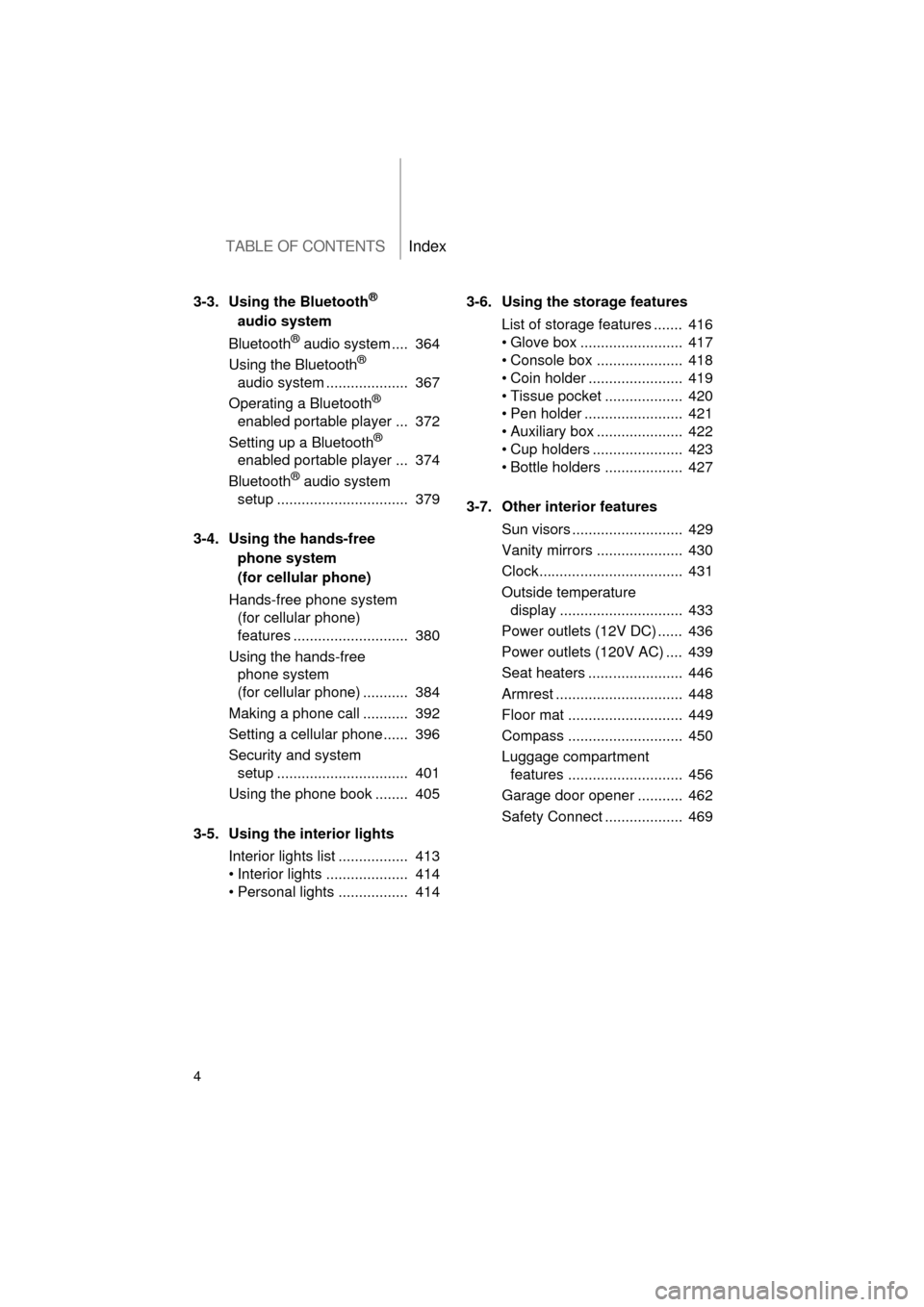
TABLE OF CONTENTSIndex
4RUNNER_U
4
3-3. Using the Bluetooth®
audio system
Bluetooth
® audio system .... 364
Using the Bluetooth®
audio system .................... 367
Operating a Bluetooth
®
enabled portable player ... 372
Setting up a Bluetooth
®
enabled portable player ... 374
Bluetooth
® audio system
setup ................................ 379
3-4. Using the hands-free phone system
(for cellular phone)
Hands-free phone system (for cellular phone)
features ............................ 380
Using the hands-free phone system
(for cellular phone) ........... 384
Making a phone call ........... 392
Setting a cellular phone...... 396
Security and system setup ................................ 401
Using the phone book ........ 405
3-5. Using the interior lights Interior lights list ................. 413
• Interior lights .................... 414
• Personal lights ................. 414 3-6. Using the storage features
List of storage features ....... 416
• Glove box ......................... 417
• Console box ..................... 418
• Coin holder ....................... 419
• Tissue pocket ................... 420
• Pen holder ........................ 421
• Auxiliary box ..................... 422
• Cup holders ...................... 423
• Bottle holders ................... 427
3-7. Other interior features Sun visors ........................... 429
Vanity mirrors ..................... 430
Clock................................... 431
Outside temperature display .............................. 433
Power outlets (12V DC) ...... 436
Power outlets (120V AC) .... 439
Seat heaters ....................... 446
Armrest ............................... 448
Floor mat ............................ 449
Compass ............................ 450
Luggage compartment features ............................ 456
Garage door opener ........... 462
Safety Connect ................... 469
Page 8 of 680
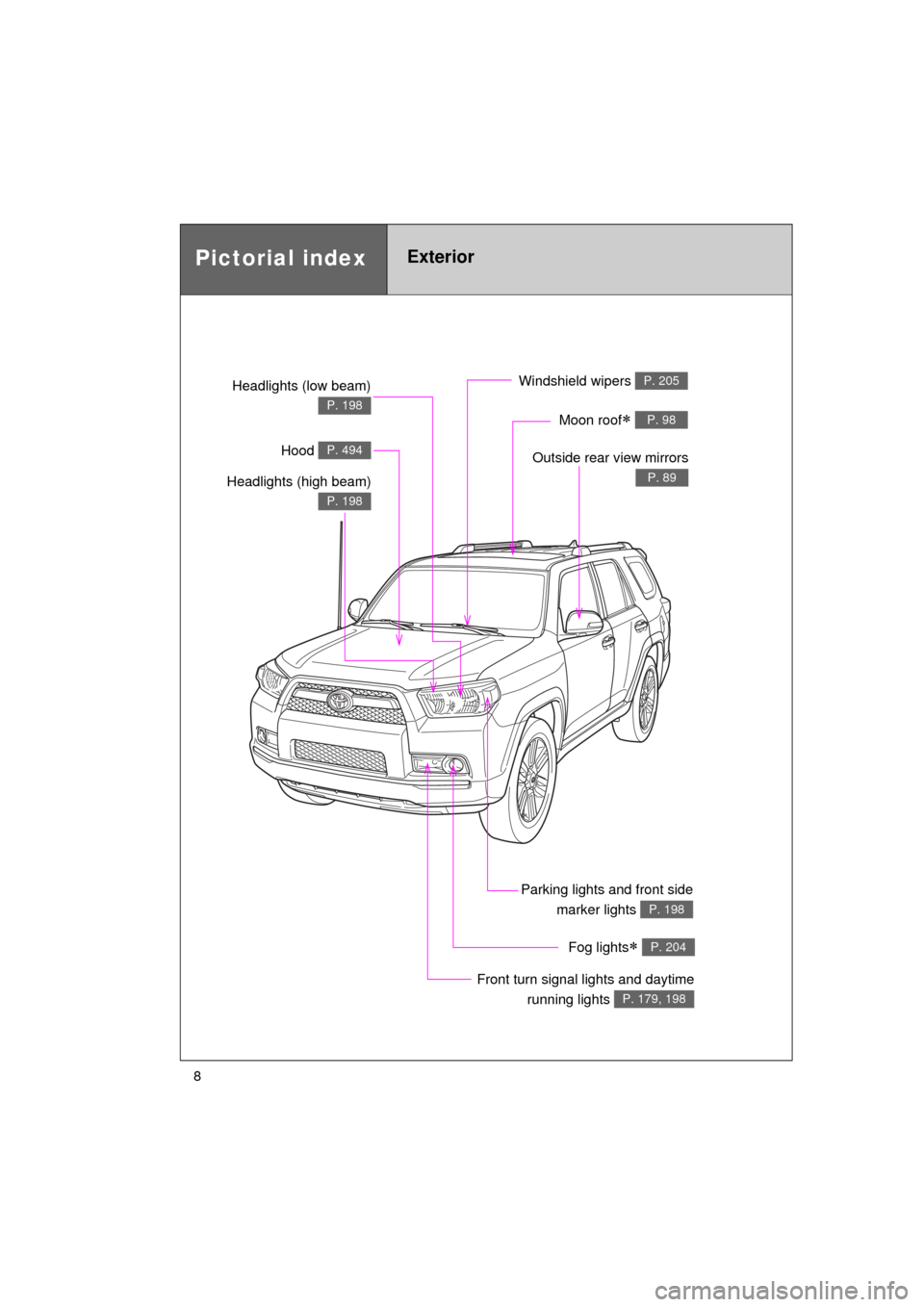
4RUNNER_U
8
Front turn signal lights and daytimerunning lights
P. 179, 198
Pictorial indexExterior
Headlights (low beam)
P. 198
Hood P. 494
Windshield wipers P. 205
Moon roof P. 98
Outside rear view mirrors
P. 89
Parking lights and front sidemarker lights
P. 198
Fog lights P. 204
Headlights (high beam)
P. 198
Page 9 of 680
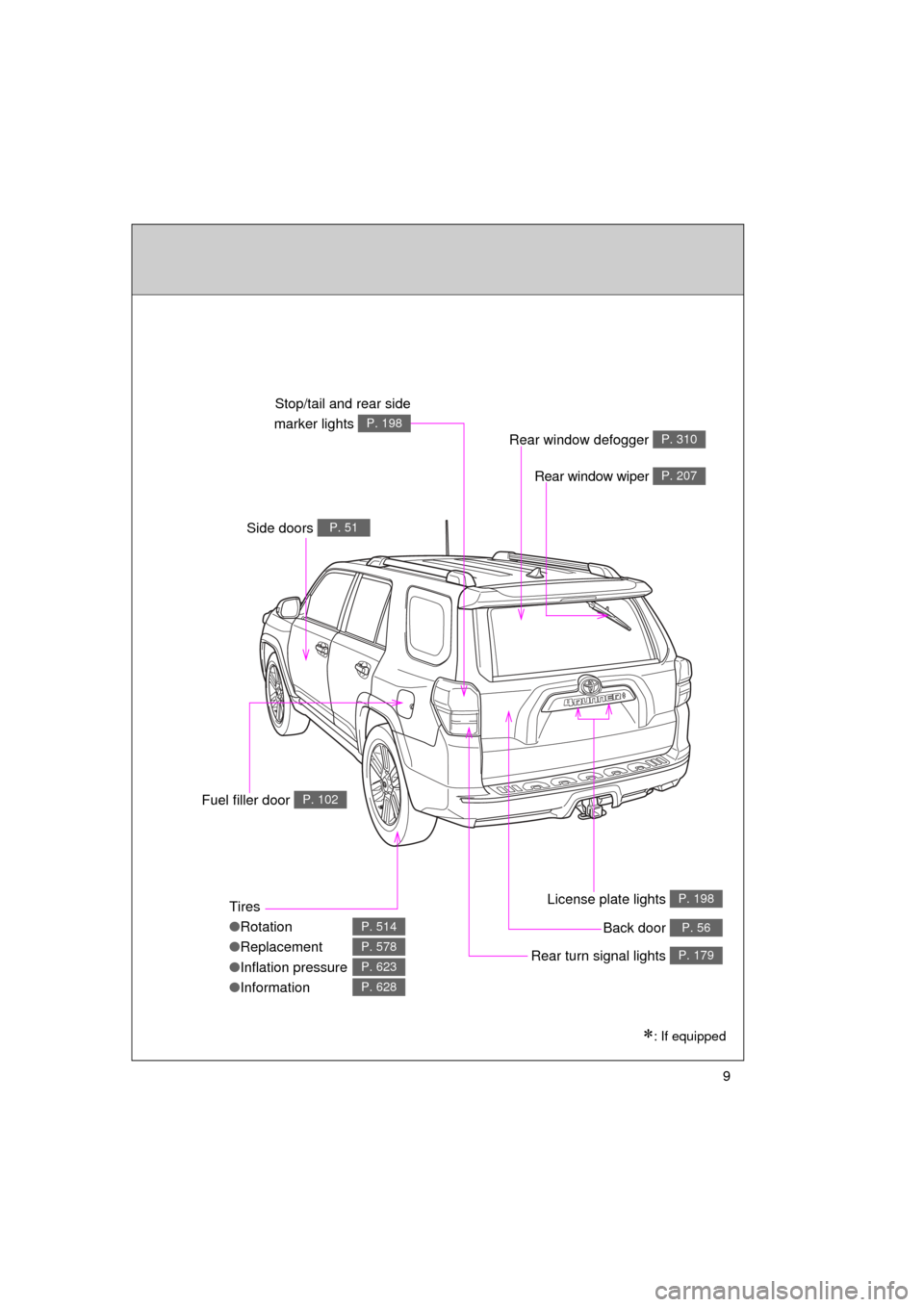
4RUNNER_U
9
Tires
●Rotation
● Replacement
● Inflation pressure
● Information
P. 514
P. 578
P. 623
P. 628
Rear window defogger P. 310
Rear window wiper P. 207
Side doors P. 51
Rear turn signal lights P. 179
License plate lights P. 198
Back door P. 56
: If equipped
Stop/tail and rear side
marker lights
P. 198
Fuel filler door P. 102
Page 11 of 680
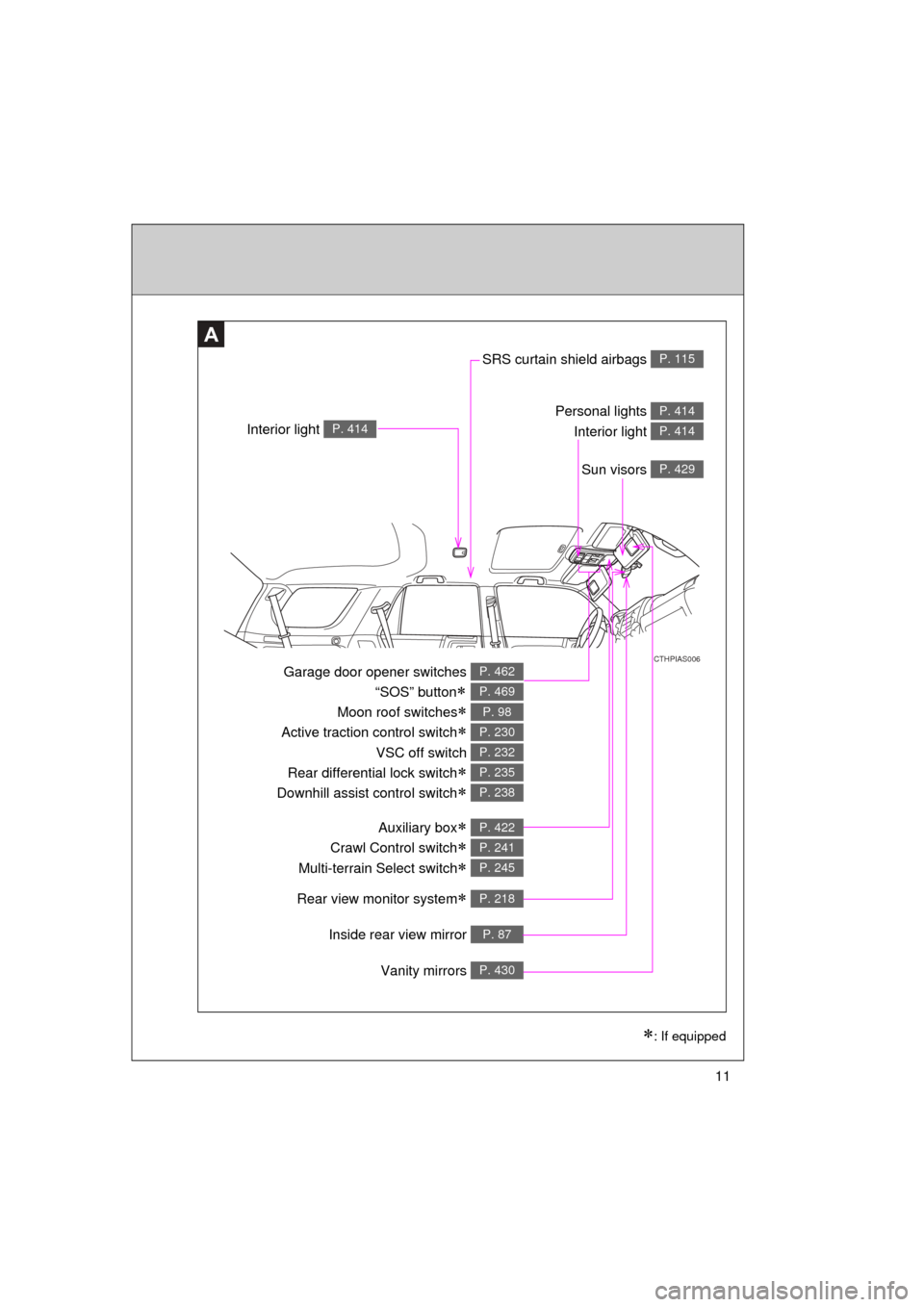
4RUNNER_U
11
CTHPIAS006
Inside rear view mirror P. 87
SRS curtain shield airbags P. 115
Interior light P. 414
A
Personal lights Interior light P. 414
P. 414
: If equipped
Sun visors P. 429
Garage door opener switches “SOS” button
Moon roof switches
Active traction control switch
VSC off switch
Rear differential lock switch
Downhill assist control switch
P. 462
P. 469
P. 98
P. 230
P. 232
P. 235
P. 238
Auxiliary box
Crawl Control switch
Multi-terrain Select switch
P. 422
P. 241
P. 245
Vanity mirrors P. 430
Rear view monitor system P. 218
Page 20 of 680
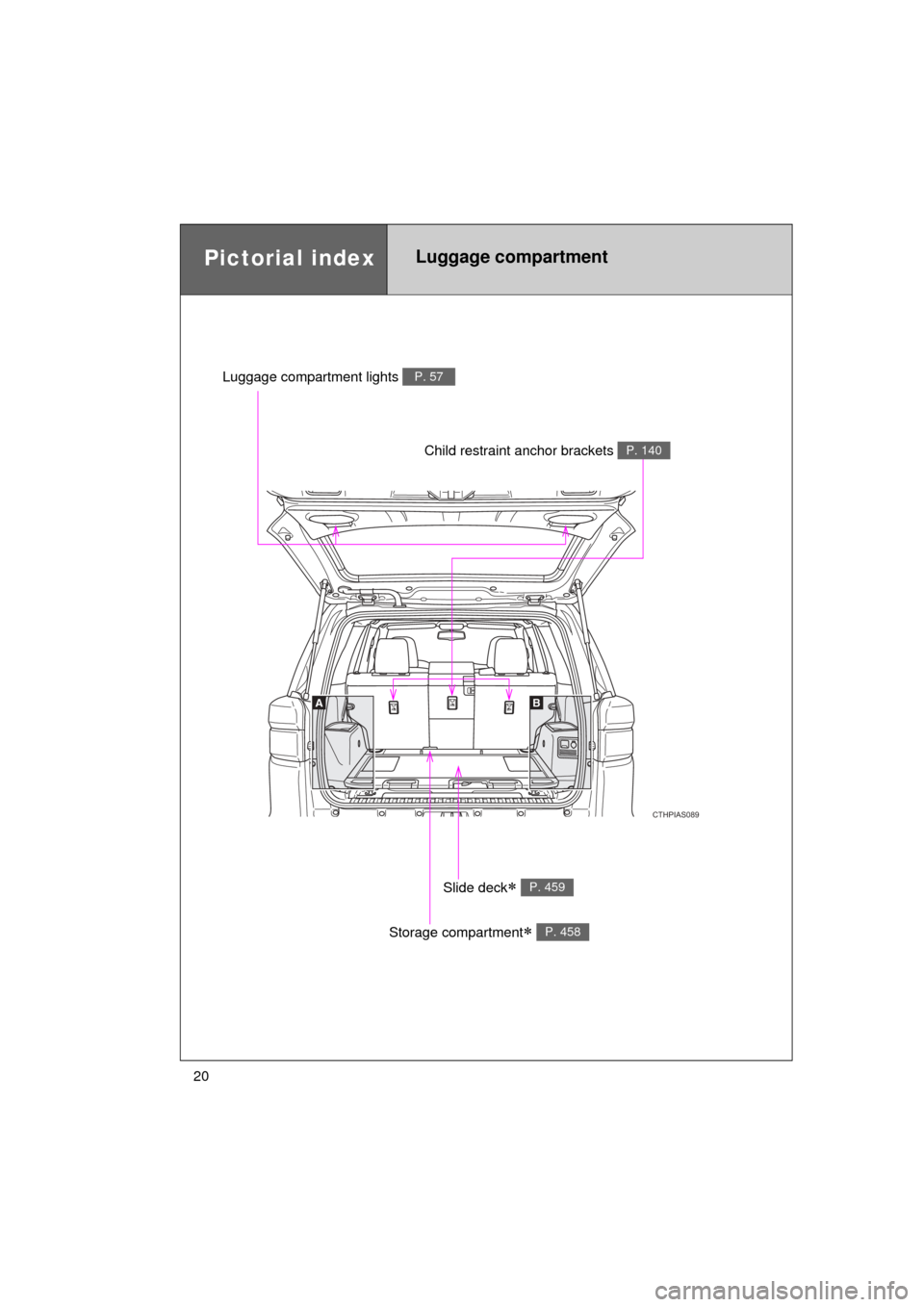
4RUNNER_U
20
CTHPIAS089
Pictorial indexLuggage compartment
Slide deck P. 459
Storage compartment P. 458
Child restraint anchor brackets P. 140
Luggage compartment lights P. 57
Page 38 of 680
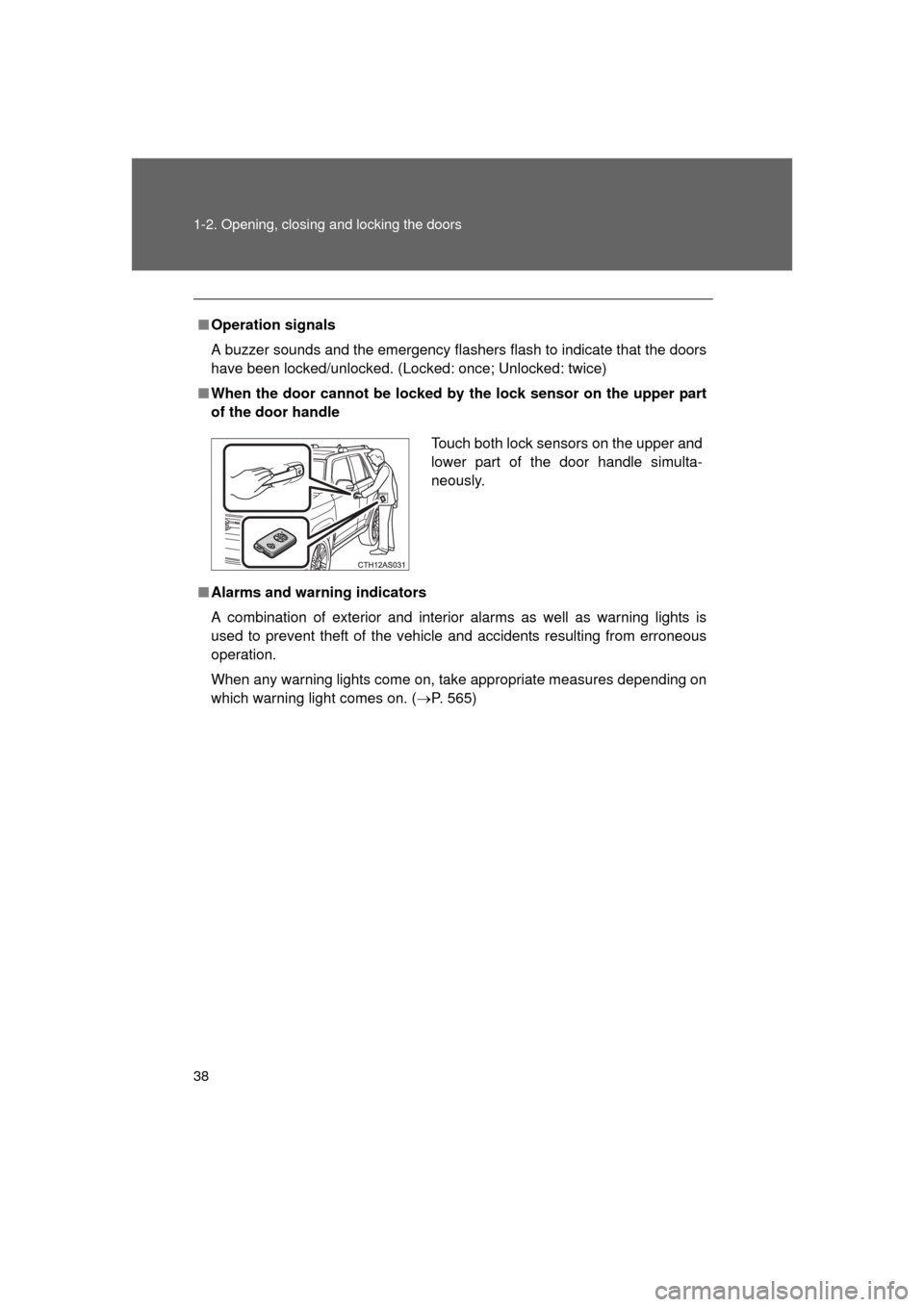
38 1-2. Opening, closing and locking the doors
4RUNNER_U
■Operation signals
A buzzer sounds and the emergency flashers flash to indicate that the doors
have been locked/unlocked. (Locked: once; Unlocked: twice)
■ When the door cannot be locked by the lock sensor on the upper part
of the door handle
■ Alarms and warning indicators
A combination of exterior and interior alarms as well as warning lights is
used to prevent theft of the vehicle and accidents resulting from erroneous
operation.
When any warning lights come on, take appropriate measures depending on
which warning light comes on. ( P. 565)
Touch both lock sensors on the upper and
lower part of the door handle simulta-
neously.
Page 48 of 680
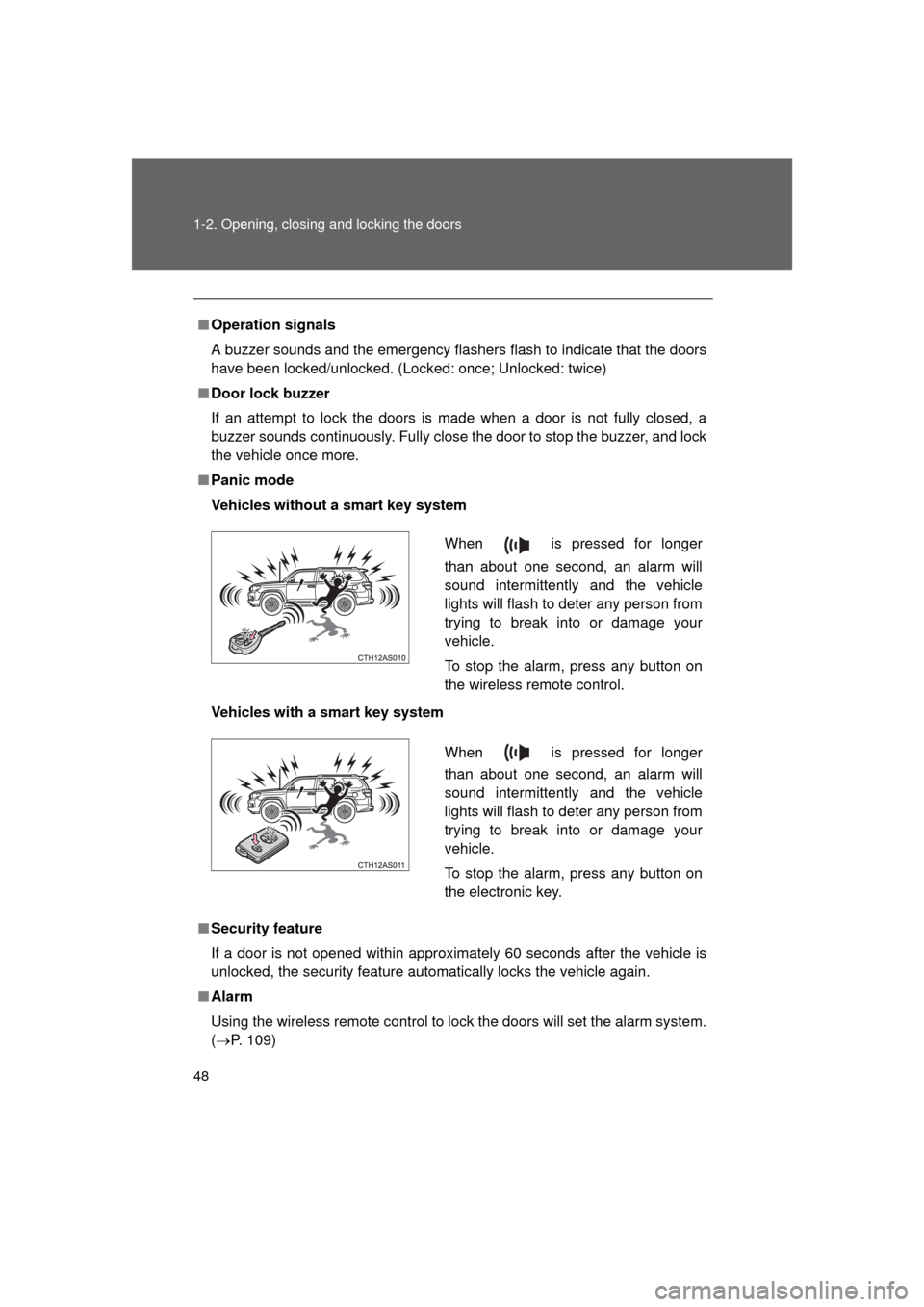
48 1-2. Opening, closing and locking the doors
4RUNNER_U
■Operation signals
A buzzer sounds and the emergency flashers flash to indicate that the doors
have been locked/unlocked. (Locked: once; Unlocked: twice)
■ Door lock buzzer
If an attempt to lock the doors is made when a door is not fully closed, a
buzzer sounds continuously. Fully close the door to stop the buzzer, and lock
the vehicle once more.
■ Panic mode
Vehicles without a smart key system
Vehicles with a smart key system
■ Security feature
If a door is not opened within approximately 60 seconds after the vehicle is
unlocked, the security feature automatically locks the vehicle again.
■ Alarm
Using the wireless remote control to lock the doors will set the alarm system.
(P. 109)
When is pressed for longer
than about one second, an alarm will
sound intermittently and the vehicle
lights will flash to deter any person from
trying to break into or damage your
vehicle.
To stop the alarm, press any button on
the wireless remote control.
When is pressed for longer
than about one second, an alarm will
sound intermittently and the vehicle
lights will flash to deter any person from
trying to break into or damage your
vehicle.
To stop the alarm, press any button on
the electronic key.
Page 57 of 680
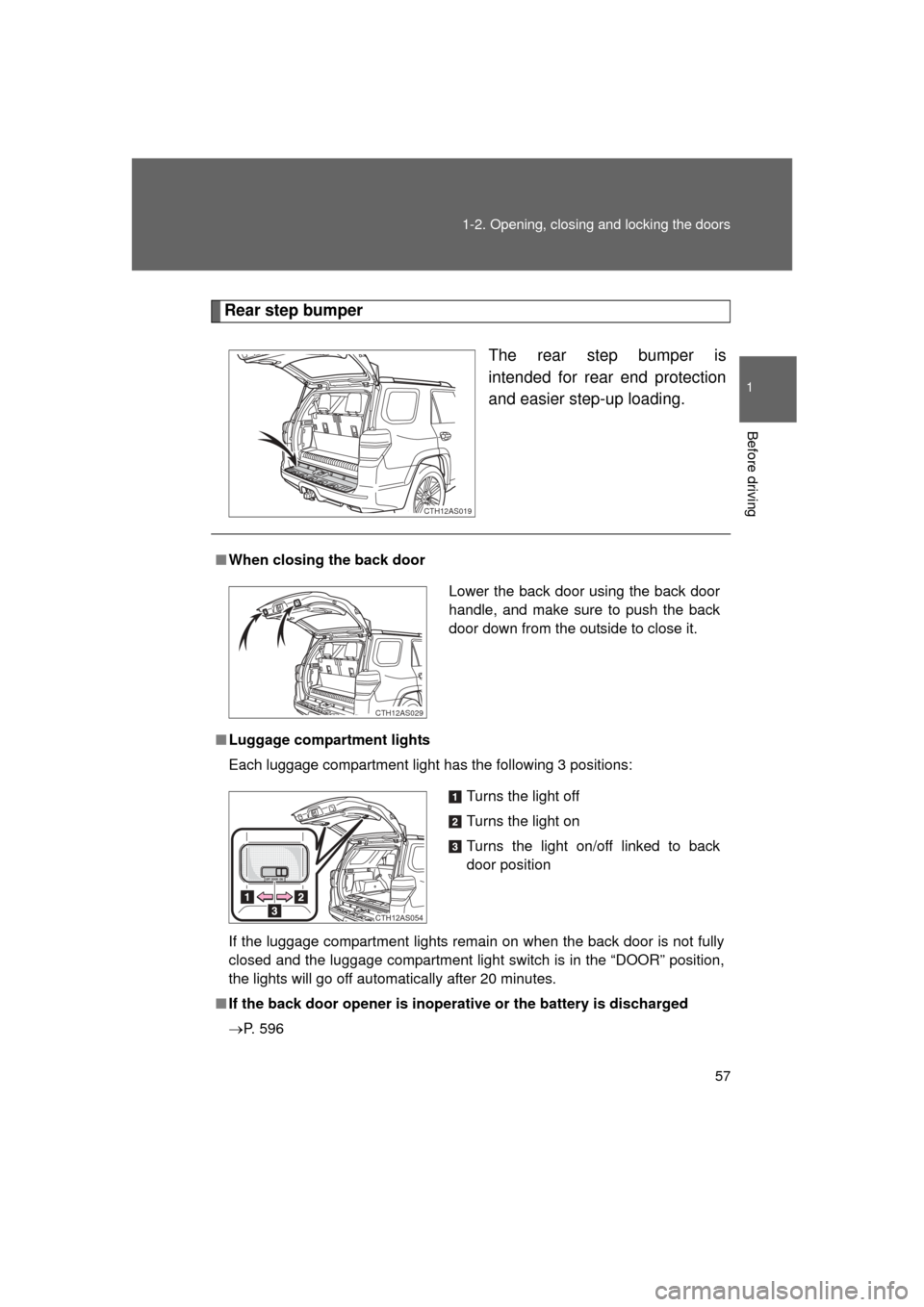
57
1-2. Opening, closing and locking the doors
1
Before driving
4RUNNER_U
Rear step bumper
The rear step bumper is
intended for rear end protection
and easier step-up loading.
CTH12AS019
■When closing the back door
■ Luggage compartment lights
Each luggage compartment light has the following 3 positions:
If the luggage compartment lights remain on when the back door is not fully
closed and the luggage compartment light switch is in the “DOOR” position,
the lights will go off automatically after 20 minutes.
■ If the back door opener is inoperative or the battery is discharged
P. 596
Lower the back door using the back door
handle, and make sure to push the back
door down from the outside to close it.
CTH12AS029
Turns the light off
Turns the light on
Turns the light on/off linked to back
door position
CTH12AS054